How to register VNEID
Step 1: Download the application to your device
For devices using Android operating system: On mobile devices, people open the CH Play application => In the search toolbar => Search for the keyword "VNEID" => After the App to download is displayed => Select "Install" to download the VNEID application to the device.
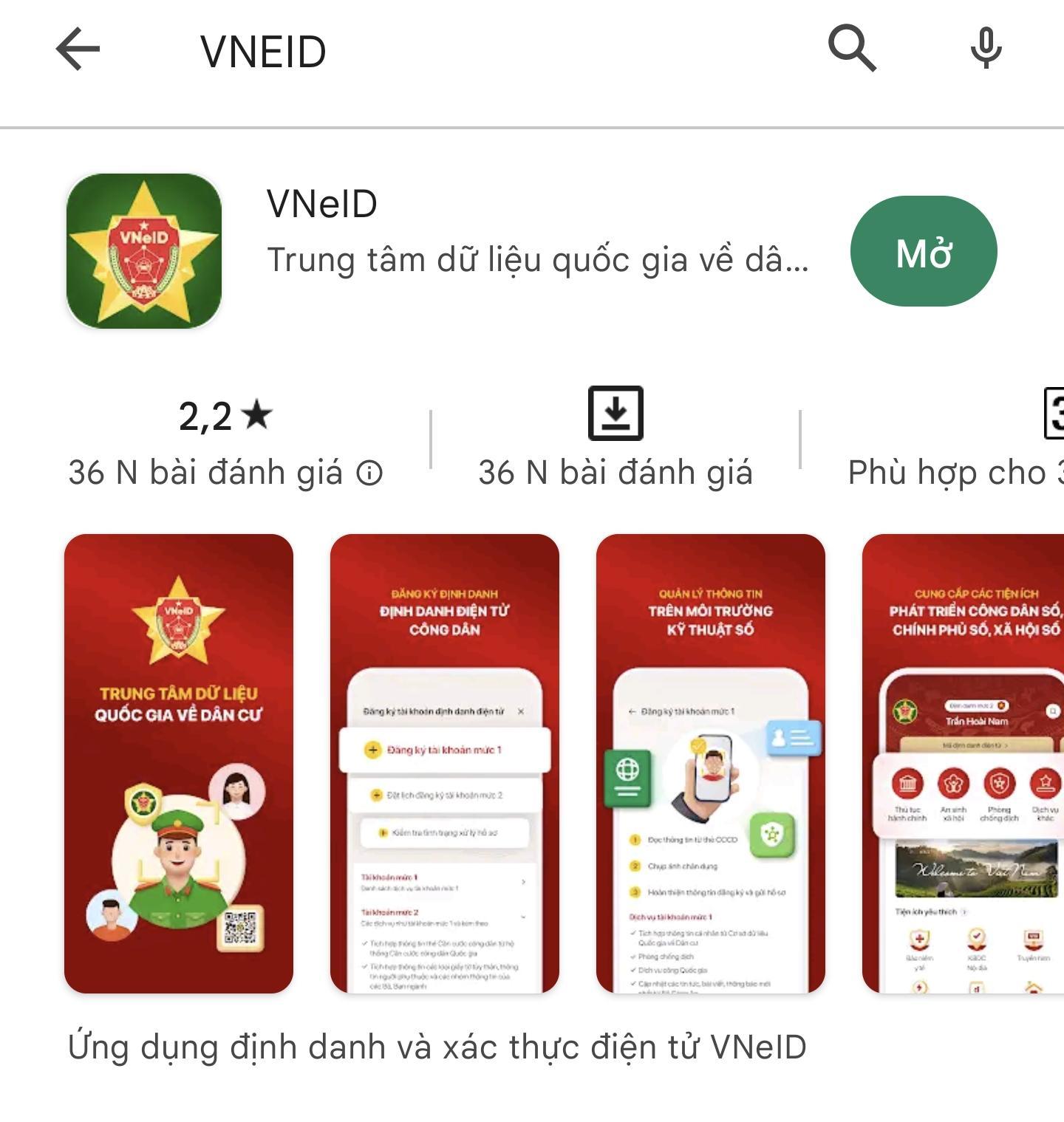
Screenshot.
For devices using IOS operating system: On mobile devices, people open the App store application => In the Search section => Search for the keyword "VNEID" => After the App to download is displayed => Select "Get" to download the VNEID application to the phone.
Step 2: Open the app
After downloading, people click on the VNEID application on the home screen or select "Open" on App Store/CH Play to start using it.
Step 3: Register for a VNEID application account
Open the VNEID app and register an account by selecting Register.
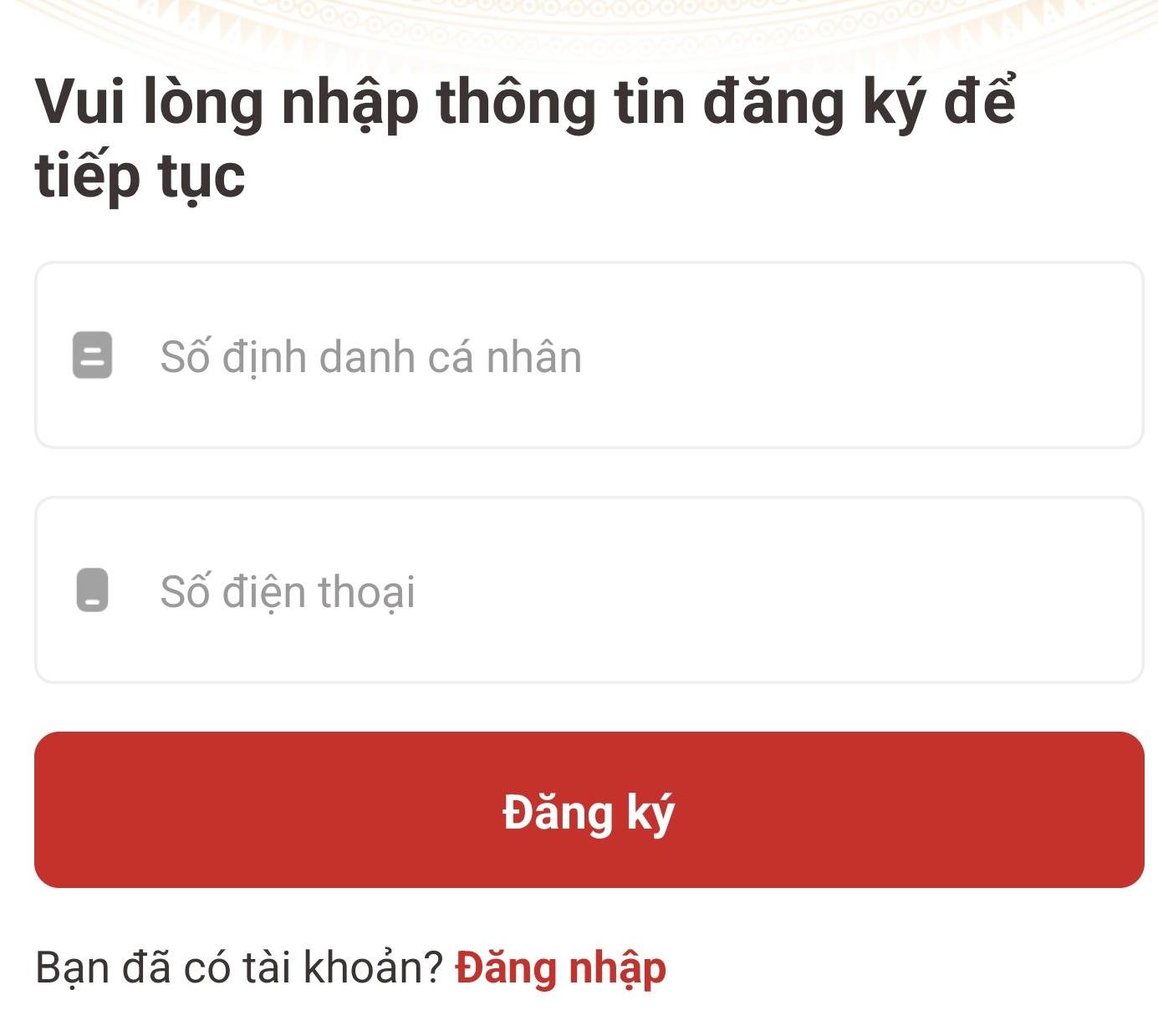
Screenshot
At the registration screen, citizens fill in their personal identification number and phone number to register.
Step 4: Enter the OTP code sent to your registered phone number => Set a password for your VNeID account => click Confirm.
Step 5: Log in to VNEID application account
At the login screen, people enter their personal identification number and password to log in to their VNEID application account.
Instructions for Registering a VNeID Account Level 1
Step 1 : After successfully logging in, select Register for Level 1 electronic identification account => Click Start.
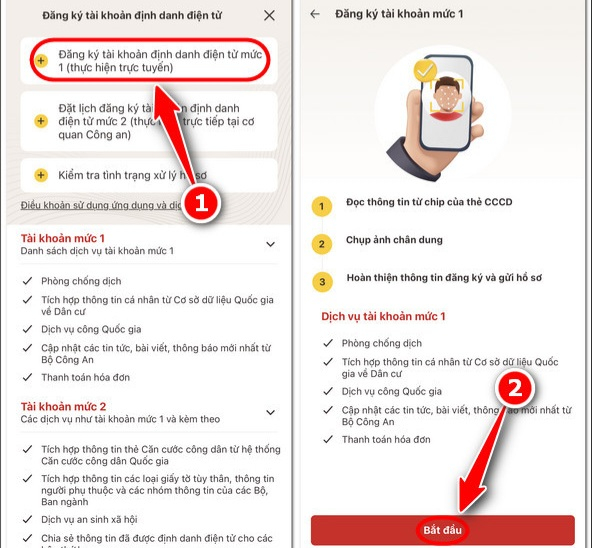
Step 2 : If your mobile device supports NFC, a notification screen will appear => To start reading card information using NFC, tap I understand.
-If your device does not support NFC or the NFC reading feature is broken => Scan the QR code on the chip-embedded citizen identification card. After successfully scanning NFC or QR => A screen will appear to notify the result => Click Continue.
Step 3 : A notification appears asking to watch the instructions for taking portrait photos (selfie) through video => Select Watch video to start watching the video tutorial => Select Skip after watching the instructions.
Step 4 : Take a portrait photo following the instructions on the application. A screen will appear notifying you of the result => Select Confirm.
Step 5 : Select Return to homepage => Check results/registration status/processing of Level 1 electronic identification account records.
After completing the registration procedure for a Level 1 electronic identification account, if your application is successful, your electronic identification account will be activated to start using the application.
Source

















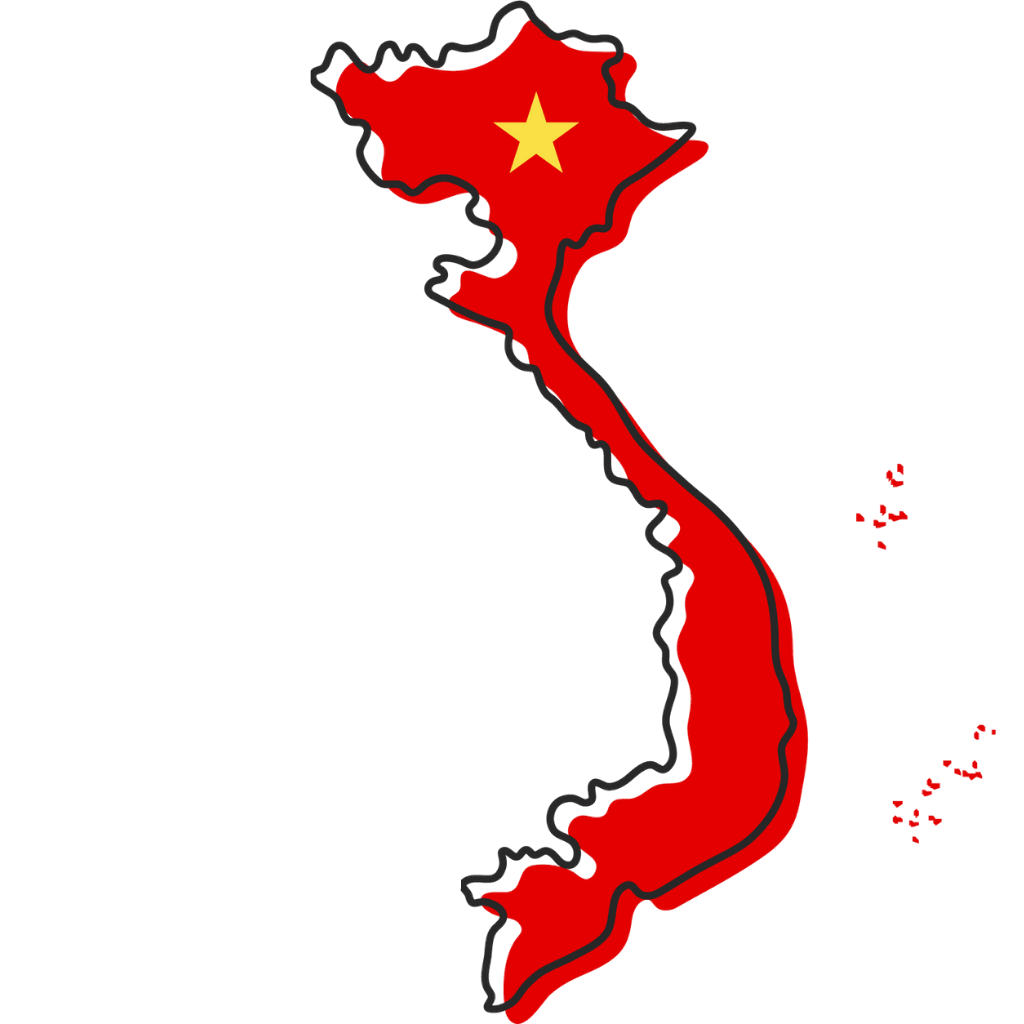

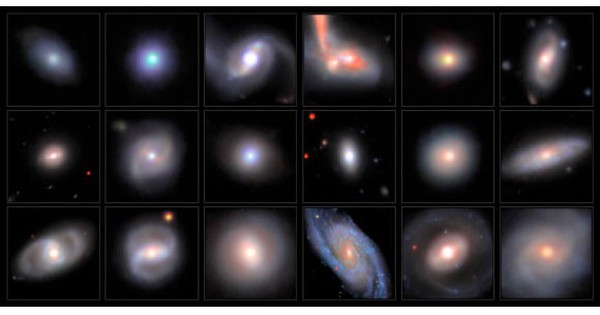







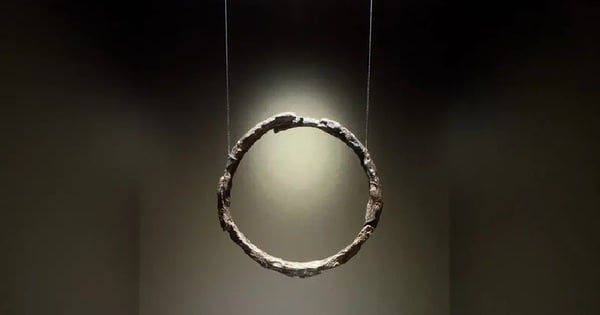





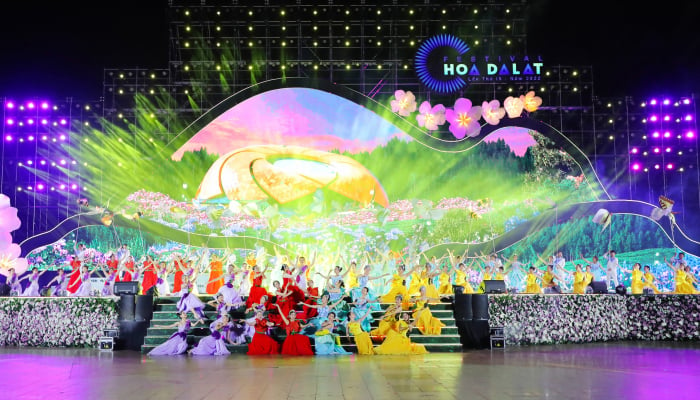










![[Photo] Prime Minister Pham Minh Chinh chairs Government Conference with localities on economic growth](https://vstatic.vietnam.vn/vietnam/resource/IMAGE/2025/2/21/f34583484f2643a2a2b72168a0d64baa)






































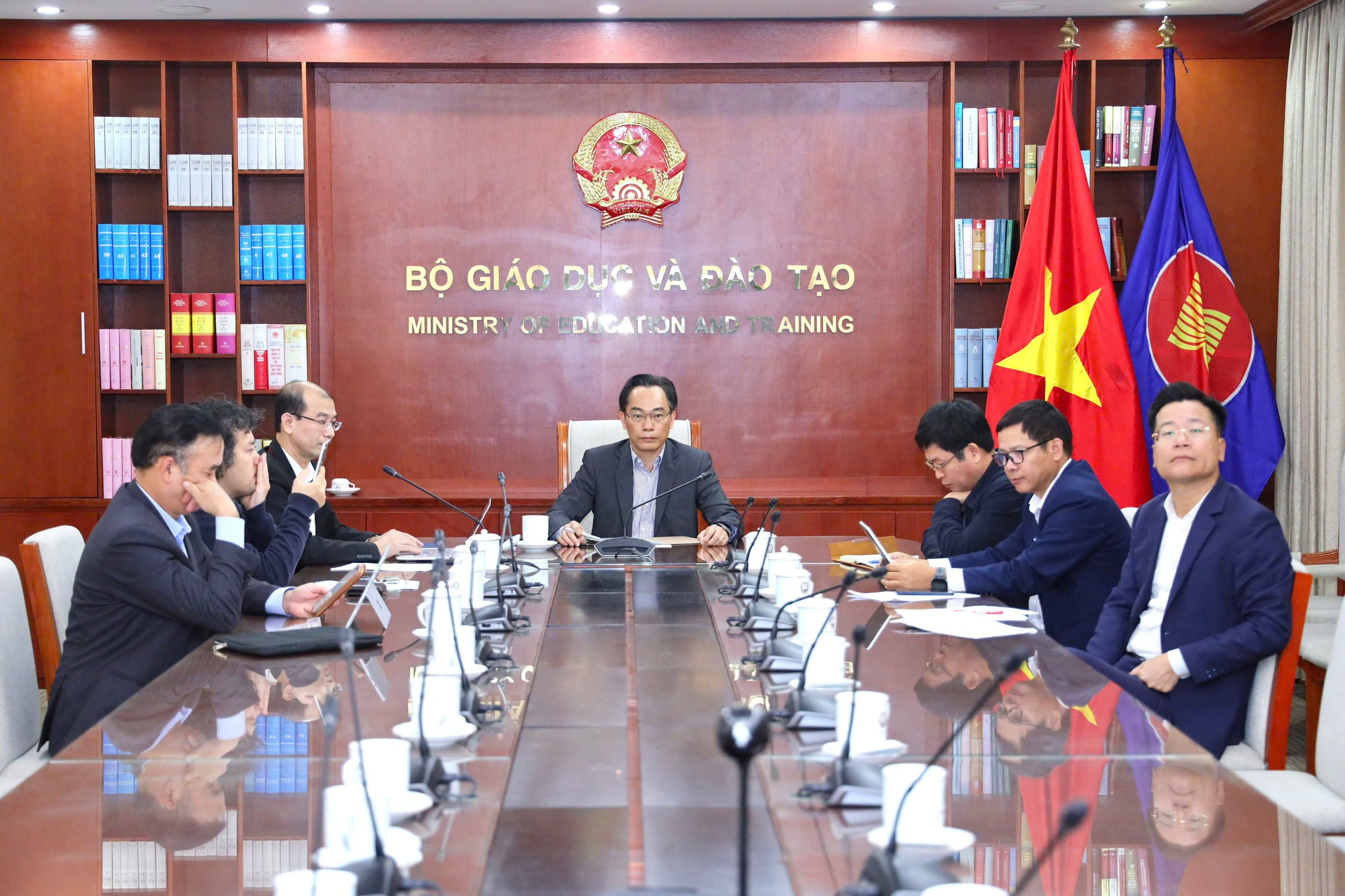

















Comment (0)