In this era of rapid digitalization, creativity is no longer limited to traditional drawing tools. Here are some interesting and free online drawing tools.
1. Krita - Professional painting software
Krita is a very popular open source digital painting tool, trusted by many digital artists. Not only is it outstanding for its variety of drawing tools and brushes, Krita also provides a friendly, easy-to-use interface. In particular, you can download and use Krita completely free. This software supports multiple layers, the ability to customize brushes, and especially the ability to work with large-sized products without reducing operating speed.
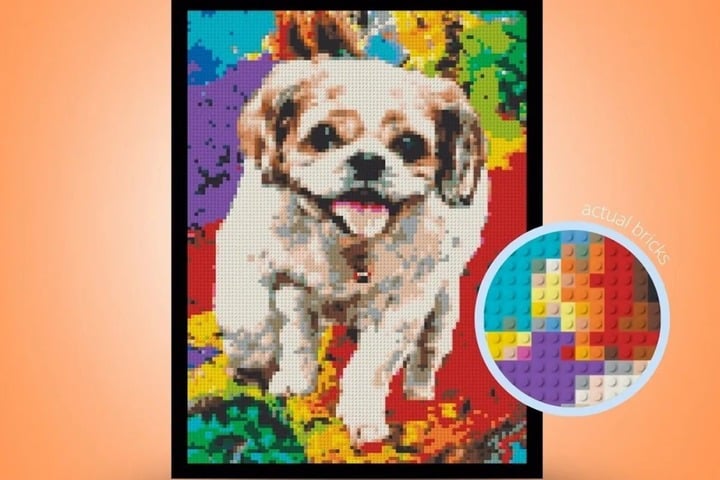
Fun and free online drawing tool. (Illustration)
2. Sketchpad - Draw anytime, anywhere
Sketchpad is a simple yet effective online drawing tool. With Sketchpad, users do not need to register an account but can still use all of its features. Sketchpad's interface is very intuitive, easy to grasp even for beginners. This tool provides a variety of drawing options, from pencil, pen to brush, helping you easily create unique works of art.
3. Pixilart - The meeting place of pixel art
For those who love pixel art, Pixilart can be considered a creative paradise. This tool is specially developed for designing and creating pixel art works. Pixilart is not only a painting tool, but also a vibrant community where pixel artists can share and learn from each other. Besides, Pixilart also supports community features such as participating in forums and participating in art design competitions.
4. Canva - Multi-purpose design tool
Canva is not only a drawing tool but also a powerful assistant for graphic design with rich support from available design templates. From poster design to creating presentations, Canva supports you to the fullest. Although some features need to be paid, the free version of Canva is still powerful enough to help you create beautiful and professional products.
5. Autodraw - For Non-Professionals
Autodraw is a revolutionary product from Google for people who are not good at drawing. It uses artificial intelligence to help you perfect your sketches. With just a few simple strokes, Autodraw will suggest detailed and professional drawings for you to choose from. It is a great tool to bring your ideas to life without any technical skills.
Source






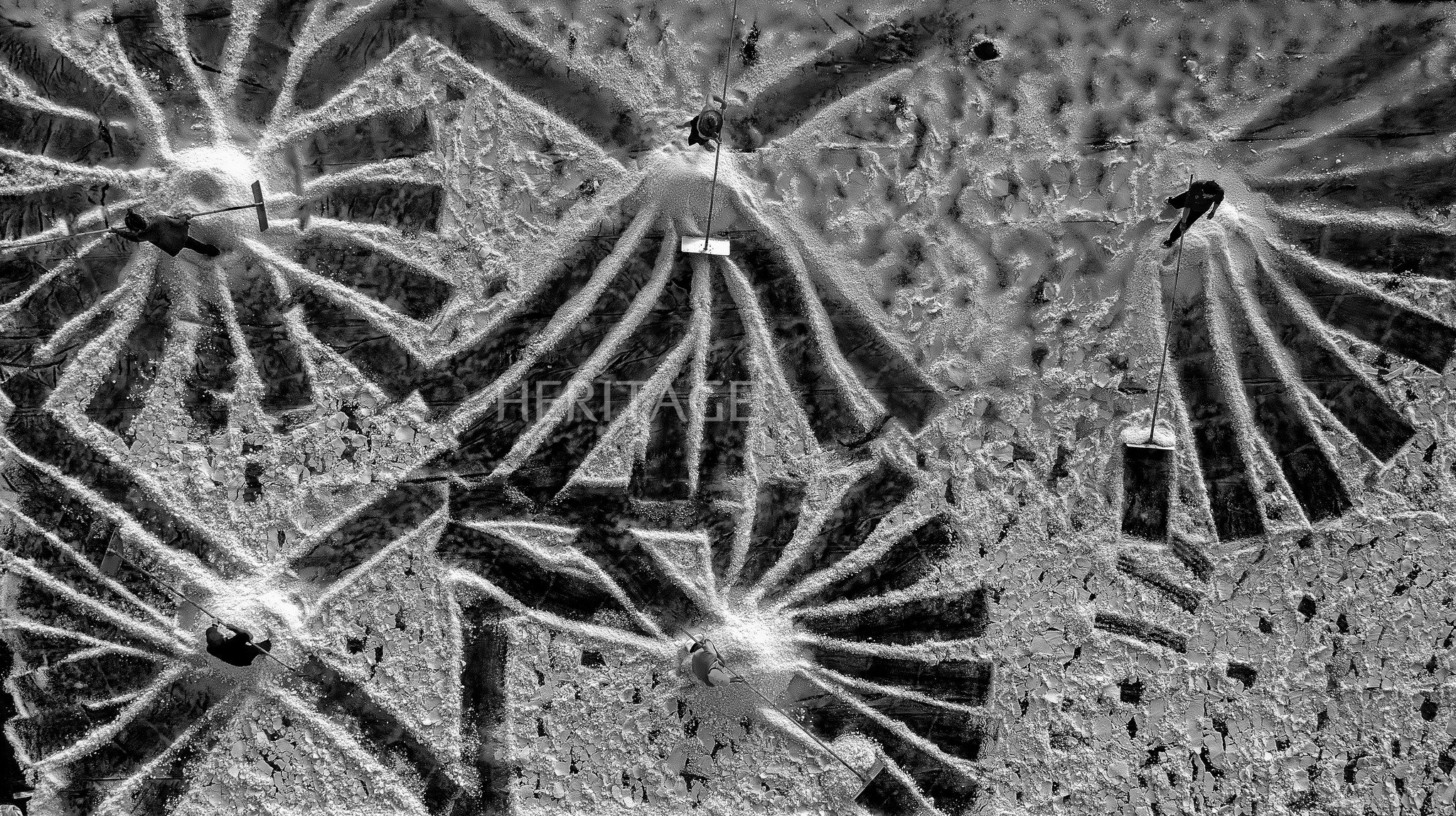





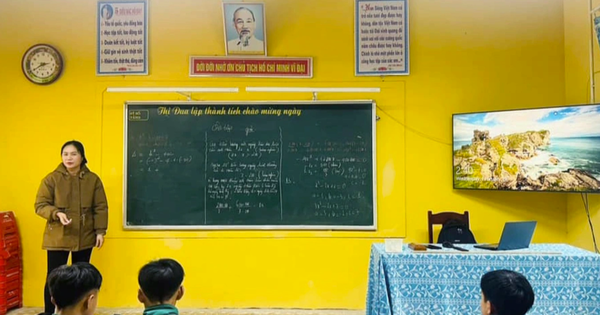










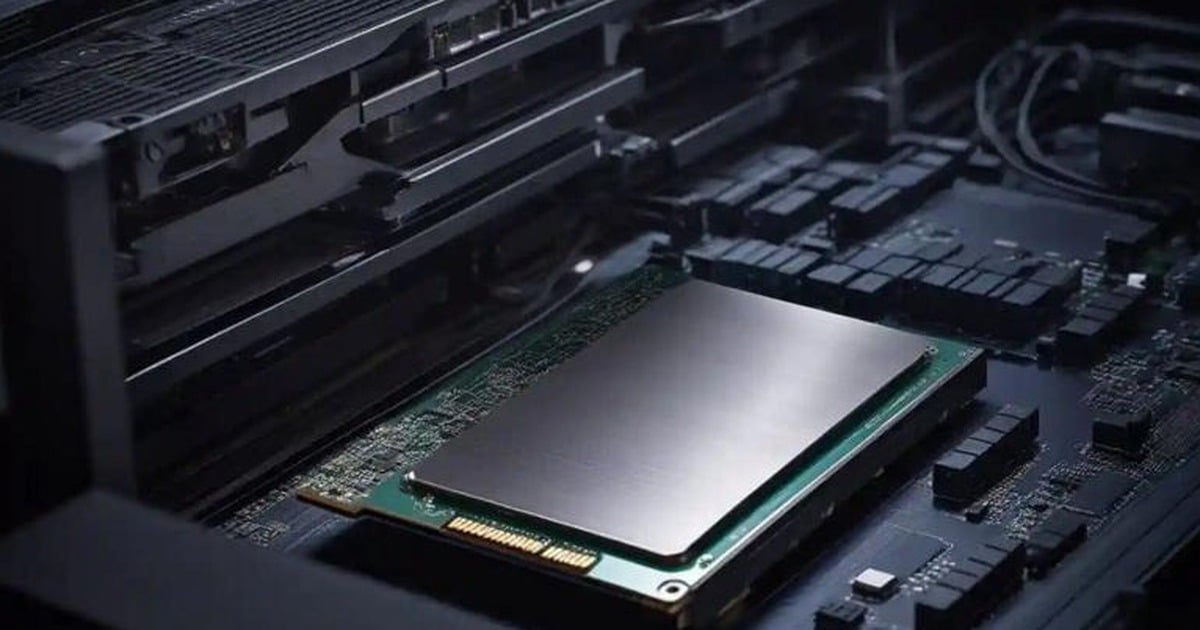

















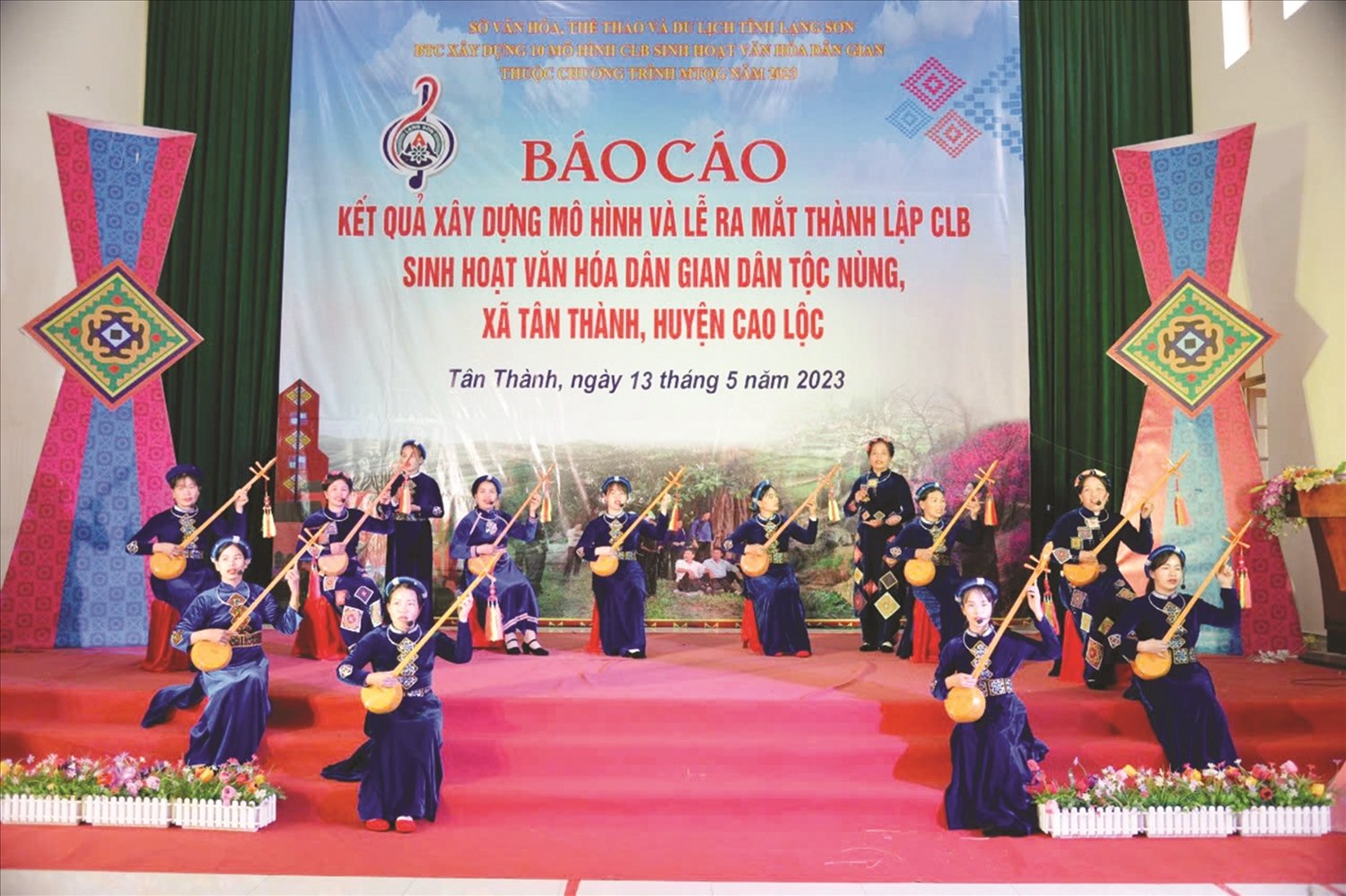
























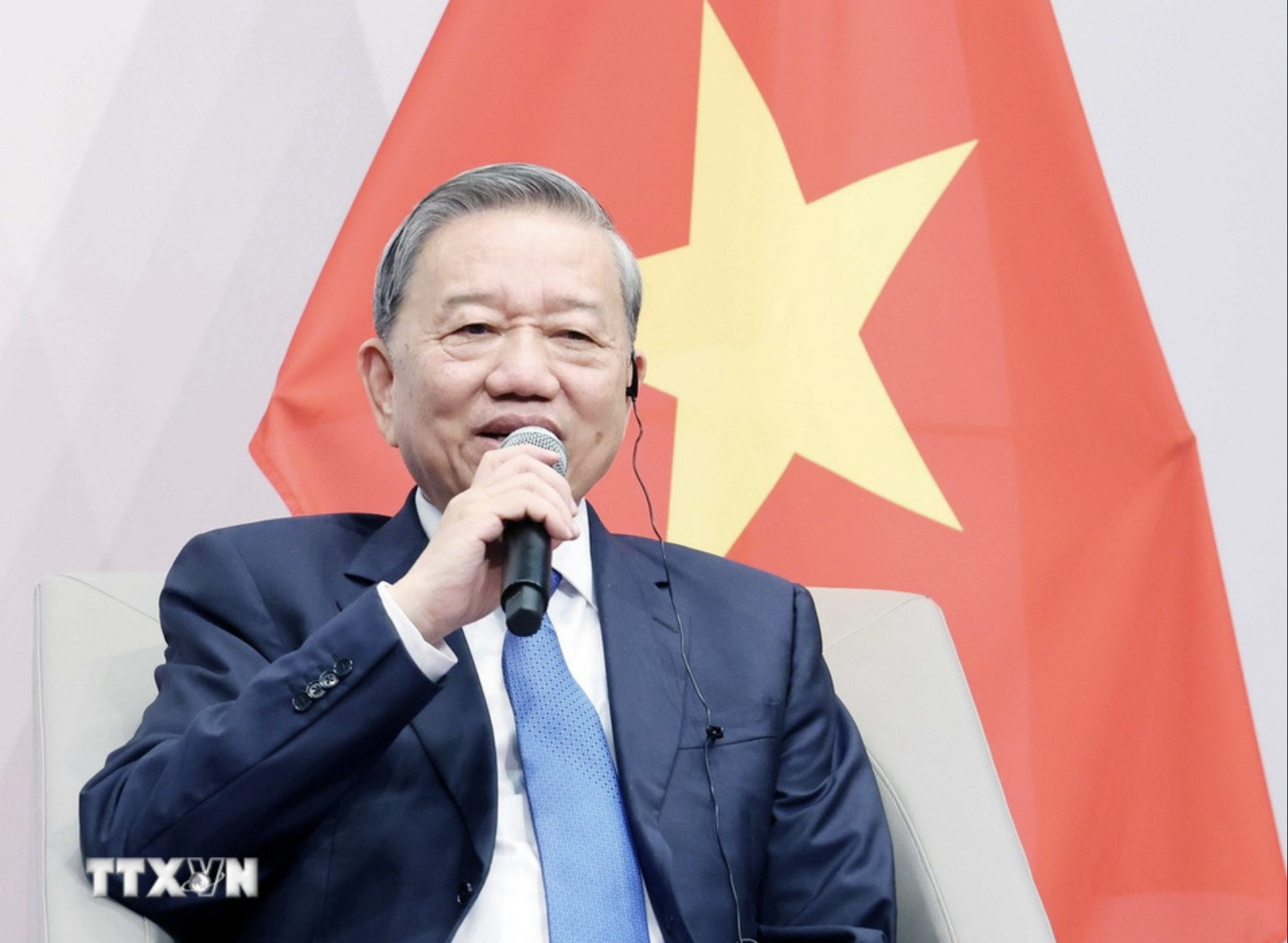

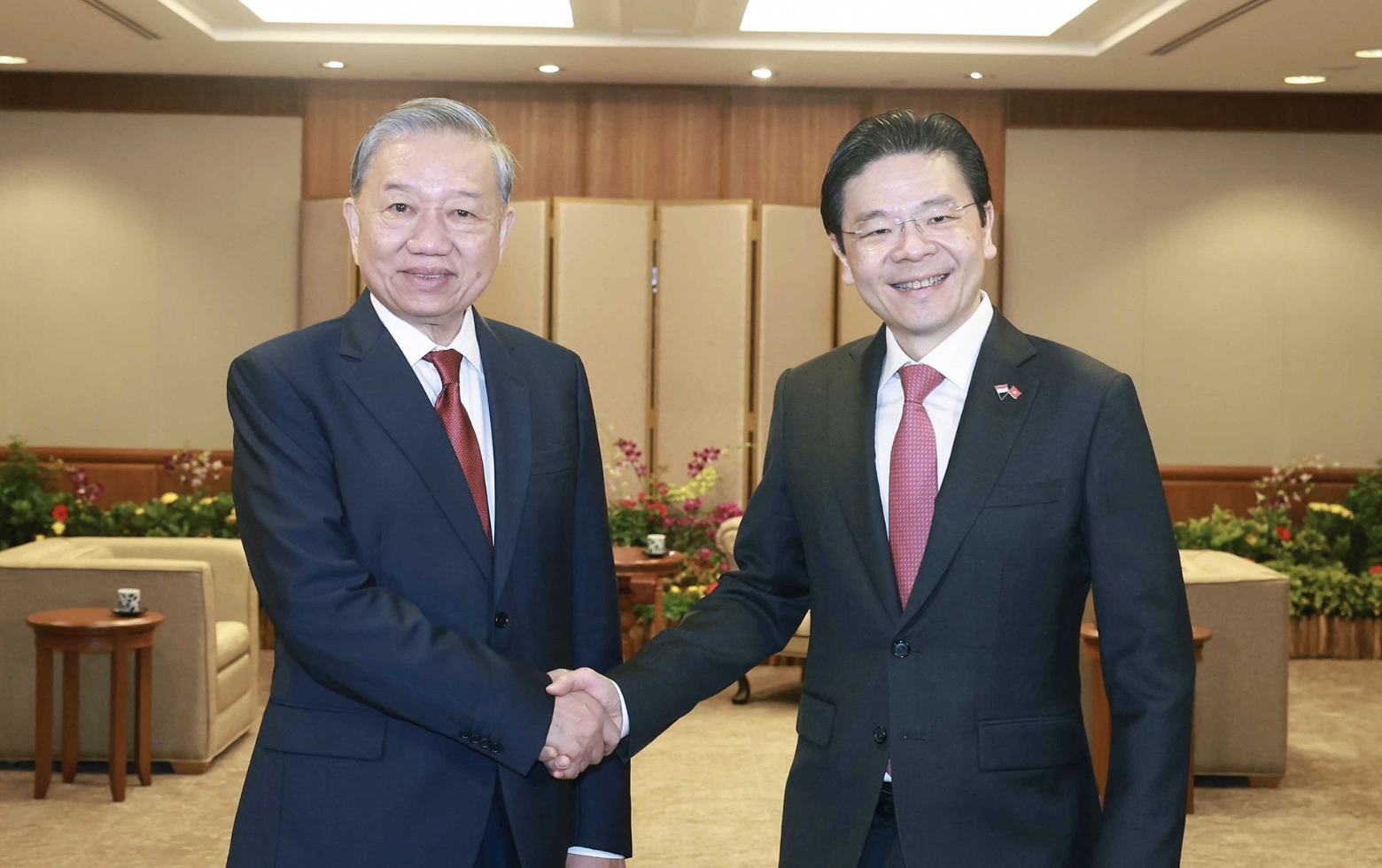


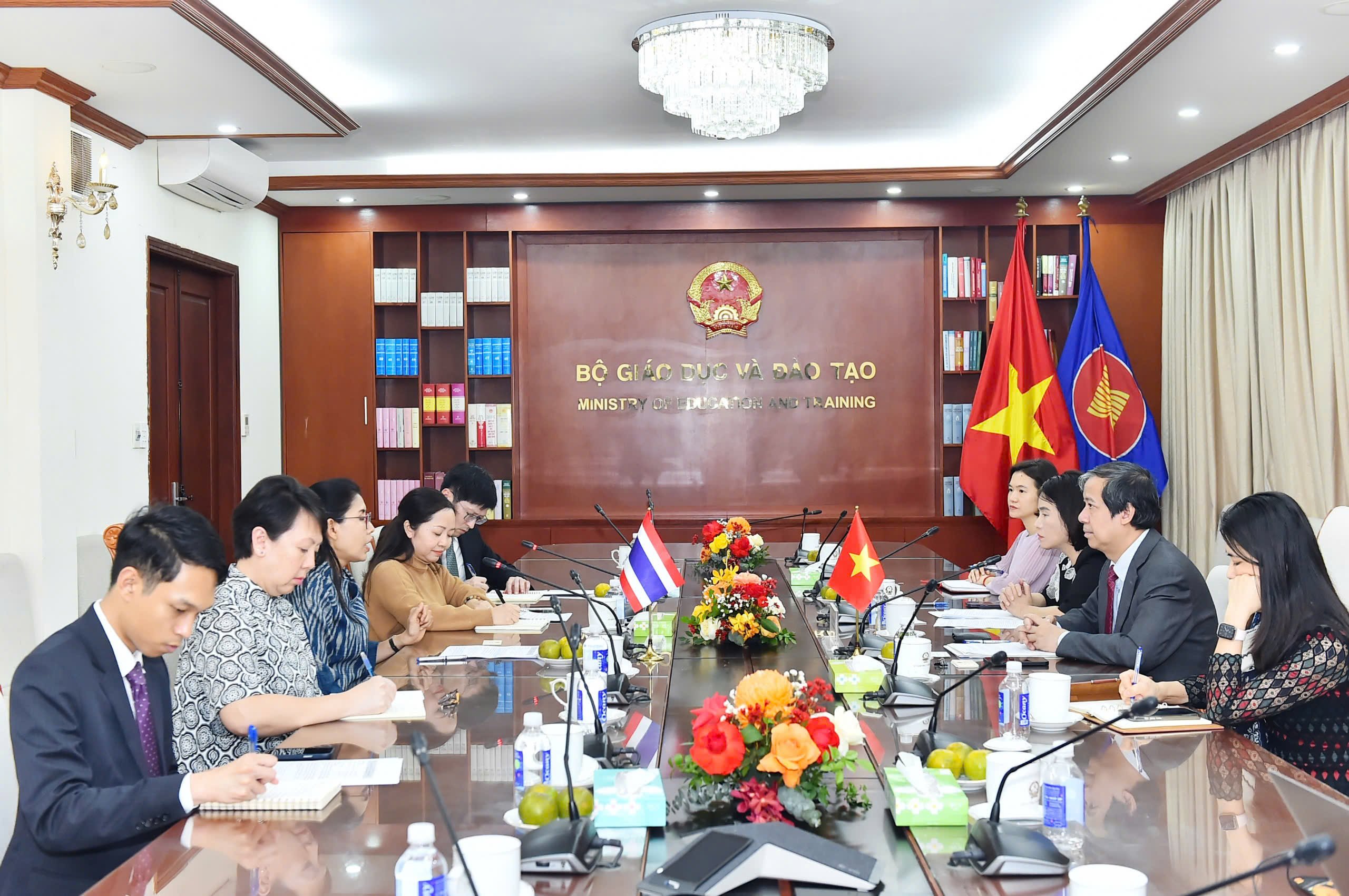




















Comment (0)