(Dan Tri) - The following article will guide you on how to use nTrust, an application that helps prevent and combat online fraud developed by cybersecurity experts specifically for users in Vietnam.

What is nTrust?
In the context of online fraud targeting internet and mobile phone users in Vietnam becoming increasingly popular, with many extremely sophisticated tricks, causing great property damage to people, the National Cyber Security Association has developed an online fraud prevention tool specifically for Vietnamese people. The tool, called nTrust, was first introduced in May and was officially released for free to users yesterday, July 30. This is a tool built from a community-based, non-profit project, not using the state budget, with funding mobilized from social funding sources.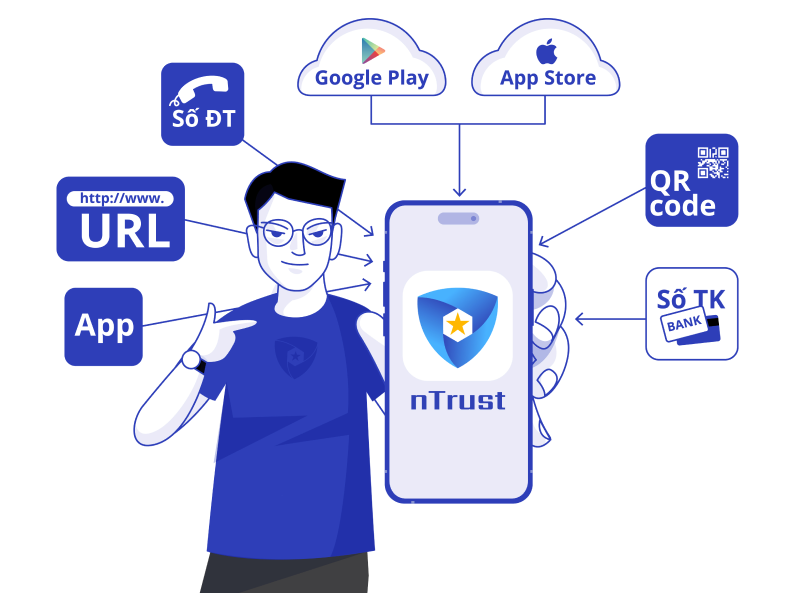
nTrust provides features to combat common forms of fraud such as fake calls, fake websites, identifying scammers' bank accounts, applications containing malicious code... (Photo: National Cyber Security Association).
nTrust provides a function to check strange phone numbers calling to smartphones, helping users to block scam numbers in the database, and warn about annoying advertising numbers. The application also provides a web address checking function, helping to detect fraudulent websites, websites containing malware or fake websites. Users will receive recommendations not to access these websites to avoid losing online accounts or bank accounts. This tool also integrates a malware scanning function, helping to warn users when they install fake or malware-containing applications on their smartphones. nTrust contains a database of information about scammers updated by domestic ministries and branches such as the Ministry of Public Security, the Ministry of Information and Communications, the State Bank and other relevant parties. This application will also connect to the database of cybersecurity companies, members of the National Cyber Security Association, as well as international anti-fraud organizations to promote combined strength. In addition, users can also declare fraudulent phone numbers and accounts while using nTrust to update this information into the application's database, helping to warn the user community.nTrust User Guide
nTrust operates as a smartphone application, supporting the two most popular platforms today, Android and iOS. . Android users can download the application here. . iOS users can download the application here. How to use the application on Android and iPhone smartphones is similar. The article will guide you on how to install and use it on Android smartphones, iPhone users can follow along. After installing nTrust, the first time using the application, the user must enter the phone number to log in, then enter the OTP code sent to your declared phone number. Next step, declare personal information such as full name, address... At this step, you only need to enter your full name (not required to be your real name) and skip other information if you do not want to declare too much of your personal information to the application.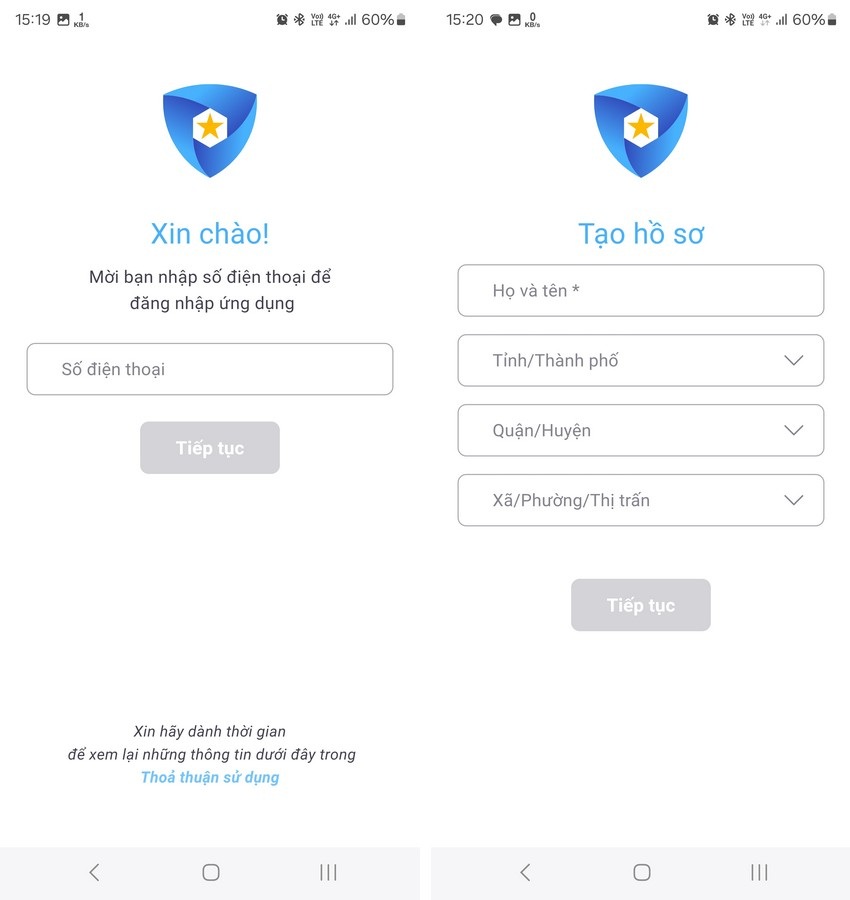
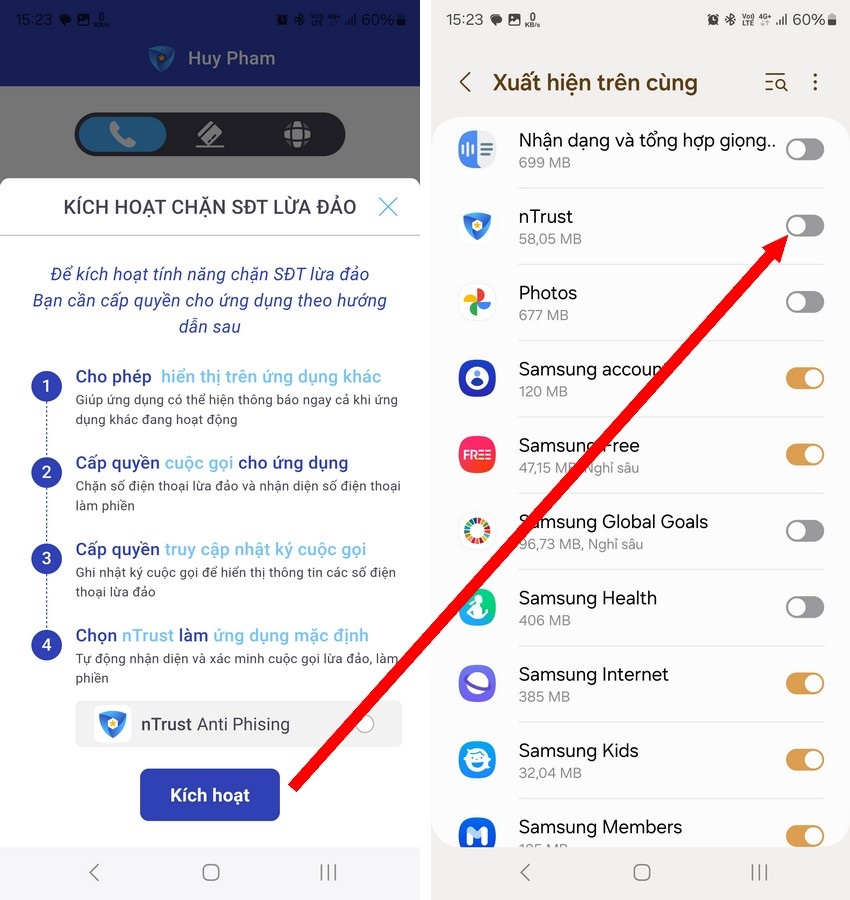
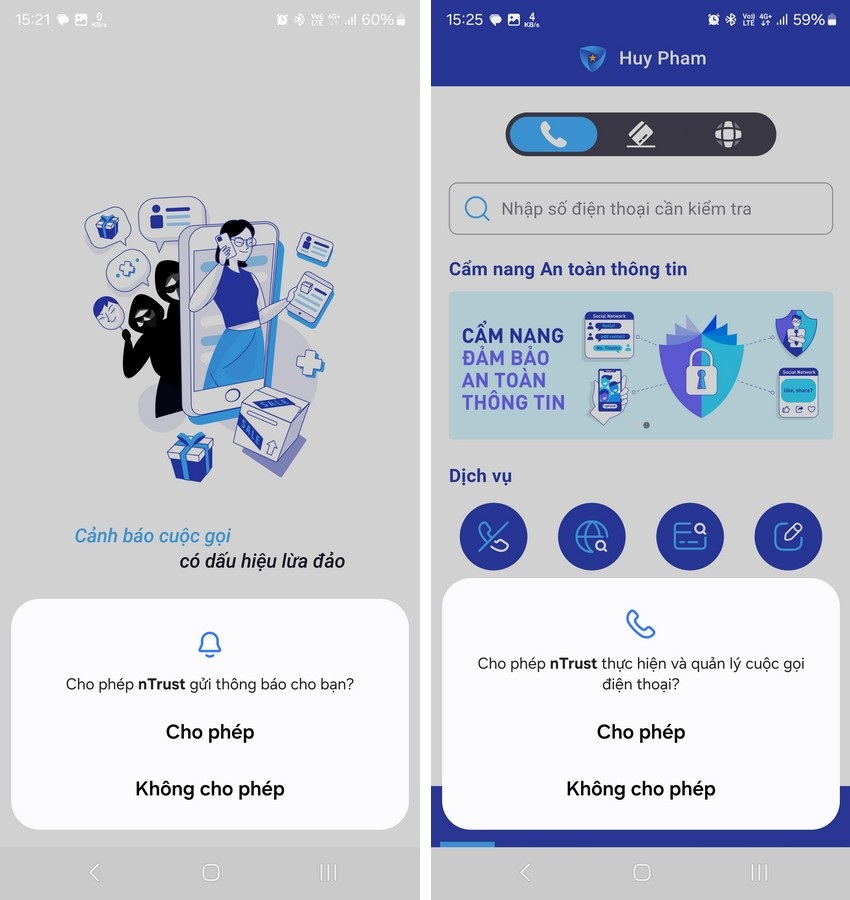
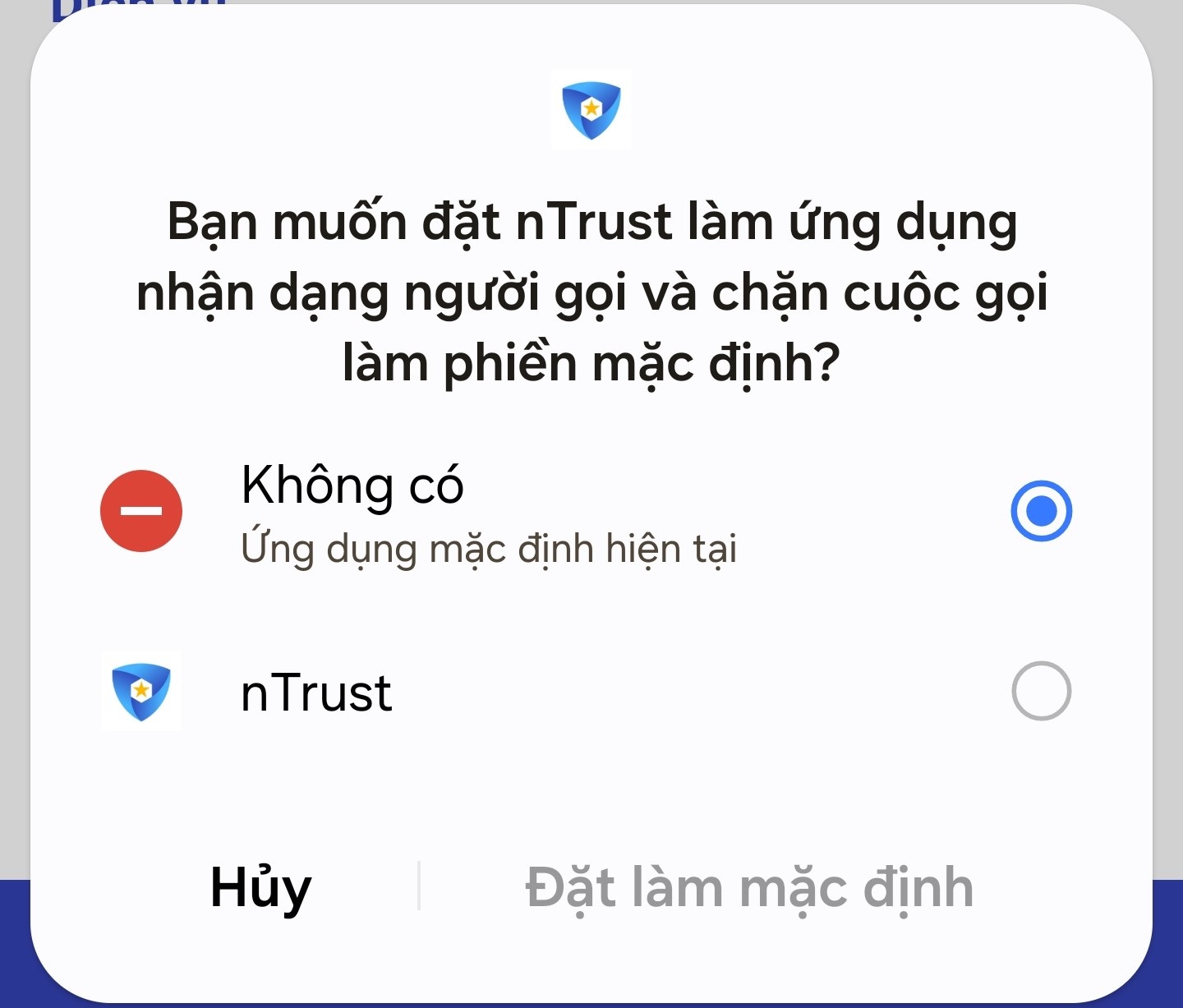
Use nTrust to check phone numbers, websites, bank account numbers suspected of fraud
Not only does it allow users to identify and warn them when fraudulent phone numbers call, the nTrust app also allows users to check whether strange phone numbers, stranger account numbers or websites are related to fraud or not.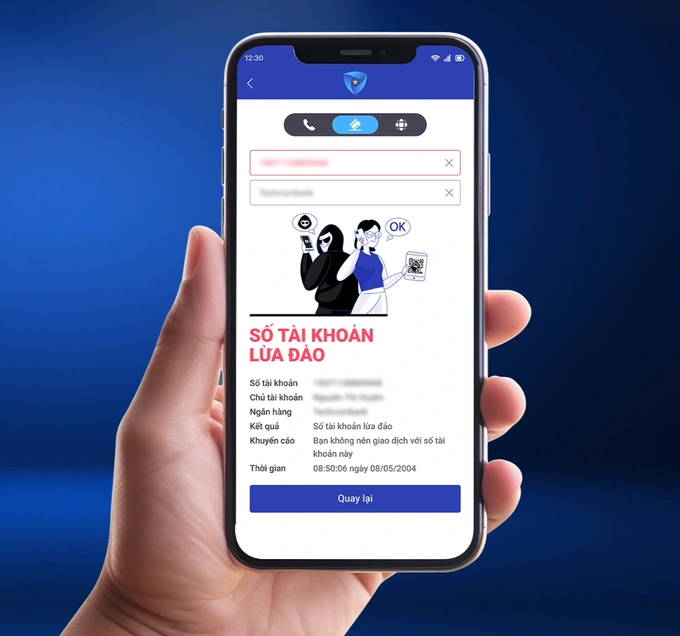
The scammer's bank account information is updated into the database, allowing nTrust to alert users before money transfers occur (Photo: National Cyber Security Association).
For example, someone asks you to transfer money to their bank account number, but you want to check if this account number belongs to scammers. Or someone sends you a website link and you want to check if this website is safe to visit… nTrust can help find the answer. To do this, users access nTrust, select the "Check web" or "Check stk" function from the main interface of the application, then enter the website address or account number to be checked in the corresponding dialog box. If the result shows "No information yet", it means that the website or account number just checked has never been reported as a scam by any nTrust user, or this information is not in nTrust's scam database.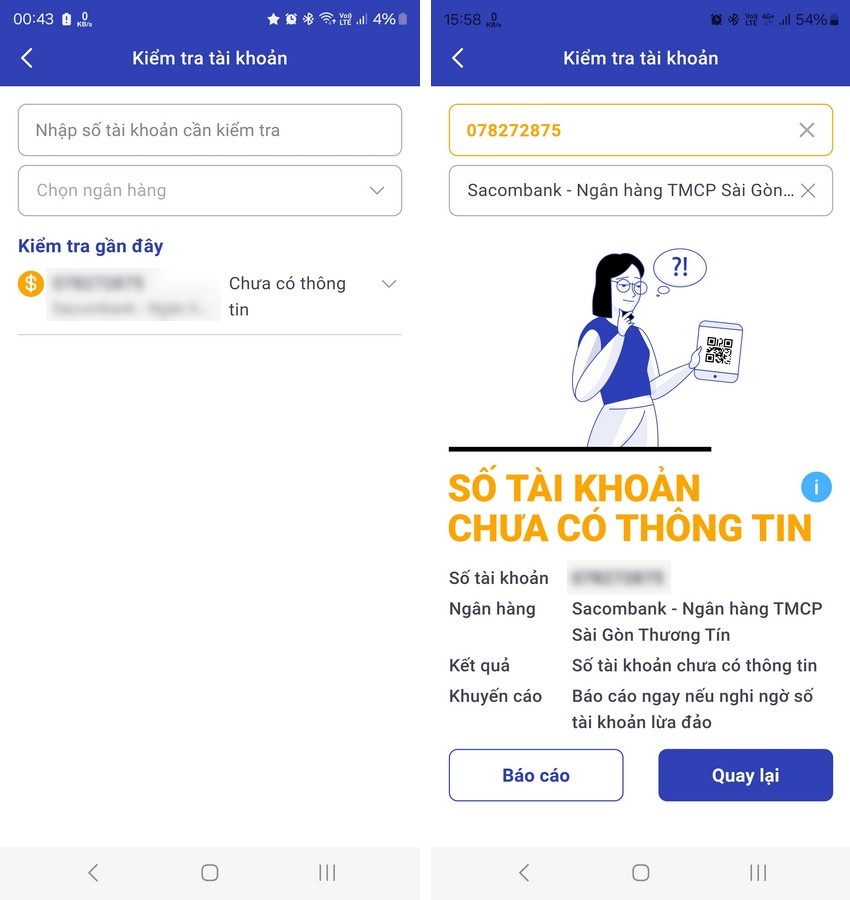
Use nTrust to automatically block unwanted, scam, and spam phone numbers.
A useful feature of nTrust is that it allows users to create a "blacklist" of scam or unwanted phone numbers to avoid being bothered. To use this feature, you access the "Check Phone Number" section on the main interface of the application, then select "Black List" from the interface that appears. Here, you click the "Add phone number" button and enter the phone numbers you want to block calls from. nTrust will also ask users to enter the reason for wanting to block these numbers (because of scam or annoyance).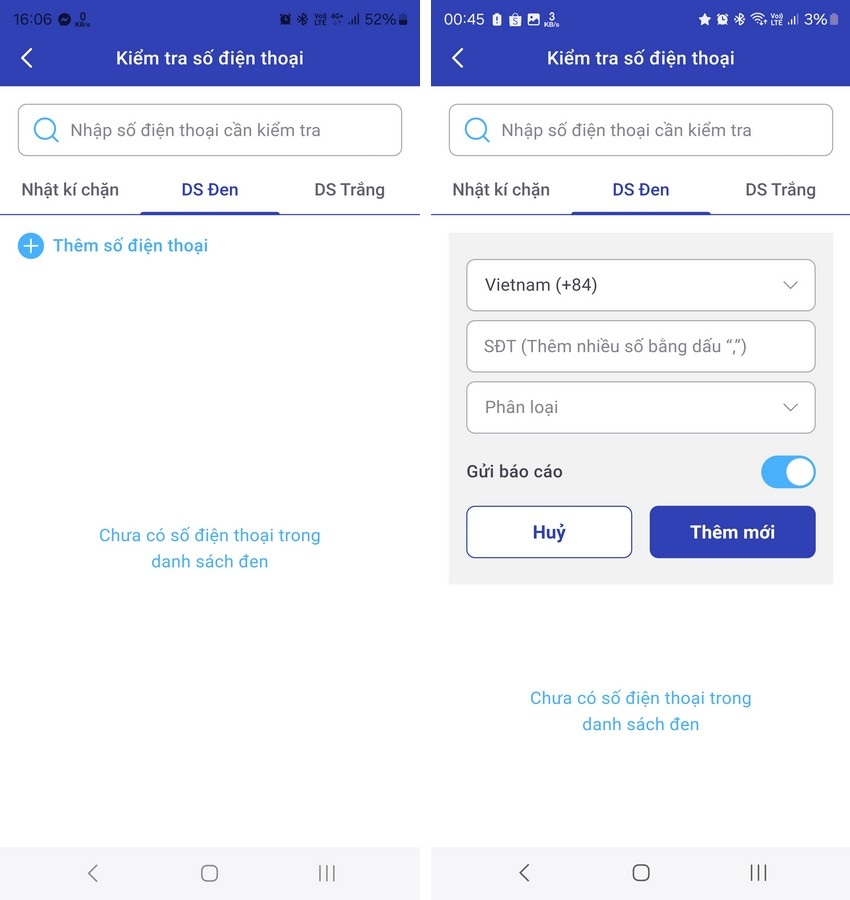
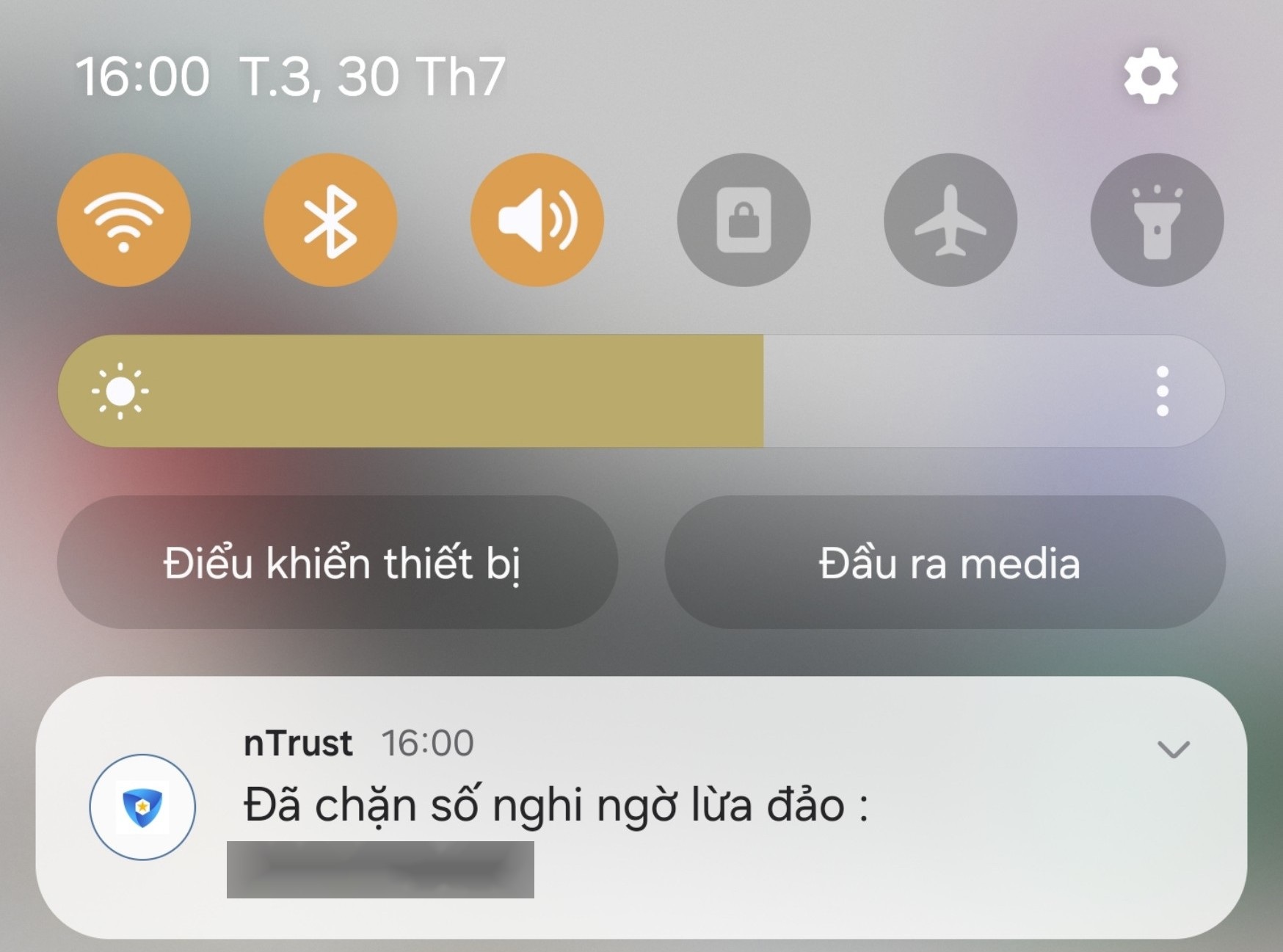
nTrust dialog box appears stating that calls from suspected fraud numbers have been blocked (Screenshot).
Use nTrust to check for malware on smartphones
Another useful feature of nTrust is that it allows users to check whether their smartphone has accidentally installed any malicious applications. To use this feature, click on the "Scan for malware" icon in the menu below, then click on the bug icon in the interface that appears. After the scan is complete, nTrust will notify users of the number of applications installed on the smartphone and the number of malware (if any) detected.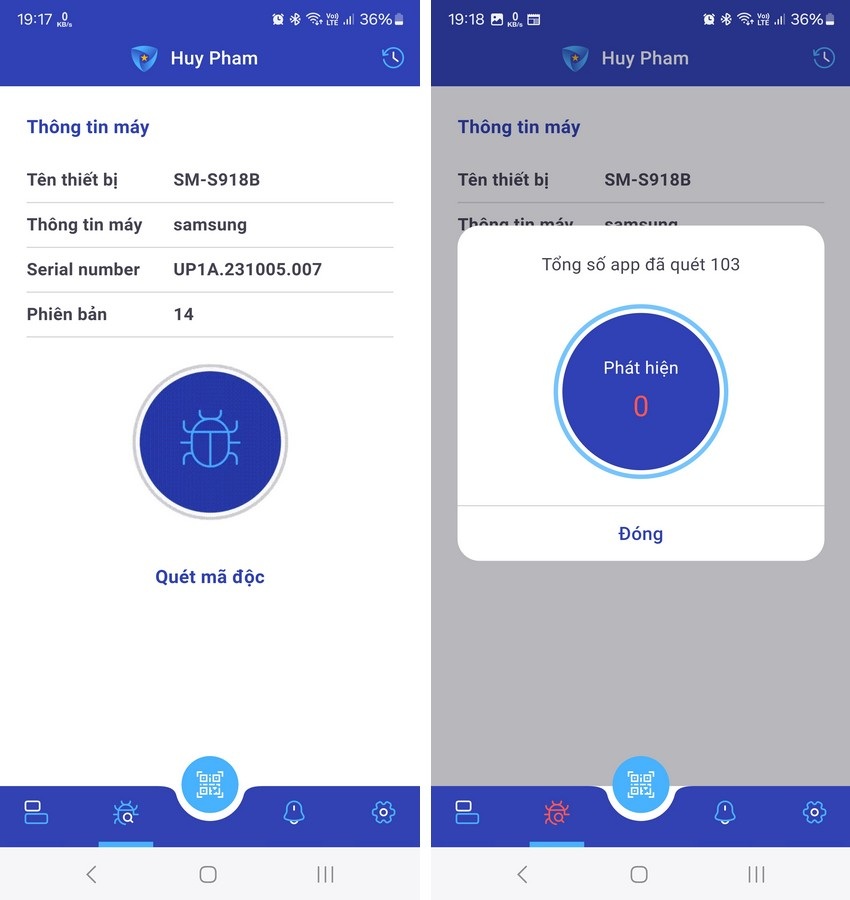
Conclusion
During the testing process, the nTrust features worked well, including call blocking, malware checking, fake websites, etc. However, since nTrust has just been launched and the database of fraudulent phone numbers, bank accounts, etc. is still small, it is possible that nTrust will miss some fraudulent or annoying phone numbers. To overcome this, users should actively report annoying phone numbers, fraudulent bank accounts, etc. that they have encountered to update the database for nTrust, helping this application to identify accurately and protect people more effectively.Dantri.com.vn
Source: https://dantri.com.vn/suc-manh-so/cach-su-dung-ntrust-cong-cu-chong-lua-dao-truc-tuyen-danh-cho-nguoi-viet-20240731005913988.htm













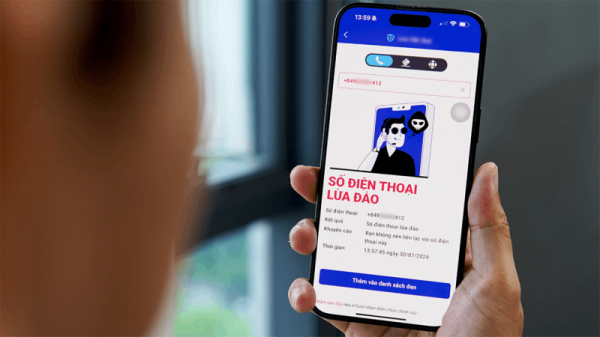




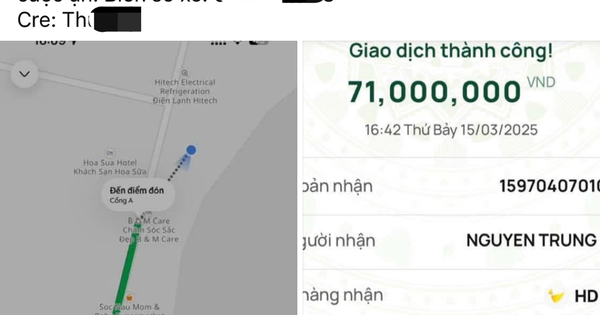
























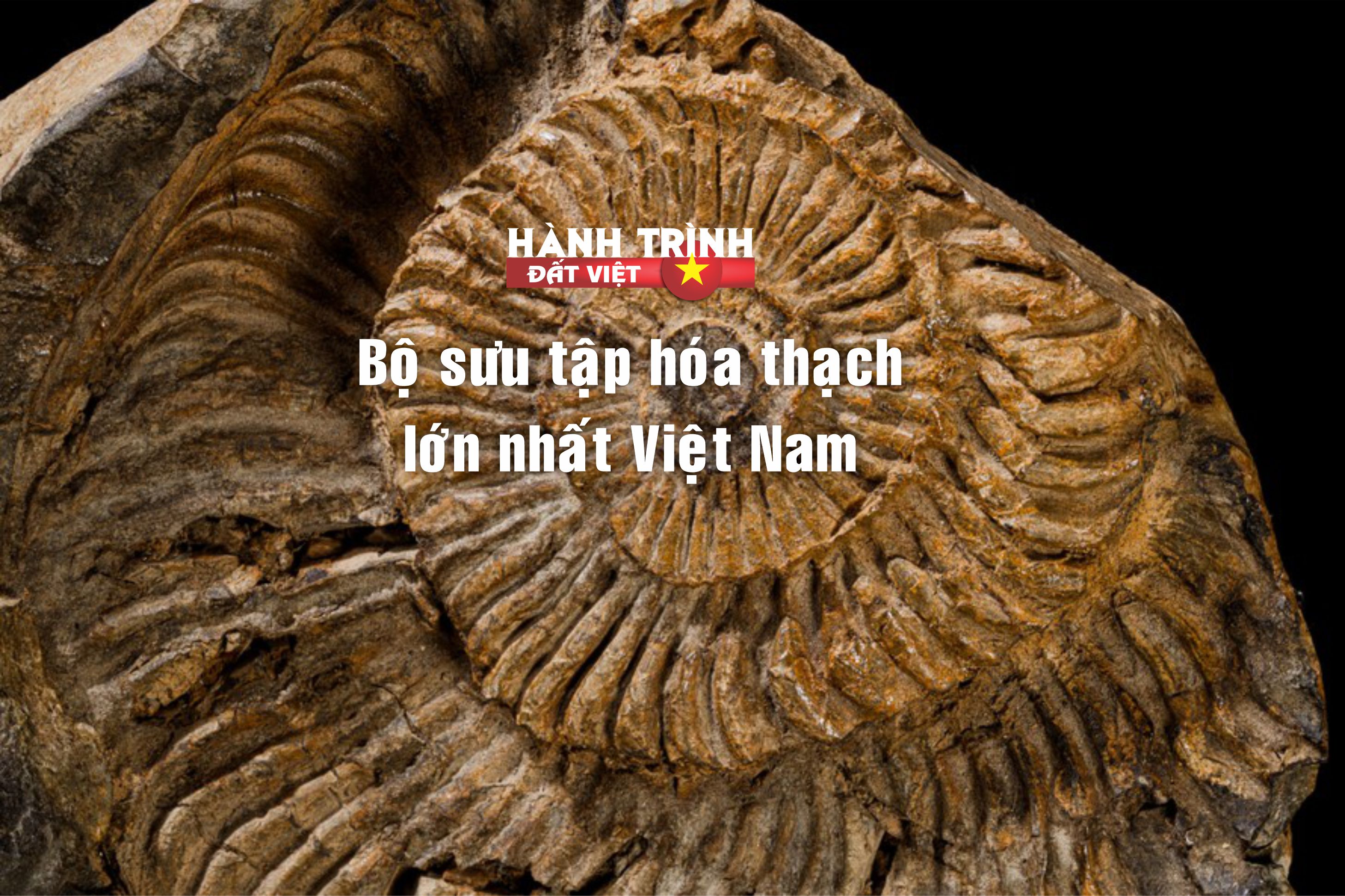





























































Comment (0)