Previously, Google's large language models didn't respond instantly, but had a delay between a question and an answer. Bard always took the time to compose full responses before putting them on screen.
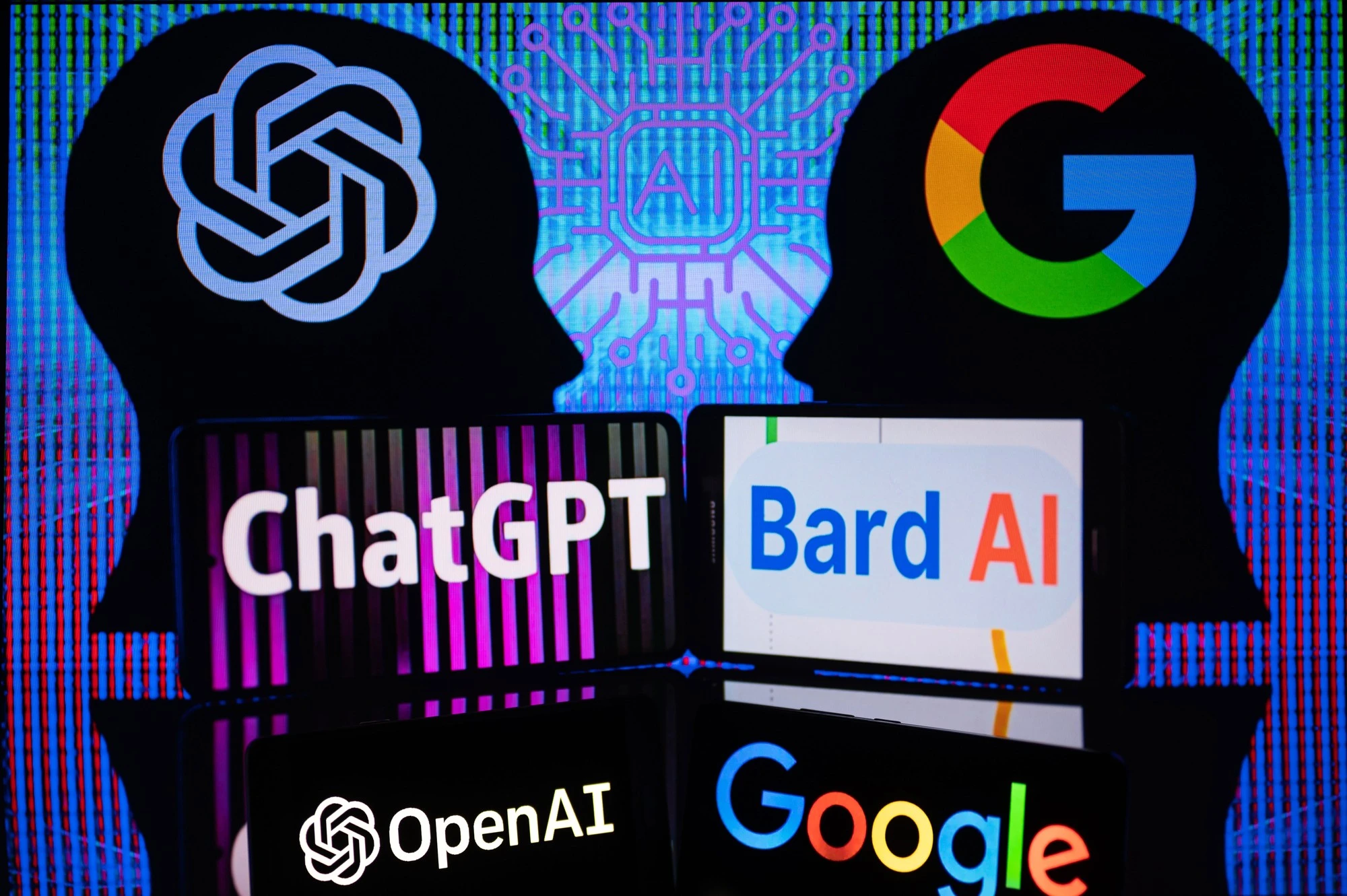
Google Bard can answer queries in real time
This is different from ChatGPT and Bing Chat, which both output text in real time while the response is still being processed until it is complete. Now, the Google Bard update also has the same feature as ChatGPT in real time processing, according to 9to5Google .
With the new way Bard works, users can also stop the answer before it ends if they want. If users ask the wrong question or feel that Bard's answer is off-topic, they can click the Skip Response icon to stop the answer.
Interestingly, Bard is now following in the footsteps of ChatGPT and Bing Chat (which is powered by ChatGPT), although ultimately these AI tools will be judged more on the quality of their responses than how they respond, according to Techradar .
As before, after Google Bard has provided a response, users can view alternative responses via the “See other drafts” link in the top right. Users can also click the slider at the bottom to adjust the response.
Source link


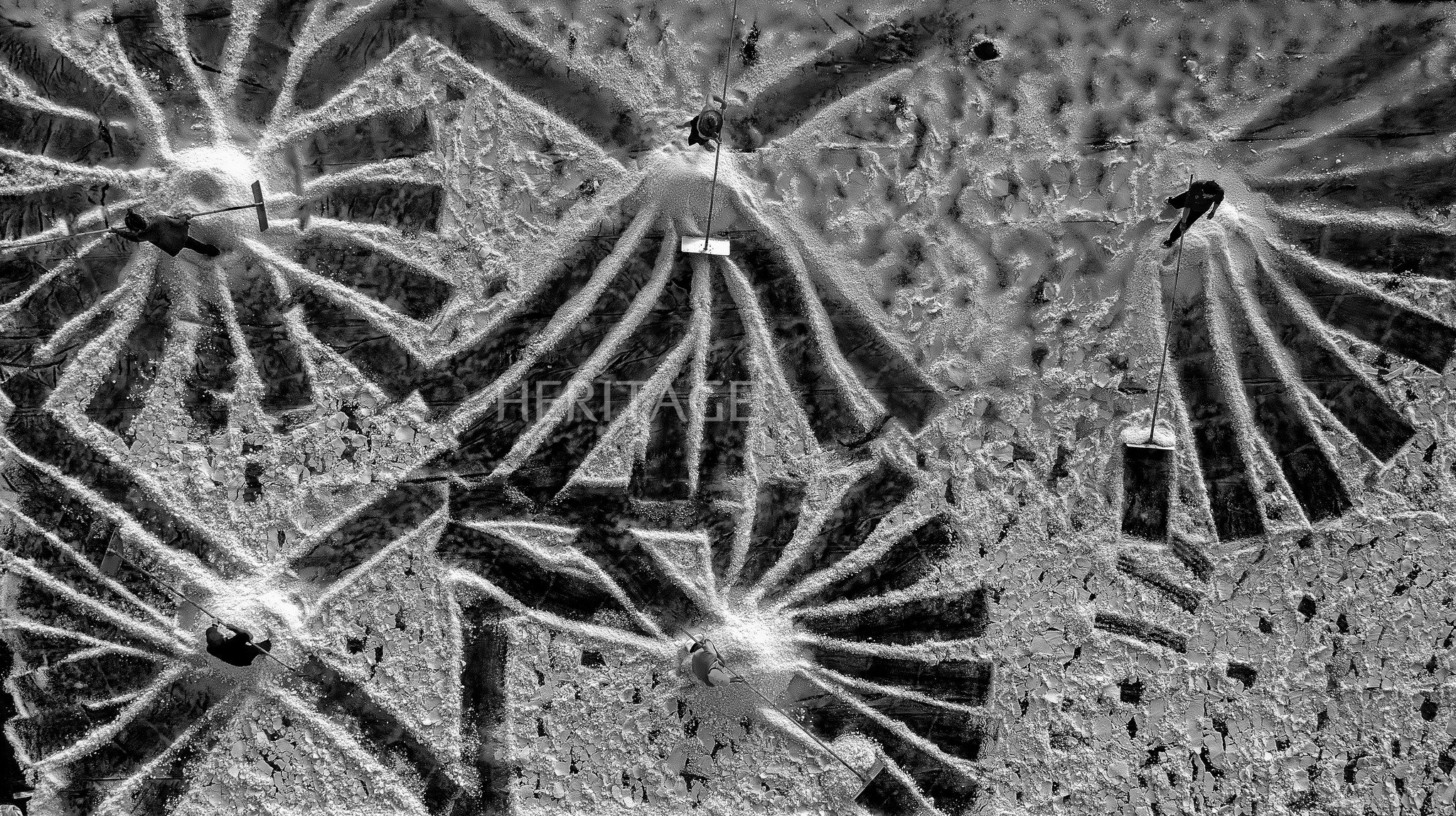

























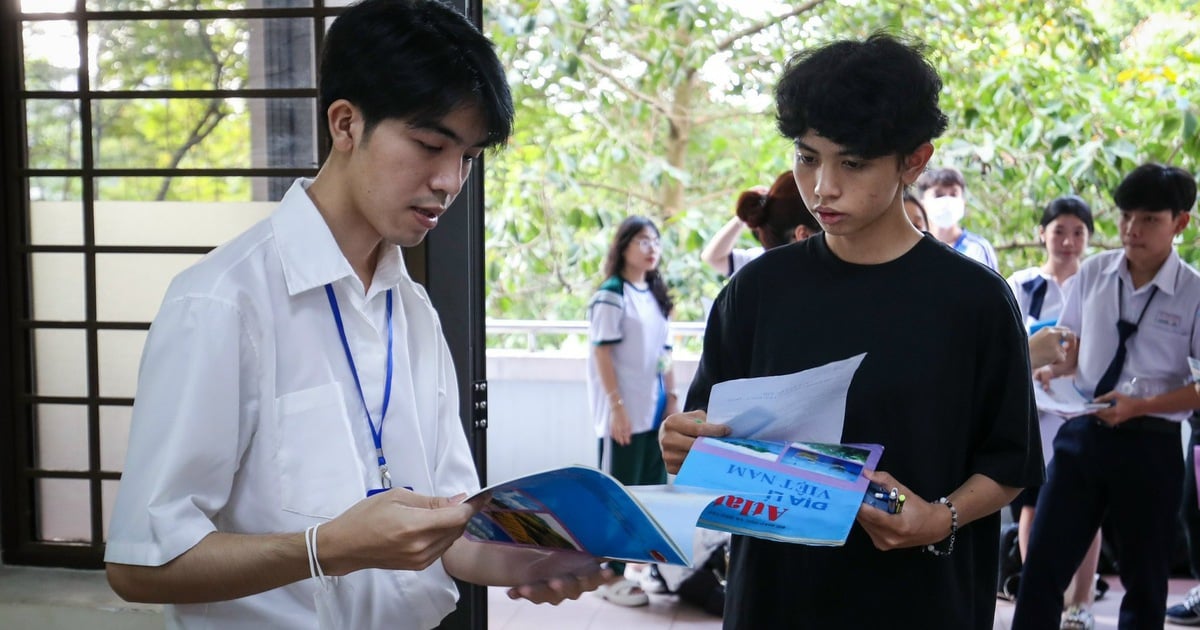










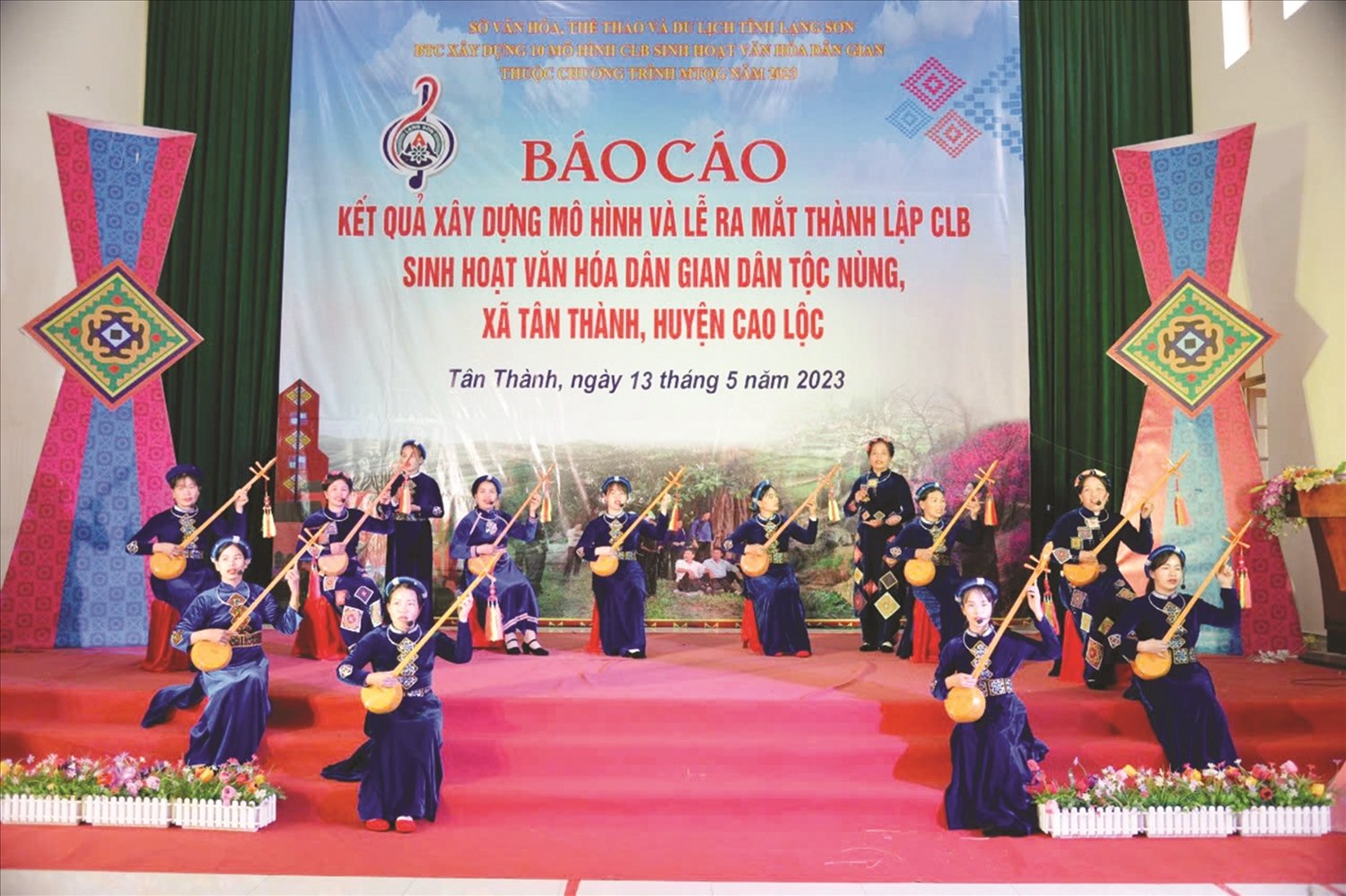























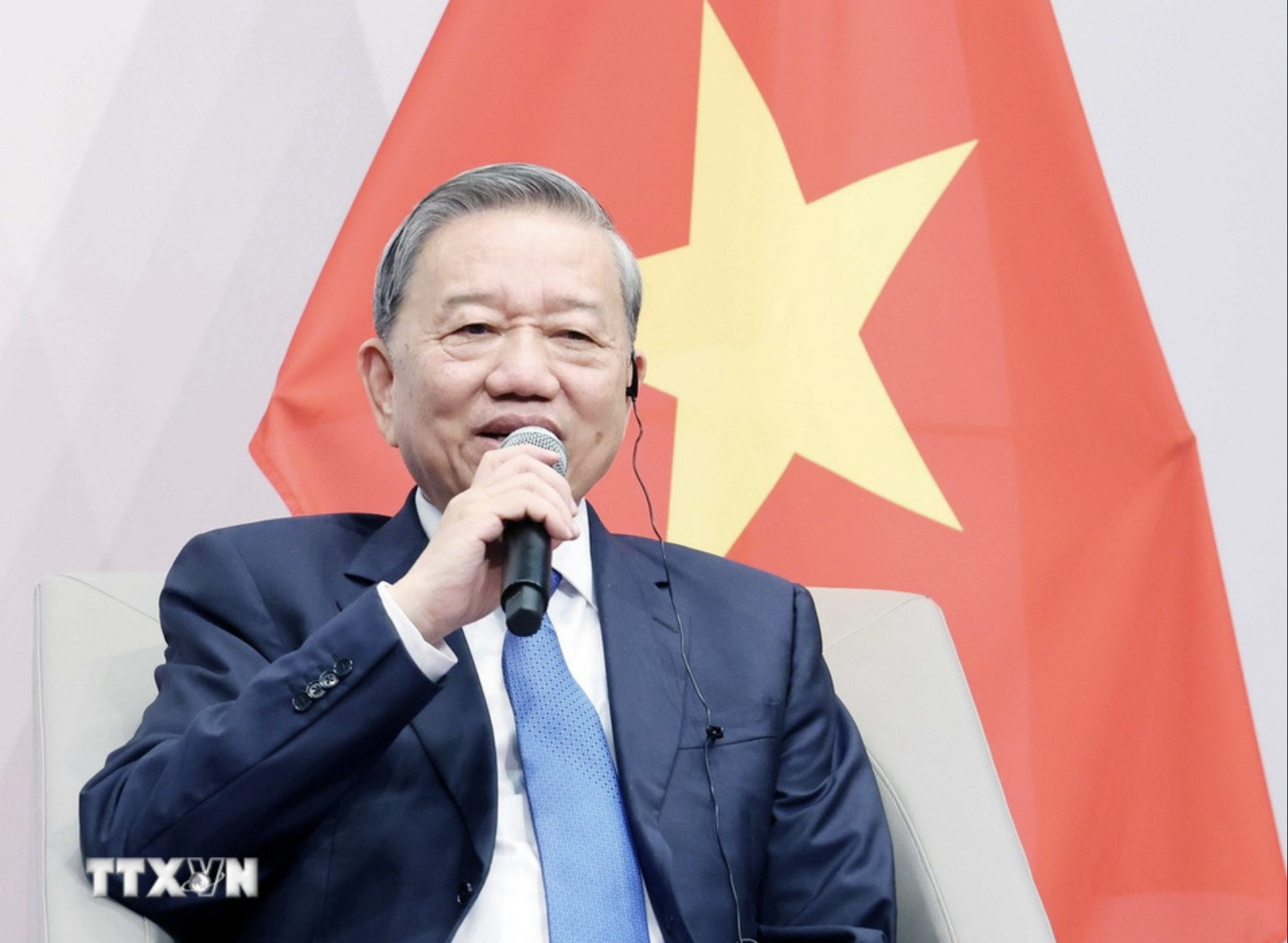

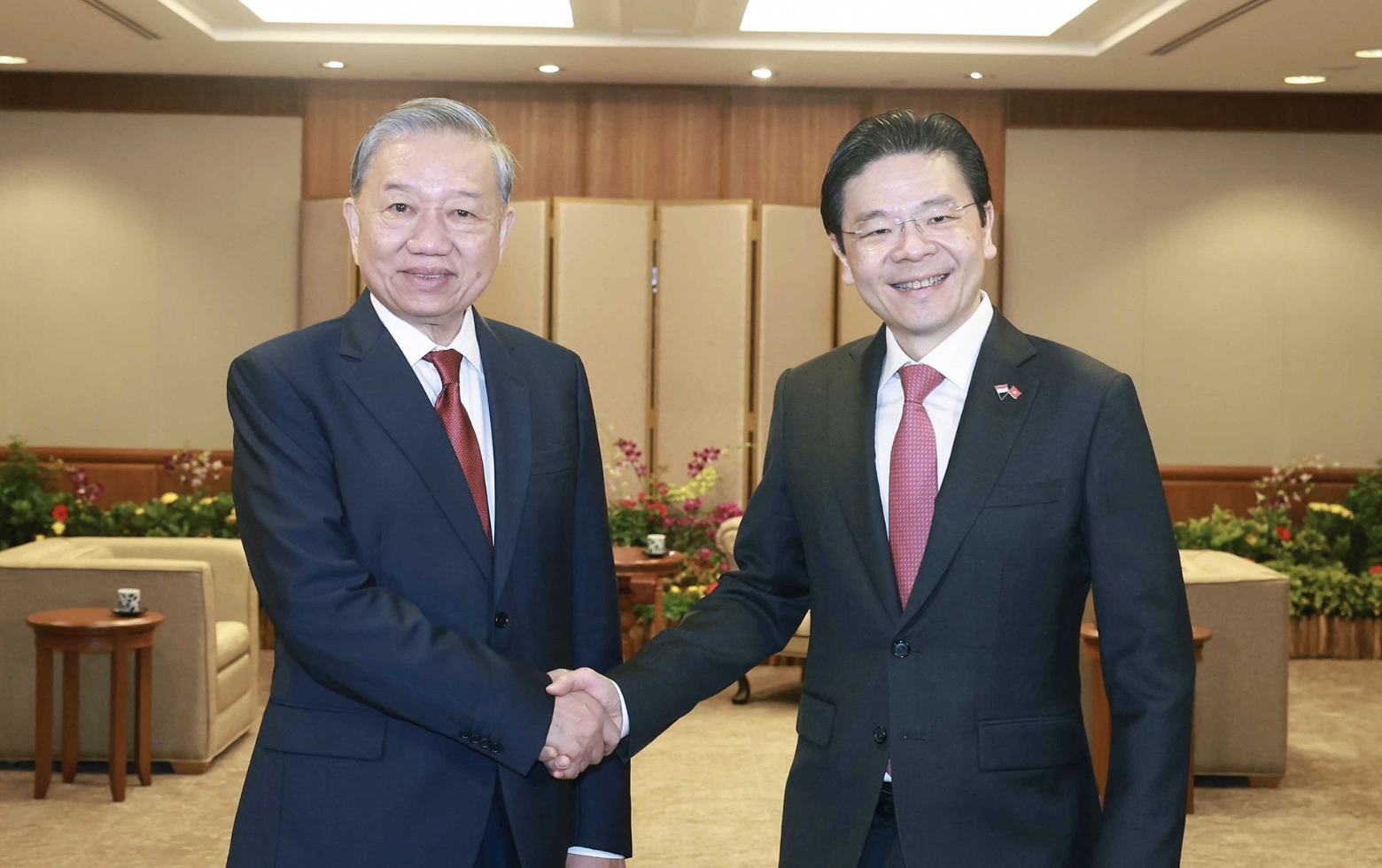





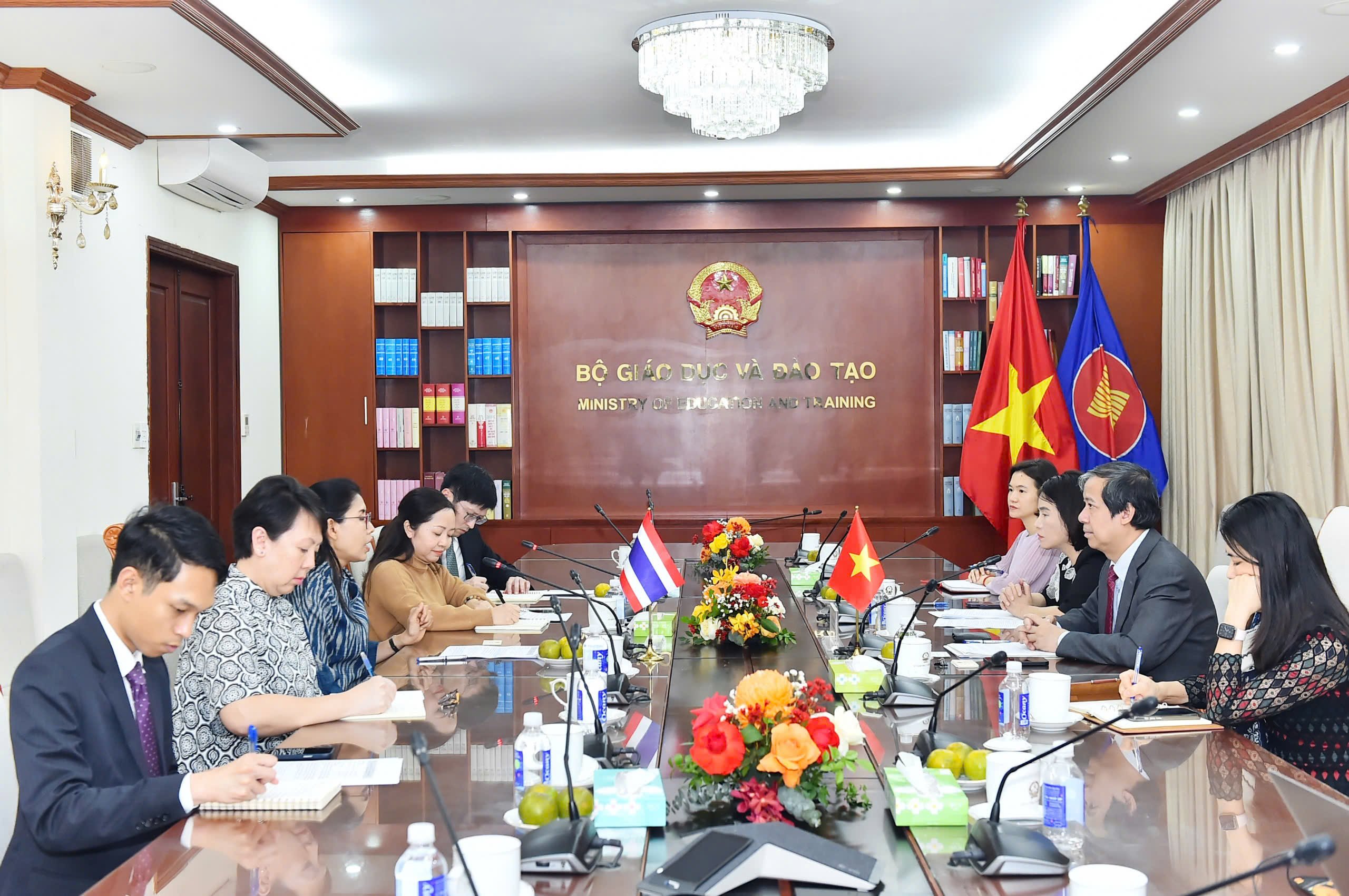



















Comment (0)