Turning off an iPhone can be confusing for many users, especially when the device freezes. Here are 5 ways to turn off an iPhone even when the screen is frozen!
 |
Turning off your iPhone can be difficult at times, especially when it freezes. Don't worry! The following article will guide you through 5 simple and effective ways to quickly turn off your iPhone, helping to solve the problem easily.
Instructions to turn off a frozen iPhone using hardware keys
If your iPhone is frozen or unresponsive and won't shut down normally, you can use the hardware buttons to shut it down. Here's how to do it:
Applicable to iPhone 12, iPhone 11, iPhone X, iPhone XR/XS
On new iPhone models like iPhone 12, iPhone 12 Pro Max, iPhone 11, iPhone X, iPhone XR/XS, there is no physical Home button and the Power button is located on the side. To turn off the power using the physical key, you can do the following:
Step 1: Hold down the Power button and either Volume key (Up or Down) at the same time.
Step 2: When the screen shows the slider to power off, you can release your hand.
Step 3: Drag the slider to the right and wait about 30 seconds for the phone to completely power off.
To turn your iPhone back on, press and hold the Power button on the right side until the Apple logo appears on the screen, then release.
 |
Applicable to iPhone 13, 14 series
To quickly turn off your iPhone 14 or 13 using the hardware button, you just need to follow a few simple steps. Here are the detailed instructions:
Step 1: Hold down either Volume key (Up or Down) and the power button on the right side of the device at the same time.
Step 2: Next, the screen will display a slider to turn off the power.
Step 3: Drag the circle on the slider to the right to power off your iPhone.
To restart your iPhone, press and hold the Power button on the right side until the Apple logo appears on the screen.
 |
Instructions to turn off iPhone using Assistive Touch (virtual Home key)
Assistive Touch, also known as the virtual Home button, is a familiar feature to iPhone users. With this tool available on all iPhone models, you can turn off your device in just a few seconds. To turn off your iPhone with Assistive Touch, you first need to enable this feature.
Step 1: Go to Settings = Accessibility = Touch.
Step 2: Then, turn on Assistive Touch feature (On).
Step 3: Once this feature is enabled, tap on the virtual Home button that appears on the screen.
Step 4: Next, select 'Device' and hold your finger on the Lock Screen icon until the 'Slide to Power Off' interface appears.
Step 5: Just drag the slider to the right and your iPhone will power off.
Using Assistive Touch is very convenient when the Power button on your device is broken, helping you turn off the device quickly and easily.
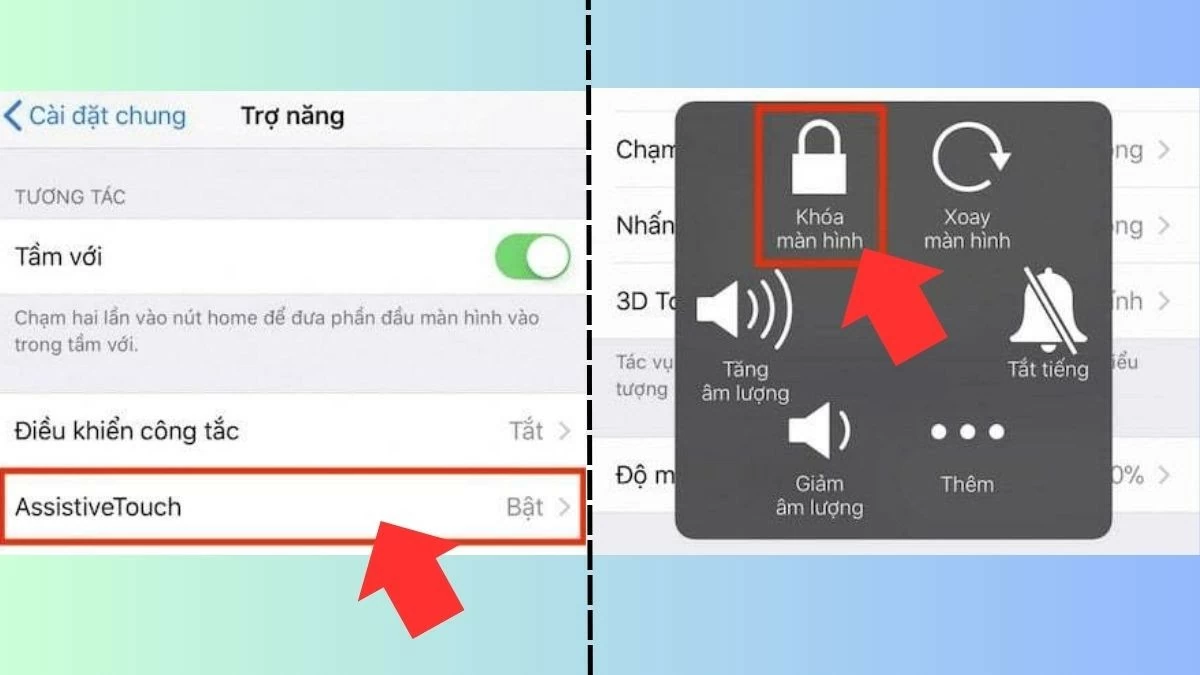 |
How to Turn Off iPhone Using Settings
To turn off your iPhone via settings, follow these steps:
Step 1: First, on your iPhone home screen, tap the Settings icon.
Step 2: Next, in the Settings interface, scroll down and select General Settings.
Step 3: Next, scroll down to the bottom of the page and select “Shut Down.”
Step 4: Finally, you will see the “Slide to Power Off” interface appear. Just drag the slider to the right, your iPhone will be powered off.
 |
Instructions to turn off iPhone using software
You can quickly and easily turn off your iPhone using software from third-party applications. Currently, applications such as iTools, 3uTools, and Tongbu on computers support this feature when iTunes is installed.
 |
To do this, simply open the respective application, then find and select the "Shut down" or "Turn Off" button to quickly shut down the device.
Instructions to turn off iPhone using Hard Reset option
Turning off your iPhone using a Hard Reset is a useful solution when other methods fail, especially when your phone is locked. However, you should only perform a Hard Reset after trying other ways to turn off your phone without success. Here are instructions for performing a Hard Reset:
Step 1: First, press and hold the Power button and the Home button at the same time for about 10 seconds or longer until the screen displays the Apple logo.
Step 2: When the Apple logo appears, release your hands and let the phone restart normally.
 |
The above is the necessary and complete information for your reference. Mastering the correct ways to turn off your iPhone, especially when it freezes or has other problems, not only helps save battery but also solves technical problems. Hopefully this guide will help you turn off your iPhone easily and effectively.
Source: https://baoquocte.vn/5-cach-tat-nguon-iphone-dung-cach-284831.html







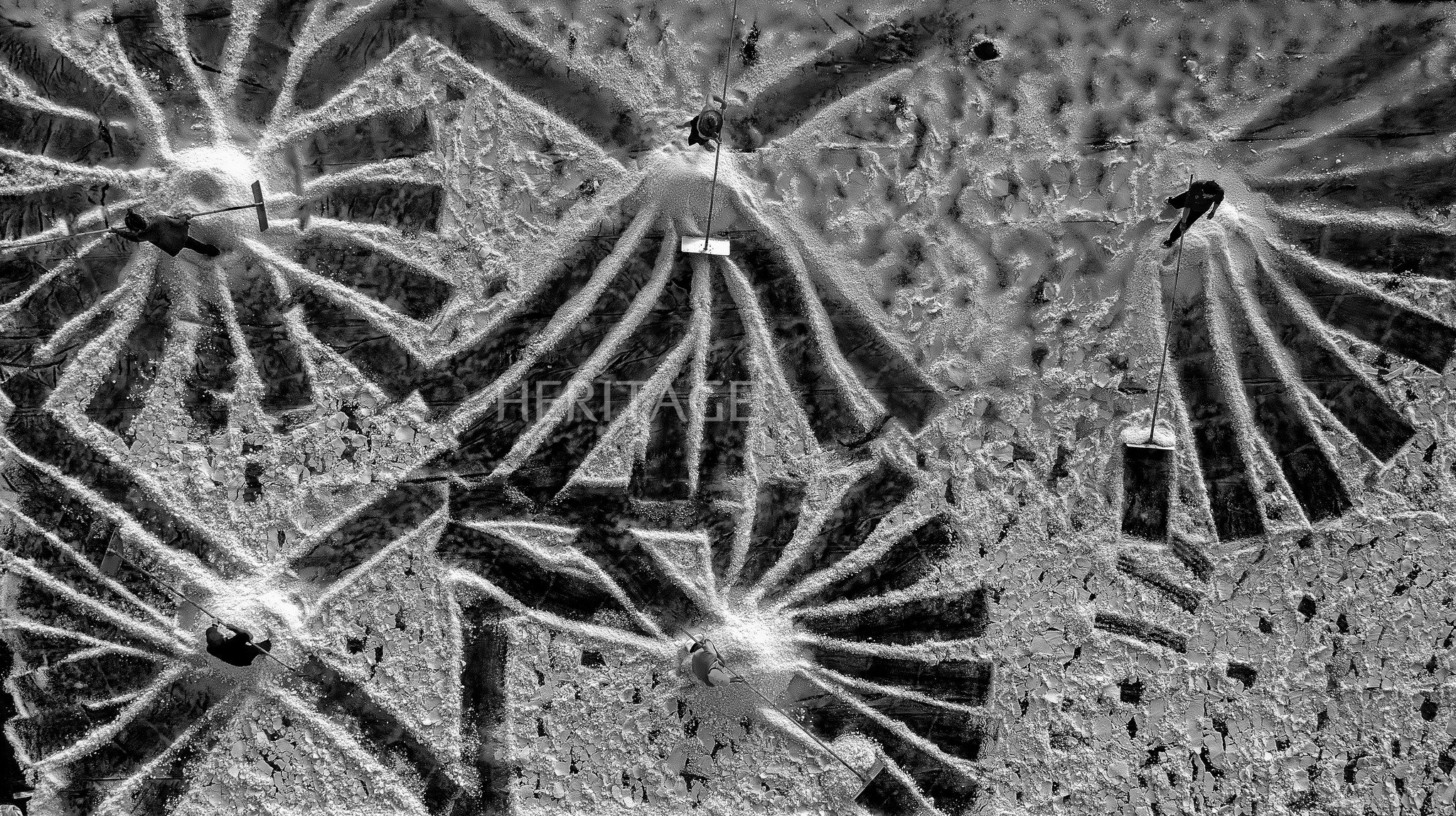































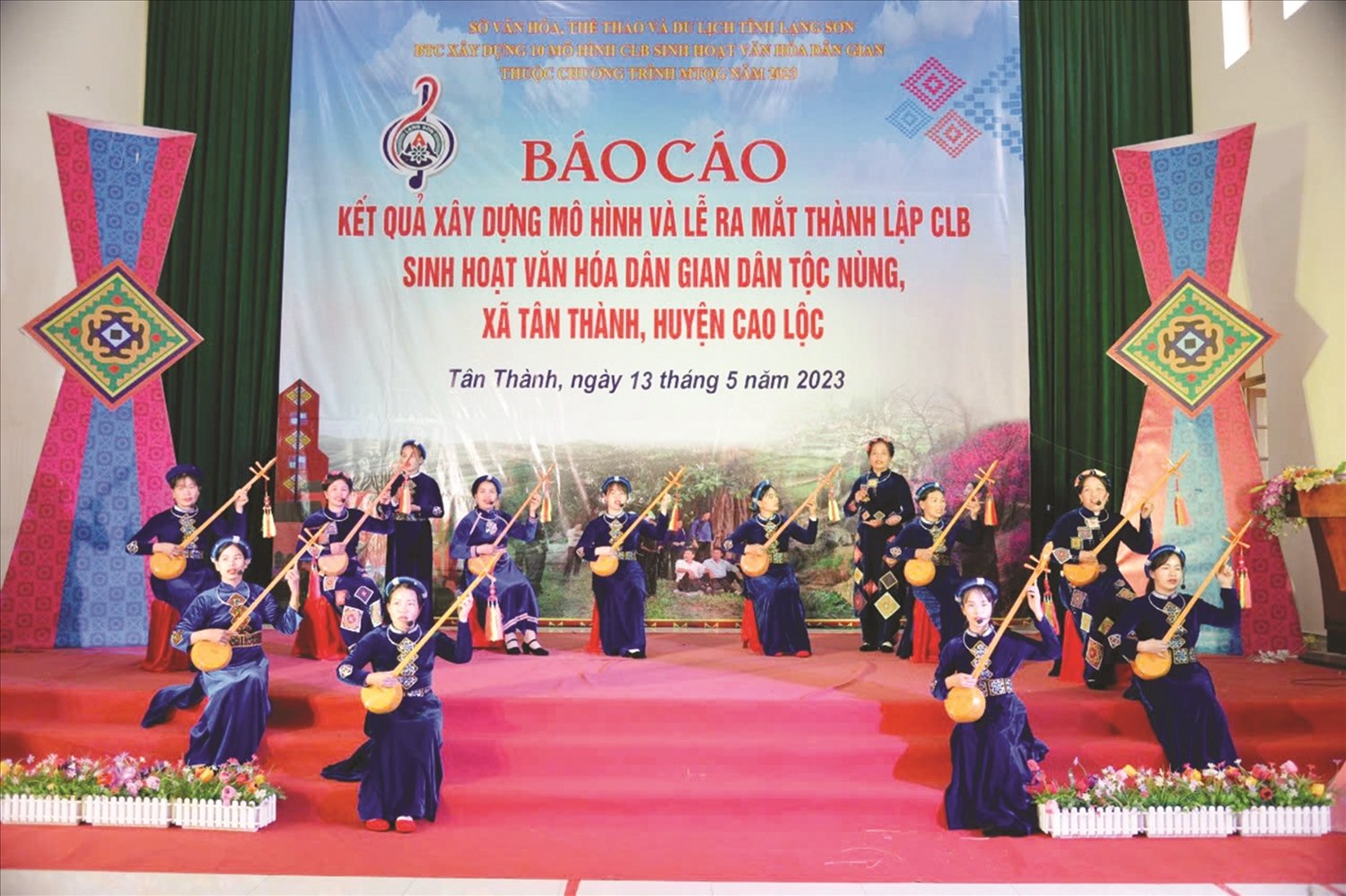
























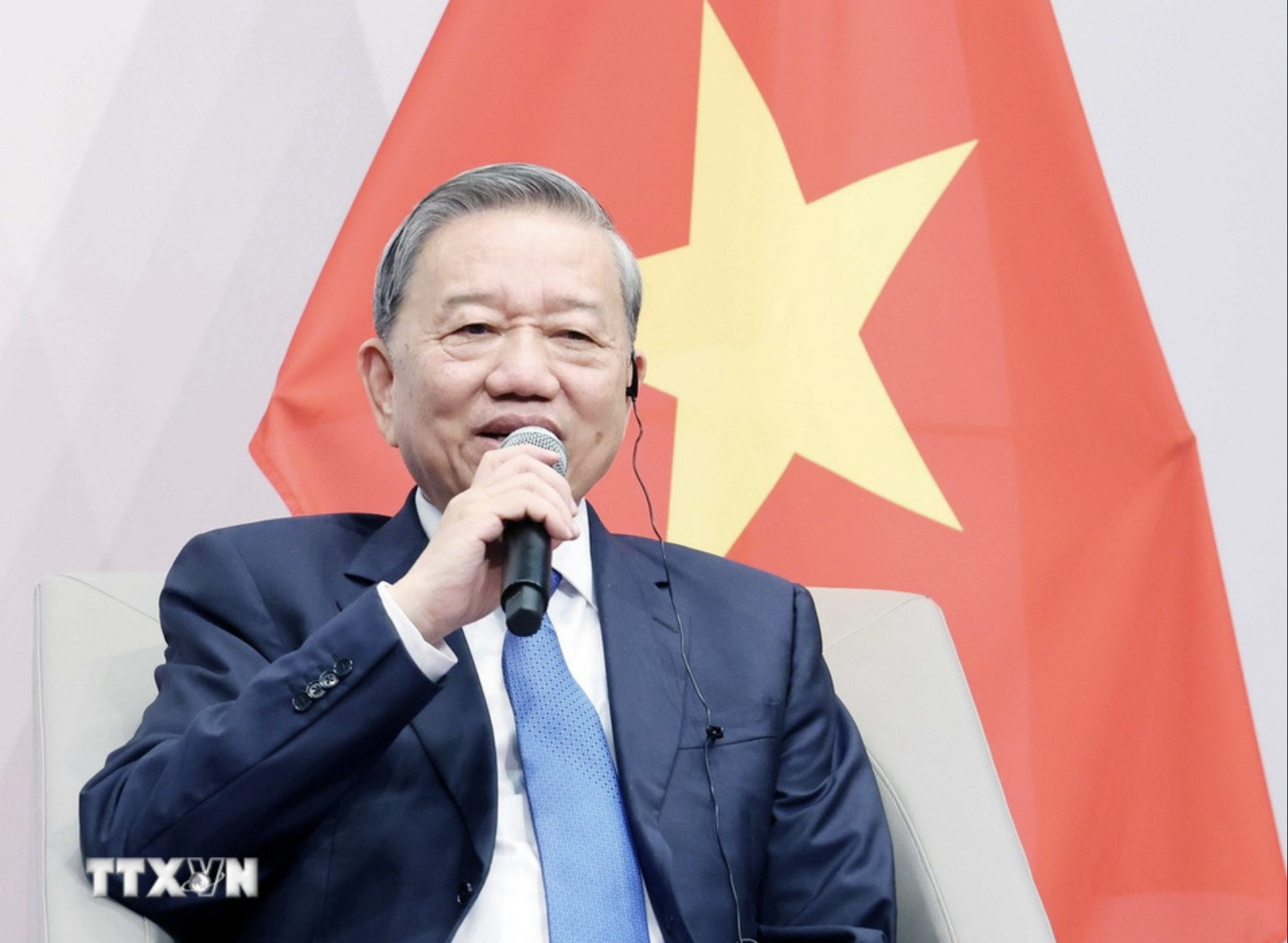

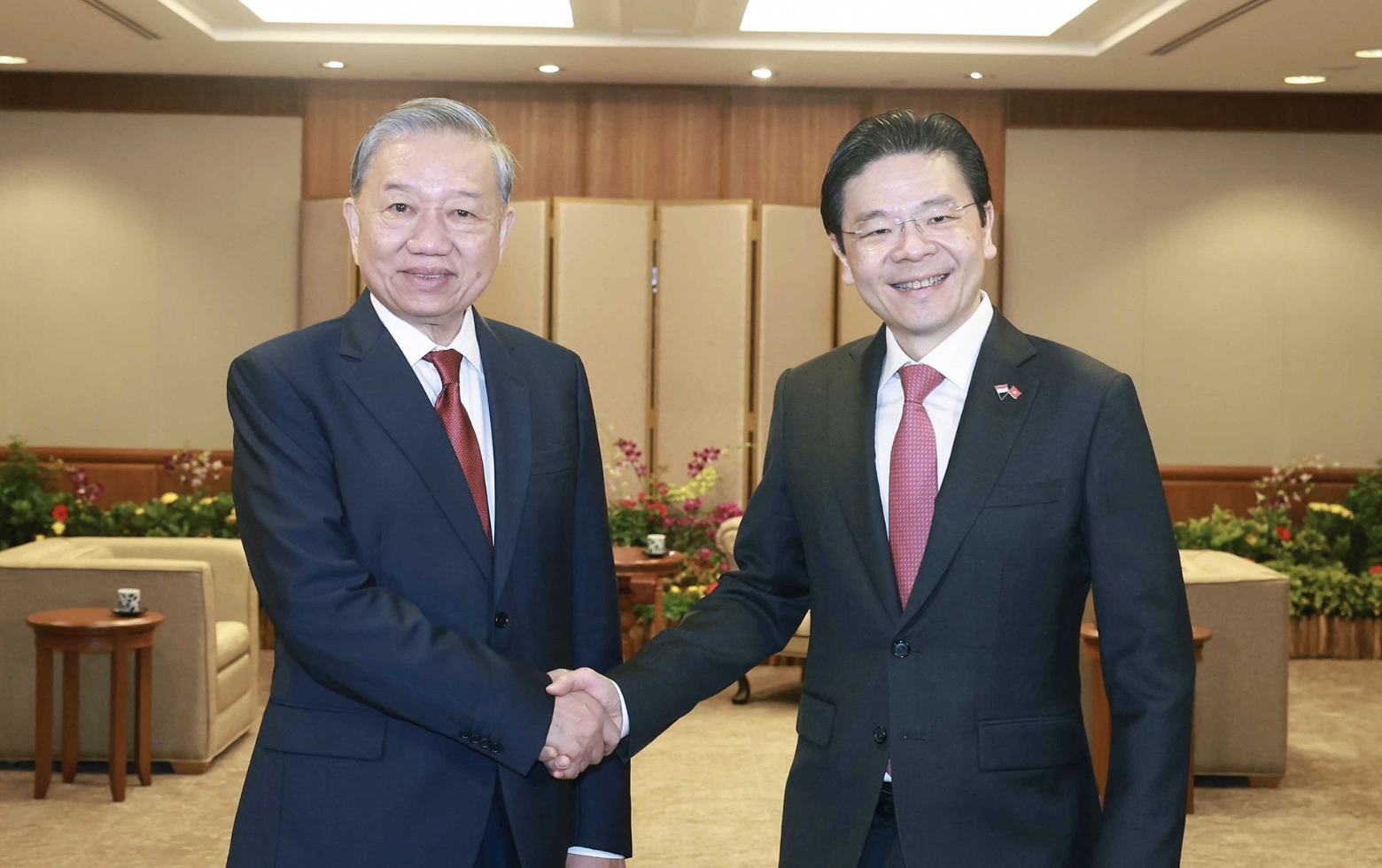




























Comment (0)