Microsoft Copilot for Windows can take screenshots and generate responses related to that image, making it a more versatile tool for users.
Last August, Microsoft announced that it would be adding a new feature to Copilot that would allow users to take screenshots directly using the tool. This feature was first officially released in Copilot for the Microsoft Edge browser, according to Gizchina .
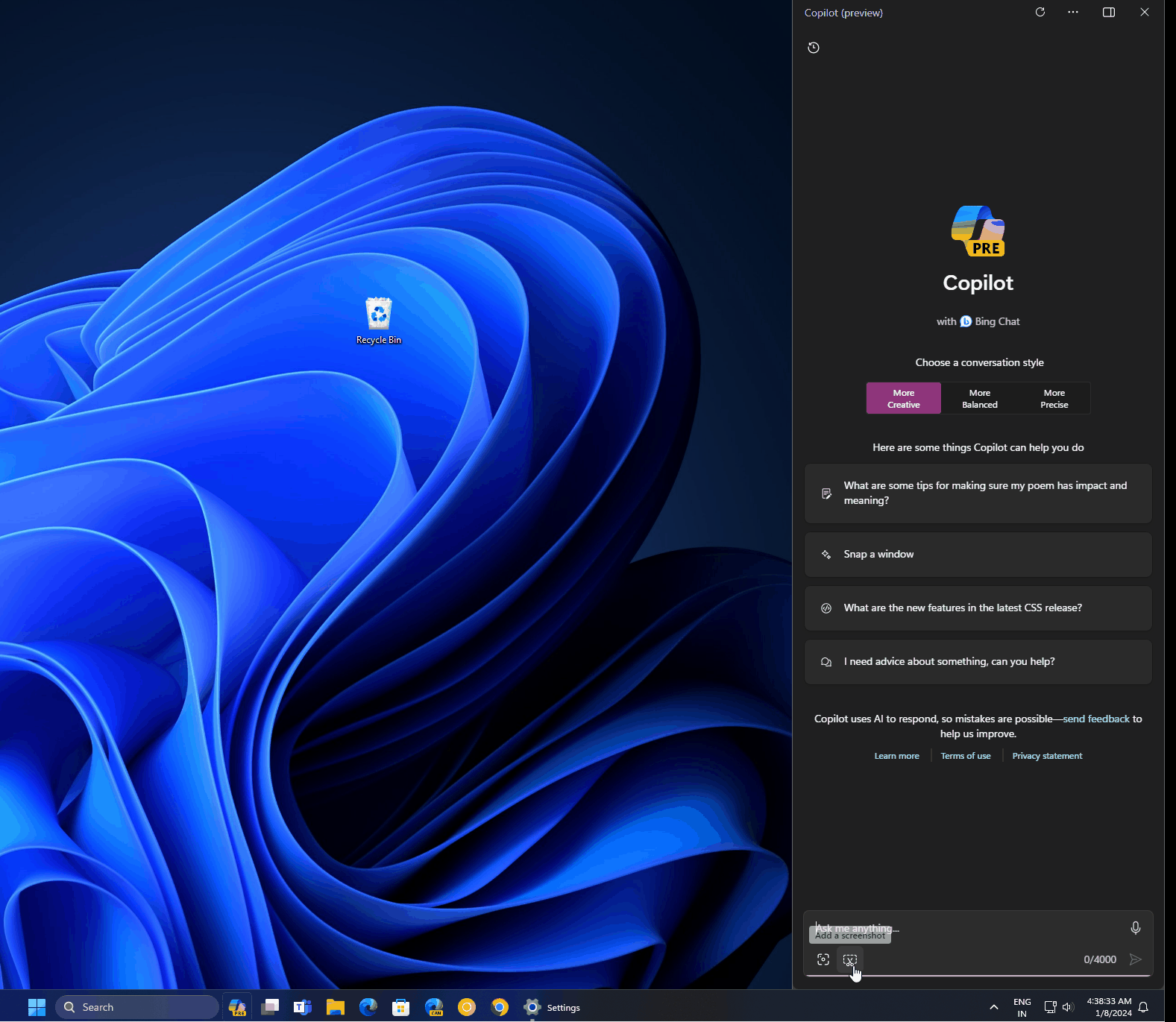
Microsoft Windows Copilot can take screenshots and users can ask questions for Copilot to explain the image just taken.
Microsoft is adding a new feature that lets users take a screenshot and ask AI to respond to it. The new feature, called “add a screenshot,” is rolling out widely in many regions and will be available to everyone in the coming days, according to Windowslatest.
The new “add screenshot” button in the Copilot panel allows users to take a screenshot and upload it directly to the Copilot panel or Bing. Once the screenshot is uploaded to Copilot on Windows 11, users can ask Copilot to respond. Users can also ask anything related to the screenshot.
If you use ChatGPT-4 Turbo, you can ask Windows Copilot to interpret emotions, including those depicted in abstract paintings. This feature is only available to a select number of users, but Microsoft plans to expand the rollout in the coming weeks.
Microsoft emphasizes Copilot as a central feature across its products, including Office and Windows.
In a recent blog post, Microsoft confirmed plans to add a Copilot key to Windows keyboards. On older hardware, users can access Copilot with the Win+C keyboard shortcut.
Source link





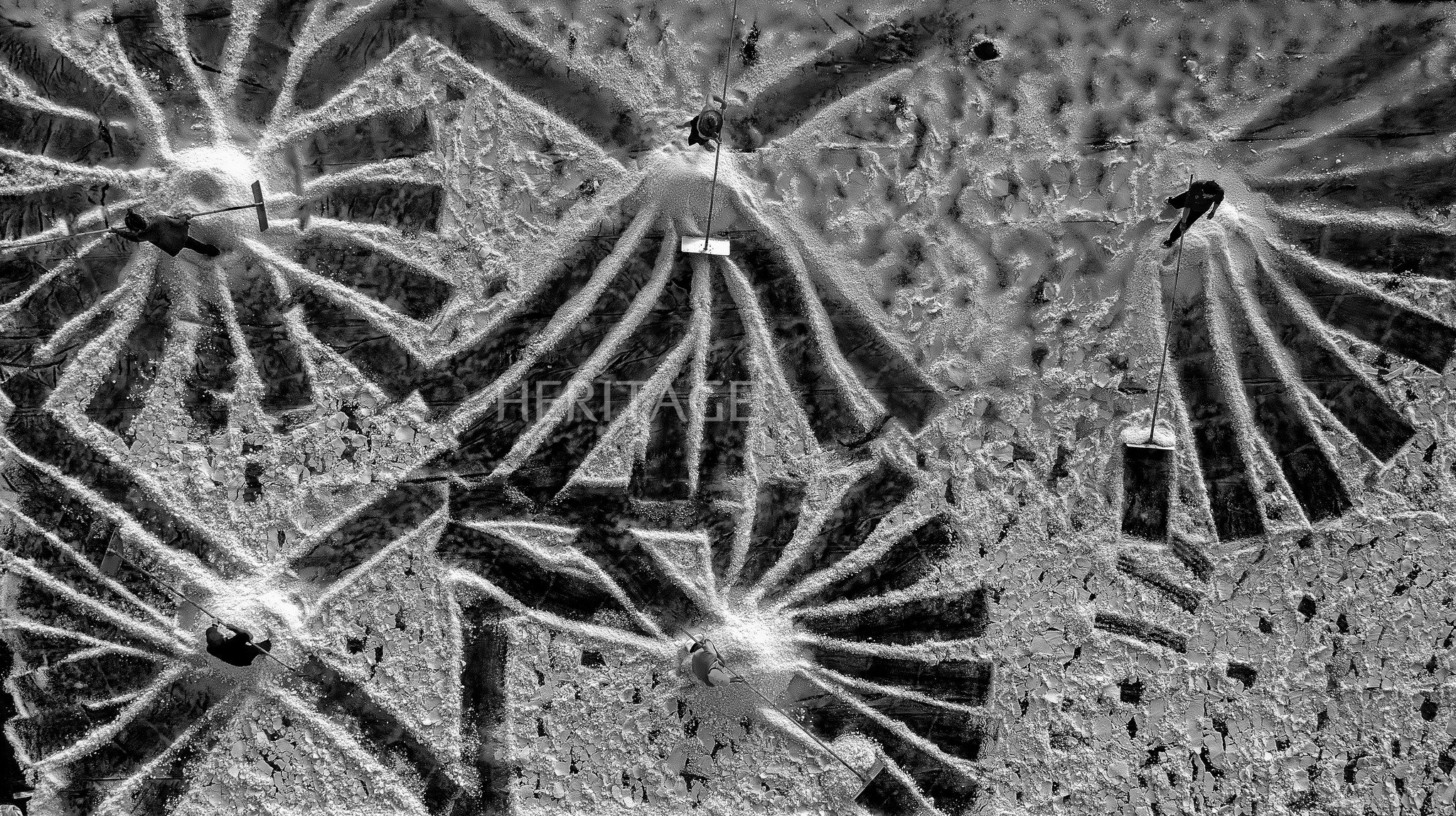



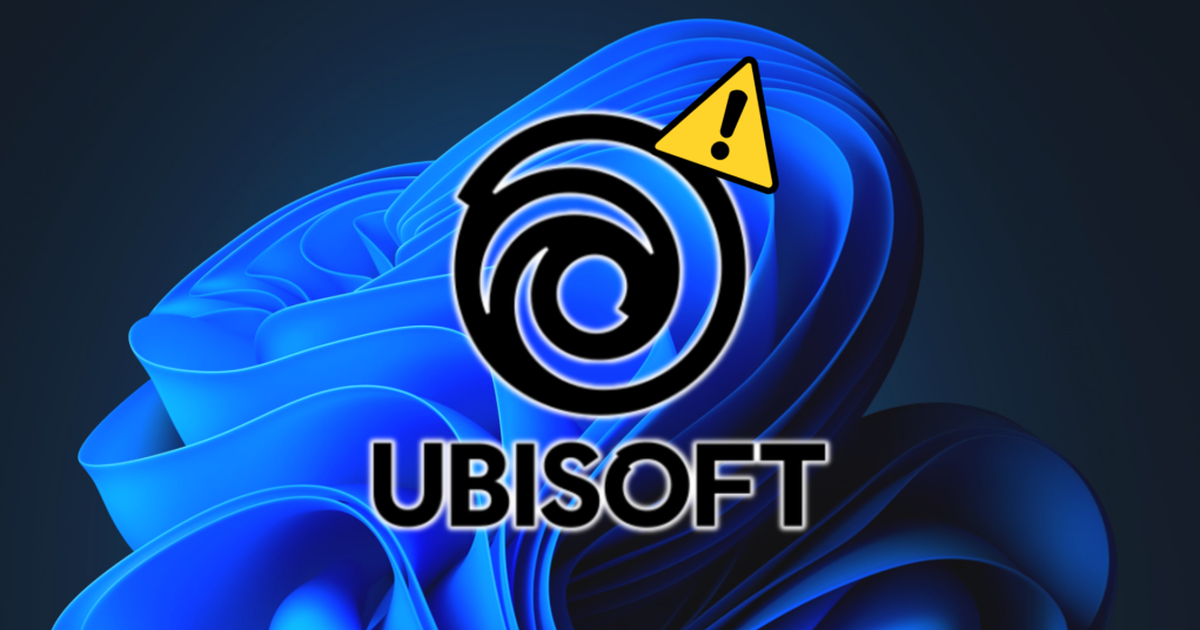
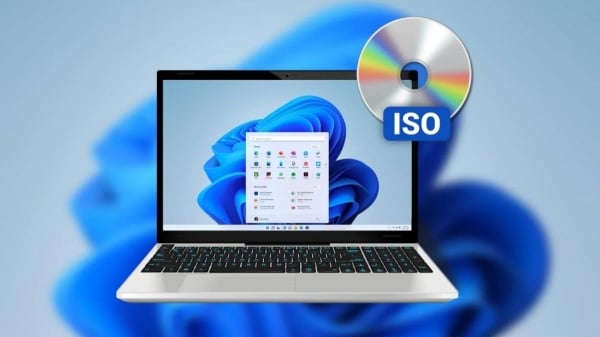











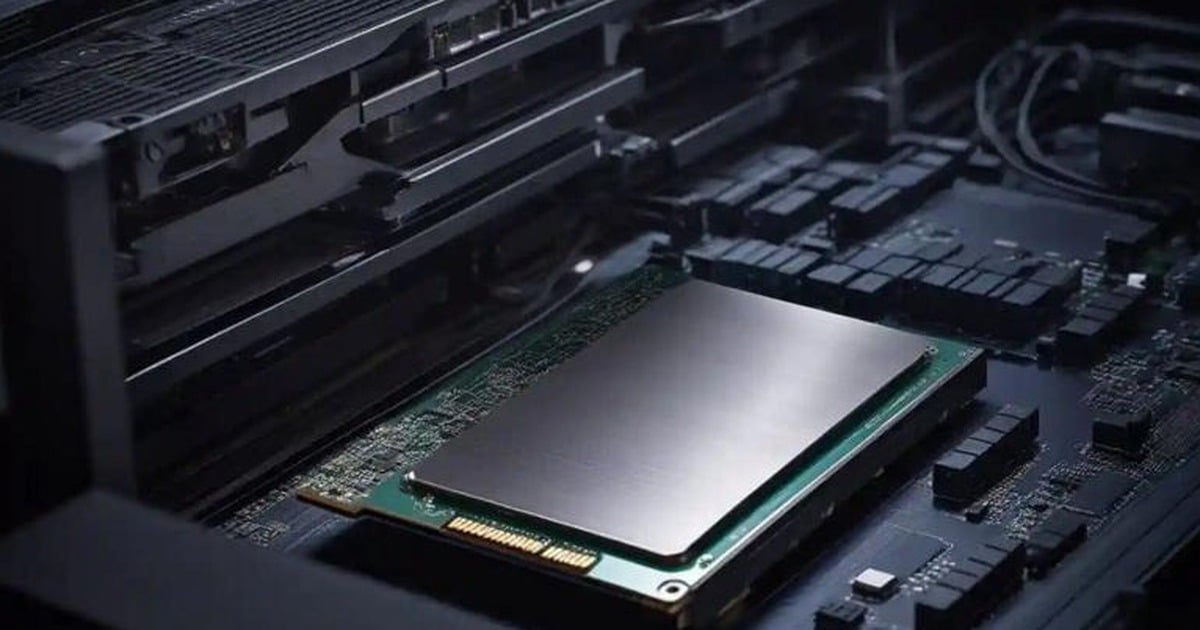



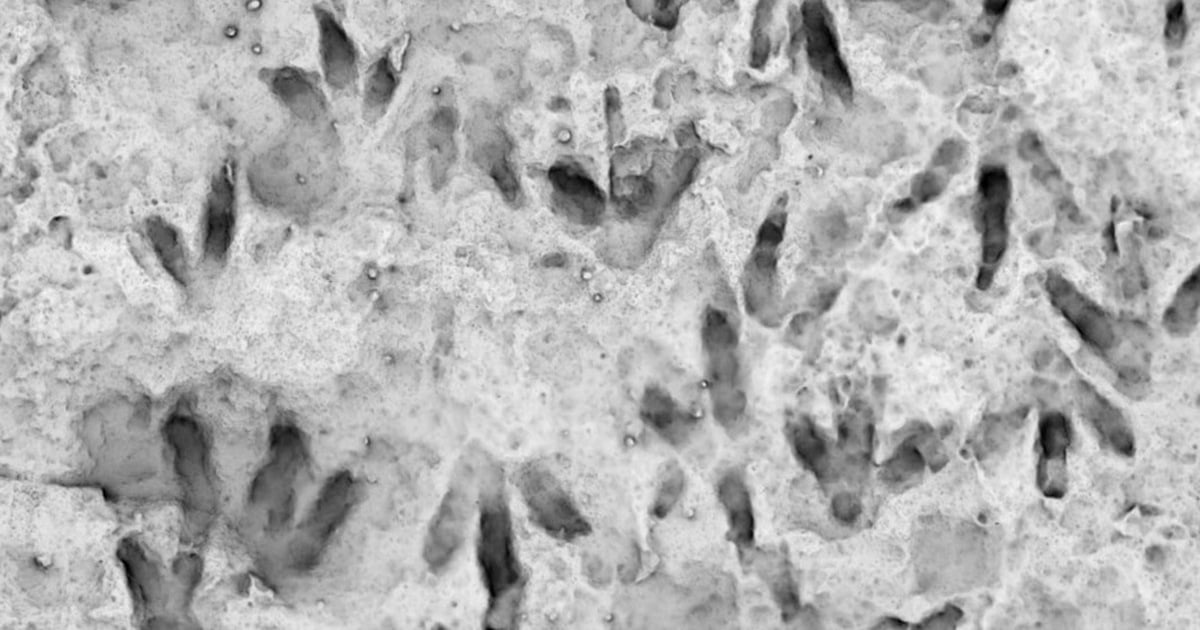









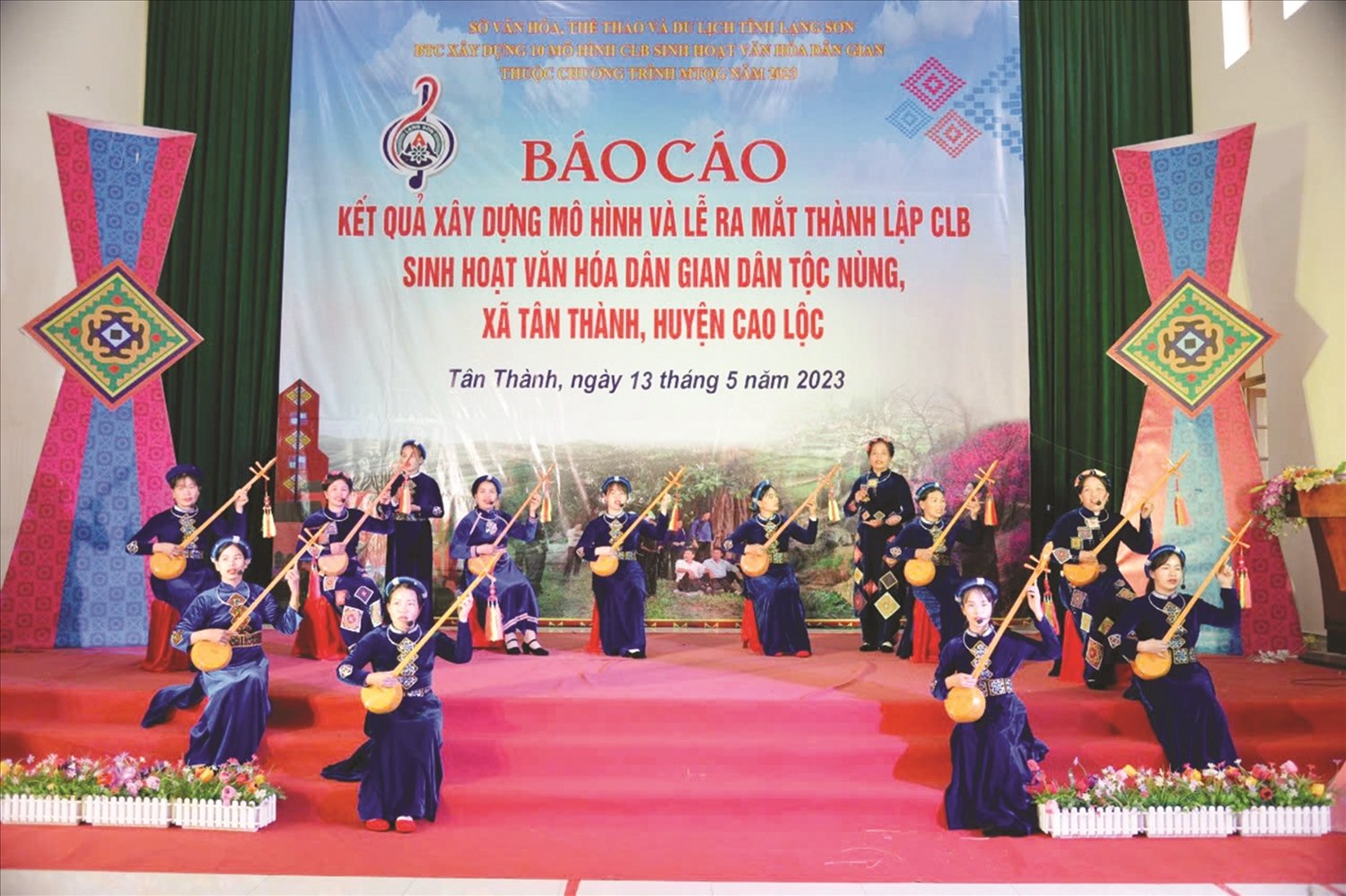
























































Comment (0)