 |
On Vivo phones, there will be a tool that helps you detect duplicate photos quickly without having to spend time browsing through each photo. To be able to delete duplicate photos on Vivo quickly, follow these instructions:
Step 1: Open the iManager application on your Vivo phone and select the Clean up space feature. Wait a moment for the application to scan the data on the phone. After the scanning process is complete, select Clean up photos.
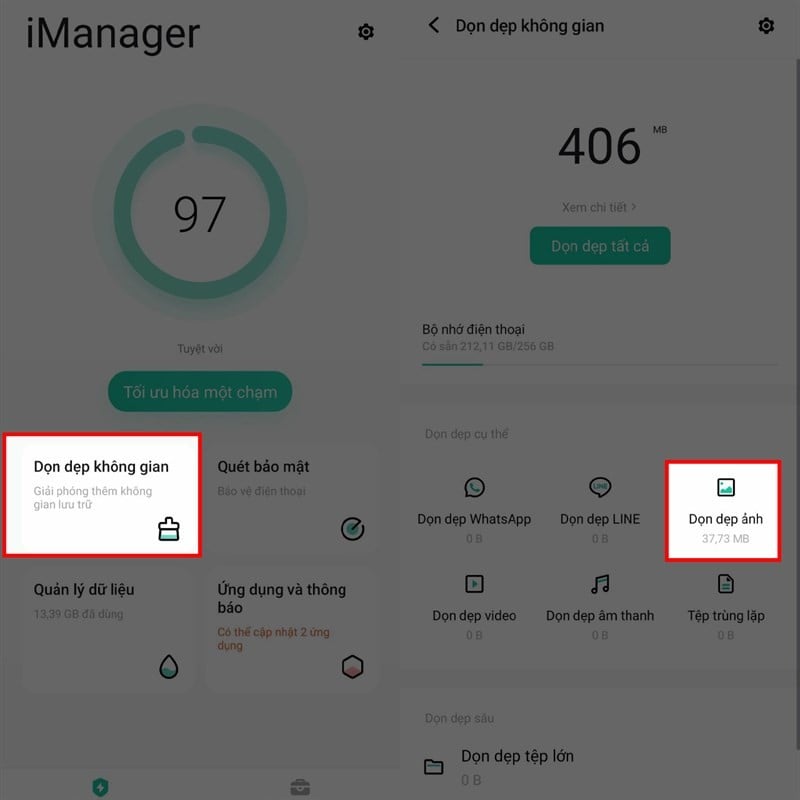 |
Step 2: At this point, the duplicate photos will appear, you can select one or all duplicate photos and delete them by clicking on the tick on each photo. Then, click on the Delete button at the bottom of the screen. Finally, click confirm deletion in the next notification and you're done.
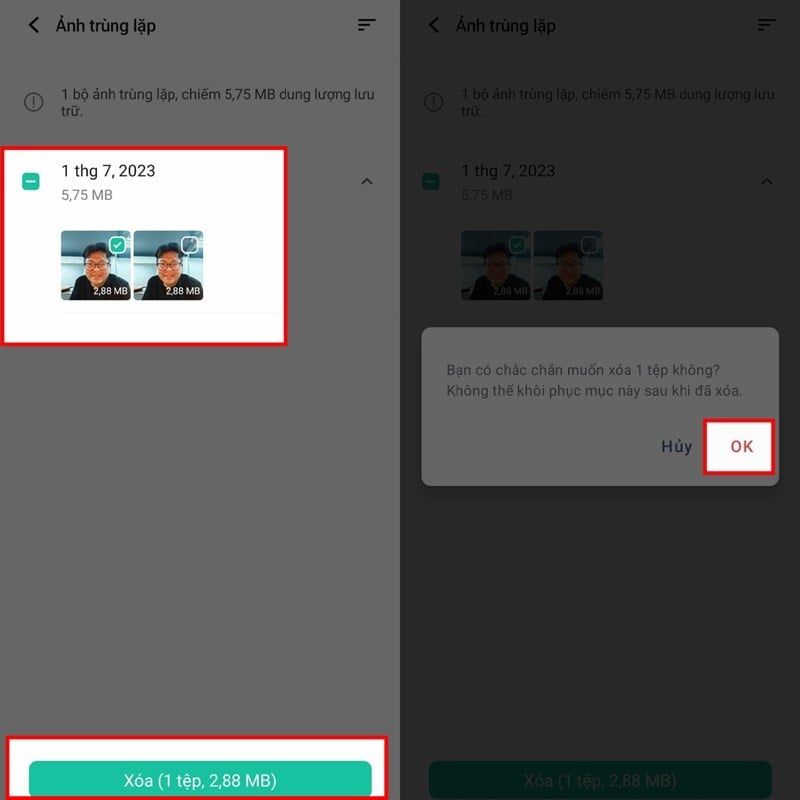 |
In addition, the gallery application will also have a tool to help detect duplicate photos. Open Gallery and select Albums at the bottom of the application's navigation bar. Next, select Similar Photos and tick the photo you want to delete and press Delete.
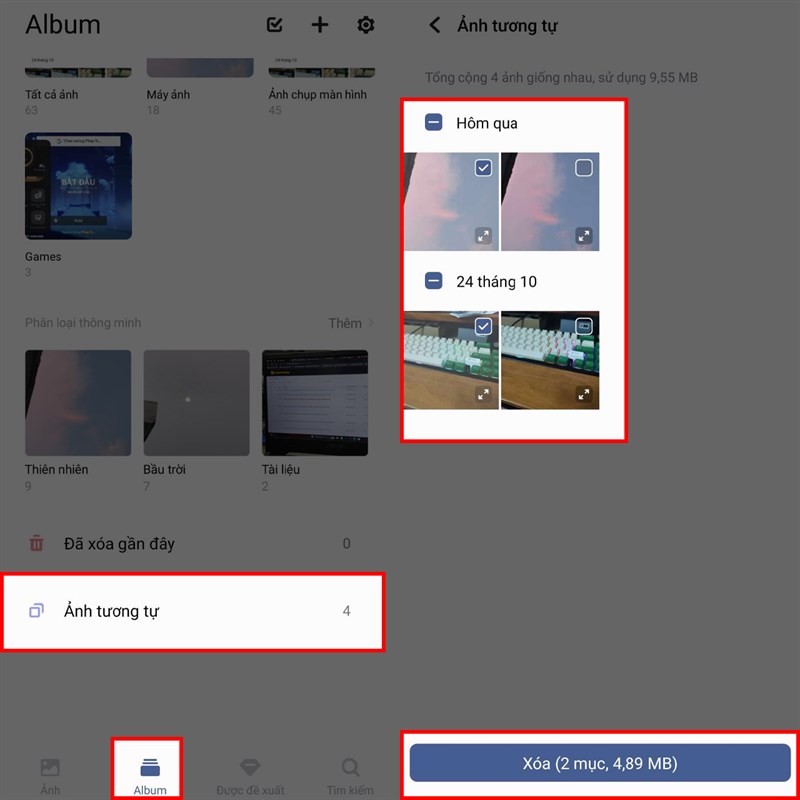 |
Hope you do it successfully and quickly delete duplicate photos to have more storage space.
Source





















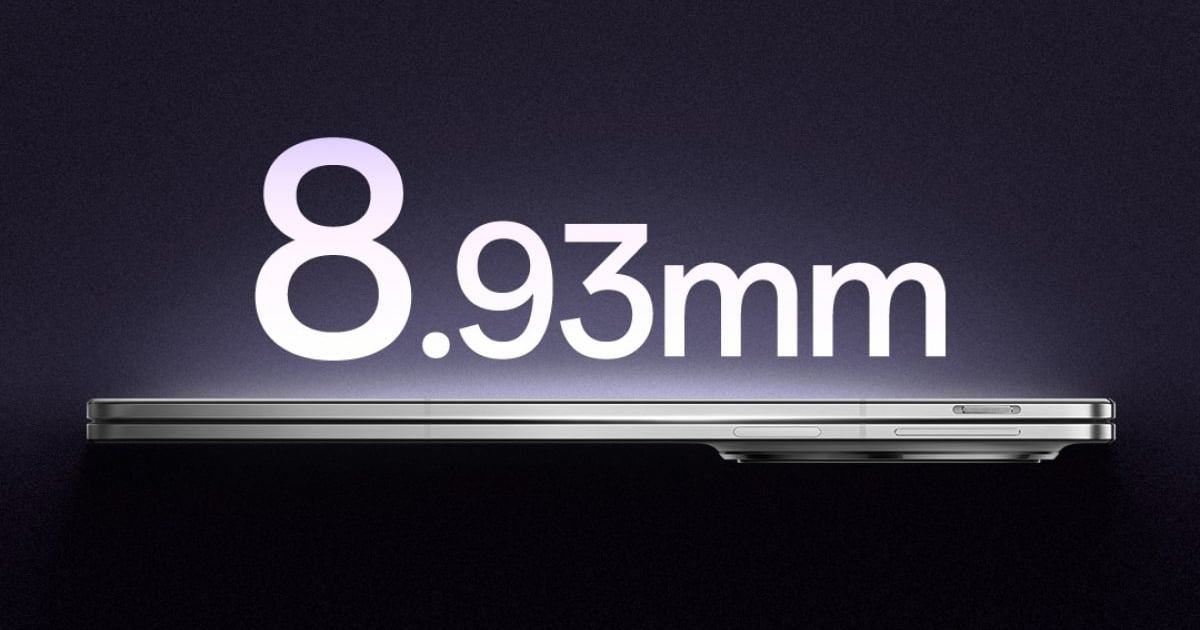











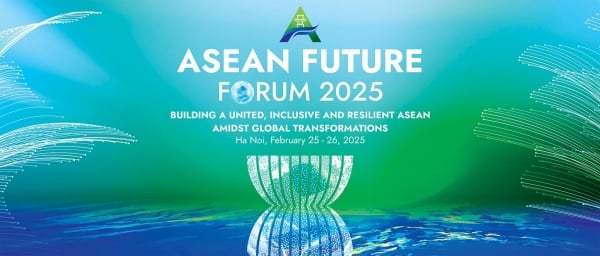







![[Photo] Prime Minister Pham Minh Chinh chairs Government Conference with localities on economic growth](https://vstatic.vietnam.vn/vietnam/resource/IMAGE/2025/2/21/f34583484f2643a2a2b72168a0d64baa)









































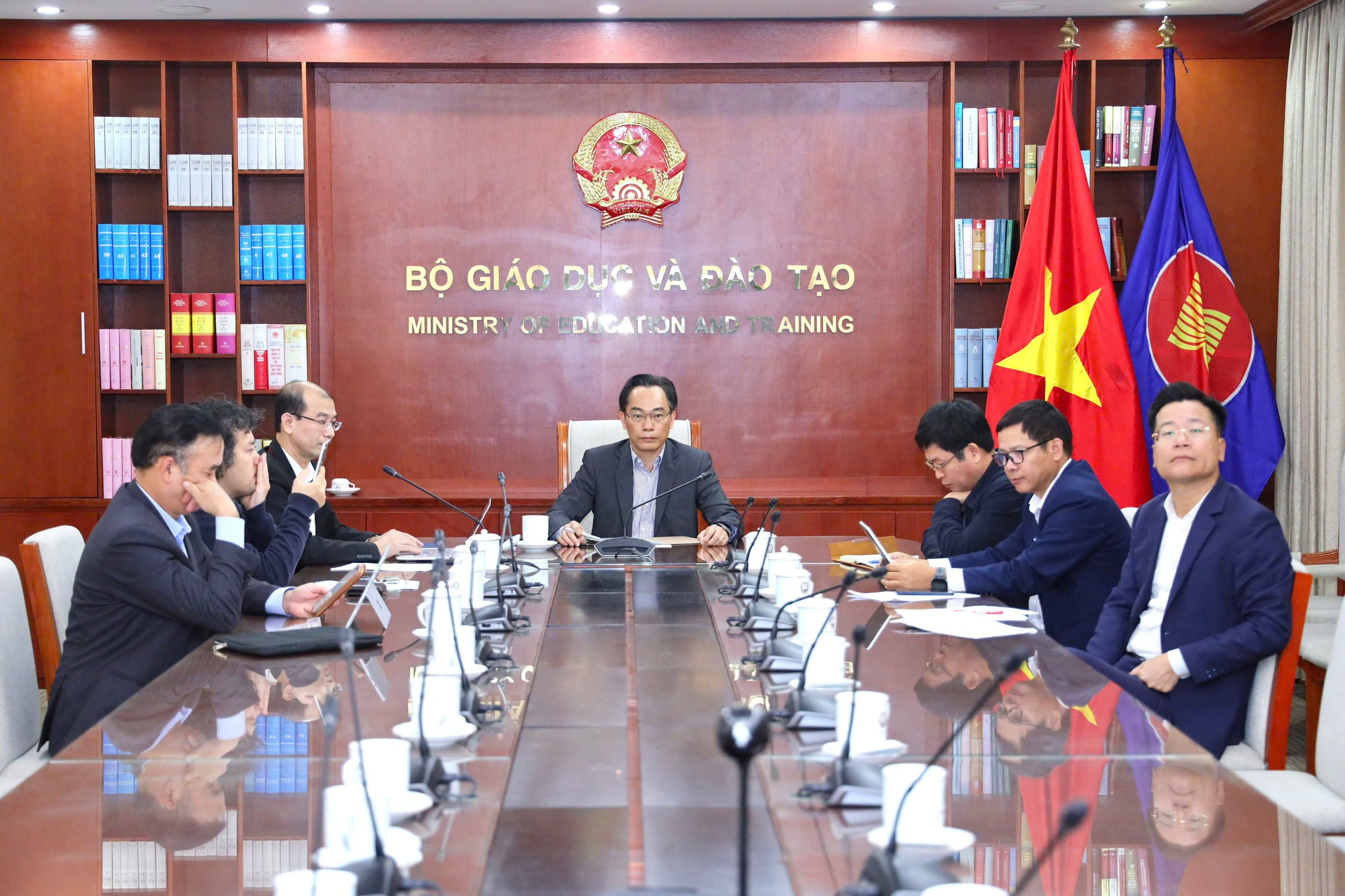















Comment (0)