 |
This article will guide you on how to delete duplicate numbers using the default contacts application on your Vivo phone. To do this, follow these 2 simple steps:
Step 1: First, open the Contacts app and select the 3 vertical dots menu icon in the upper right corner of the screen. Next, click on Contact Settings. Here, you need to find and select Merge duplicate contacts.
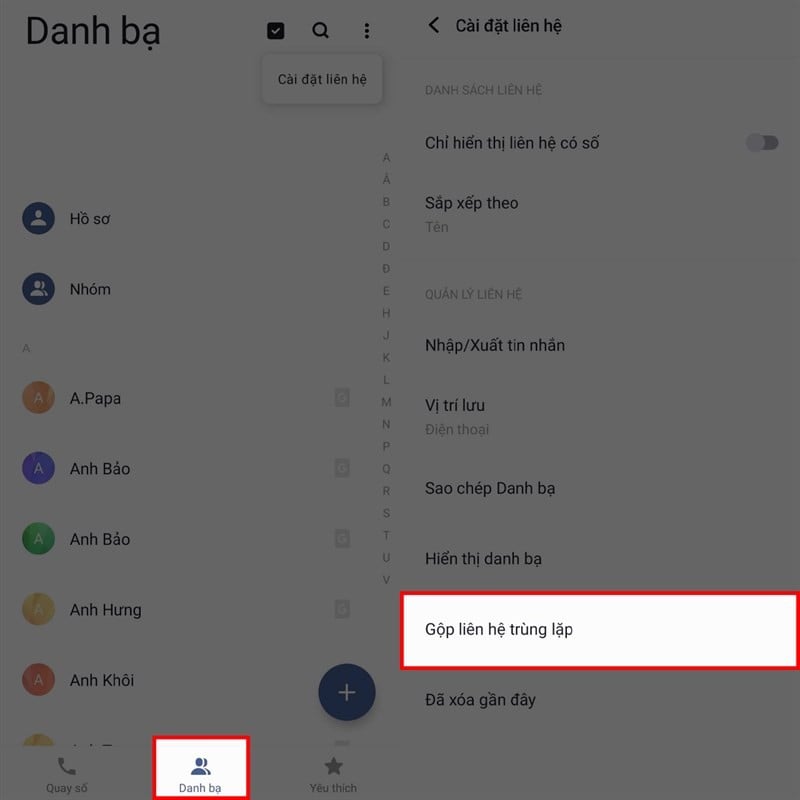 |
Step 2: You can manually select duplicate accounts or click on the square icon in the upper right corner of the screen to have the phone automatically select for you. And finally, click on the Merge button at the bottom of the screen and you're done.
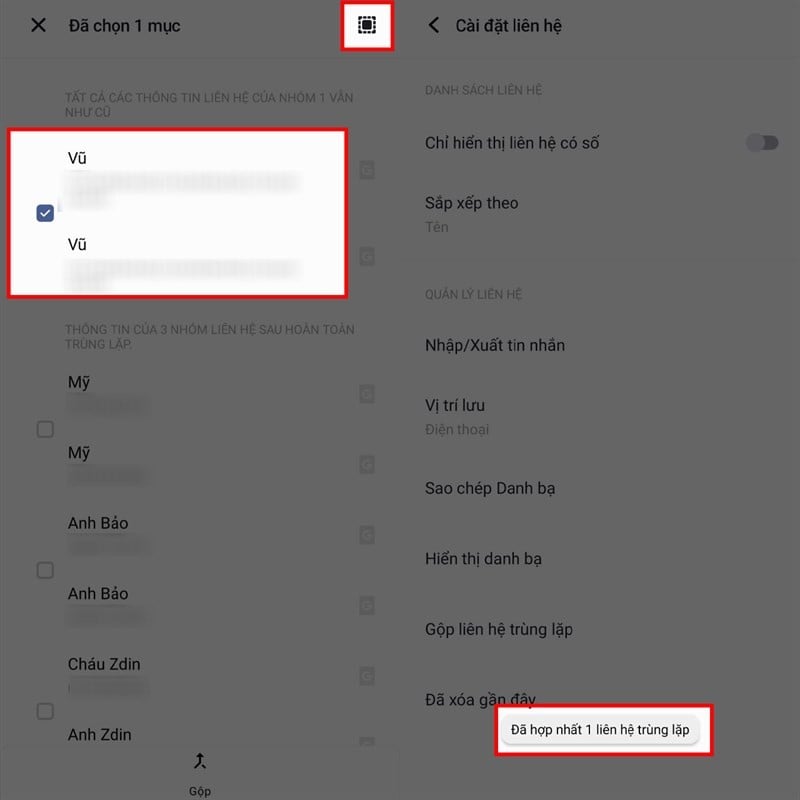 |
The above article has just introduced you to a super simple way to delete duplicate numbers on Vivo phones. Wish you success and have a neat contact list for more convenient use.
Source





















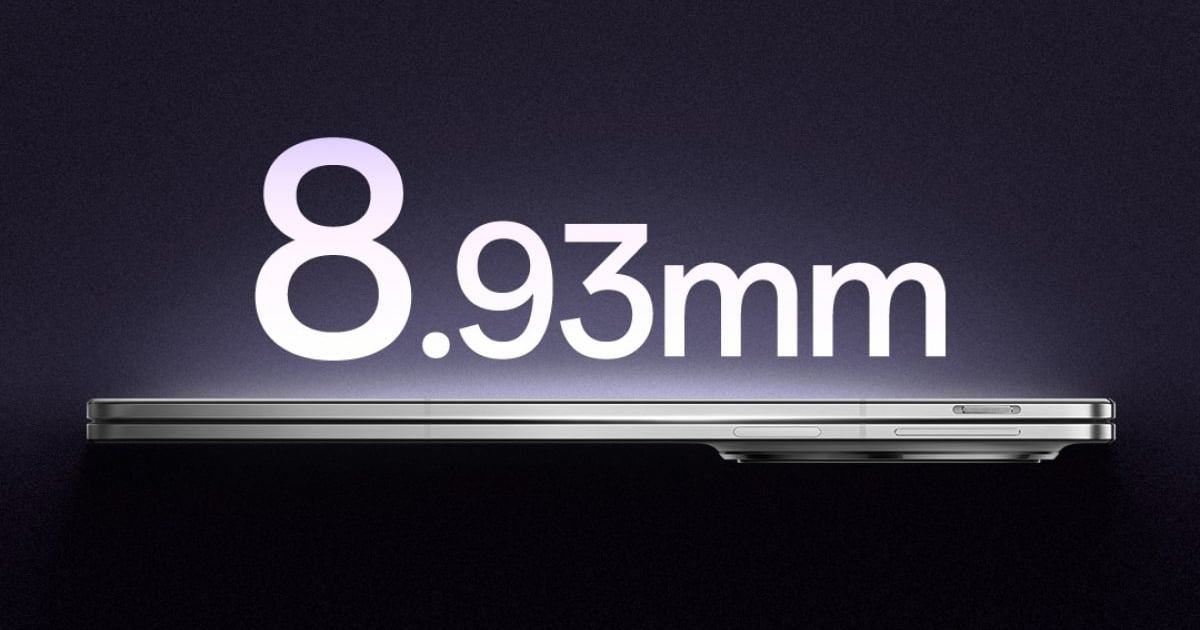











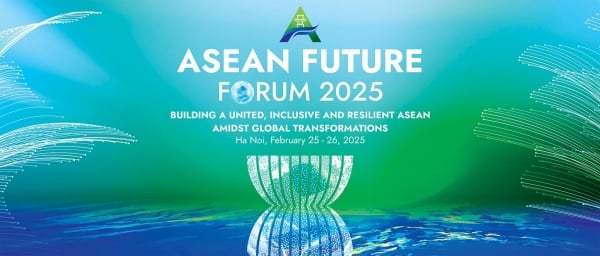







![[Photo] Prime Minister Pham Minh Chinh chairs Government Conference with localities on economic growth](https://vstatic.vietnam.vn/vietnam/resource/IMAGE/2025/2/21/f34583484f2643a2a2b72168a0d64baa)














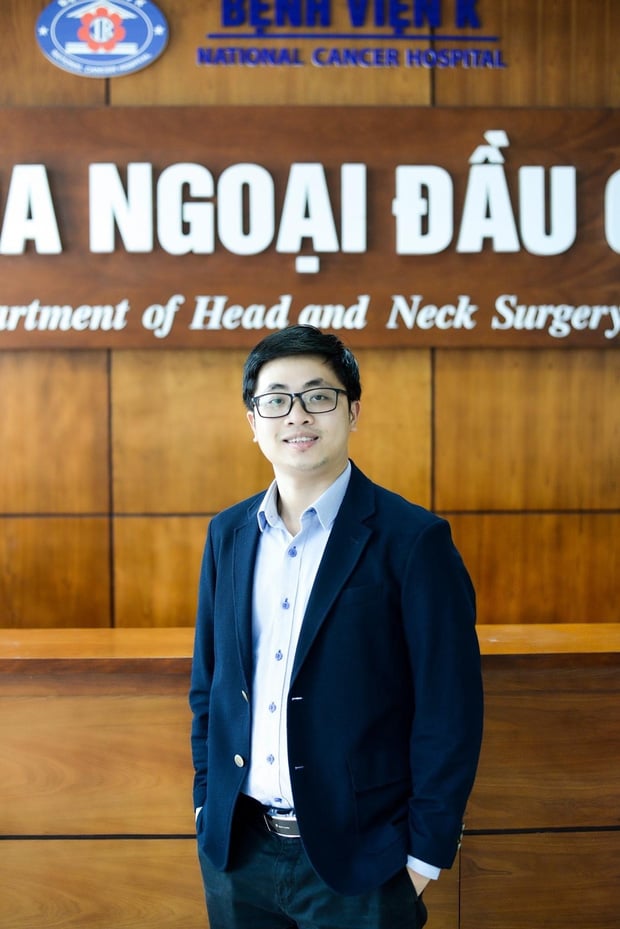













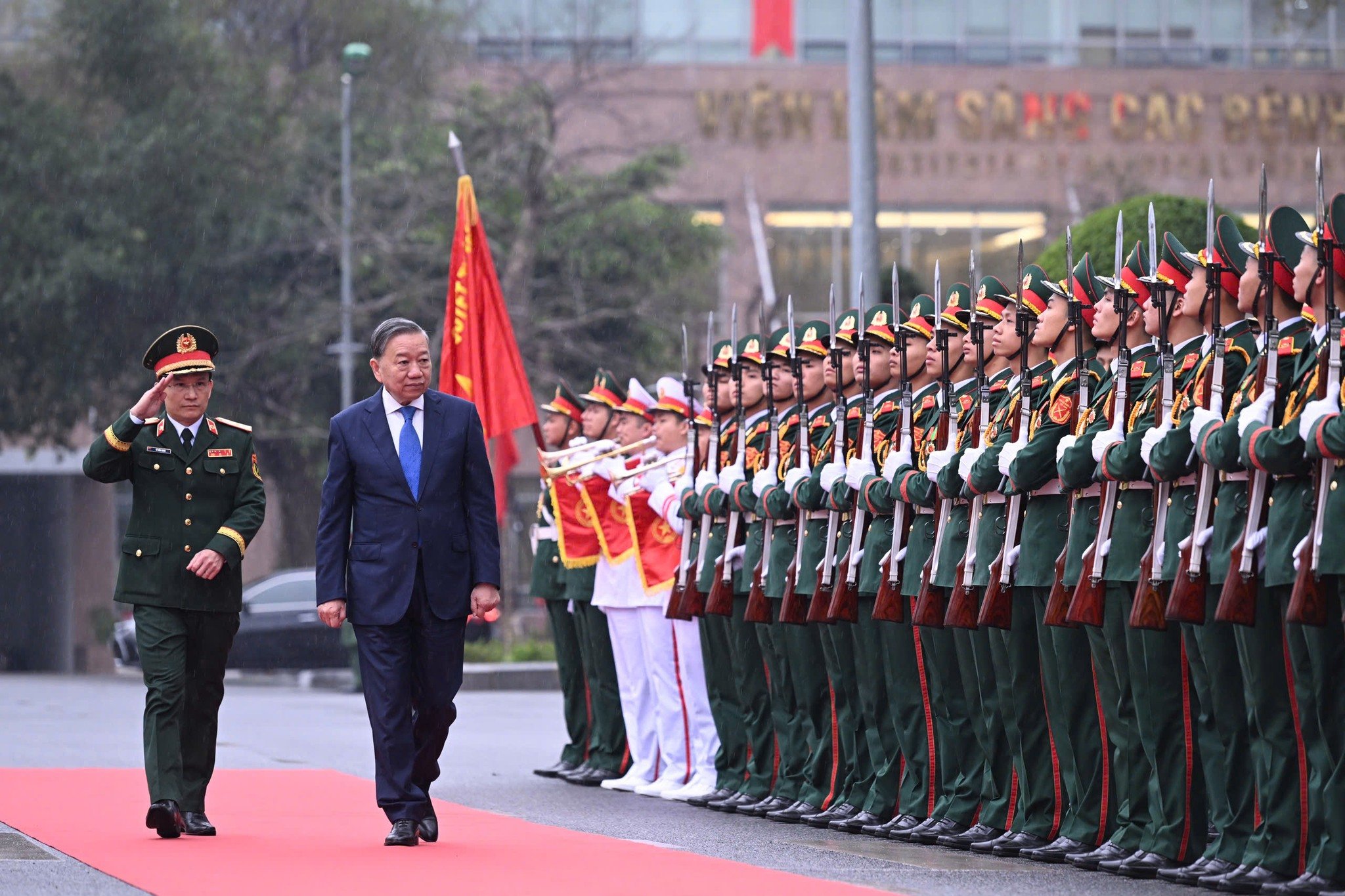













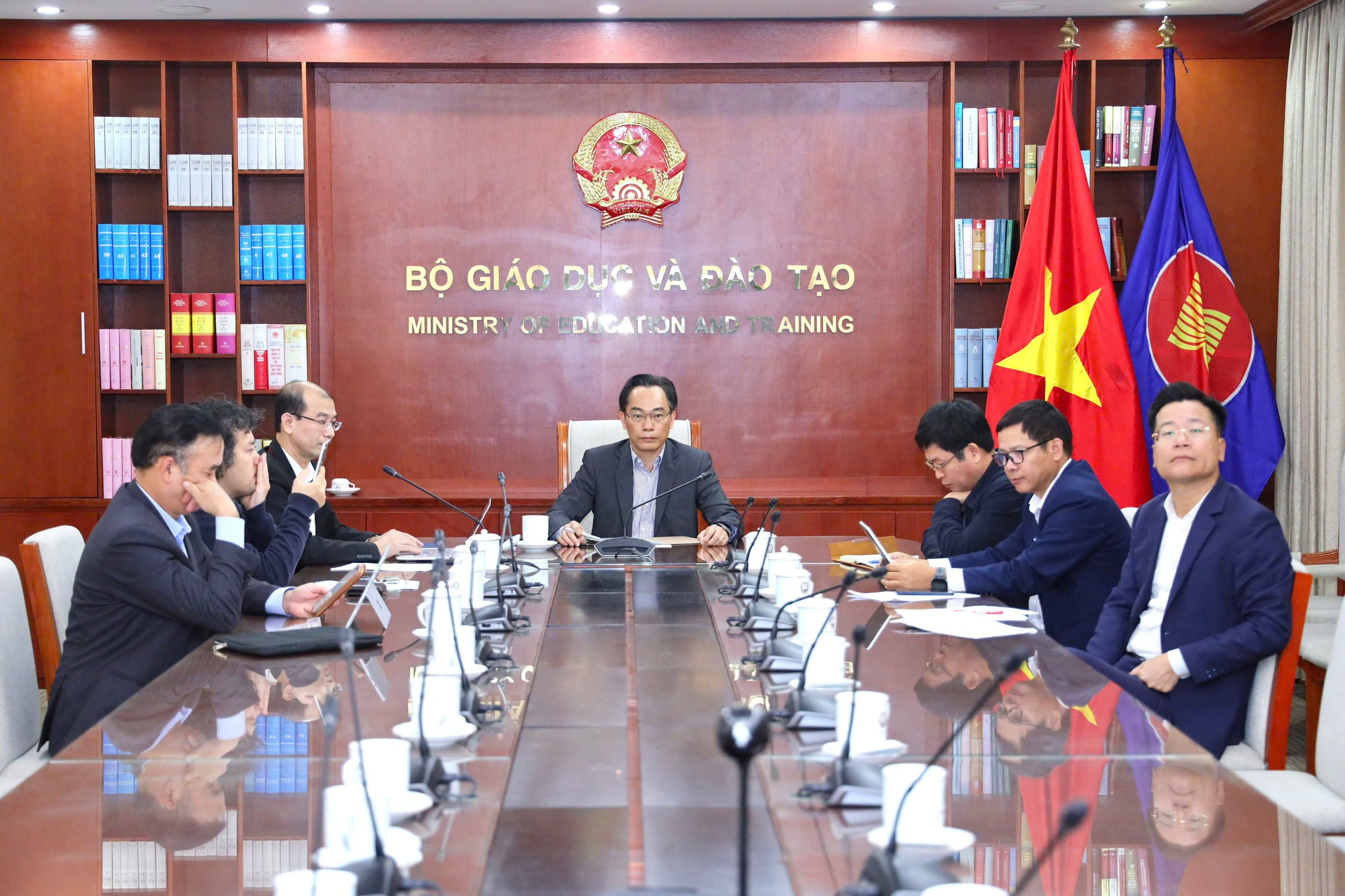















Comment (0)