A new Gmail feature powered by Google's Gemini AI technology has been live since March 10. When receiving an email with event details, some Gmail users will see an "Add to Calendar" button. Gemini AI will automatically scan the email and detect important information related to the schedule.
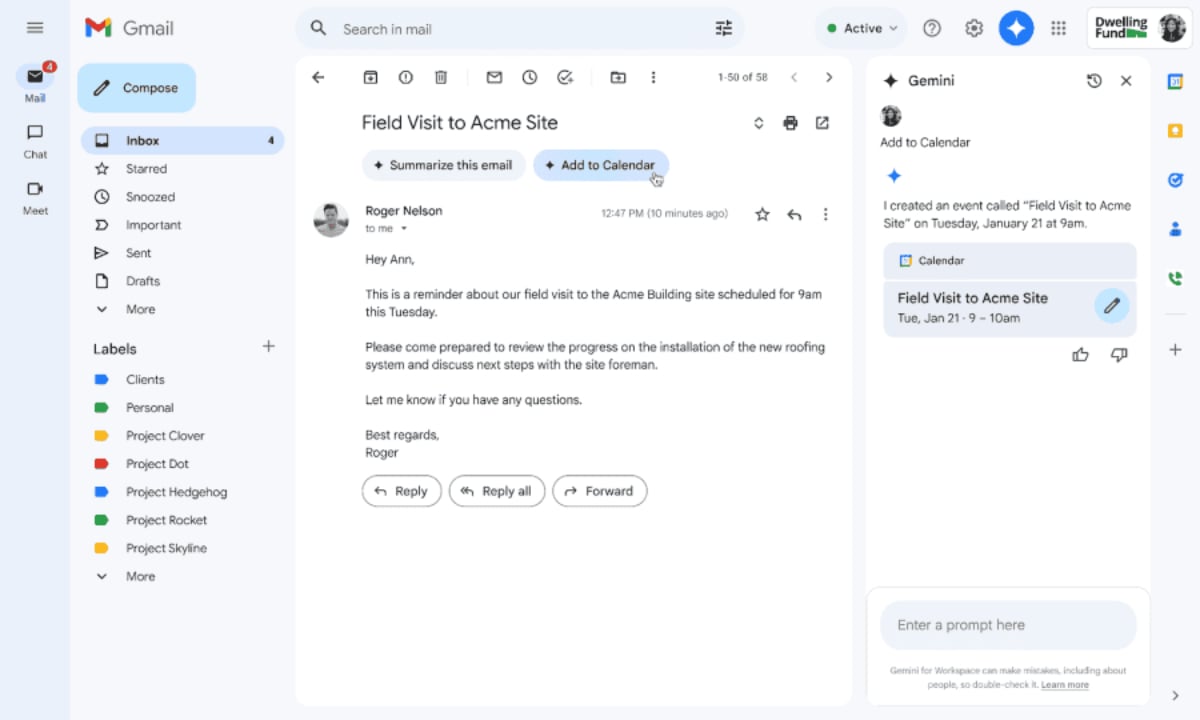
'Add to Calendar' button just added for Gmail users
Essentially, with just one click, users can easily add events to their Google Calendar. After clicking the button, a side panel will appear in Gmail allowing users to confirm that the event has been added, thus saving time and effort compared to creating a calendar entry manually.
For now, the feature is available in English and only works on the web version of Gmail. Google has not announced a timeline for when it will expand to mobile devices or other languages. Users also face some limitations, such as added events not including guests, and the "Add to Calendar" button will not appear in emails that already contain extractable details like flight or restaurant reservations.
Efforts to make Gmail smarter
The new feature is available to select Google Workspace customers, including Google Workspace Business and Enterprise customers, Gemini Education, Gemini Education Premium, and Google One AI Premium subscribers, as well as those who have previously purchased the Gemini Business or Gemini Enterprise add-on. Workspace admins can enable the feature through Workspace Admin.
The "Add to Calendar" button is one of Google's latest upgrades to Gmail, after the company introduced several other AI features in June 2024, including email writing assistance, summarizing long email threads, and answering questions in emails.
Google continues to improve the email management experience for users through AI. The “Add to Calendar” feature marks a major step forward in smarter, faster scheduling. As AI technology continues to evolve, users can expect more useful tools in Google’s productivity suite that make managing emails and schedules easier than ever.
Source: https://thanhnien.vn/nguoi-dung-gmail-vua-co-them-tinh-nang-tien-dung-185250311100800121.htm







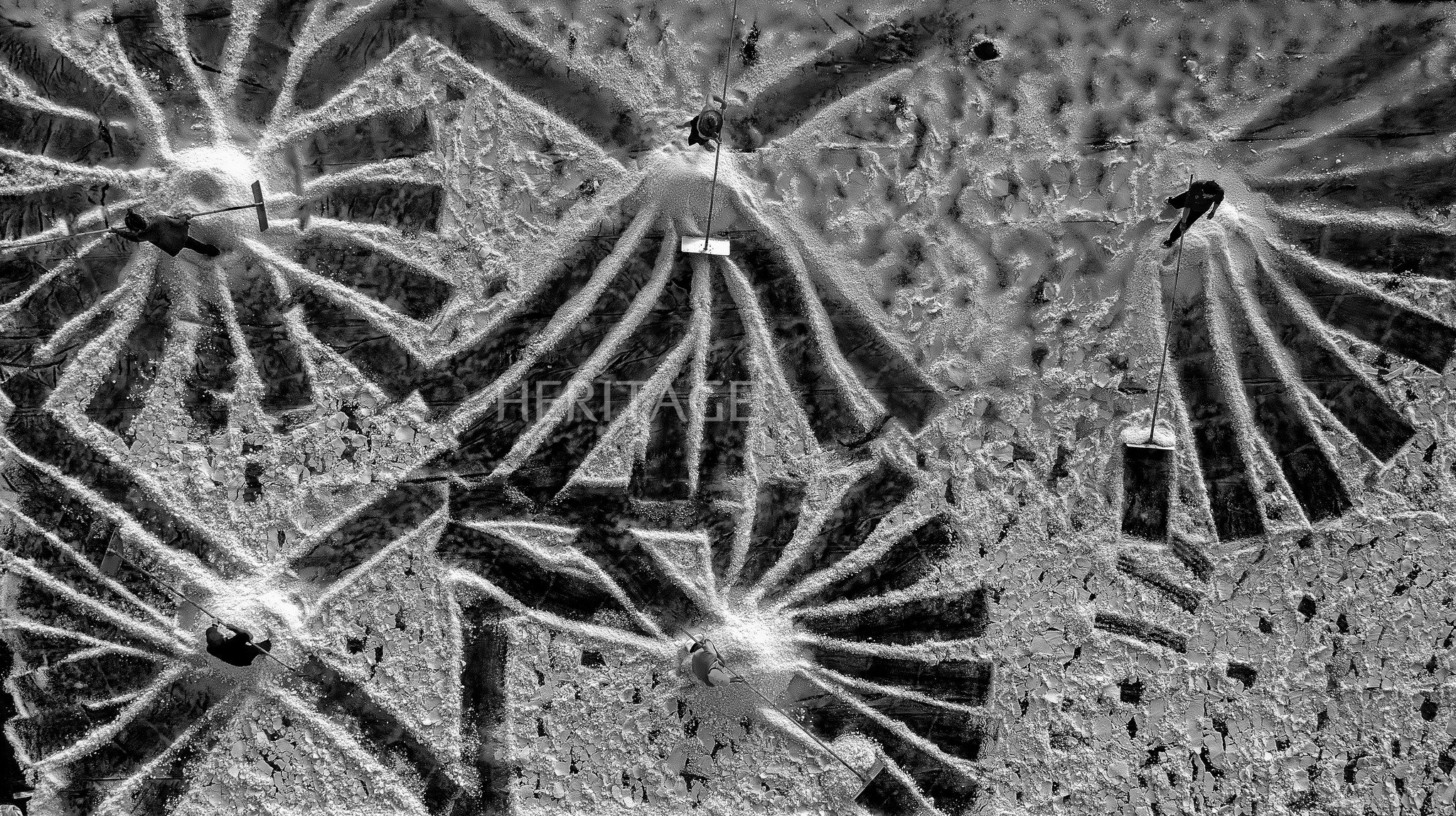









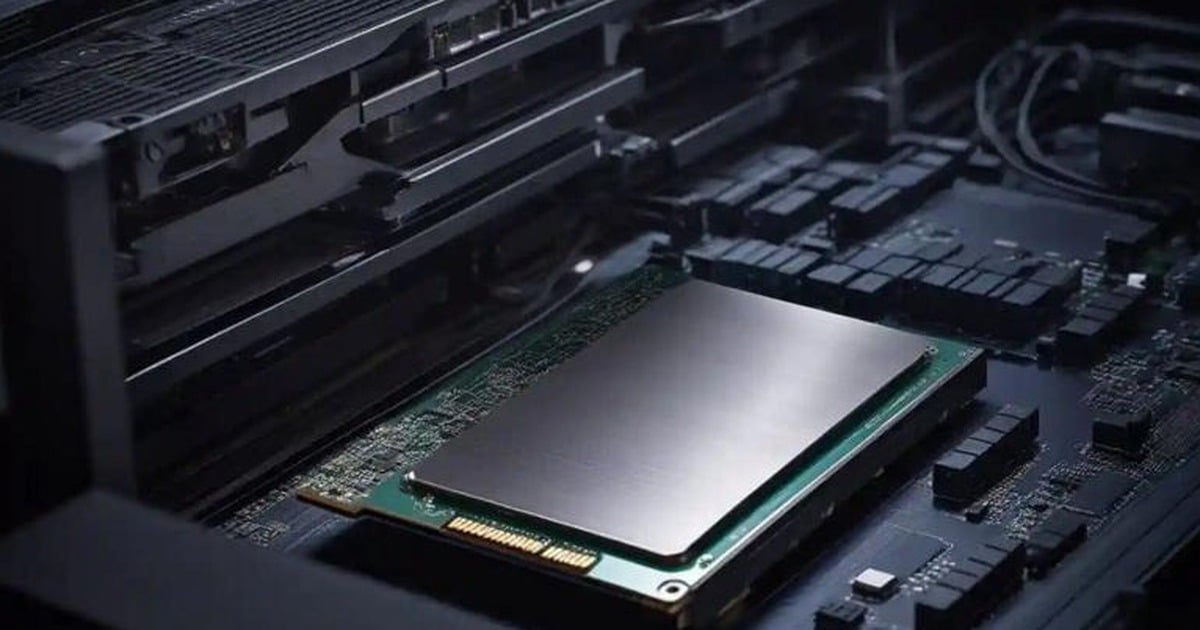






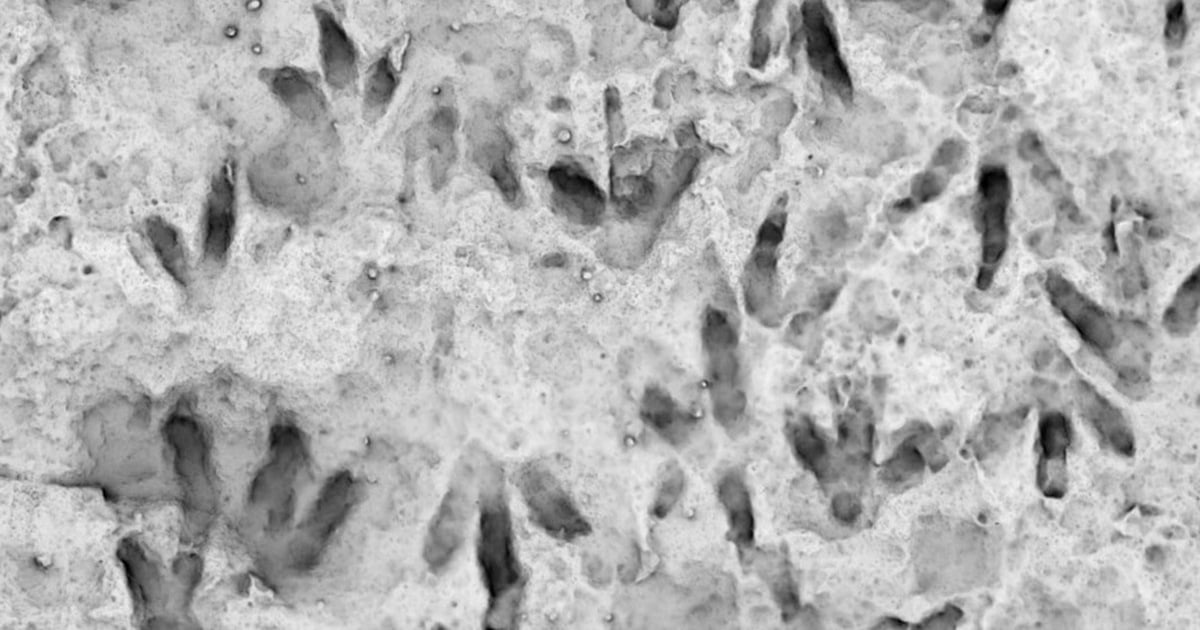









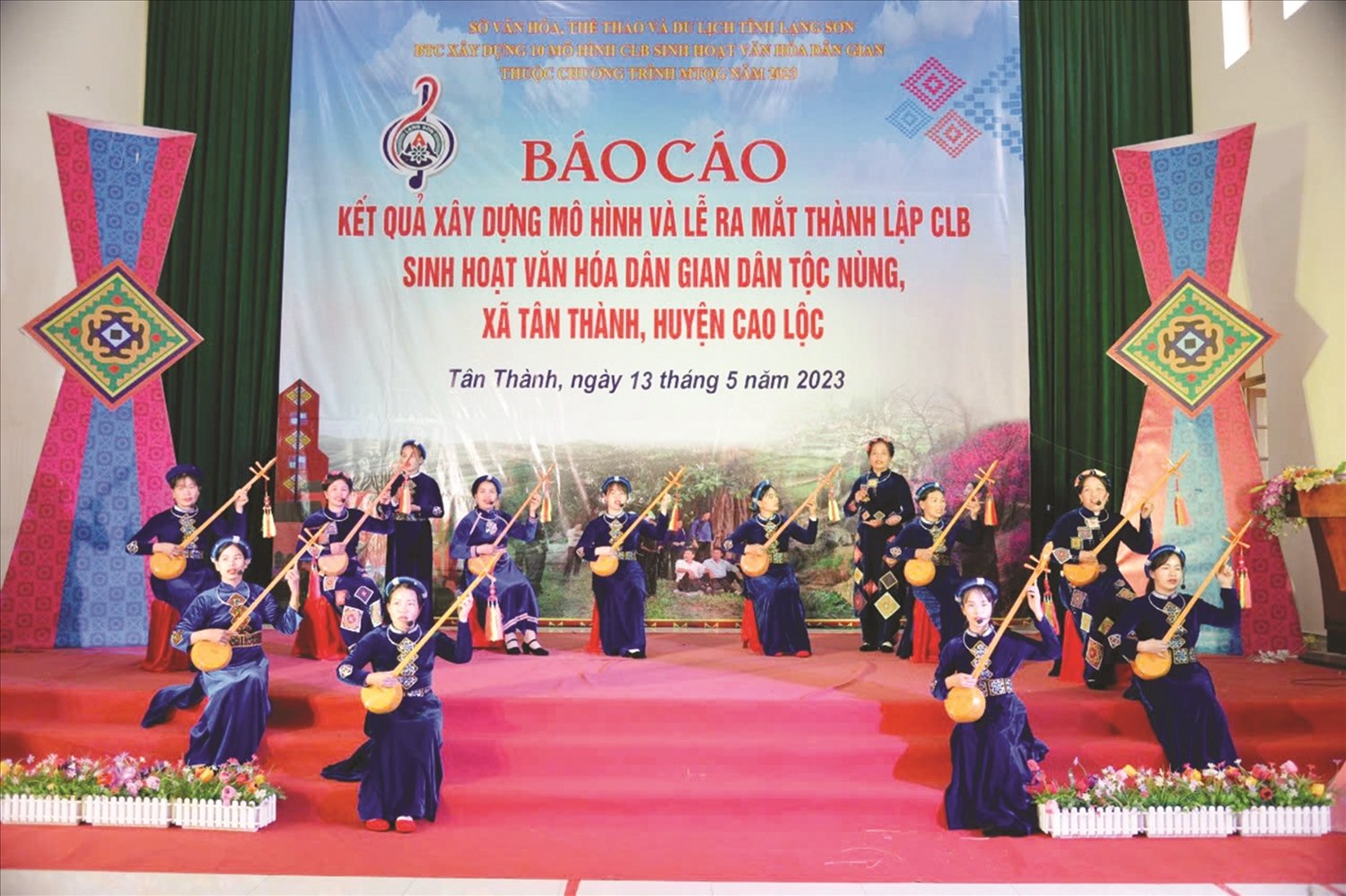

























































Comment (0)