A small tweak to your iPhone's Camera can help you take better quality photos than using the default.
Some iPhone users are sharing a simple trick that significantly improves the quality of photos taken with their phones. The secret lies in turning off a setting called 'Prioritize Faster Shooting' that few users pay attention to.
Prioritize Faster Shooting is a feature in the iPhone's camera application settings, helping the device capture images faster, especially suitable for those who love taking many continuous photos.
 |
| Prioritize Faster Shooting feature on iPhone helps speed up shooting but reduces photo quality |
In situations like shooting at events or activities, this feature will be very useful to catch the moment, the movement. However, to achieve that speed, the iPhone will also reduce some image processing, leading to a decrease in image quality.
Many users have found that turning off Prioritize Faster Shooting makes a noticeable difference. Photos are sharper, with clearer details and less blur, even when taking multiple photos in quick succession.
To turn off this setting, iPhone users just need to go to the Settings > Camera app and turn off the toggle next to the Prioritize Faster Shooting option.
Experts recommend that iPhone users turn this setting off unless they really need to take quick photos of moving objects. That way, you can ensure that the image is processed optimally, resulting in the best possible quality.
Source: https://baoquocte.vn/cai-dat-nho-giup-cai-thien-chat-luong-anh-chup-tren-iphone-it-ai-biet-288385.html



















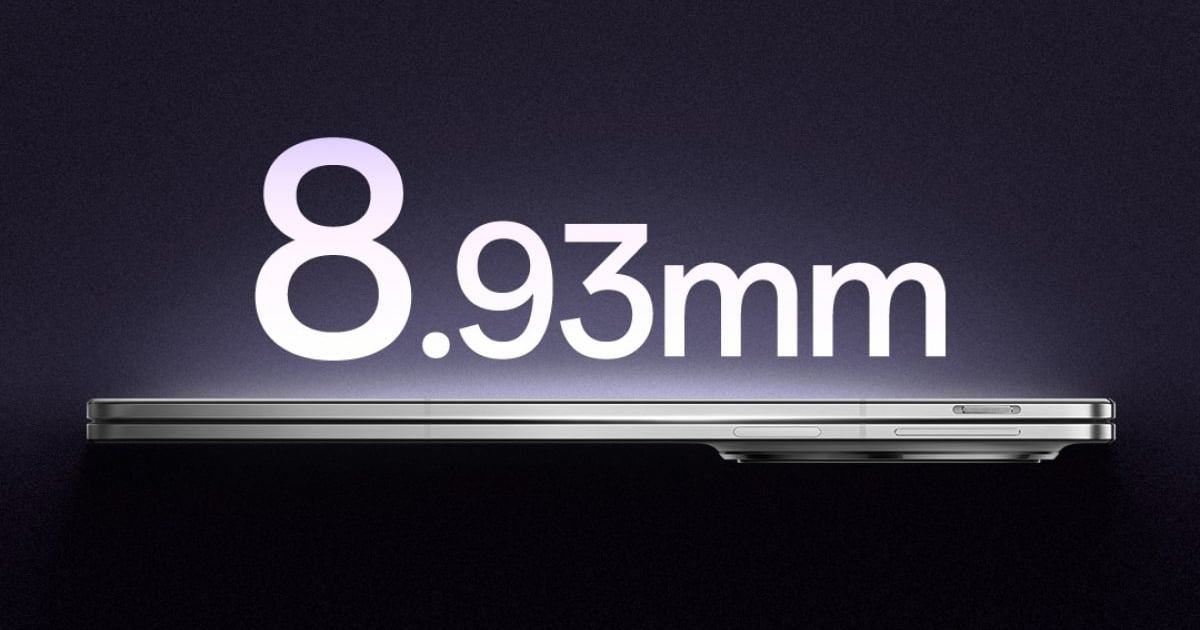












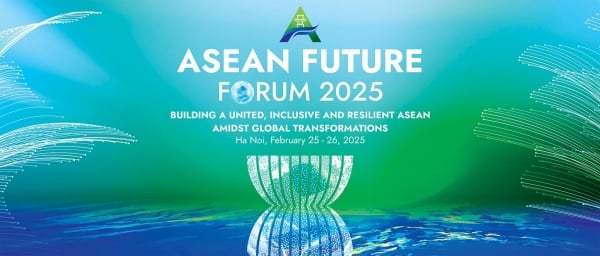







![[Photo] Prime Minister Pham Minh Chinh chairs Government Conference with localities on economic growth](https://vstatic.vietnam.vn/vietnam/resource/IMAGE/2025/2/21/f34583484f2643a2a2b72168a0d64baa)
















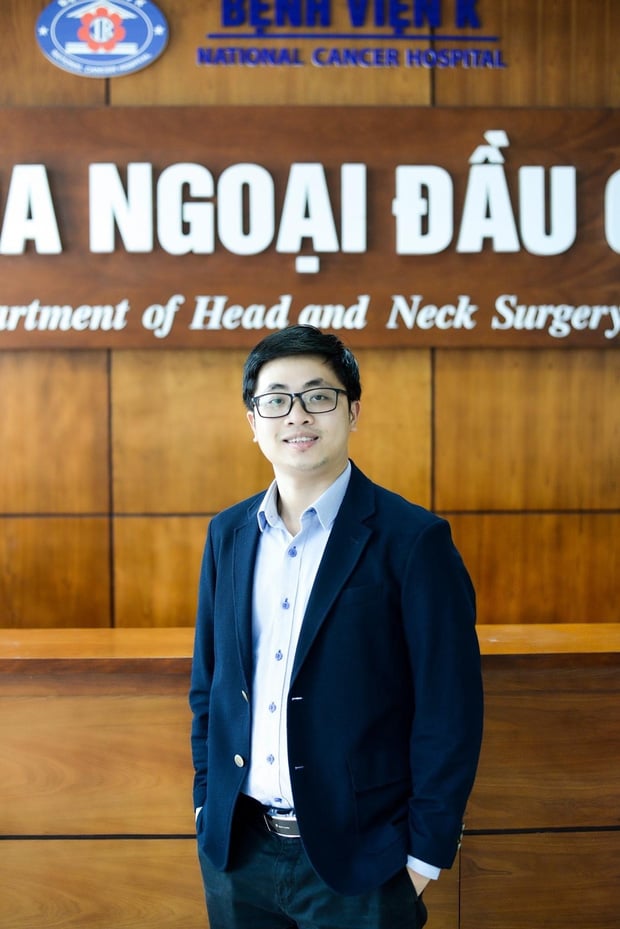















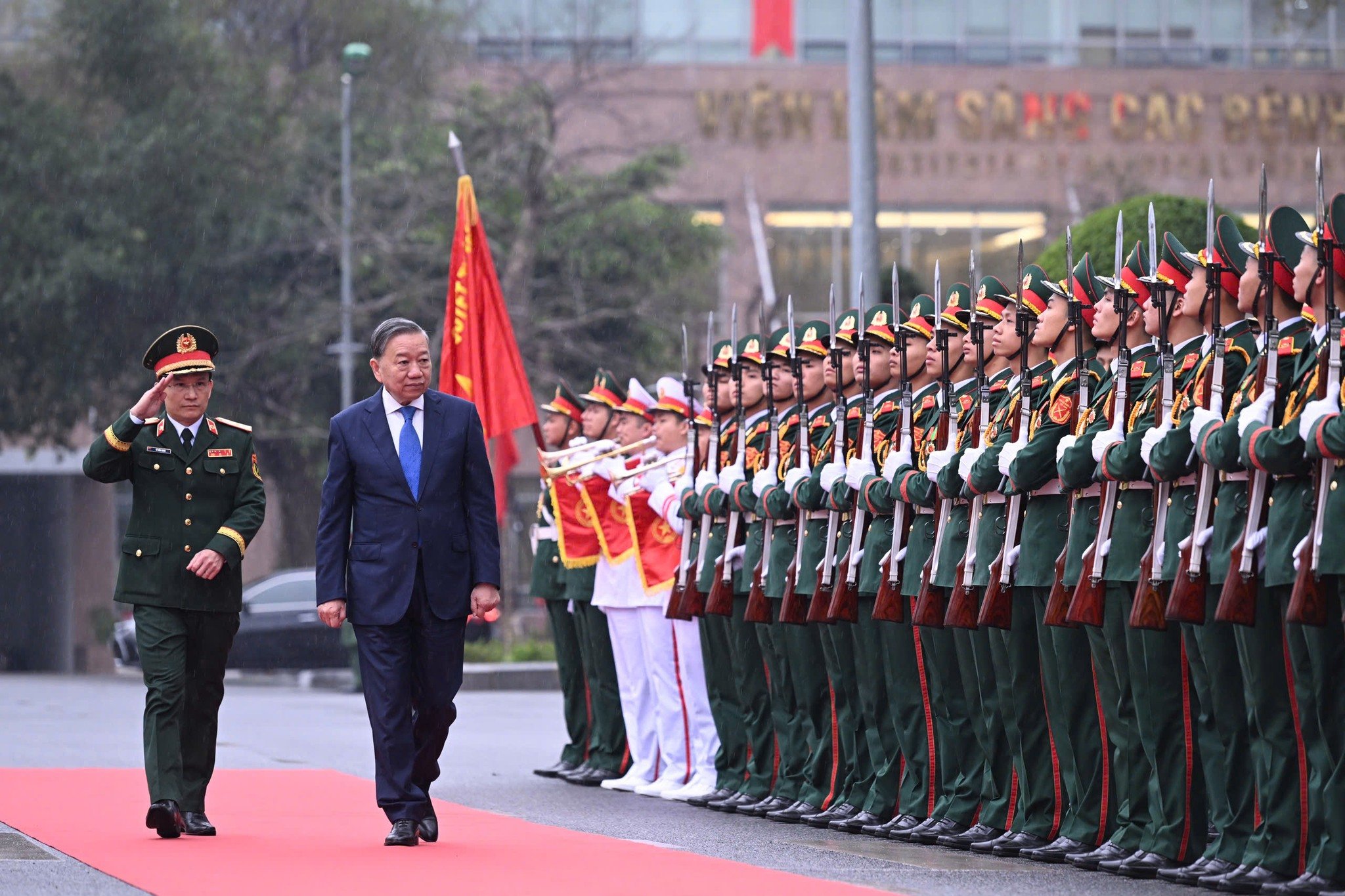










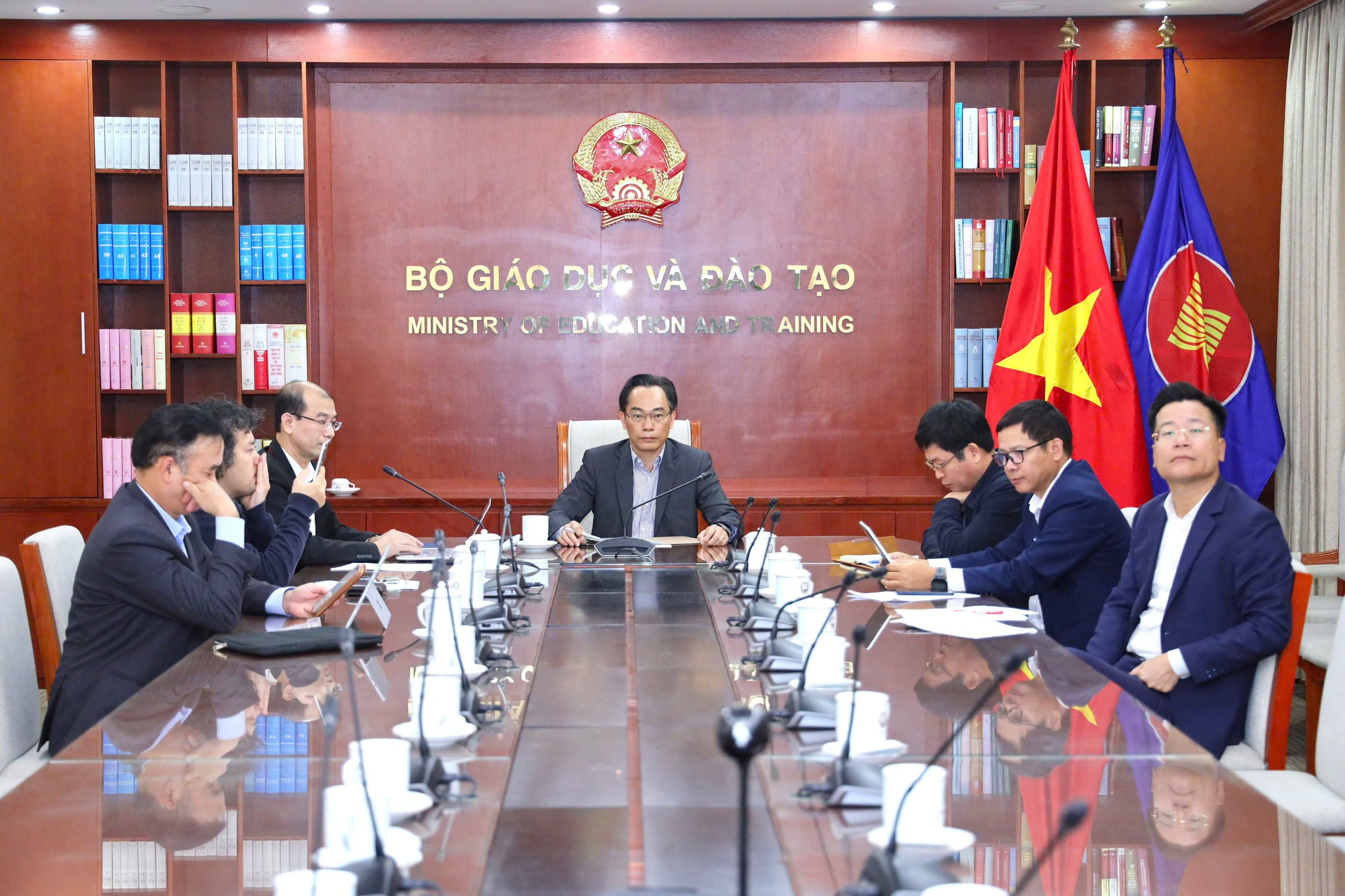
















Comment (0)