 |
The teleprompter feature on CapCut will be very useful when you need to record a video tutorial or need to read the content accurately. When using the teleprompter on CapCut, you can still record the video normally without affecting the content. Below are the detailed simple steps to use the teleprompter on CapCut.
Step 1: First, open the CapCut application and select Edit then click the Expand button. Here, find and select Teleprompter.
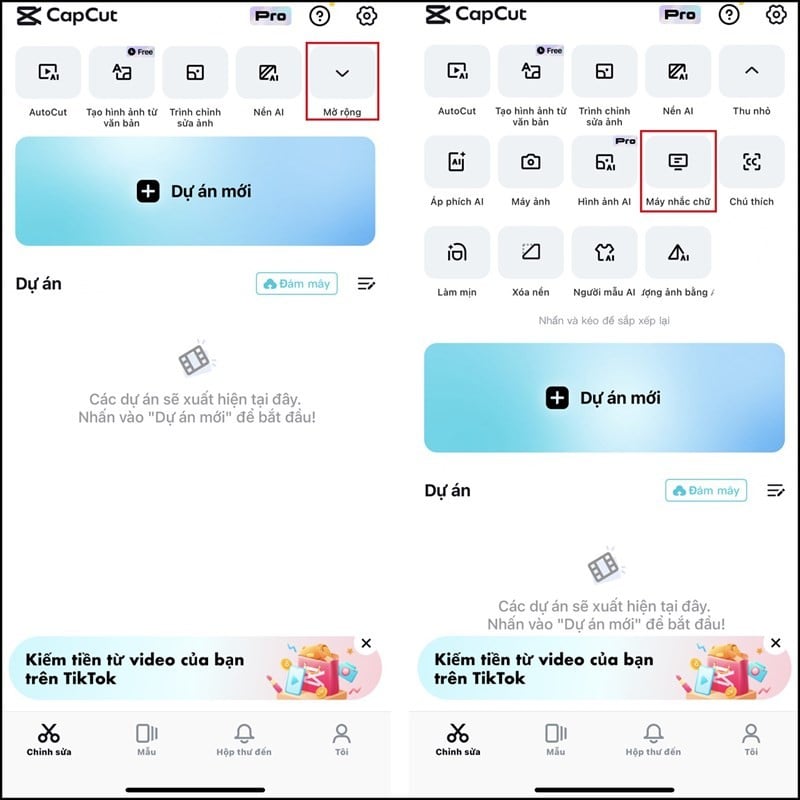 |
Step 2: At this point, the prompter interface on CapCut will appear. Click on the pen icon to enter the prompter content. Next, select Delete All to delete the introductory content and then type the content you want to remind. After entering, click the Done button.
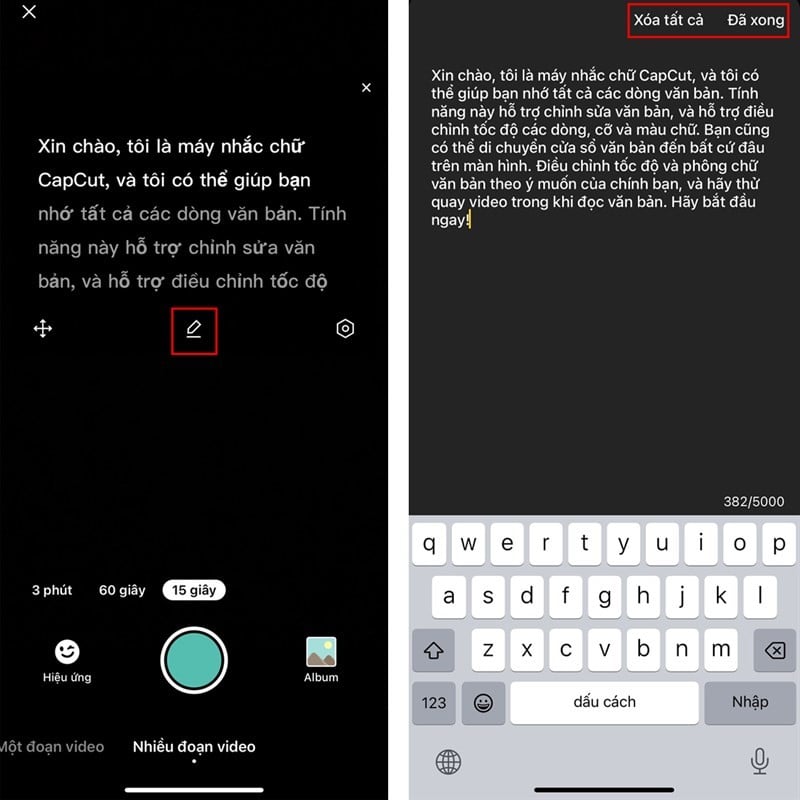 |
Step 3: The result will be displayed on the screen, you can click on the move icon to adjust the position accordingly or select the settings icon to adjust the font size, speed and color.
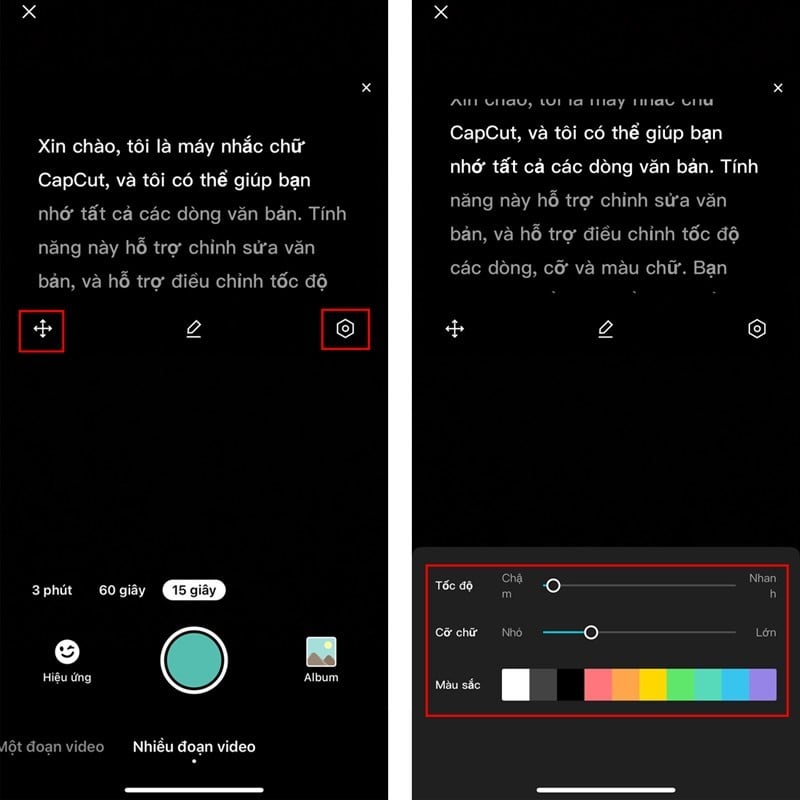 |
The above article has shared with you how to use the teleprompter on CapCut. Wish you success and have more interesting experiences on CapCut.
Source











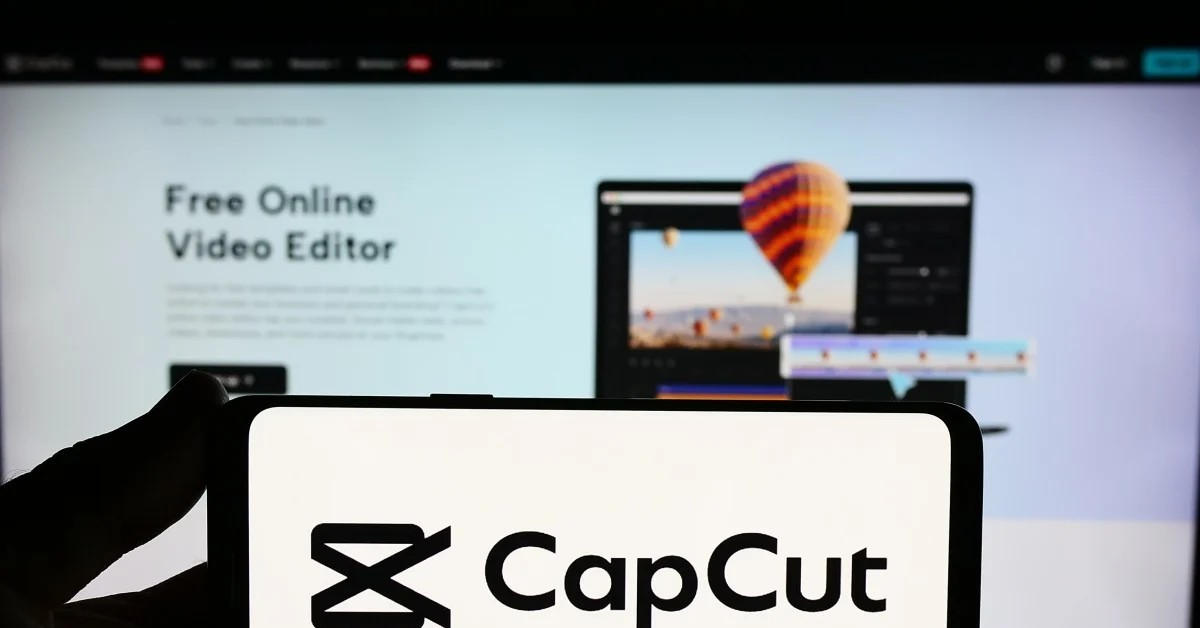






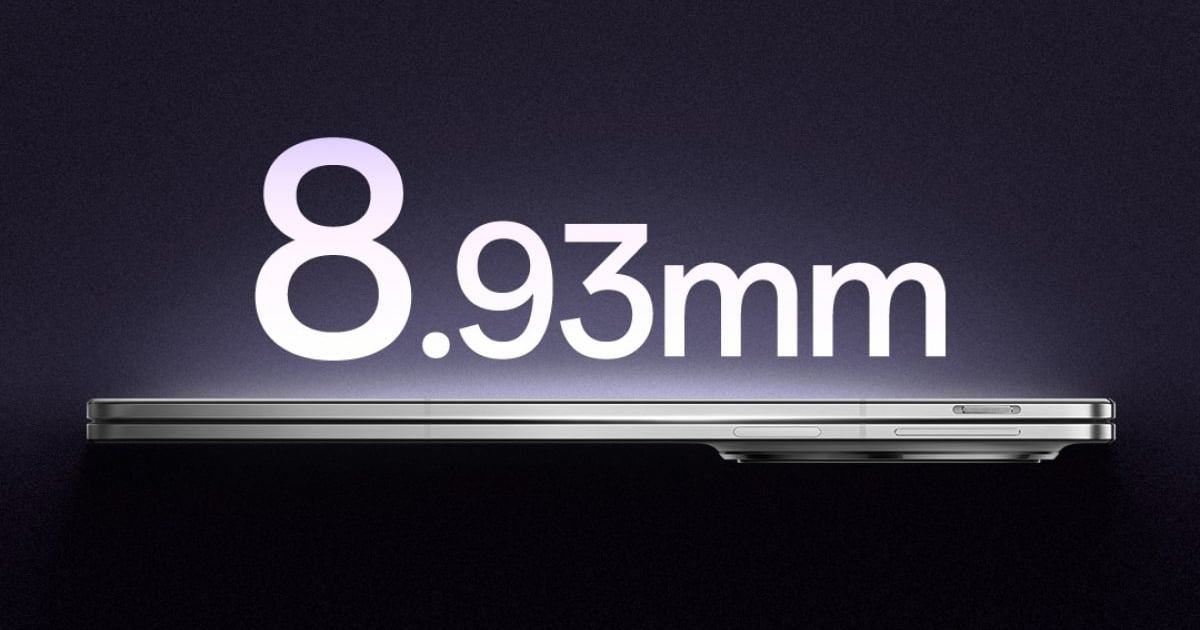











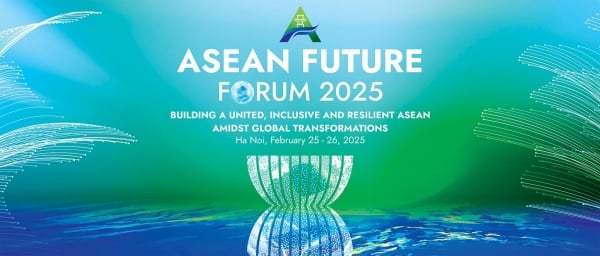







![[Photo] Prime Minister Pham Minh Chinh chairs Government Conference with localities on economic growth](https://vstatic.vietnam.vn/vietnam/resource/IMAGE/2025/2/21/f34583484f2643a2a2b72168a0d64baa)
















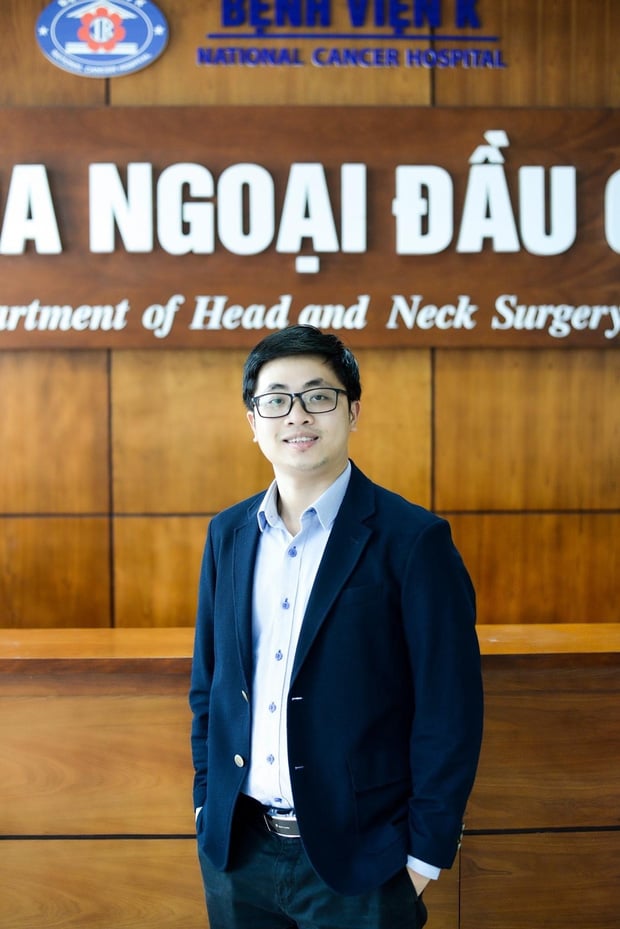
















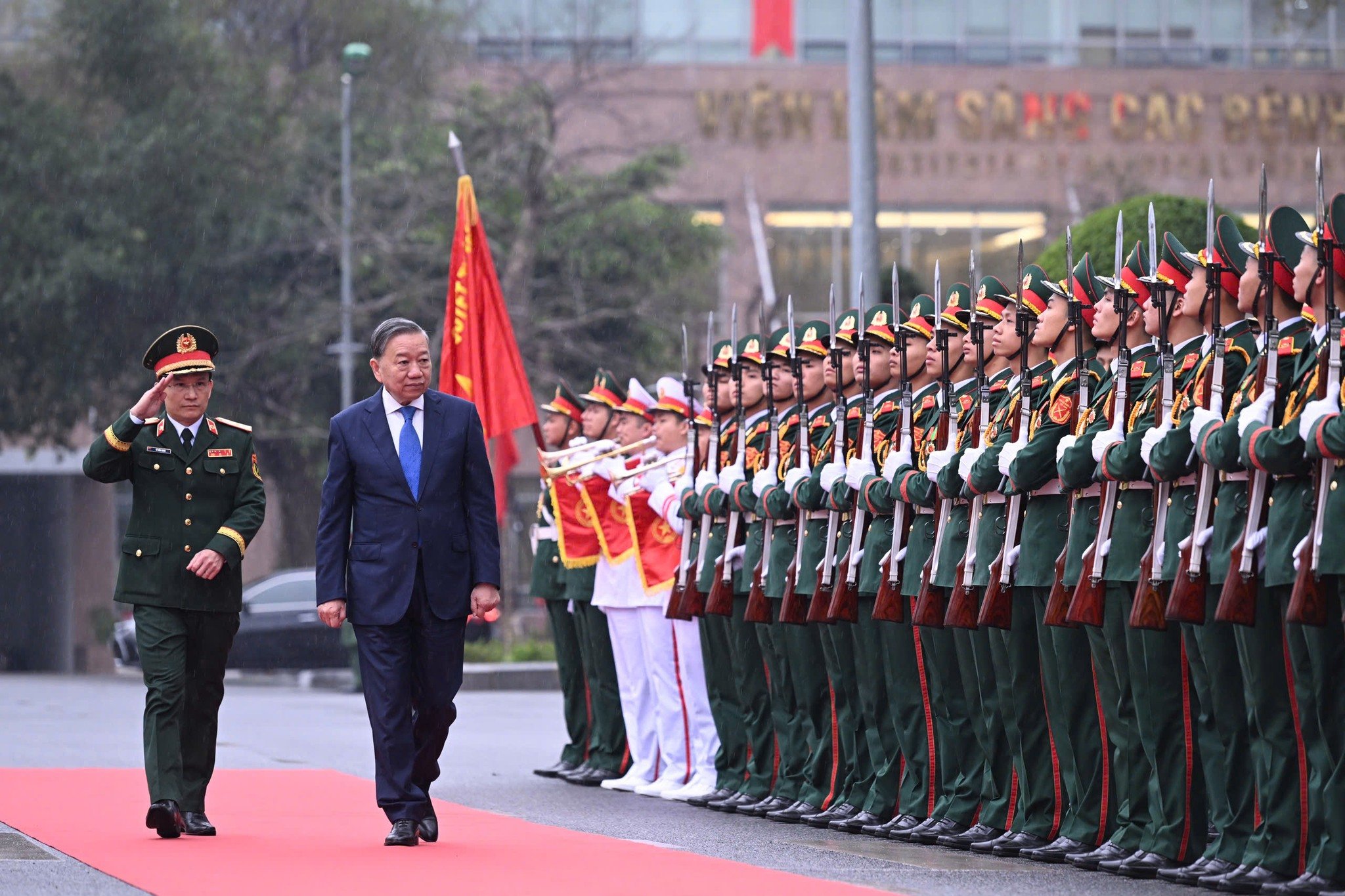










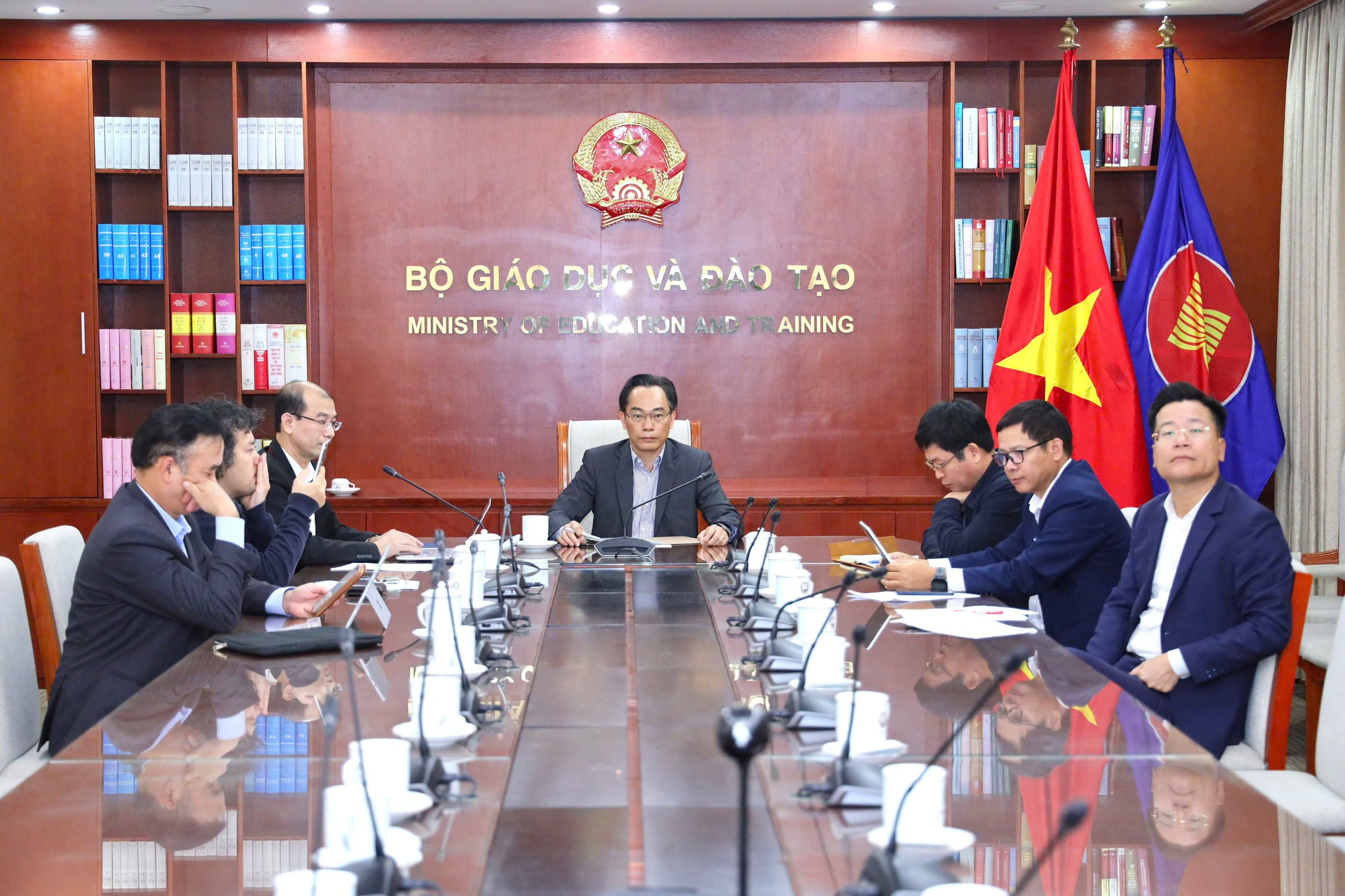















Comment (0)