Are you looking for a way to remove text from videos using CapCut? This article will guide you on how to remove text from videos on your phone using CapCut in the easiest and most professional way!
 |
How to delete text on video with CapCut most specifically
To remove text from a video using CapCut on your phone, simply follow these steps:
Step 1 : Open the CapCut app on your phone and select "New Project" to start editing videos.
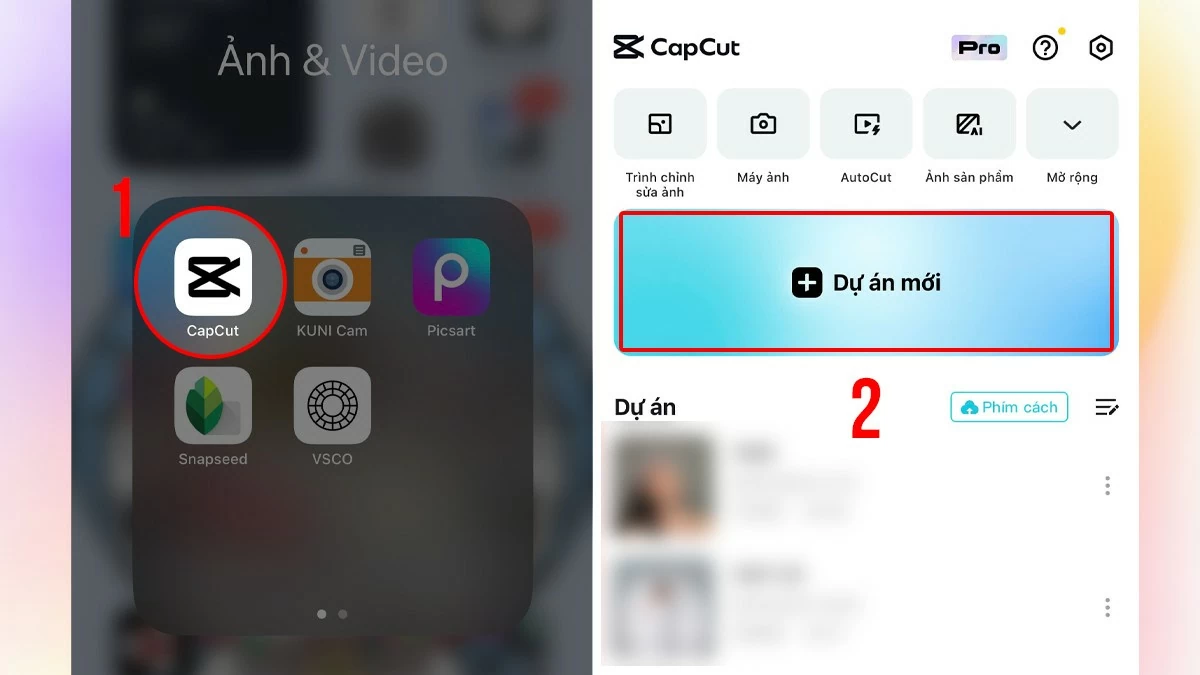 |
Step 2: Select the video you want to remove text from the library and click "Add" to add the video to the editing project.
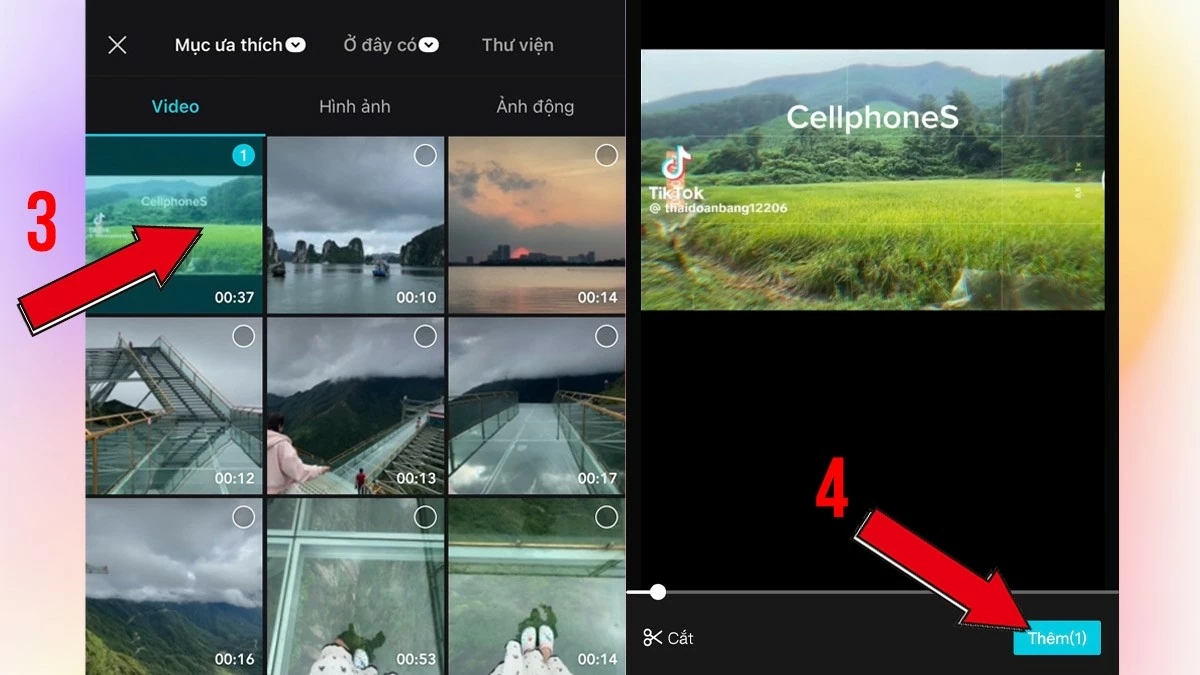 |
Step 3: Take a screenshot of the part of the video that has text that needs to be removed. Depending on the type of phone, you will have different ways to take a screenshot. After taking the screenshot, cut out the unwanted text and save the image to your device. So you have completed removing text from the video with CapCut.
How to use HitPaw Watermark Remover and CapCut support tools to remove text on videos
HitPaw Watermark Remover is a great tool that helps users remove watermarks on videos and images quickly and effectively. Below is a guide to remove text on videos using CapCut with the support of this tool:
Step 1: Visit the HitPaw Watermark Remover website on your computer and download the software.
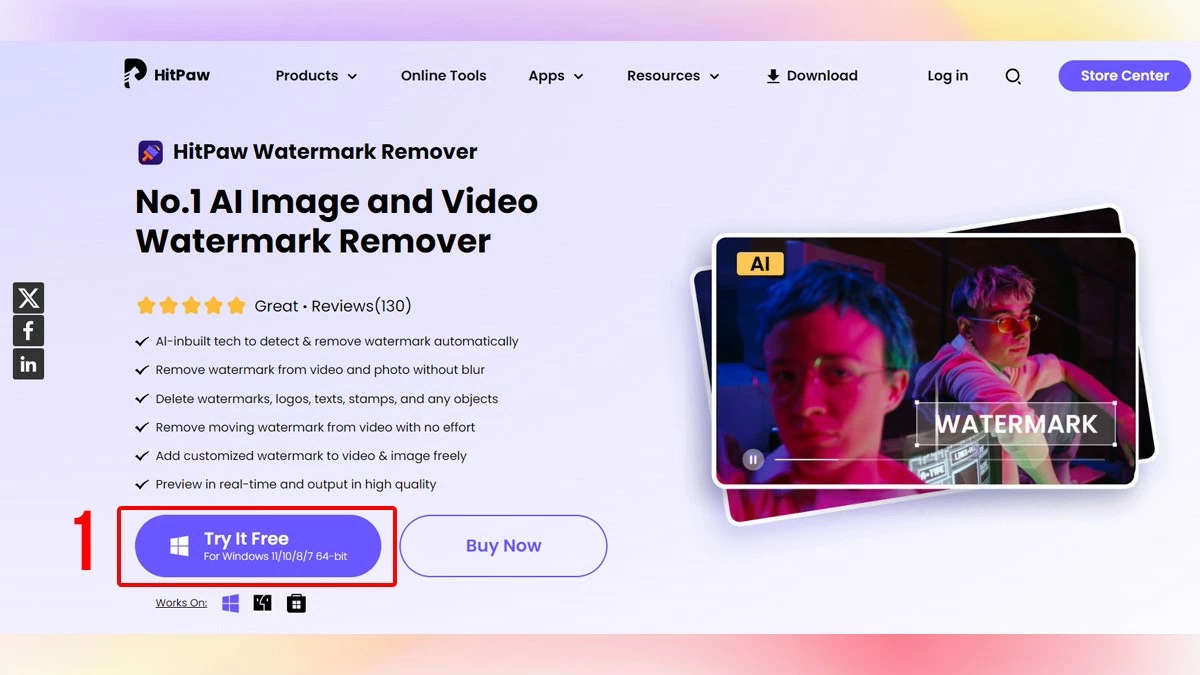 |
Step 2: Upload the screenshot you saved earlier. Next, click on the brush icon, select the area with the text you want to remove, and click "Preview" to see the result before deleting.
Step 3: Once you have completely erased the characters on the image, click the "Export" button to save the image to your device. Then, return to the CapCut application to continue the process of erasing the text on the video.
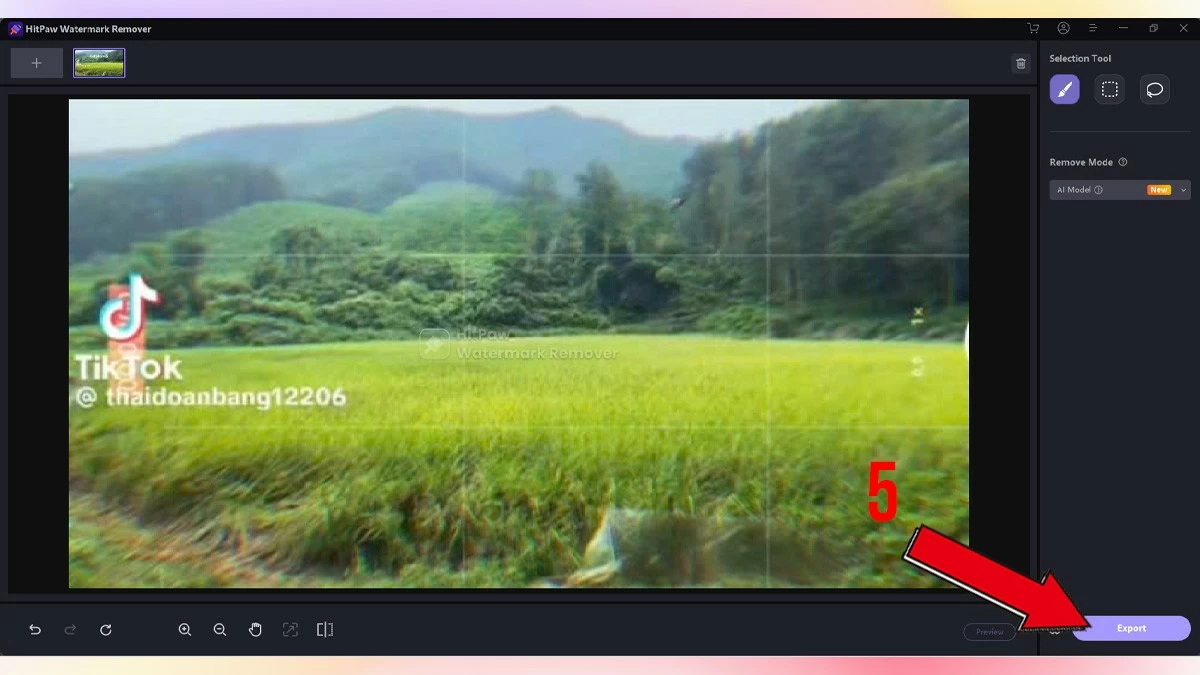 |
Step 4: Open the CapCut app, select "Overlay" to add the photo with the text removed to the video. Next, adjust the photo's position to match exactly with the original video frame.
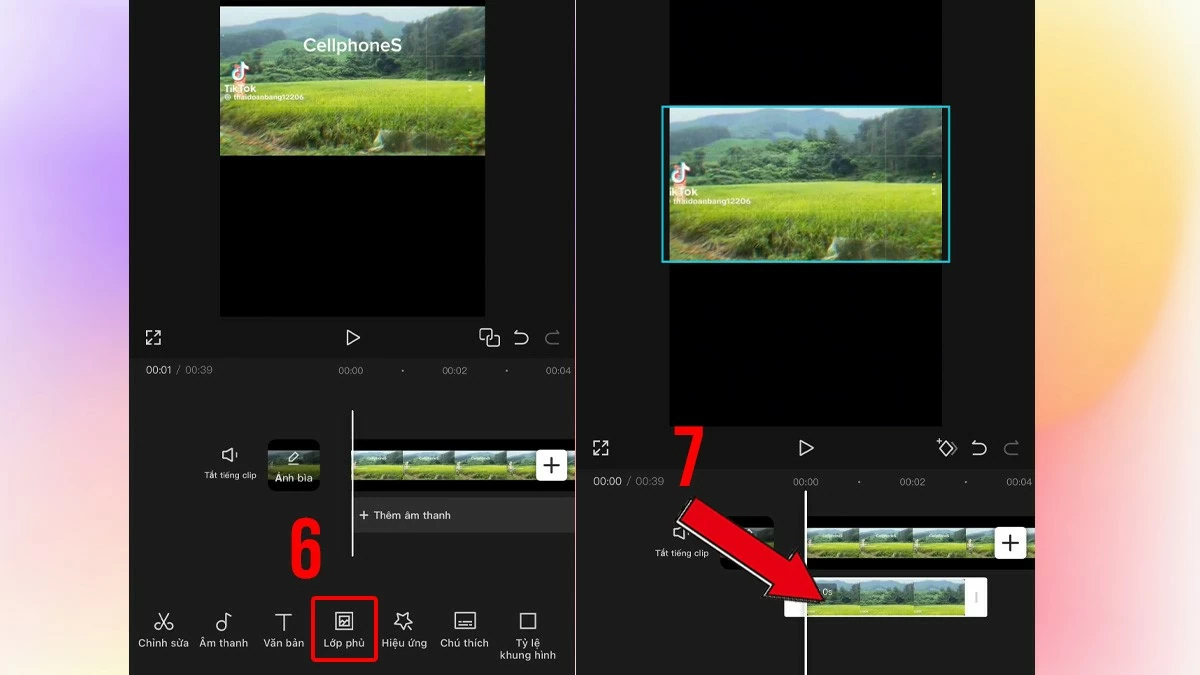 |
Step 5: Select "Mask" > "Reflection" and adjust the size so that the rectangle completely covers the text that needs to be removed on the video using CapCut.
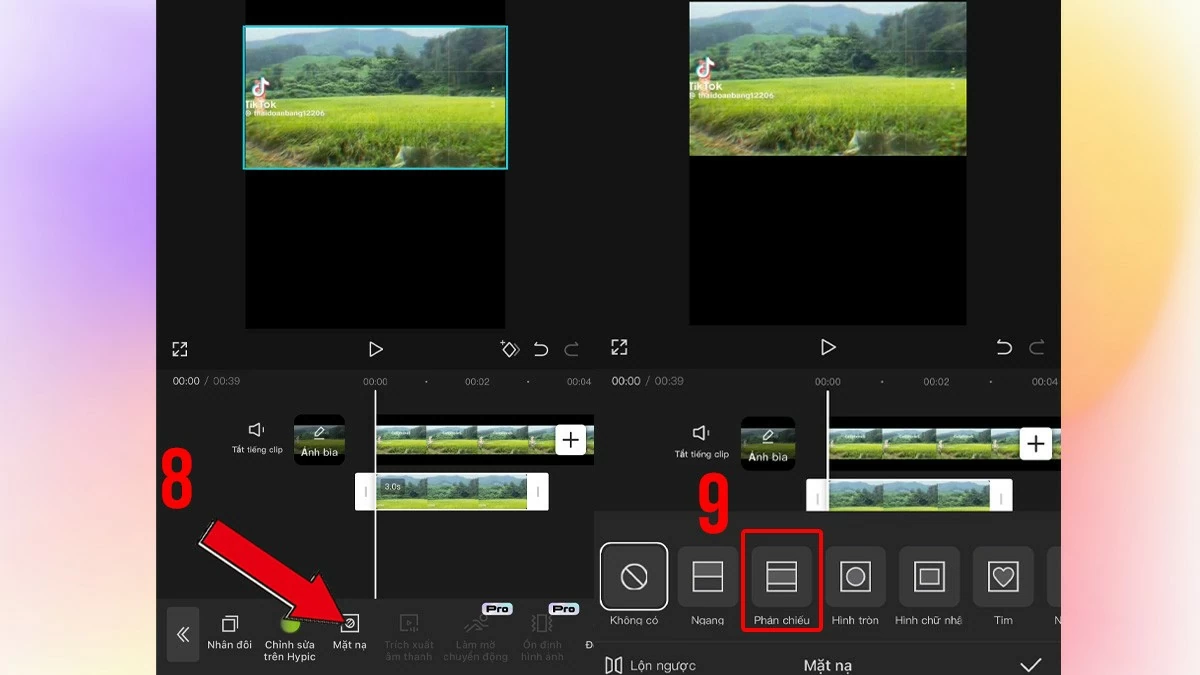 |
Step 6: When you have finished removing text from the video using CapCut, click "Export" to save the video in high quality.
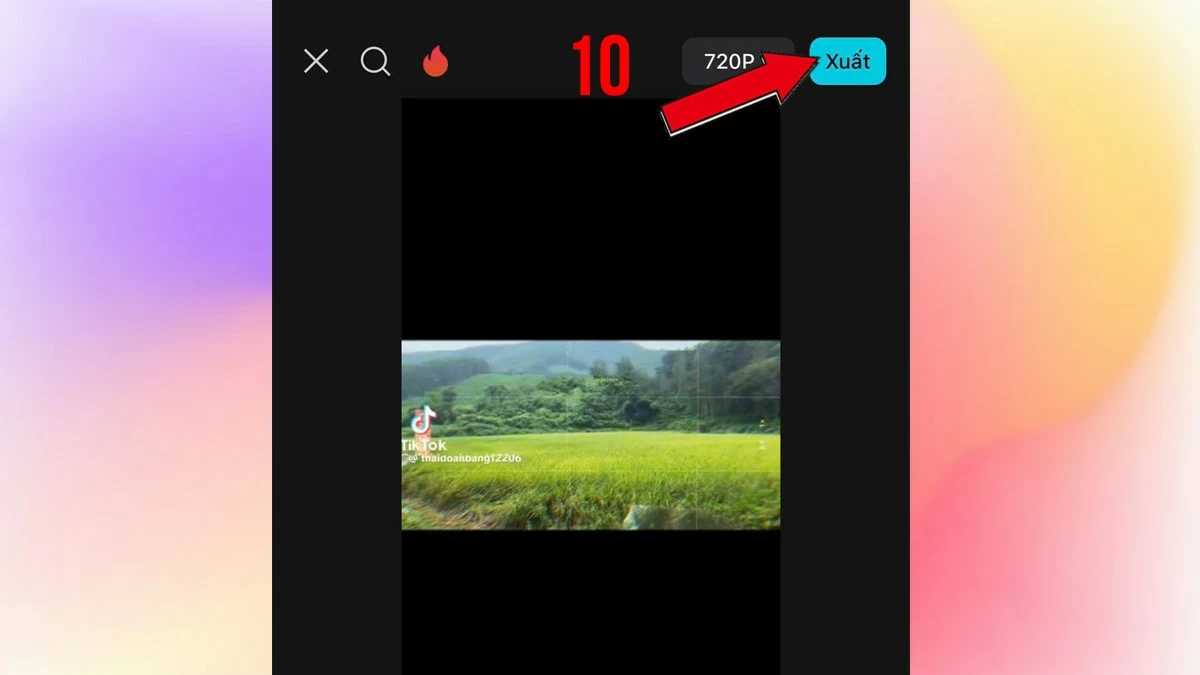 |
How to remove text from videos using CapCut is both simple and effective, helping you create quality videos without getting caught up in unwanted elements.
Source







































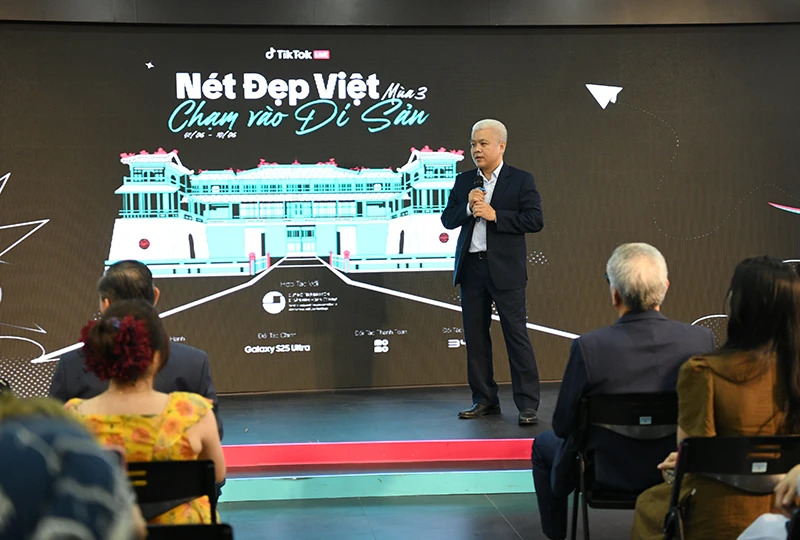







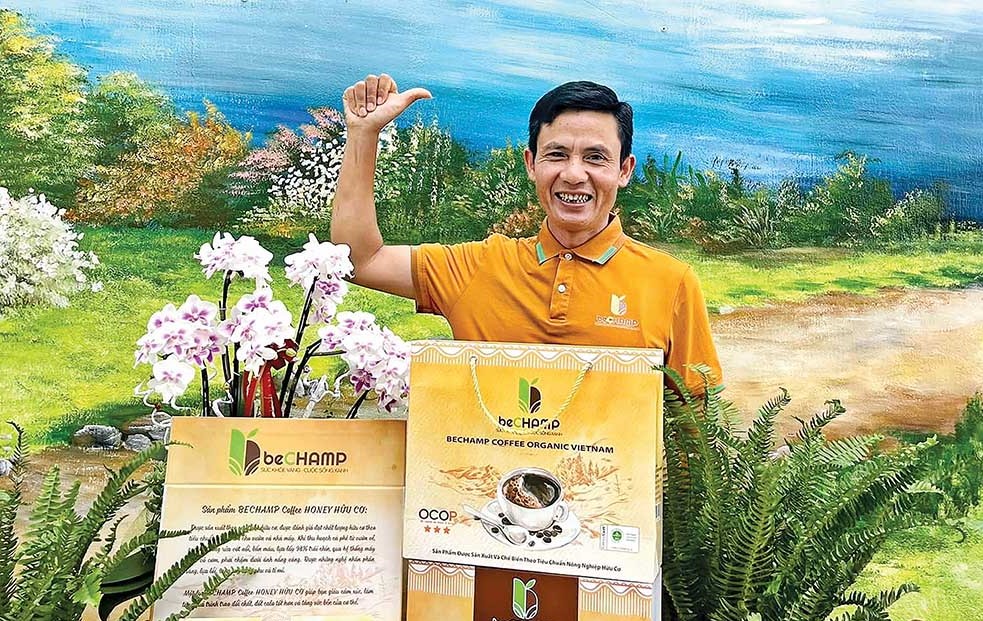








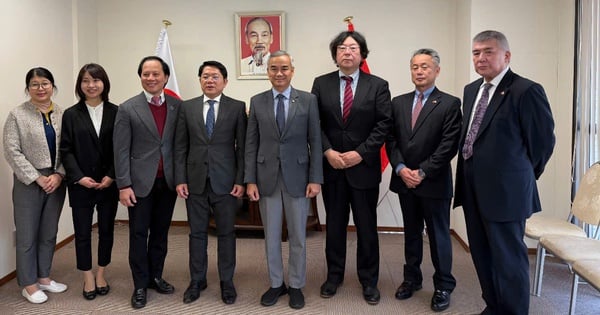





































Comment (0)