Adding music to CapCut is an effective way to make your videos more interesting. This article will guide you how to insert and download music into CapCut to make your videos more interesting!
 |
Instructions on how to add music to CapCut from the available music library
One of the easiest ways to add music to CapCut is to use the built-in music library. Here, you'll find a wide variety of tunes to explore.
Step 1: First, open the CapCut app and start a new project. Select the image or video you like, then tap the "Add" button. Next, find the "Audio" section at the bottom of the screen.
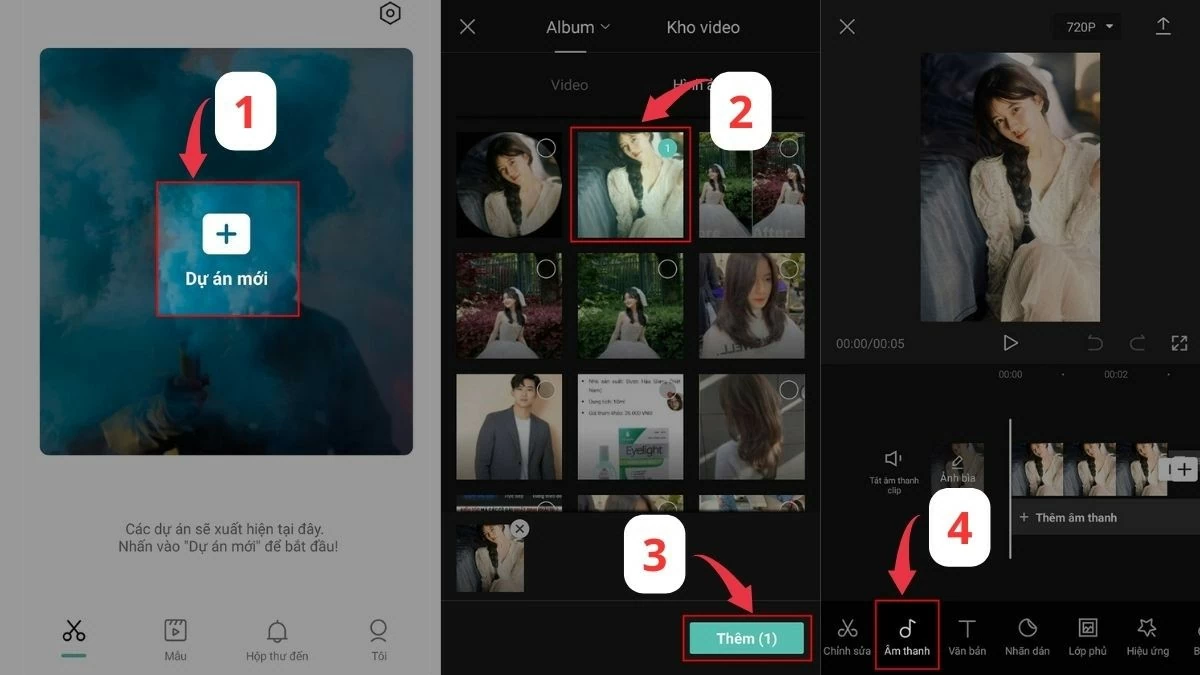 |
Step 2: Here, you will see a variety of music genres such as Travel, Vlog, Fresh, Relax, Warm and Beat. You can also select the "Recommended" section to explore good music that CapCut suggests. Select the music you like and click the Download icon to save it to your device, preparing for the next steps in how to add music to CapCut.
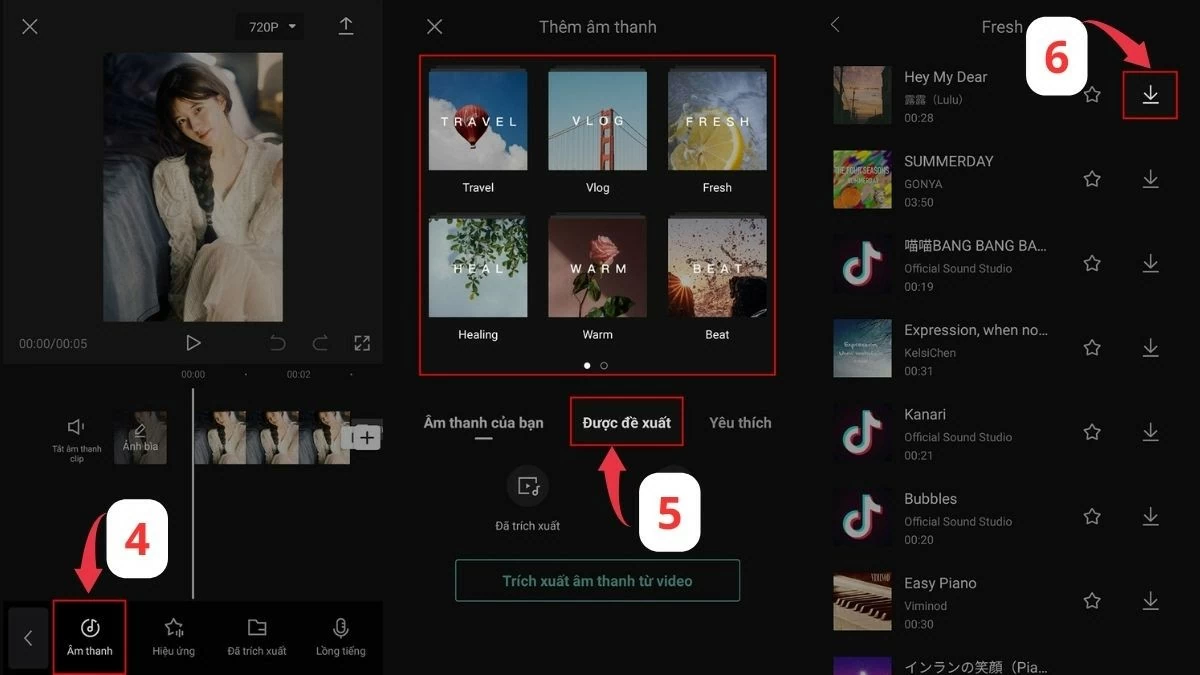 |
Step 3: Once the download is complete, click on the plus icon to insert music into the image or video. Next, drag the white frame to select the music you want. When you are satisfied, click on the download arrow in the upper right corner to save. Thus, you have completed the very simple way to add music to CapCut from the available music library.
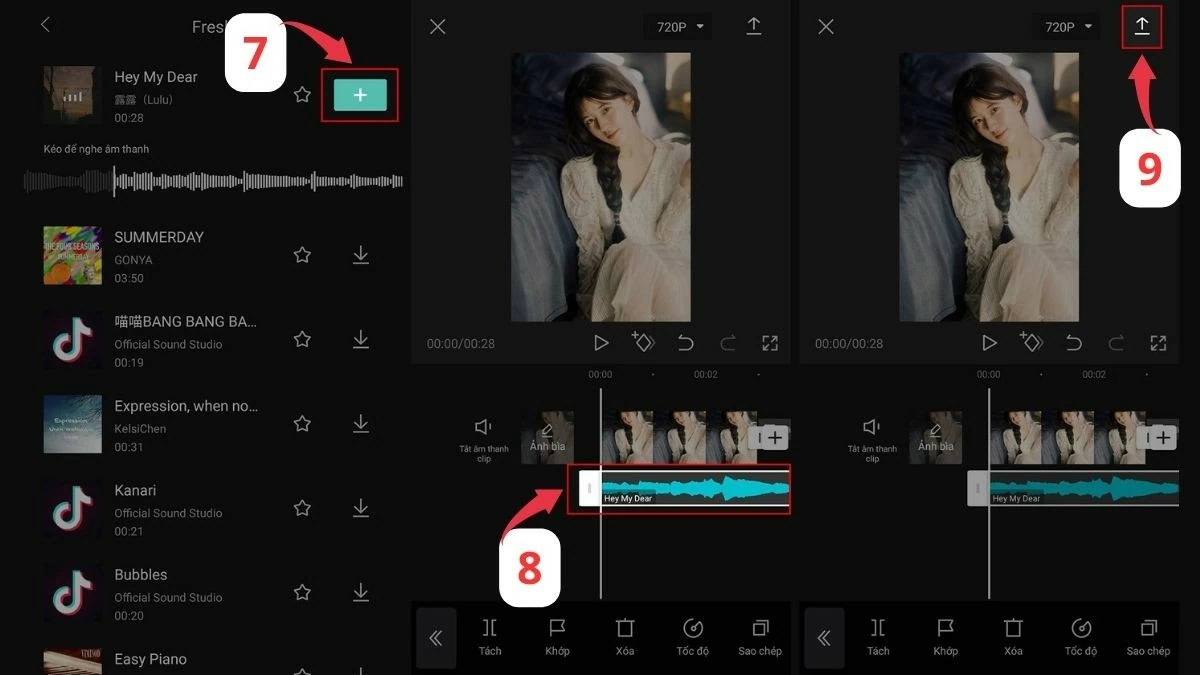 |
Instructions on how to add music to CapCut from your phone's music library
If you want to use your favorite music saved on your phone, there's an easy way to add music to CapCut from your device's music library.
Step 1: First, open the CapCut app and start a new project. Next, select the photos or videos you want to combine with music, then tap the "Add" button to continue.
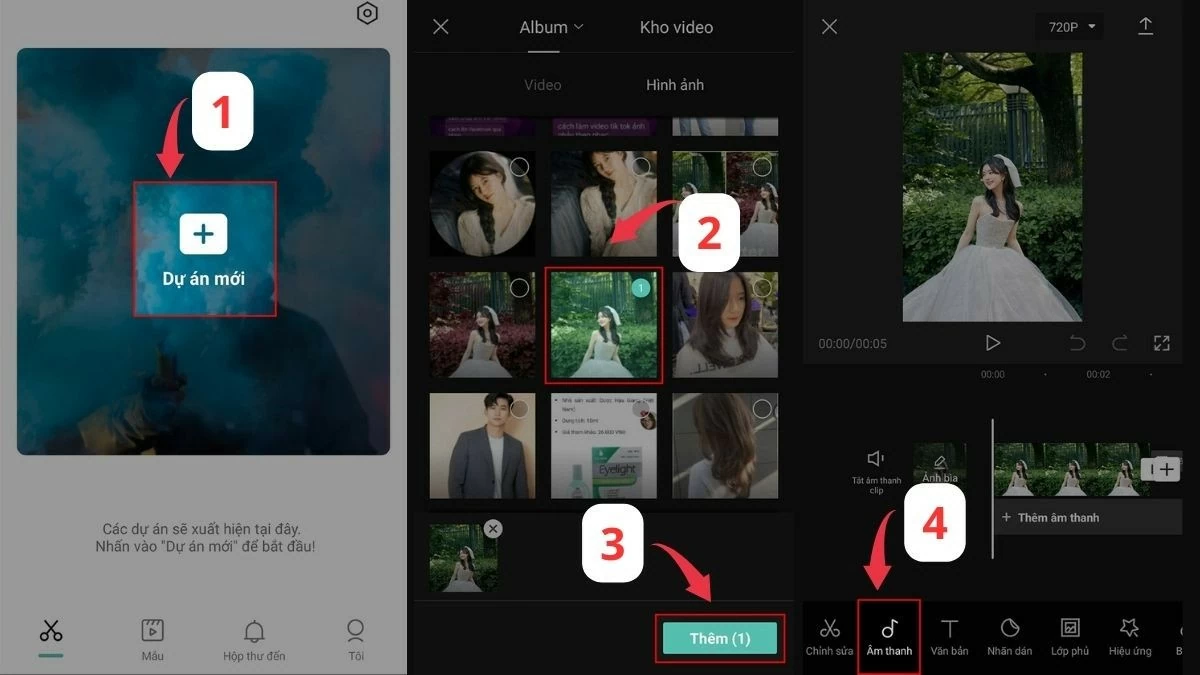 |
Step 2: Similar to how to load music into CapCut, look for the "Audio" section at the bottom of the screen. Next, tap on the rectangular folder icon to access the audio files on your device.
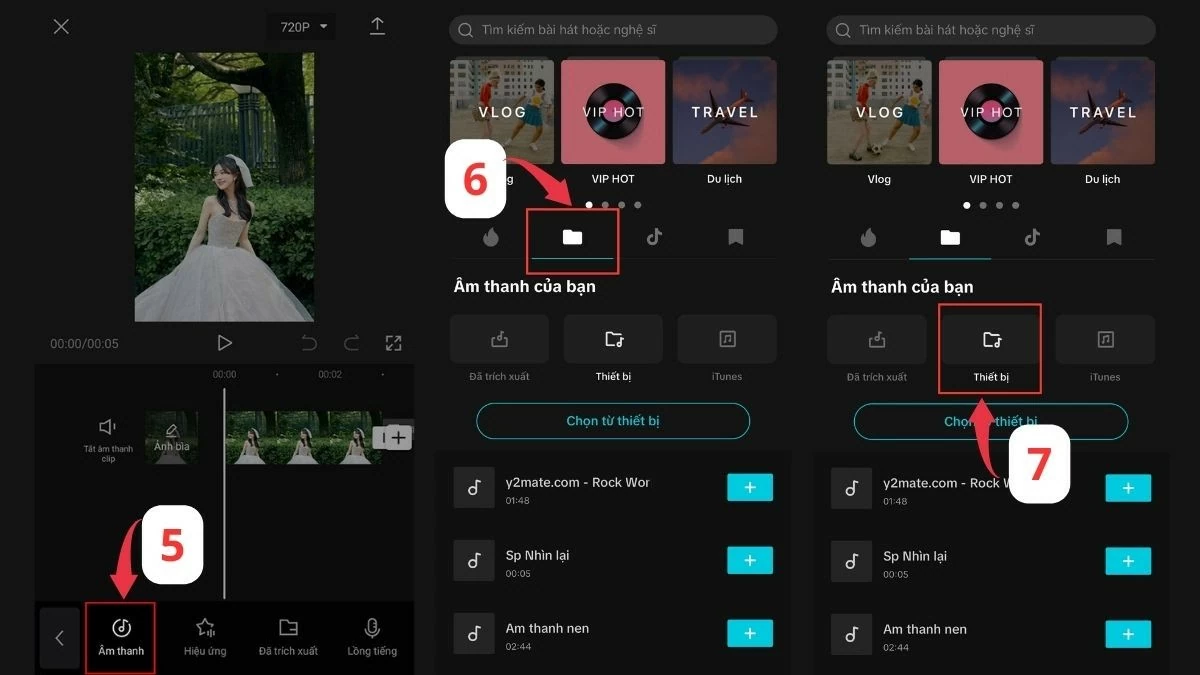 |
Step 3: Find the song you like and tap the plus icon on the right to add audio. Drag the white box to locate the music you want. Once you're happy with your selection, tap the arrow in the upper right corner to save the video and finish adding music to CapCut.
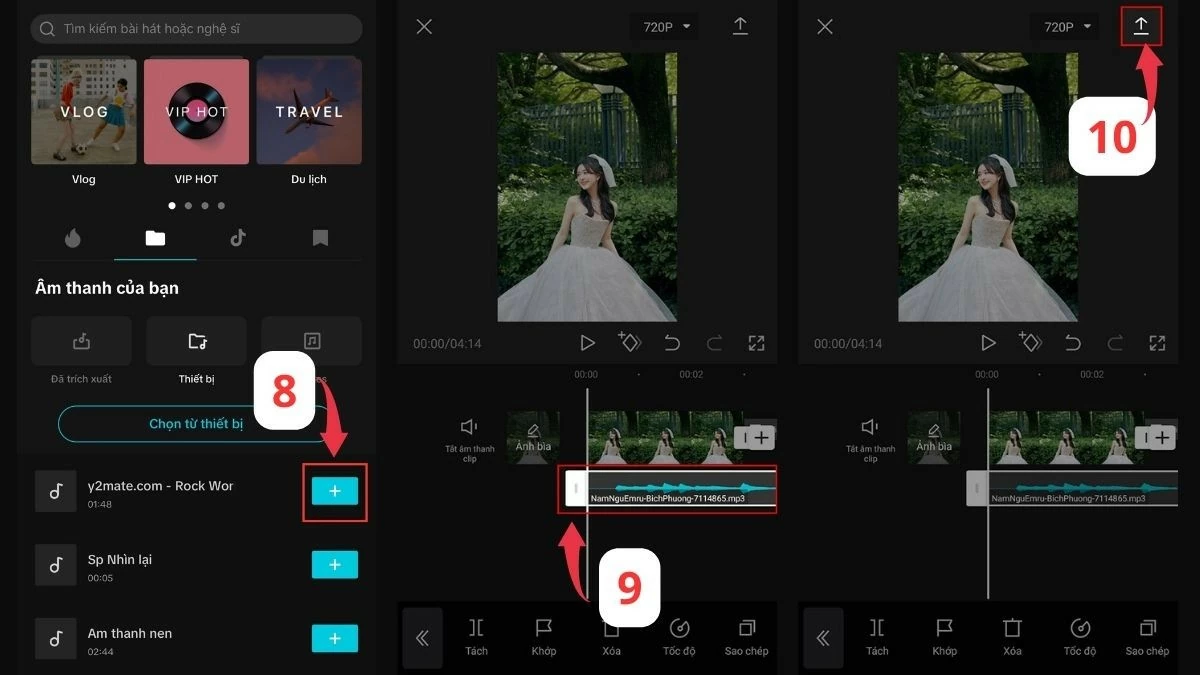 |
Instructions on how to insert music from TikTok into CapCut
TikTok is not only a place to find interesting short videos, but also a rich treasure trove of music. With how to insert music into CapCut from TikTok, you can add the hottest sounds to your videos.
Step 1: Open the TikTok app and find the video with sound you want to use.
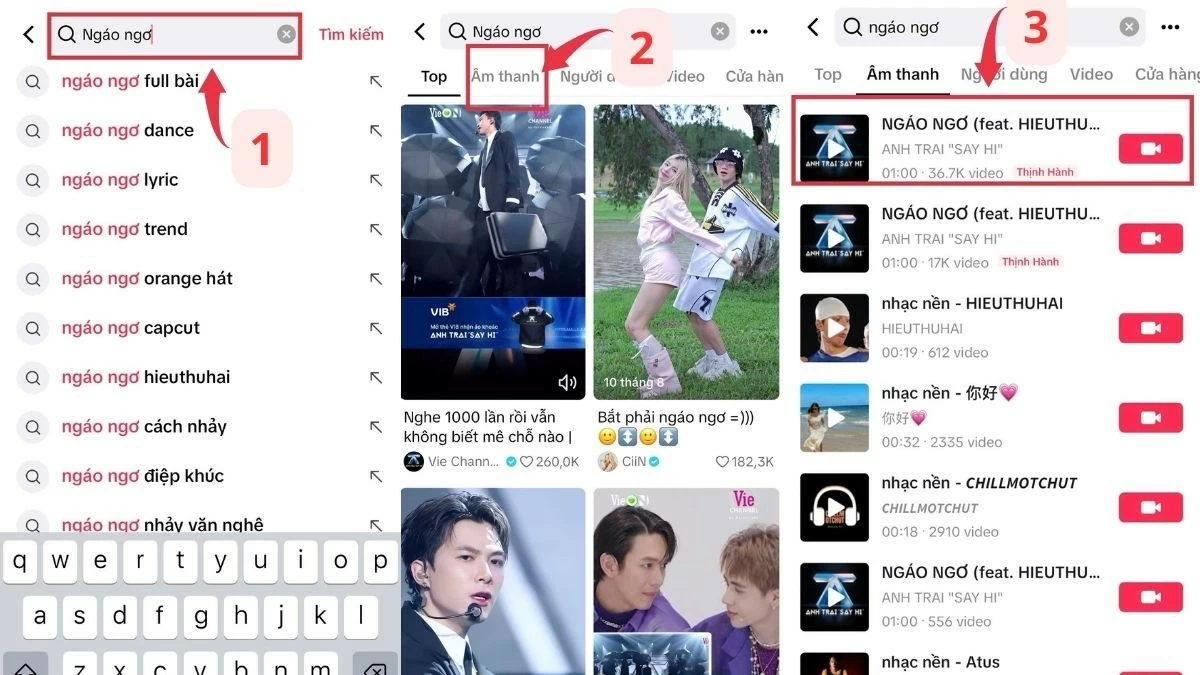 |
Step 2: Click on the song name to access the audio page. Next, select the share button to download the video to your device, preparing to add music to CapCut.
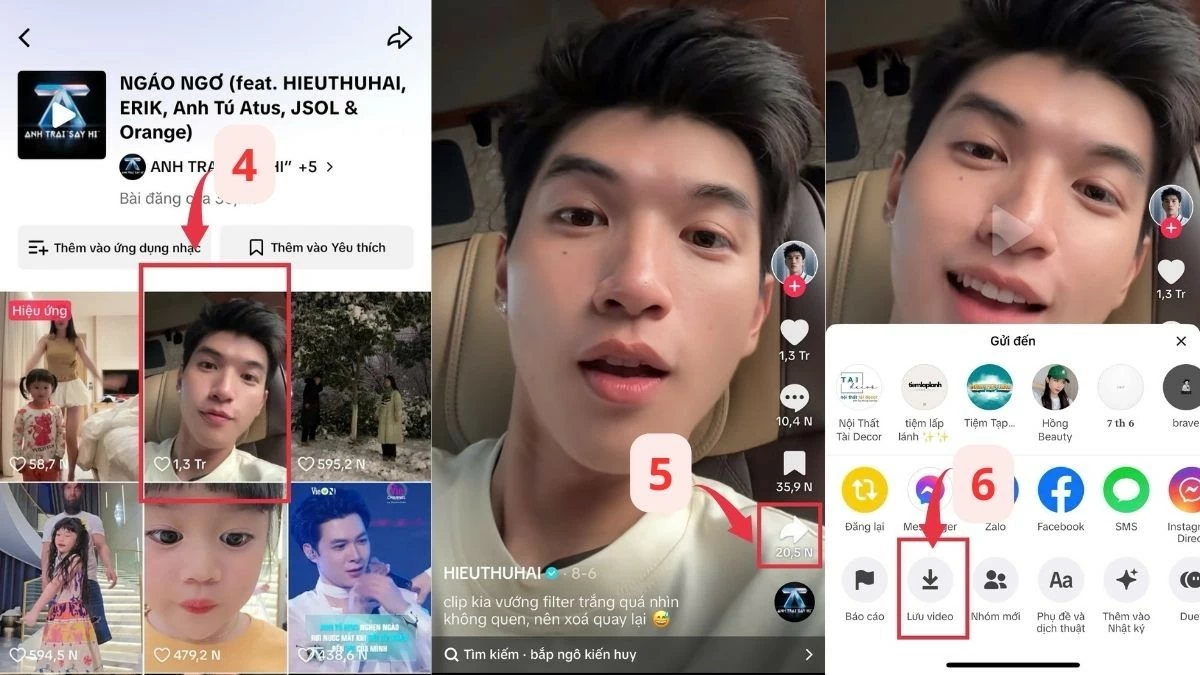 |
Step 3: Open CapCut, select the audio section, then go to the audio section. Next, click on the file icon and select “Extract audio from video”.
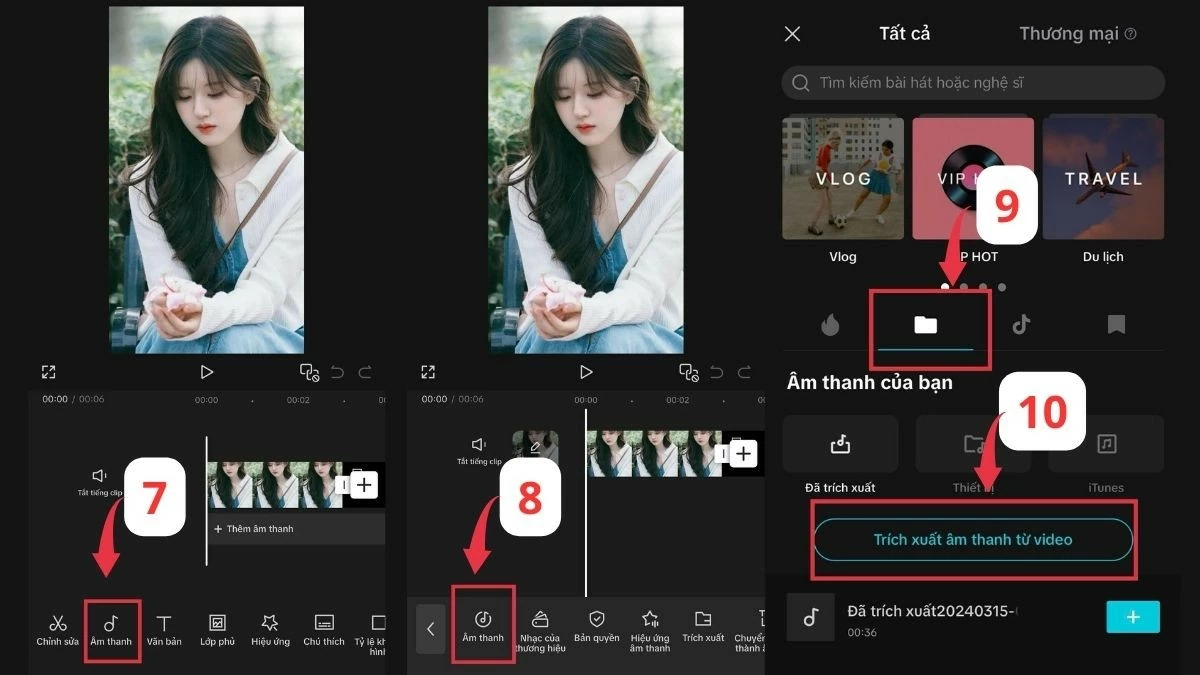 |
Step 4: Then, select the video you just downloaded, then click on the blue box “Extract and add audio”. When the audio is successfully extracted, just click on the plus sign to use music from TikTok for the video on CapCut. Finally, edit and export the video to complete the best way to add music to CapCut.
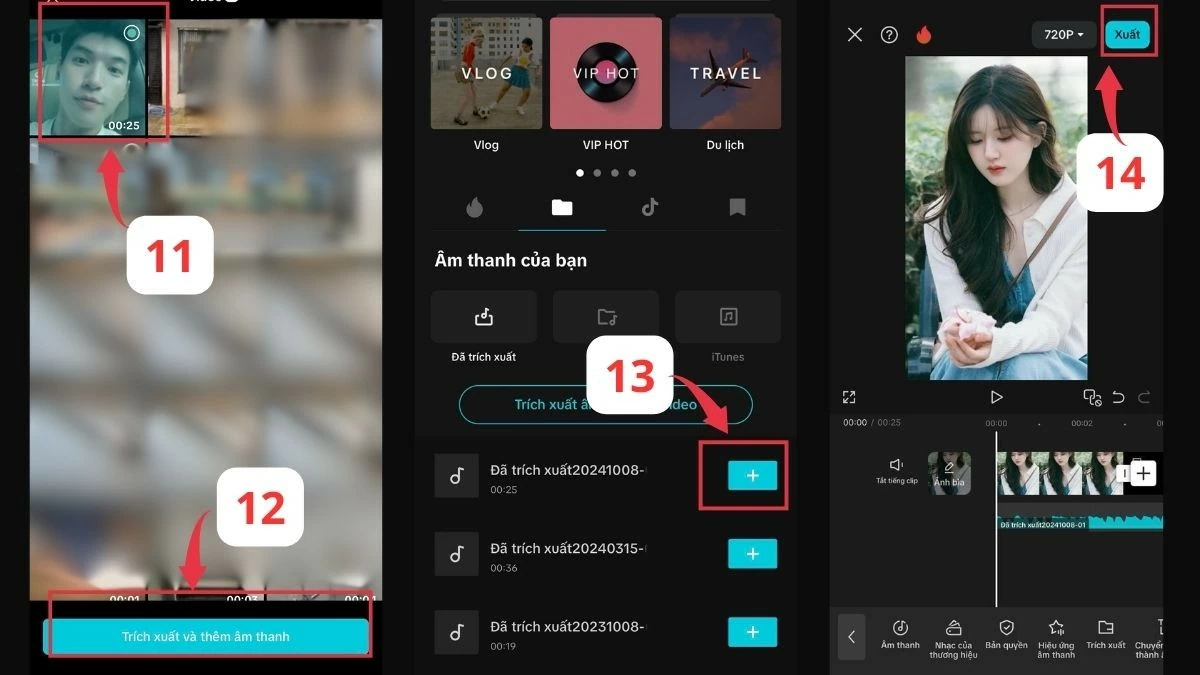 |
Hopefully, through this article, you have understood how to add music to CapCut as well as tips to enrich your videos. Do not hesitate to experiment with ways to insert and download music into CapCut to create unique videos.
Source




















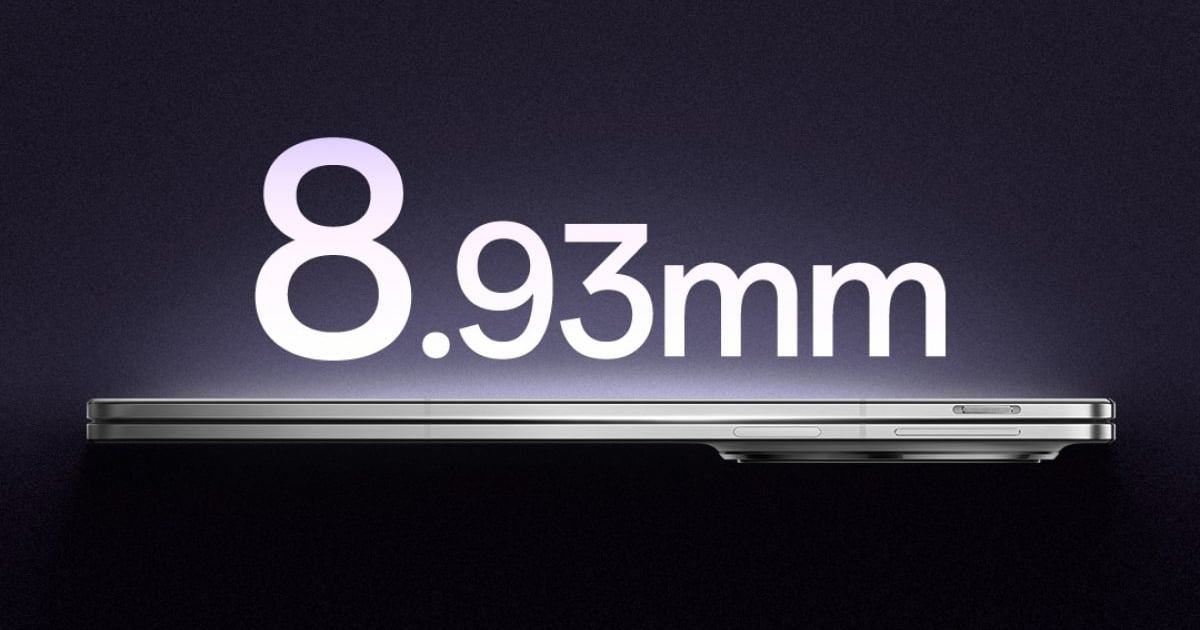











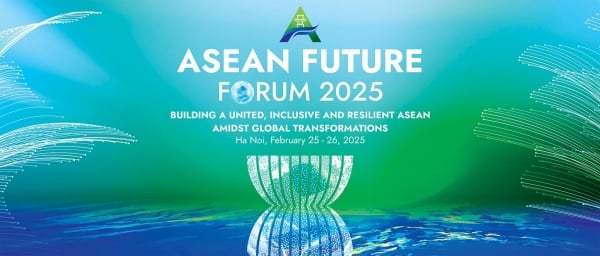







![[Photo] Prime Minister Pham Minh Chinh chairs Government Conference with localities on economic growth](https://vstatic.vietnam.vn/vietnam/resource/IMAGE/2025/2/21/f34583484f2643a2a2b72168a0d64baa)














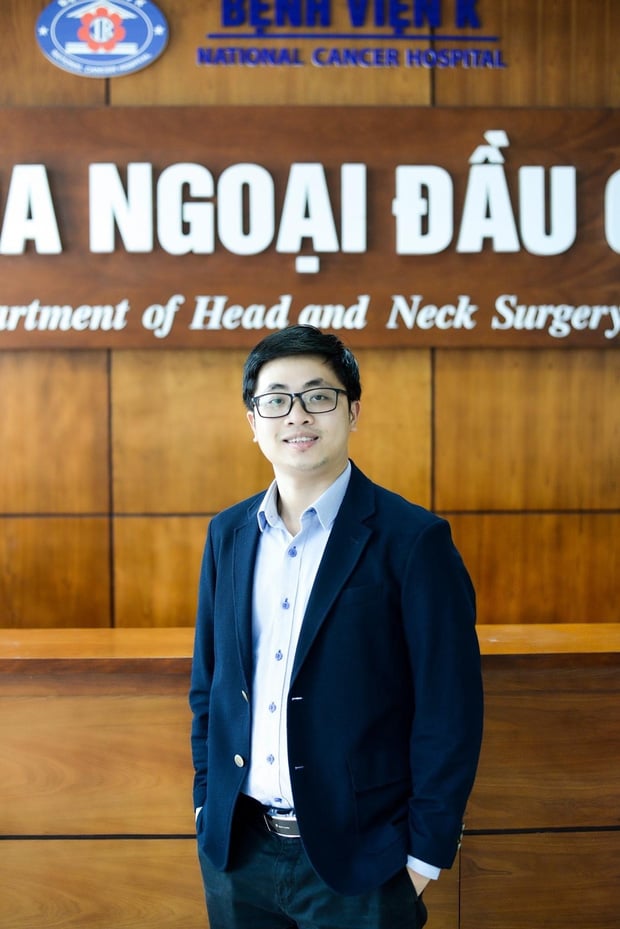
















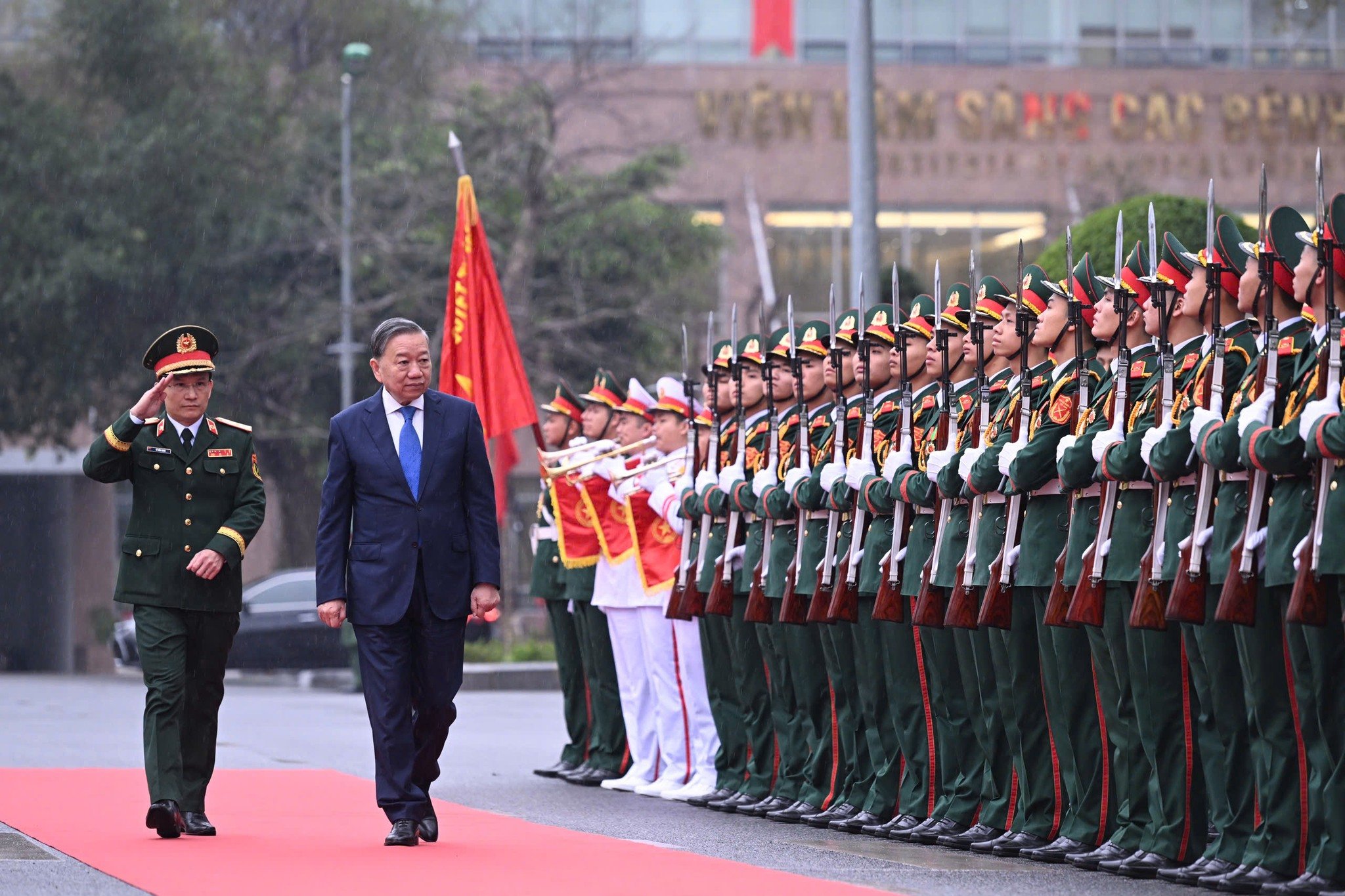










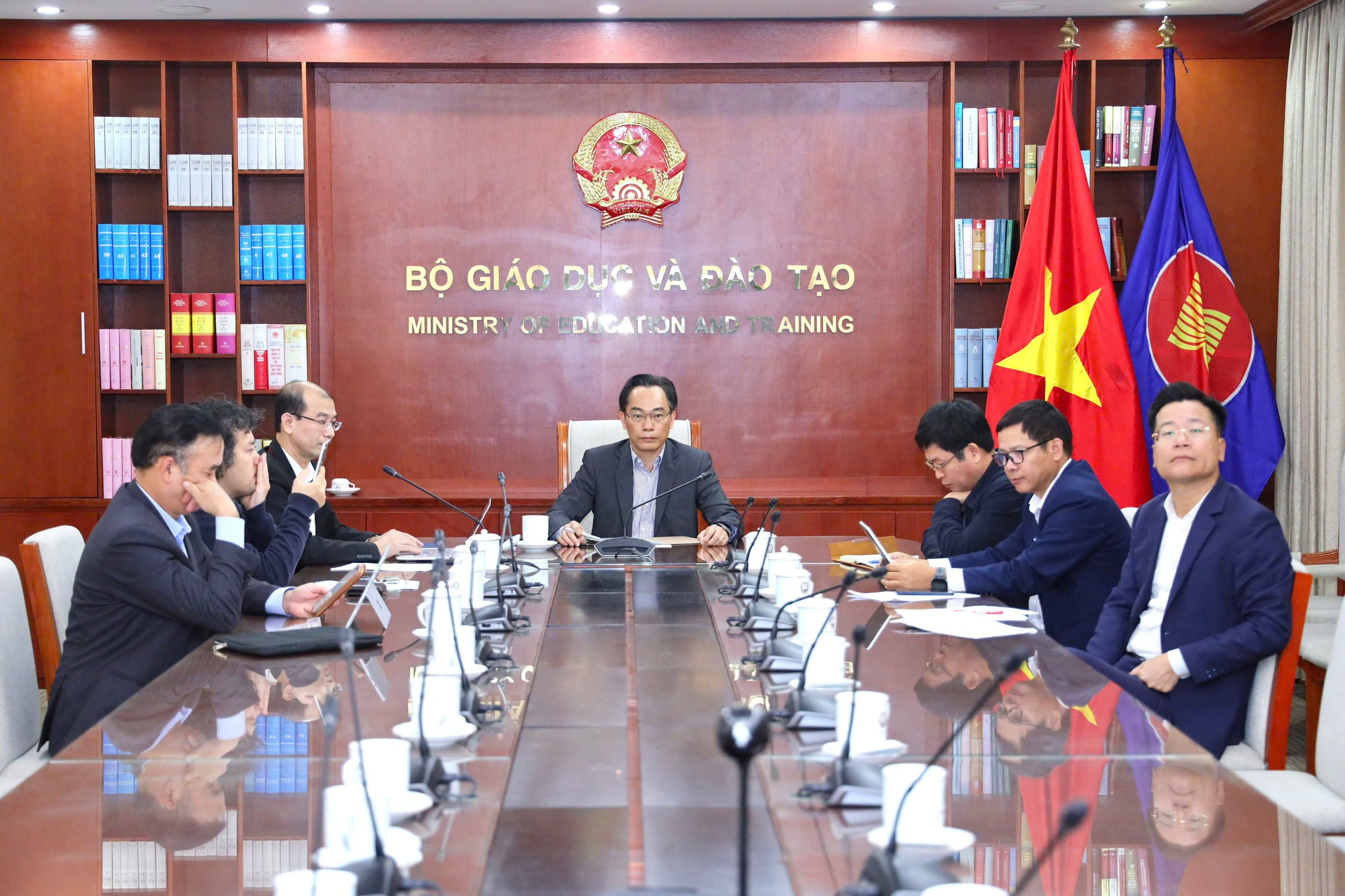















Comment (0)