Do you want to be greeted with a familiar interface with useful news and tools every time you open Edge on your phone? Check out the instructions below!
 |
Personalization in Edge makes it easy. You can customize your browsing experience with extensions, manage tabs efficiently, and personalize the content you see. Discover how to personalize Edge to reflect your style and needs.
Step 1: Click on the three-dash icon in the lower right corner of the screen > Select Settings.
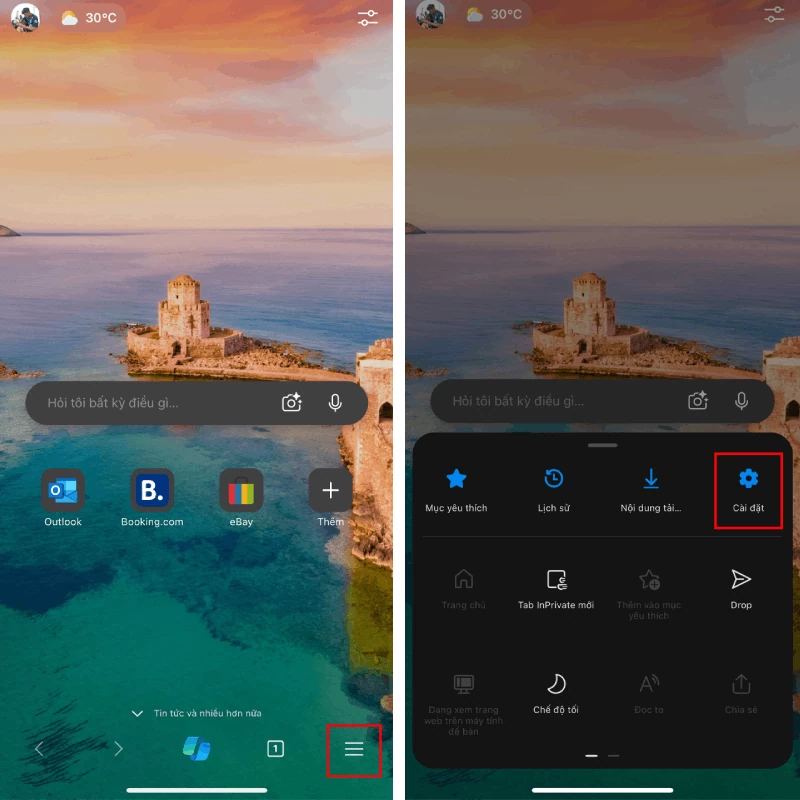 |
Step 2: Select Privacy & Security > Here you can adjust features like Personalization & advertising, Tracking prevention, Ad blocking, etc. Just select the desired feature and turn it on or off according to your preference.
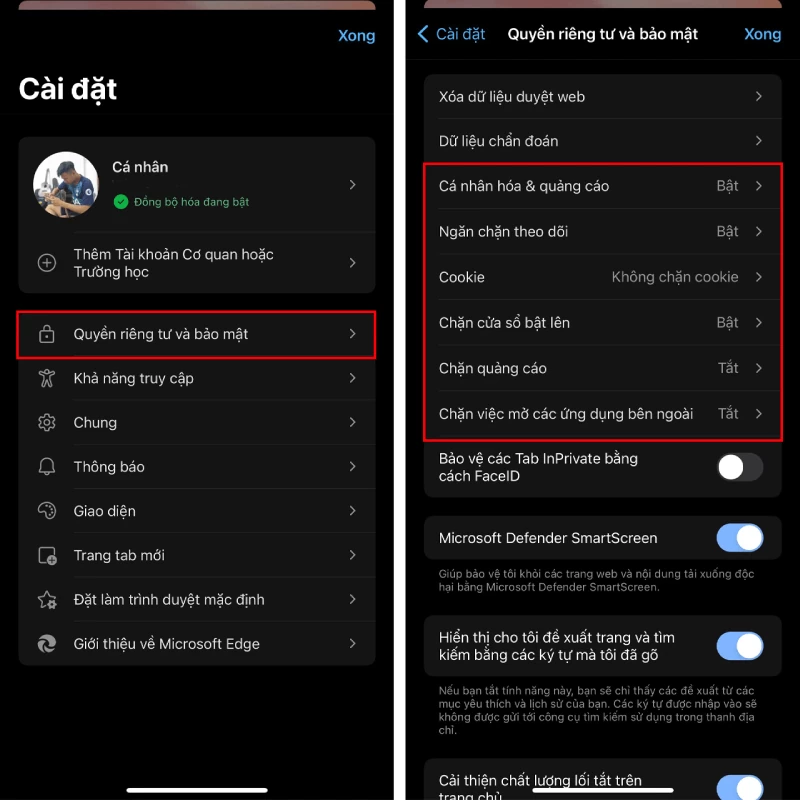 |
With the detailed instructions above, personalizing the Edge browser is easier than ever. You can customize Edge to create a separate browsing space, reflecting your personal style and optimizing your experience. Enjoy exploring and creating with the exciting features that Edge has to offer. Wish you have fun and productive surfing hours!
Source: https://baoquocte.vn/ca-nhan-hoa-tren-edge-giup-ban-duyet-web-an-toan-hon-283834.html




![[Photo] Closing of the 11th Conference of the 13th Central Committee of the Communist Party of Vietnam](https://vstatic.vietnam.vn/vietnam/resource/IMAGE/2025/4/12/114b57fe6e9b4814a5ddfacf6dfe5b7f)

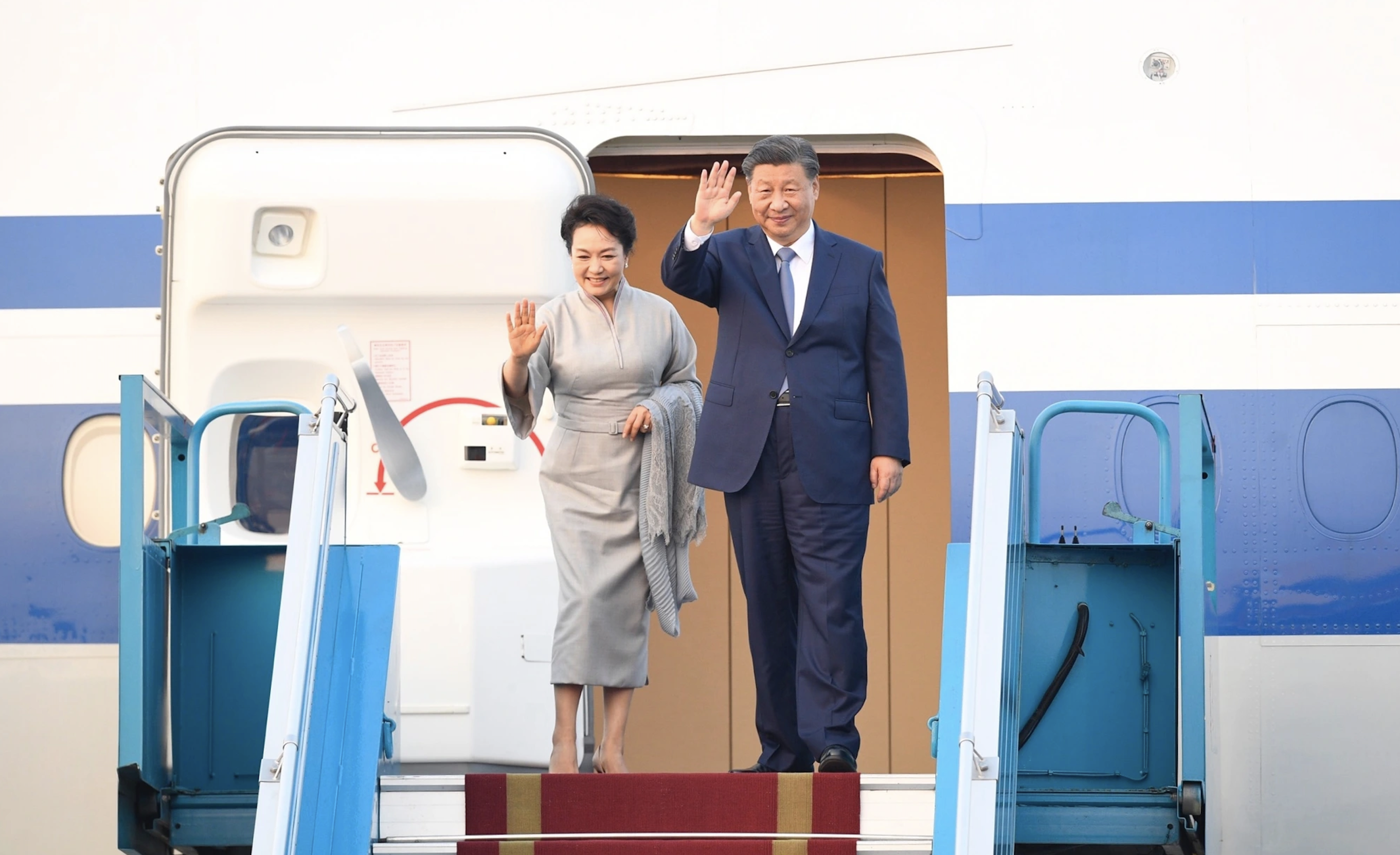




























![[Photo] Overcoming all difficulties, speeding up construction progress of Hoa Binh Hydropower Plant Expansion Project](https://vstatic.vietnam.vn/vietnam/resource/IMAGE/2025/4/12/bff04b551e98484c84d74c8faa3526e0)































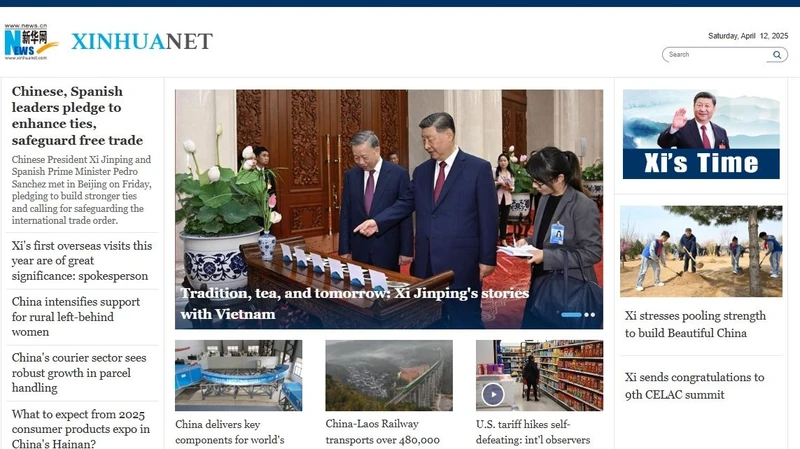


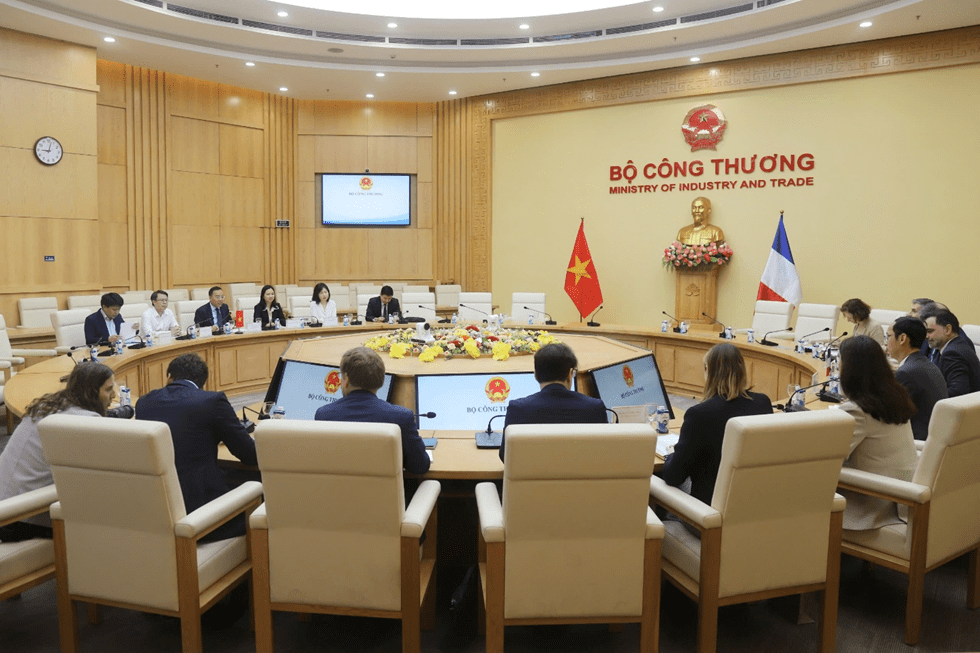









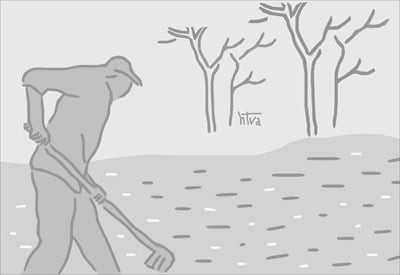
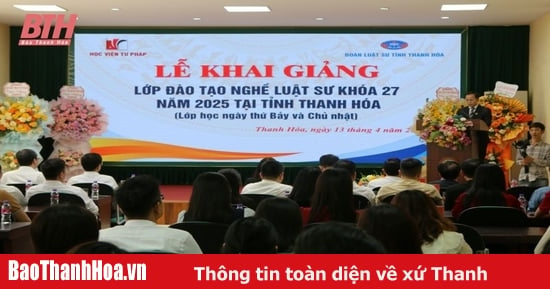
















Comment (0)