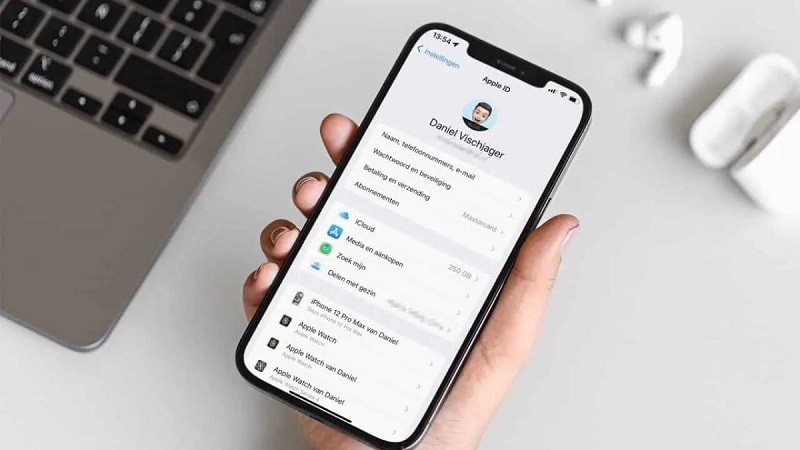 |
Below are details of 2 super simple ways to delete iCloud on old phones, follow along!
Delete iCloud on iPhone
Step 1: Go to Settings and click on your Name as shown below.
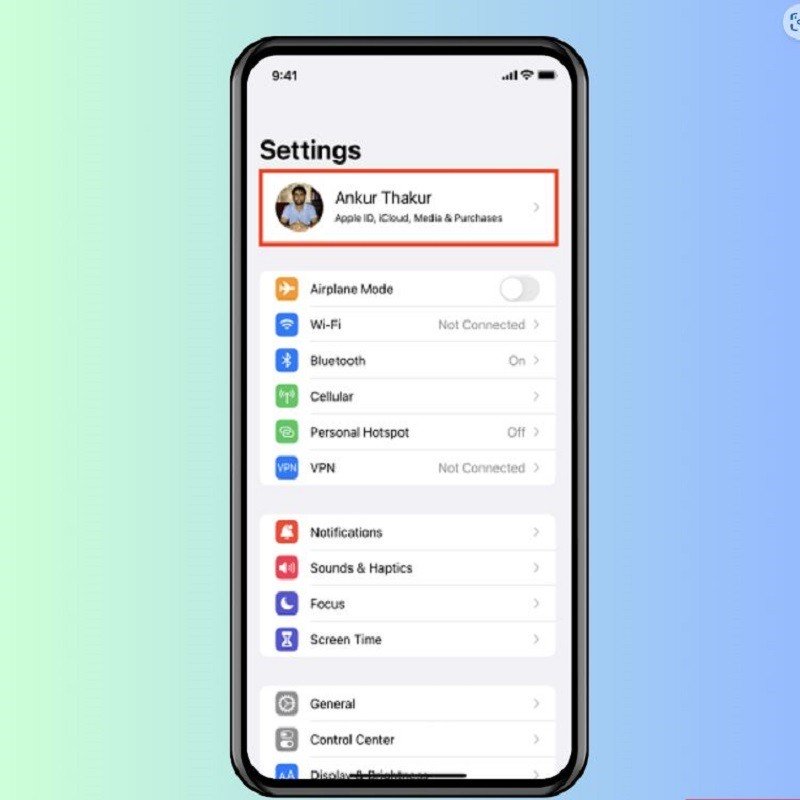 |
Step 2: Then, scroll down and select Sign out. When you complete this step, the iCloud account on your iPhone will be completely deleted, which means that the data stored here will also be deleted. Therefore, you should back up your data elsewhere before deleting iCloud.
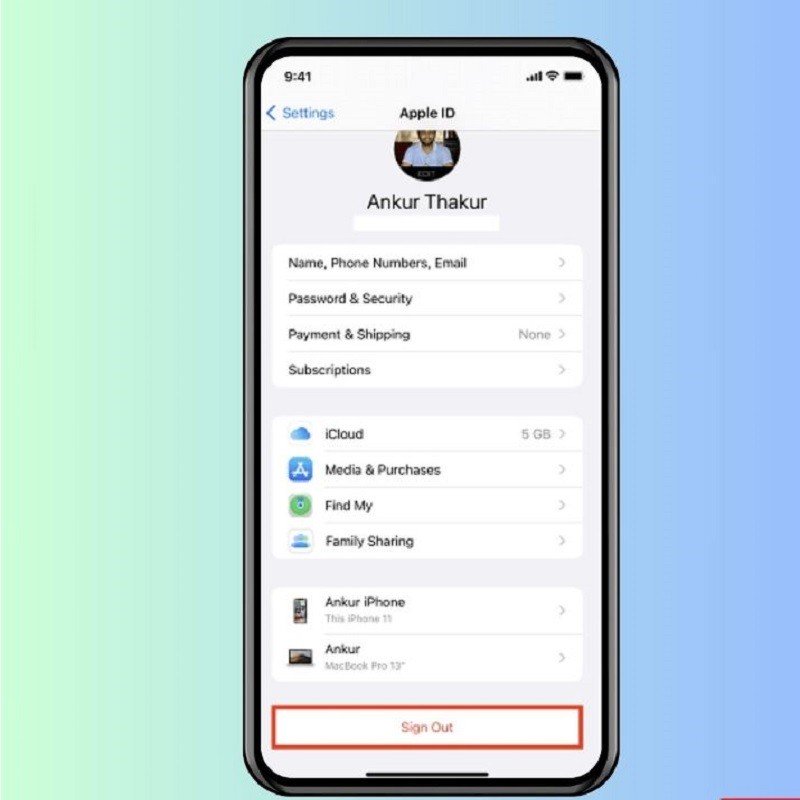 |
Delete iCloud on Find My
Step 1: Access the Find My application on your iPhone.
 |
Step 2: Click on the device you want to delete iCloud on that iPhone.
 |
Step 3: Next, scroll down and click Remove This Device.
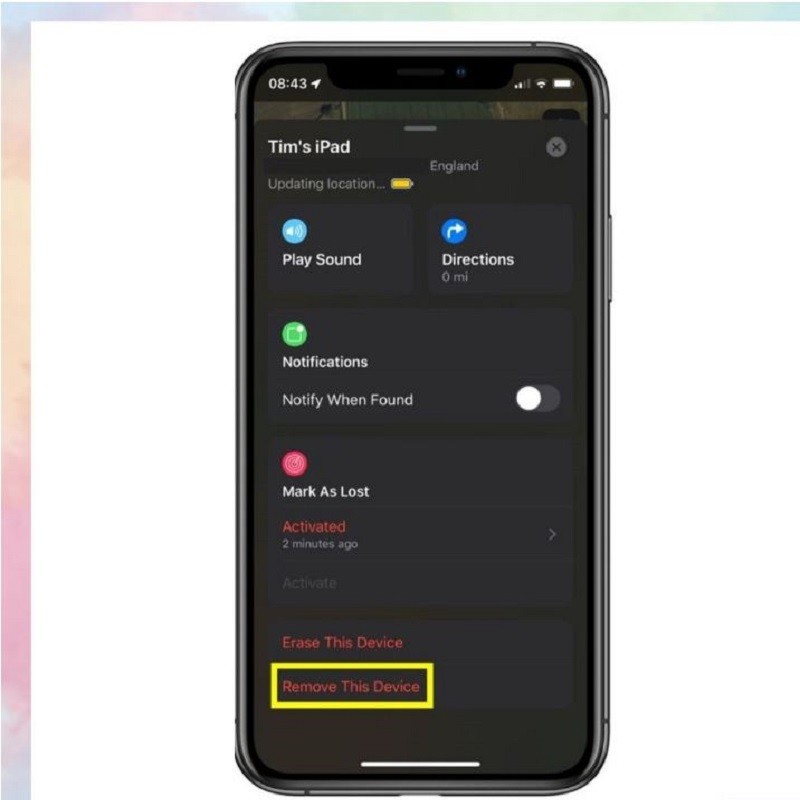 |
Step 4: At this point, a message will appear with the content "Do You Want to Delete This iPhone?", click Remove to complete the operation.
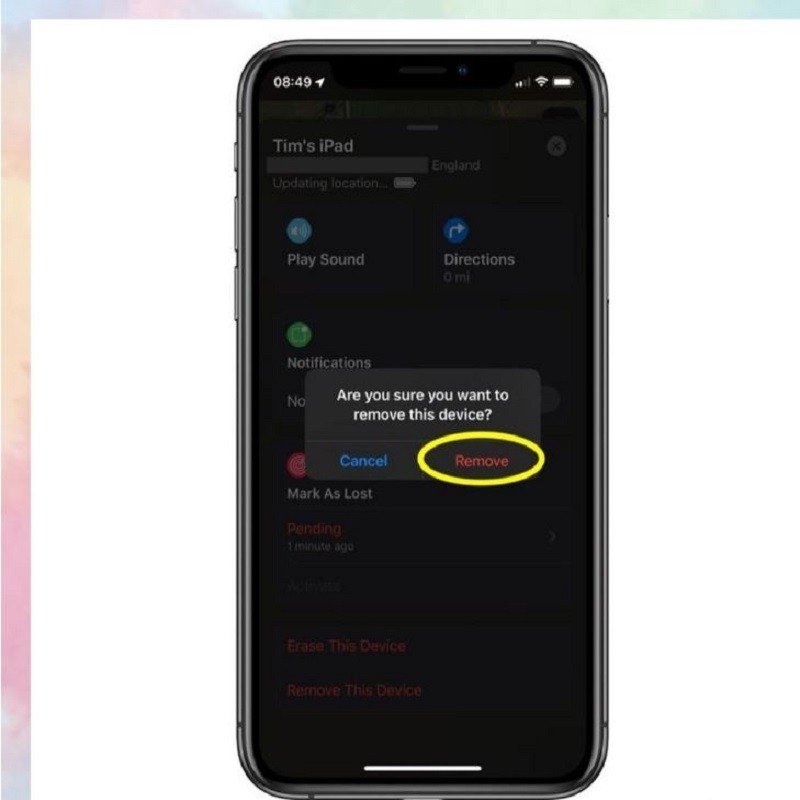 |
Above are 2 extremely simple ways to delete iCloud on old phones. Hopefully this article helps you successfully delete iCloud on old devices.
Source



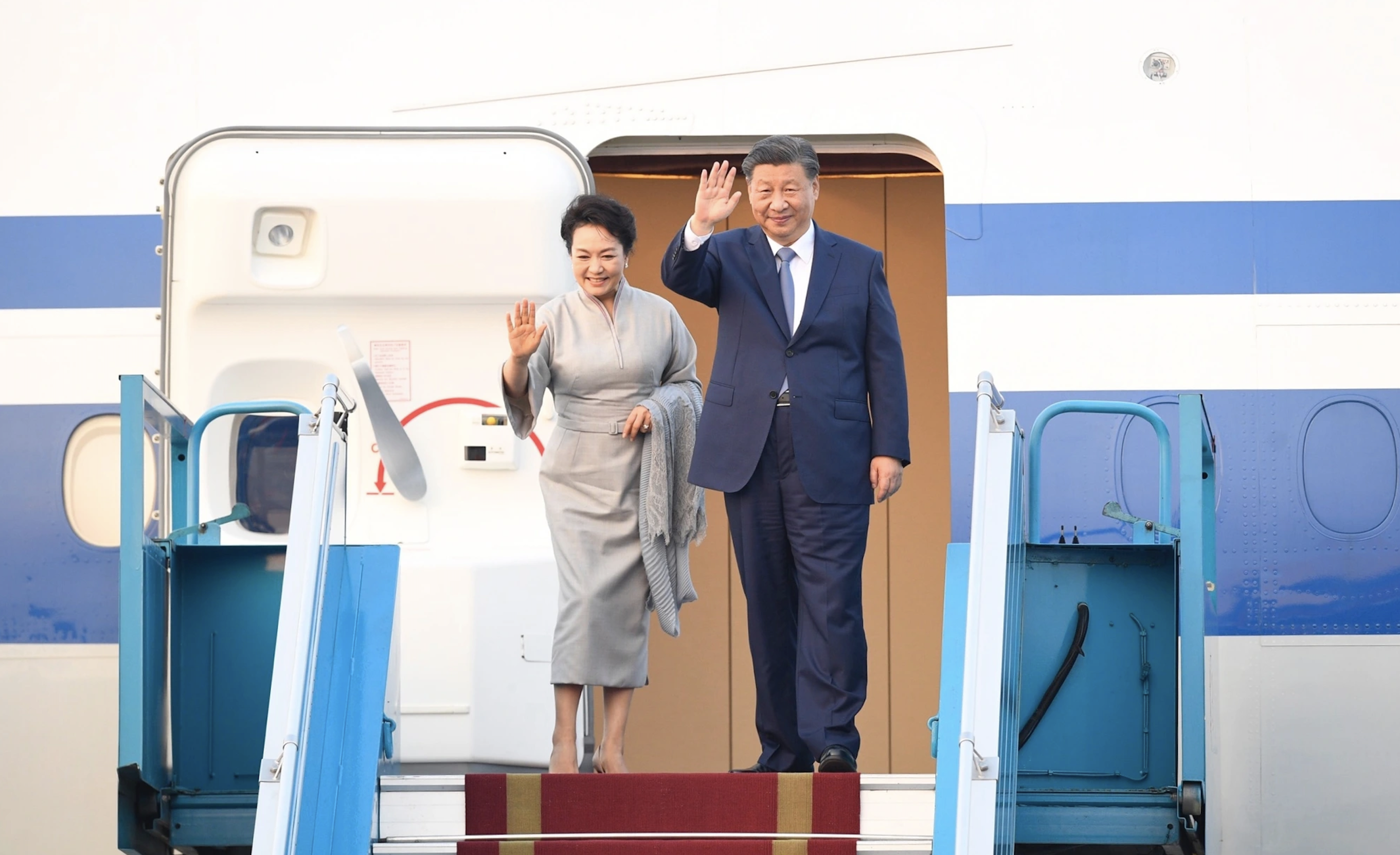


![[Photo] Closing of the 11th Conference of the 13th Central Committee of the Communist Party of Vietnam](https://vstatic.vietnam.vn/vietnam/resource/IMAGE/2025/4/12/114b57fe6e9b4814a5ddfacf6dfe5b7f)




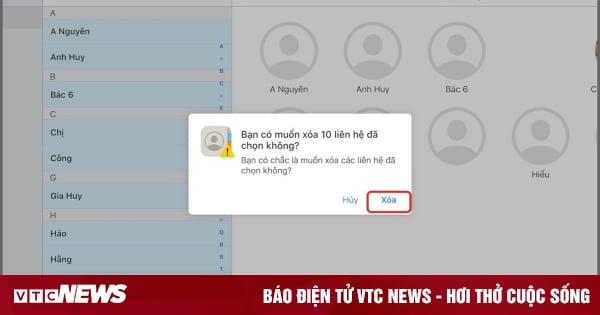




















![[Photo] Overcoming all difficulties, speeding up construction progress of Hoa Binh Hydropower Plant Expansion Project](https://vstatic.vietnam.vn/vietnam/resource/IMAGE/2025/4/12/bff04b551e98484c84d74c8faa3526e0)
































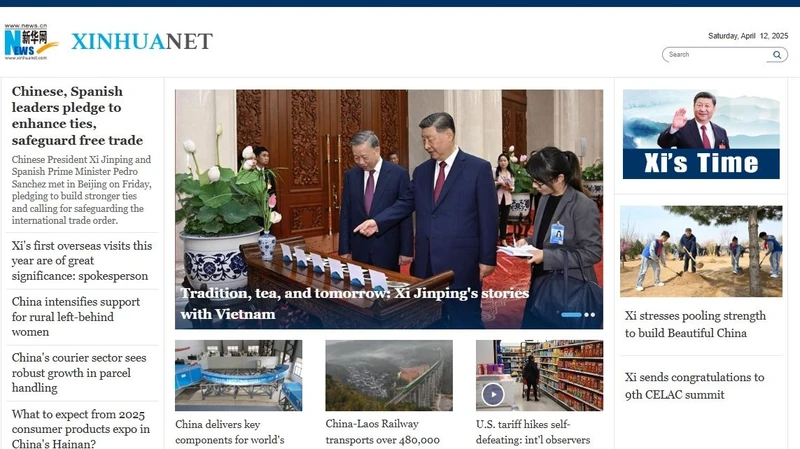





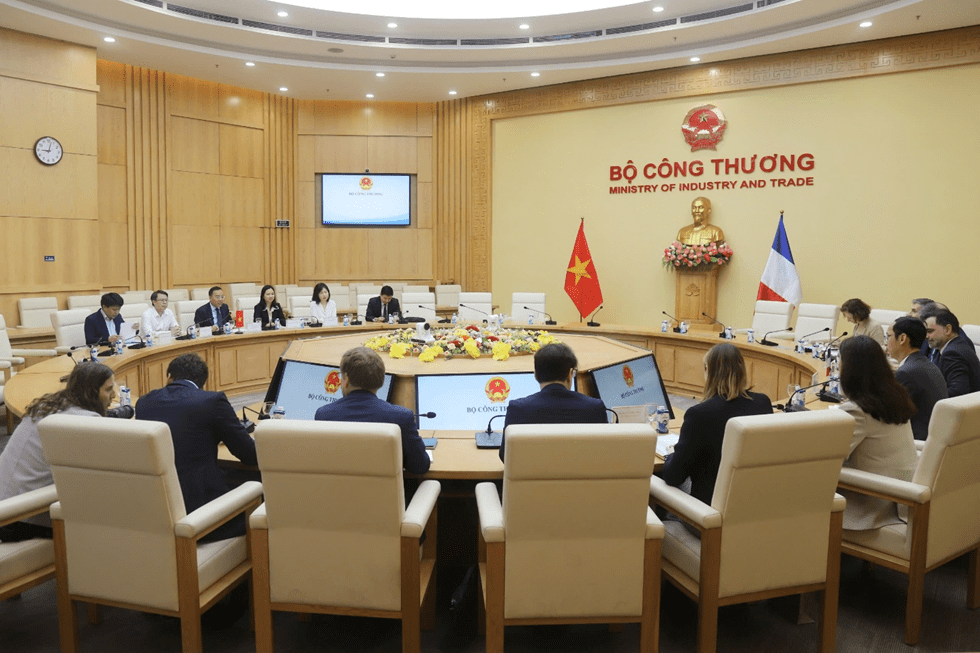
























Comment (0)