The iOS 18.1 update is expected to be released by Apple later this month, bringing iPhone users a series of attractive features, including Apple Intelligence.
Recently, Apple brought good news to iPhone users when announcing a much-anticipated feature on iOS 18.1, which is changing iCloud email addresses. With this new update, users can completely change or delete the original iCloud email address.
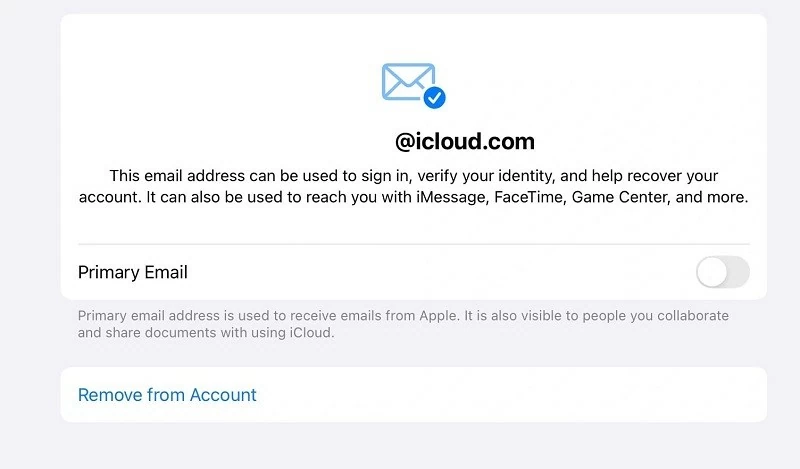 |
| Apple has changed the iCloud email address |
Specifically, this new feature allows iPhone users to change their primary Apple Account email address and iCloud email address right in the Settings app. Previously, changing the primary email address on Apple Account was quite complicated, requiring users to delete other email addresses. The iOS 18.1 update has simplified this process with a direct switch button.
To change the iCloud email address, iPhone users just need to go to Settings > select the Apple account name at the top of the page > select Sign In & Security and select the email address you want to change. Here, you will see the "Change Email Address" button and click on it to change.
However, “Apple” also noted that after the change, iPhone users will no longer receive emails from the old @iCloud.com or @me.com addresses. The old addresses will also not be used for iMessage and FaceTime.
This new feature in iOS 18.1 is quite useful for people who have created an Apple Account for a long time and are no longer satisfied with the email address they chose. While it was previously possible to use iCloud aliases to send emails, the real email address could still be exposed when collaborating on iCloud documents.
Source: https://baoquocte.vn/ios-181-mang-den-tin-vui-danh-cho-nguoi-dung-iphone-289997.html



![[Photo] Closing of the 11th Conference of the 13th Central Committee of the Communist Party of Vietnam](https://vstatic.vietnam.vn/vietnam/resource/IMAGE/2025/4/12/114b57fe6e9b4814a5ddfacf6dfe5b7f)


![[Photo] Overcoming all difficulties, speeding up construction progress of Hoa Binh Hydropower Plant Expansion Project](https://vstatic.vietnam.vn/vietnam/resource/IMAGE/2025/4/12/bff04b551e98484c84d74c8faa3526e0)









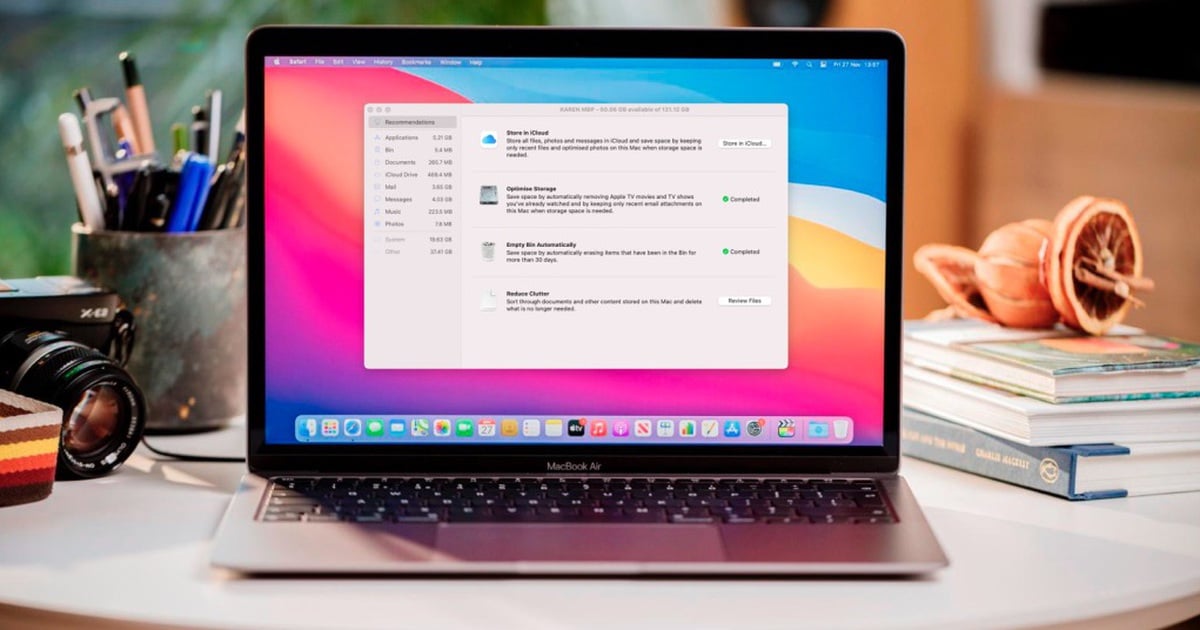





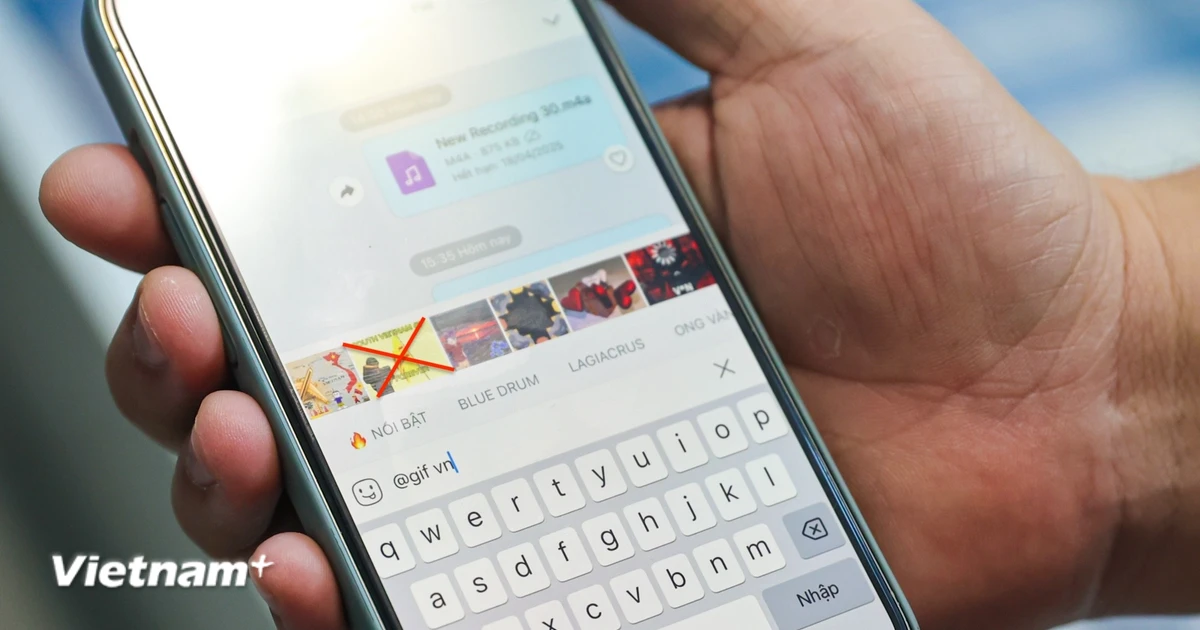















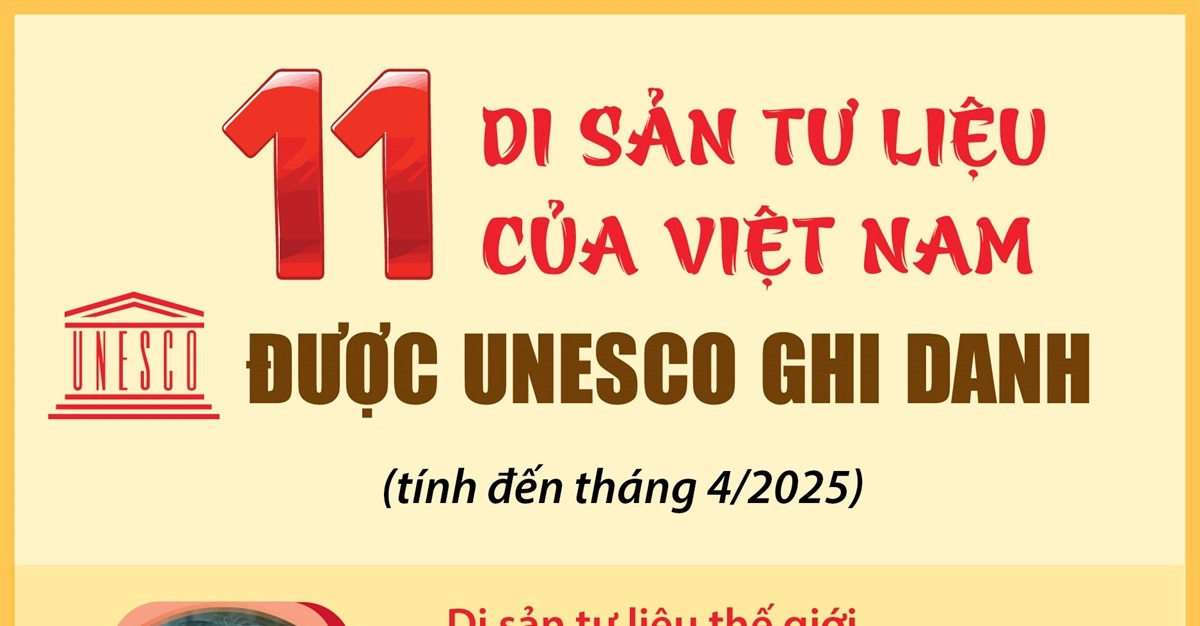













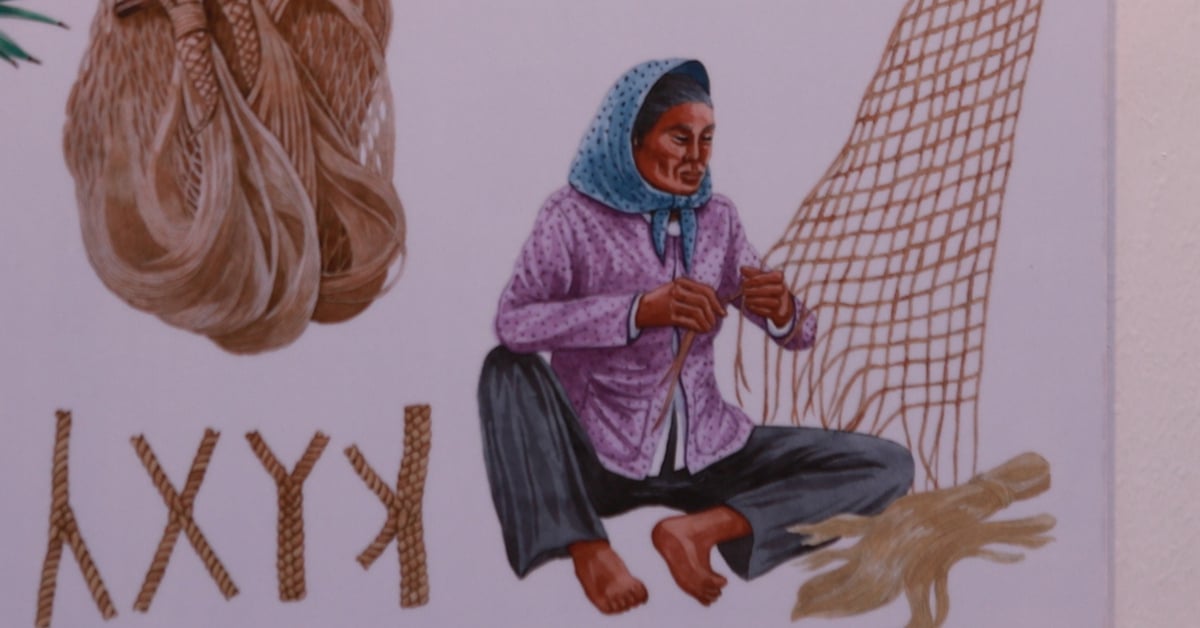











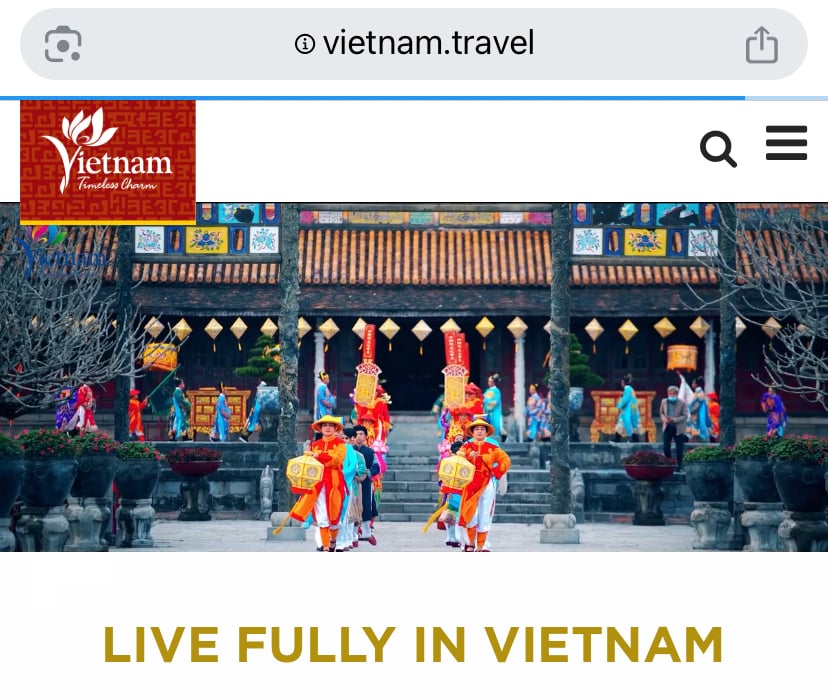































Comment (0)