Although there are many convenient ways to transfer money such as Internet Banking, SMS banking, and bank transactions, the method of transferring money via ATM is still used by many people. Currently, banks have many types of cards such as credit cards, prepaid cards, and debit cards, but the feature of transferring money via ATM only applies to two main types: debit cards and prepaid cards.
Debit cards (commonly known as ATM cards) have nearly 90% of users in Vietnam. Therefore, talking about transferring money via ATM is exactly learning about the ATM transfer service of debit cards.
Transferring money via ATM also has two forms: same bank transfer and different bank transfer:
Transfer via ATM within the bank
Transferring money between accounts within a bank is extremely simple. You just need to go to an ATM and make a quick transfer with a very low fee, usually the transfer fee at a bank ATM is 1,100 VND/transfer.
Transfer money from ATM to another bank
To know which banks can transfer money to each other via ATM, you need to know whether those banks participate in the NAPAS network or not.
Banks that have ATM networks linked together through the NAPAS card alliance can transfer money to each other via ATM cards.

Illustration
Instructions for transferring money via ATM
Normally, the steps to transfer money via ATM are as follows:
Transfer money within the same bank
You need to go to the same bank ATM or ATM of banks affiliated with your bank to make a money transfer.
Step 1 : Insert ATM card into the machine
Step 2: Select language Vietnamese or English
Step 3: Enter the PIN or ATM card password
Step 4: Select the "Transfer money, or transfer" function in the list of functions. Then select the "transfer within the same bank" function.
Step 5 : Enter the account number of the person you want to transfer to. The ATM screen will display the recipient's information and the name of that account so you can check if it is the right person. This is the step to help you check if you have typed any wrong numbers in the recipient's account numbers. This feature is very useful to help customers avoid wasting time retransferring money if the account is wrong.
Step 6: Enter the amount to be transferred. The ATM screen will display the final information including: sender, recipient, recipient account number, recipient account name for you to confirm this information one last time.
Step 7: Select Agree. The ATM will proceed with the money transfer and notify you of successful transfer.
Transfer money from ATM to another bank
Some ATMs allow customers to transfer money to another card account or bank account. The transfer will be done in the following steps:
Step 1: Insert your ATM card into the machine then enter your password to log in to the system. After successfully logging in, select the transfer function.
Step 2: Select “transfer to another bank”. The screen will list the banks that can transfer to.
Step 3: Enter the recipient bank's "Card Number/Account Number".
Step 4: Enter the amount to transfer
Step 5: Confirm the transfer information to complete the transfer process. Review all important information such as account name and account number to make sure they are correct, then click "agree". The system will notify you that the transaction has been completed successfully.
Minh Huong (synthesis)
Source


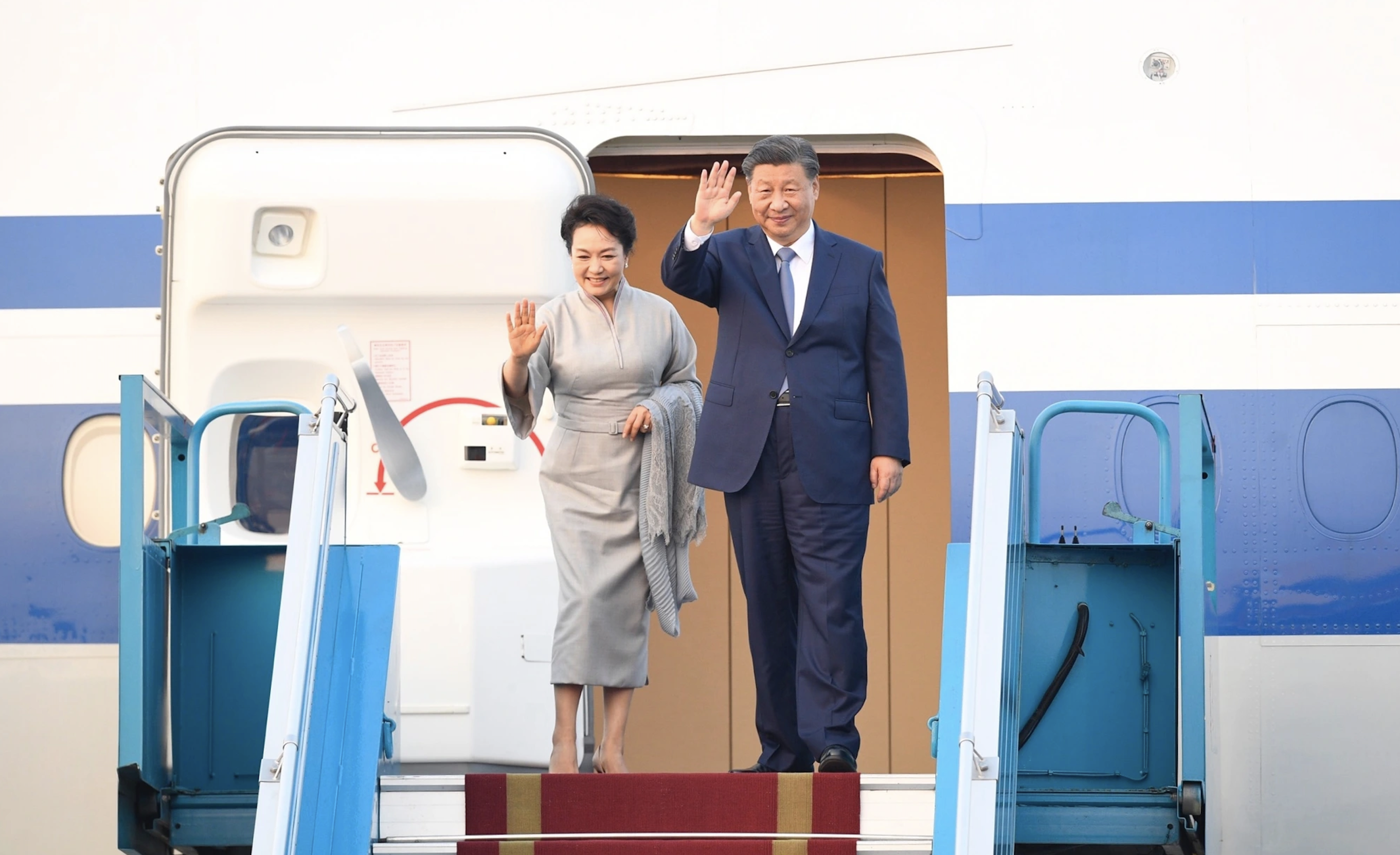

![[Photo] Closing of the 11th Conference of the 13th Central Committee of the Communist Party of Vietnam](https://vstatic.vietnam.vn/vietnam/resource/IMAGE/2025/4/12/114b57fe6e9b4814a5ddfacf6dfe5b7f)
















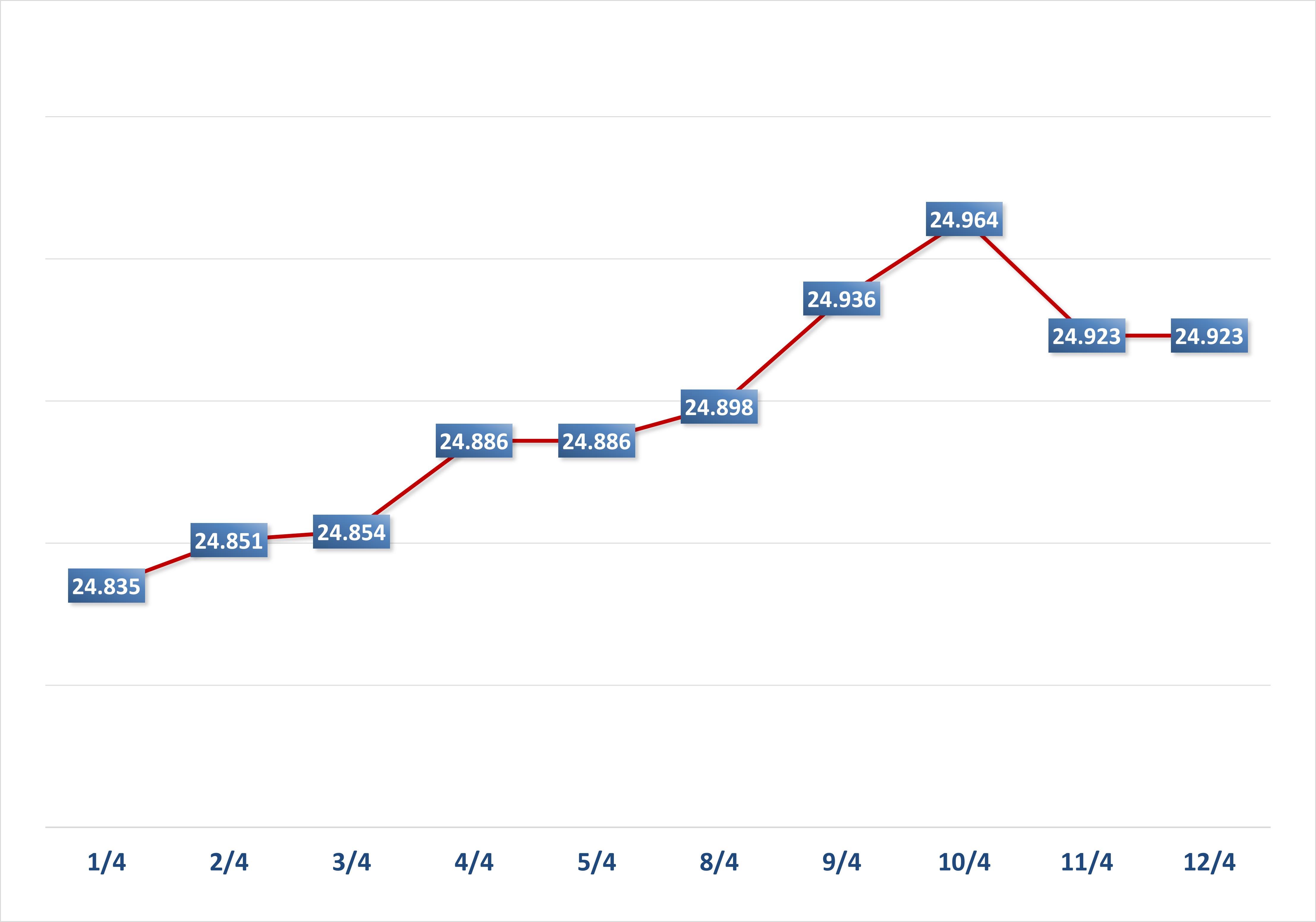










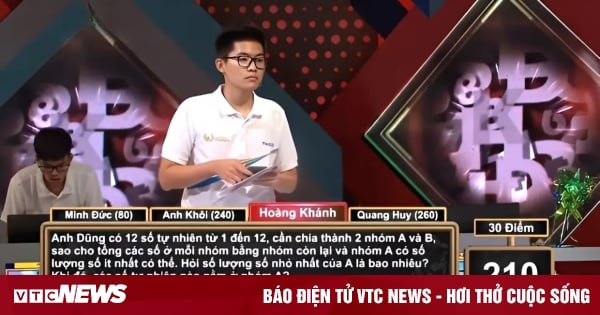
![[Photo] Overcoming all difficulties, speeding up construction progress of Hoa Binh Hydropower Plant Expansion Project](https://vstatic.vietnam.vn/vietnam/resource/IMAGE/2025/4/12/bff04b551e98484c84d74c8faa3526e0)





























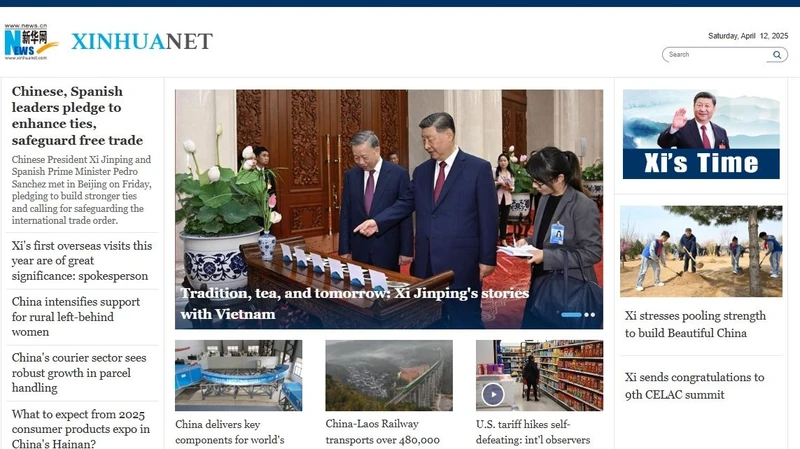


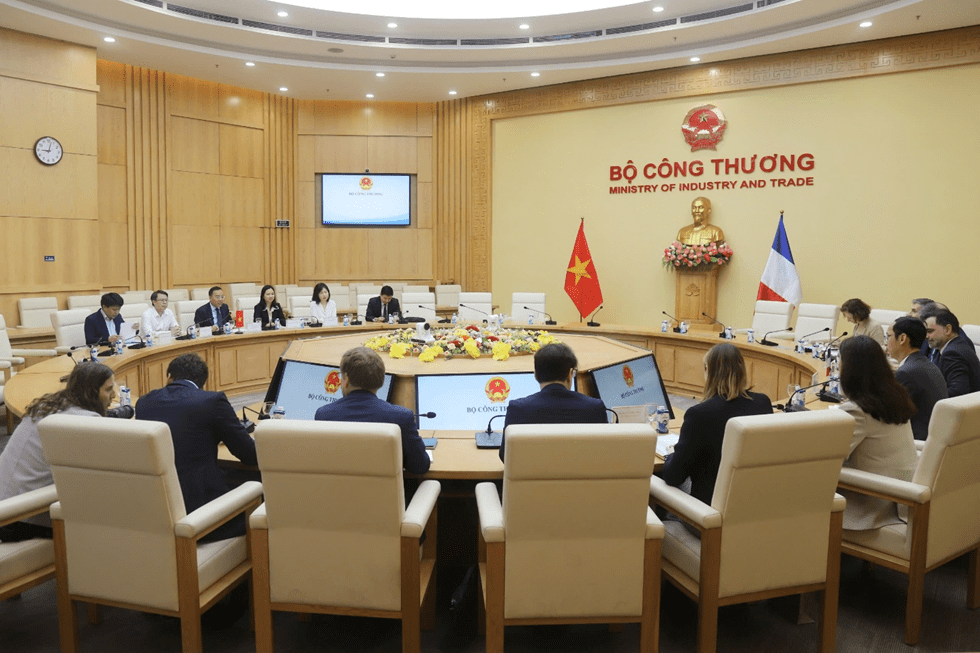




























Comment (0)