There are two cases that lead to ATM cards being swallowed by ATMs. In case the ATM machine is faulty, or the user enters the wrong PIN more than 3 times.
The second case, entering the wrong PIN more than 3 times, is the most common. Normally, when a user enters the wrong PIN once, the ATM screen will display a warning about the possibility of the card being swallowed if the PIN is entered incorrectly again. To avoid having the card swallowed, users need to be careful to enter the correct PIN.
The process of handling a swallowed ATM card is basically the same at each bank. The main difference is the time limit for returning the swallowed card to the customer.
As at Techcombank and VIB, the bank's internal regulations are 3-5 working days from the date the card is swallowed. Meanwhile, at Vietcombank, the time limit to return the card to the customer is within 10 working days.
However, the regulation is like that, but in reality the time for customers to receive their cards back can be much faster, depending on the flexibility of the branch or if the customer immediately follows the steps as instructed.
There are 3 steps to help users get their cards back quickly.
Step 1: Check if the ATM ejects the card.
When an ATM card is swallowed, the first step the cardholder should take is to press the red Cancel button on the keyboard to see if the ATM will release the card. If the card still does not release, the cardholder needs to continue with the next steps.
Step 2: Contact the bank
Cardholders should contact the bank's hotline number posted on the ATM, whether the card is swallowed at an ATM of the same bank or a different bank. In addition, cardholders can directly contact the staff of the bank branch where the ATM is located for the fastest support.
Step 3: Follow the bank's instructions
Next, the cardholder needs to stay calm and report some information as instructed by the bank staff, including: Time the card was swallowed, transactions before the card was swallowed, ATM address... After that, the bank will take some more contact information of the user and notify the specific solution.

When coming to receive the card, customers need to bring their ID card and other documents depending on the requirements of each bank.
However, to ensure absolute safety, customers can also call the bank's switchboard, request to lock the card and ask the bank to issue a new card.
In addition, with the automatic withdrawal feature using QR codes deployed by banks, customers can withdraw money using QR codes right at ATMs without using an ATM card.
Instead of having to carry a card, users can use their mobile phones to make withdrawals at ATMs. This is a form of withdrawal that the National Payment Corporation of Vietnam (Napas) has coordinated with member banks to develop a service of withdrawing money via bank ATMs using VietQR codes.
Not needing to use a card will help limit risks such as dropping/losing your bank card, and shorten the time compared to withdrawing cash with an ATM card.
Users simply use digital banking to scan the code and enter payment information, then enter the PIN on the ATM.
To use this feature, users click on the Withdraw money by QR code function on the ATM. Log in to digital banking on the banking application, then look for the QR code icon.
After clicking on the QR code icon, the user moves the camera to the QR code area at the ATM. If the QR code is successfully scanned, the screen will automatically switch to the withdrawal form interface.
After confirmation, the screen will display a message asking the user to perform the next steps at the ATM.
Source: https://vietnamnet.vn/cach-lay-lai-the-atm-nhanh-nhat-neu-bi-nuot-the-2373866.html


















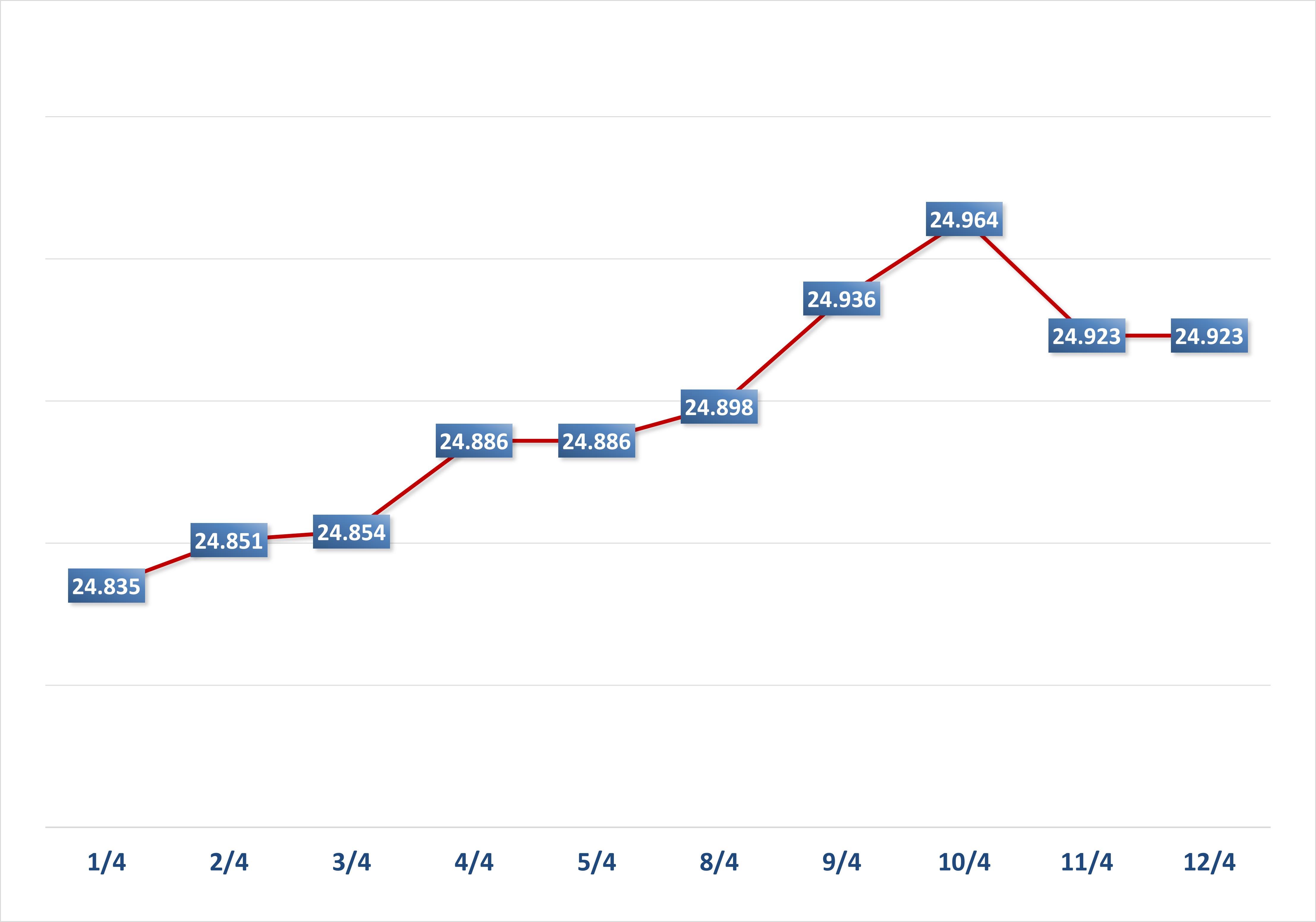













![[Photo] "Beauties" participate in the parade rehearsal at Bien Hoa airport](https://vstatic.vietnam.vn/vietnam/resource/IMAGE/2025/4/11/155502af3384431e918de0e2e585d13a)




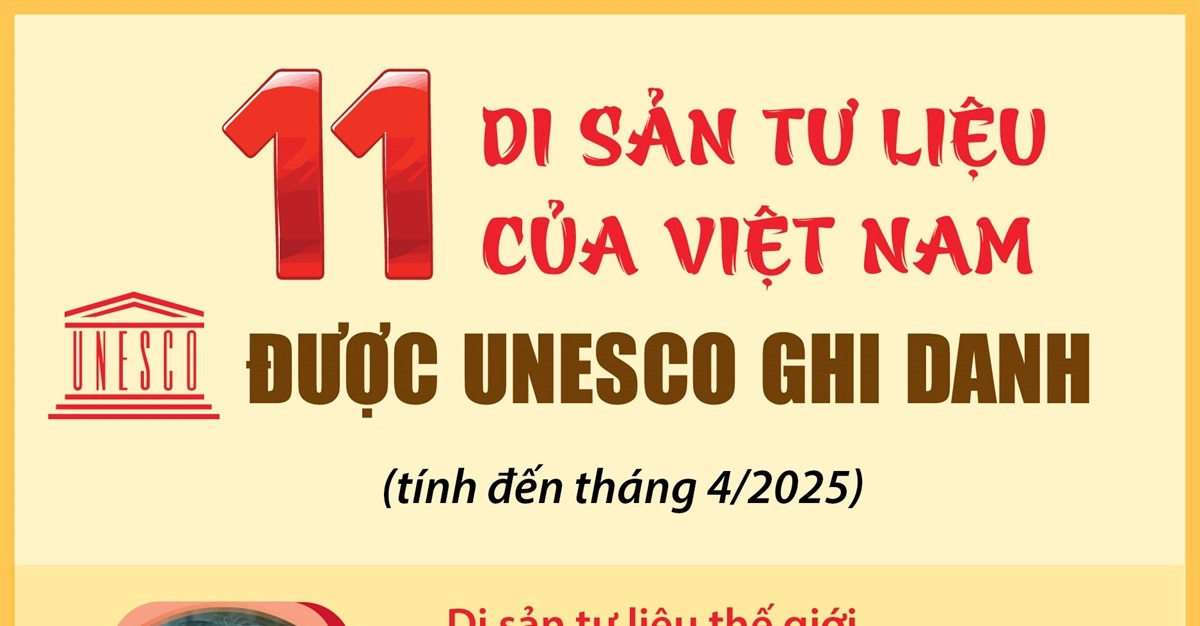













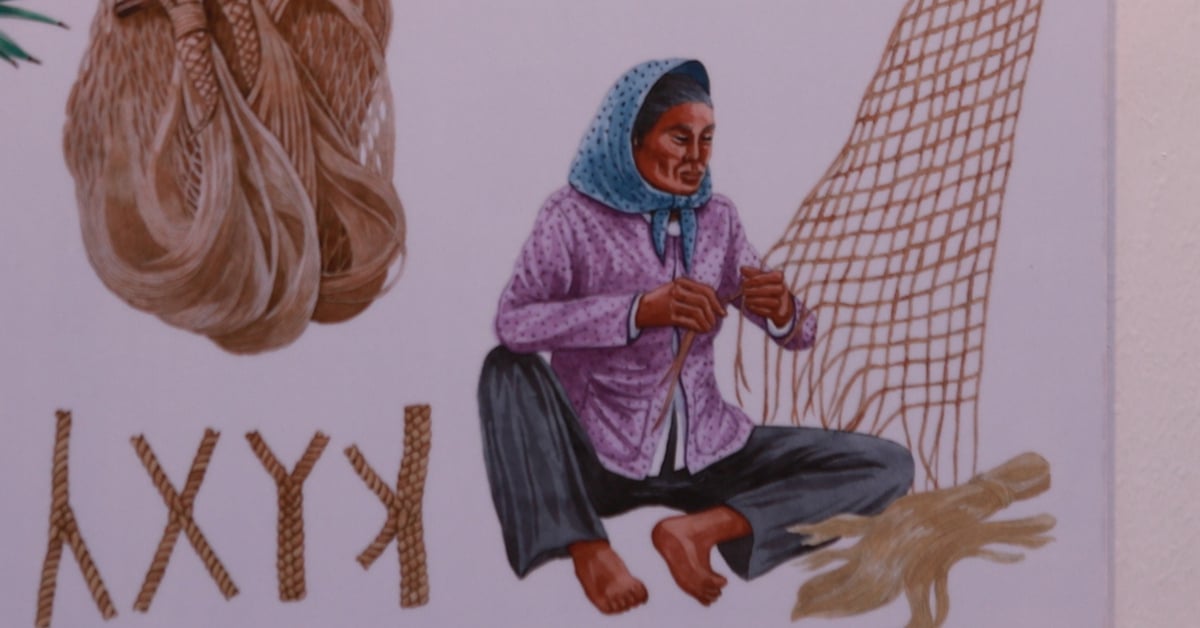








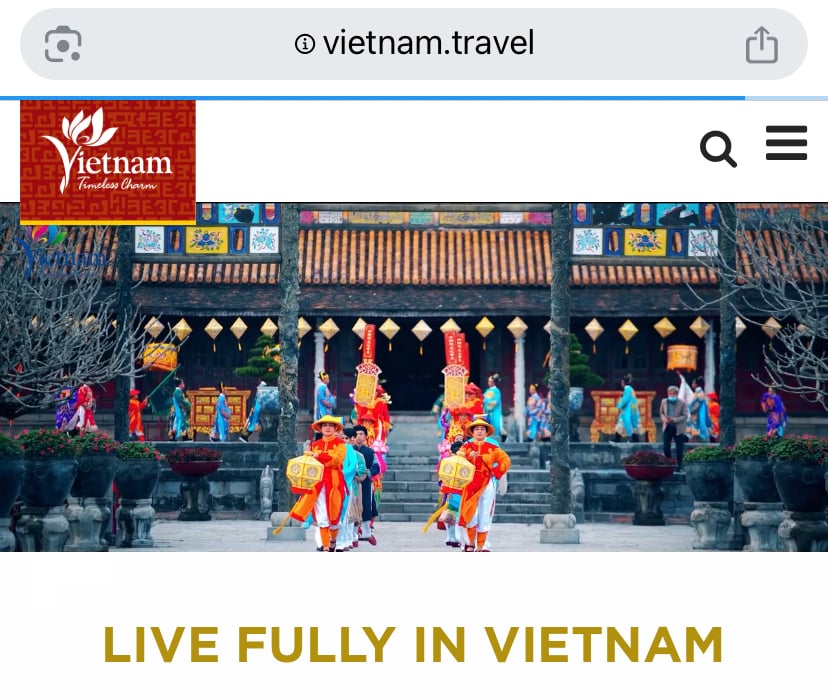


































Comment (0)