 |
How to change phone number on VNeID
During the process of using VNeID, citizens want to change the registered phone number associated with their personal identification account due to using a relative's phone number, a phone number that is not their own, or a phone number that has been used by someone else to register for identification...
If citizens want to change their phone number on VNeID, they can do it in one of the following 2 ways:
- Method 1: Go to the Commune Police to register to change the phone number. Then, the Commune Police will make a list and send it to the Ministry of Public Security for change.
- Method 1: Call the hotline of the Ministry of Public Security specializing in answering and supporting information about population data, citizen identification, and electronic identification 19000368. Then, press 4 to contact the operator.
The operator will check the citizen's electronic identification account information, verifying whether the information about personal history, place of residence... is correct as in the data or not? Then, the citizen provides a new phone number to replace the old phone number. Finally, the Ministry of Public Security will send a text message to the newly registered phone number. Then the citizen will reactivate the electronic identification account with the new phone number.
The process of requesting to change the phone number on VNeID via the Ministry of Public Security's switchboard is very quick, taking only about 05 minutes. However, due to many calls coming in at the same time, the Ministry of Public Security's switchboard is often overloaded.
The time to complete the phone number change is about 07 - 10 days. The Ministry of Public Security will send a message to the newly registered phone number. Then the citizen will reactivate the identification account with the new phone number.
Note when changing phone number on VNeID: - When entering a new phone number, make sure it is an active phone number and belongs to the owner. - Citizens can only change their phone number information once within a certain period of time as prescribed by the application. |
How to log in to VNeID if I lose my phone?
When logging into a personal VNeID account on a new device, citizens must use the activation code sent via the VNeID application on the old device. This is to protect citizens' personal data from the risk of disclosure or misuse.
If a citizen loses his/her phone or sells his/her old phone without first performing the VNeID login process on the new device, the login code will still be sent to the old phone number . When logging into the electronic identification account on the new device, some phone lines will not allow login without the code sent to the old phone number.
Instructions on how to register for a level 2 electronic identification account
2.1. How to register a level 2 electronic identification account for Vietnamese citizens
- For citizens who have been issued an electronic chip Citizen Identification Card:
Citizens go to the police station of the commune, ward, town or the place where procedures for issuing Citizen Identification Cards are carried out to carry out procedures for issuing electronic identification accounts. Citizens present their Citizen Identification Cards with electronic chips, provide information about their phone number or email address and request additional information to be integrated into the electronic identification account.
The receiving officer enters the citizen's information into the electronic identification and authentication system; takes a portrait photo and collects fingerprints of the citizen coming to complete the procedure to authenticate with the Citizen Identification Database and confirms consent to register to create an electronic identification account.
The electronic identification management agency notifies the account registration results via VNelD application or SMS message or email address.
- The Public Security Agency shall issue a level 2 electronic identification account along with a Citizen Identification Card in cases where citizens have not been issued a Citizen Identification Card with an electronic chip.
(Clause 2, Article 14, Decree 59/2022/ND-CP)
2.2. How to register a level 2 electronic identification account for foreigners
- Foreigners go to the immigration management agency under the Ministry of Public Security or the provincial-level Public Security to register for an electronic identification account, present their passport or valid international travel document, provide email address or phone number (if any) and request additional information to be integrated into the electronic identification account.
- The receiving officer enters the information provided by the foreigner into the electronic identification and authentication system; takes a portrait photo and collects fingerprints of the foreigner coming to complete the procedure to authenticate with the National Database on Immigration and confirms the consent to register to create an electronic identification account.
- The immigration authority sends a request for an electronic identification account to the electronic identification and authentication authority.
- The electronic identification and authentication management agency notifies the account registration results via VNelD application or SMS message or email address.
(Clause 2, Article 15, Decree 59/2022/ND-CP)
Source





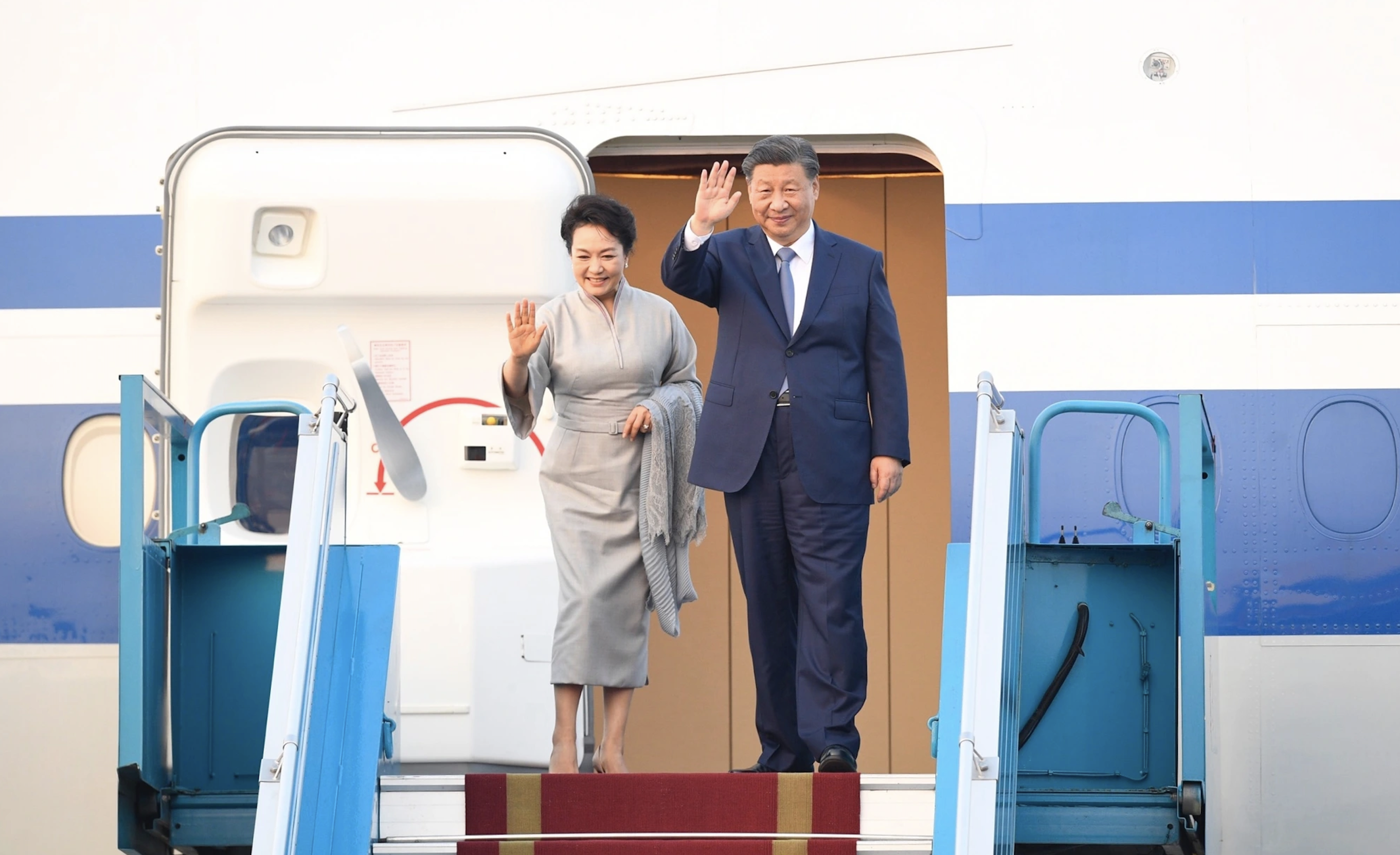










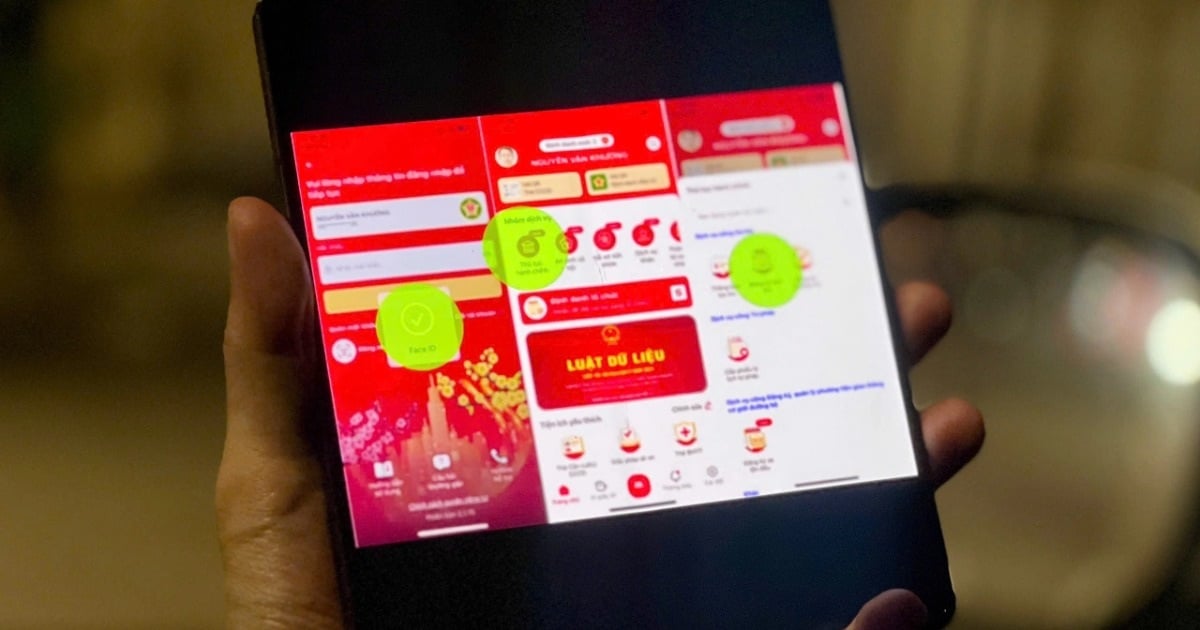



![[Video] Instructions for candidates to register for the 2025 high school graduation exam](https://vstatic.vietnam.vn/vietnam/resource/IMAGE/2025/4/13/e30d1b112667425ca7a1fbc05caf19c6)




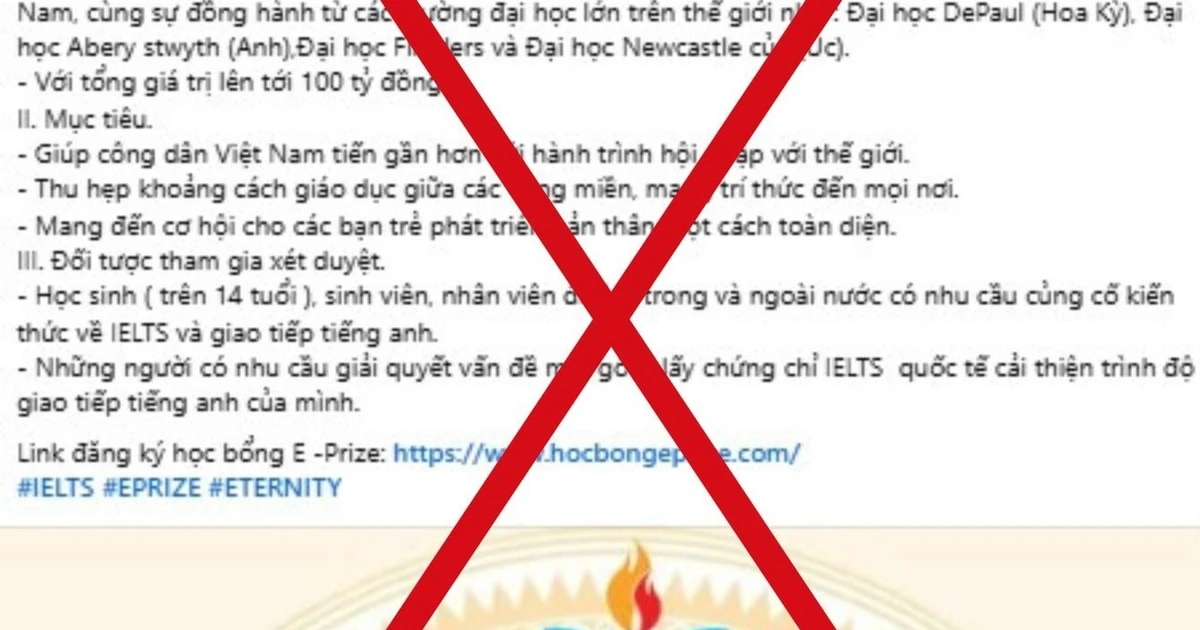









![[Photo] Closing of the 11th Conference of the 13th Central Committee of the Communist Party of Vietnam](https://vstatic.vietnam.vn/vietnam/resource/IMAGE/2025/4/12/114b57fe6e9b4814a5ddfacf6dfe5b7f)
![[Photo] Prime Minister Pham Minh Chinh chairs the Government's special meeting on law-making in April](https://vstatic.vietnam.vn/vietnam/resource/IMAGE/2025/4/13/8b2071d47adc4c22ac3a9534d12ddc17)

































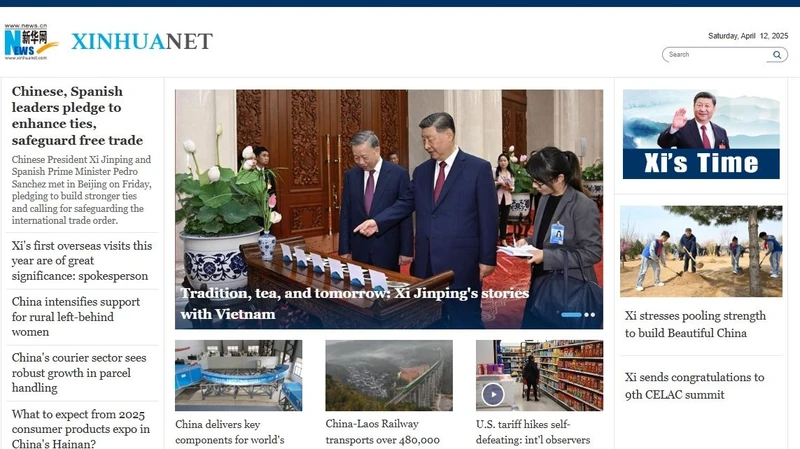



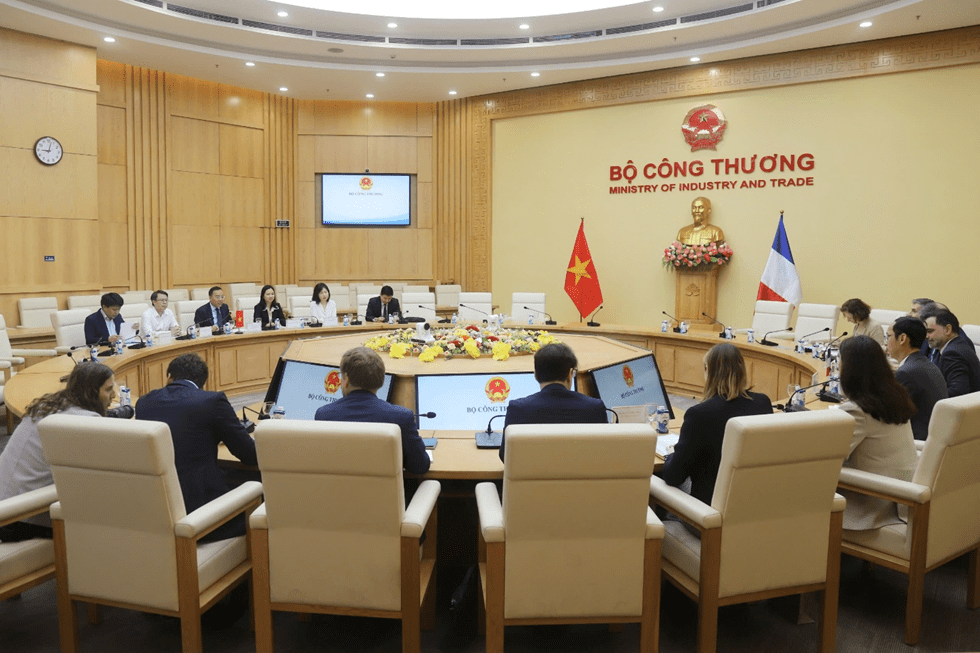




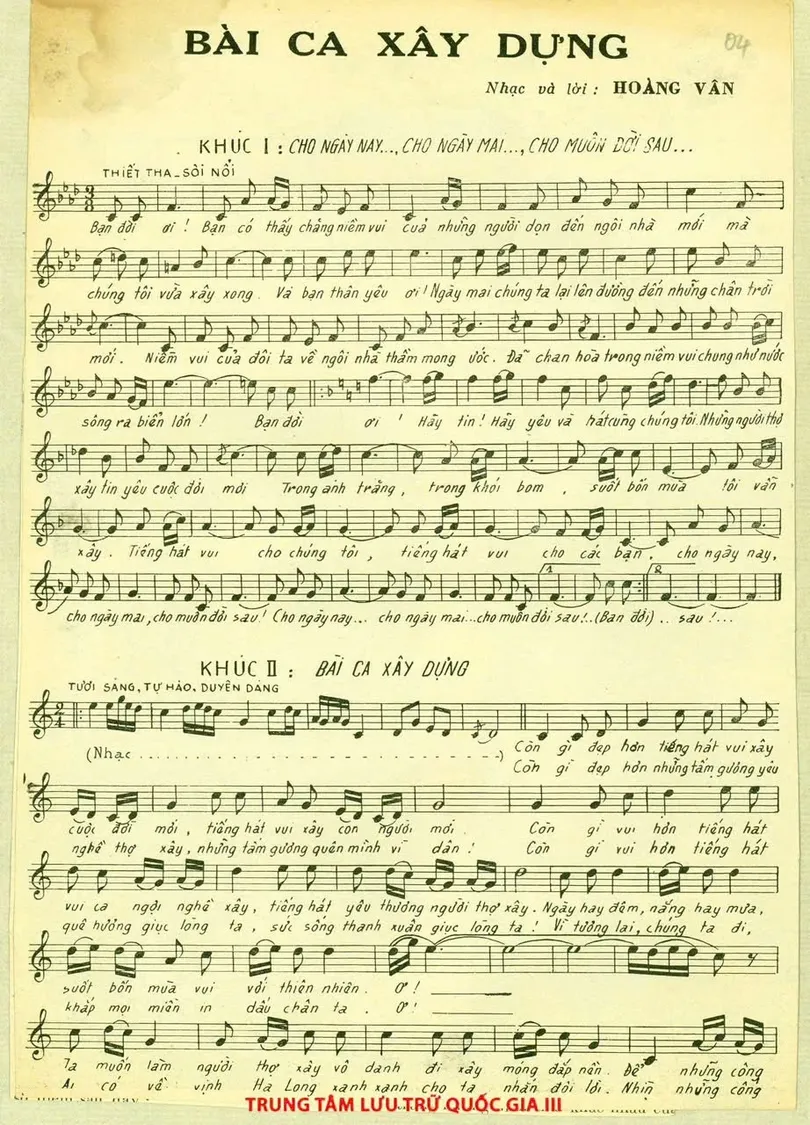

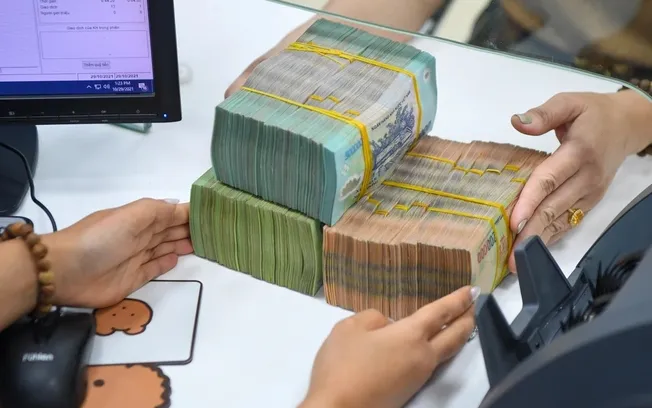


















Comment (0)