You are using mobile data to watch movies, play games, study,... but the speed is too slow, causing a lot of trouble for users. Don't worry, please refer to the 12 most effective ways to increase 4G network speed on iPhone below.
Reset network settings
If you find that the 4G speed on your iPhone is slower than usual, try resetting the network settings. This will disconnect the connections that are being used simultaneously with 4G and then restart the system. When the reset process is complete, turn the connections back on and use them as usual.
Go to “Settings” on your iPhone, select “General”, select “Reset”, select “Reset Network Settings”. The phone will ask you to enter your password to confirm the system restart if required.

Enable LTE
There is another way to help you increase 4G network speed equally effectively, which is to activate LTE mode. To do this, go to "Settings", select "Mobile", select "Mobile data options", select "Voice & Data", then select "4G or LTE, VoLTE On".
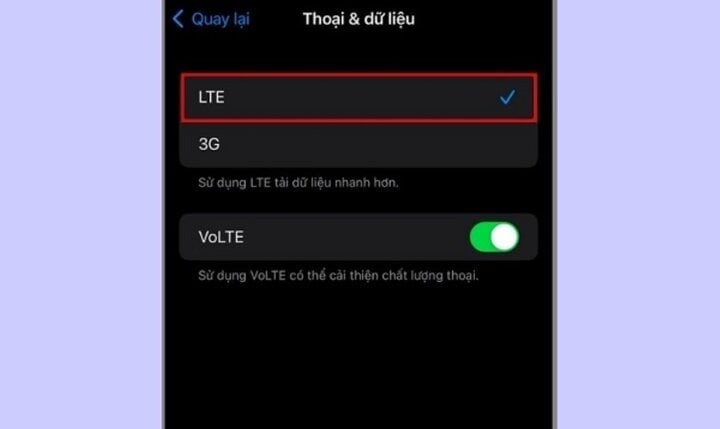
Change position
In different locations, the 4G signal strength is different. Therefore, the simplest way to increase 4G network speed on iPhone is to change the location of use. Areas such as: highlands, islands, valleys or places with many tall buildings close together, areas with many fences, 4G signal is often quite weak. At this time, you should find another location with better signal. If possible, you can also invest in a signal extender to stabilize the signal.
Turn off automatic updates and downloads
Automatically updating and downloading applications consumes a lot of mobile data. So to fix the problem of slow 4G network speed on iPhone, you should turn this feature off. Go to "Settings" select "App Store", find "App Update" and turn the slider to gray.

Disable background app refresh
Background app refresh brings many benefits to users when using. However, this process consumes a large amount of data. To increase 4G speed, you should turn off the background app refresh feature by: Go to "Settings" select "General settings" select "Background app refresh", select "Off", here you can choose to turn it off when using mobile data. Applications only refresh when you use wifi. In addition, you should also turn off unused background apps to increase 4G network speed.
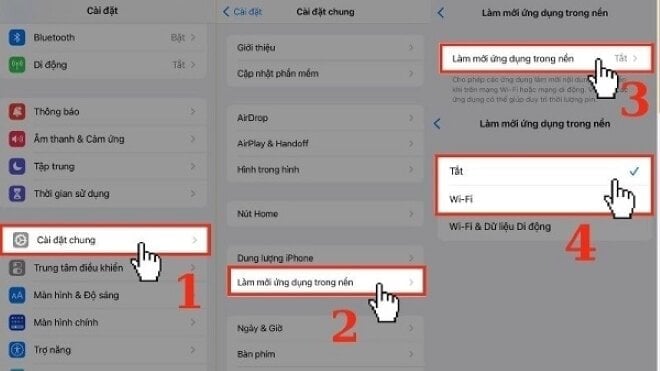
Turn off data saver mode
The next way to increase 4G network speed on iPhone is to turn off data saving mode. Because when data capacity is limited, the network speed will be slow. To turn off this mode, do the following: Go to "Settings" select "Cellular" select "Data options", turn off "Low data mode".
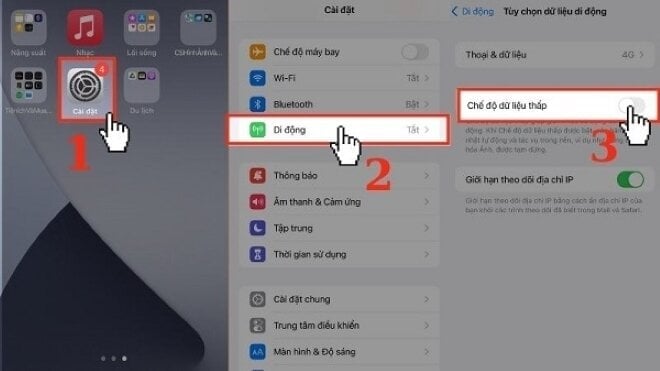
Turn off background data-consuming apps
Besides frequently used applications, there are a few less used applications on the iPhone that still consume a small amount of data. To fix the 4G network speed, you should turn off these applications by: Go to "Settings" select "Cellular", turn off the background data function for less used applications.

Disconnect VPN
VPN helps to enhance security but reduces 4G network speed, especially when VPN servers are located far from the network operator. Therefore, to have a more stable 4G network connection on iPhone, you should disconnect this connection by going to "Settings" select "General Settings" select "Manage VPN & Devices", select "VPN" select "Off to disconnect VPN".
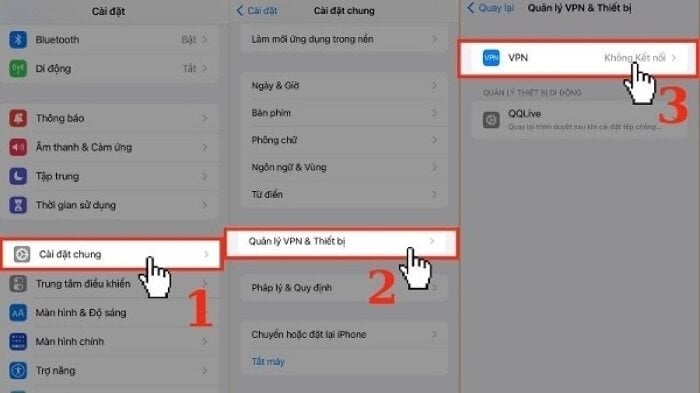
Check the notification from the carrier
The network operator's transmission line often has problems or failures, so it is understandable that there is no 4G. And this is what causes the network speed to be slow. You should check the notification from the service provider to see if the transmission line is having problems or not. Or you can contact the network operator's call center to check the situation.
Remove and reinsert the sim card
Another way to increase 4G network speed on iPhone is to remove the SIM card, clean it and reinsert it. This way you can disconnect the network connection to the phone and reconnect it. Note: When removing the SIM, you should turn off the iPhone so that the data is not affected. Besides, the SIM may be damaged and you need to go to the network operator to replace the SIM.
Restart your computer
Restarting your phone is an effective way to fix many errors on your phone. In addition to removing background running applications, application conflicts, optimizing performance, it also helps improve 4G speed.
For iPhones using Face ID, press the volume up or down button and the power button at the same time until the screen displays a notification. Drag the slider to turn off the power for about 30 seconds to 1 minute to restart. For iPhones using the Home button: Press and hold the power button and drag the slider.
Software Update
Another very effective way to increase 4G speed is to update the latest software version. To update the latest IOS, do the following: Go to "Settings" select "General Settings" select "Software Update" if there is a new update, you will see a notification, click "Download and Install" to update.
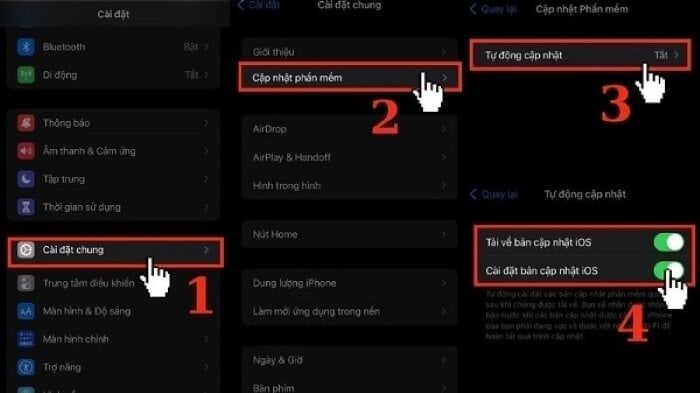
Source


![[Photo] Flower cars and flower boats compete to show off their colors, celebrating the 50th anniversary of Da Nang Liberation Day](https://vstatic.vietnam.vn/vietnam/resource/IMAGE/2025/3/28/086d6ece3f244f019ca50bf7cd02753b)
![[Photo] President Luong Cuong hosts state reception for Brazilian President Luiz Inacio Lula da Silva](https://vstatic.vietnam.vn/vietnam/resource/IMAGE/2025/3/28/56938fe1b6024f44ae5e4eb35a9ebbdb)
![[Photo] Training the spirit of a Navy soldier](https://vstatic.vietnam.vn/vietnam/resource/IMAGE/2025/3/29/51457838358049fb8676fe7122a92bfa)
























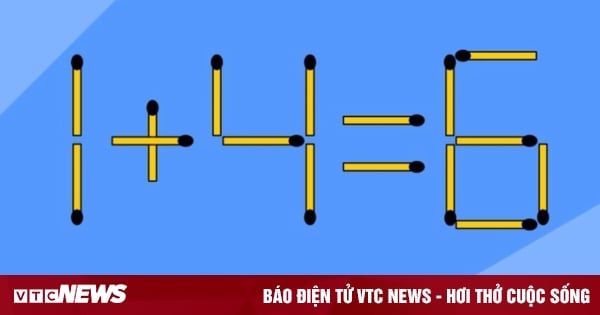
































































Comment (0)