iPhone is very popular globally, and the need to learn how to use and install eSIM on iPhone is increasing. See how to activate eSIM now!
 |
eSIM is a type of digital SIM that works in the same way as a traditional physical SIM. Nowadays, eSIM is becoming more and more popular, allowing users to quickly activate mobile plans without the need for a physical SIM card.
Many people have experienced using, installing and activating eSIM on iPhone and found it to be a convenient option. The compact size and built-in phone help users no longer worry about dropping or damaging the SIM like before.
How to activate eSIM on iPhone quickly
Next, let's learn how to activate, install, and use eSIM on iPhone. There are two common methods to activate eSIM, and it won't take you too much time to do it.
Method 1: Enter your personal information manually
First, make sure you’re connected to Wi-Fi. Then, go to Settings , select Cellular , and tap the blue “Add Cellular Plan” link. Next, select “Enter Details Manually” and fill in the information correctly to complete the activation process.
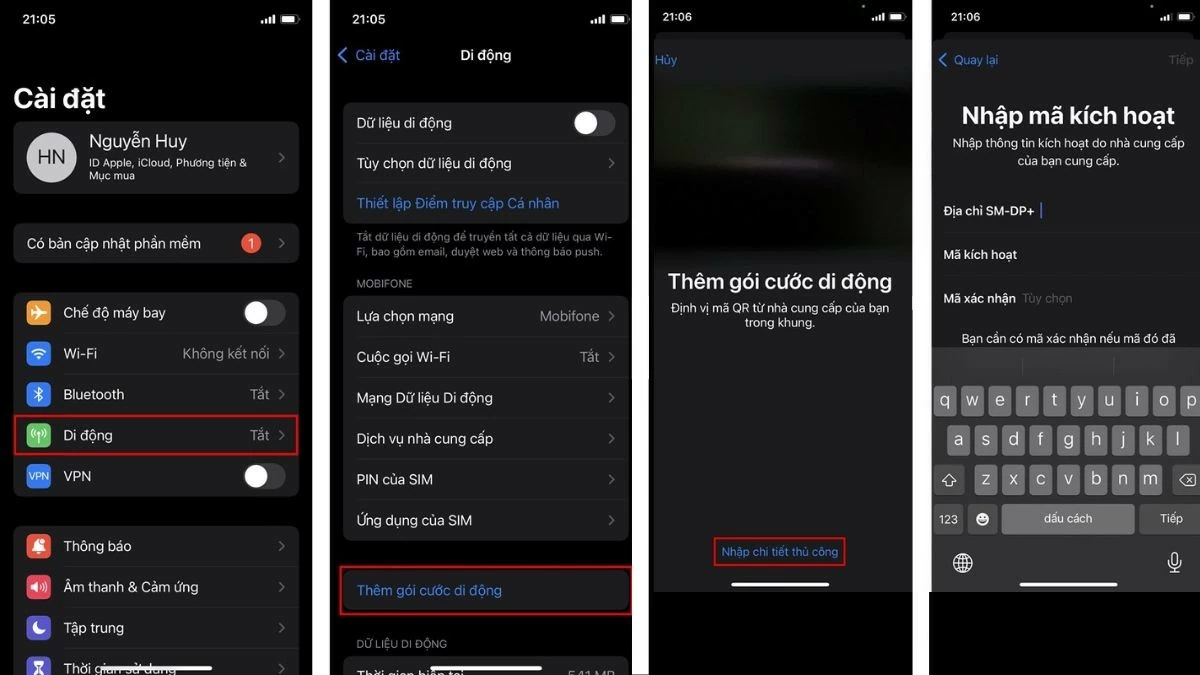 |
Method 2: Scan QR code
You do the same as activating eSIM by manually entering information. After clicking “Add mobile plan,” select the option to scan the QR code in the red rectangular box to activate the SIM.
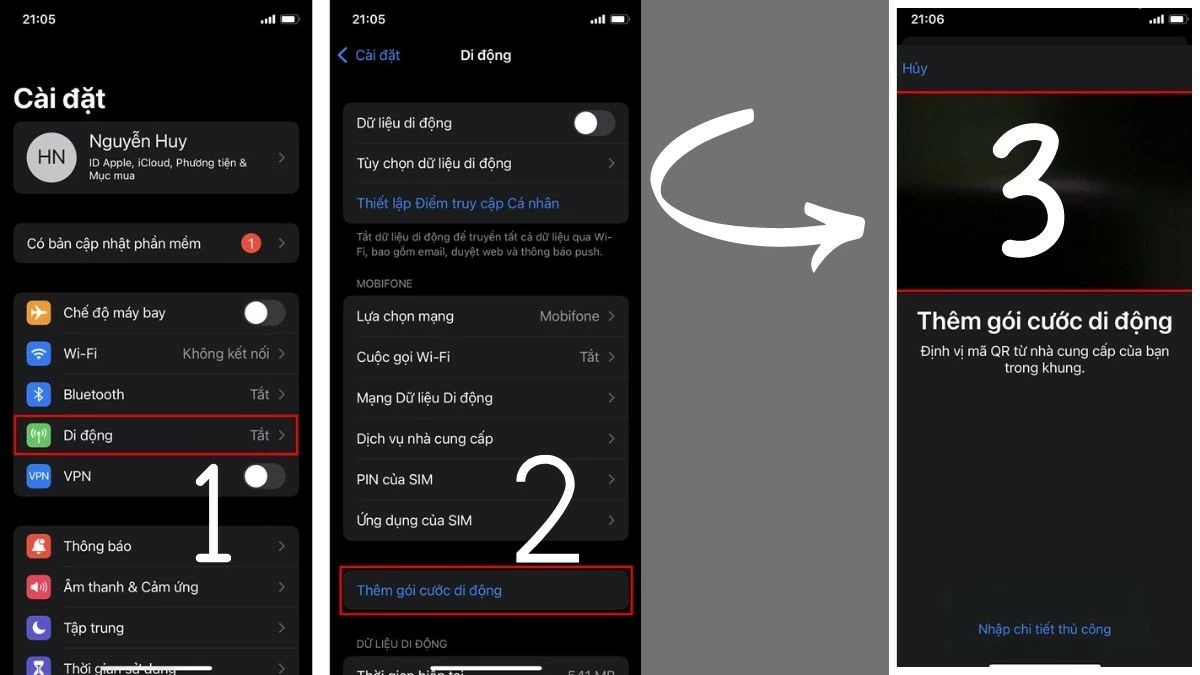 |
The most effective way to switch eSIM on iPhone
Not all iPhone users today use eSIM, and switching to this type of SIM may be quite new to them. Among the carriers on the market, Viettel is a popular choice with outstanding service. Here is a guide to switching to a digital SIM for Viettel users:
Step 1: First, download the My Viettel app to your device. Then, tap the three-bar icon in the top left corner to access the Utilities section. Next, select Change SIM and then select Change eSIM .
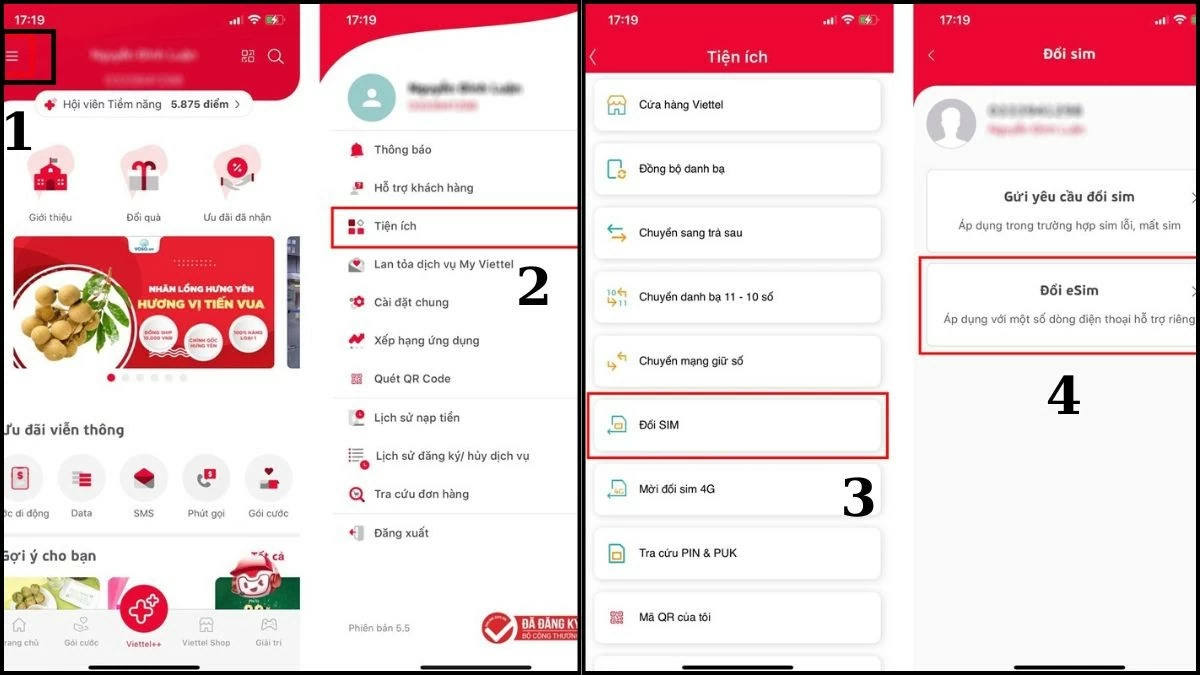 |
Step 2: Immediately after that, the phone screen will display a notification about the fee to convert to eSIM of 25,000 VND. Click on “Sign online” to continue. Finally, fill in all the required information to complete. You will receive a QR code to activate eSIM and use it.
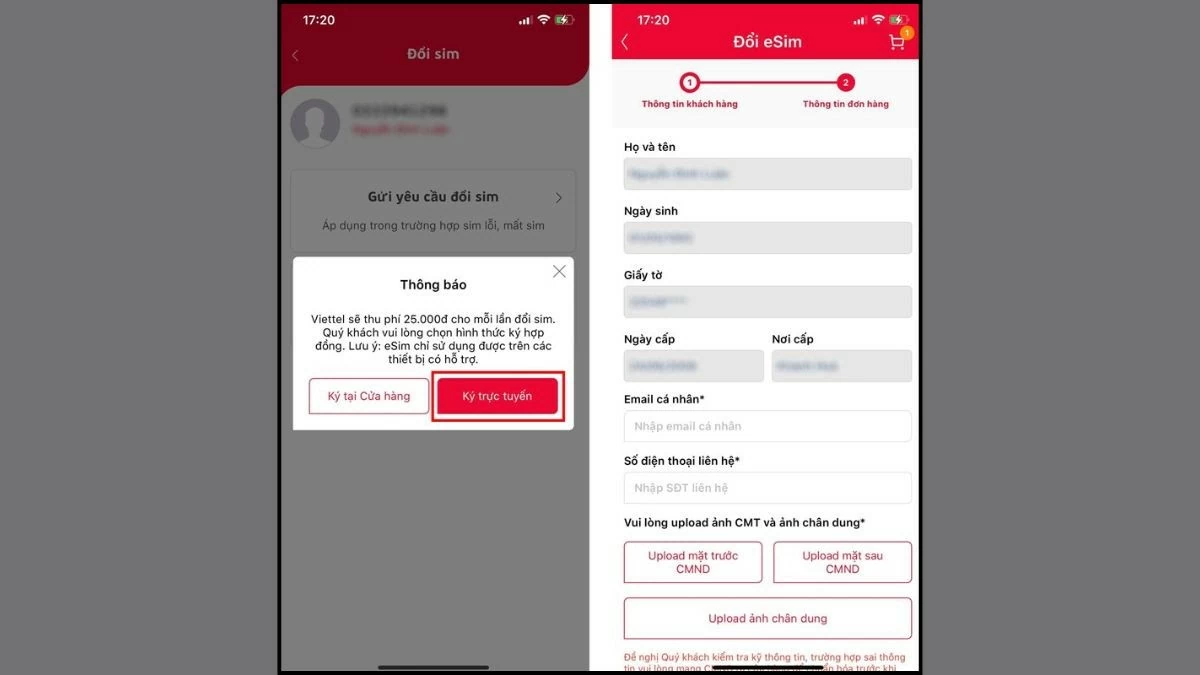 |
Not only Viettel, MobiFone and other carriers also have a similar eSIM conversion process, just a little different in the interface, but you can do it easily. In addition to changing online via the application as instructed, users can also go directly to the carrier's store to receive enthusiastic support from the staff.
Above is detailed information on how to activate, install and use eSIM on iPhone. Hopefully, the article has helped you better understand this type of SIM, thereby equipping you with the necessary knowledge to enjoy a smoother iPhone experience.
Source



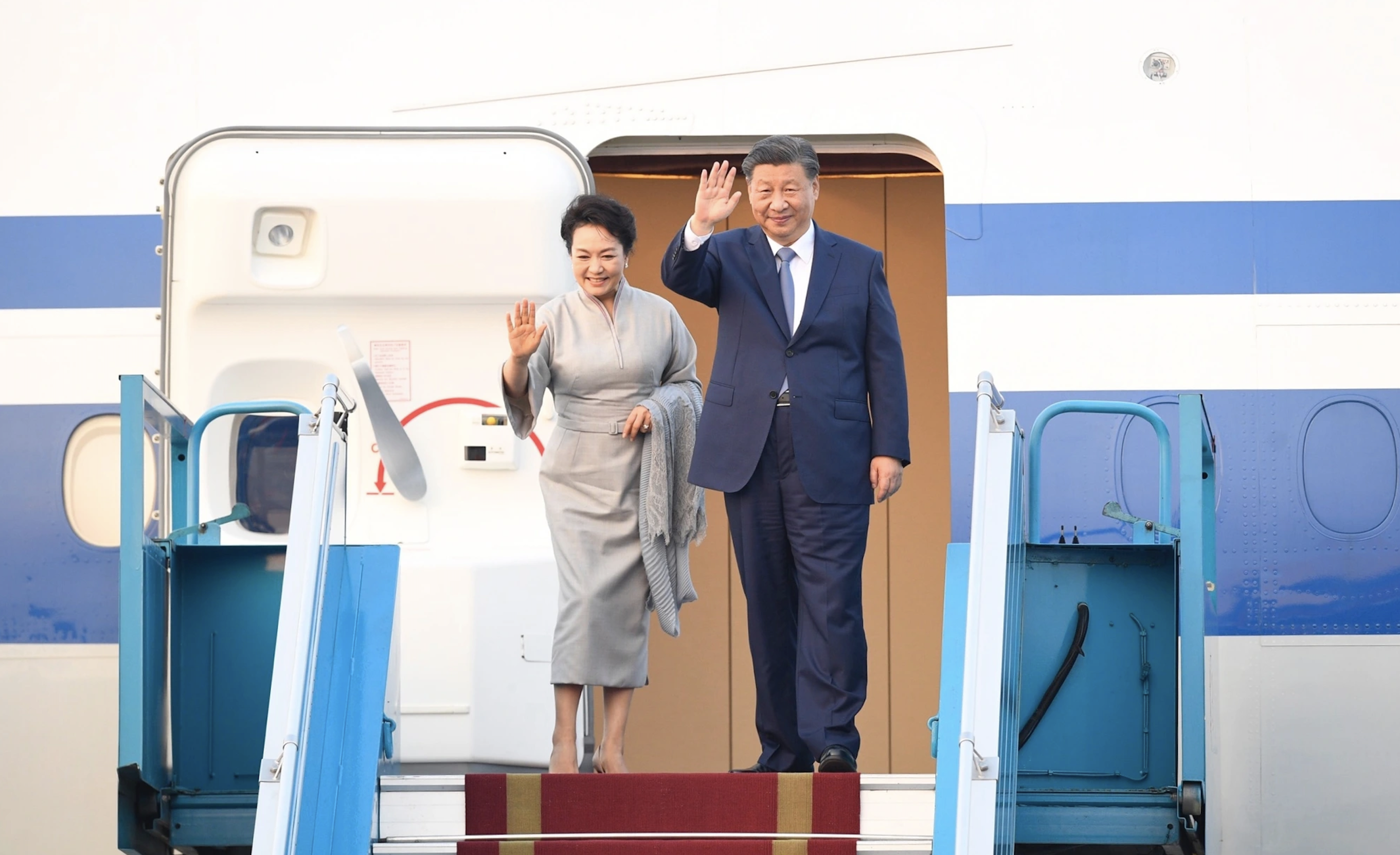
![[Photo] Closing of the 11th Conference of the 13th Central Committee of the Communist Party of Vietnam](https://vstatic.vietnam.vn/vietnam/resource/IMAGE/2025/4/12/114b57fe6e9b4814a5ddfacf6dfe5b7f)

![[Photo] Overcoming all difficulties, speeding up construction progress of Hoa Binh Hydropower Plant Expansion Project](https://vstatic.vietnam.vn/vietnam/resource/IMAGE/2025/4/12/bff04b551e98484c84d74c8faa3526e0)





















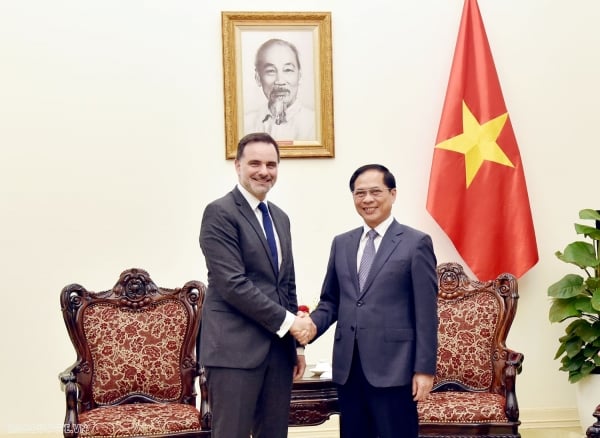









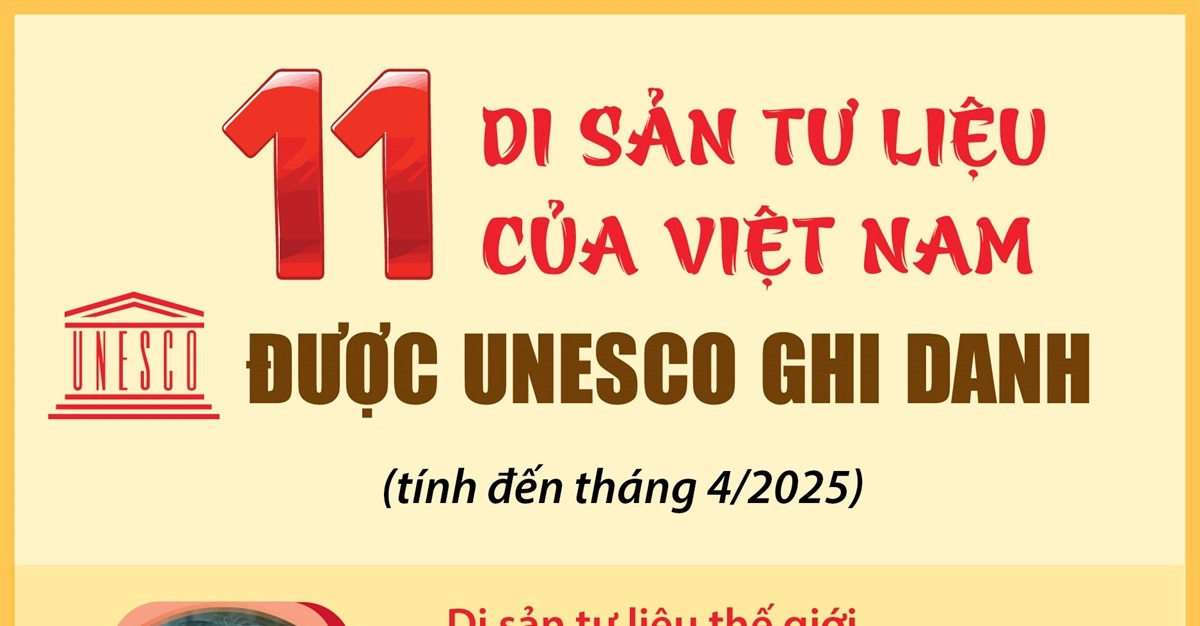















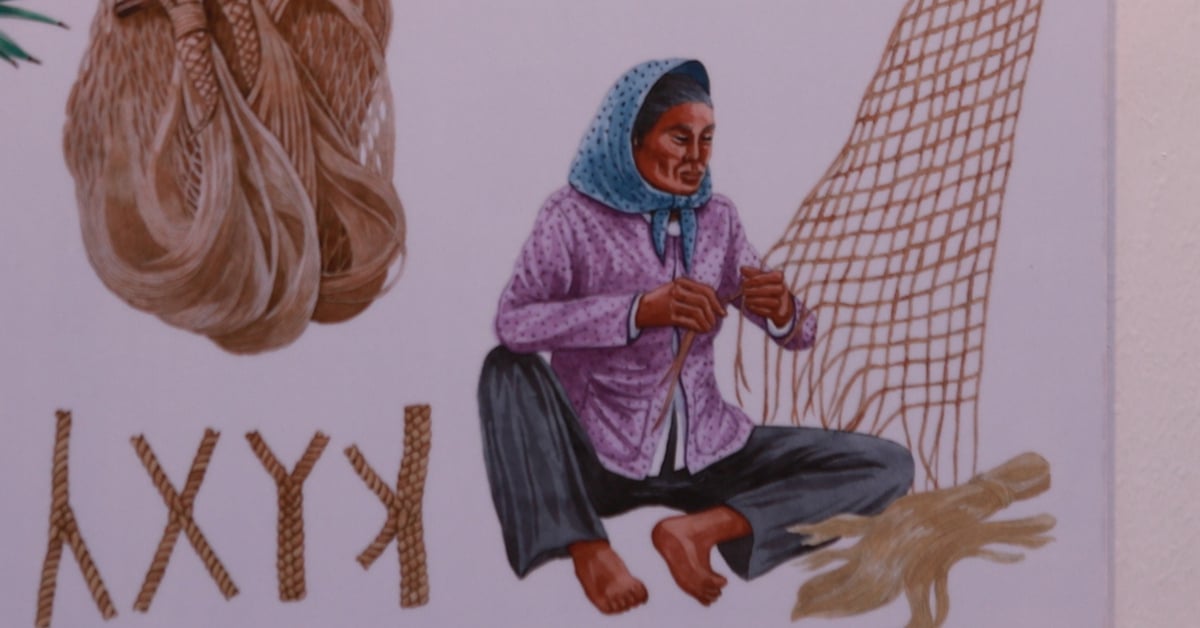














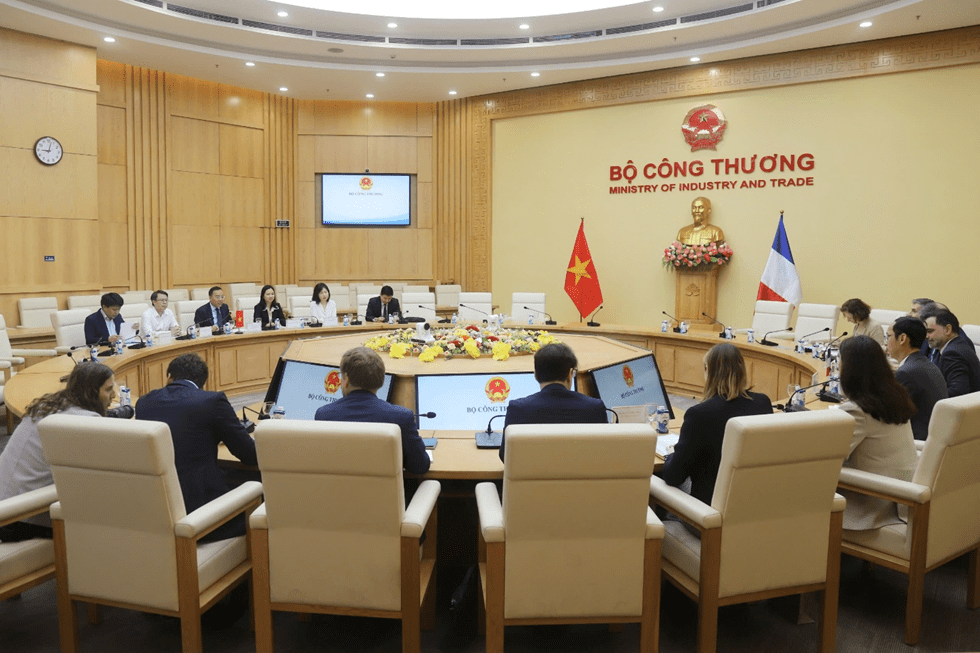









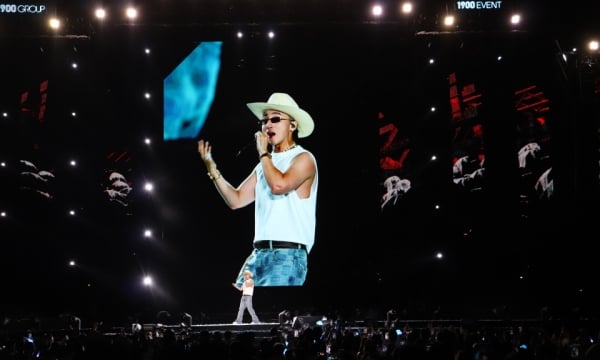


















Comment (0)