Here are 10 mobile video apps that can help journalists on the job:

Using phones to record and produce news stories is increasingly important for journalists. Photo: GI
Splice
The app costs between $5 and $10 per week, but there is also a free trial. Splice is best known for its cloud-based music sample library. The free version allows for basic video editing with voiceovers and sound effects.
The premium version lets you drag music straight from your library into your video. There’s also a wide range of effects, filters, and features. Like many of the tools on this list, Splice makes it easy to drag and drop to change the length and order of your clips.
Magisto
Vimeo-owned Magisto is an AI-powered video editor that costs about $9 a month. Just upload your clips, choose a theme, and the AI will generate a short clip that you can edit or leave as is. The free plan does this at the cost of in-video ads and limited clip length.
Capcut
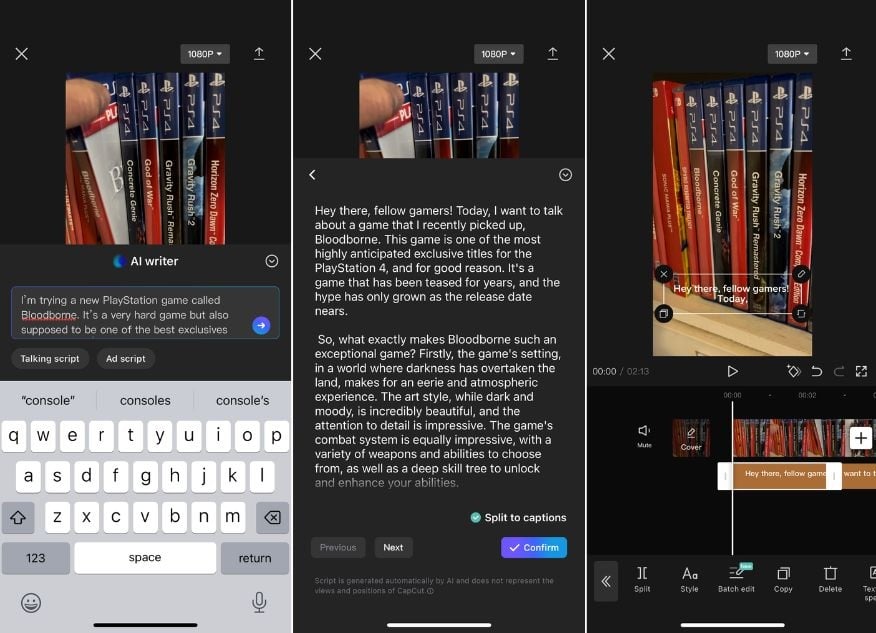
Capcut's intuitive and easy-to-use interface.
This is a very popular app in the world, as well as in Vietnam. It is often used for TikTok videos because it is free. A new outstanding feature is its AI writing tool. It will automatically create subtitles for you based on the information provided. All these subtitles will be displayed as text so you can edit them yourself.
Adobe Premiere Rush
The software costs $4.90 per month, but there is a free trial. It’s the same as the desktop version of Premiere that many people know and love, except you can import data from your phone and export it directly to the platforms.
LumaFusion
This is a full video editor and costs $29.99 for lifetime use. You do have to buy the app outright, but it does pretty much everything. This is a solid choice for complex video projects with lots of layers and content.
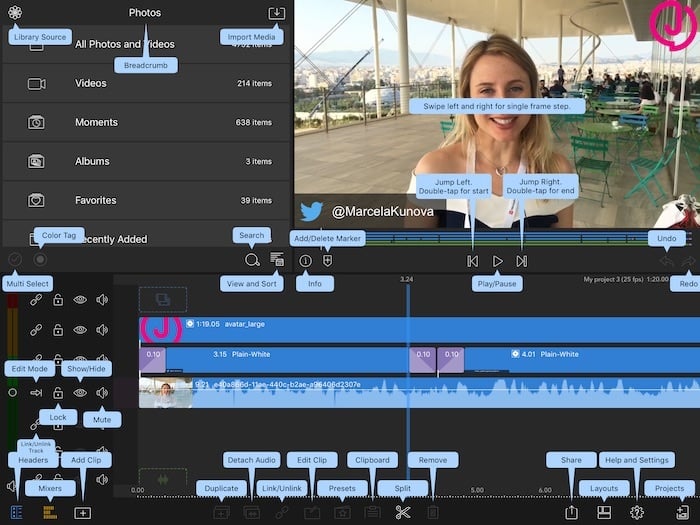
LumaFusion interface.
Filmora
This video editor also costs around $15 per month, is reliable with good transitions and video options available, and makes creating videos quick. You can also sign up for the free Wondershare service to get the automatic captioning feature.
InShot
This software also costs money, but it would be free if you could get ads on the editing screen. Just try not to click the wrong thing. InShot acts as both a photo editor and a collage maker.
Vivavideo
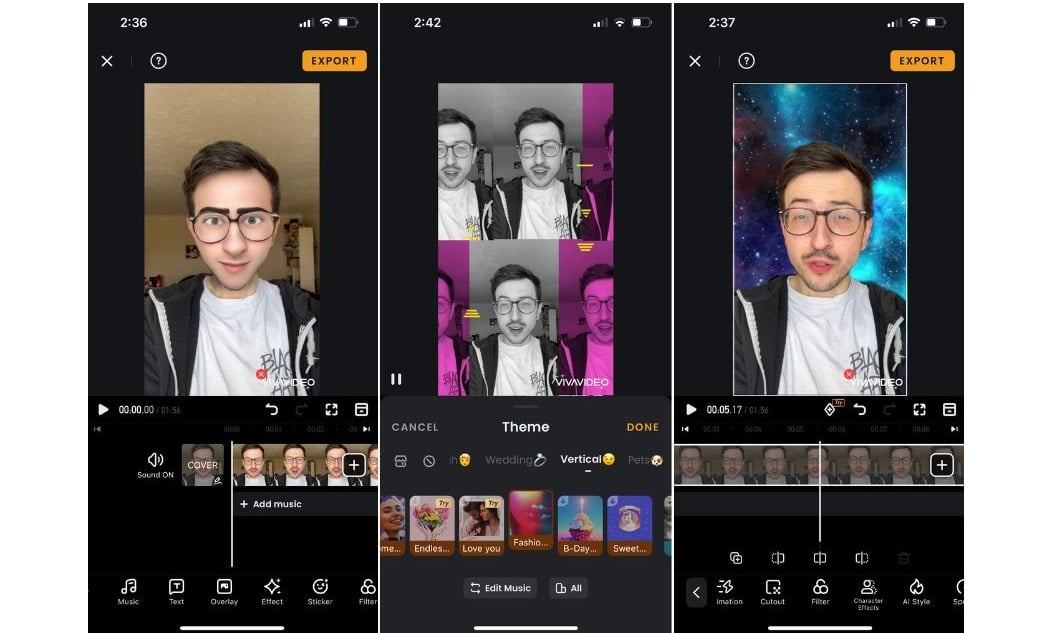
Vivavideo interface.
This is a pretty impressive option for those who can only afford the free version. With Vivavideo, you can change the background of your video, create some effects, or decorate your video with themes.
Filmmaker Pro
This video editor is designed to create videos for specific platforms, like YouTube, TikTok, or Instagram. You can also import free videos directly from stock footage provider Pexels. It costs about $10 a month, but there is also a free version.
Vixer
This is the best video editor with the free version. You can do basic video editing here, but there are no high-quality frames and music.
Hoang Hai (according to Journalism)
Source




















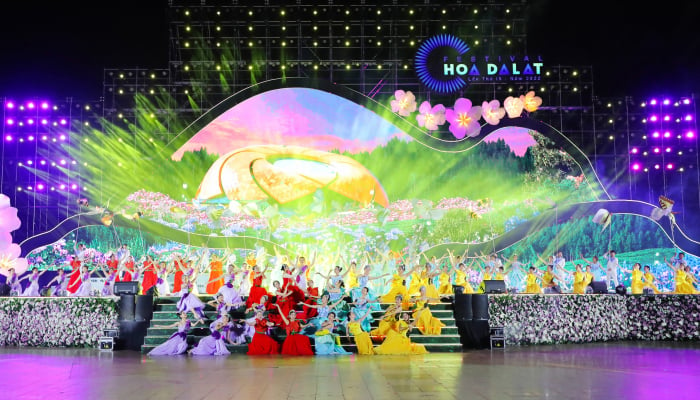










![[Photo] Prime Minister Pham Minh Chinh chairs Government Conference with localities on economic growth](https://vstatic.vietnam.vn/vietnam/resource/IMAGE/2025/2/21/f34583484f2643a2a2b72168a0d64baa)


























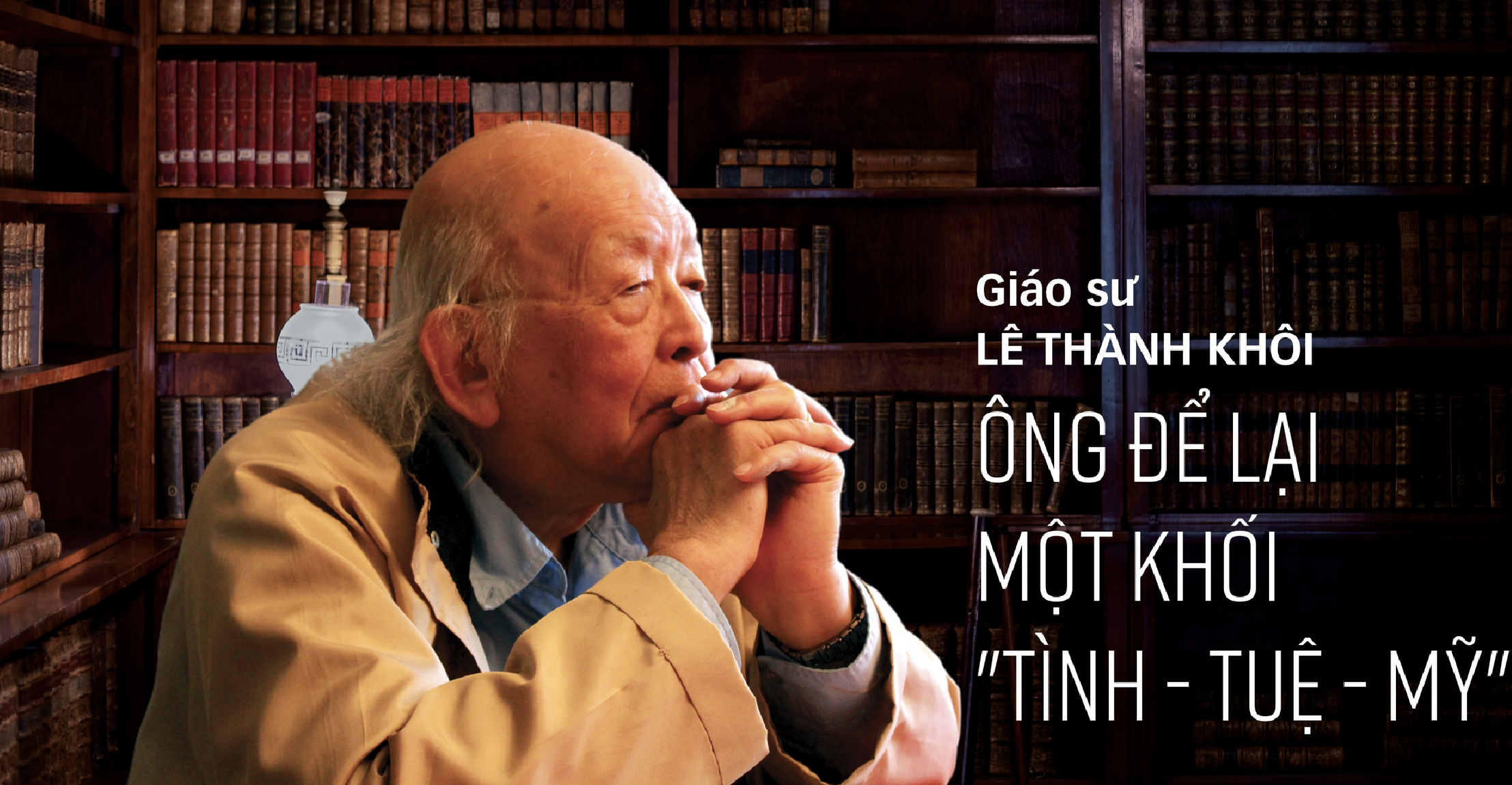












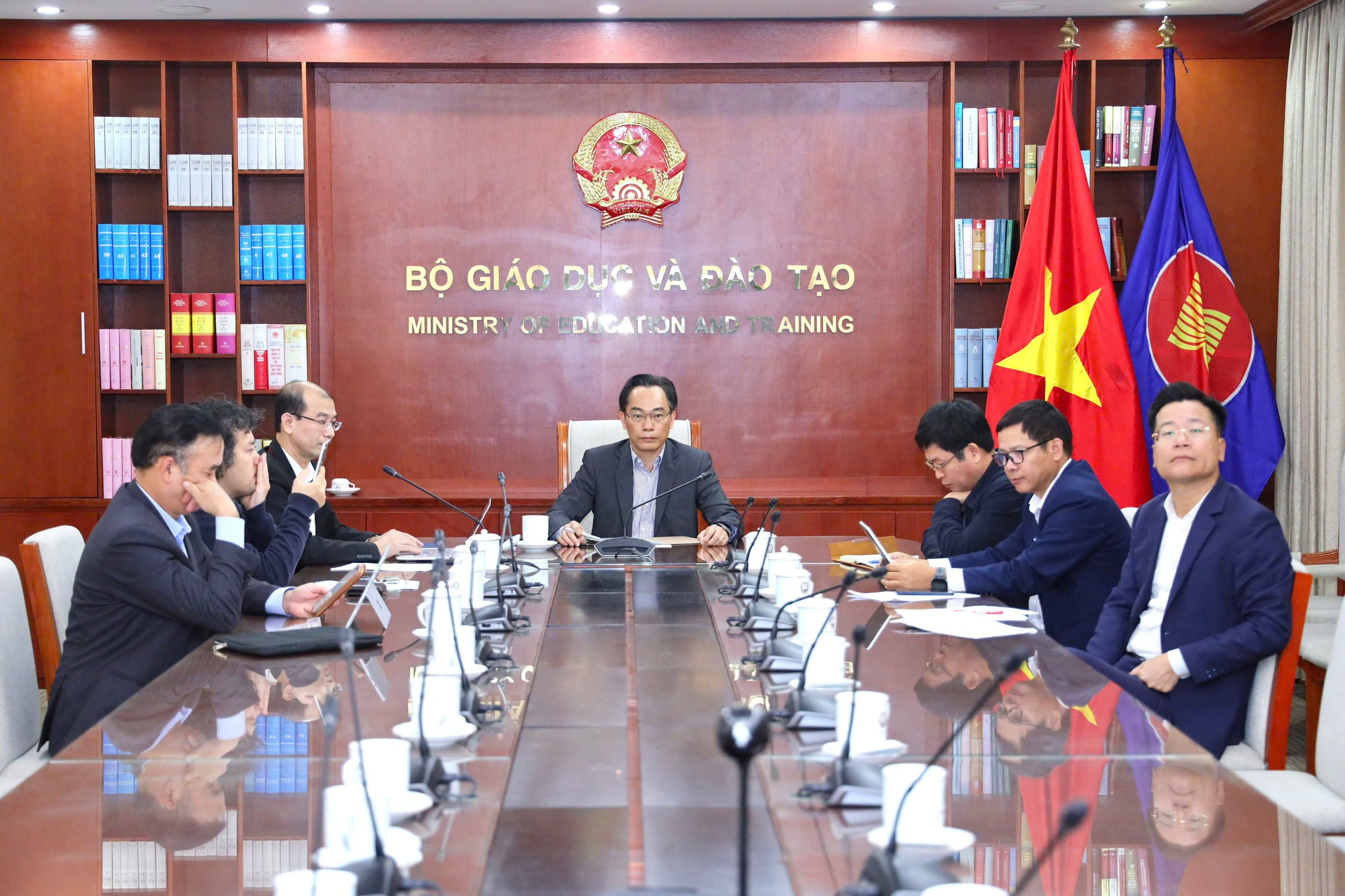












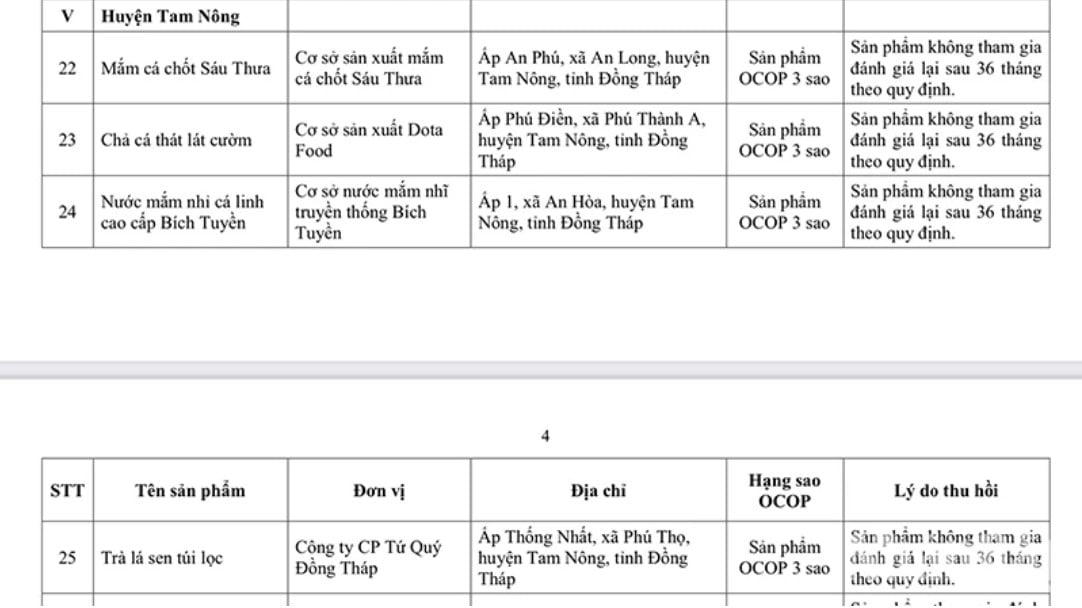




Comment (0)