If you are looking to relive your childhood memories of classic Game Boy Advance (GBA) games, the iPhone in your hand can do this very easily. This article will list the 4 best GBA emulators for iPhone today, helping you turn your smartphone into a powerful classic gaming console.
Delta - Multi-purpose emulator with rich game library
Delta stands out for its ability to emulate not only GBA games but also popular titles on SNES, Nintendo DS, N64 and Sega Genesis. This emulator has many attractive features such as game controller support, game state saving, increased game speed and local multiplayer. In particular, Delta also integrates AirPlay, allowing you to connect your iPhone to your TV and turn your living room into a miniature cinema.
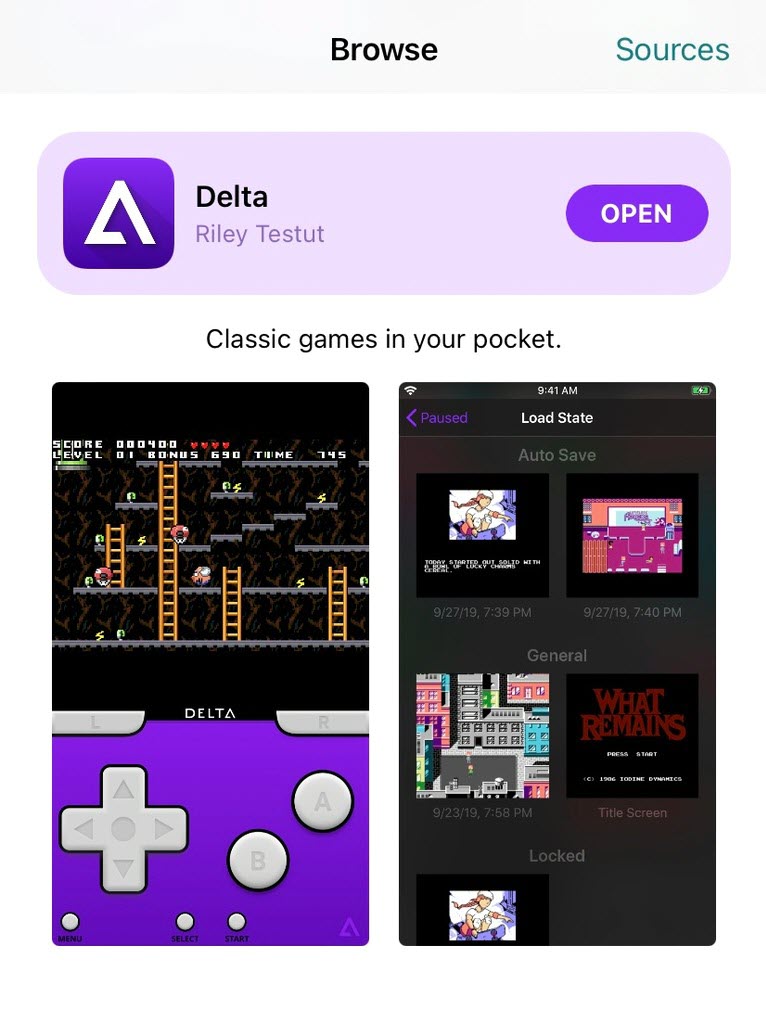
Delta Emulator
Provenance EMU - Bring the GBA experience to Apple TV
Provenance EMU is the perfect choice for those who love playing GBA games on the big screen. This emulator has a dedicated version for tvOS, turning Apple TV into a true retro gaming console. Provenance EMU also supports iCloud game saves, making it easy for players to sync data between devices.

Provenance EMU Emulator
In addition, Provenance EMU is also compatible with many other console systems such as PlayStation 1, providing a huge game library for you to explore.
RetroArch - Powerful emulator with lots of customization
RetroArch is the choice for hardcore gamers who want to optimize their gaming experience. This emulator has rich visual filters, simulates the classic CRT TV interface, and supports online multiplayer.

RetroArch Emulator
RetroArch is compatible with many classic consoles, including the PSP and PS2, allowing for a wide range of favorite games to be played. However, RetroArch has a complex user interface and requires users to have certain knowledge to set up.
AfterPlay - Simple GBA Emulator Solution
AfterPlay is a browser-based GBA emulator that lets you play games directly through Safari or any other web browser without downloading an app. AfterPlay has a simple, easy-to-use interface and supports automatic cloud saves. However, AfterPlay's performance may not be as good as other emulators due to its browser-based nature.
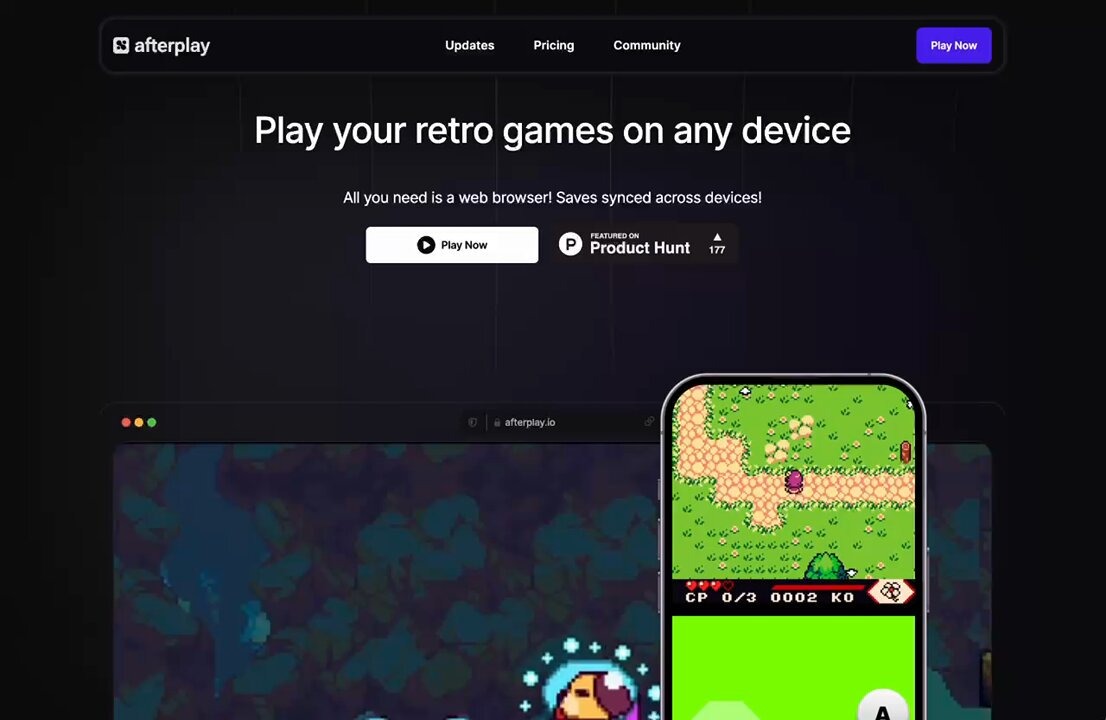
AfterPlay Emulator
Note: Due to Apple's policy, GBA emulators are not allowed on the App Store. However, you can safely download them using AltStore. With these 4 great GBA emulators, you can immerse yourself in the fascinating world of classic childhood games right on your iPhone.
Source link


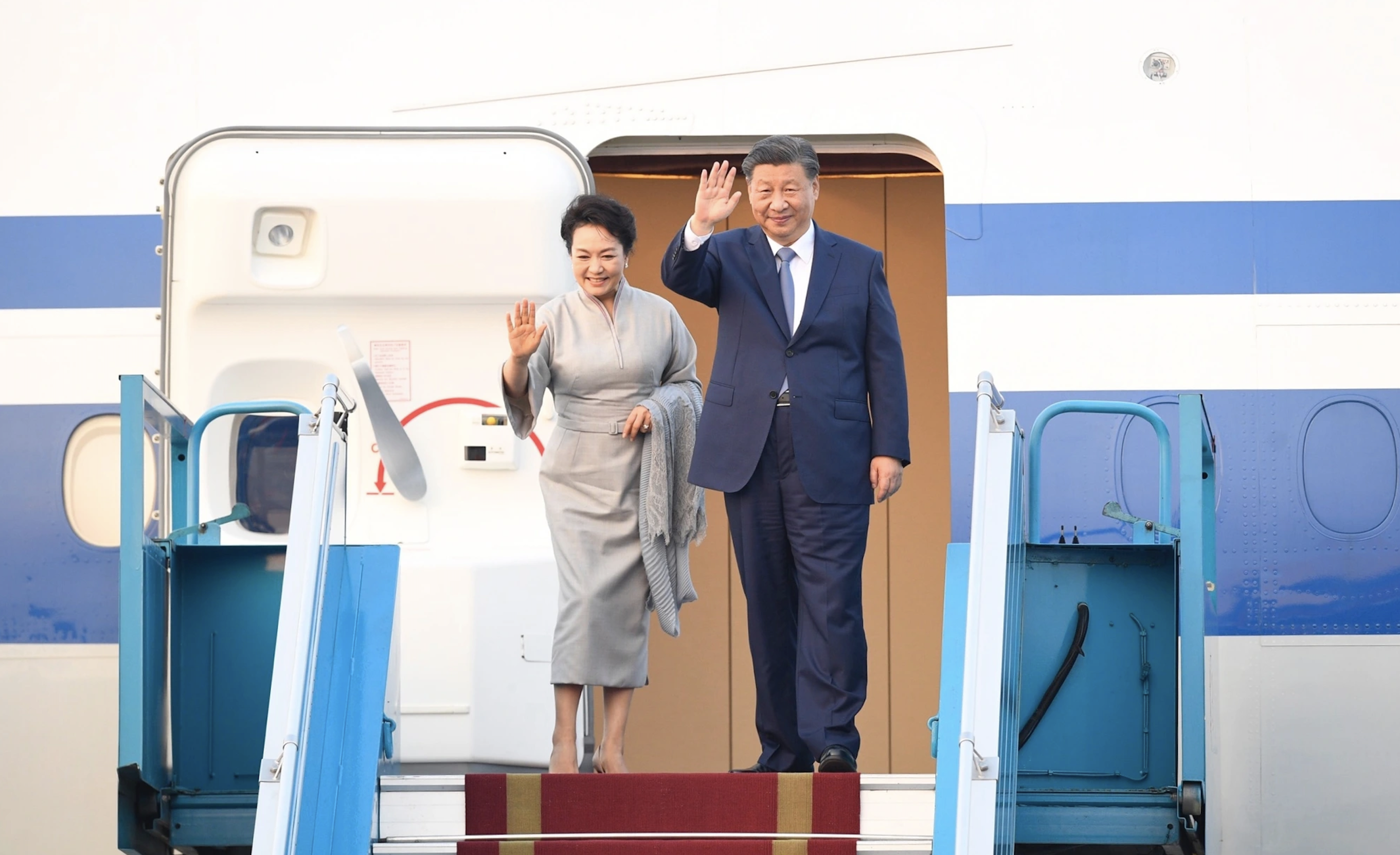



![[Photo] Closing of the 11th Conference of the 13th Central Committee of the Communist Party of Vietnam](https://vstatic.vietnam.vn/vietnam/resource/IMAGE/2025/4/12/114b57fe6e9b4814a5ddfacf6dfe5b7f)



























![[Photo] Overcoming all difficulties, speeding up construction progress of Hoa Binh Hydropower Plant Expansion Project](https://vstatic.vietnam.vn/vietnam/resource/IMAGE/2025/4/12/bff04b551e98484c84d74c8faa3526e0)






























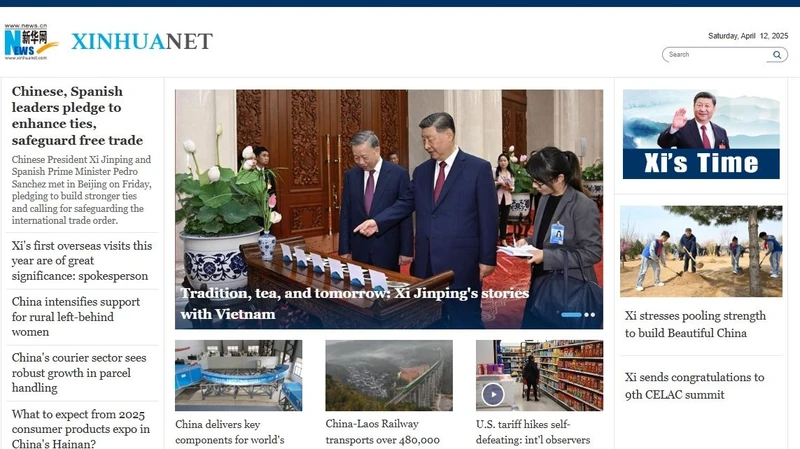





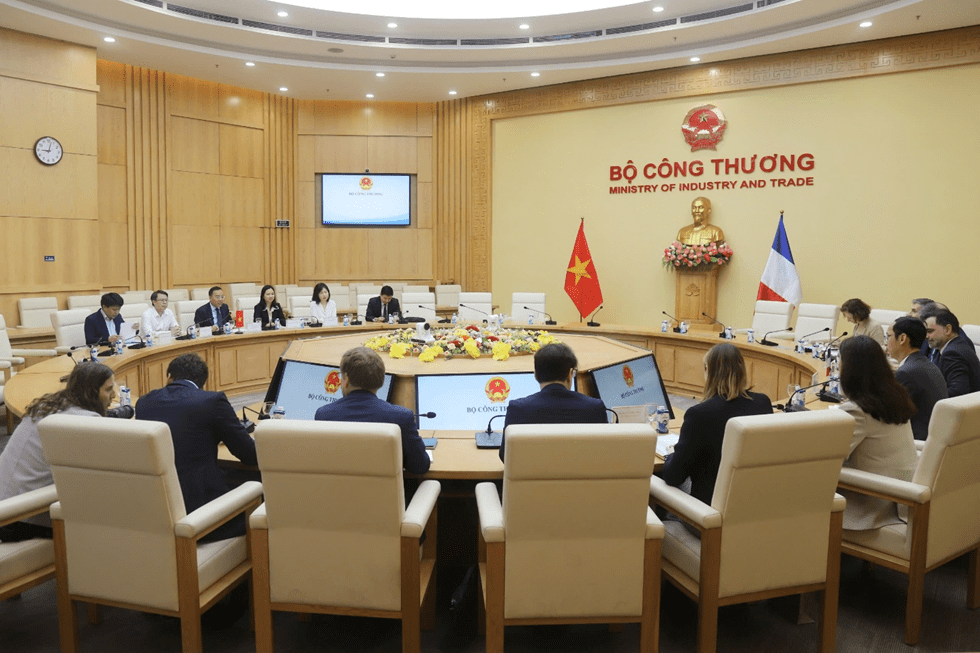





















Comment (0)