Facebook helps people connect, chat, and communicate with each other no matter where they are in the world. But suddenly one day you access Facebook but your account is locked, don't worry, this article will help you.
Signs of locked Facebook account
Unable to log in: You are unable to log in to your Facebook account, which is a clear sign that your account is locked.
Identity Verification Request: Facebook asks you to verify your identity by providing some personal information or uploading a photo of yourself.

What to do if your Facebook account is suddenly locked? (Illustration photo).
Unable to do certain things: You can't do certain things on Facebook like post, send messages, or add friends.
Improper Account Usage Notification: You receive a notification from Facebook about improper account usage or violations of the social network's rules.
Unable to find account: Not being able to find your account on Facebook is also a sign that your account has been locked.
Recover Facebook account by phone number
If your Facebook account is locked, you can't log in or use it to connect with friends. However, don't worry too much because you can recover your account using your phone number, follow these steps:
Step 1: Go to the Facebook login page on your web browser and enter your login information (email or phone number and password).
Step 2: If your account is locked, you will see a notification about the account lock and instructions needed to recover it. Click the “Recover Account” link to continue.
Step 3: Next, you will be asked to verify your identity. Select the verification method as “Verify by phone number” and enter the phone number registered on your Facebook account.
Step 4: You will receive a text message or call to verify your identity via your registered phone number.
Step 5: After verifying your identity, you will be asked to reset your password to access your account.
Step 6: Enter your new password and click the “Save” button to complete the password reset process.
Note that the account unlocking process varies depending on the reason for the lock and Facebook's account recovery process.
Above are the steps to help you recover your Facebook account using your phone number. Please follow them and wish you success.
Khanh Son (Synthesis)
Source




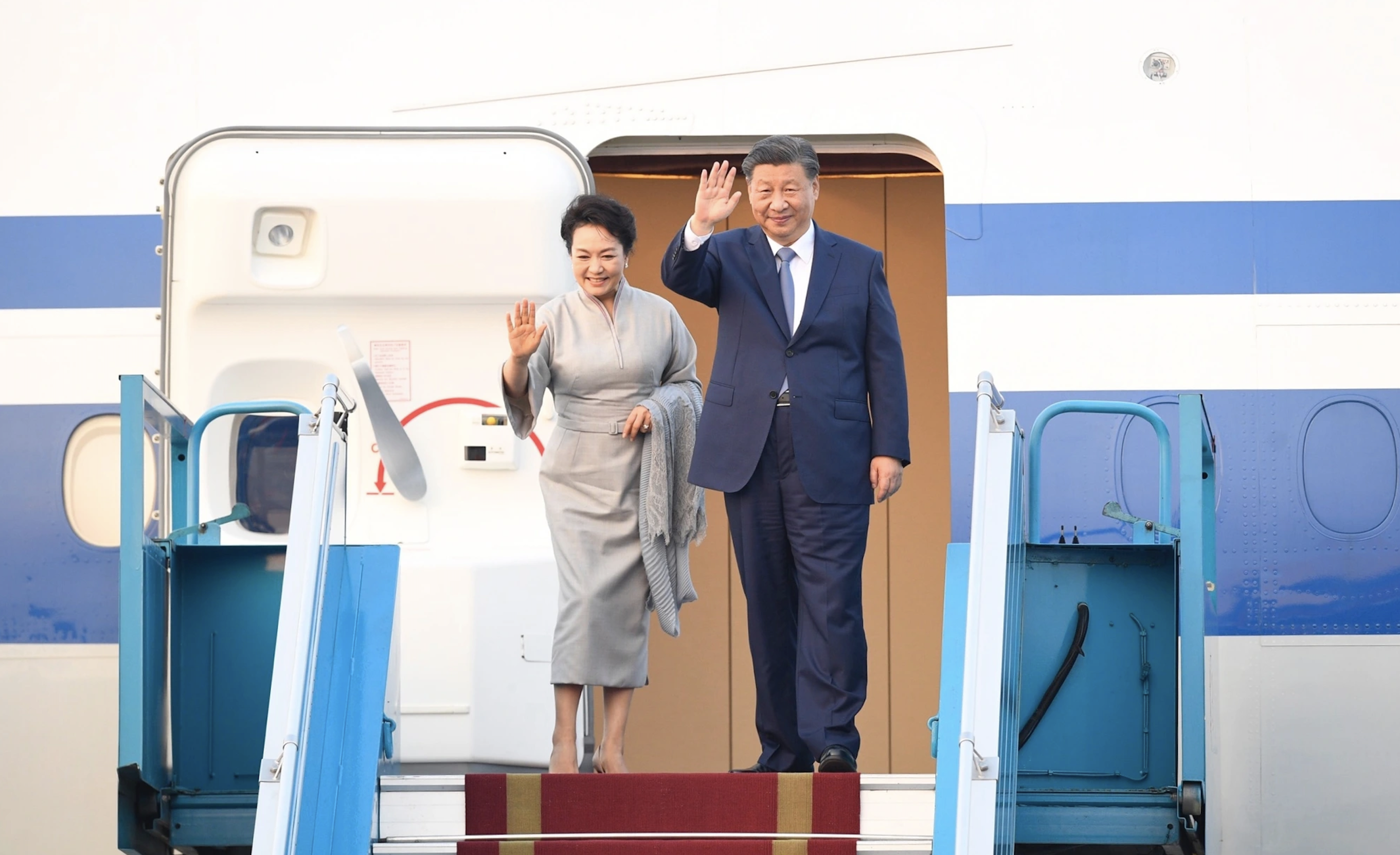
![[Photo] Closing of the 11th Conference of the 13th Central Committee of the Communist Party of Vietnam](https://vstatic.vietnam.vn/vietnam/resource/IMAGE/2025/4/12/114b57fe6e9b4814a5ddfacf6dfe5b7f)

















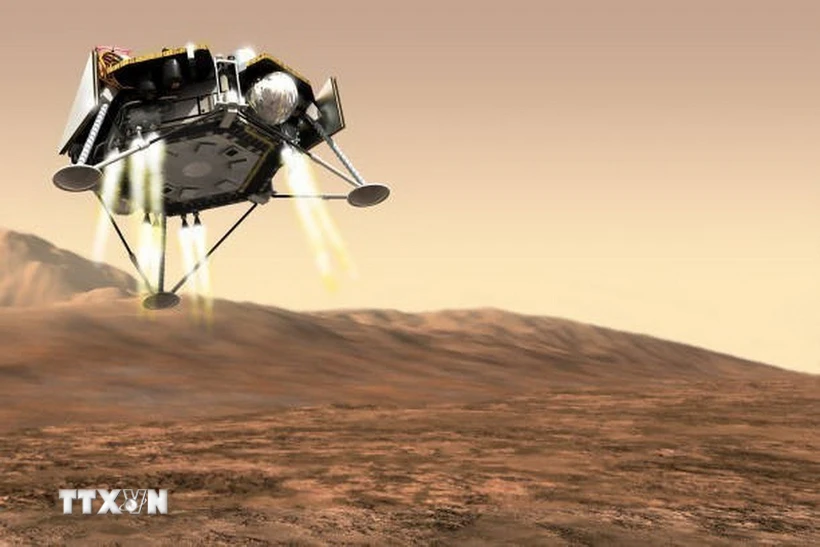











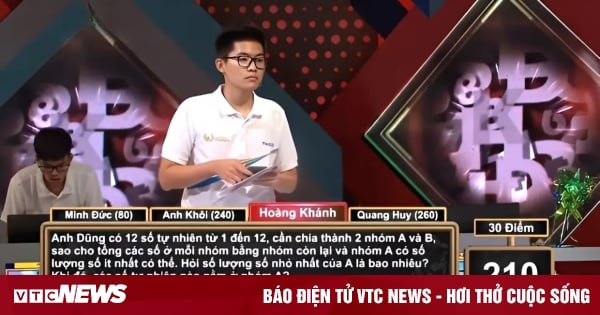
![[Photo] Overcoming all difficulties, speeding up construction progress of Hoa Binh Hydropower Plant Expansion Project](https://vstatic.vietnam.vn/vietnam/resource/IMAGE/2025/4/12/bff04b551e98484c84d74c8faa3526e0)



























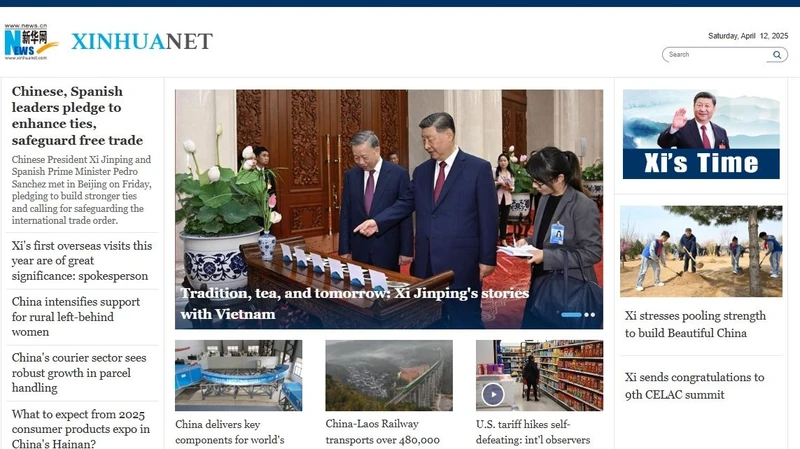


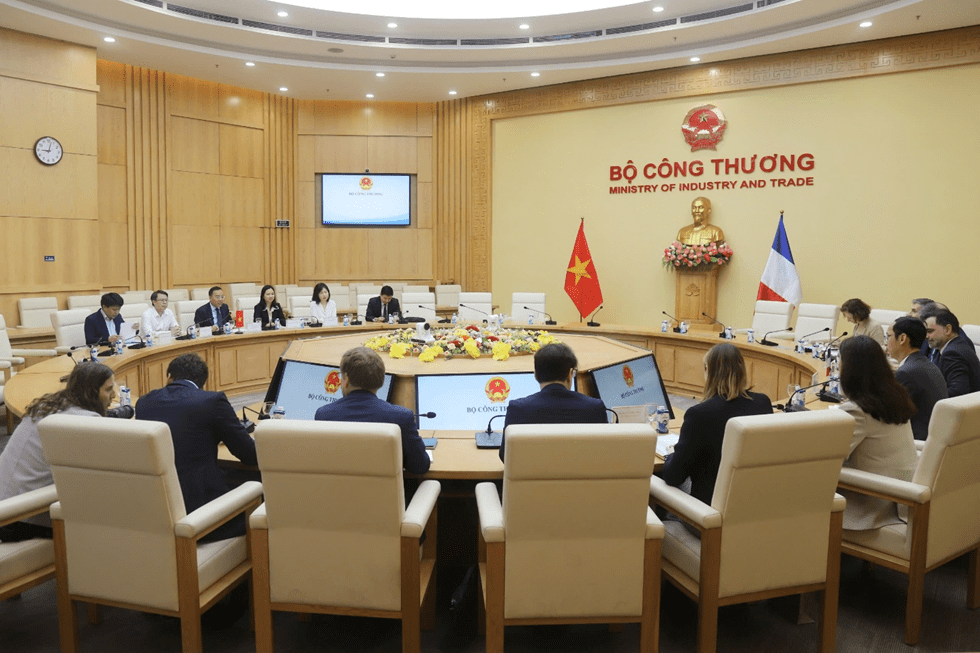




























Comment (0)