
Google shows 8 tips to increase battery life for Android phones
Gizchina screenshot
Turn off screen earlier
First, you can set a shorter screen timeout so that the screen turns off sooner.
Reduce screen brightness
The brighter the screen, the more power it consumes because the backlight requires more energy to illuminate.
Set auto-changing brightness
Set the screen brightness to automatically change based on ambient lighting conditions. If you use your device primarily in steady light conditions, you may find it helpful to manually set the brightness to a lower level for better results.
Turn off keyboard sound or vibration
The sound or vibration emitted each time a key is pressed activates the device's haptic feedback mechanism. These mechanisms require energy to operate.

You should turn off battery-draining apps.
Gizchina screenshot
Limit battery-draining apps
Identify and limit apps that consume a lot of battery power. Also, reduce the number of installed apps and uninstall unused apps.
Enable adaptive battery
Android's adaptive battery feature is designed to intelligently optimize your device's power consumption based on your usage habits, helping to limit background processes for less-used apps.
Delete unused accounts
Users should delete unused accounts associated with their Android devices. These accounts can automatically update and sync data, draining battery life.
To delete these accounts, go to Settings > Passwords & Accounts, select the account you want to delete, and tap "Delete Account."
Enable dark mode
The final recommendation from Google is to enable dark mode on your Android device. Dark mode transforms the user interface by using darker colors, usually black, to replace the traditional bright and colorful design.
Some other tricks to improve battery life on Android
- Use Wi-Fi whenever possible because Wi-Fi uses less battery than mobile data.
- Turn off Bluetooth and GPS when not in use.
- Use power saving mode. This mode will usually reduce screen brightness and turn off certain background features.
- Always keep your software up to date as it often includes battery optimization.
- Avoid extreme heat and cold as this can shorten the life of the battery. Replace the battery if it is old or damaged.
- Restart your device regularly. This clears unused memory and improves battery life.
Source link





![[Photo] Closing of the 11th Conference of the 13th Central Committee of the Communist Party of Vietnam](https://vstatic.vietnam.vn/vietnam/resource/IMAGE/2025/4/12/114b57fe6e9b4814a5ddfacf6dfe5b7f)
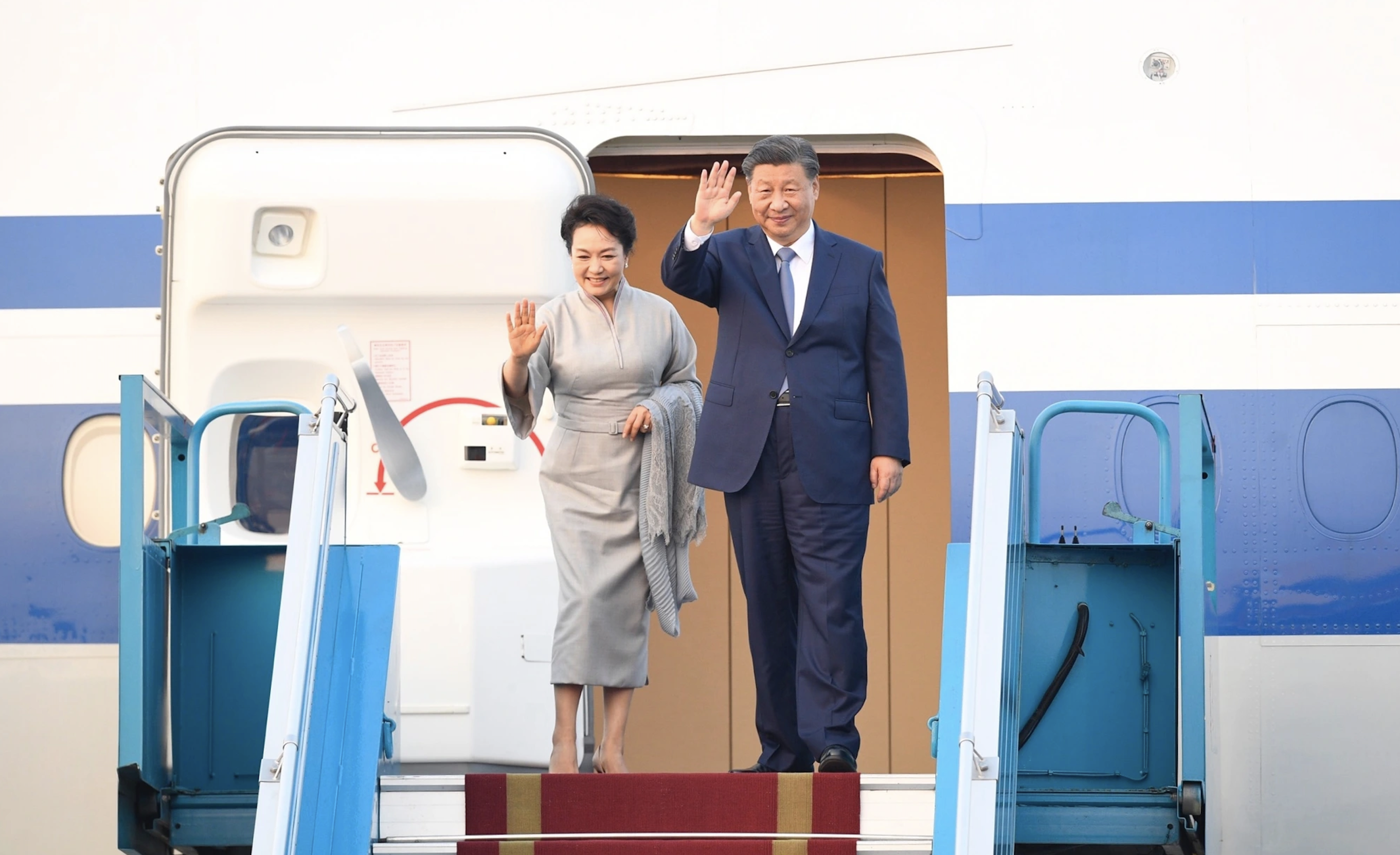

























![[Photo] Overcoming all difficulties, speeding up construction progress of Hoa Binh Hydropower Plant Expansion Project](https://vstatic.vietnam.vn/vietnam/resource/IMAGE/2025/4/12/bff04b551e98484c84d74c8faa3526e0)





























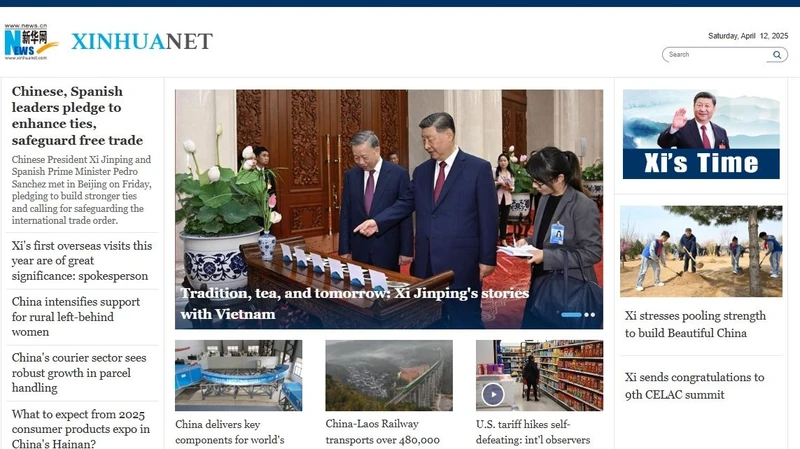


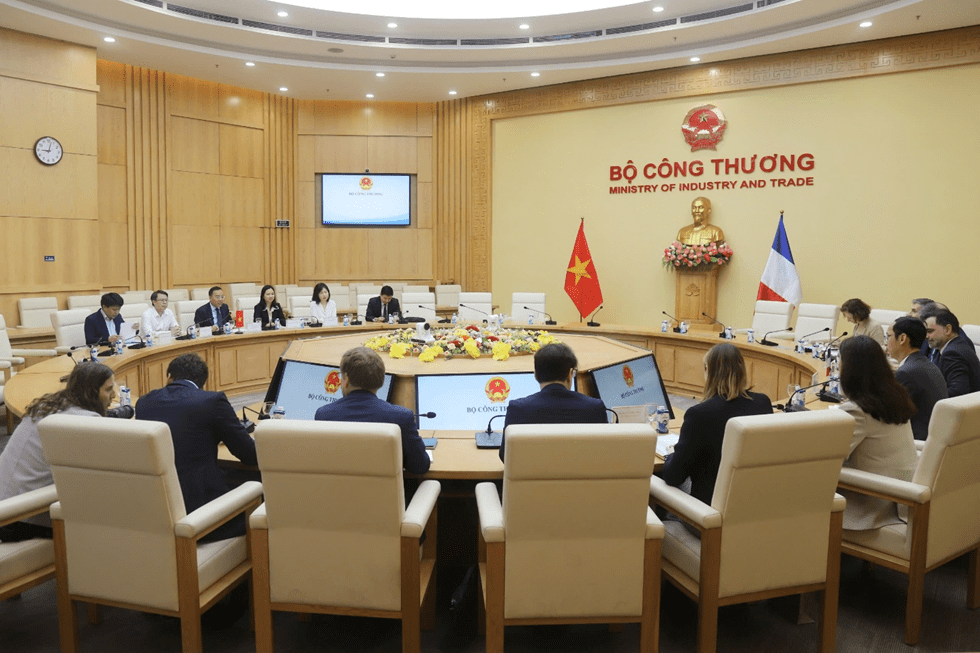




























Comment (0)