Not all applications available on the Google Play store are safe and necessary for your phone. Therefore, you need to be strong to remove some types of junk applications that waste space, fill up memory, cause viruses... then your Android phone will be "healthy".
Bloatware pre-installed on phones
Every Android phone you buy isn’t as brand new as you might think, it almost always comes with a bunch of extra software pre-installed that isn’t really necessary for the device to function. This is called bloatware and can come in many forms, from games to manufacturer-owned apps. The fact that these apps are pre-installed means they take up a lot of space on your device.
Many people don’t use these bloatware apps because there are other alternatives. If that’s the case for you, you should remove these apps from your phone.

Top apps to delete from Android phone.
Remove performance enhancing apps
Performance booster apps, also known as optimizers, are meant to clean up your phone and speed it up by removing unnecessary files and clearing cache.
While a few can get the job done really well, not every Android phone cleaner you find in the Google Play Store is any good. The truth is that many of them do nothing but consume RAM and take up your precious storage space.
That's why it's better to avoid performance boosting apps altogether as you can easily clear cache and delete unwanted files without their help.
Backup application
There are millions of apps available on the Google Play Store today. With such a huge number, it is not surprising that you have two or even three of the same type of app. For example, you may have multiple browsers, and you may have multiple file explorers, calendars, and even audio players on your phone.
Not all apps are created equal, however, as some have unique features that set them apart from the crowd. You might have a note-taking app that's good for to-do lists and another that lets you export notes to PDF.
Although, both are the same at the core, they provide you with different functionalities. In cases like this, it is advisable to keep both the apps on hand.
However, if you have too many redundant applications on your phone, they will inadvertently make your device work less efficiently than before. Therefore, choosing the right application and removing the remaining applications of the same type is always a good idea.
Old utility apps to free up space
If you’ve been using Android since Android 1.0 launched in 2008, you might have had to install a flashlight app just to use the LED light on the back of your device. Those were the days when there weren’t many features that came with the Android operating system, and users would have to rely on third-party apps just to get the most out of their phones.
However, Android has evolved a lot and it's no surprise that it now has a host of features that make your phone smarter than ever. The recently released Android 13 comes complete with themed app icons, better user privacy controls, an intuitive photo picker, and more.
With these cool features, customers will no longer need their old utility apps. Start uninstalling QR scanner, document scanner, and flashlight apps that are already built into your phone to free up space on your phone.
Antivirus application
Nowadays, everyone is worried about malware invading their privacy and illegally spreading personal information. That is why many people become a fan of antivirus applications.
Developed to protect you from malware and other unwanted viruses, these antivirus apps help users feel safer while using their phones.
In fact, although such apps are experts in the field of phone security, Android users do not necessarily need them.
Source





















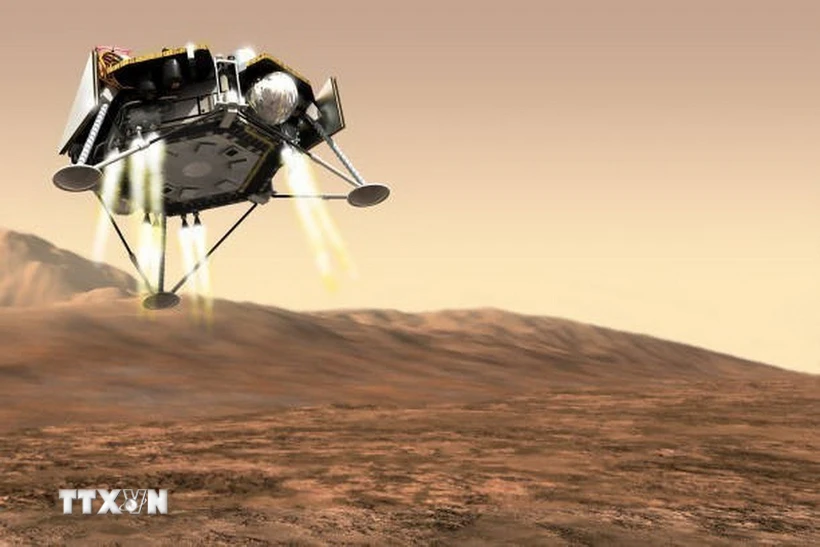



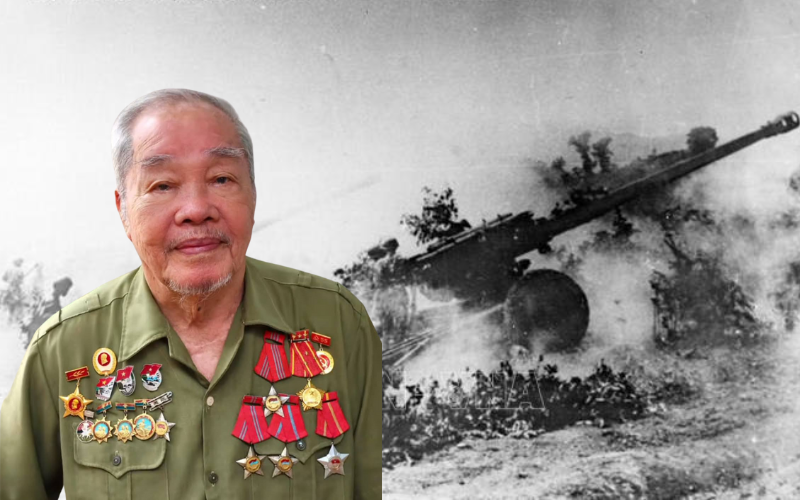





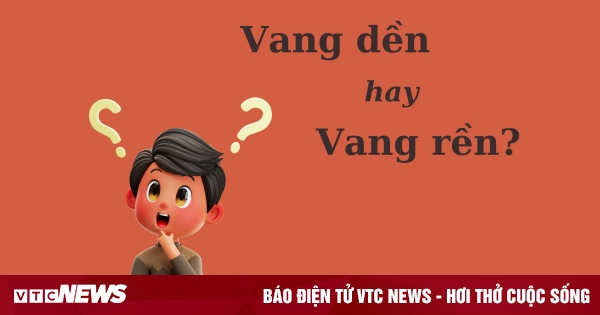


![[Photo] "Beauties" participate in the parade rehearsal at Bien Hoa airport](https://vstatic.vietnam.vn/vietnam/resource/IMAGE/2025/4/11/155502af3384431e918de0e2e585d13a)




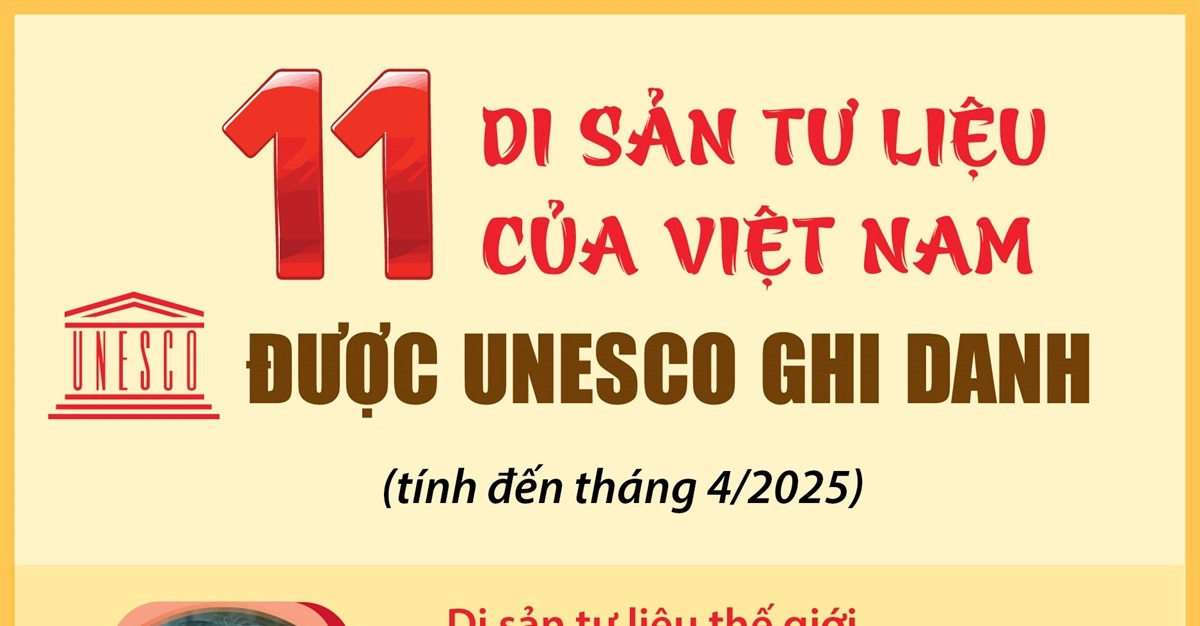














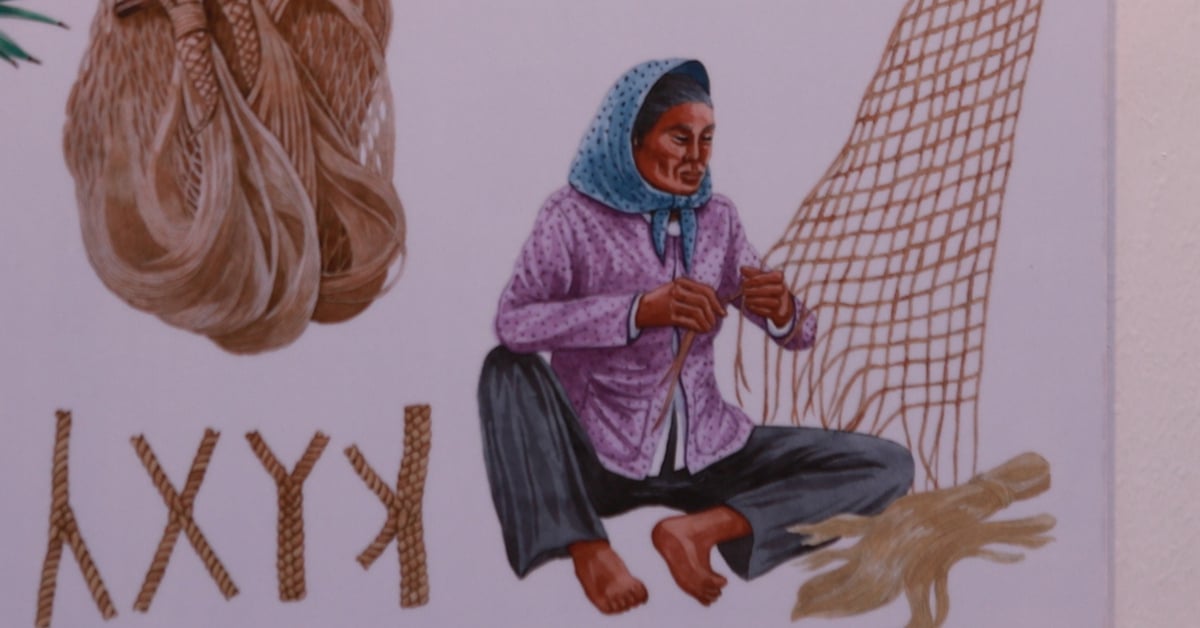












































Comment (0)