According to BGR , Apple has quietly introduced a useful hidden feature in iOS 17 called 'Screen Distance', to help users reduce eye strain caused by using iPhones at too close a distance.
This feature works by using the Face ID sensor to measure the distance between the user's eyes and the screen. If this distance is too close, the iPhone will display a message reminding the user to hold the phone at a safer distance.
Although Apple introduced this feature last year, not all users are aware of its existence. To enable it, users just need to go to Settings > Screen Time > Screen Distance and turn the switch to green.
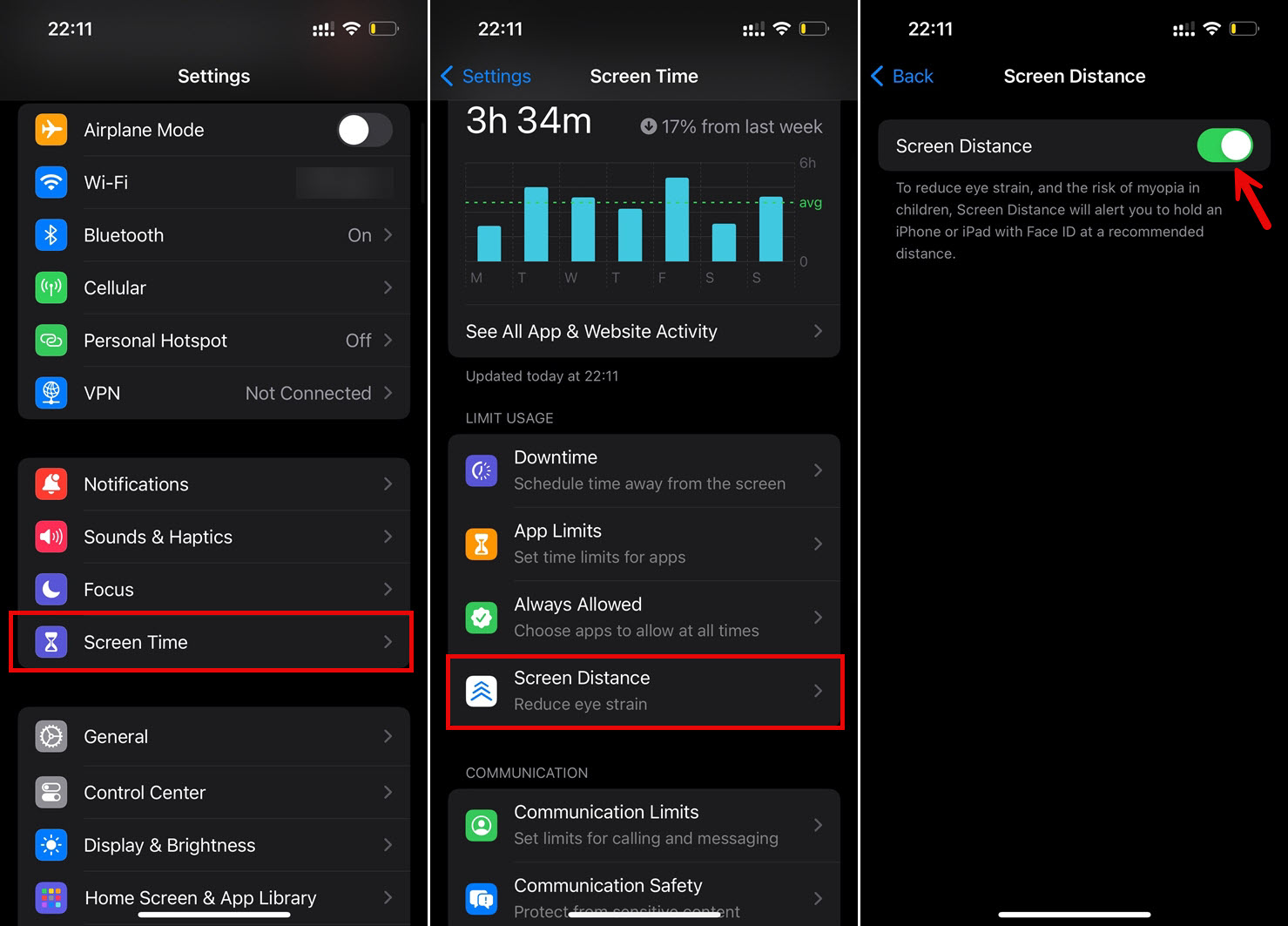
Steps to enable proximity detection on iPhone
However, this feature can be annoying for some users, especially those with vision problems and need to hold the phone close to their eyes to see better.
Still, it's a feature worth trying out, especially for those who care about their eye health and want to minimize the negative effects of frequent phone use.
Source: https://thanhnien.vn/cach-khien-iphone-hien-thi-canh-bao-khi-nhin-qua-gan-185240526221719556.htm


![[Photo] Prime Minister Pham Minh Chinh and Ethiopian Prime Minister visit Tran Quoc Pagoda](https://vstatic.vietnam.vn/vietnam/resource/IMAGE/2025/4/17/18ba6e1e73f94a618f5b5e9c1bd364a8)
![[Photo] Promoting friendship, solidarity and cooperation between the armies and people of the two countries](https://vstatic.vietnam.vn/vietnam/resource/IMAGE/2025/4/17/0c4d087864f14092aed77252590b6bae)
![[Photo] President Luong Cuong receives Kenyan Defense Minister Soipan Tuya](https://vstatic.vietnam.vn/vietnam/resource/IMAGE/2025/4/17/0e7a5185e8144d73af91e67e03567f41)
![[Photo] General Secretary To Lam receives French Ambassador to Vietnam Olivier Brochet](https://vstatic.vietnam.vn/vietnam/resource/IMAGE/2025/4/17/49224f0f12e84b66a73b17eb251f7278)
![[Photo] Welcoming ceremony for Chinese Defense Minister and delegation for friendship exchange](https://vstatic.vietnam.vn/vietnam/resource/IMAGE/2025/4/17/fadd533046594e5cacbb28de4c4d5655)
![[Photo] Warm meeting between the two First Ladies of the Prime Ministers of Vietnam and Ethiopia with visually impaired students of Nguyen Dinh Chieu School](https://vstatic.vietnam.vn/vietnam/resource/IMAGE/2025/4/17/b1a43ba73eb94fea89034e458154f7ae)










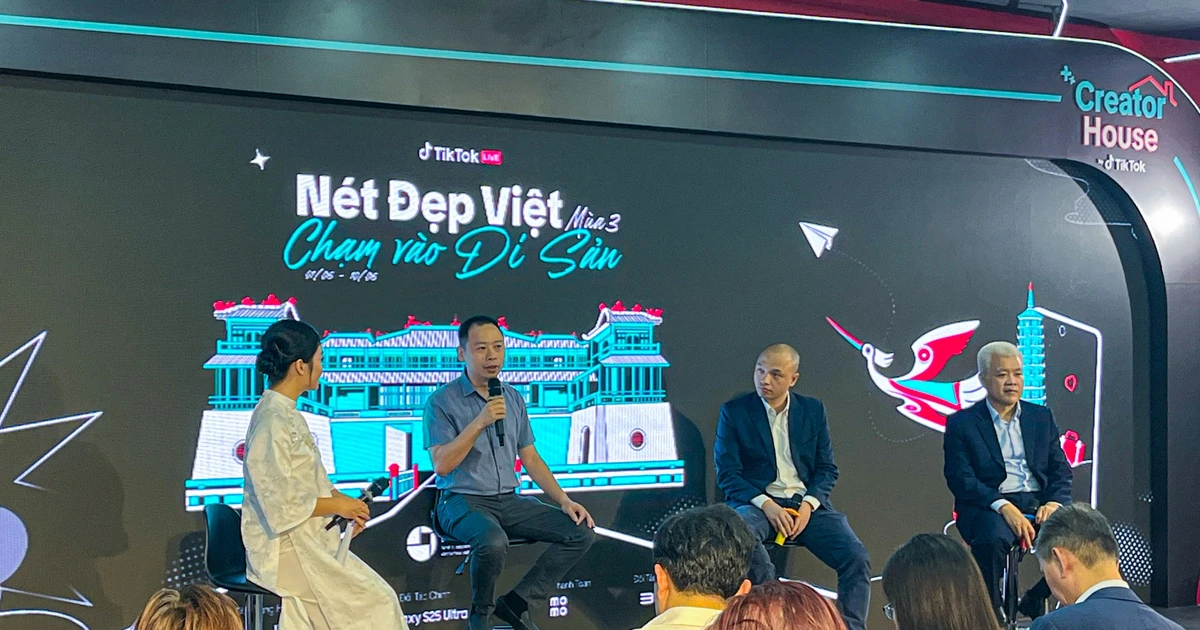
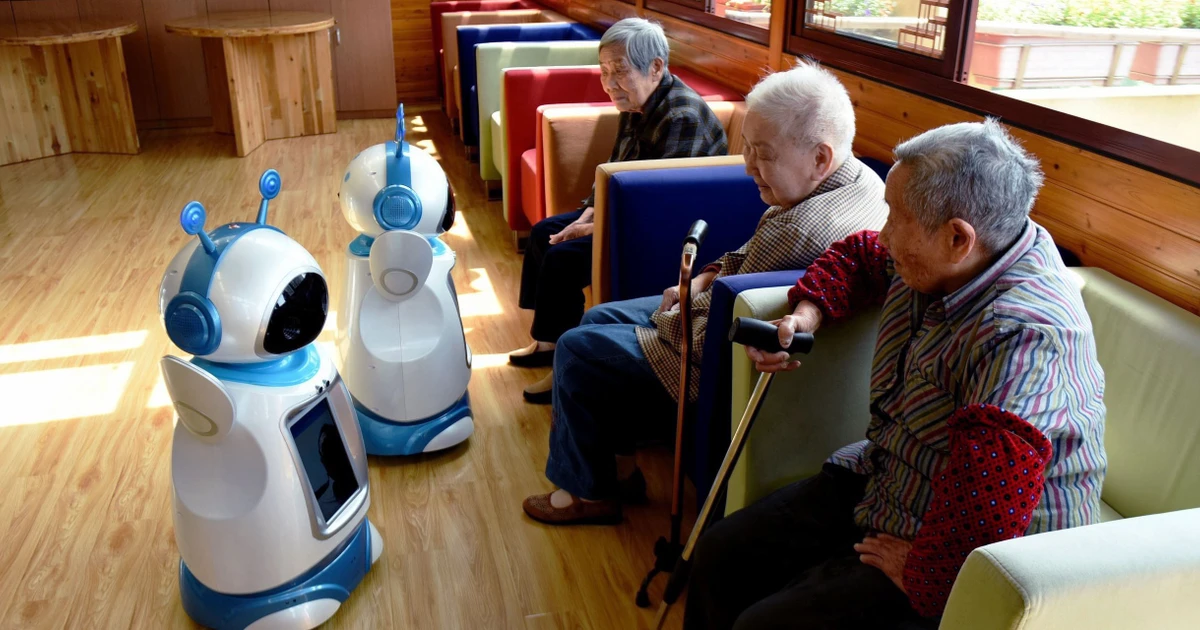







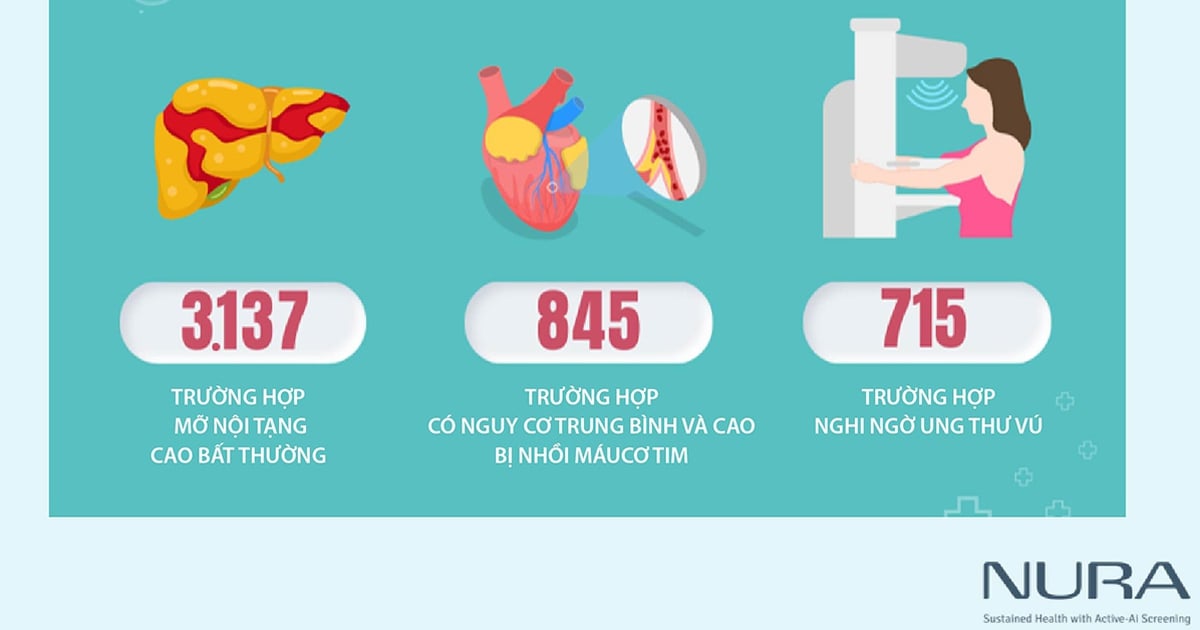
































![[Video] Viettel officially puts into operation the largest submarine optical cable line in Vietnam](https://vstatic.vietnam.vn/vietnam/resource/IMAGE/2025/4/17/f19008c6010c4a538cc422cb791ca0a1)





































Comment (0)