One new addition that iOS 18 users will find at the bottom of the Settings app is a section called Apps. This is the new home for all the apps and games installed on your iPhone, which were previously housed on the main page of the Settings app.

The Apps section in the Settings app makes the interface cleaner.
Users will find a search bar with a voice search option at the top of the Apps section. The apps and games listed here are sorted alphabetically and users can use the selector on the right edge to quickly jump to each section.
Tapping on an app or game in the list will bring up all the settings related to it, just like previous versions of iOS. Note that the Apps section includes third-party as well as Apple-made apps/games installed on the iPhone.
One important thing that iOS 18 users will see in this Apps section is that hidden apps and games will not be visible directly, so if users want to change the settings for such apps, they will have to scroll down to the bottom and find an option called “Hidden Apps” where they can unlock via Face ID or Touch ID.
Apple has also started adding text to the Settings app. Different pages that provide features like Wi-Fi, Bluetooth, Personal Hotspot, General, Accessibility, etc. provide a knowledge card at the top. It is a small description of what that particular feature does, along with a link to a support page where users can read more about it. However, the knowledge card does not appear on all pages as users do not see it in Battery, Camera, Screen Time, etc.
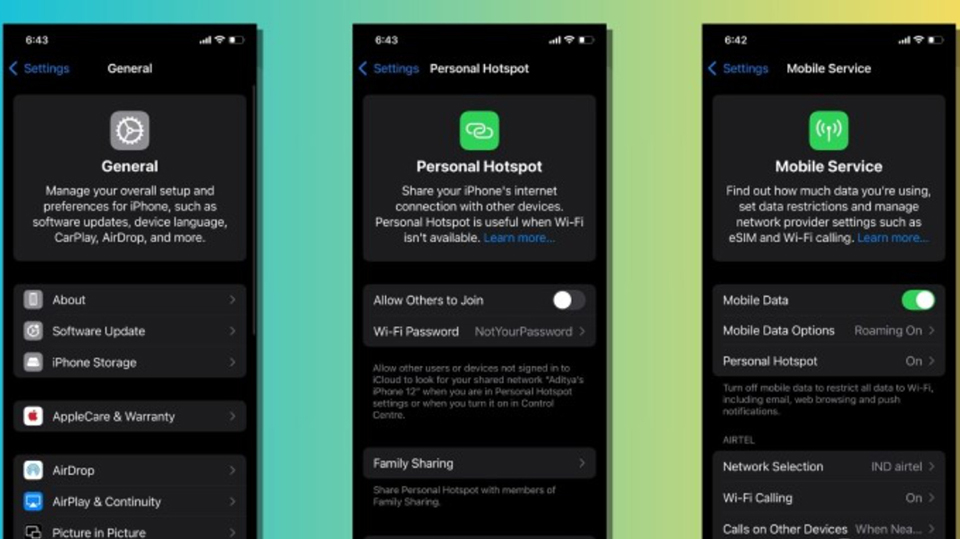
Knowledge cards provide further explanation of certain features
Additionally, Apple is trying to clean up the Settings app on iOS 18 by removing certain things. For example, Apple has removed the entire Passwords section since it is now available as a cross-platform password manager app developed by the company.
On the Control Center page of the Settings app, the options for adding and arranging controls have been removed. Now, it only shows a toggle to turn Control Center on or off in apps. That’s because iOS 18’s redesigned Control Center now includes a new controls library, where Apple shows all the options in one place, and new controls from third-party apps. Here, users will also find a power button in the upper-right corner, making it easier to power down the device instead of pressing and holding the side button.
These are some of the changes coming to the Settings app in iOS 18. However, the app's features may change over time as subsequent betas are released, and the actual implementation in the stable version of iOS 18 may work differently.
Source: https://thanhnien.vn/thay-doi-voi-ung-dung-settings-tren-ios-18-co-gi-thu-vi-185240624121313872.htm


![[Photo] National Assembly Chairman Tran Thanh Man attends the Policy Forum on Science, Technology, Innovation and Digital Transformation](https://vstatic.vietnam.vn/vietnam/resource/IMAGE/2025/4/13/c0aec4d2b3ee45adb4c2a769796be1fd)

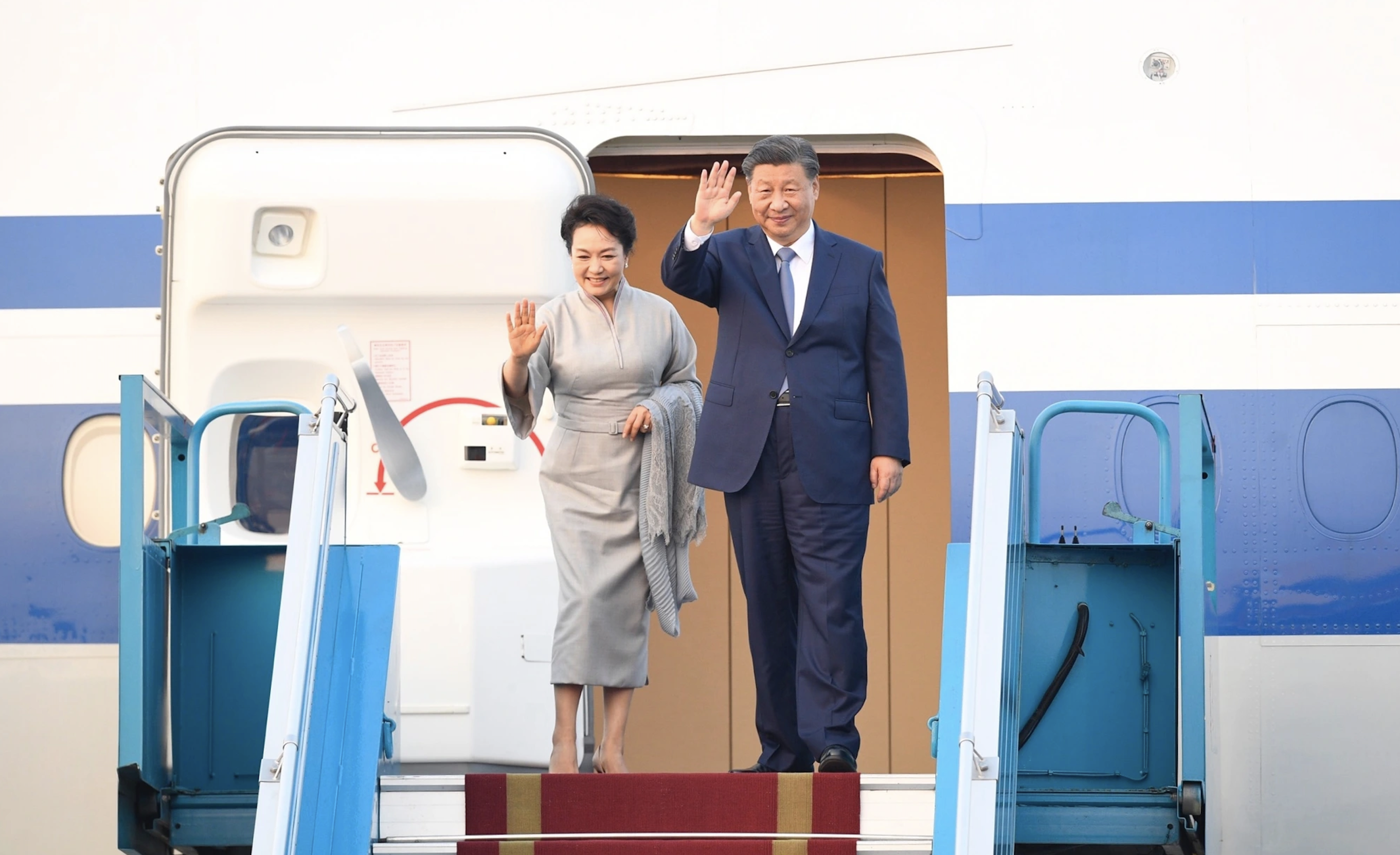

![[Photo] Prime Minister Pham Minh Chinh chairs the Government's special meeting on law-making in April](https://vstatic.vietnam.vn/vietnam/resource/IMAGE/2025/4/13/8b2071d47adc4c22ac3a9534d12ddc17)











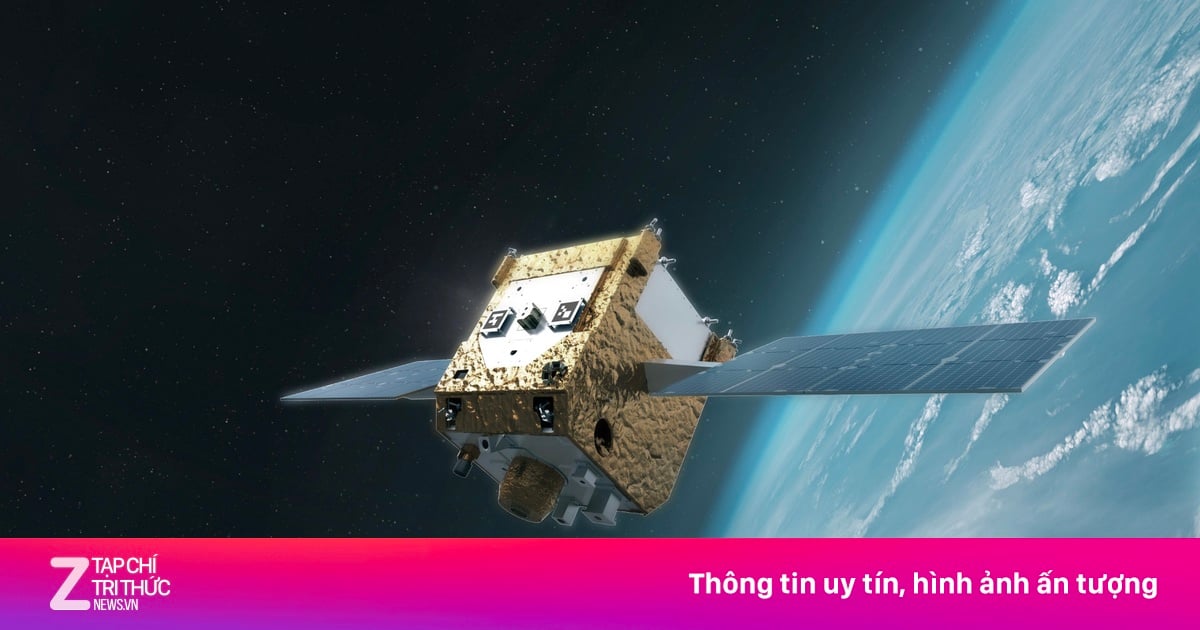















































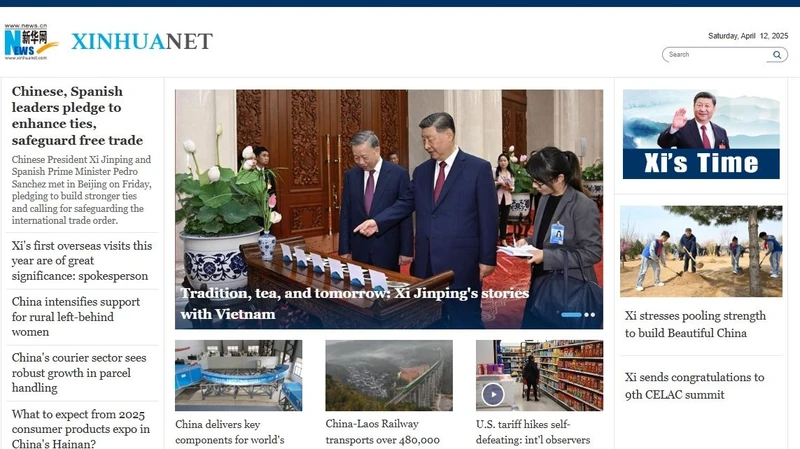
















![[Podcast]. Kites and Childhood](https://vstatic.vietnam.vn/vietnam/resource/IMAGE/2025/4/13/a4697c2294a843f39084a21134c3feb0)











Comment (0)