About 10 years ago, a high-end motherboard would help boost PC performance, both in gaming and heavy workloads. High-end chipsets included more features than cheaper ones, and the same went for high-end memory controllers.

The price difference between high-end and mainstream motherboards is quite high.
Now, the memory controller is embedded in the CPU and motherboard chipset, which brings many benefits such as providing more PCIe lanes, more SATA ports, and faster USB. For example, AMD's B650 and X670 chipsets, but the entry-level B650 motherboard can connect to many devices, meeting the needs of use as long as AMD decides to stop using the AM5 socket starting in 2022.
The same goes for cheap Intel motherboards, although Intel tends to change sockets for new CPUs more often than AMD.
Affordable motherboards now have high performance
A good budget motherboard today comes with a good quality voltage regulator module (VRM) - the most important feature to look for as it provides a clean and stable power supply to the CPU, allowing it to use more power and reach its advertised clock speed. A poor quality VRM will result in lower CPU performance as the CPU cannot use the power needed to reach its maximum speed.
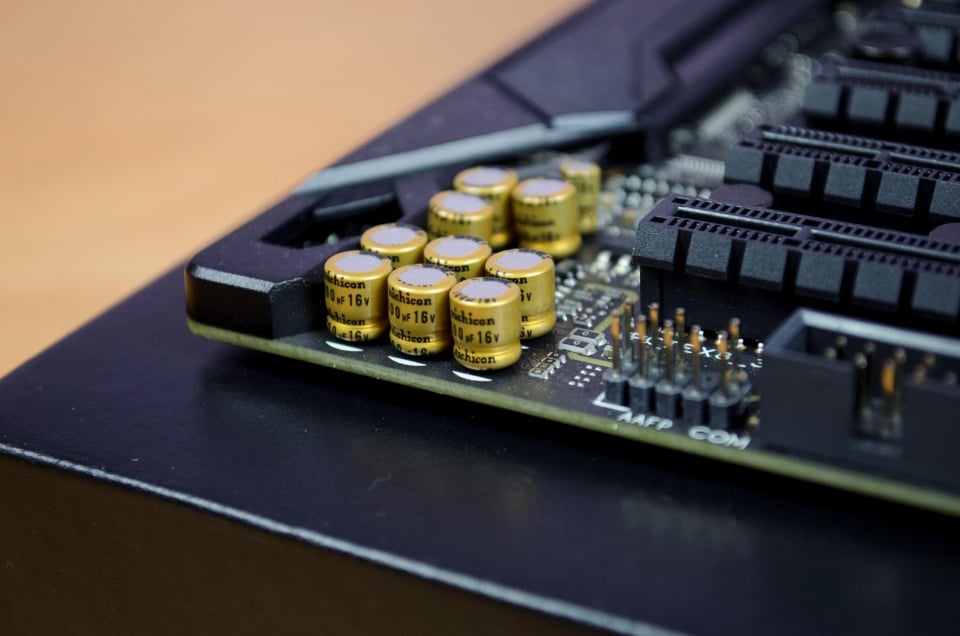
Motherboard components are getting better and better.
They also come with 2-3 M.2 ports and 4-8 SATA ports for storage expansion. They also typically offer a number of high-speed USB ports, multiple fan and RGB headers, or even headers for AIO liquid coolers. Additionally, some come with fast Wi-Fi chips, mid-range audio solutions, and a BIOS reset button that’s handy when upgrading to a new CPU.
Barring a single faulty component, modern motherboards can last a very long time, which is great for taking advantage of the trend of CPU manufacturers using the same socket for multiple CPU generations.
Missing some premium but not important features
Compared to high-end motherboards, the entry-level model lacks some important high-end features like Thunderbolt 4 or USB 4. But is it necessary? Not unless you’re a professional video editor or camera operator who needs a super-fast USB connection to transfer a lot of video to your PC. But if you’re a gamer or a casual user who doesn’t copy a lot of external data into your PC every day, don’t pay for something you don’t use.
Even with expensive VRMs to power top-end CPUs for overclocking, it’s either overkill or a feature that’s not worth it to the average PC user. Some high-end motherboards support PCIe 5.0 for graphics card PCIe slots, but even the RTX 4090 is only compatible with PCIe 4.0, so it’s a waste of money, at least a few more generations away.
High-end motherboards also have 4 or more M.2 ports, but is that still necessary? And even when exploiting 2-3 M.2 ports on low-end models, users still have up to 6 SATA ports for HDDs to store content.

High-end motherboards come with a lot of unnecessary features
Or with a DAC audio solution on high-end models, but again is it necessary. The Realtek ALC1200 chip on a budget motherboard still performs quite well. Even for audiophiles, spending the money on an external solution is more valuable.
As for Wi-Fi modules, users can still find great solutions on mid-range or budget motherboards, including Wi-Fi 6 and 6E. High-end models have Wi-Fi 7, but this standard is not absolutely necessary, especially when it requires a Wi-Fi 7 router.
Likewise, the plethora of RGB ports on high-end models is really not necessary. Even with 10 Gbps Ethernet ports for NAS systems, users can still get by with a separate card that costs much less than the difference between high-end and entry-level solutions.
Ultimately, unless you require a specific high-end feature, you shouldn't pay extra for an expensive motherboard. Instead, spend that money on a more powerful graphics card, a better CPU, or faster RAM/SSD.
Source link






![[Photo] Visiting Cu Chi Tunnels - a heroic underground feat](https://vstatic.vietnam.vn/vietnam/resource/IMAGE/2025/4/8/06cb489403514b878768dd7262daba0b)












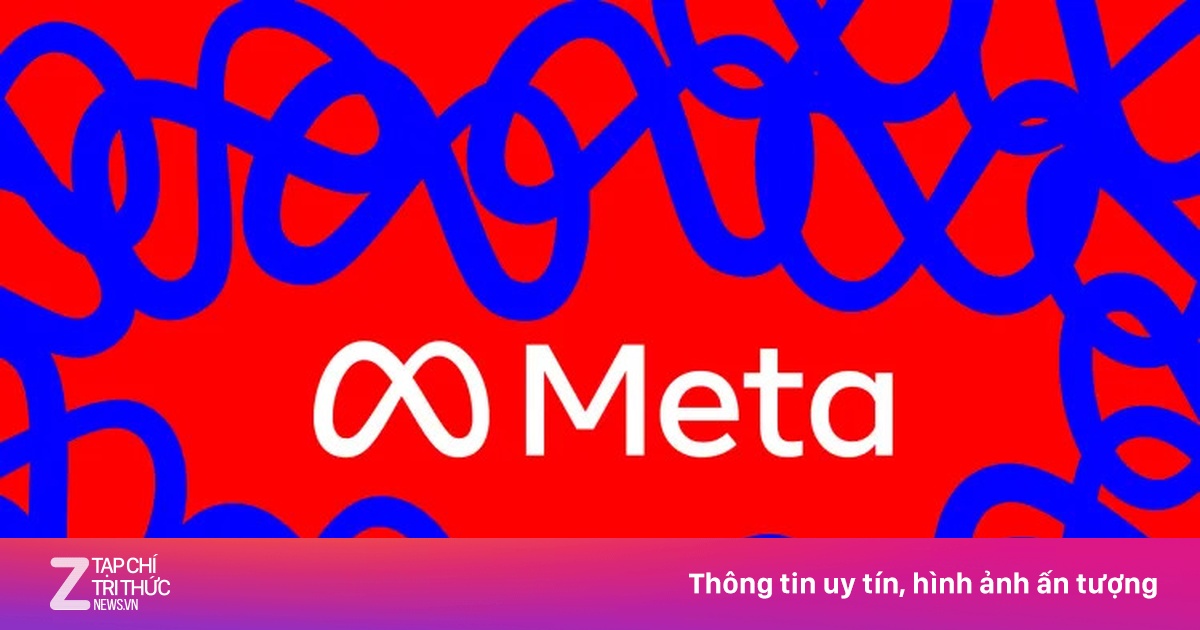






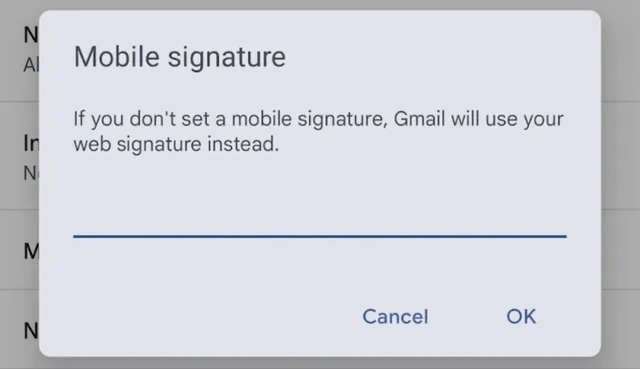











































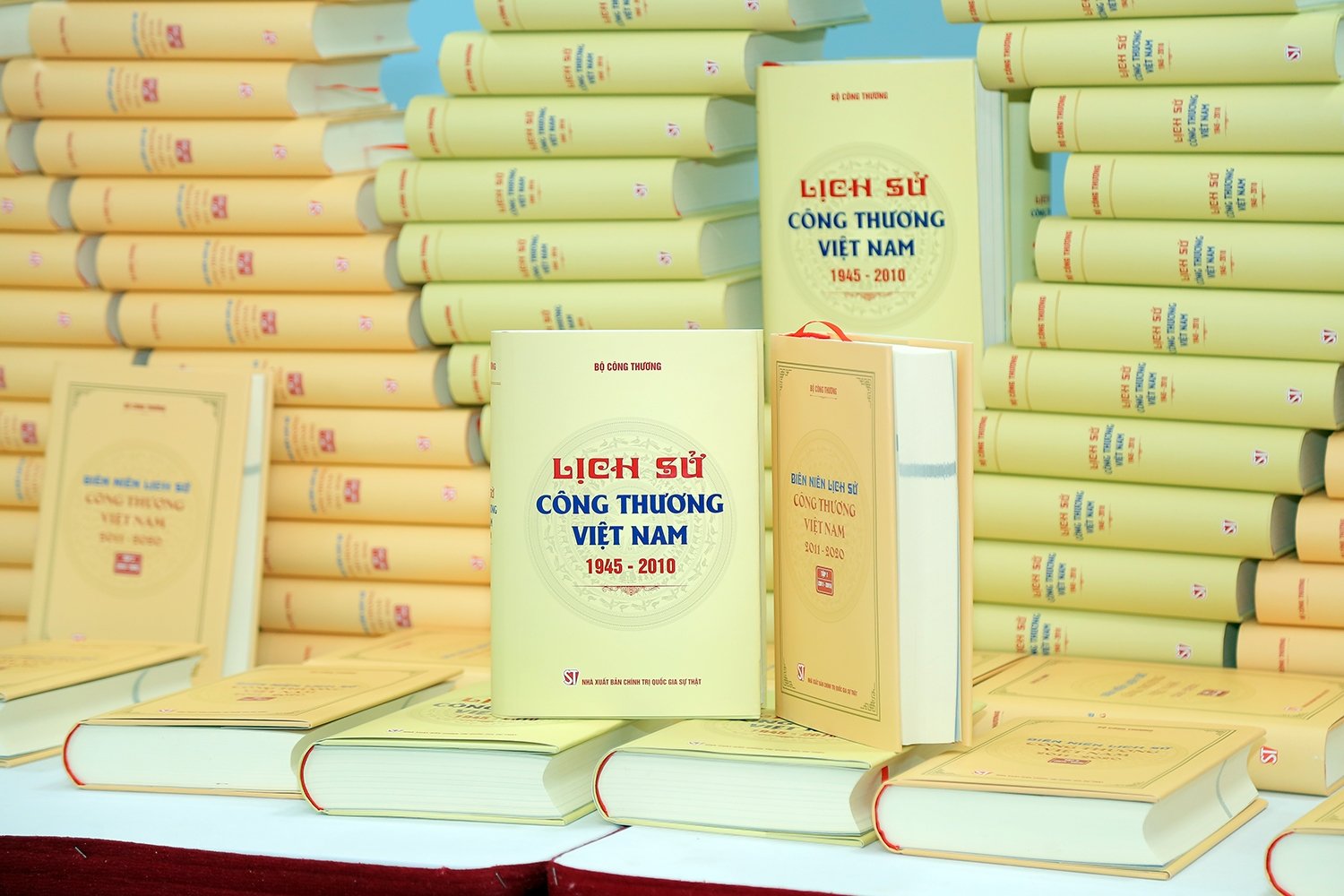
















Comment (0)