 |
The iOS 17 operating system on iPhone devices allows users to easily share family passwords with other members super quickly. Please refer to how to share family passwords on iOS 17 in the article below.
Step 1: First, go to Settings on your iPhone, then select Passwords. Next, verify with Face ID or enter your device's password.
 |
Step 2: Select Get Started and click the Continue button.
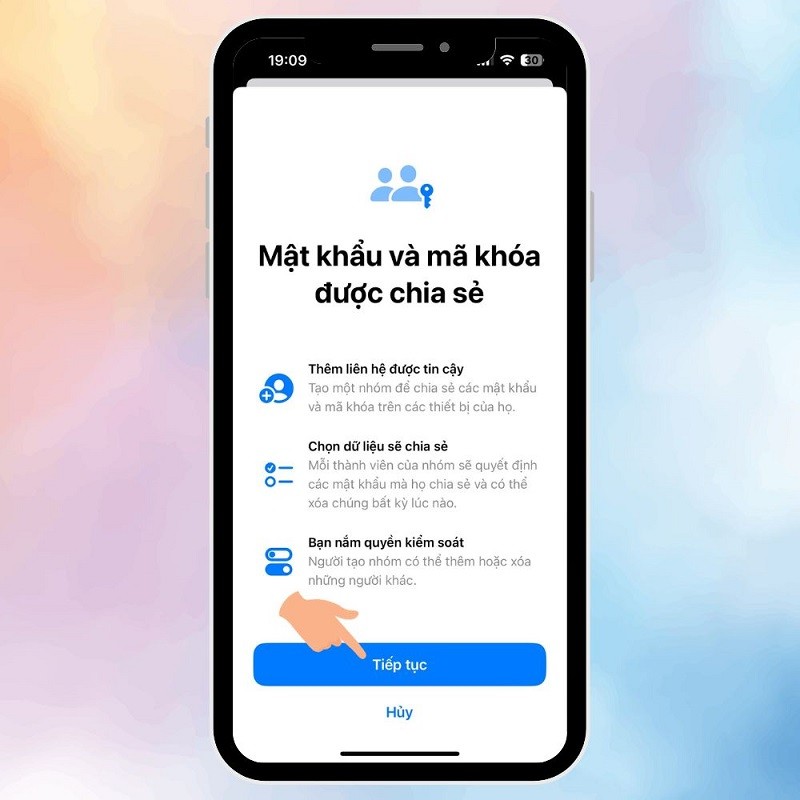 |
Step 3: Next, proceed to name the Group (Group Name) to share the password and click on the Add People button. Now you can find the people you want to add by entering their phone number, gmail or entering their name. After searching, click Add and then select the Create button.
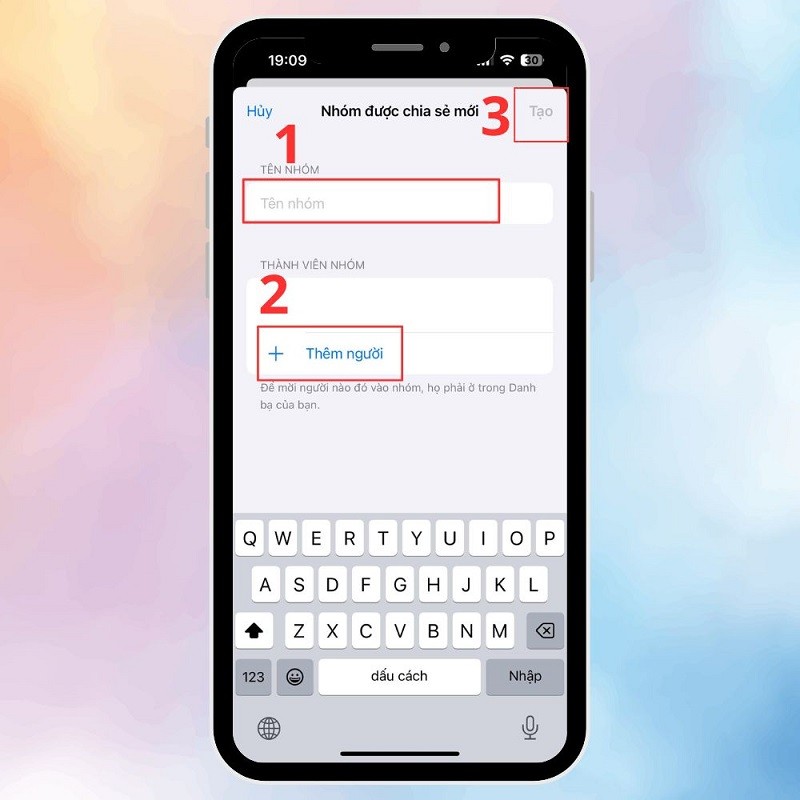 |
Step 4: Go to the Password and Encryption section you want to share and then click Move. Next, click Notify via Messages. At this point, the system will automatically switch to the Messages application and you click the blue arrow button to send the invitation and you're done.
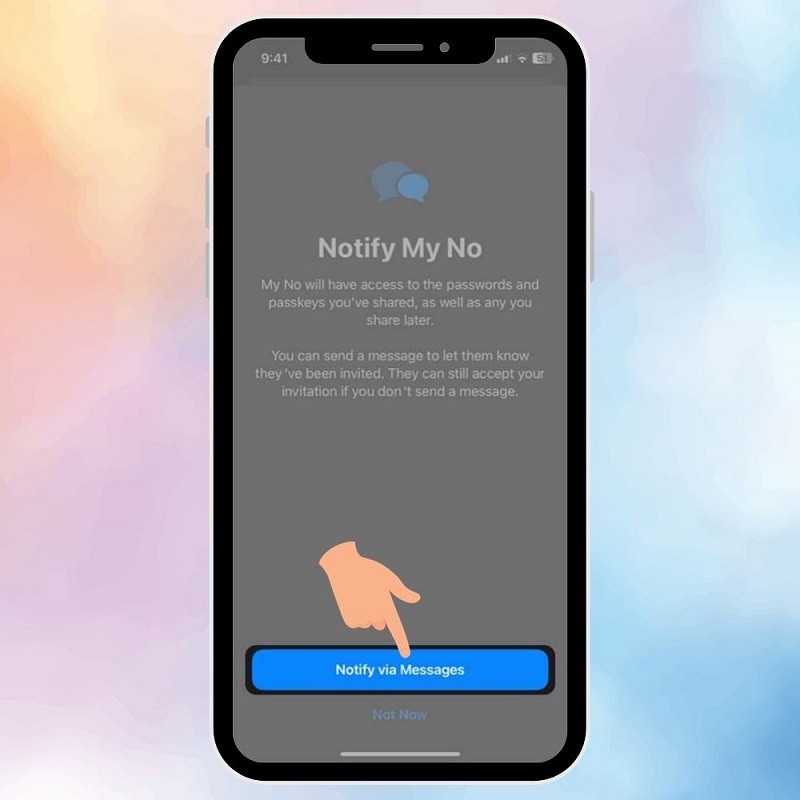 |
Source



![[Photo] Overcoming all difficulties, speeding up construction progress of Hoa Binh Hydropower Plant Expansion Project](https://vstatic.vietnam.vn/vietnam/resource/IMAGE/2025/4/12/bff04b551e98484c84d74c8faa3526e0)
![[Photo] Closing of the 11th Conference of the 13th Central Committee of the Communist Party of Vietnam](https://vstatic.vietnam.vn/vietnam/resource/IMAGE/2025/4/12/114b57fe6e9b4814a5ddfacf6dfe5b7f)

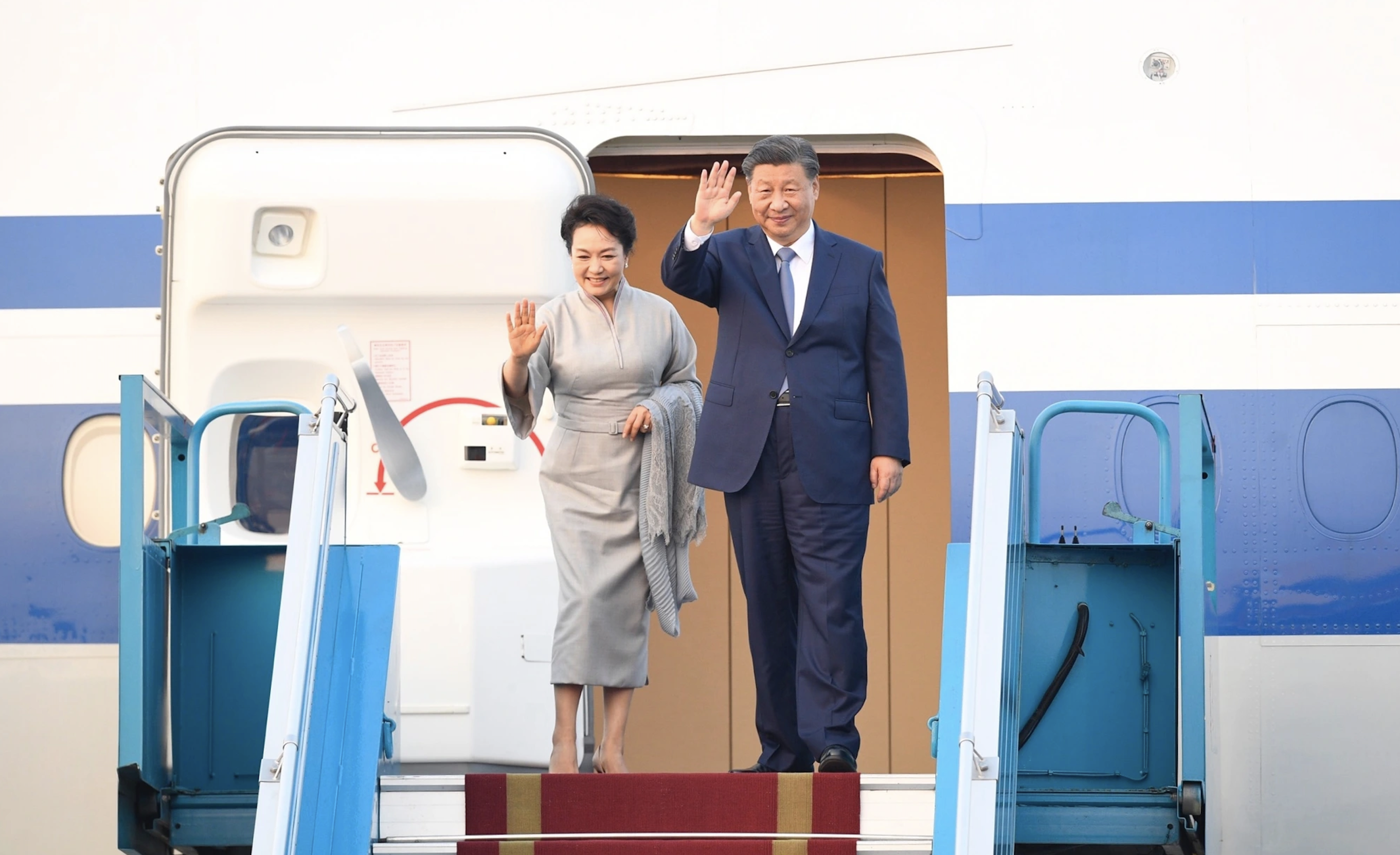



















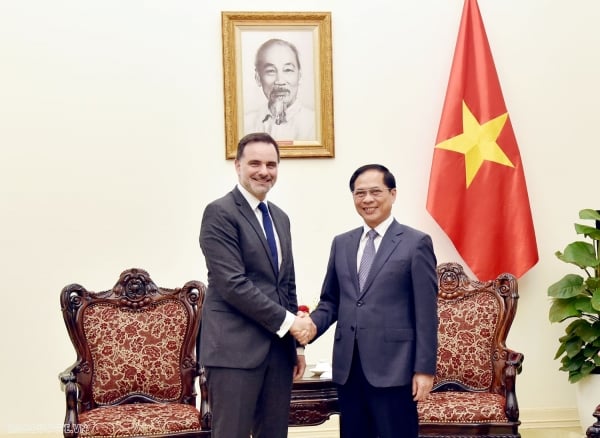









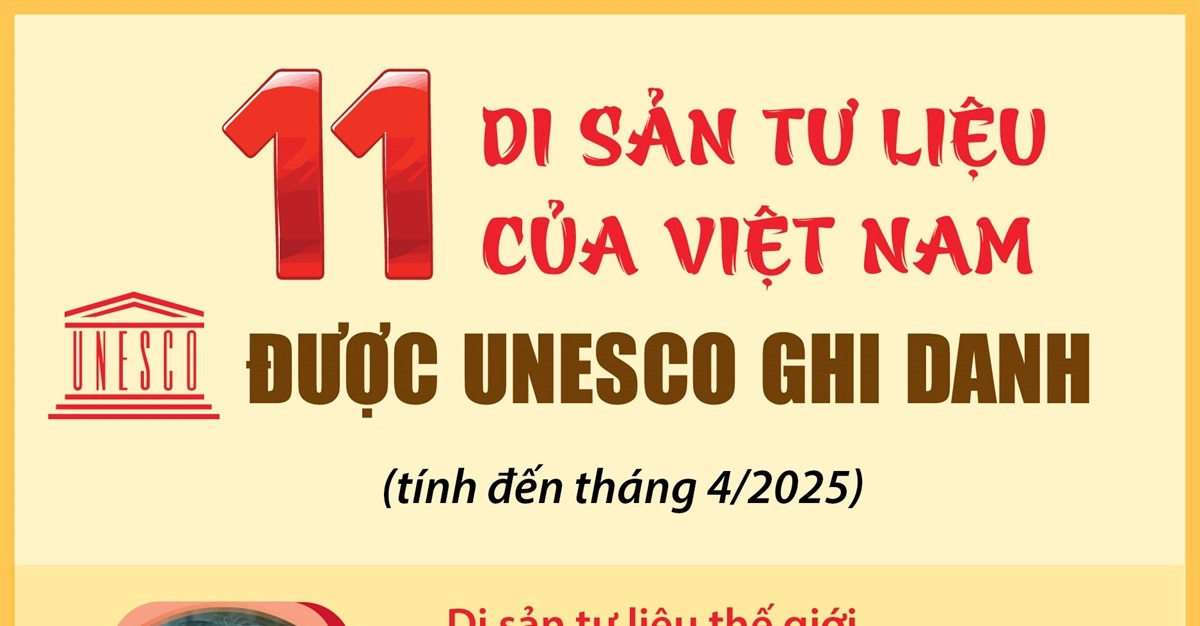














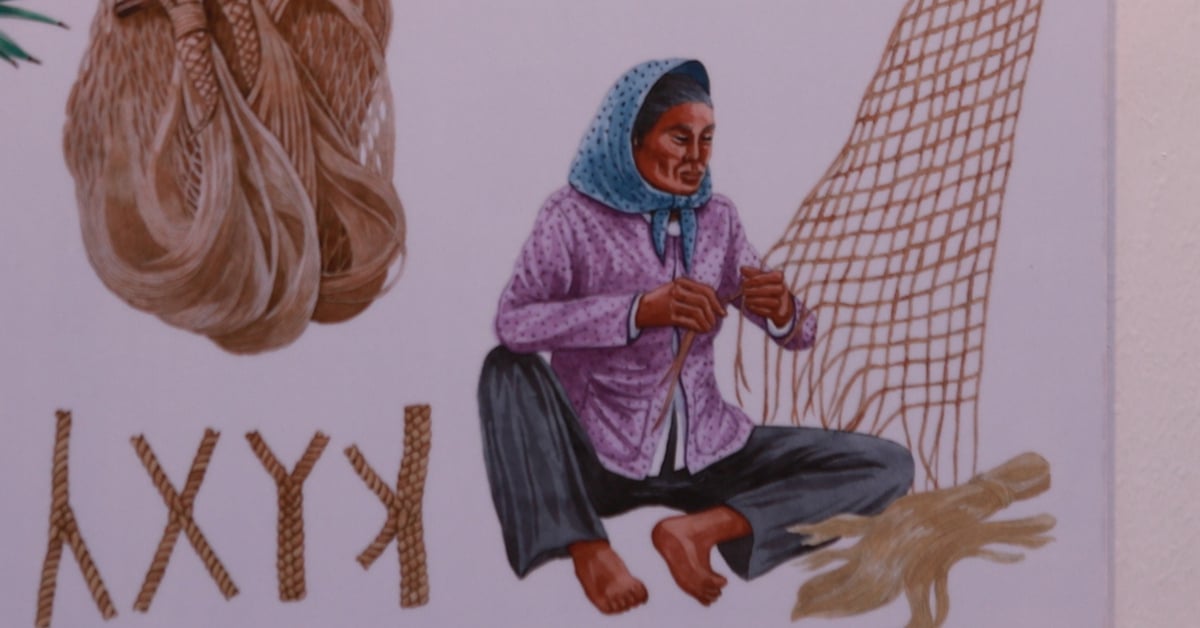















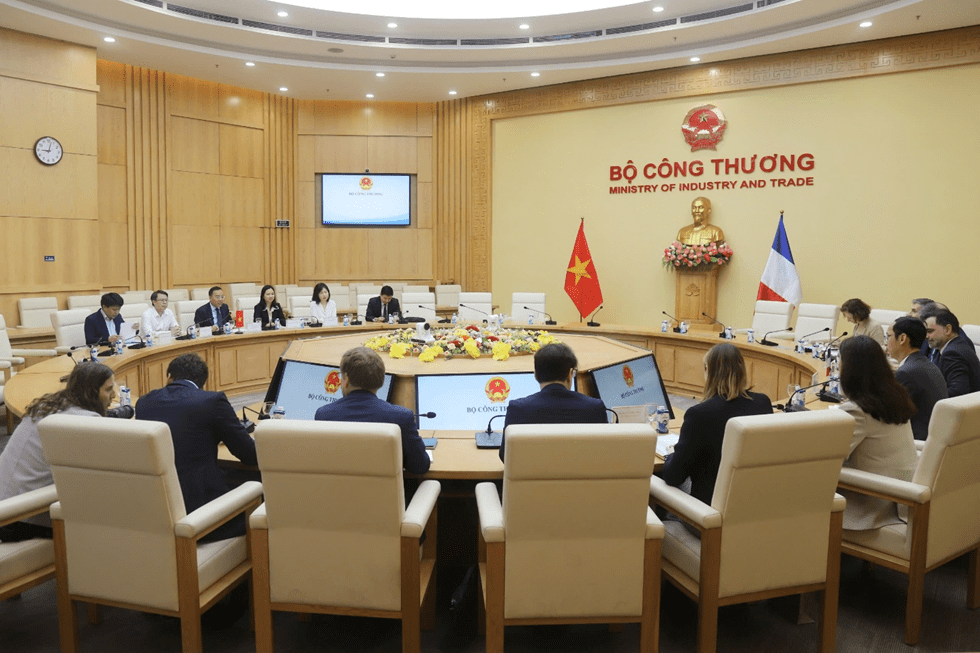



























Comment (0)