OTP authentication code is a one-time password, it will be sent by the bank, system, company... via Email, SMS or specific application. OTP code is a series of 4 - 6 random digits depending on the regulations of each unit. For the transaction to be successful, you must enter this authentication code correctly.
OTP messages are an important part of secure authentication for many online services, but they can also be risky if they fall into the wrong hands. This article will show you how to automatically delete OTP messages on Android.
Step 1: Open the "CH Play" application and search for "Google Message", "Join beta testing program", press "OK" to officially join. Wait a few minutes for approval.
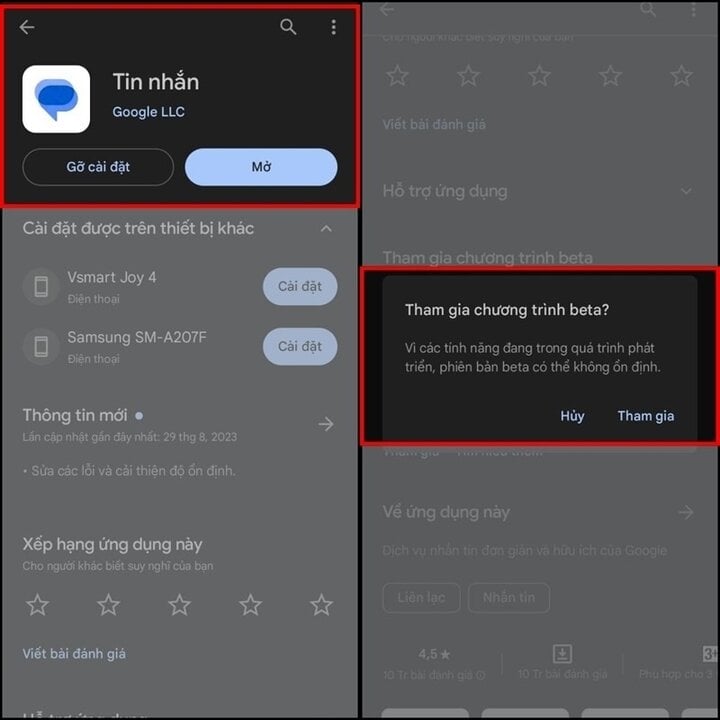
Step 2: After successful review, you "Update" the application and open the application to perform the next operations.
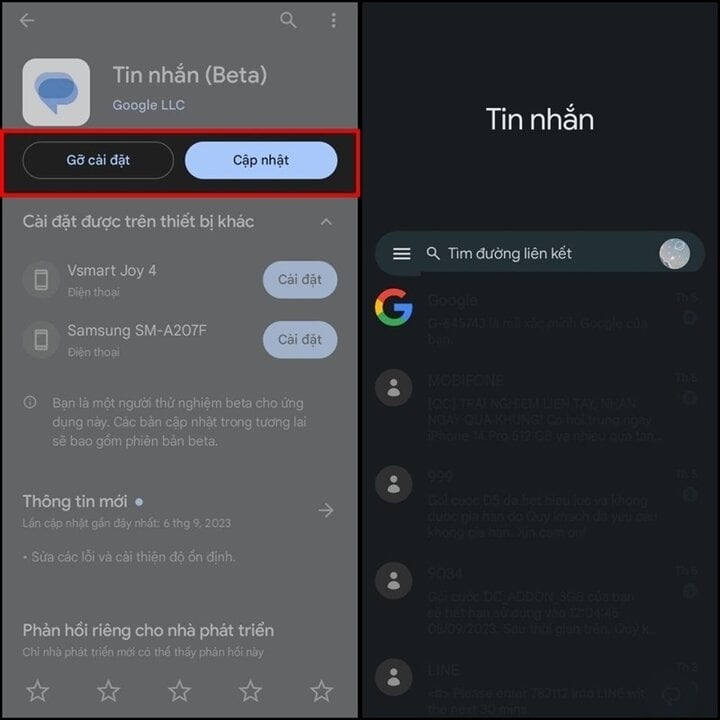
Step 3: Next, tap on the Google account icon, then select "Message Settings" in the settings section.
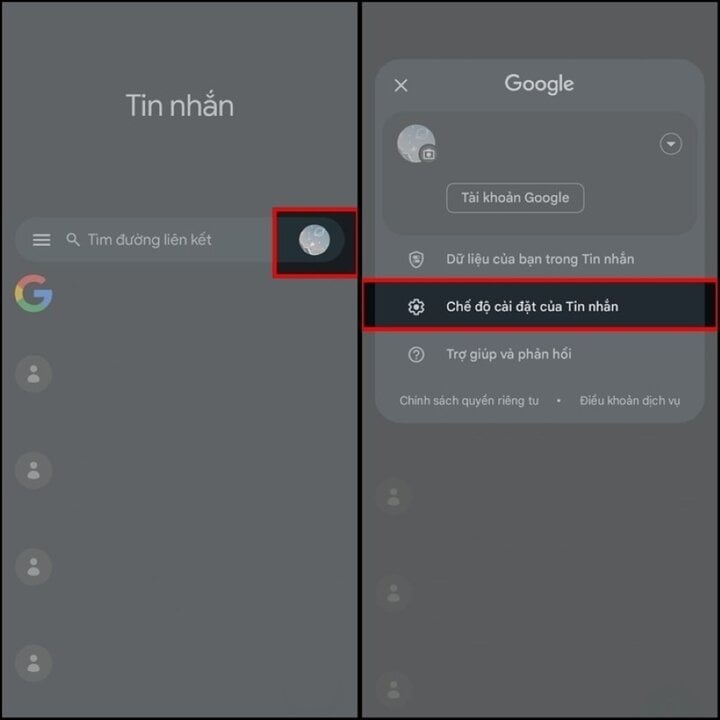
Step 4: In the settings section, select "Sort messages", click to enable the feature "Automatically delete one-time password (OTP) after 24 hours". Thus, in the future, OTP messages in your phone will be automatically deleted.
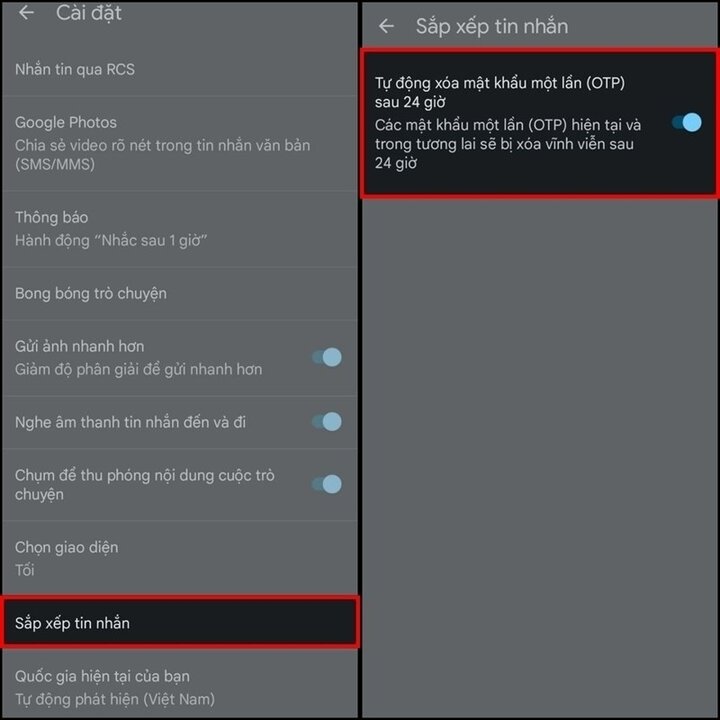
Thus, with just a few simple steps you can automatically delete OTP messages, please refer and follow to help your phone be more secure.
Khanh Son (Synthesis)
Source



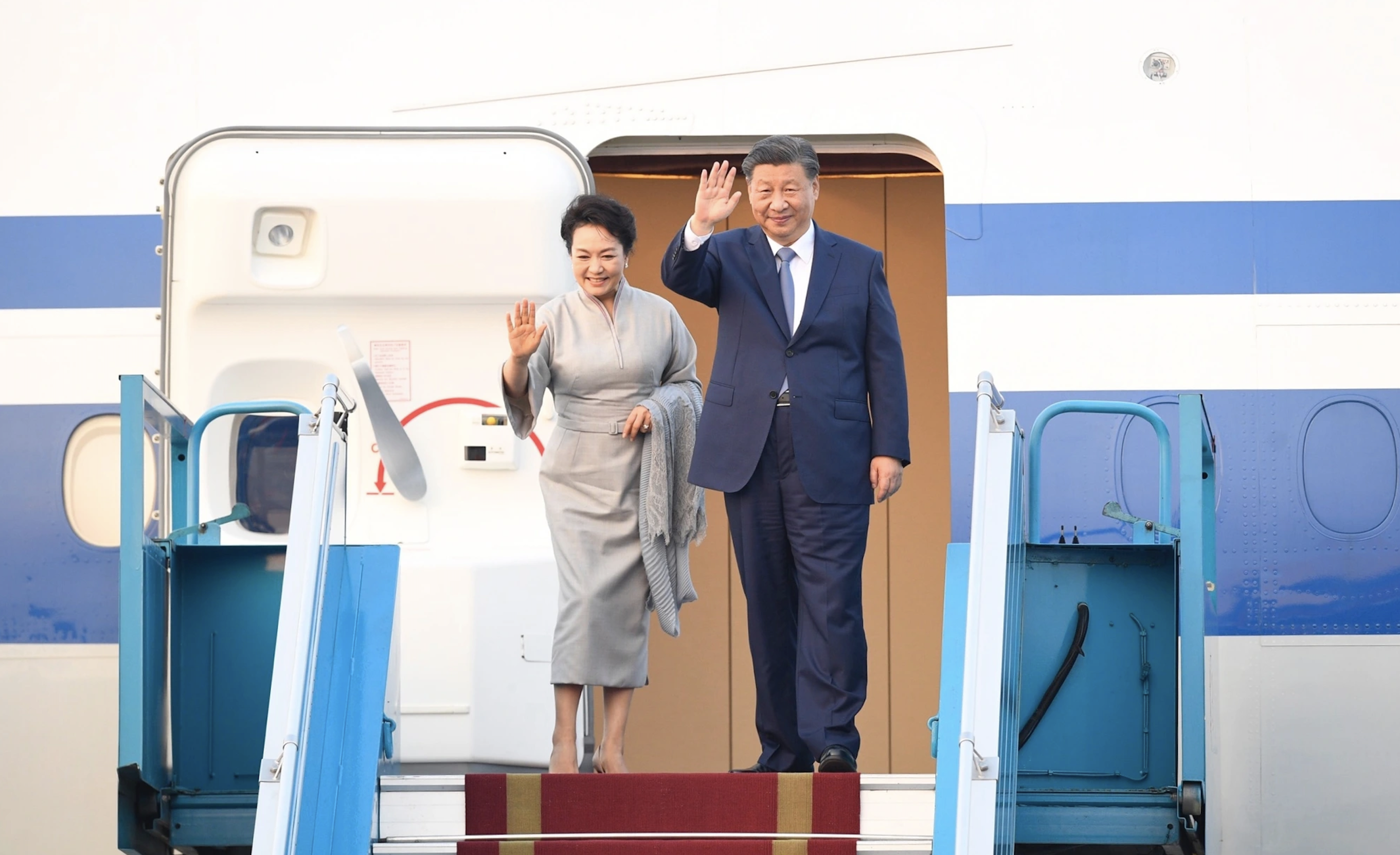
![[Photo] Overcoming all difficulties, speeding up construction progress of Hoa Binh Hydropower Plant Expansion Project](https://vstatic.vietnam.vn/vietnam/resource/IMAGE/2025/4/12/bff04b551e98484c84d74c8faa3526e0)


![[Photo] Closing of the 11th Conference of the 13th Central Committee of the Communist Party of Vietnam](https://vstatic.vietnam.vn/vietnam/resource/IMAGE/2025/4/12/114b57fe6e9b4814a5ddfacf6dfe5b7f)













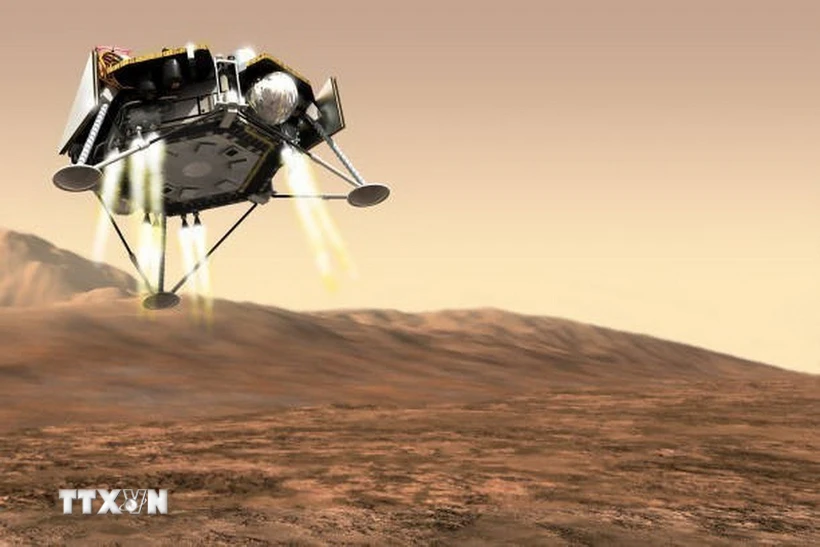







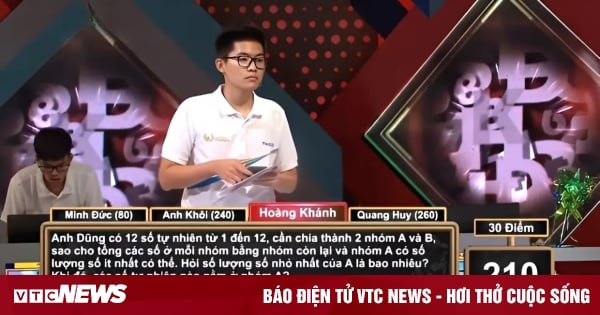







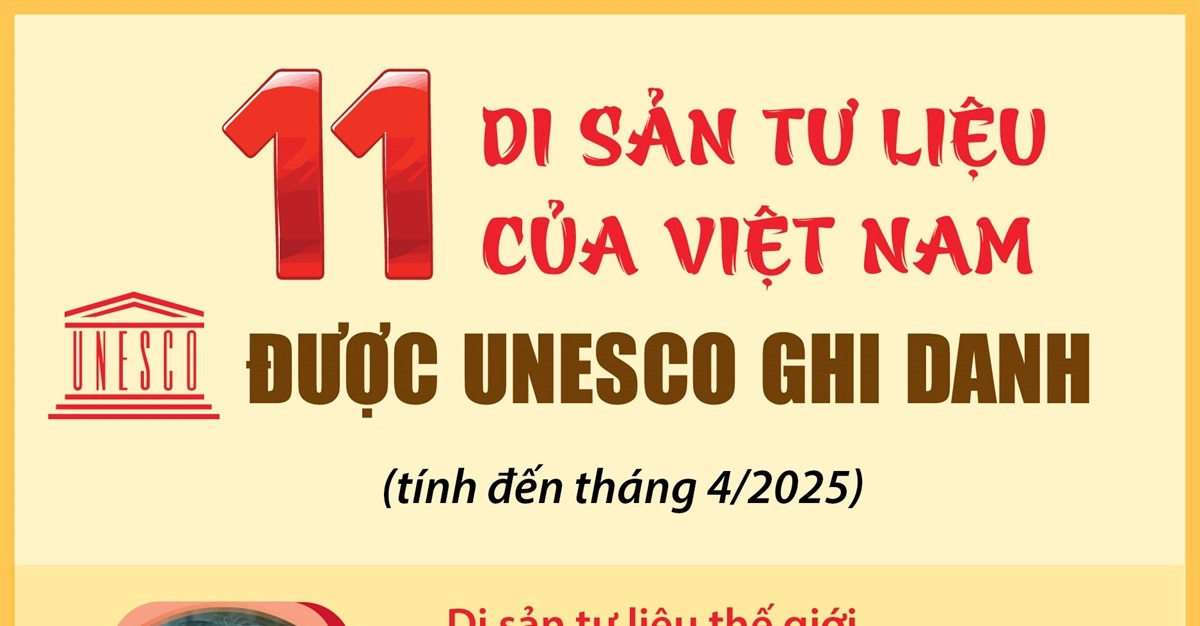













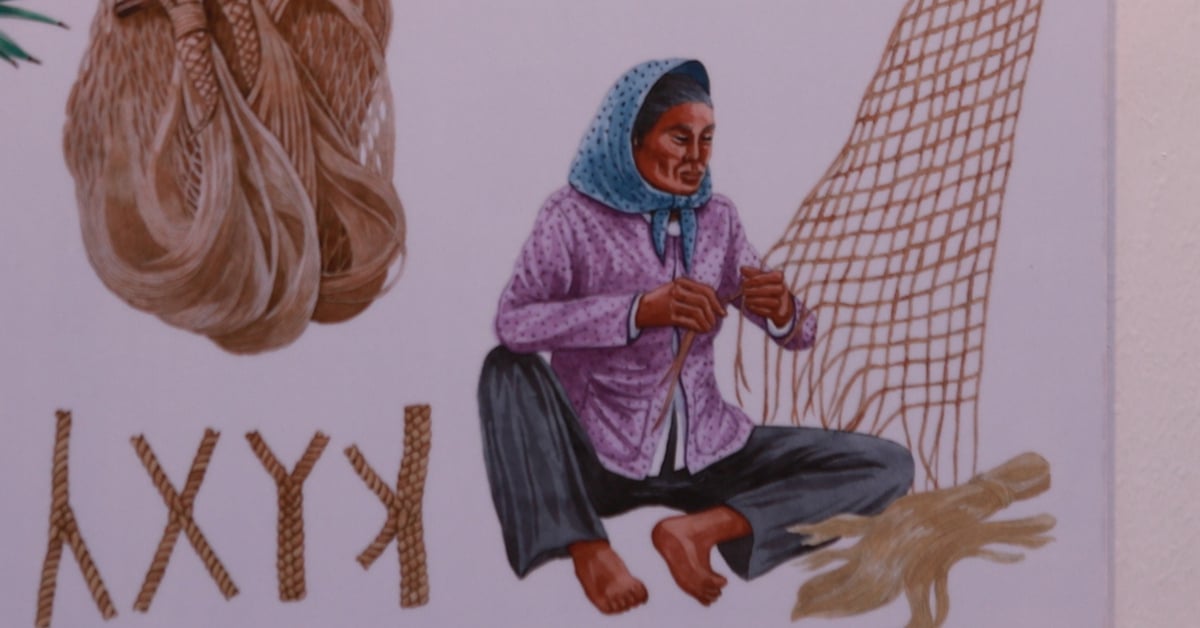











































Comment (0)