 |
To avoid sudden power outages due to unpaid bills, please register for the feature of receiving electricity bill notifications via Zalo. The implementation is extremely simple, you just need to follow the instructions below to succeed.
Step 1: First, open the Zalo application on your phone and in the search box, search for the Electricity Corporation in the area you live in. Below, I will take the Central Electricity Corporation as an example. You access the OA main page and then click on the Interest button at the bottom of the screen.
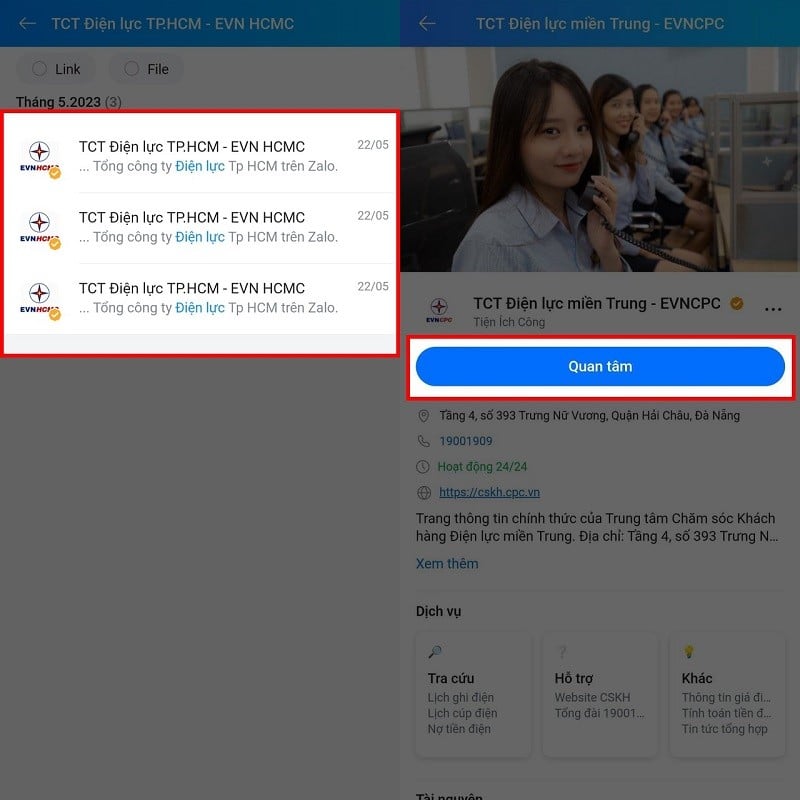 |
Step 2: In the chat interface with OA, continue to select Other and click Register information. Note, depending on the OA, you can choose this information registration item in the Lookup or Support section. A notification message will appear and in it there is a section called Register/Edit registered information, click on it.
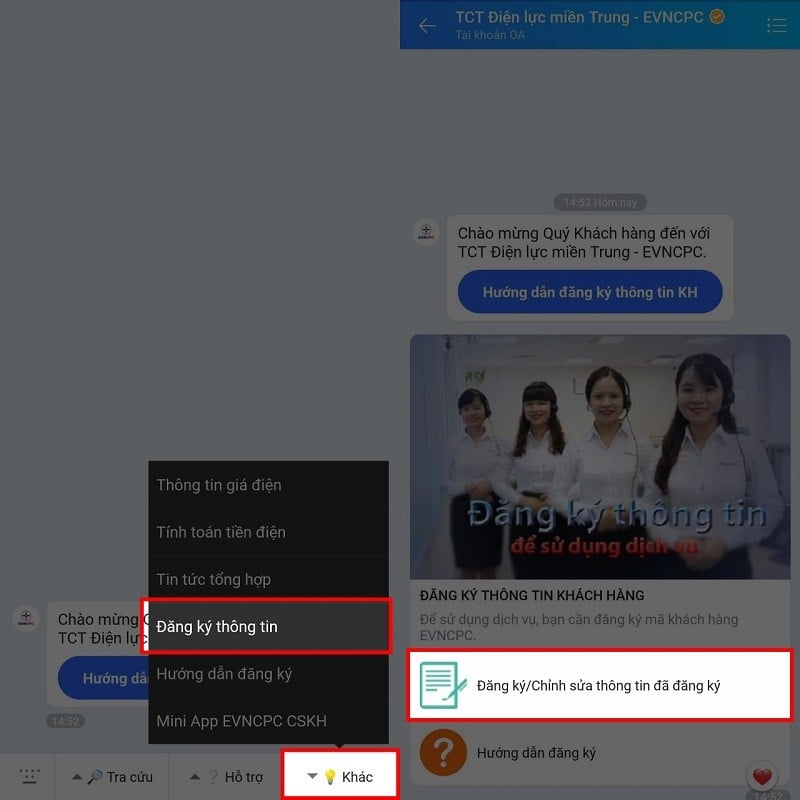 |
Step 3: At the next interface, select the Change Phone Number or Link Phone Number button depending on the button displayed on your screen. Finally, log in to the system through your existing account and you're done. From now on, whenever you have an electricity bill, you will receive it on your Zalo.
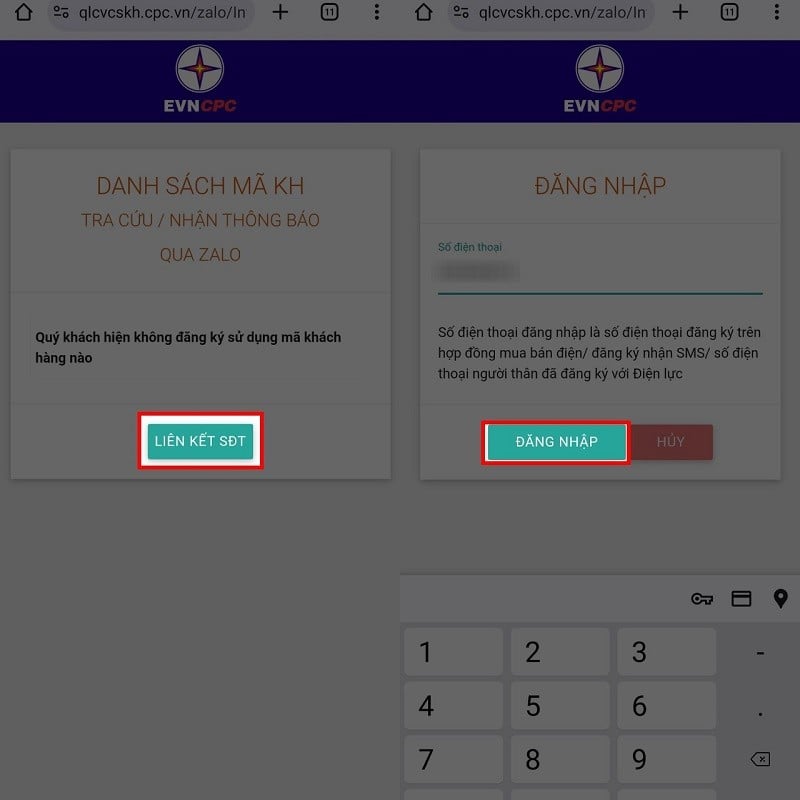 |
The above article has just introduced you to how to receive electricity bill notifications via Zalo. Wish you success.
Source


![[Photo] Prime Minister Pham Minh Chinh receives delegation of leaders of US universities](https://vstatic.vietnam.vn/vietnam/resource/IMAGE/2025/3/31/8be7f6be90624512b385fd1690124eaa)
![[Photo] Speeding up construction of Ring Road 3 and Bien Hoa-Vung Tau Expressway](https://vstatic.vietnam.vn/vietnam/resource/IMAGE/2025/3/31/f1431fbe7d604caba041f84a718ccef7)

![[Photo] General Secretary To Lam receives US Ambassador to Vietnam Marc E. Knapper](https://vstatic.vietnam.vn/vietnam/resource/IMAGE/2025/3/31/5ee45ded5fd548a685618a0b67c42970)

![[Photo] 2nd Conference of the Party Executive Committee of Central Party Agencies](https://vstatic.vietnam.vn/vietnam/resource/IMAGE/2025/3/31/8f85b88962b34701ac511682b09b1e0d)
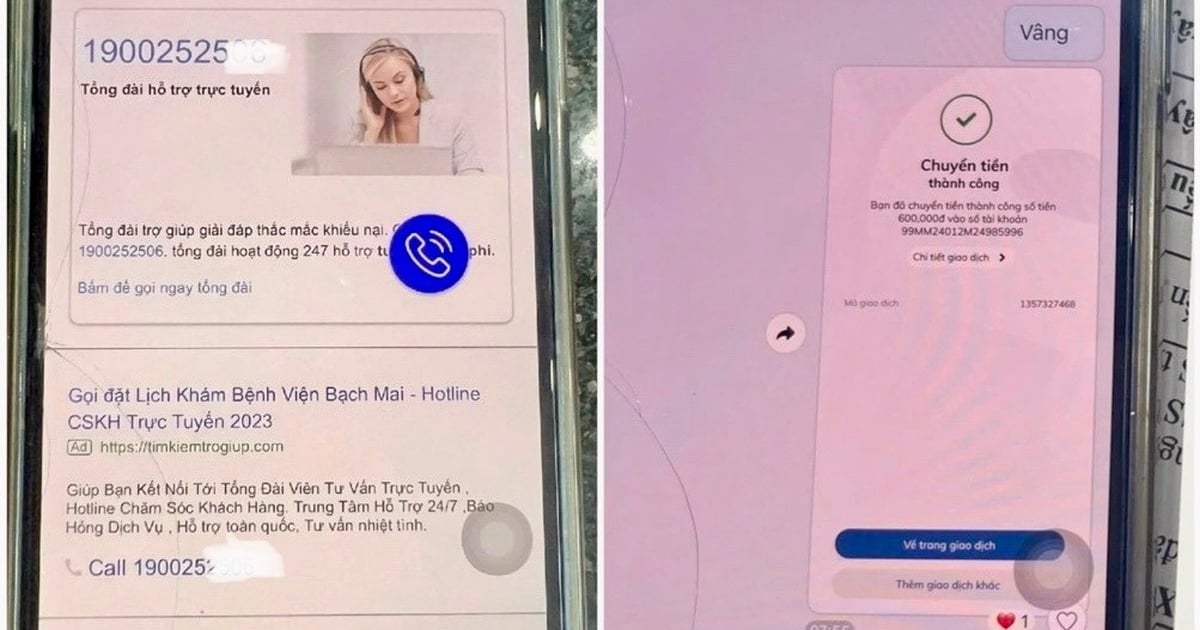









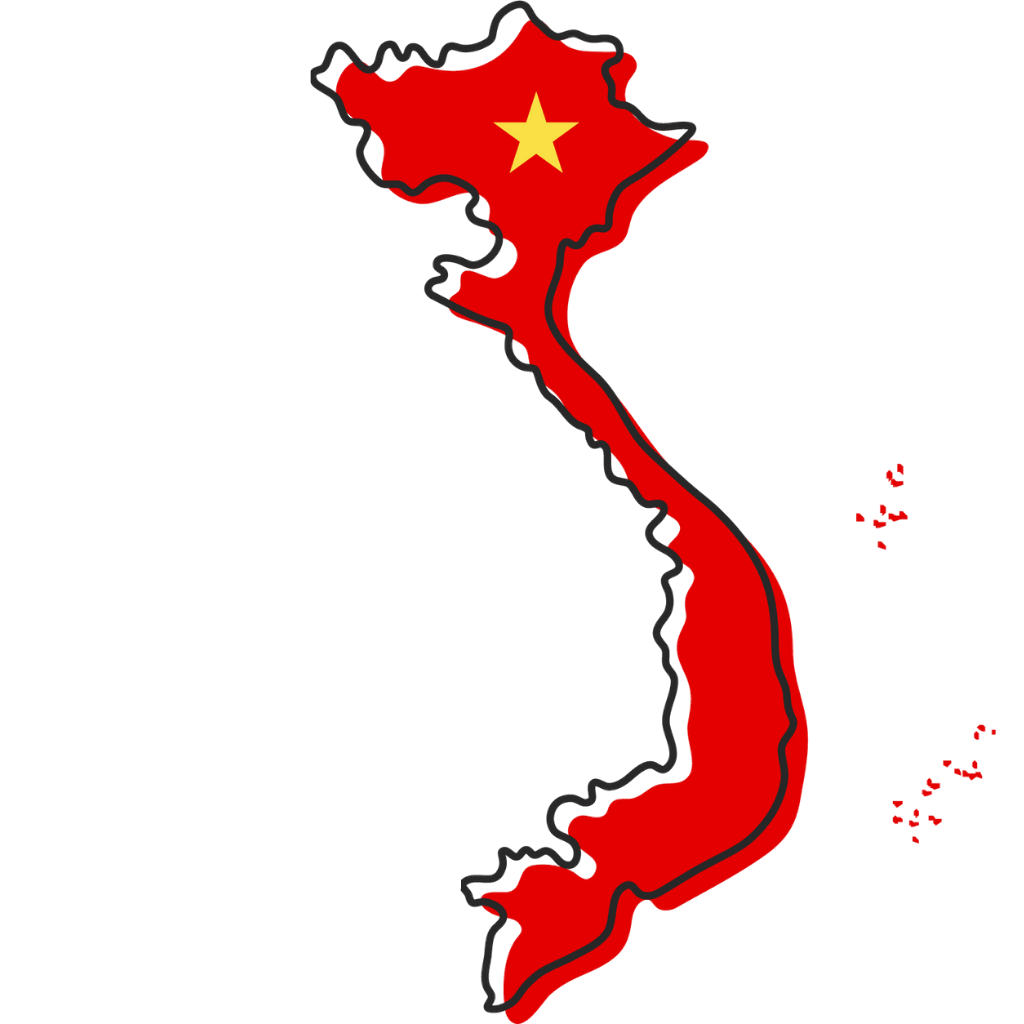


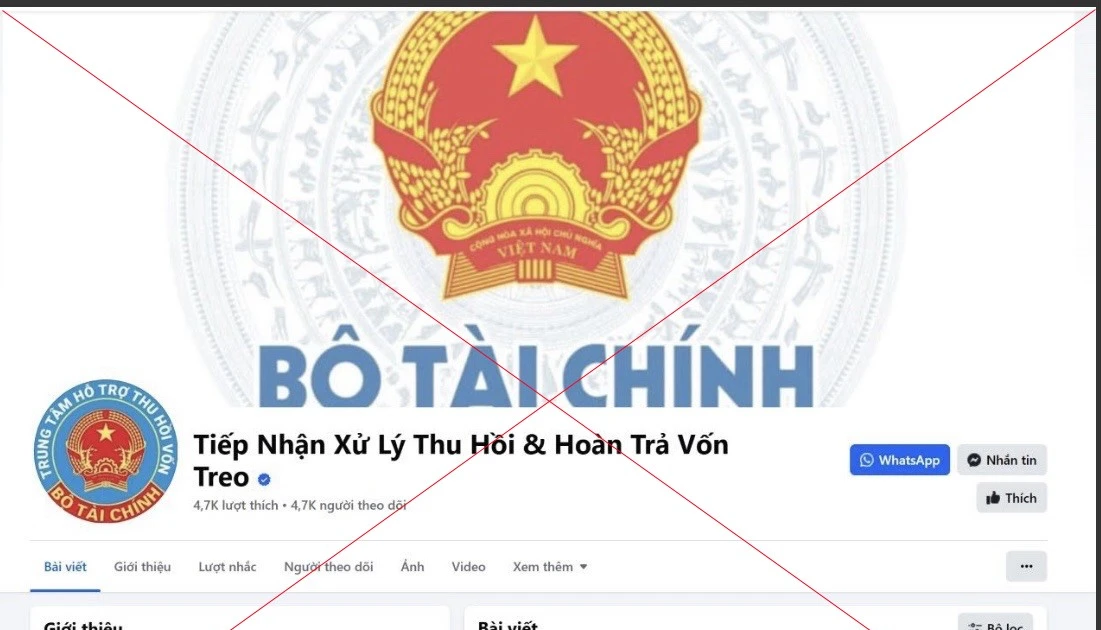

























































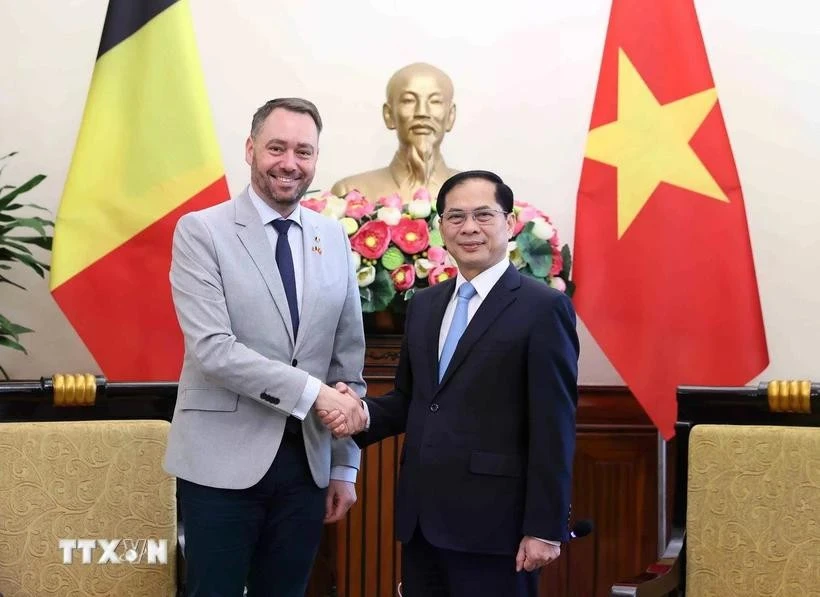

















![[REVIEW OCOP] An Lanh Huong Vet Yen Cat](https://vstatic.vietnam.vn/vietnam/resource/IMAGE/2025/3/27/c25032328e9a47be9991d5be7c0cad8c)

Comment (0)