 |
You often share Facebook or Messenger contacts with others by accessing the personal page of the person you want to share with, then copying the personal page link and sending it to the person who needs it. This method takes quite a bit of time and is annoying, so today's article will show you another way to share other people's Messenger information faster on your phone.
Step 1: To quickly share information about anyone in Messenger, go straight to your conversation with that person. Then, select the conversation option via the i icon in the upper right corner of the screen or click on the name of the chat person.
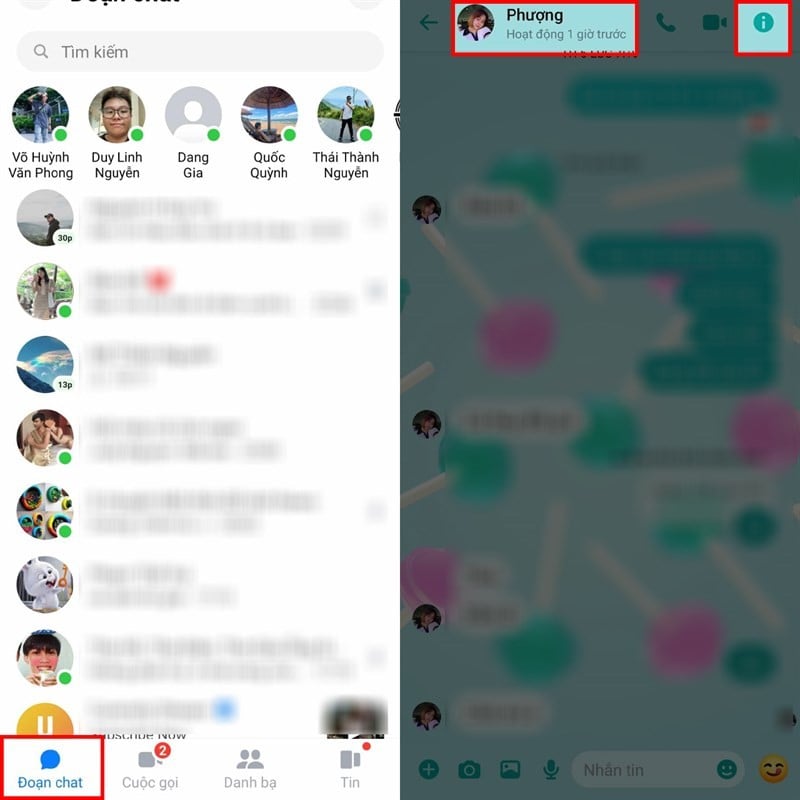 |
Step 2: Right at the bottom of the screen, tap the button that says Share Contact. Next, search for the name of the person you want to share the contact with. Once you find it, just tap the Send button and you're done.
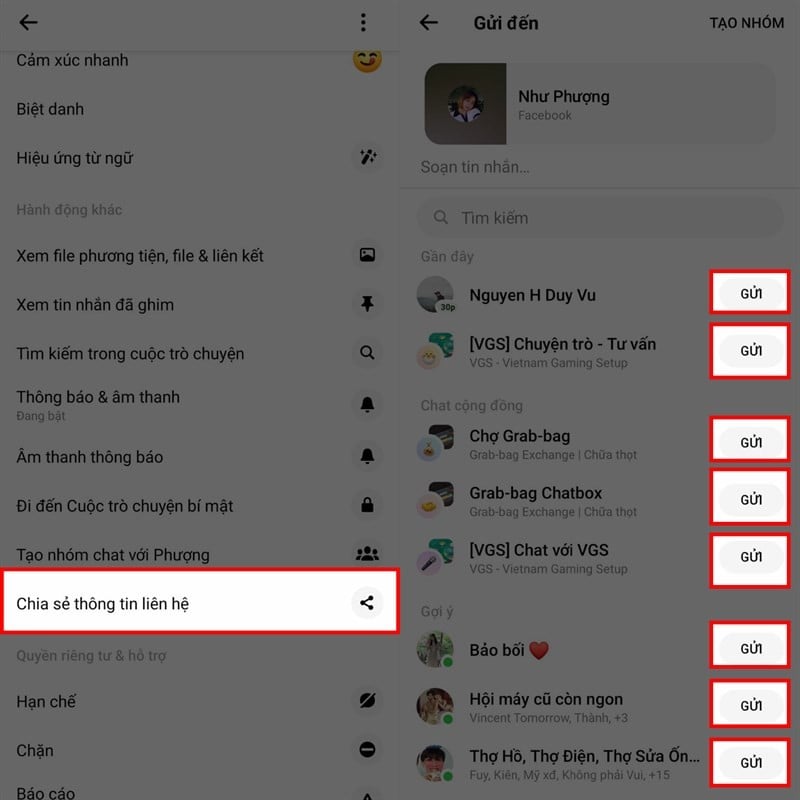 |
Source



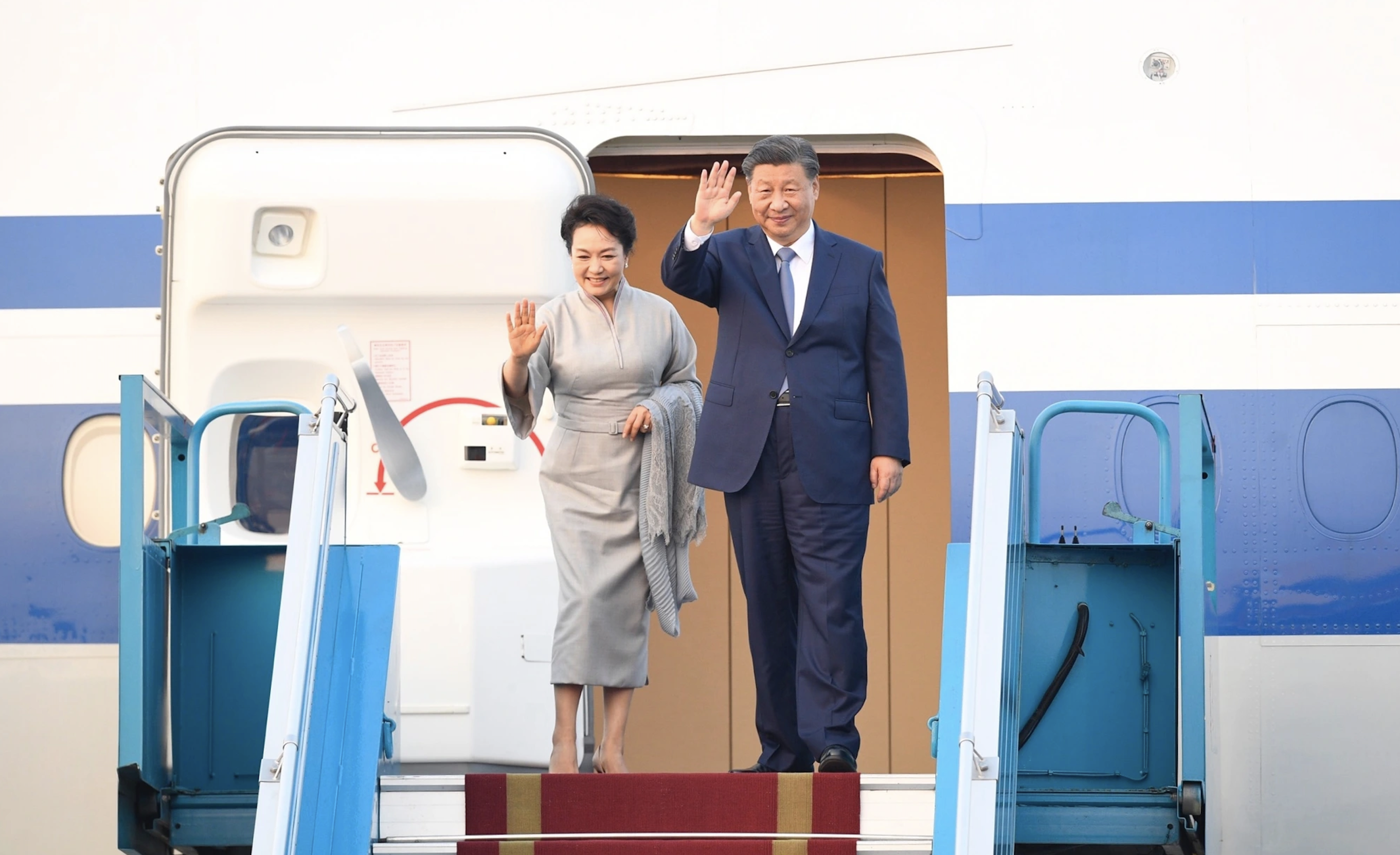


![[Photo] Closing of the 11th Conference of the 13th Central Committee of the Communist Party of Vietnam](https://vstatic.vietnam.vn/vietnam/resource/IMAGE/2025/4/12/114b57fe6e9b4814a5ddfacf6dfe5b7f)
![[Photo] Overcoming all difficulties, speeding up construction progress of Hoa Binh Hydropower Plant Expansion Project](https://vstatic.vietnam.vn/vietnam/resource/IMAGE/2025/4/12/bff04b551e98484c84d74c8faa3526e0)



















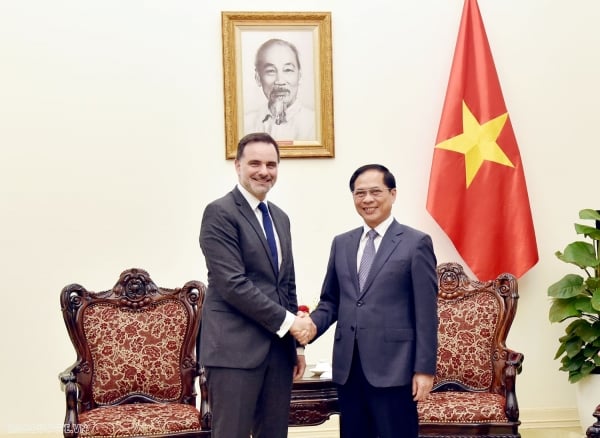









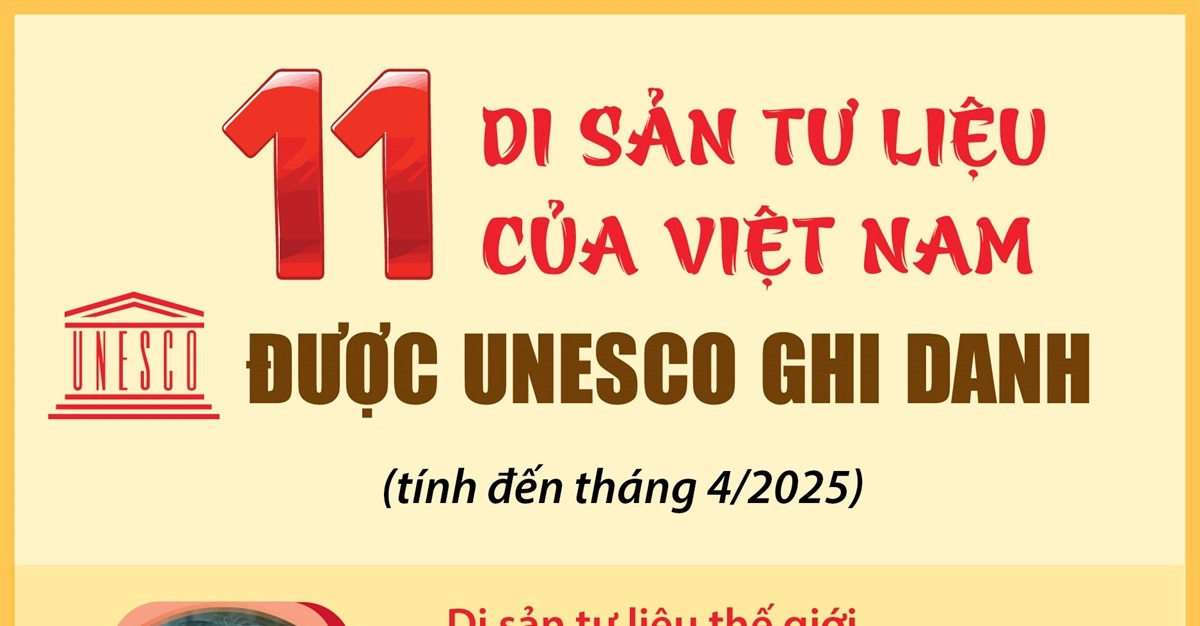















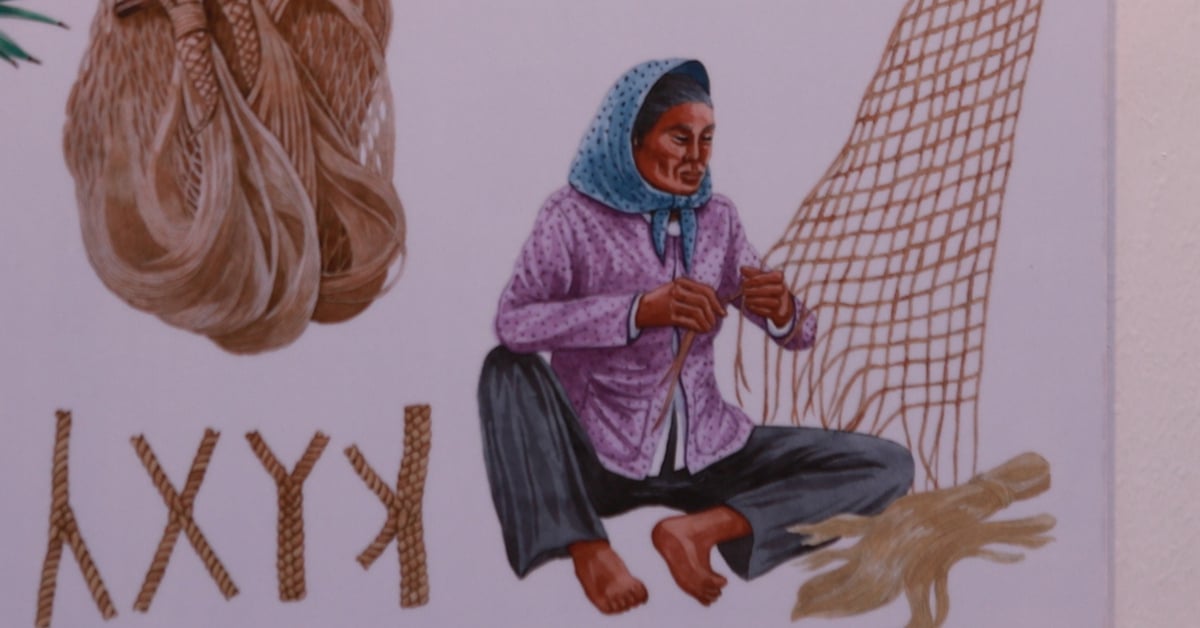















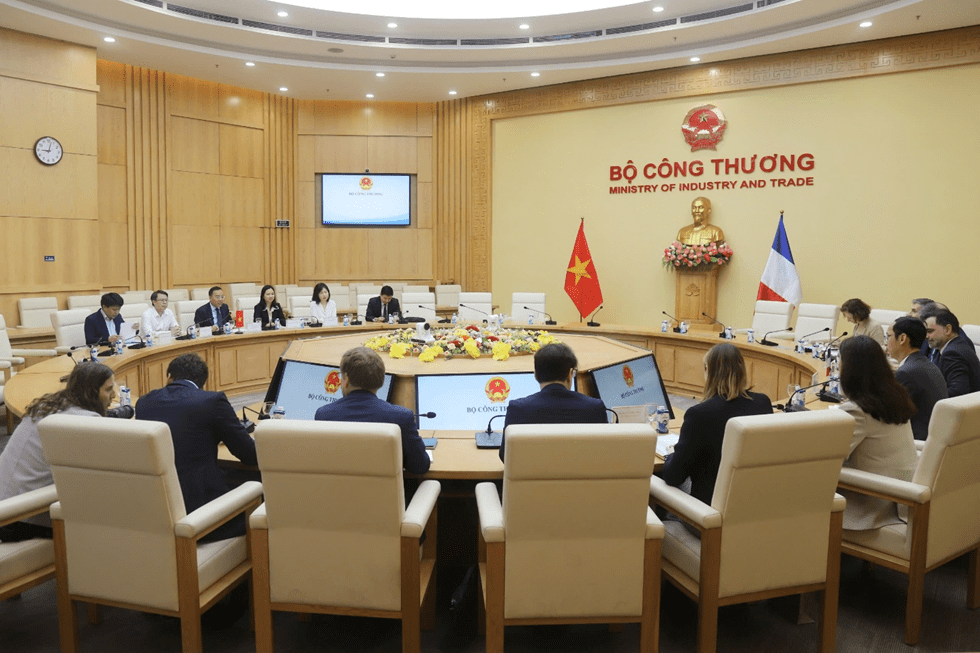



























Comment (0)