In a research report done by BlackBerry blog, the spyware discovered by Apple called LightSpy may be linked to hackers from China.

LightSpy is the spyware behind the scenes that forced Apple to issue a warning
LightSpy is a spyware first discovered in 2020 that is believed to be related to political tensions in Hong Kong. LightSpy is extremely flexible in its configuration, where attackers can precisely control the spyware using updatable configurations. This version, called LightSpy F_Warehouse, is capable of stealing information from messaging apps, secretly recording audio even during VOIP calls, and locating personal files such as documents or images for extraction.
What’s most notable is that this version can pinpoint the location of the infected device specifically. The current targets are iPhone users in India and South Asia. Error messages and some comments found in the spyware code suggest that the designers behind LightSpy are “native Chinese speakers.” Another curious fact is that the criminals’ active servers are located in China and other countries like Singapore and Russia.
The BlackBerry Blog points out that this version of LightSpy is worrisome because it is impossible to determine whether it is a government-sponsored operation. What makes this spyware so powerful is that once it has infiltrated an iPhone, it is difficult to detect.

LightSpy will collect a lot of information related to the infected device.
Users are at risk because the software is present on highly visited websites. For example, in the previous version of LightSpy, they were present on many Hong Kong-related news sites. Initially, it collects device information and downloads subsequent stages, including LightSpy and the add-ons needed to carry out spying operations.
The recommendations made on the BlackBerry blog warn all political activists or journalists in South Asia to enable lockdown mode on their iPhones to reduce the risk of being hacked. Users should also keep their iPhones updated and enable two-step verification for their Apple IDs. Avoid reusing passwords from different online services. Last but not least, do not click on unknown links or attachments.
Source link



![[Photo] Prime Minister Pham Minh Chinh receives delegation of leaders of US universities](https://vstatic.vietnam.vn/vietnam/resource/IMAGE/2025/3/31/8be7f6be90624512b385fd1690124eaa)
![[Photo] 2nd Conference of the Party Executive Committee of Central Party Agencies](https://vstatic.vietnam.vn/vietnam/resource/IMAGE/2025/3/31/8f85b88962b34701ac511682b09b1e0d)

![[Photo] Ministry of Defense sees off relief forces to the airport to Myanmar for mission](https://vstatic.vietnam.vn/vietnam/resource/IMAGE/2025/3/30/245629fab9d644fd909ecd67f1749123)











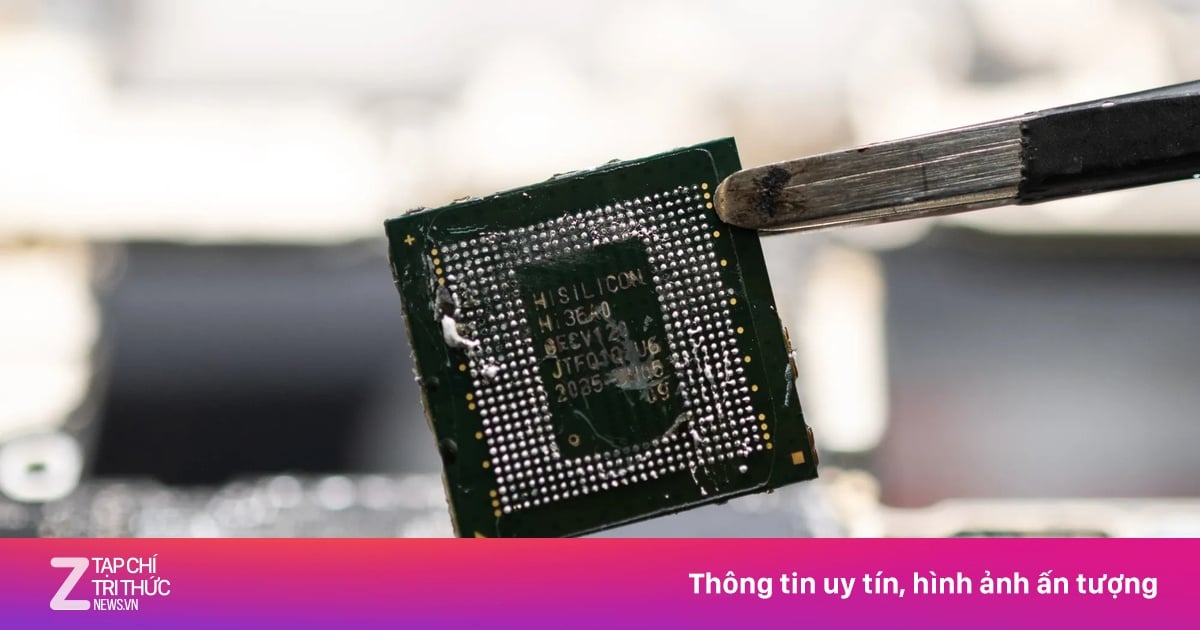























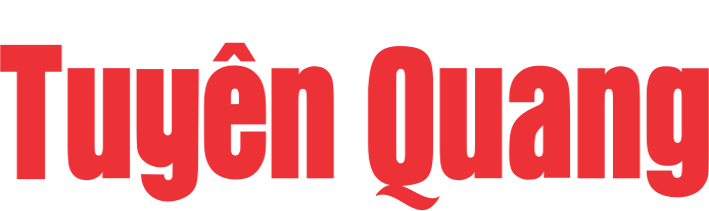






















































![[REVIEW OCOP] An Lanh Huong Vet Yen Cat](https://vstatic.vietnam.vn/vietnam/resource/IMAGE/2025/3/27/c25032328e9a47be9991d5be7c0cad8c)



Comment (0)