The iPhone stands out with its luxurious design and many features. So do you know how to distinguish between a new and refurbished device? Read the article below to find out!
 |
When buying a smartphone from a low-quality store, you may encounter an iPhone that has had its internal components replaced. Here are some ways to identify a new iPhone:
Quickly identify iPhone through iPhone IMEI number
To determine if an iPhone is used or not, you need to check the device's IMEI number.
- If your iPhone is new, sealed, and in its original box, you can find the IMEI number on the box or back of the device.
- If you bought a used iPhone, it will already be activated. You can check the IMEI number by doing the following:
On the home screen, open the Phone app, select Keypad, and enter *#06# to view your iPhone's IMEI number.
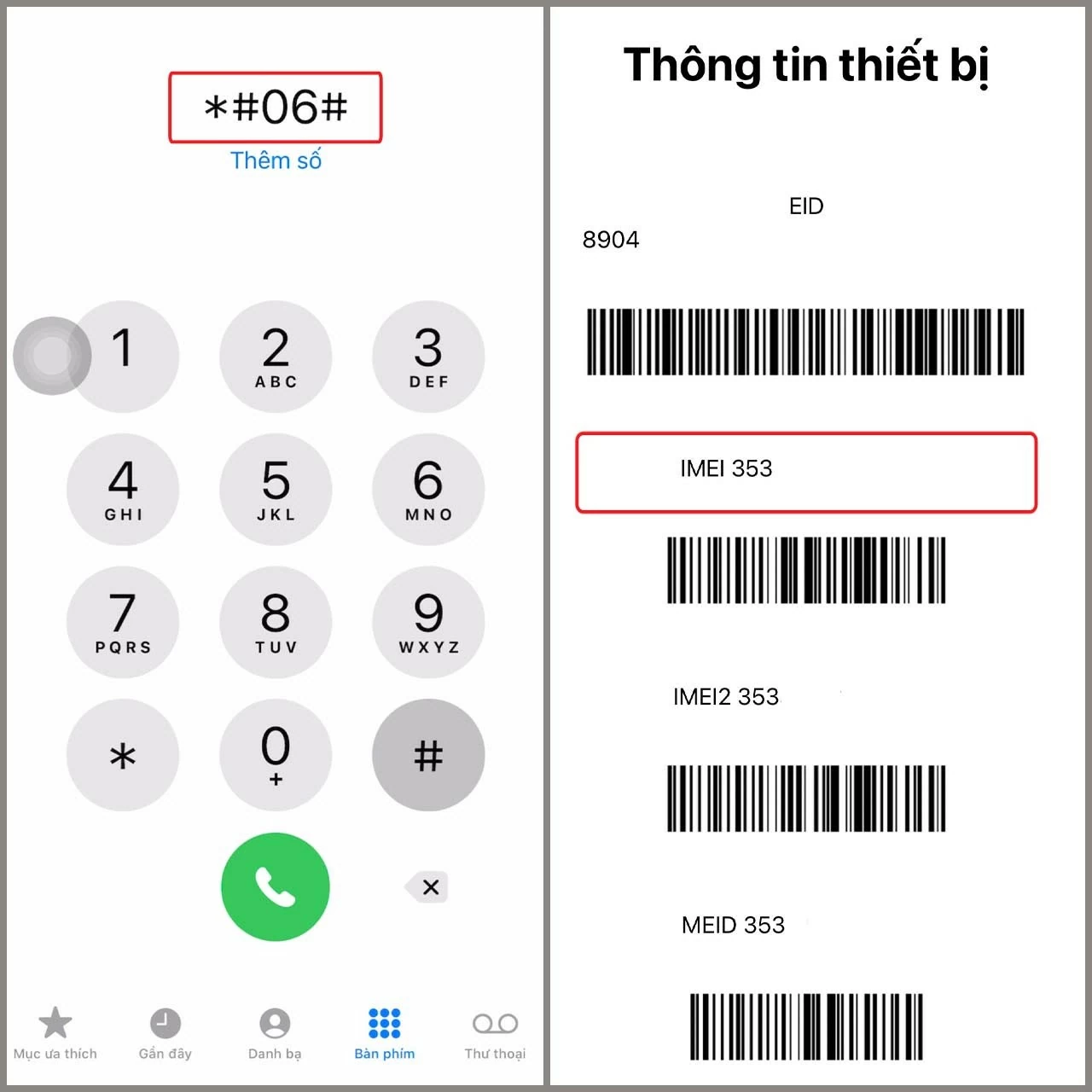 |
Once you have your IMEI number, go to this link: checkcoverage.apple.com and enter the serial number in the "Enter your serial number" box. If you see the message "We're sorry, but this serial number is not valid. Please check your information and try again," it's likely that your iPhone has had multiple parts replaced.
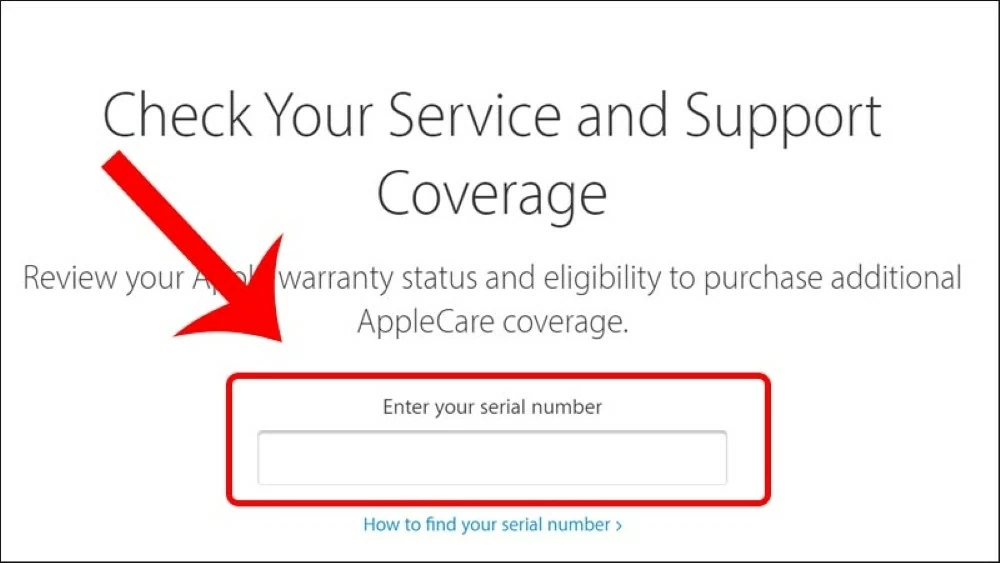 |
How to identify by model number
Currently, most used iPhones sold in Vietnam do not have boxes. Therefore, the method of identifying unused iPhones by box will not apply to unlocked iPhones.
Each iPhone has a unique model number, which makes it easy to check the status of your device. To do this, go to "Settings" on the home screen, select "General," then tap "About iPhone." Next, select "About," and all of your device's information will appear on the screen.
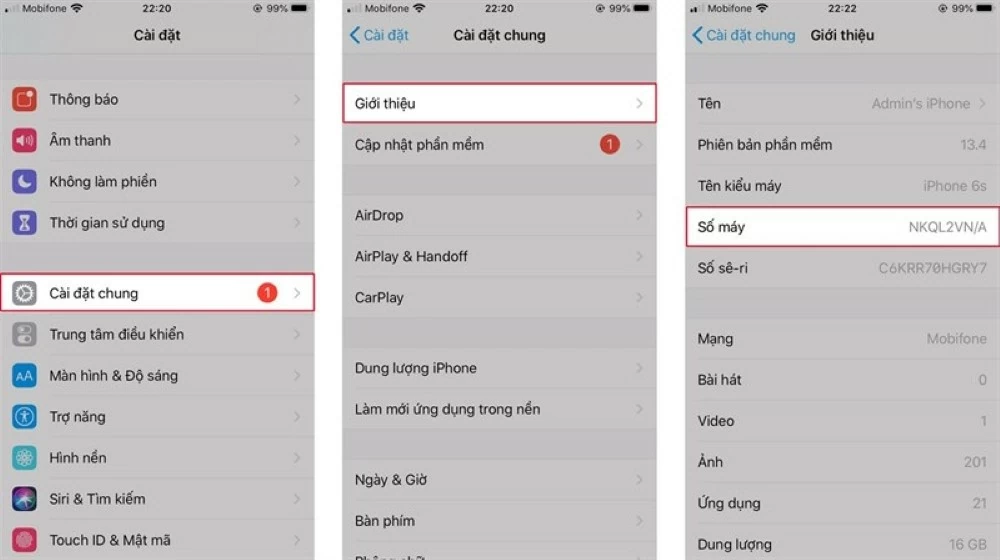 |
- If the first letter in the series is M, this is a new iPhone distributed by an Apple Store or retail store.
- If the first letter is N, the machine may have had internal components replaced or repaired.
- If the first letter is F, this is a refurbished iPhone.
- If the model number starts with the letter P, it's an iPhone that has been customized with a design, such as gold or diamond plating.
How to identify by external features of iPhone
One way to tell if an iPhone is used or not is to check the appearance of the device. There are many refurbished iPhone models on the market today, meeting the needs of users for quality products at reasonable prices. To distinguish between a refurbished iPhone and a new iPhone, you can rely on the external signs of the device.
 |
The most obvious signs are that the accessories that come with the device are not genuine or show signs of scratches and damage. Usually, new iPhones will come with brand new Apple accessories. Some older iPhone models may have scratches around the body, which is a clear sign that the device has been used.
The exterior of your iPhone will not be as intact as when it was new after a period of use. If you see stains on the entire body or part of the screen, this is also a sign that helps you distinguish between a new iPhone and a refurbished iPhone.
How to quickly identify by the two lines "Panic full and Reset Counter"
To determine if an iPhone is used or not, you can follow these steps:
Step 1: Open the Settings app on your phone and select Privacy .
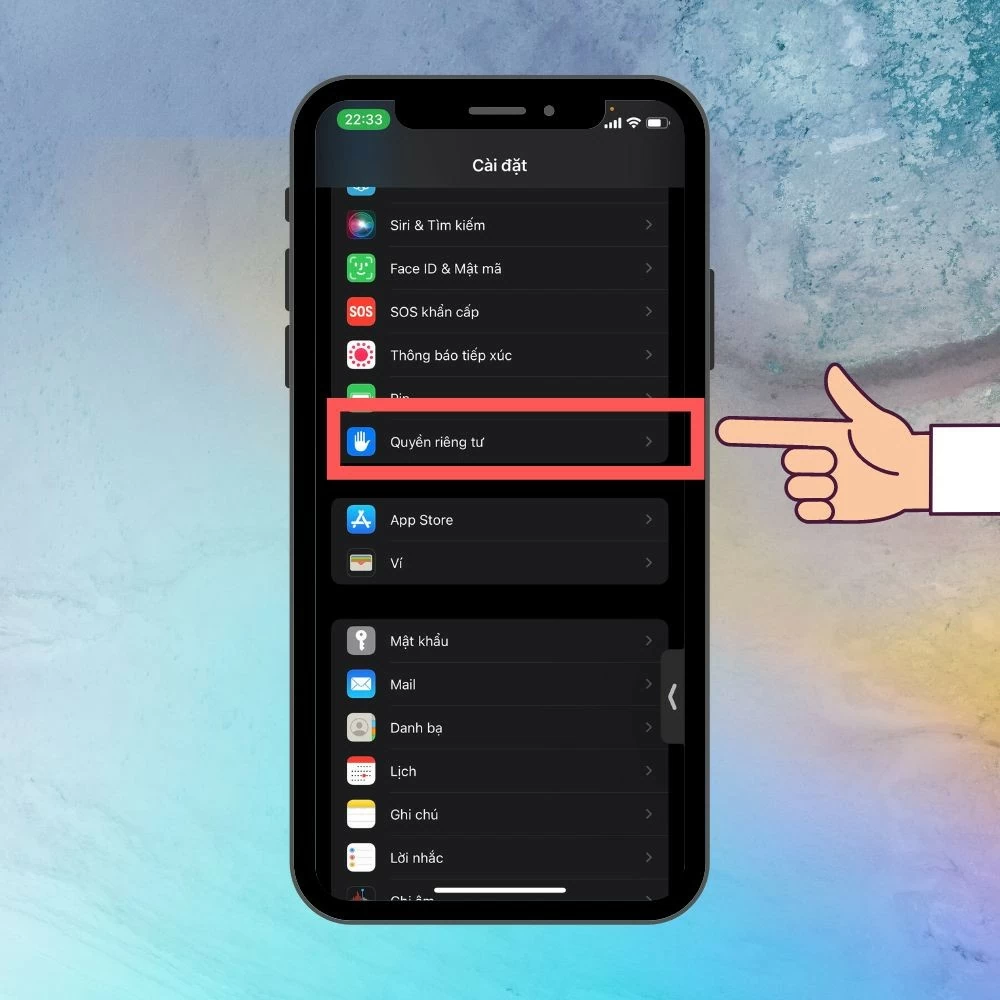 |
Step 2: Then, scroll down to the bottom and select Analyze & Improve .
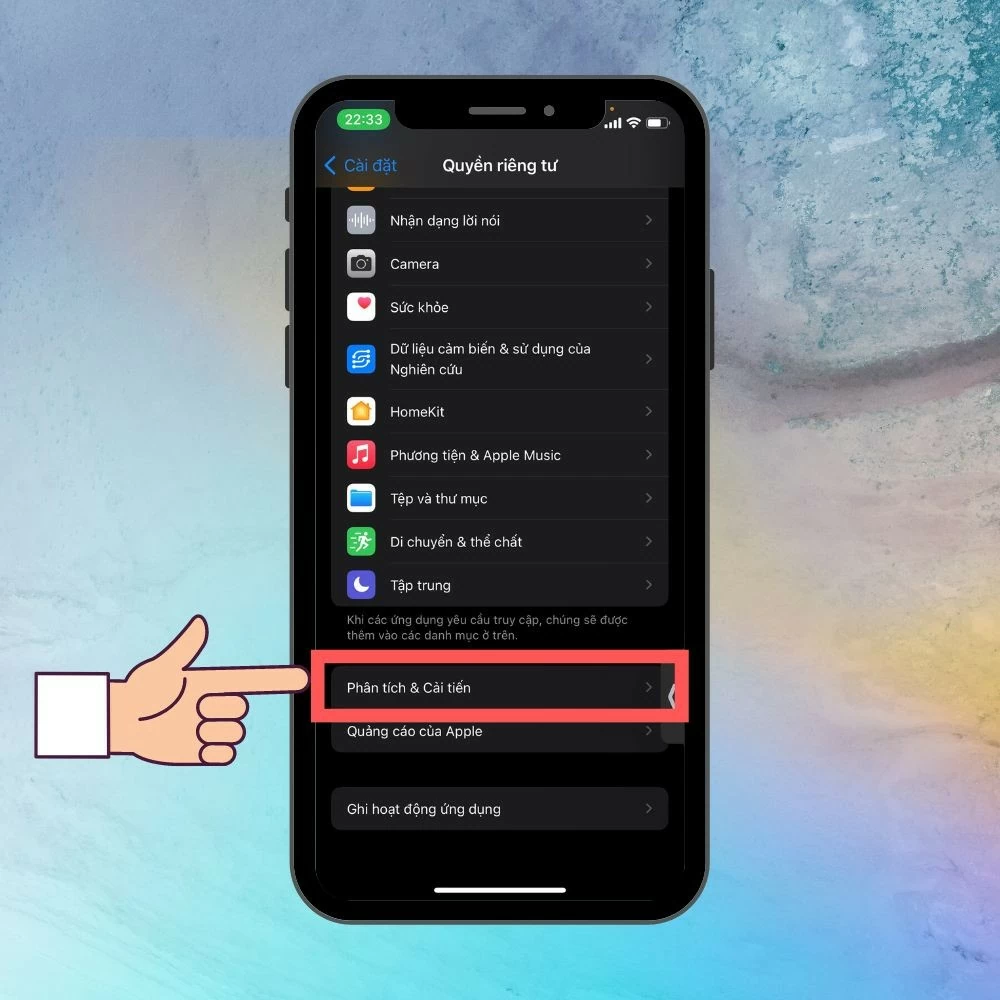 |
Step 3: In this section, select Data Analysis. A list will appear, and you need to look for two phrases: Panic full and Reset Counter.
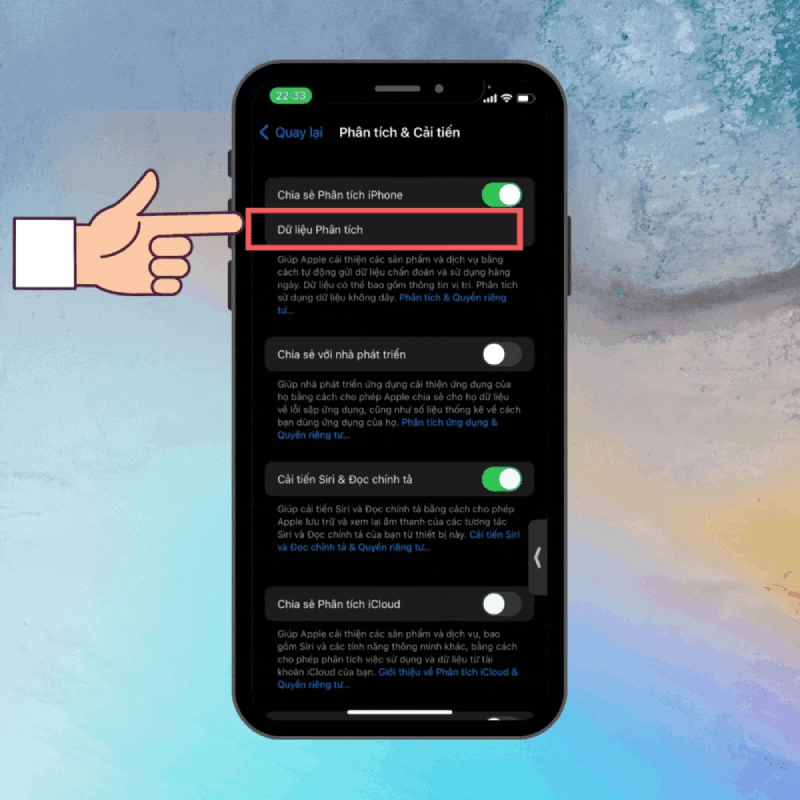 |
If these two items appear in the list, your device may have been repaired and has a serious problem. Repaired iPhones can affect the user experience, so you should avoid buying these iPhone models.
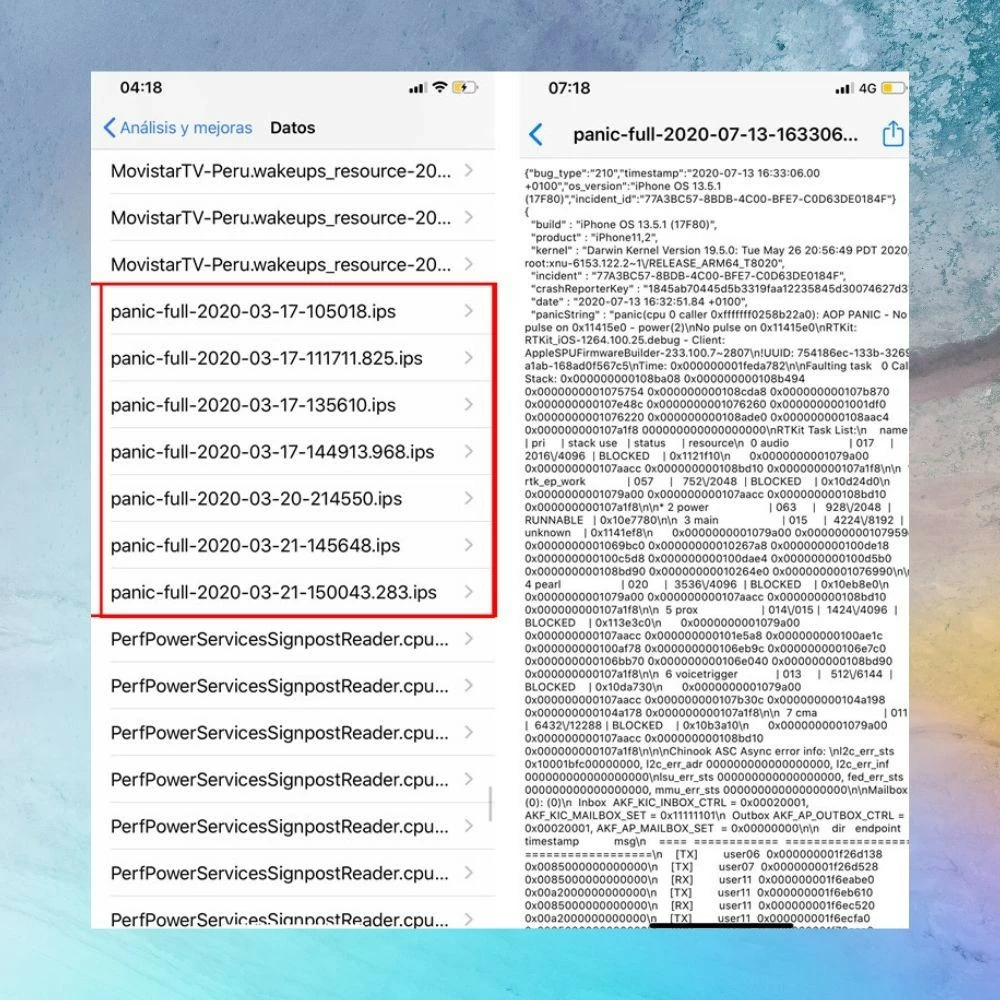 |
Above is a guide to help you identify unused iPhones effectively. Hopefully the information we provide will help you easily distinguish used iPhones.
Source: https://baoquocte.vn/phan-biet-iphone-chua-qua-su-dung-voi-iphone-tan-trang-286093.html


![[Photo] Third meeting of the Organizing Subcommittee serving the 14th National Party Congress](https://vstatic.vietnam.vn/vietnam/resource/IMAGE/2025/4/2/3f342a185e714df58aad8c0fc08e4af2)


![[Photo] Relatives of victims of the earthquake in Myanmar were moved and grateful to the rescue team of the Vietnamese Ministry of National Defense.](https://vstatic.vietnam.vn/vietnam/resource/IMAGE/2025/4/2/aa6a37e9b59543dfb0ddc7f44162a7a7)
![[Photo] Close-up of Vietnam's sniffer dog team searching for earthquake victims in Myanmar](https://vstatic.vietnam.vn/vietnam/resource/IMAGE/2025/4/1/d4949a0510ba40af93a15359b5450df2)
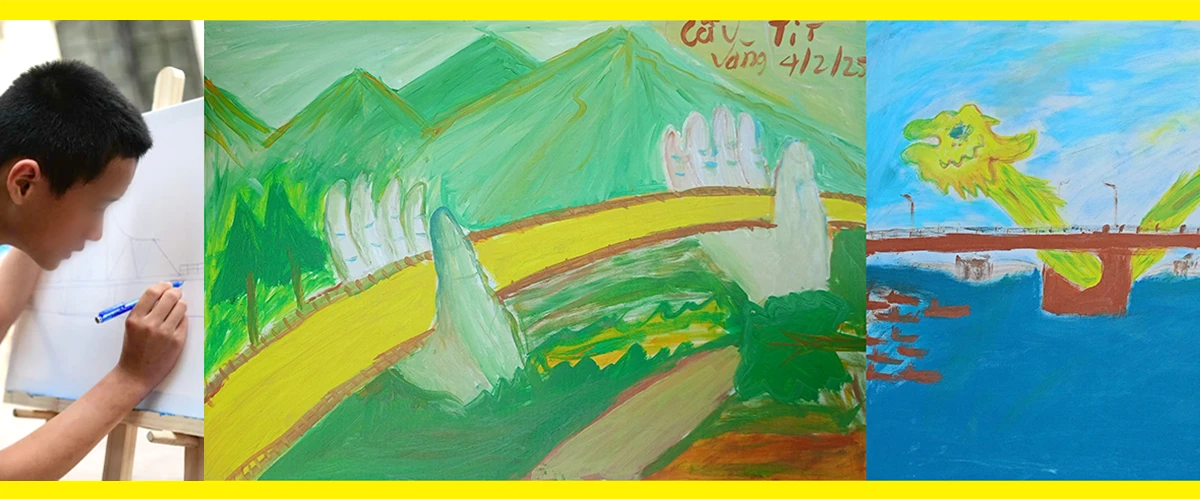
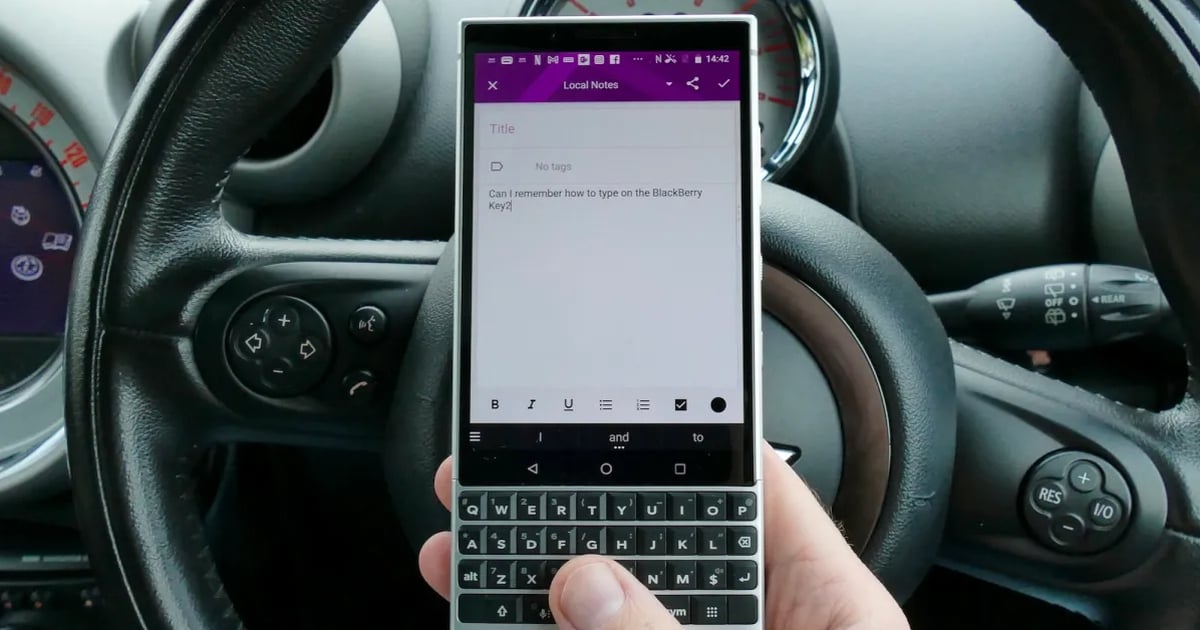


















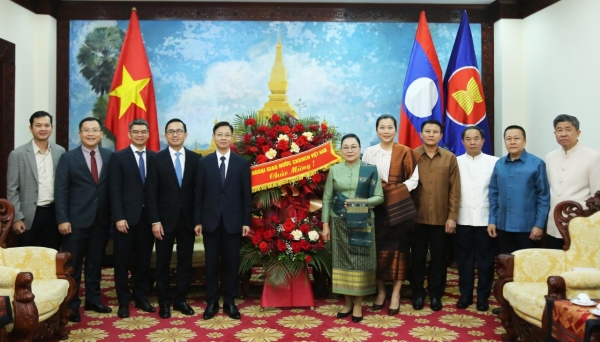


















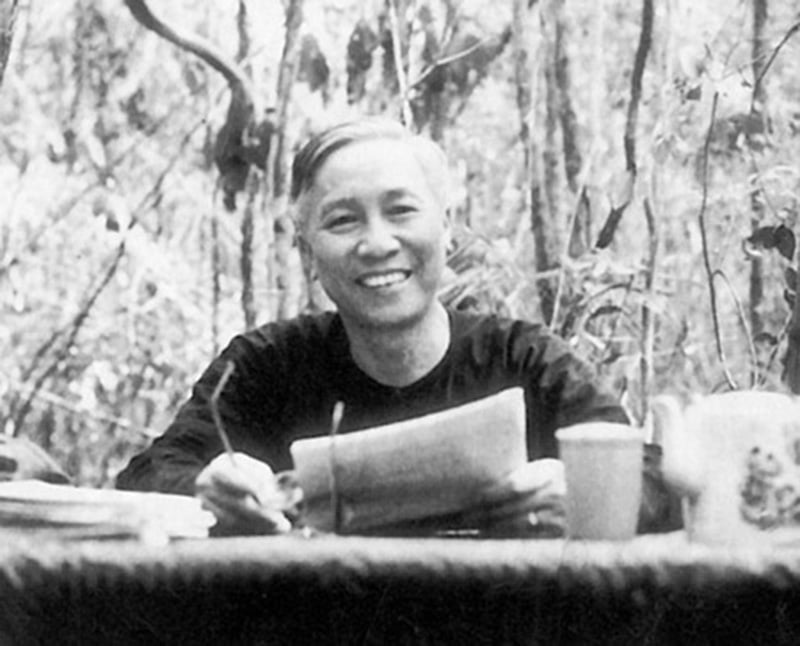





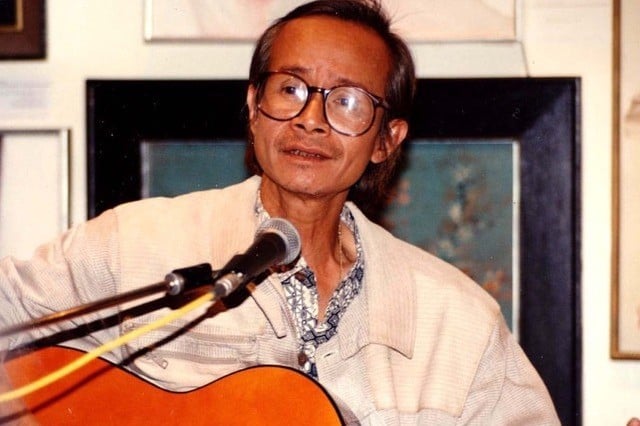


























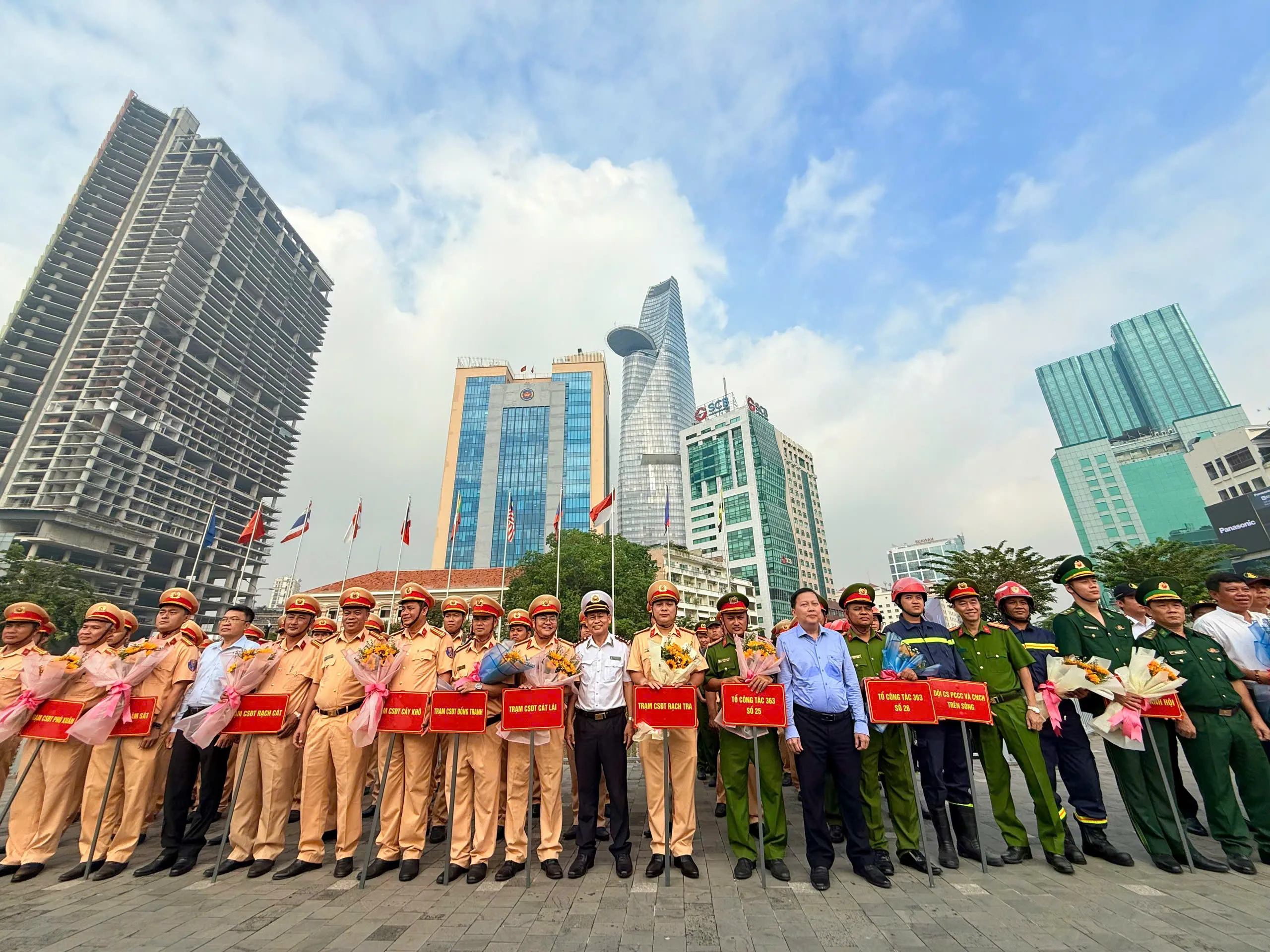
















Comment (0)