Learn now how to check who is using your home Wifi through Fing software to easily manage and protect the internet network on iOS and Android phones effectively!
 |
Instructions on how to check who is using Wifi using iOS and Android phones
If you suspect someone is using your WiFi or want to control connected devices, Fing is the perfect application on your phone to support you. This article will guide you step by step on how to use Fing to detect who is "freeloading" your network, thereby helping to protect and improve network security effectively.
Check on iOS phone
Checking who is using your Wifi on iOS via the Fing app is easy. Just follow these steps to do it, which are:
Step 1: Go to the App Store, search for the Fing app and download it to your phone.
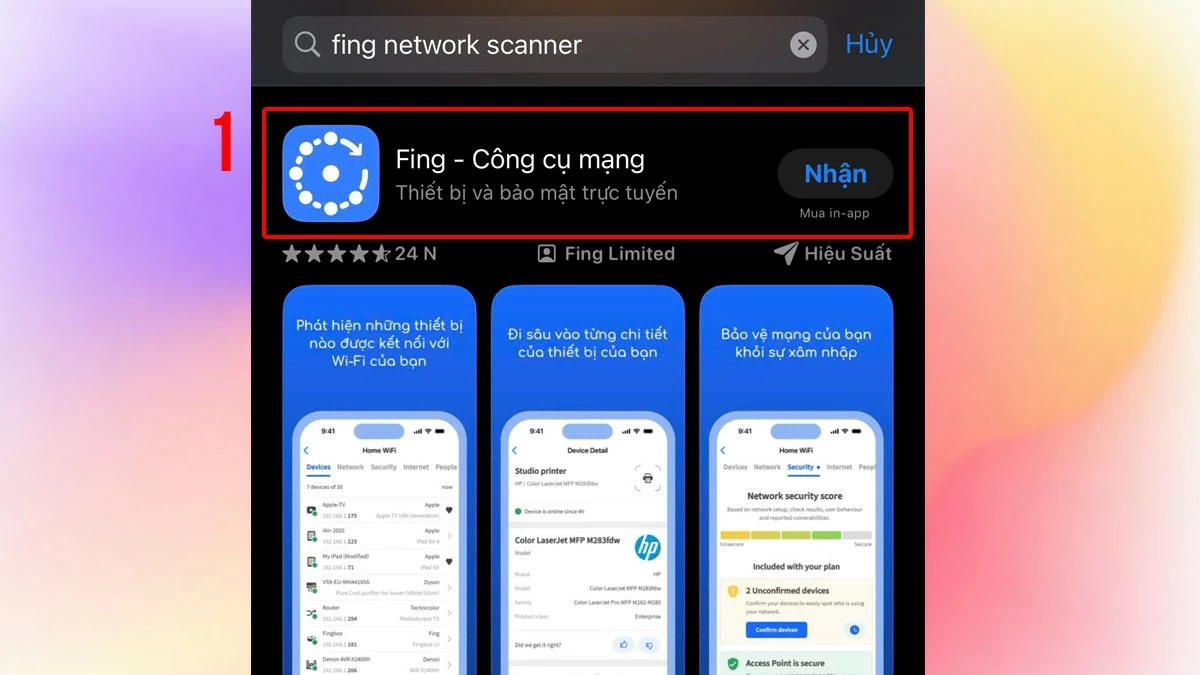 |
Step 2: The application will automatically identify the network that the phone is connected to. Click "Scan current network" to quickly check who is using Wifi. A list of connected devices will appear, allowing you to see detailed information and connection time of each device.
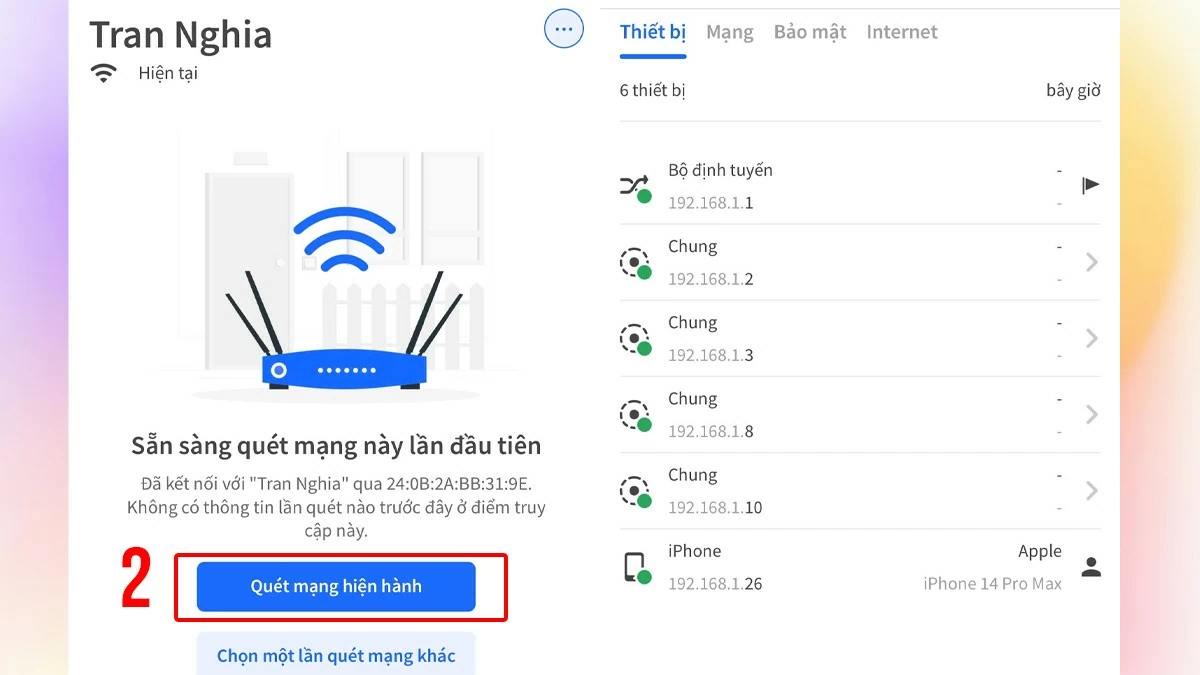 |
Step 3 : If you want to prevent someone from using your network, click on the device name and select "Block Device" or "Remove Device" to remove their connection.
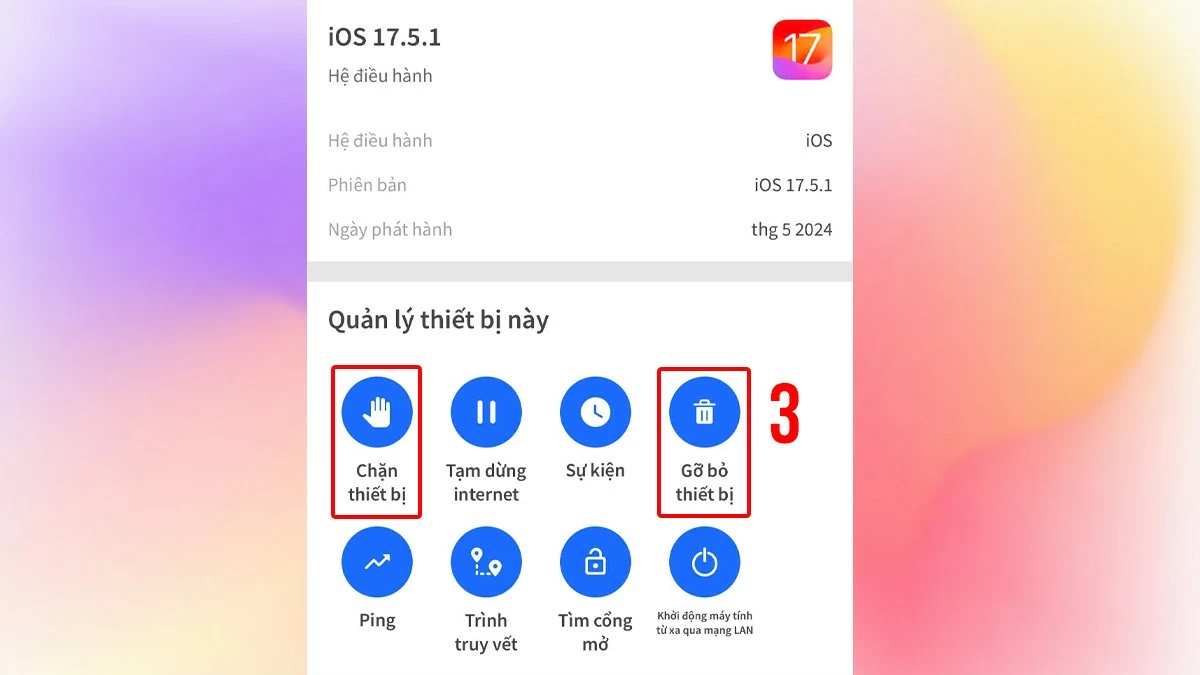 |
Check on Android phone simply
Like on iOS, Fing is the most popular free app to check who is using your home WiFi. With Fing, you can easily identify devices connected to your network, check your internet speed, and get notifications when new devices connect.
Step 1: First, download the Fing app from the store.
Step 2 : After installation, click on the "Scan for devices" icon to let Fing scan the entire network. A list of connected devices will be displayed, along with the IP address, device name, and sometimes the manufacturer, making it easy for you to check who is using your home Wifi.
 |
Checking who is using your Wifi using your phone helps you manage and protect your network effectively. Using an application like Fing, you can easily detect strange devices connected to your network, thereby applying timely security measures. Regularly check Wifi to ensure safety and optimize the internet experience for your family.
Source: https://baoquocte.vn/kiem-tra-ai-dang-dung-wifi-bang-dien-thoai-qua-phan-mem-fing-283952.html




![[Photo] Prime Minister Pham Minh Chinh receives Deputy Prime Minister of the Republic of Belarus Anatoly Sivak](https://vstatic.vietnam.vn/vietnam/resource/IMAGE/2025/4/2/79cdb685820a45868602e2fa576977a0)
![[Photo] General Secretary To Lam receives Russian Ambassador to Vietnam](https://vstatic.vietnam.vn/vietnam/resource/IMAGE/2025/4/2/b486192404d54058b15165174ea36c4e)

![[Photo] Prime Minister Pham Minh Chinh receives CEO of Standard Chartered Group](https://vstatic.vietnam.vn/vietnam/resource/IMAGE/2025/4/2/125507ba412d4ebfb091fa7ddb936b3b)






















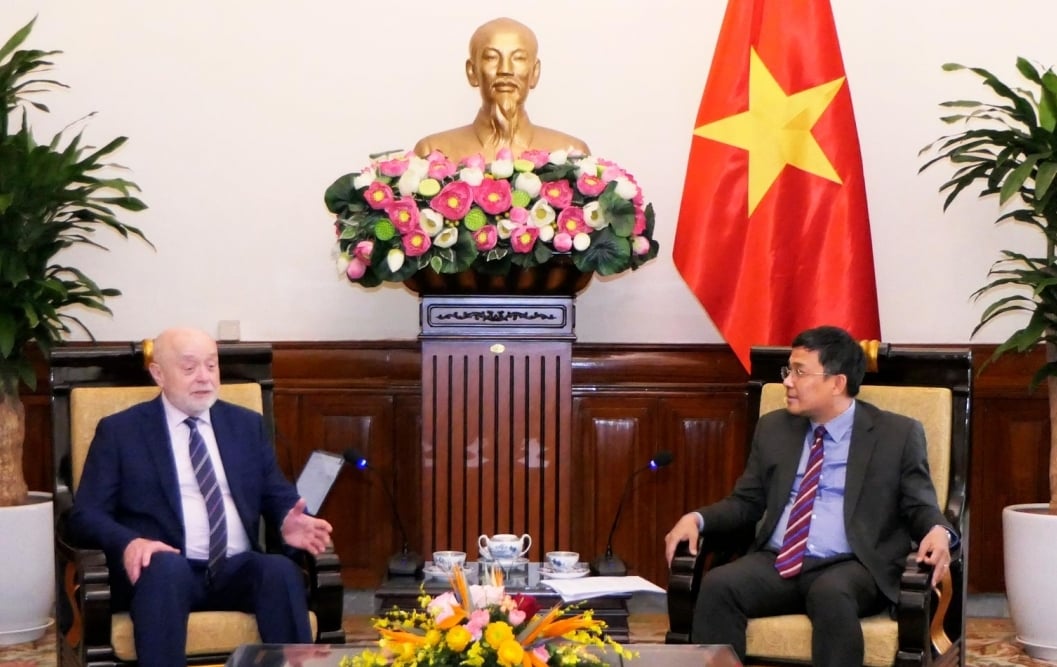


















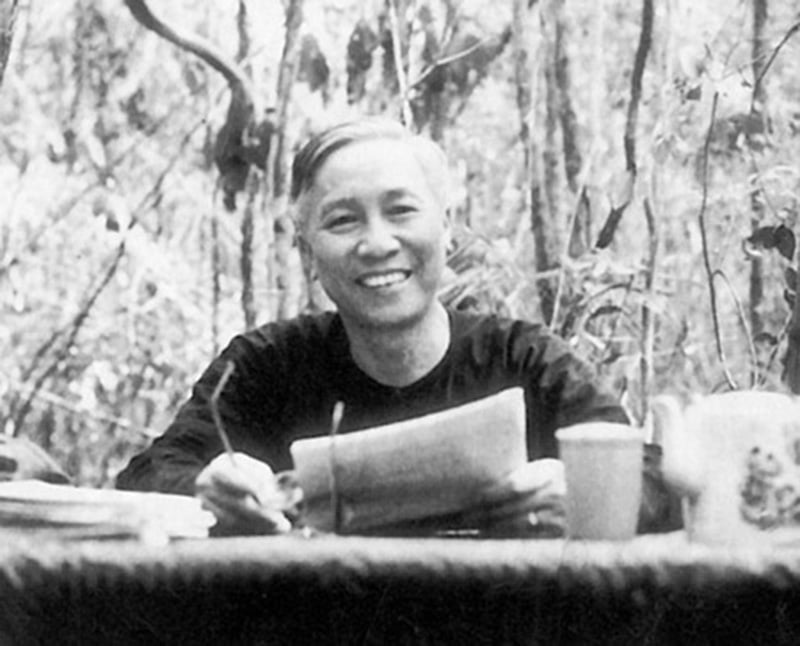

















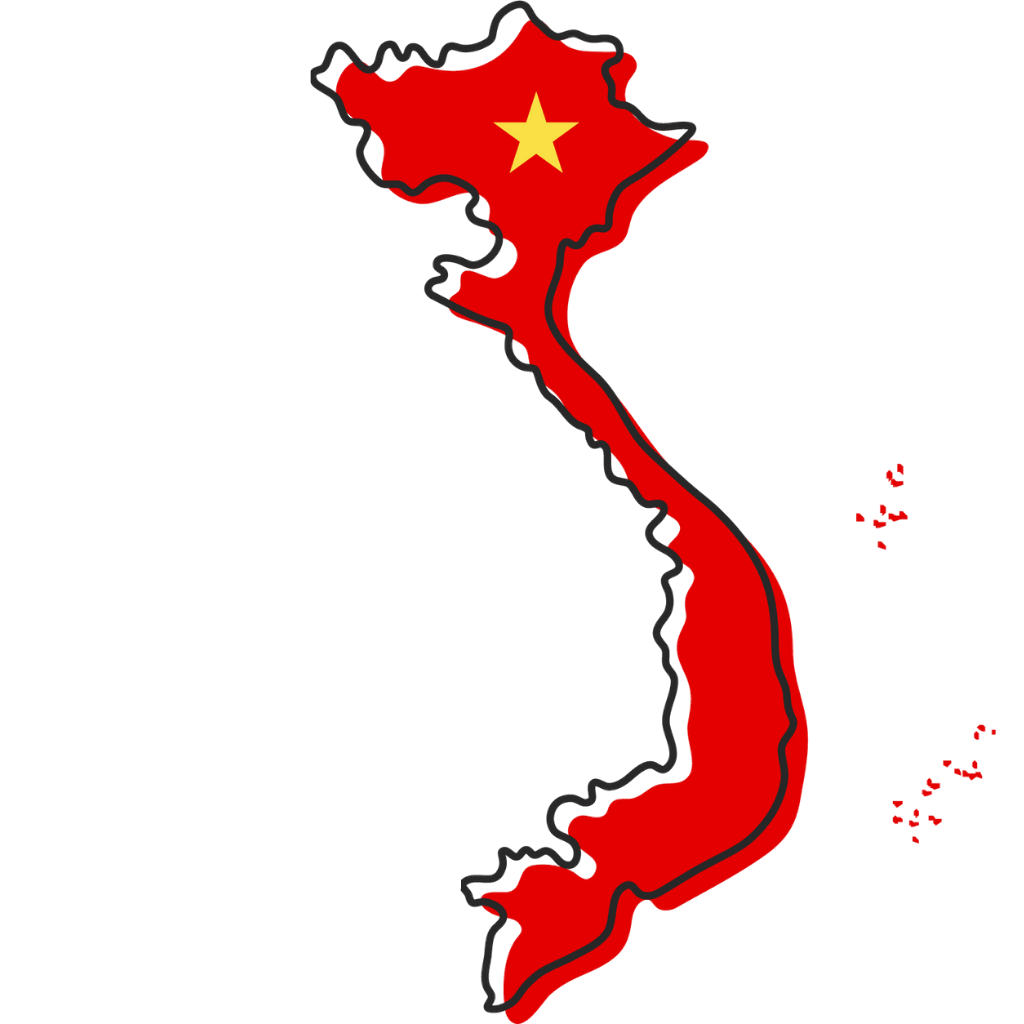











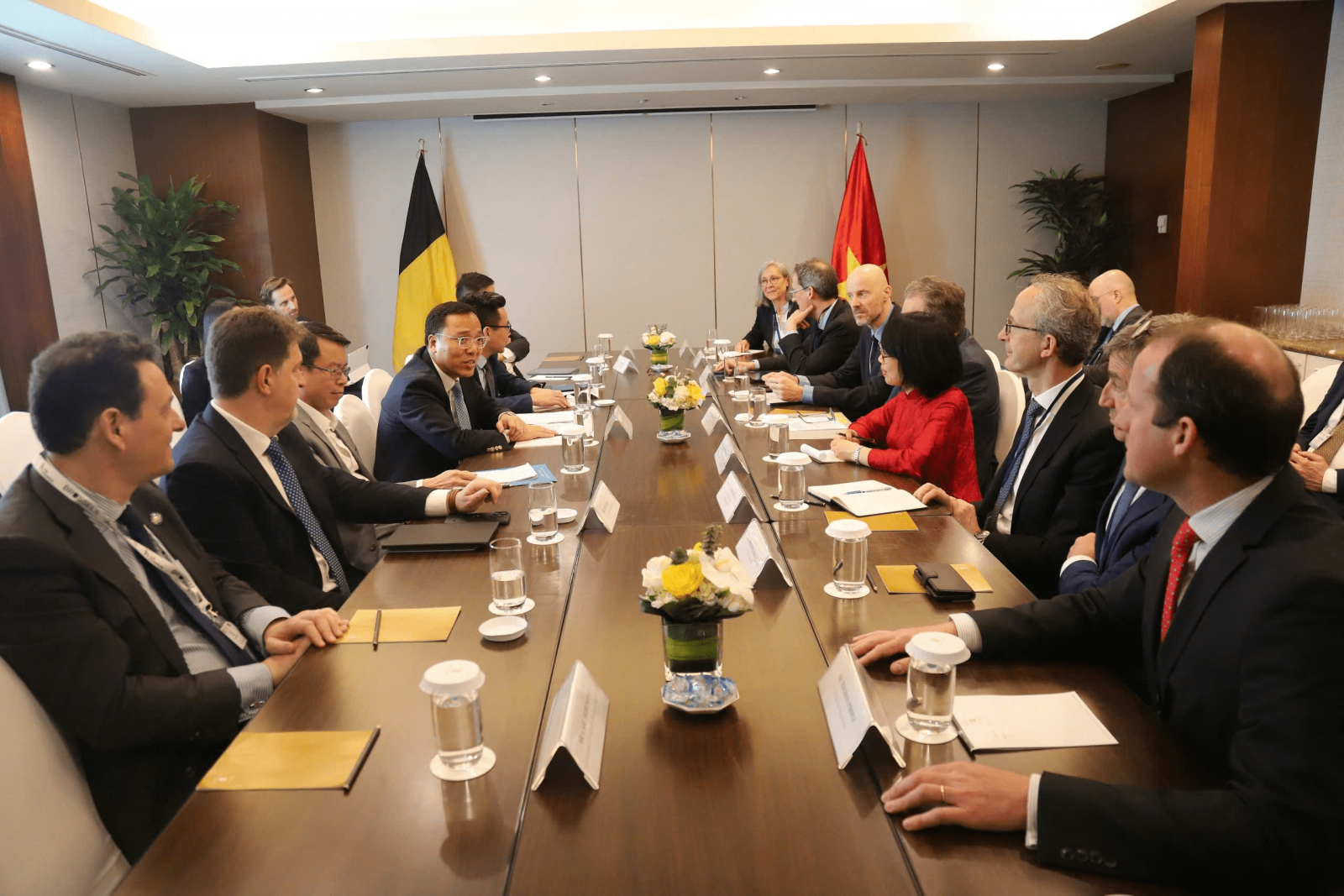




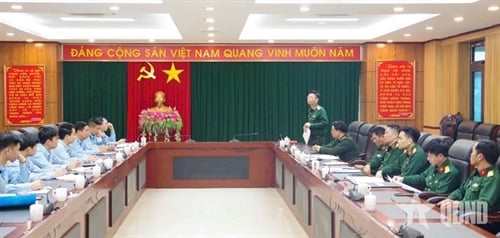















Comment (0)