Prioritize Faster Shooting is a feature in the iPhone's camera application settings, helping the device capture images faster, especially suitable for those who like to take many photos continuously.
In many situations such as shooting at events or activities, this feature will be very useful to capture moments and movements. However, this is not necessarily beneficial in normal shooting conditions.
Taking a burst of photos can affect the quality of the resulting photos. This feature is enabled by default on the iPhone, so users should turn it off if they are not a regular action photographer.
To turn it off, the owner needs to access Settings on the phone, slide down the menu to find the Camera customization section. Here, find the Prioritize Faster Shooting section and slide the switch to gray (OFF). This feature can be turned back on at any time if the user needs to take quick shots without requiring too much on image quality.

iPhone cameras are highly rated for their quality, but it would be better if you knew how to change a few settings.
This setting may or may not appear on older iOS versions or iPhones. Apple says Prioritize Faster Shooting is only available on iPhone XS/XR and later models and requires iOS 14 or later.
Another tip for taking beautiful photos on the iPhone is to use the volume keys instead of pressing the shutter button on the screen. In some shooting conditions, pressing the volume keys will help users hold the device better, avoiding shaking or blurring the image, especially when taking selfies.
According to experts, the feature of taking photos from the volume keys is a sophisticated design by Apple that helps simulate the physical button operation on a traditional camera, creating a more familiar and "realistic" feeling for users.
Khanh Linh
Source



![[Photo] Overcoming all difficulties, speeding up construction progress of Hoa Binh Hydropower Plant Expansion Project](https://vstatic.vietnam.vn/vietnam/resource/IMAGE/2025/4/12/bff04b551e98484c84d74c8faa3526e0)
![[Photo] Closing of the 11th Conference of the 13th Central Committee of the Communist Party of Vietnam](https://vstatic.vietnam.vn/vietnam/resource/IMAGE/2025/4/12/114b57fe6e9b4814a5ddfacf6dfe5b7f)

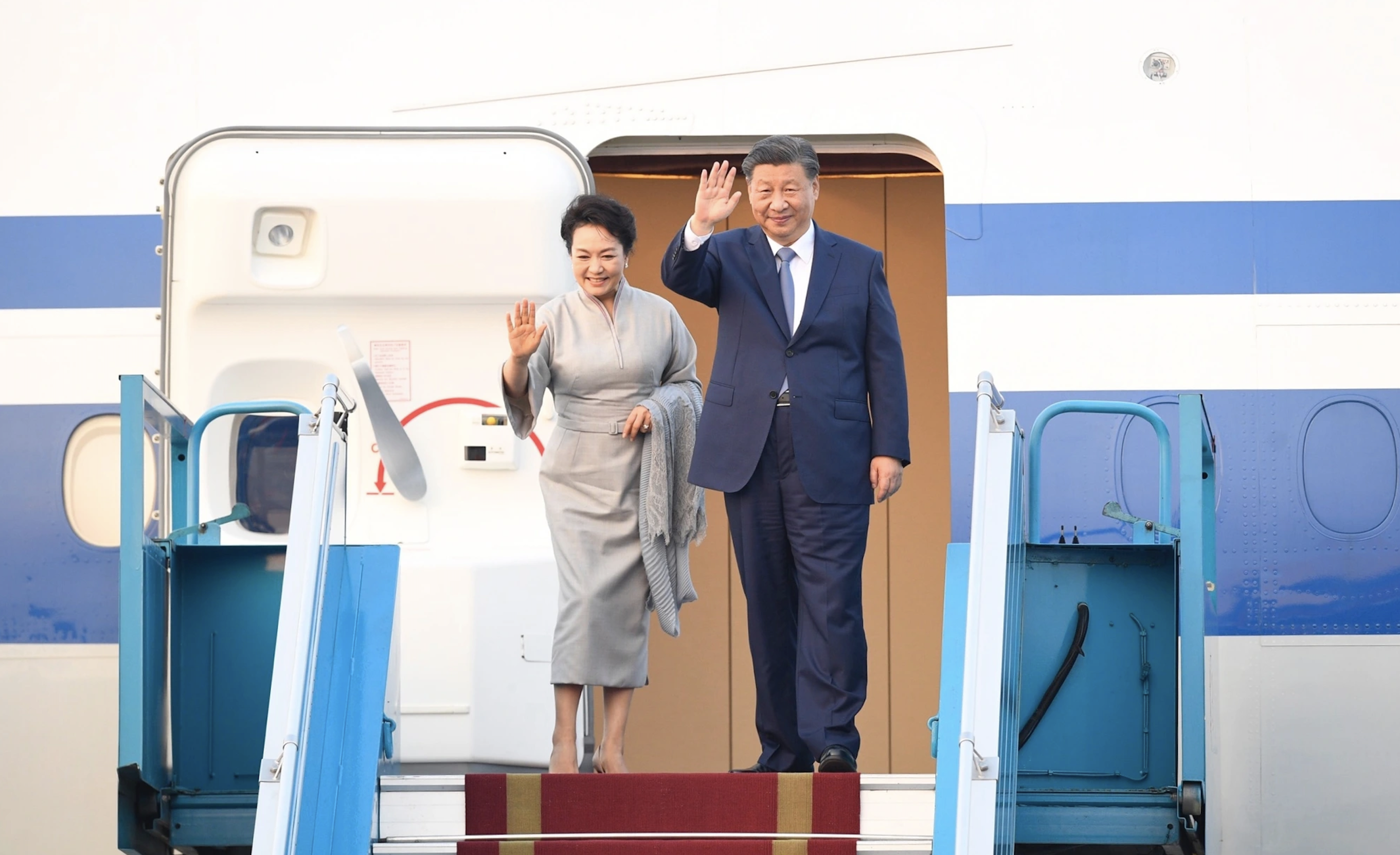







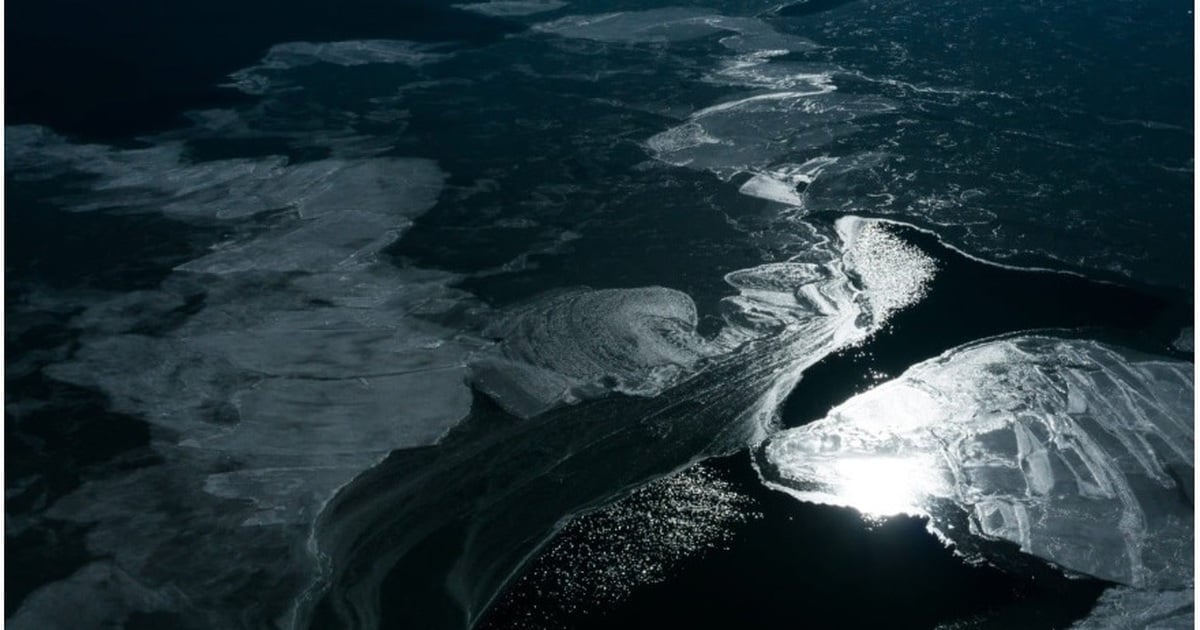



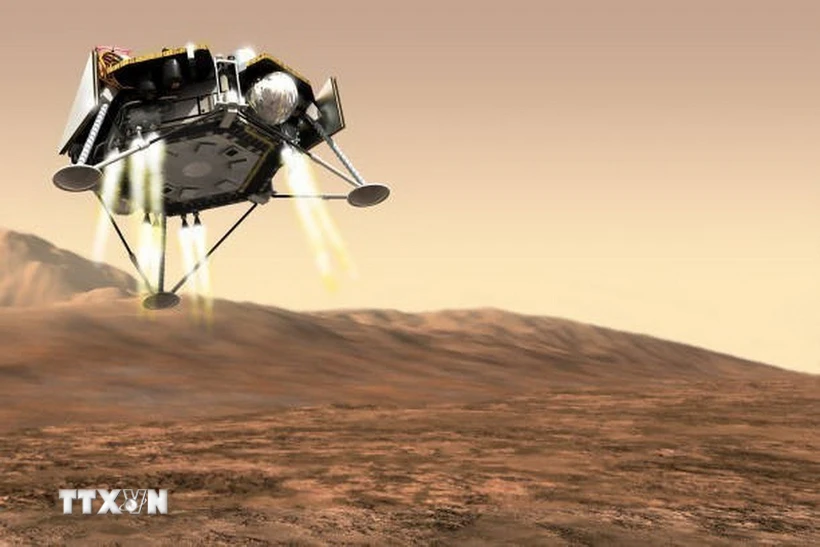








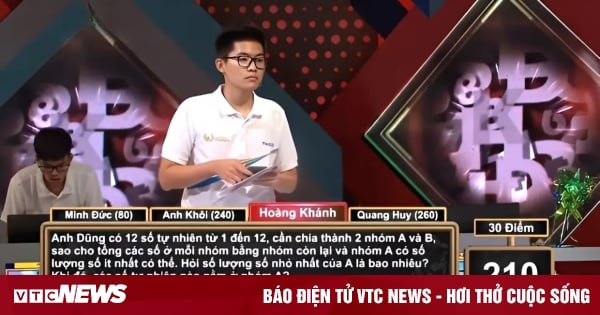







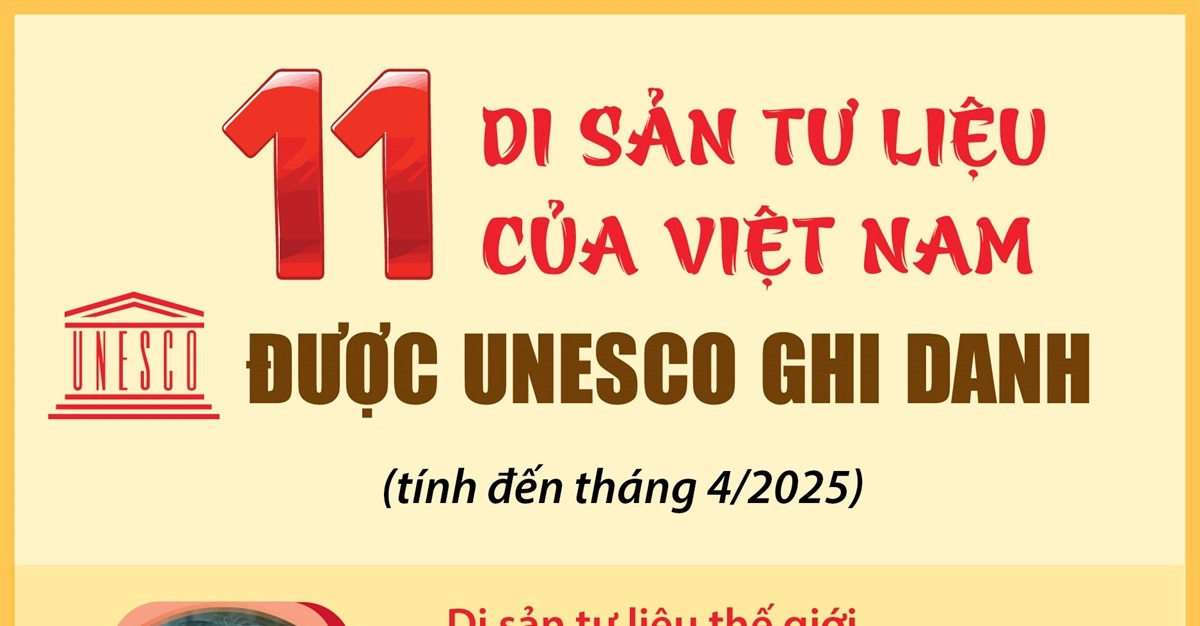














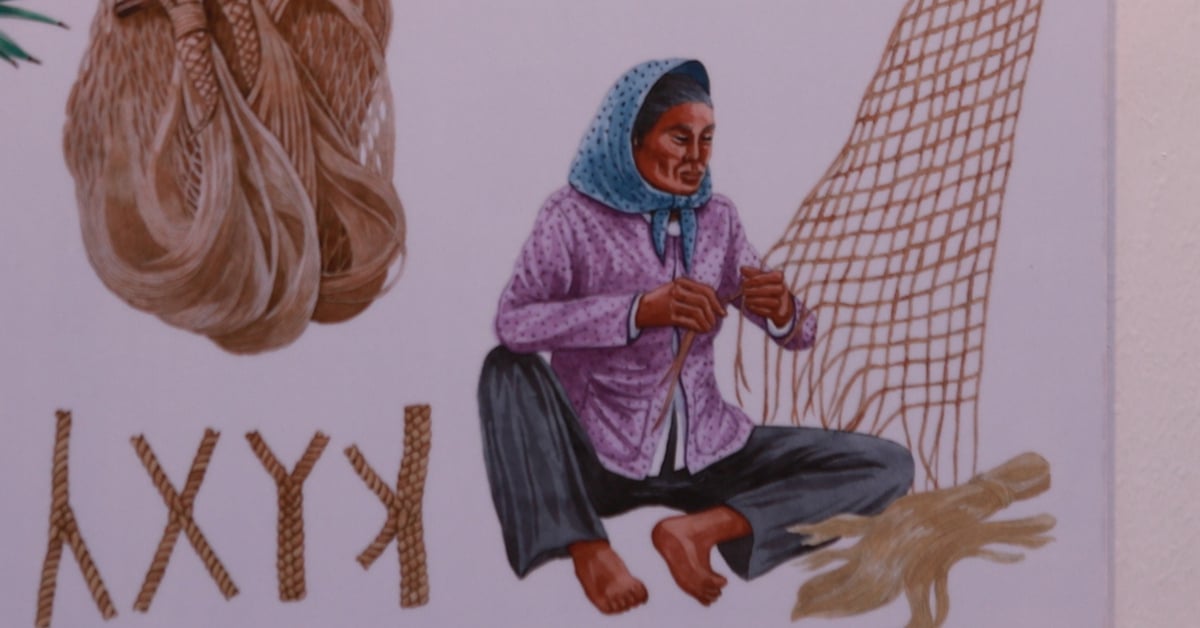















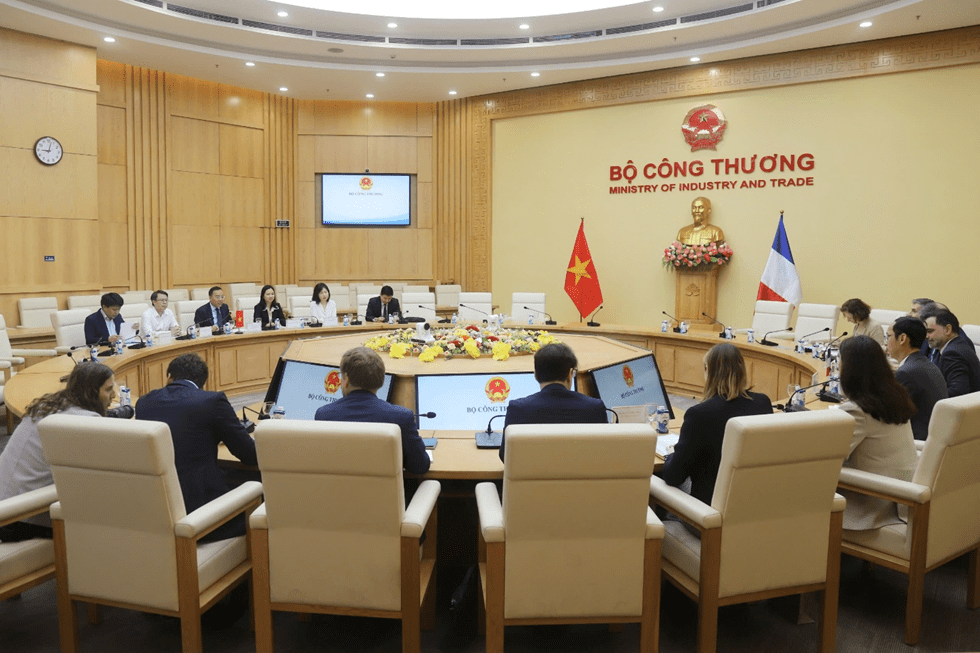



























Comment (0)