Enable two-factor authentication (2FA) on Facebook now to protect your account. Check it out and do it now to protect your account as soon as possible!
 |
Facebook is the largest social network, where you can share moments and connect with friends and family. However, account security is very important. Therefore, you should install two-factor authentication (2FA) through the following simple steps:
Step 1: Go to Settings & privacy in your account > Tap Settings > Select Password & security.
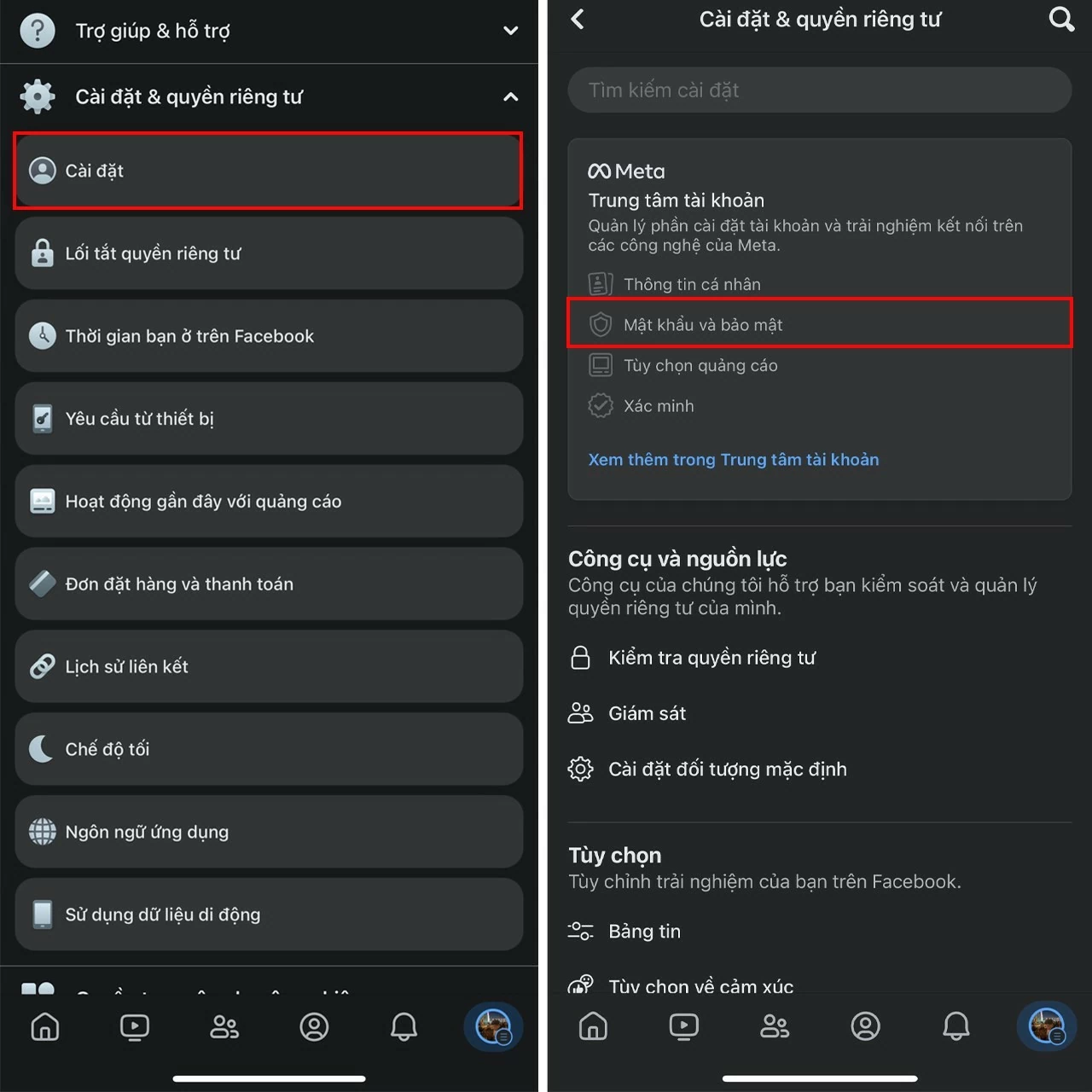 |
Step 2: Select Password and security > Continue to select 2-factor authentication .
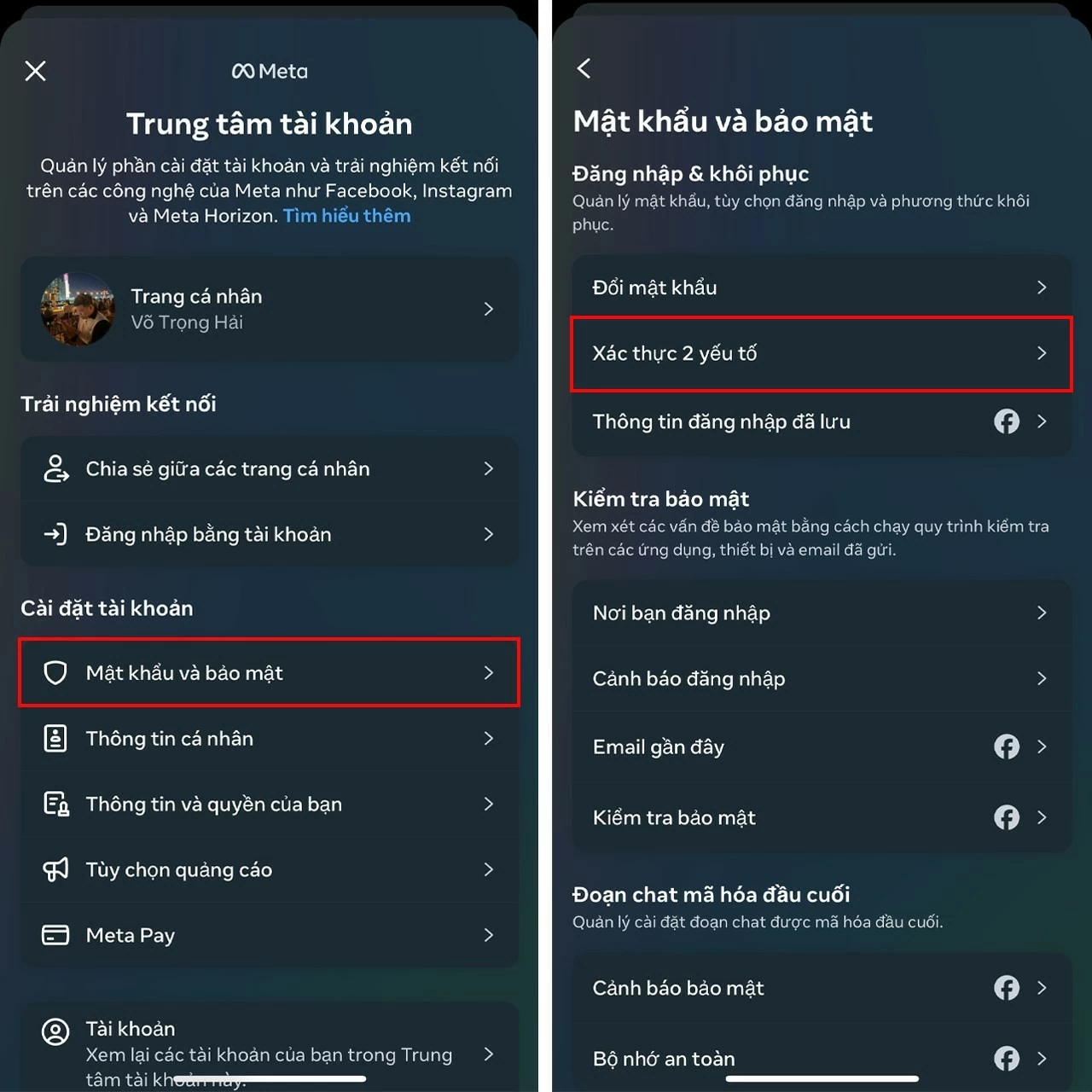 |
Step 3: Select your Facebook account to enable 2-step verification, then authenticate by entering your account password.
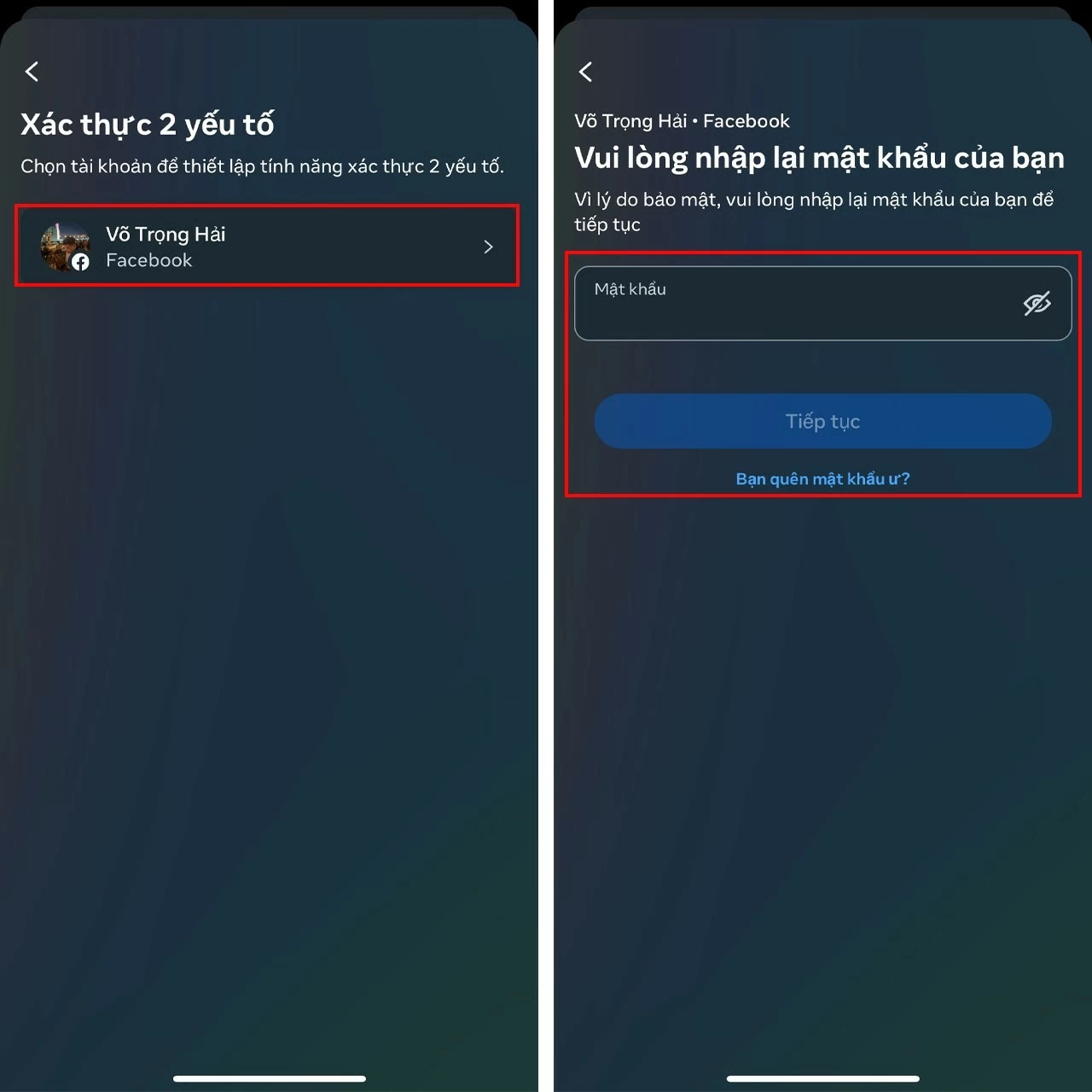 |
Step 4 : Enter the code that Facebook sent to your email, and you have completed the steps to activate 2-layer security on your phone.
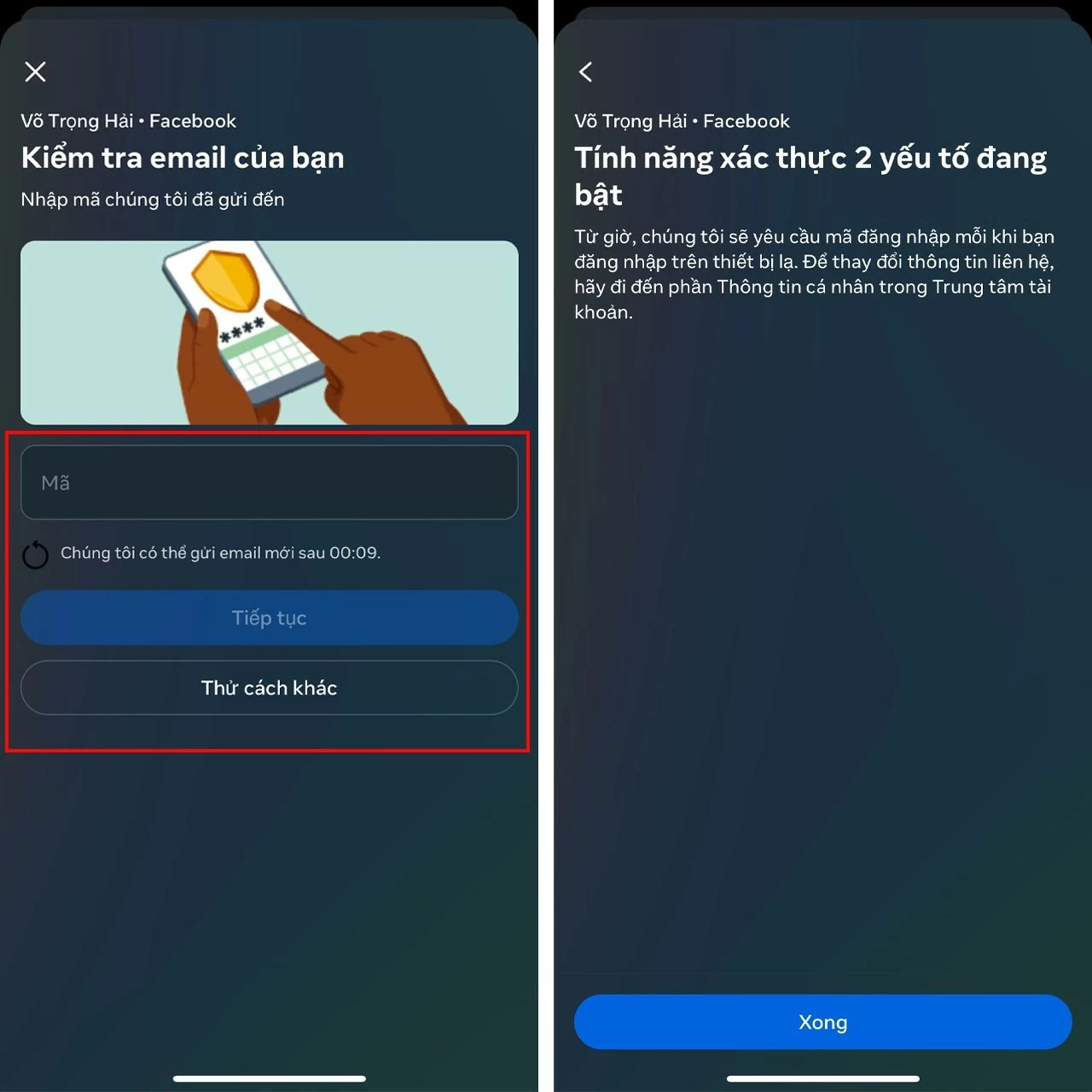 |
Setting up two-factor authentication on Facebook is an important step to protect your account from unauthorized access. With a few simple steps, you can significantly improve the security of your account. Be proactive in protecting your personal information and experience Facebook more safely. Thank you for reading!
Source: https://baoquocte.vn/cai-bao-mat-2-lop-voi-tai-khoan-facebook-280636.html


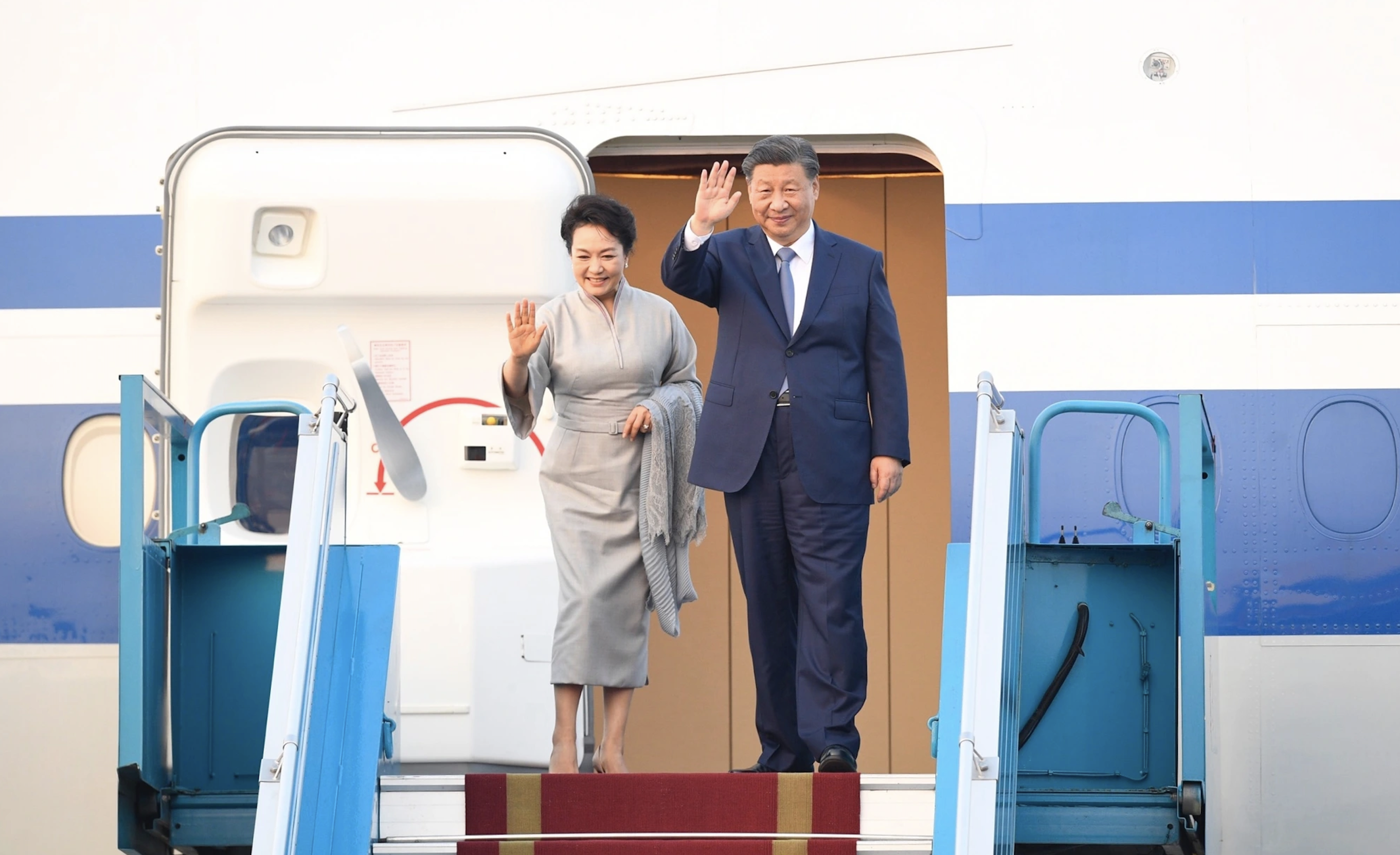

![[Photo] Overcoming all difficulties, speeding up construction progress of Hoa Binh Hydropower Plant Expansion Project](https://vstatic.vietnam.vn/vietnam/resource/IMAGE/2025/4/12/bff04b551e98484c84d74c8faa3526e0)
![[Photo] Closing of the 11th Conference of the 13th Central Committee of the Communist Party of Vietnam](https://vstatic.vietnam.vn/vietnam/resource/IMAGE/2025/4/12/114b57fe6e9b4814a5ddfacf6dfe5b7f)
























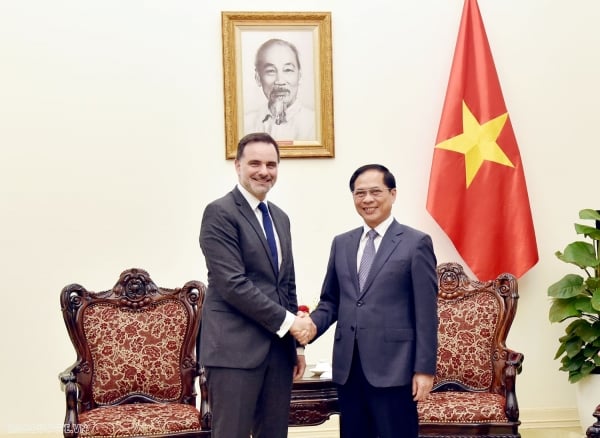








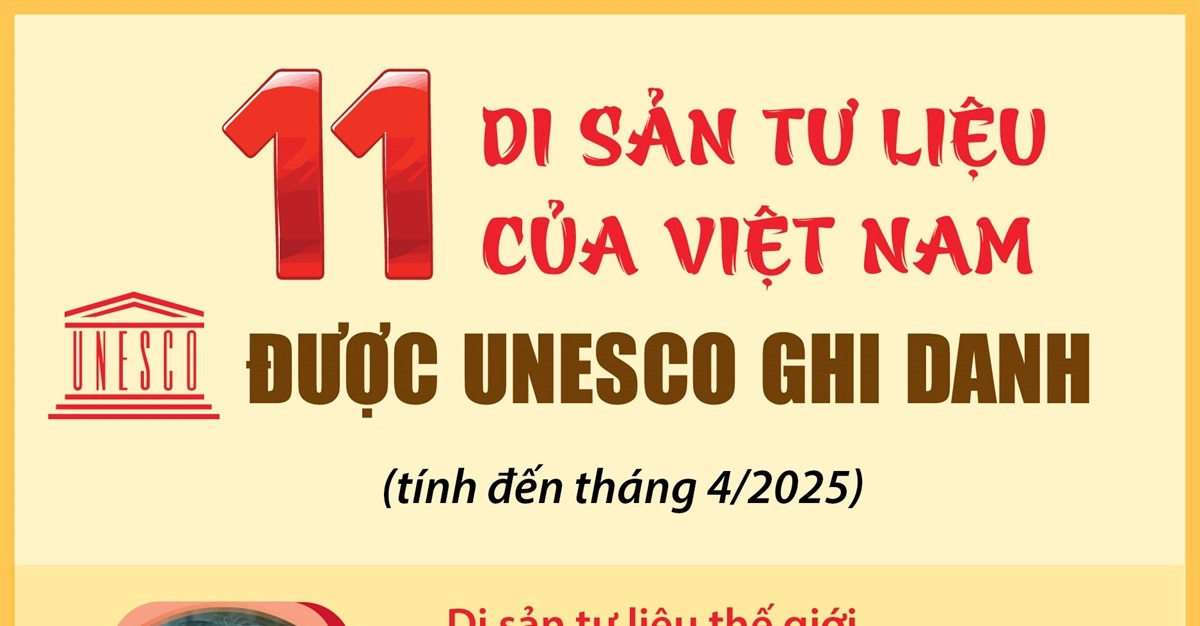












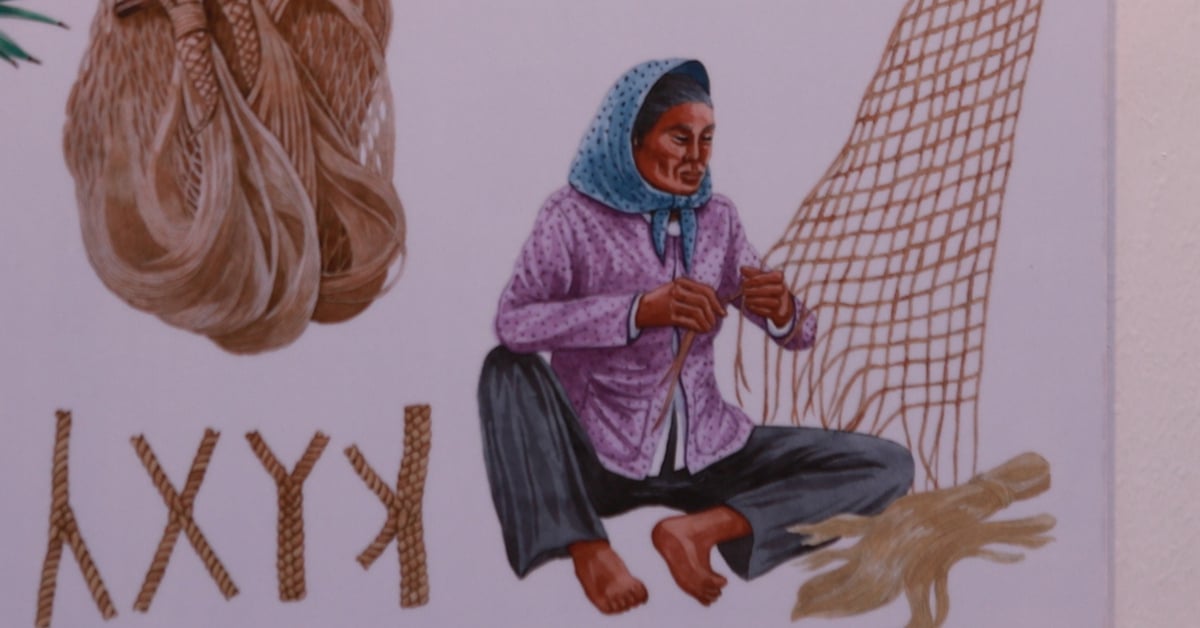














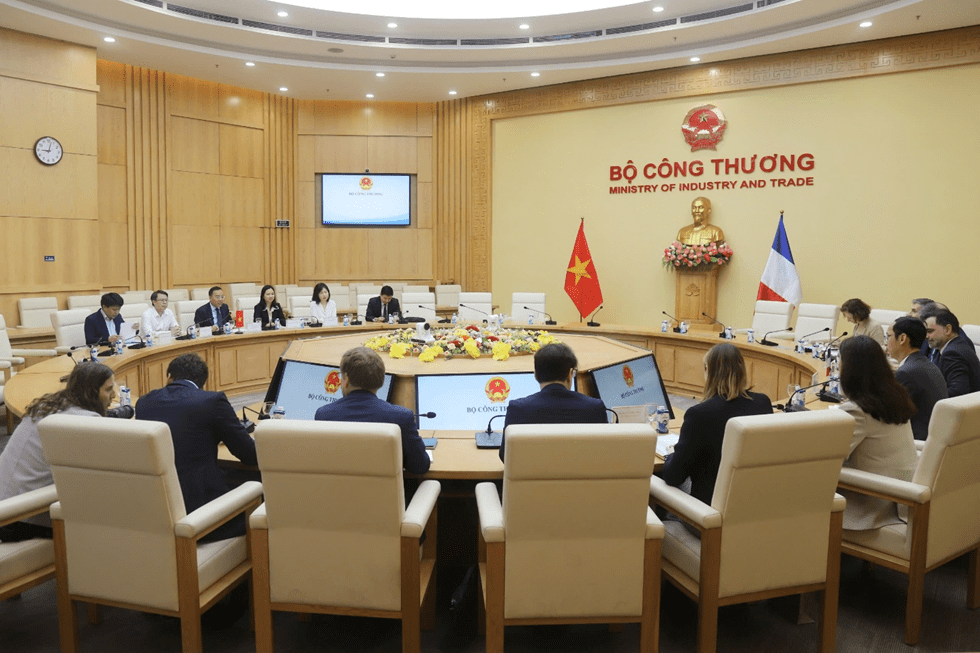













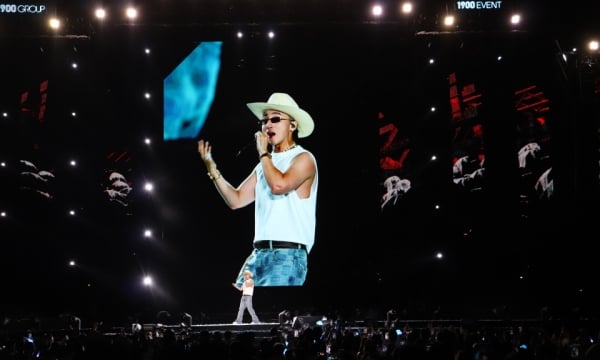













Comment (0)