What is pirated software?
The most common form of counterfeit software is the imitation of legitimate applications on online platforms. These programs use logos and colors that are similar or confusingly similar to popular software to trick users into thinking it is the "real thing" and installing it on their computers.
There are countless fake apps like this, ranging from calculators, banking apps, health apps, nutrition apps, etc. Every few months, Google releases a list of suspicious apps that have been removed from the Play Store. Many people may think that Apple's App Store is a safe place because of its strict policies, but in reality, fake apps also appear here.

Counterfeit software copies the identity of a legitimate application to trick users.
According to a 2021 report by The Washington Post , nearly 2% of the top-grossing apps in a single day on the App Store were scams, costing users $48 million. Even though the data is from two years ago, experts say the situation has not improved.
Real-world testing
To learn more about the risks, Phone Arena conducted a test to install fake software on some phones. First, search for the iMessage messaging application (of iOS) on the Android platform. If you type the keyword "Message iOS" into the search bar, it will return dozens of different results.
The app, called Messages iOS , tries to trick users into paying for a subscription. When you first open it, it prompts you to pay a weekly fee ($3.99) or a yearly fee ($34.99). You can turn this off and access the app for free, but you have to pay for features like scheduling and blocking contacts—which are free on Google’s Messages app (which comes by default on Android). Overall, the app works, but it’s poorly designed and its main purpose is to rip you off. Some people have reported the app automatically withdrawing money from their linked bank accounts.
Messages iOS 17 - another messaging app that immediately asks users to upload their phone contacts to the developer's servers for advertising and marketing purposes. This type of software should be removed immediately.
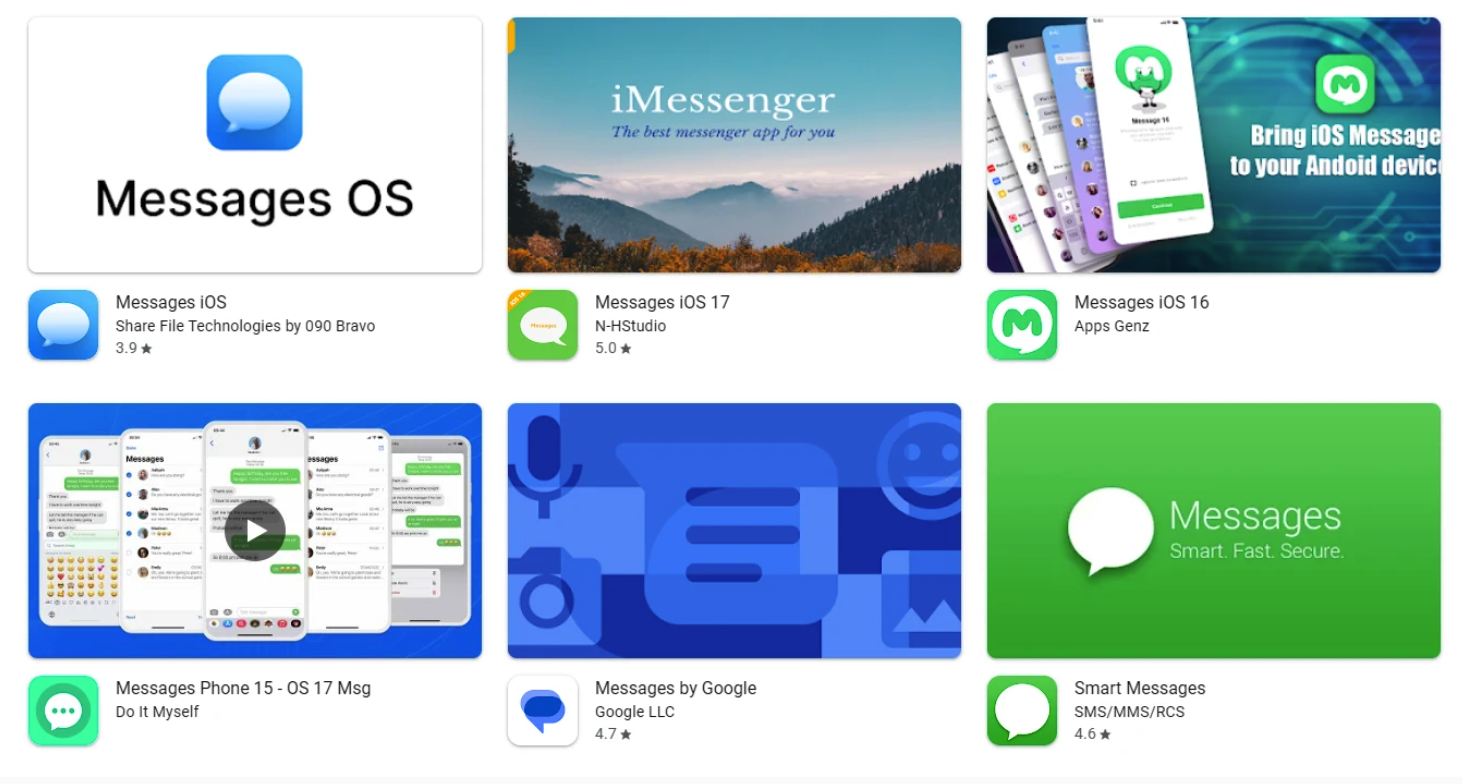
Google's messaging app appears among a "forest" of fake software on the Play Store
Messages iOS 16 renames itself after it's installed, trying to "impersonate" the iPhone's messaging app. It does send and receive messages, but it displays so many ads that the experience becomes nearly unbearable.
Smart Messages does not appear to be a fake app, but it charges $12.99 to remove ads. The terms of use state what the ad service provider will do with the information it collects. While this is clear and somewhat transparent, it is not necessary to pay to use this program as a replacement for your default messaging app.
The common point of most of the above programs (except for the issue of usage fees) is that users cannot request the system to delete the collected data. This means that users will lose control of the information after installing and using this software.
One notable case is an app called SmartThings that looks like Samsung software. It is a remote control replacement for Samsung smart TVs and other smart home devices, but requires a subscription. The official name of the app is “Smart TV Things for Sam TV Ap,” which is a red flag. It works, but it’s slow and constantly asks for a subscription, whereas the SmarThings app is free to use.
Similar situations appear on many different software stores such as Huawei's App Gallery, Xiaomi Store or Galaxy Store. In general, fake software tries to trick users into buying subscriptions to use, or abuse access to get information to sell to advertisers, but that is not the most worrying problem.
The risks associated with counterfeit software
Cost Fraud : This is the most common way when a developer wants to steal money from users. The application will find every way to force customers to pay a subscription fee and then secretly deduct money.
Containing malware : another common occurrence is that fake software contains suspicious advertising code, malware, displays suspicious advertising content and steals all possible information to resell to individuals or organizations, businesses that purchase it.
Viruses, ransomware : fake applications can be just a cover for dangerous forms of viruses that can infect the device, including ransomware. These programs, after being installed on the device, will encrypt all data and then demand the owner to pay a ransom if they do not want to permanently lose important information.
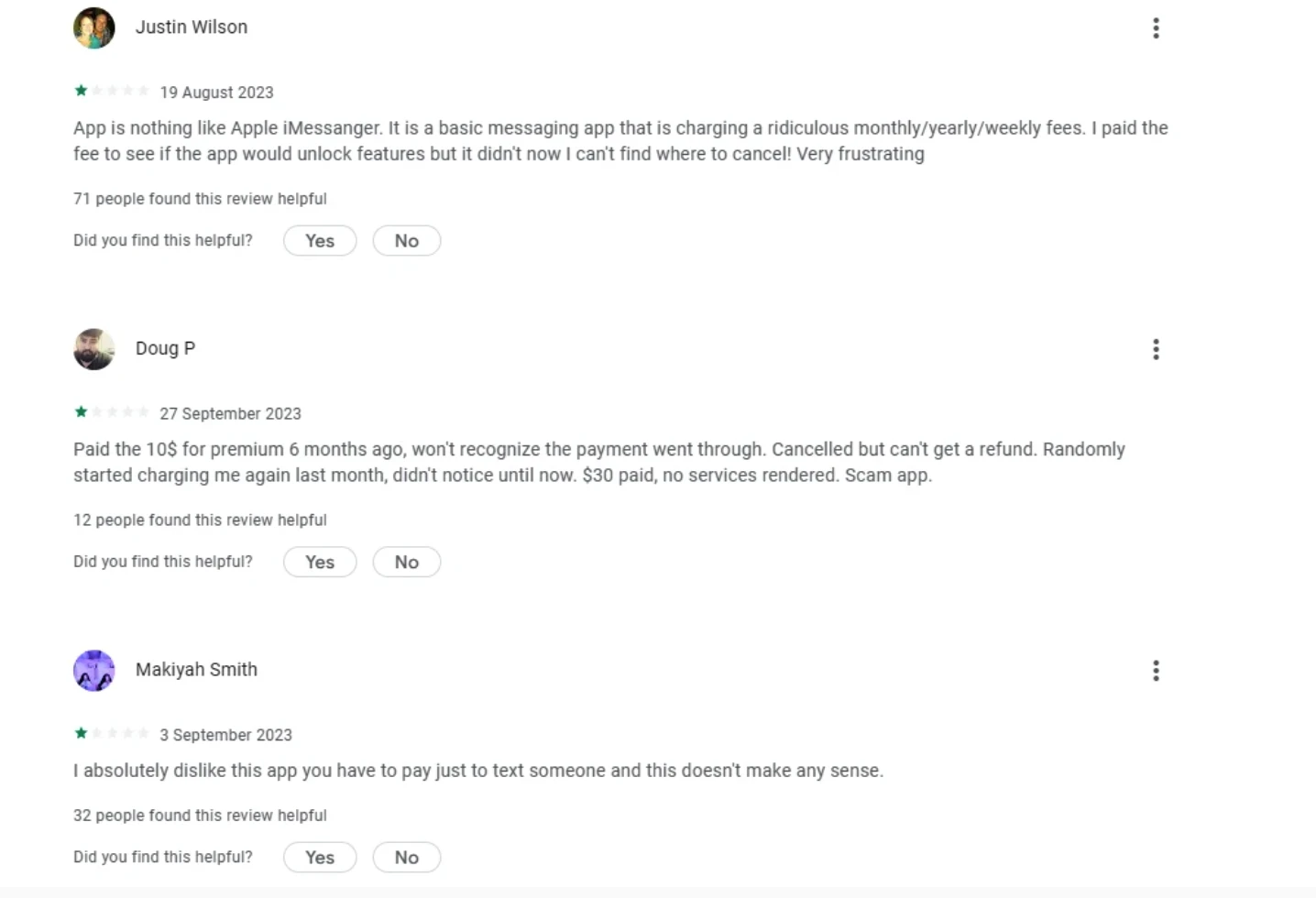
Taking the time to read user reviews before downloading can save you from falling victim to scams.
Spam, Trojans, phishing attacks ...: these automated tools, once secretly installed on the phone, can start sending spam to all contacts in the phonebook, take control of the device, steal information to steal bank money...
How to identify counterfeit software
To detect potentially risky programs, users just need to pay attention to a few details before installing them on their personal computers.
Visual identification : look at the external signs of the application. The software logo may look very similar, but there will be some differences such as color, shape. If you find anything unusual, read the application name and description carefully.
Spelling and language structure errors : usually spelling errors on counterfeit software are done intentionally to avoid copyright scanning tools from the company that is releasing the legitimate program.
User reviews : this is useful, but you have to be careful because developers can create fake reviews, or use automated tools to increase downloads, positive comments or high ratings to attract prey. But if the comment writing is disabled, the score is low or there are many negative reviews, it is a "red alert" not to install.
Check the number of downloads : Google shows the number of downloads of an app on the Play Store. If a software claims to be an “iMessage replacement for Android,” it should have millions of people testing it. If it only has a few hundred or a few thousand downloads, it’s best to ignore it.
Source link





![[Photo] Relatives of victims of the earthquake in Myanmar were moved and grateful to the rescue team of the Vietnamese Ministry of National Defense.](https://vstatic.vietnam.vn/vietnam/resource/IMAGE/2025/4/2/aa6a37e9b59543dfb0ddc7f44162a7a7)
![[Photo] Third meeting of the Organizing Subcommittee serving the 14th National Party Congress](https://vstatic.vietnam.vn/vietnam/resource/IMAGE/2025/4/2/3f342a185e714df58aad8c0fc08e4af2)



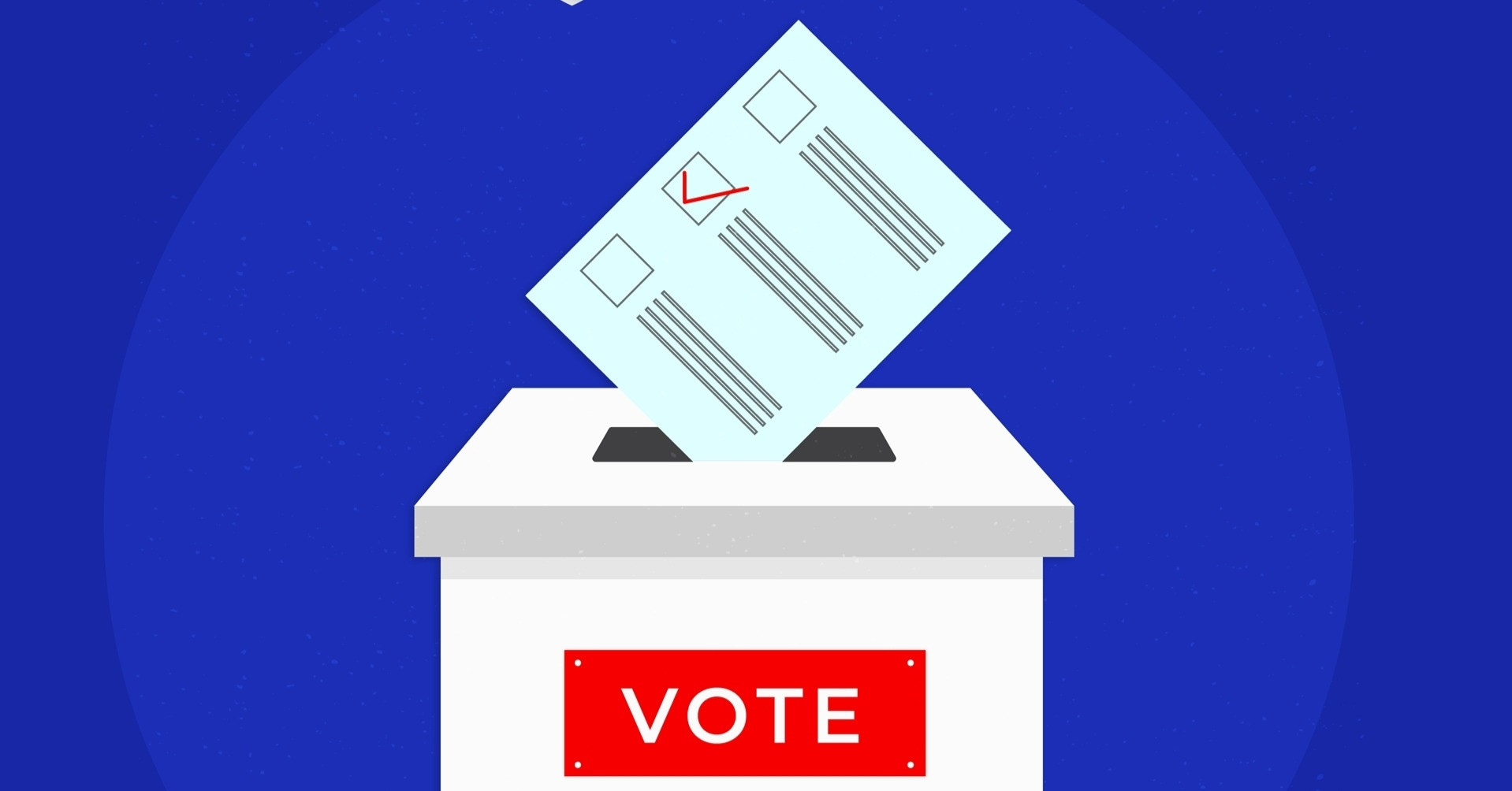







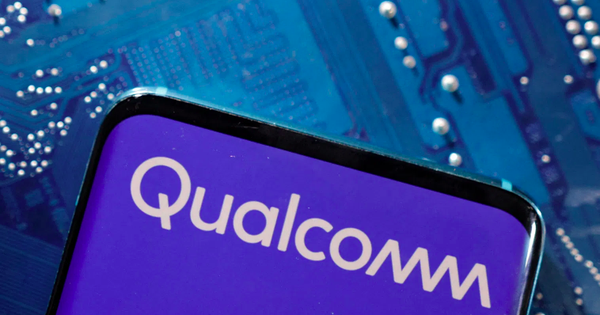




























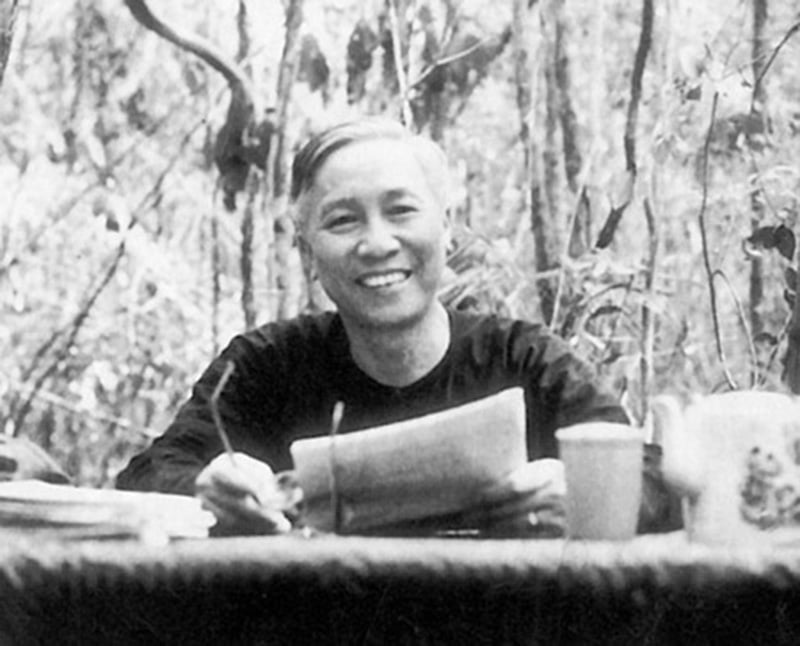





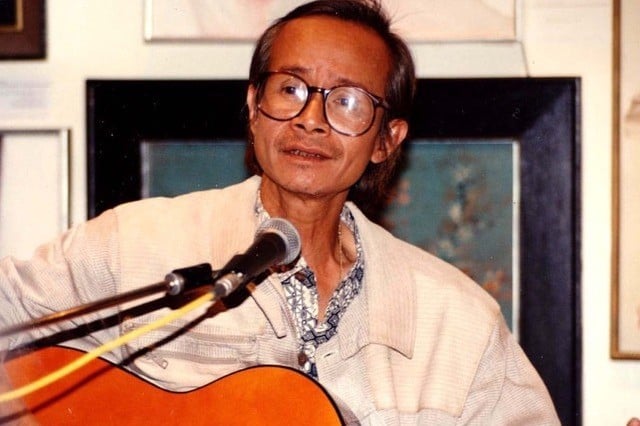












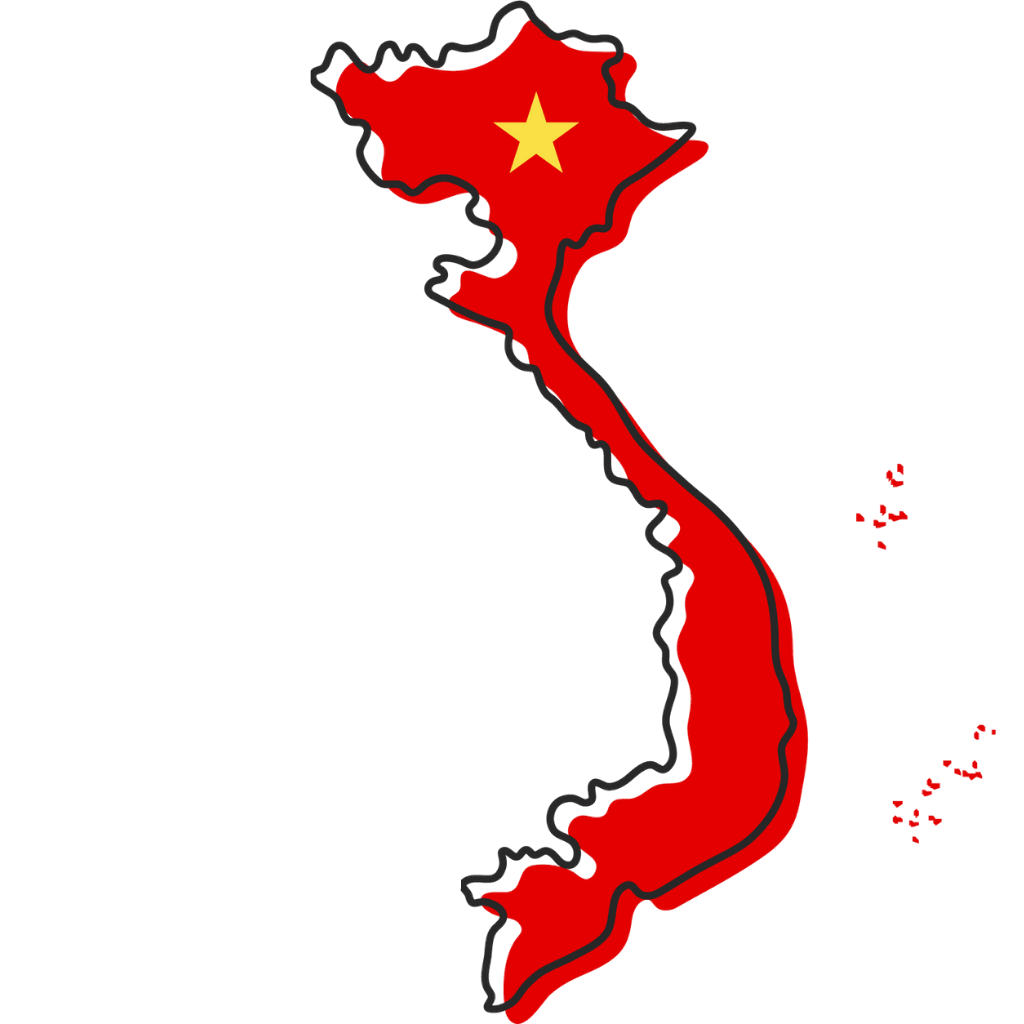



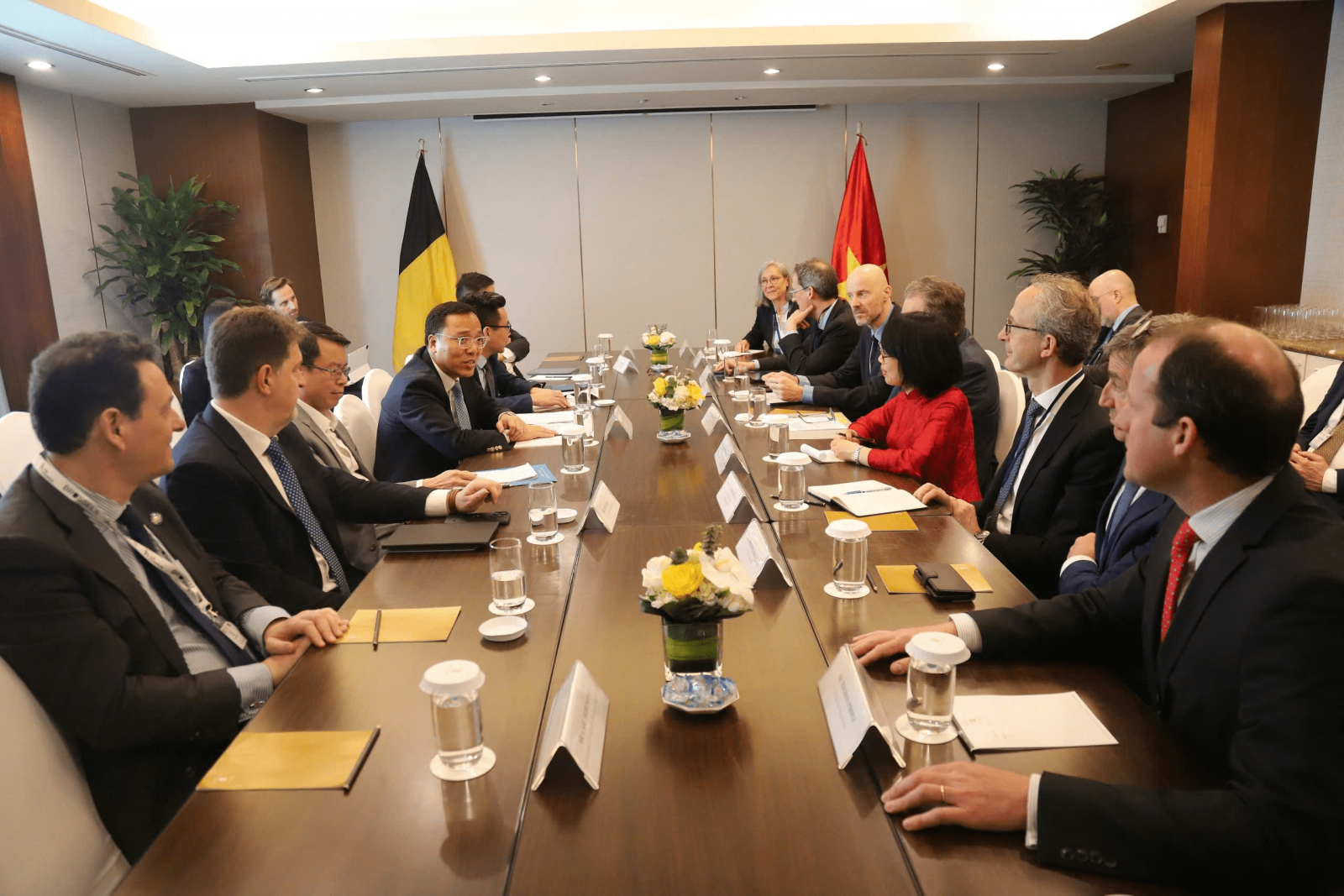














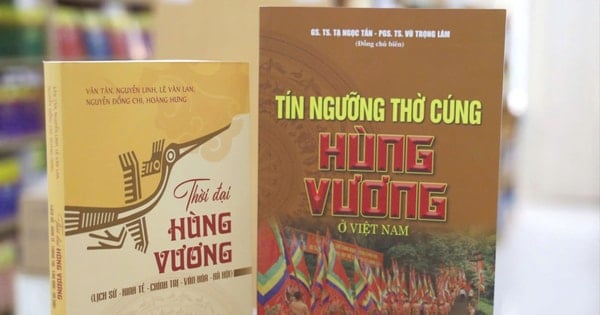













Comment (0)