Why do I need to update my Citizen ID number on the VssID application?
VssID is an application developed by Vietnam Social Security, allowing users to store and look up information about health insurance cards, medical examination and treatment processes... easily.
After integrating the health insurance card into the VssID application, users only need to bring their smartphone with them every time they go to the doctor or get medical treatment without having to carry a paper health insurance card, helping to store complete information and avoid losing or damaging the paper health insurance card.
However, for some reasons, currently the personal information of citizens on the VssID application may be inaccurate or not updated, for example, the old ID number is still used, not updated to the citizen identification number (CCCD) or the citizen has a change in home address, phone number, email address...
On March 12, Ho Chi Minh City Social Insurance issued Notice 1423/TB-BHXH on updating Citizen Identification Numbers and Personal Identification Numbers for social insurance and health insurance participants.
According to this announcement, by April 1, for cases that have not updated the new CCCD number, the city's Social Security will refuse to process the increase/decrease/adjustment application, temporarily suspend the issuance of the health insurance card value, and not confirm the payment process or issue separate social insurance book sheets.
Even if you do not live in Ho Chi Minh City, you should still check and update your personal information on the VssID application, because updating and synchronizing personal information will make the process of looking up, managing and enjoying insurance benefits more convenient.
How to check if the VssID application has been updated with the citizen identification number
To check if the VssID application has been updated to the latest Citizen Identification number, follow these steps:
- Activate the VssID application on your smartphone, log in to your application account.
Readers can follow Dan Tri 's instructions here to activate the biometric login feature, allowing quick login to the application using fingerprint or face.
- After logging in, your social insurance account information will be fully displayed on the application interface, including social insurance number, full name, date of birth... Here, you check the "CCCD/CMND/Passport" section, if the old ID number is still displayed, you need to update the information to the newer CCCD number.
Information on VssID still uses the old ID number (Screenshot).
In case the information on the VssID application has been updated to the latest CCCD number, you can skip it without having to do anything further.
Instructions for updating CCCD number on VssID application
To change the CCCD number on the VssID application, users cannot do it directly on this application but must do it through the public service portal of Vietnam Social Security.
Readers can follow these steps to update their CCCD number on the VssID application:
- First, access the website of the Vietnam Social Security public service portal at https://dichvucong.baohiemxahoi.gov.vn/#/index , click the "Login" button in the upper right corner of the website interface.
- You can use one of 3 ways to log in to the website, including logging in with your social security number (using your social security number and password of the VssID application to log in); logging in via the National Public Service Portal and logging in with your electronic identification account.
If you do not remember the information to log in to your VssID account, you can choose the "Log in with electronic identification account" option on the website interface that appears.
After clicking on the "Login with electronic identification account" option, you activate and log in to the VNeID application on your smartphone.
From the VNeID application interface, click on the code scanning icon, then scan the QR code on the website interface to log in to your VNeID account on the website. Click the "Confirm" button from the dialog box that appears and enter the security PIN on the VNeID application.
- After completing the login to the Social Insurance public service website, hover your mouse over your account name in the upper right corner, select "Account information" from the menu that appears.
- On the website interface that appears, click on the pen icon in the "ID/Passport Number" section to update your ID number. In the "ID/Passport Photo" section on the left, take and upload a photo of both sides of your ID card.
In addition, here you can also change and update your personal information if this information is incorrect or has changed.
Finally, fill in the verification code below and press the "Submit" button.
Wait a moment, an email containing the OTP verification code will be sent to your mailbox. Check your mailbox, enter the verification code into the website interface and click the "Confirm" button.
After submitting a request to update information on the Social Security's public service website, if the application is valid, the Social Security agency will approve the application and update the citizen's account information on the VssID application.
In case people receive a notice to go to the local Social Security agency to process and update information, you will have to go to the nearest Social Security agency to carry out this process.
Source: https://dantri.com.vn/cong-nghe/huong-dan-cap-nhat-so-can-cuoc-cong-dan-vao-ung-dung-bao-hiem-xa-hoi-vssid-20250402152329166.htm


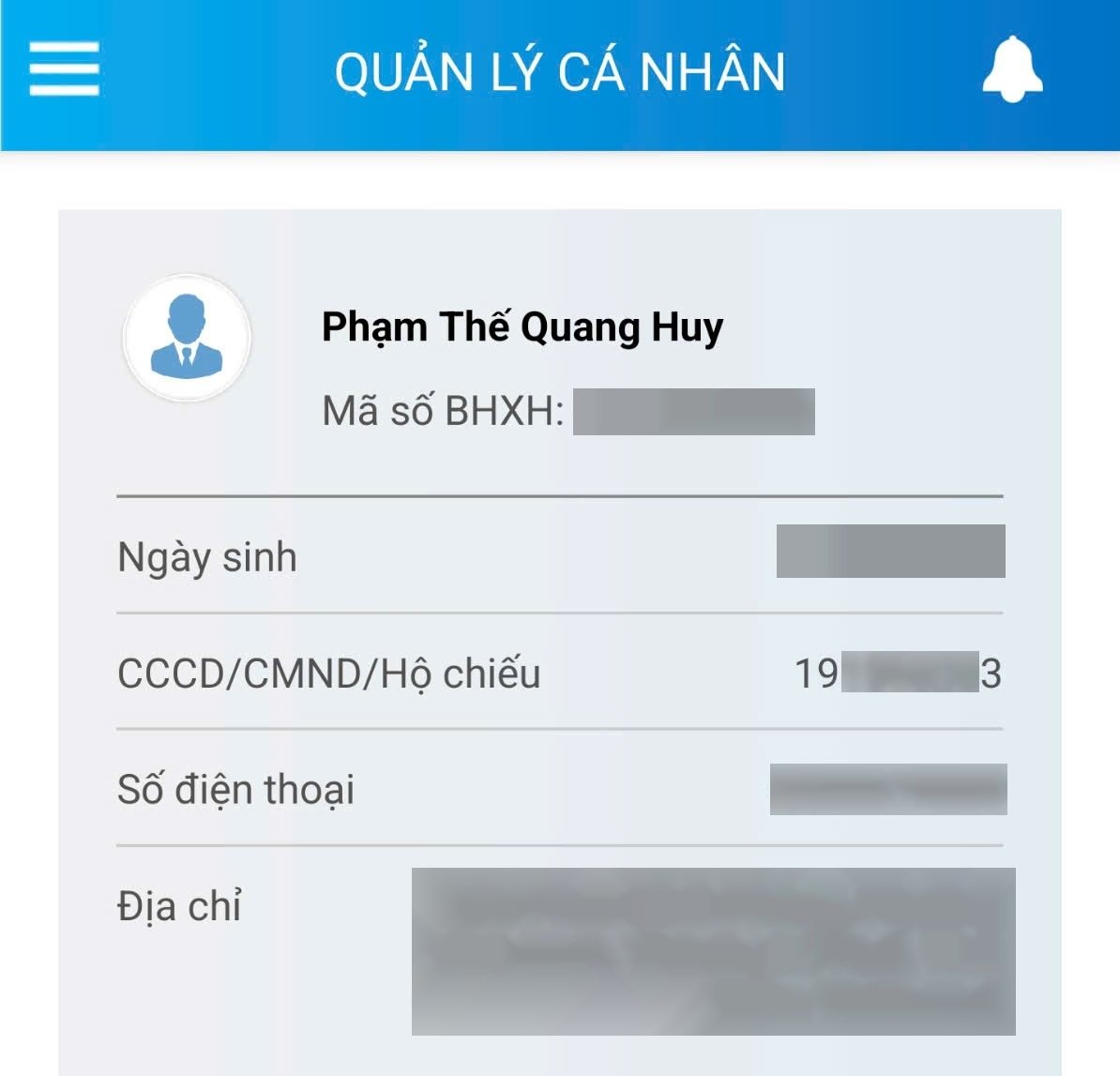
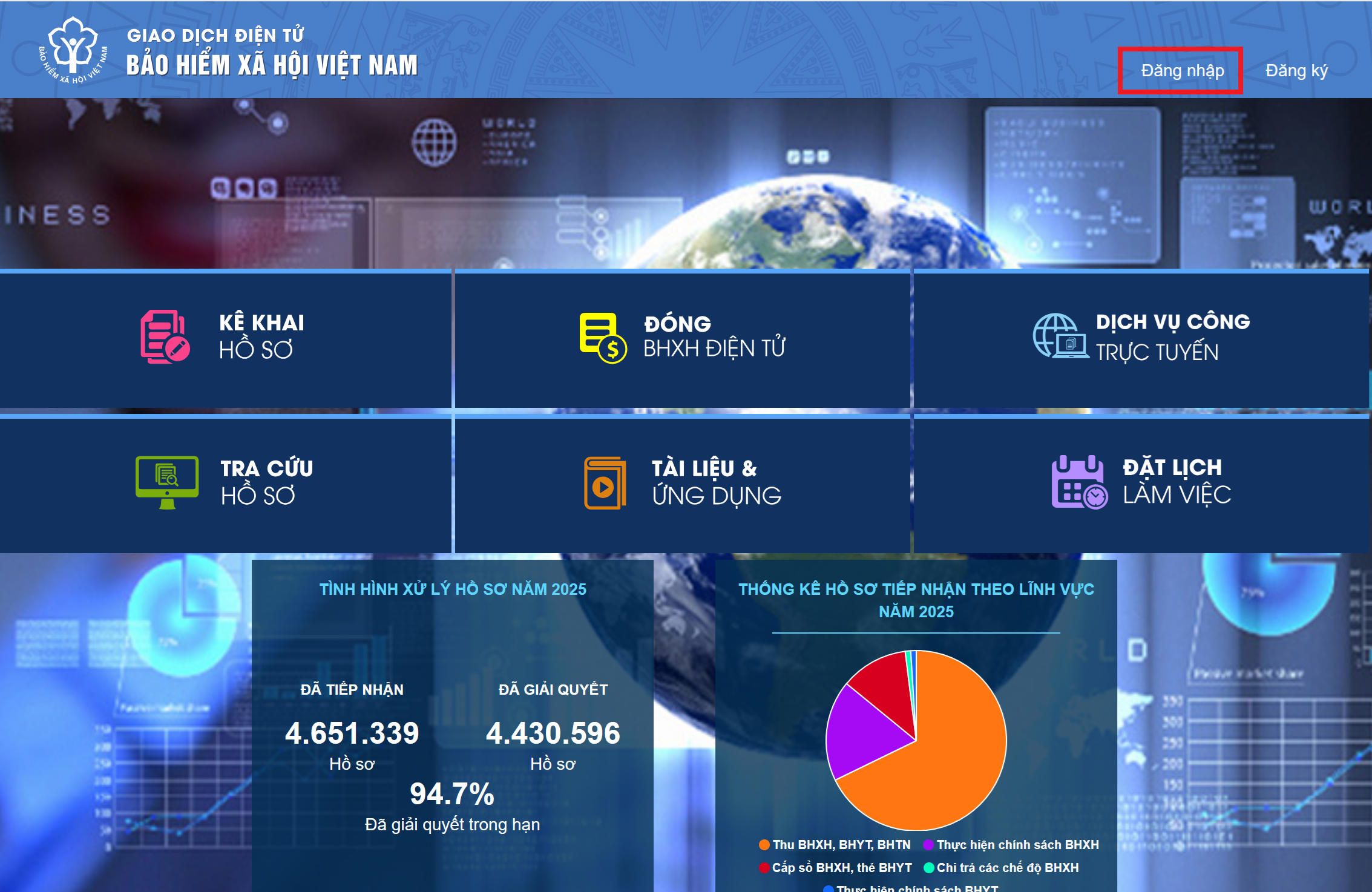
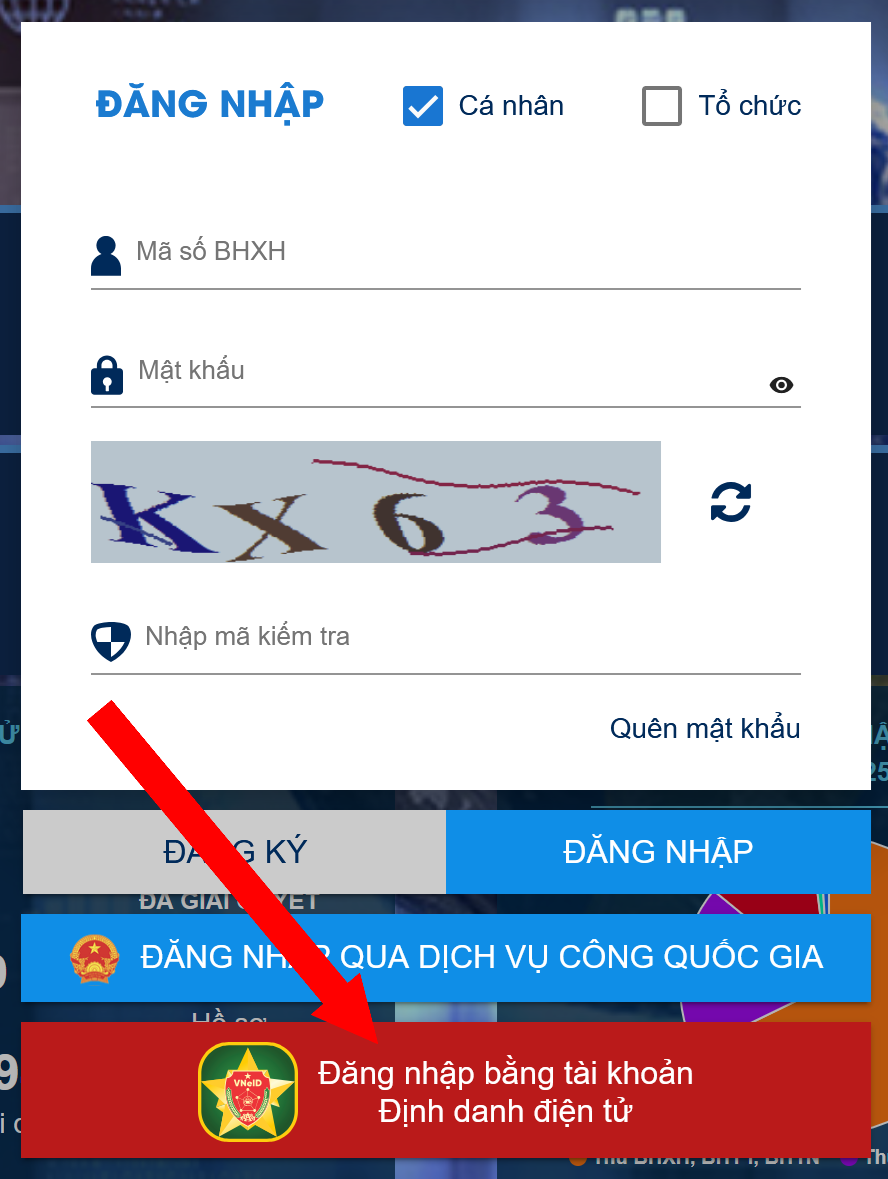
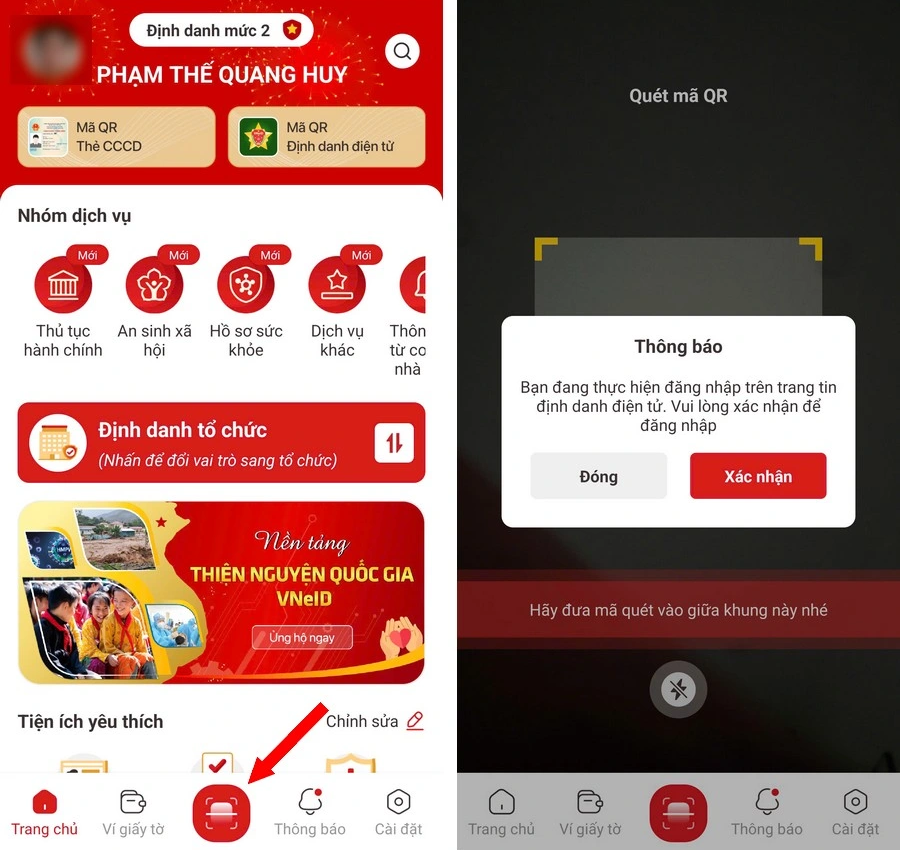
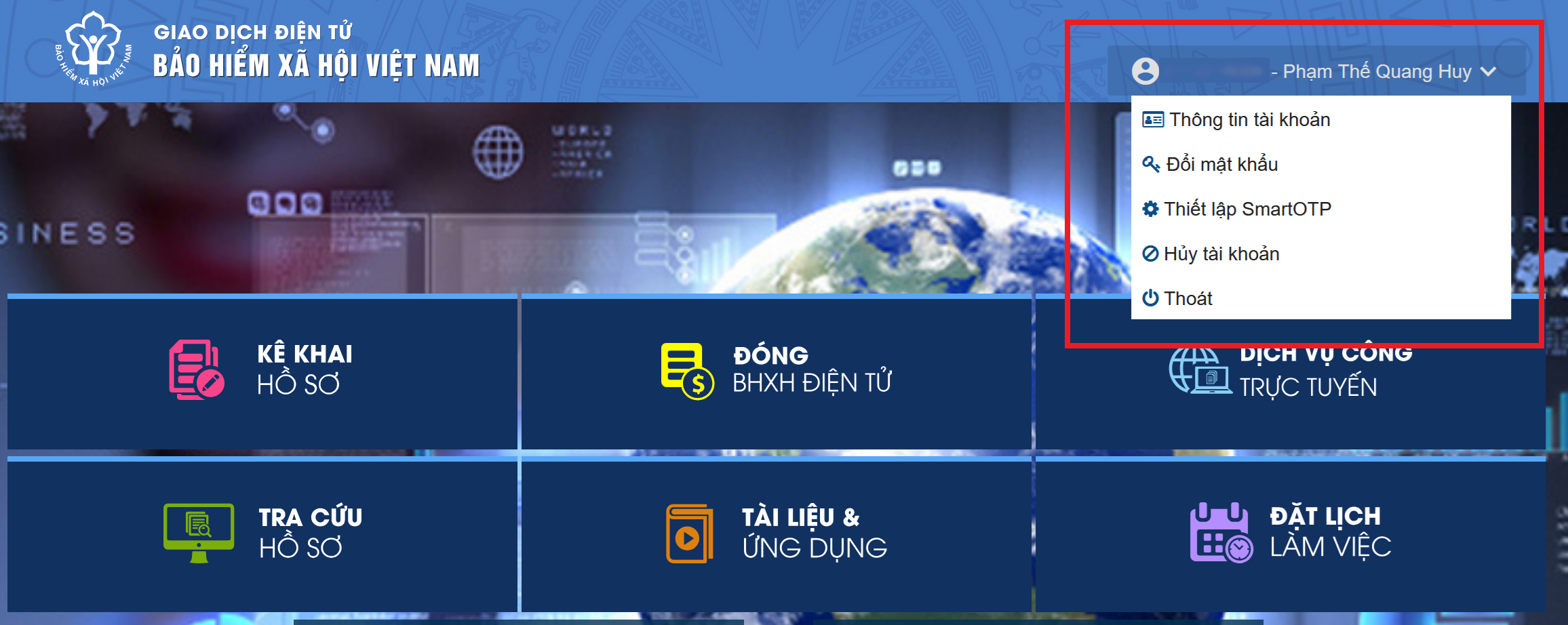
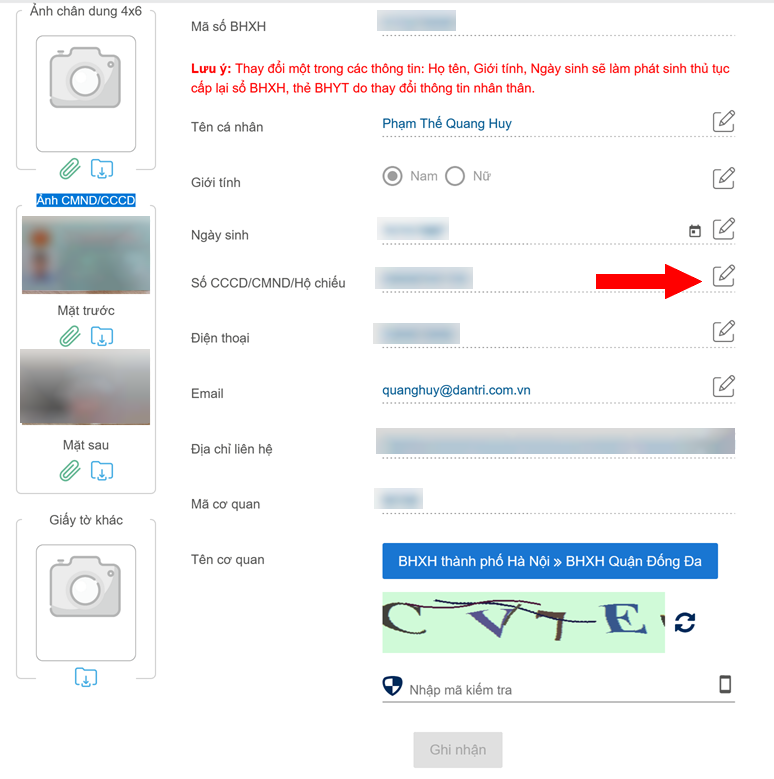
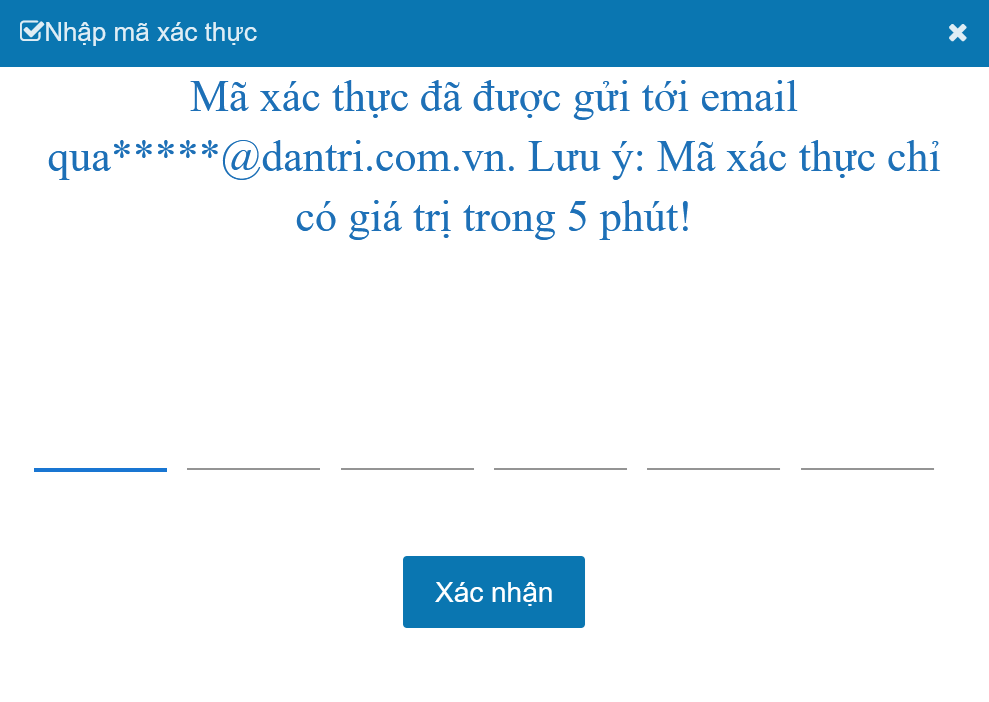
![[Photo] Special relics at the Vietnam Military History Museum associated with the heroic April 30th](https://vstatic.vietnam.vn/vietnam/resource/IMAGE/2025/4/3/a49d65b17b804e398de42bc2caba8368)
![[Photo] Prime Minister Pham Minh Chinh chairs meeting after US announces reciprocal tariffs](https://vstatic.vietnam.vn/vietnam/resource/IMAGE/2025/4/3/ee90a2786c0a45d7868de039cef4a712)
![[Photo] A brief moment of rest for the rescue force of the Vietnam People's Army](https://vstatic.vietnam.vn/vietnam/resource/IMAGE/2025/4/3/a2c91fa05dc04293a4b64cfd27ed4dbe)
![[Photo] Moment of love: Myanmar people are moved to thank Vietnamese soldiers](https://vstatic.vietnam.vn/vietnam/resource/IMAGE/2025/4/3/9b2e07196eb14aa5aacb1bc9e067ae6f)
![[Photo] General Secretary To Lam receives Japanese Ambassador to Vietnam Ito Naoki](https://vstatic.vietnam.vn/vietnam/resource/IMAGE/2025/4/3/3a5d233bc09d4928ac9bfed97674be98)




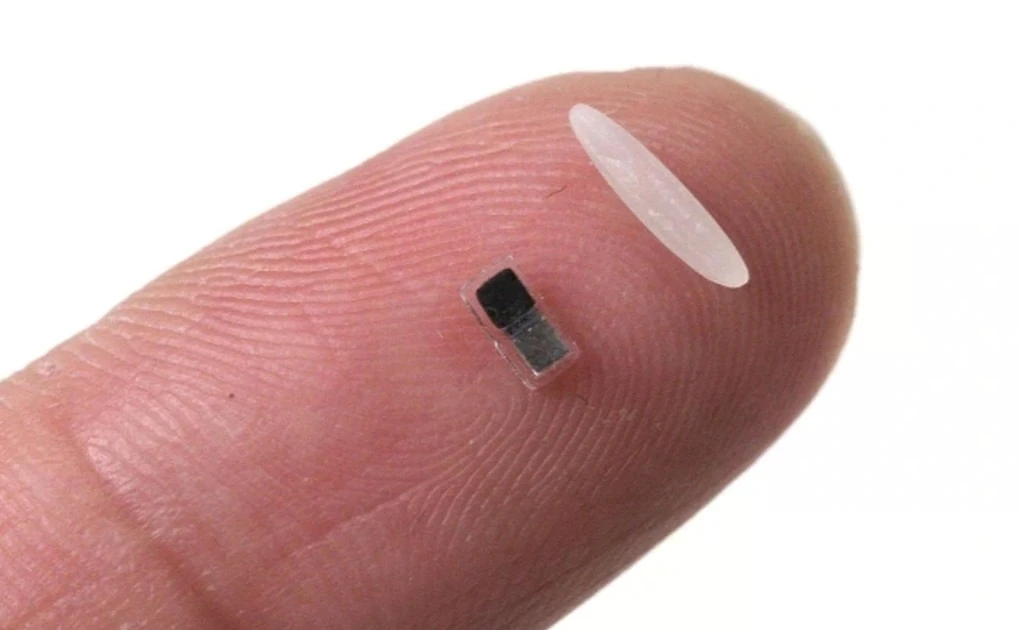
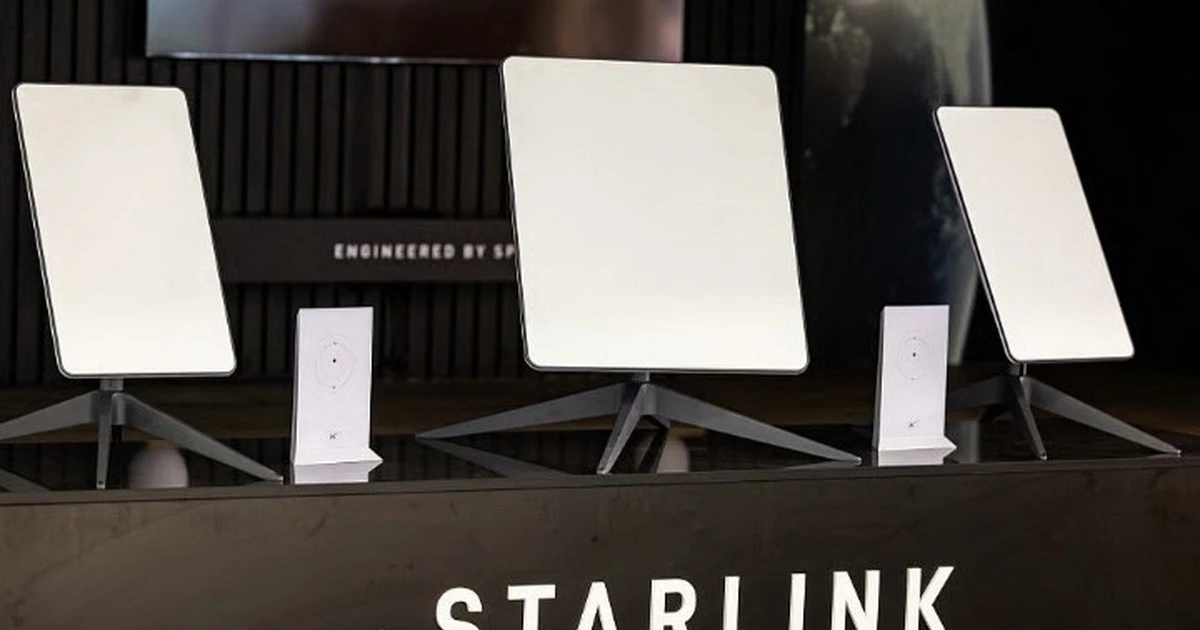

















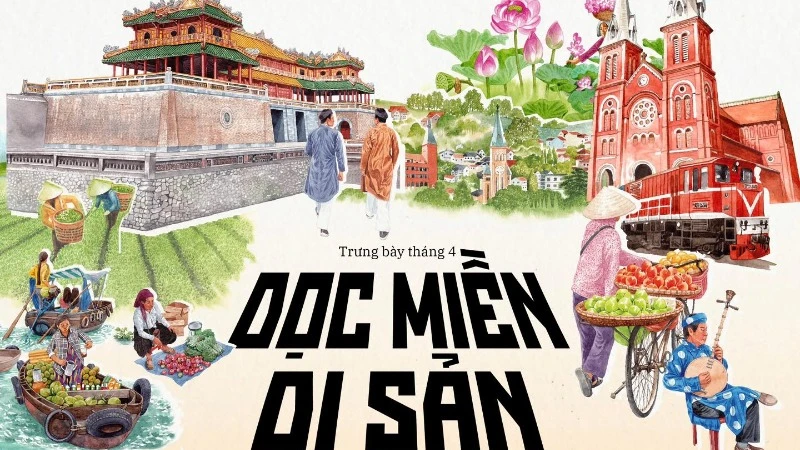
























































Comment (0)