In order to shorten transaction time at ATMs and support customers to withdraw money in all cases, many banks across the country apply the form of withdrawing money at ATMs without a card.
Account holders will make withdrawal or transfer transactions via phone and receive money right at the ATM with just a few simple steps.

The feature of withdrawing money at ATMs without a card makes user activities easier.
Withdraw money at BIDV Bank ATM
Step 1: Download the application to your iPhone or Android device.
Step 2: Log in to the application
Step 3: Go to the main screen interface, select withdraw money and the card you want to withdraw
Step 4: Receive the transaction code and go to the nearest BIDV ATM to withdraw money.
Step 5: Complete the withdrawal transaction.
Withdraw money at Techcombank ATM
Step 1: Visit Techcombank's website.
Step 2: Click on “Login to online banking” and log in to this bank's internet banking service.
Step 3: Select "transfer money via mobile phone".
Step 4: Techcombank will provide you with a 6-digit PIN code for you to withdraw money at an ATM.
Step 5: Go to the nearest Techcombank ATM and then do the following: Press Enter => select language and enter the provided PIN to withdraw money.
Step 6: Enter the amount that matches the previous transaction order. Then, the OTP code is sent to the phone number you want to withdraw. Finally, when the transaction is successful, the ATM will release cash to you.

Currently, there are many banks across the country that support the feature of withdrawing money without an ATM card.
Withdraw money using MoMo e-wallet
One of the ways to withdraw money without an ATM card is to go to a transaction point linked to the MoMo e-wallet. You just need to bring a phone with an Internet connection and open the Momo wallet application to be able to withdraw money from the card simply and easily. Here's how to do it:
Step 1: Access MoMo e-wallet and select the "All services" icon.
Step 2: Select “Deposit/Withdrawal Point”.
Step 3: In the “Withdrawal” section, select the withdrawal point that suits your location.
Step 4: Enter the amount between 50,000 - 5,000,000 VND and the Deposit/Withdrawal Point Phone Number >>> Select "Withdraw".
Step 5: Finally, go to the store you just selected and give your ID card/CCCD to the store staff to receive cash and you're done.
Withdraw money by QR code
To help users be flexible in many cases such as forgetting their card or losing their ATM card, many banks have developed the feature of withdrawing money using QR codes. Most of the ways to withdraw money at banks are quite similar:
Step 1: Log in to the bank's Mobile Banking application and select the "QR Withdrawal at ATM" feature. On the ATM screen, select "Scan QR" or "Cardless Transaction".
Step 2: Next on the ATM, select the language “Vietnamese” or “English”. Step 3: Scan the QR code on the ATM with your smartphone.
Step 4: Select card type, card number, withdrawal account, and withdrawal amount. This information is all done via the smartphone application.
Step 5: Enter your card PIN at the ATM and receive money.
Tuyet Anh (Synthesis)
Useful
Emotion
Creative
Unique
Wrath
Source


![[Photo] General Secretary To Lam receives Russian Ambassador to Vietnam](https://vstatic.vietnam.vn/vietnam/resource/IMAGE/2025/4/2/b486192404d54058b15165174ea36c4e)
![[Photo] Third meeting of the Organizing Subcommittee serving the 14th National Party Congress](https://vstatic.vietnam.vn/vietnam/resource/IMAGE/2025/4/2/3f342a185e714df58aad8c0fc08e4af2)














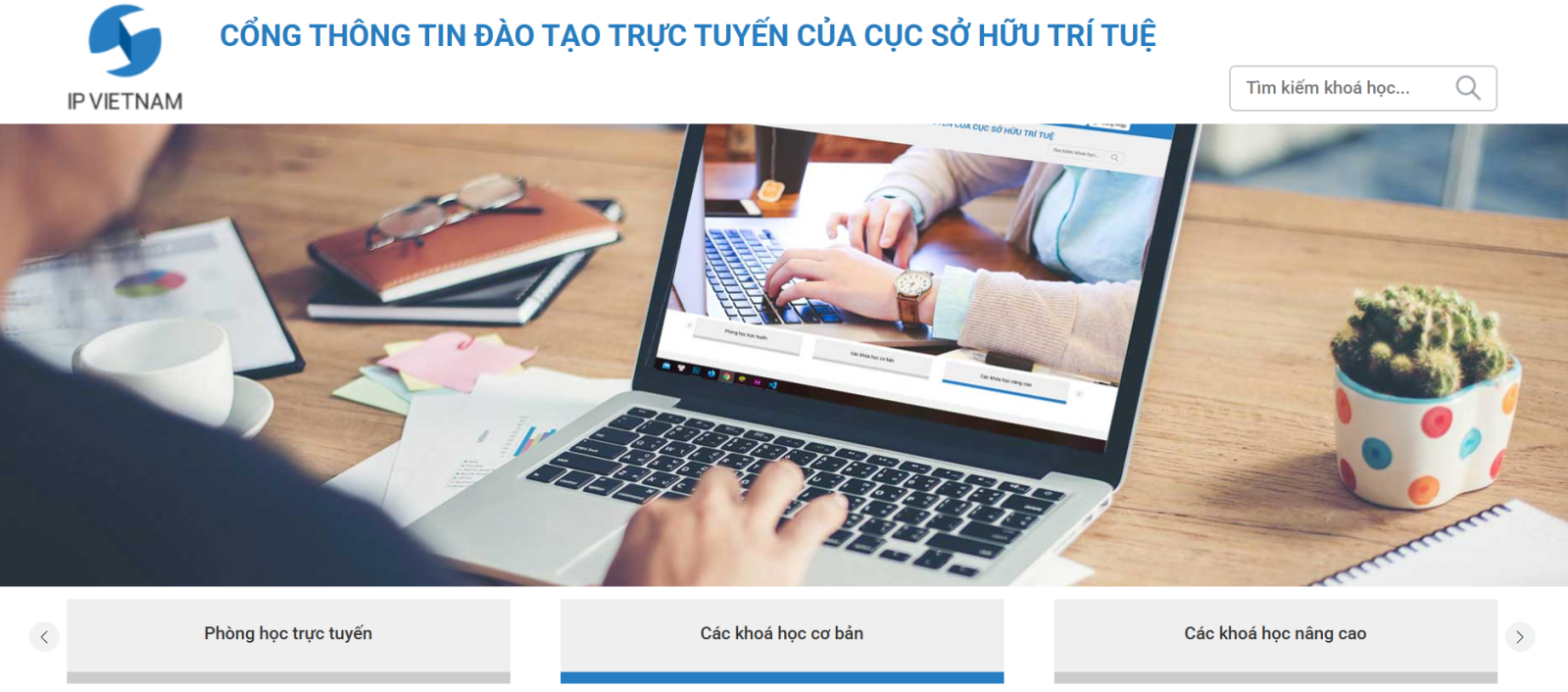














![[Photo] Relatives of victims of the earthquake in Myanmar were moved and grateful to the rescue team of the Vietnamese Ministry of National Defense.](https://vstatic.vietnam.vn/vietnam/resource/IMAGE/2025/4/2/aa6a37e9b59543dfb0ddc7f44162a7a7)














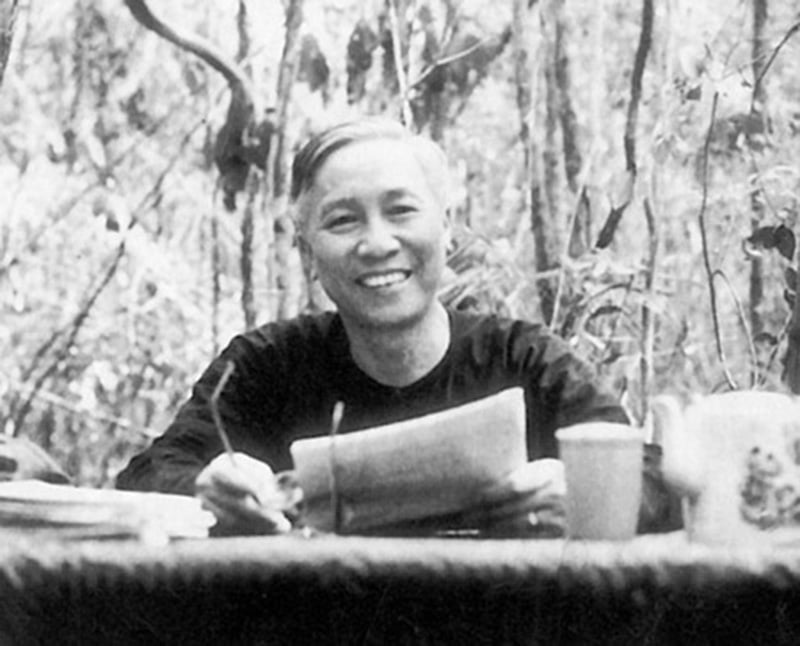















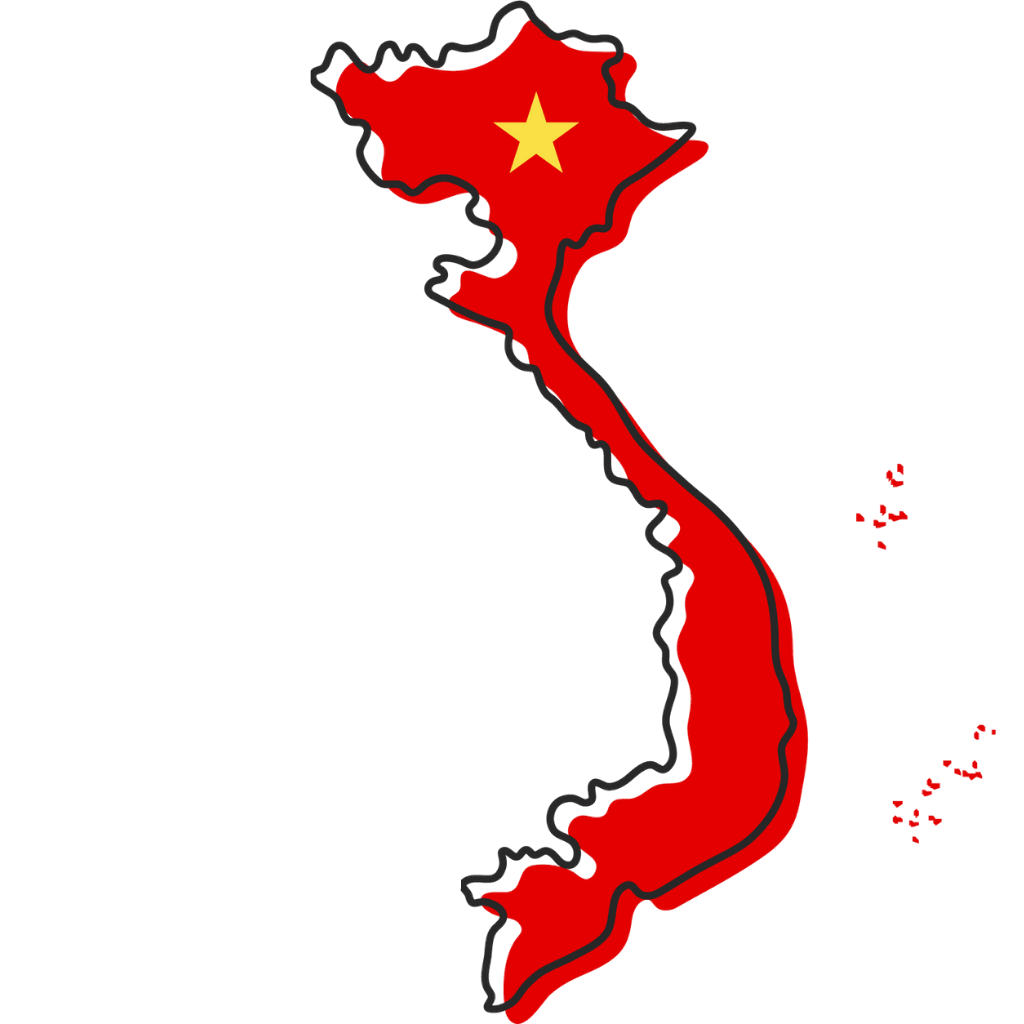








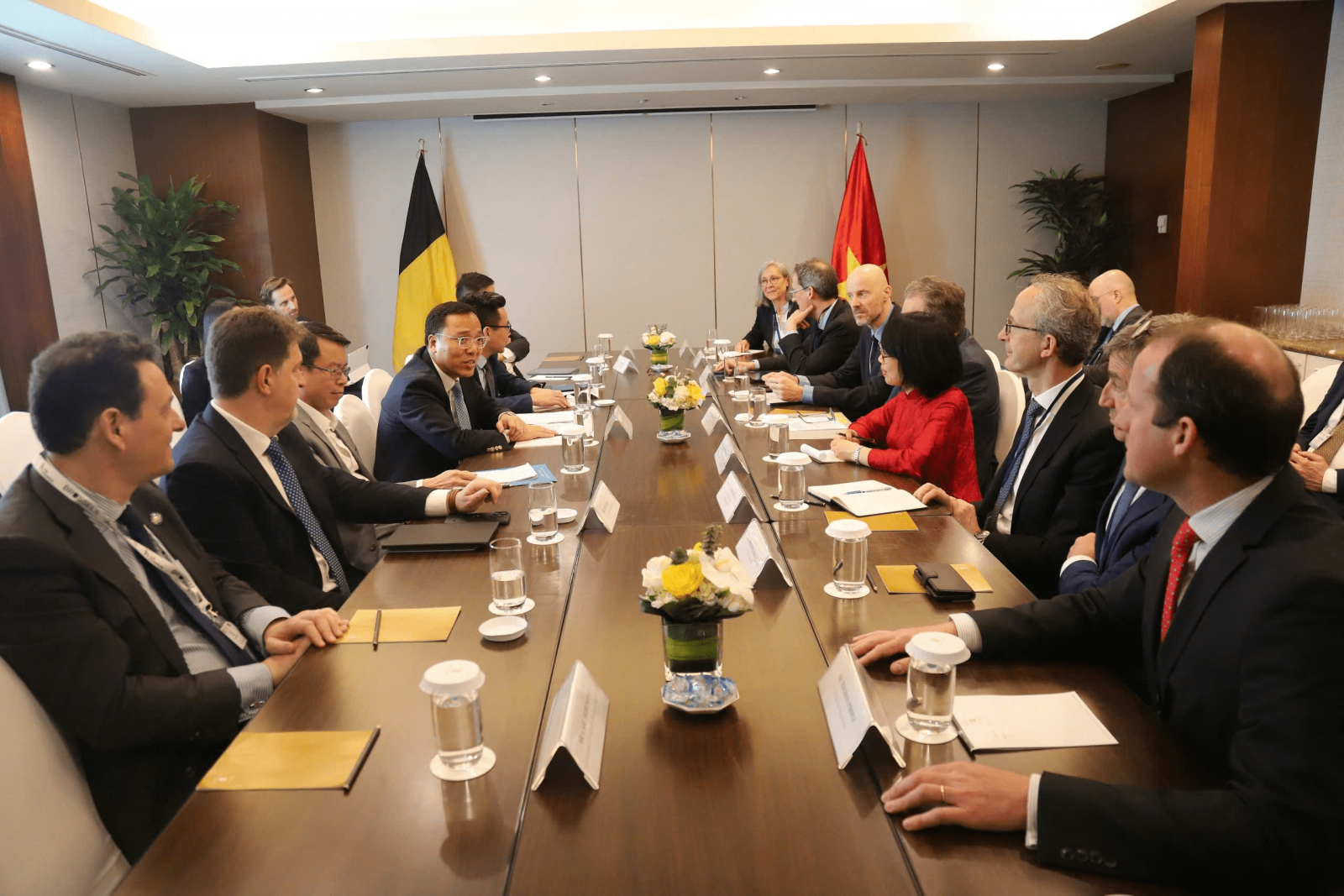

























Comment (0)