 |
Changing the 2024 Tet theme on Messenger helps you innovate, beautify and bring the Tet atmosphere to your chat. Especially with this theme, your chat interface will have a super beautiful dragon image, follow along.
Step 1: Since this is a new topic, please update the Messenger application on your phone to the latest version. To update the application, please do so by accessing the application store such as CH Play or App Store.
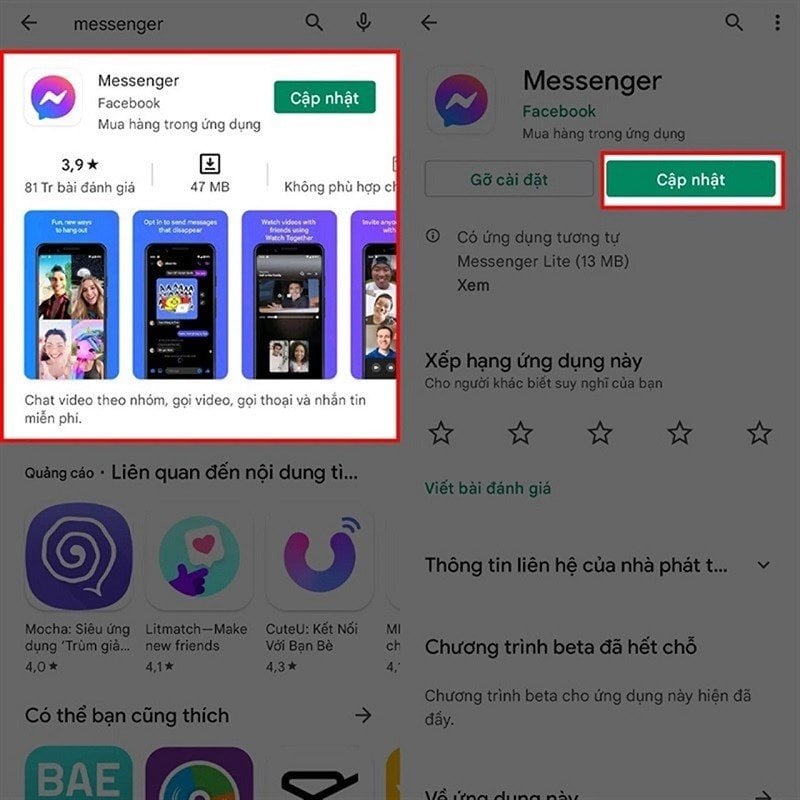 |
Step 2: After the update process is complete, open the application and select the conversation you want to change the topic. Then, access the conversation menu and click on the i icon in the upper right corner of the screen or click on the name of your chat. Here, scroll down a bit and select the Topic section.
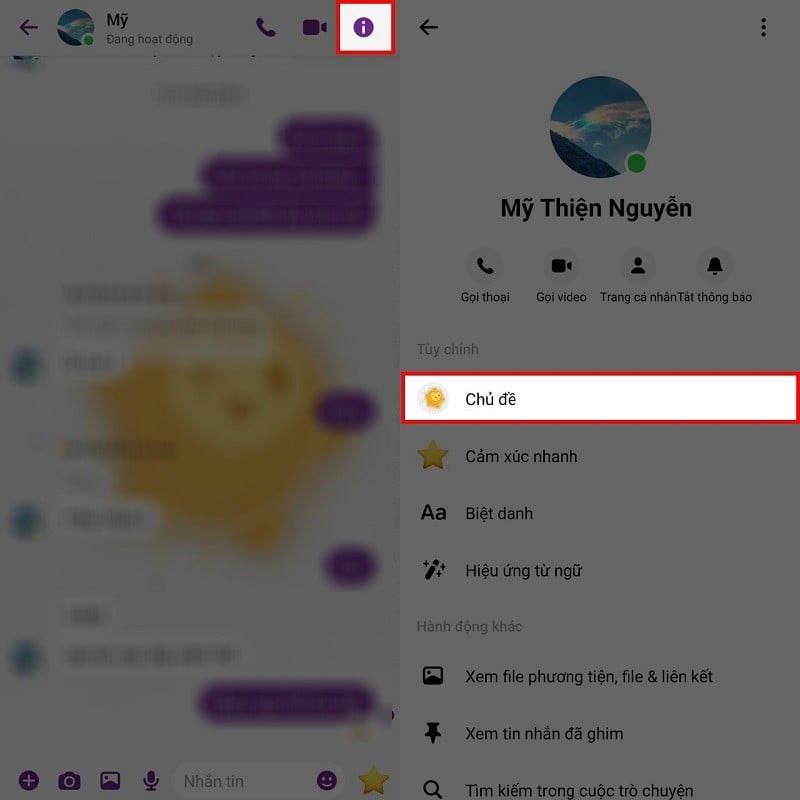 |
Step 3: A series of themes will appear in a new window. At this point, you just need to select the Lunar New Year theme, a preview will appear. With 2 light and dark modes, the theme interface is also different, you can adjust the display mode on your phone to see it. Finally, you just need to click the Select button and this theme will be applied to your conversation.
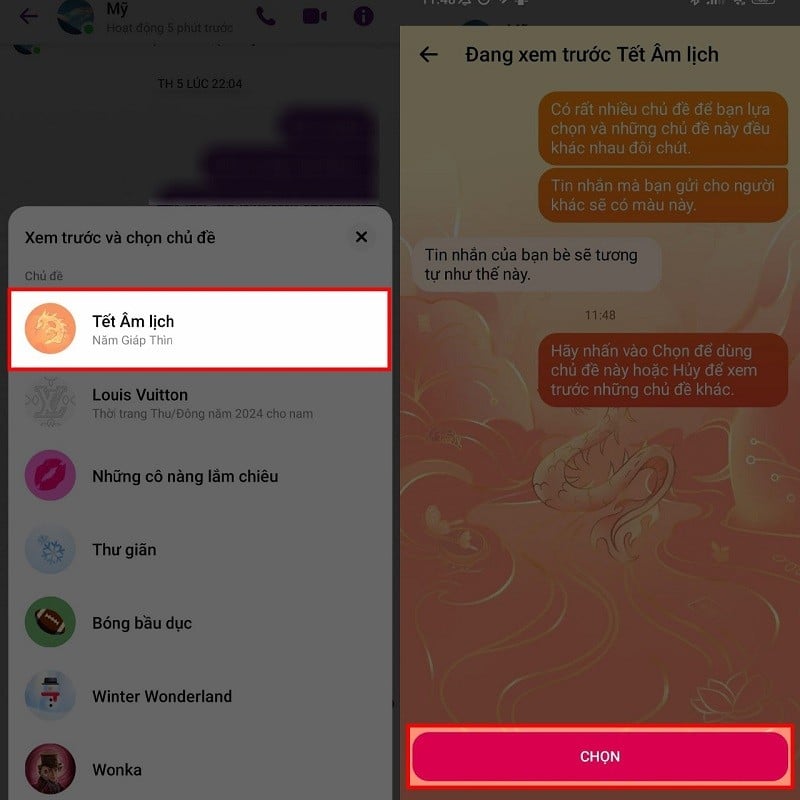 |
Above is how to change the 2024 Tet theme on Messenger. Hope you do it successfully and have a more beautiful conversation interface.
Source


![[Photo] Ministry of Defense sees off relief forces to the airport to Myanmar for mission](https://vstatic.vietnam.vn/vietnam/resource/IMAGE/2025/3/30/245629fab9d644fd909ecd67f1749123)
![[Photo] 2nd Conference of the Party Executive Committee of Central Party Agencies](https://vstatic.vietnam.vn/vietnam/resource/IMAGE/2025/3/31/8f85b88962b34701ac511682b09b1e0d)














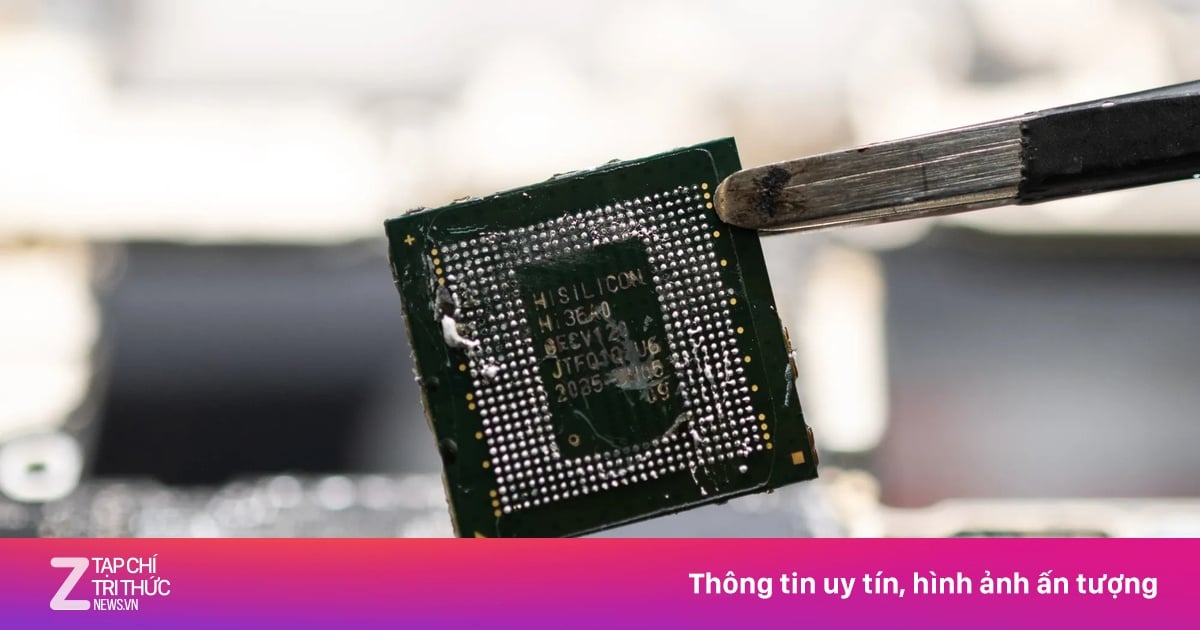

























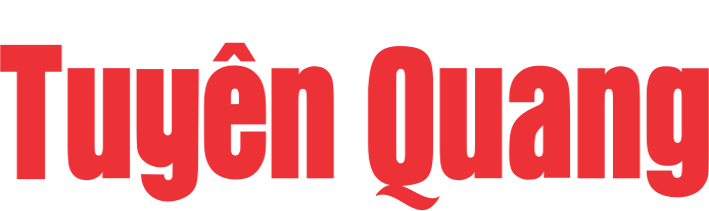





















































![[REVIEW OCOP] An Lanh Huong Vet Yen Cat](https://vstatic.vietnam.vn/vietnam/resource/IMAGE/2025/3/27/c25032328e9a47be9991d5be7c0cad8c)



Comment (0)