 |
You often use Twitter and come across tweets with sensitive, inappropriate content and this makes you feel uncomfortable. Don't worry, below is a guide on how to hide sensitive content displayed on the Twitter application on both phones and computers.
Hide sensitive content from showing on Twitter on your phone
Step 1: First, open the Twitter app on your phone. Next, click on the account icon in the left corner of the screen.
Step 2: Click on “Settings and privacy”. Click on “Privacy and safety” to change Twitter settings on your phone.
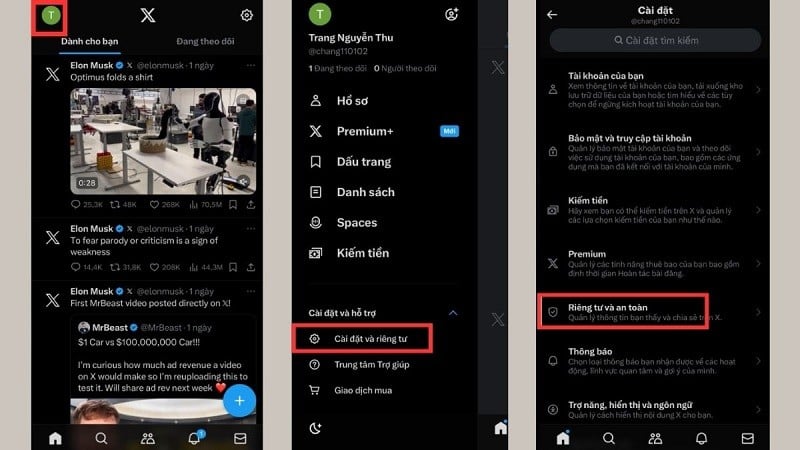 |
Step 3: Select "Content you see". Then find and slide the switch at "Show media that may contain sensitive content" to the left to turn off the feature.
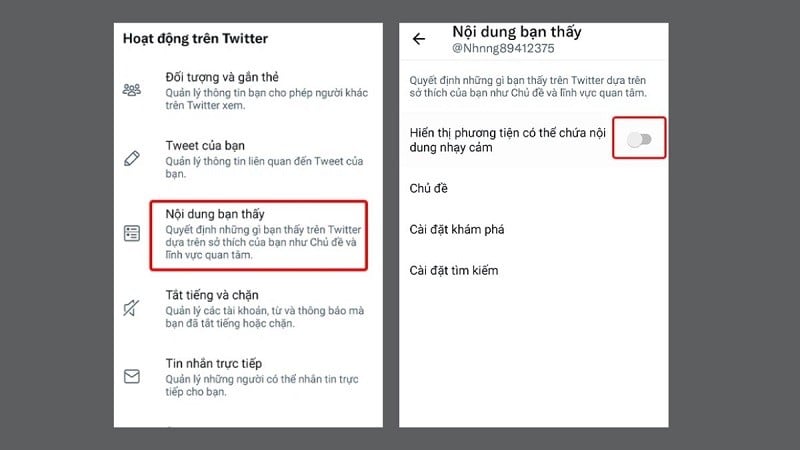 |
Hide sensitive content from showing on Twitter using your computer
Step 1: Go to your Twitter account on your computer. Click on the "More" icon (three horizontal lines) in the upper right corner.
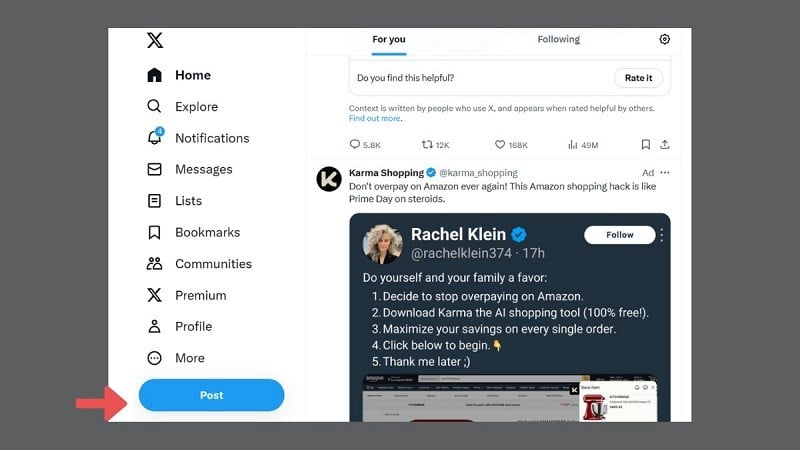 |
Step 2: Click on “Settings and privacy” in the menu that appears to change Twitter settings.
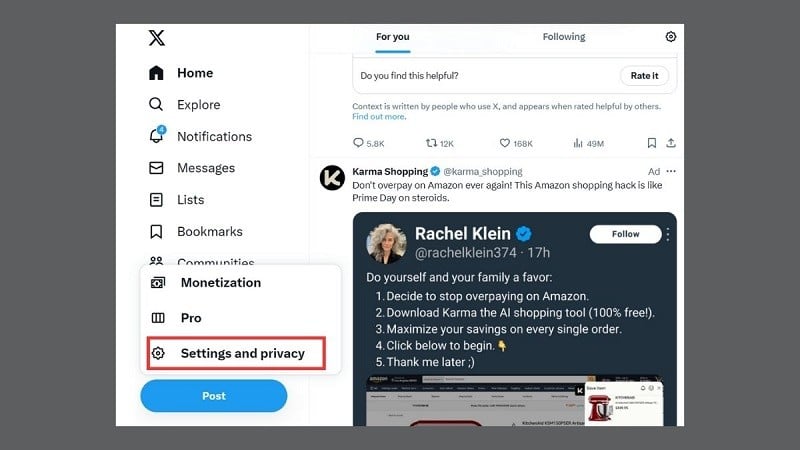 |
Step 3: Now, select “Privacy and safety”. Then, click on “Content you see”.
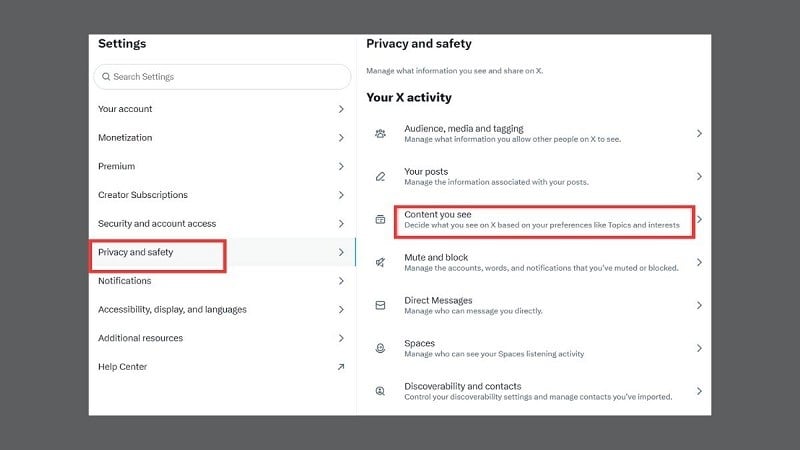 |
Step 4: Here, you just need to uncheck the "Show multimedia information" box. So you can hide sensitive content on your account.
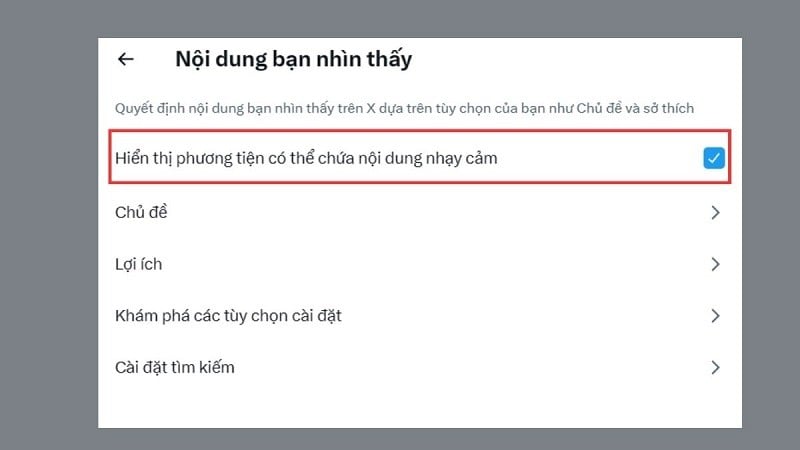 |
The above article has instructed how to hide sensitive content displayed on the Twitter application. Wish you success.
Source



![[Photo] Prime Minister Pham Minh Chinh receives Deputy Prime Minister of the Republic of Belarus Anatoly Sivak](https://vstatic.vietnam.vn/vietnam/resource/IMAGE/2025/4/2/79cdb685820a45868602e2fa576977a0)
![[Photo] Moment of love: Myanmar people are moved to thank Vietnamese soldiers](https://vstatic.vietnam.vn/vietnam/resource/IMAGE/2025/4/3/9b2e07196eb14aa5aacb1bc9e067ae6f)
![[Photo] Comrade Khamtay Siphandone - a leader who contributed to fostering Vietnam-Laos relations](https://vstatic.vietnam.vn/vietnam/resource/IMAGE/2025/4/3/3d83ed2d26e2426fabd41862661dfff2)
![[Photo] Special relics at the Vietnam Military History Museum associated with the heroic April 30th](https://vstatic.vietnam.vn/vietnam/resource/IMAGE/2025/4/3/a49d65b17b804e398de42bc2caba8368)


























































































Comment (0)