The battle between iPhone and Android is always heated with endless debates. However, it cannot be denied that both operating systems have their own strengths. Let's explore the outstanding features of iPhone that make Android users crave.
Replace text
Ever find yourself constantly typing long email addresses on a small phone screen? The iPhone’s Text Replacement feature is the perfect solution. Just set up a simple abbreviation (e.g. @@ or @@@) and your entire email address will appear automatically, quickly and conveniently.
This feature is not only for typing emails but can also be applied to many other tasks such as typing nicknames, addresses... helping you save a significant amount of time and effort.
You can find this feature by going to Settings > General > Keyboards > Text Replacement.

Cool Text Replacement Feature with Abbreviations on iPhone
iGEEKBLOG SCREENSHOT
Apple Maps is more useful than you think
Looking for a smooth mapping app that integrates seamlessly with your iPhone? Apple Maps is the perfect choice for you. Not only does it provide accurate driving directions, but it also comes with a host of other useful features like browsing reviews right in the app, sending iMessages to businesses with just one tap, tracking call history, and saving business names.
With these outstanding features, Apple Maps promises to bring the smartest and most convenient navigation experience to iPhone users.
Shortcuts App
The Shortcuts app on iPhone is a powerful tool for automating repetitive tasks or creating personalized shortcuts. Whether you need to set a location-based reminder or perform a complex series of actions with a single tap, Shortcuts has you covered.
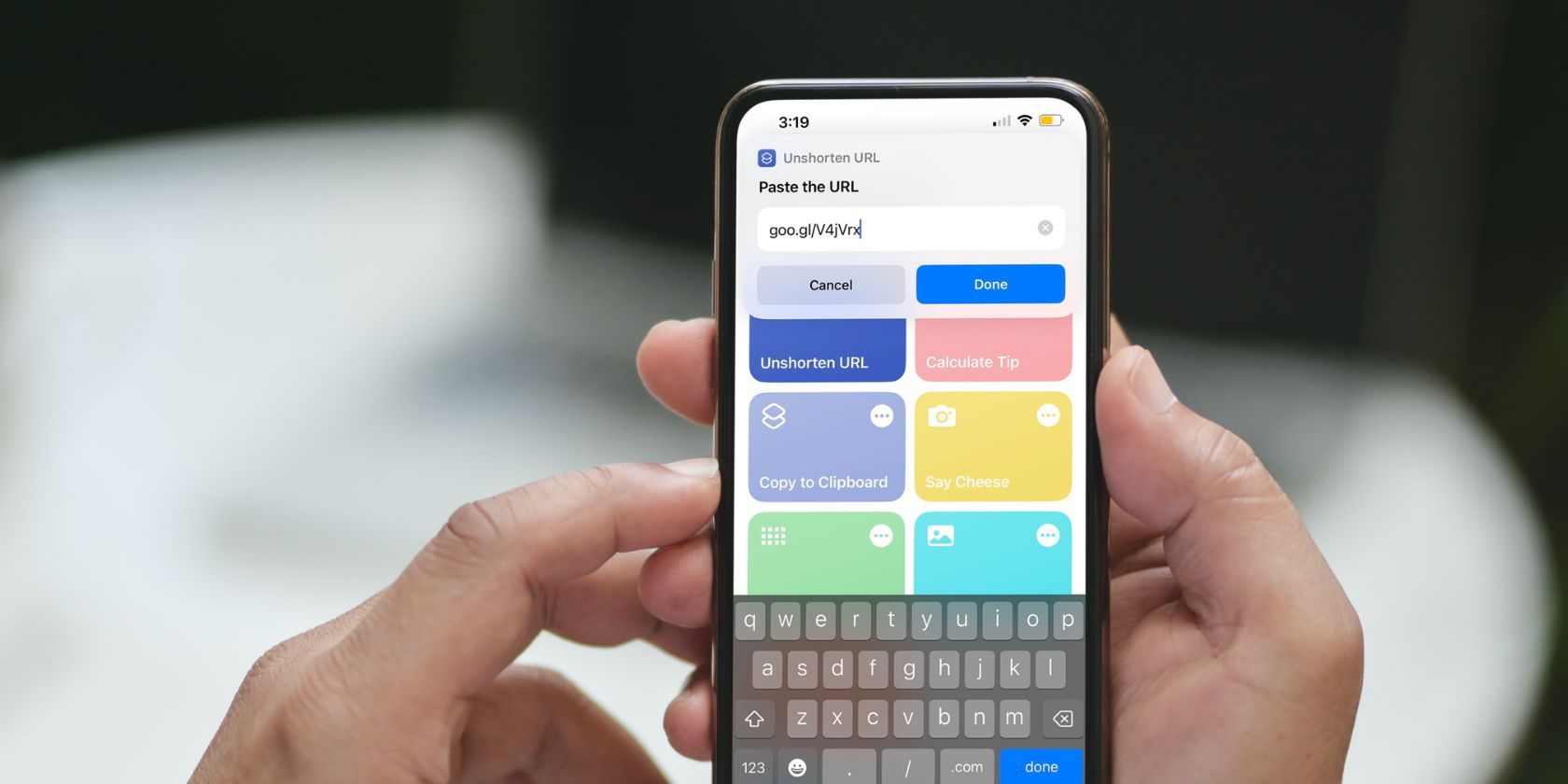
Shortcuts app simplifies operations on iPhone
MAKEUSEOF SCREENSHOT
In particular, the Action button on the iPhone 15 Pro also allows you to activate shortcuts with just one press, further simplifying the workflow.
Apple ecosystem
The Apple ecosystem is known for its seamless connectivity and syncing between devices like iPhone, iPad, Mac, and Apple Watch, making it easy to share files, answer calls on your iPad, or enjoy a consistent experience across all platforms.
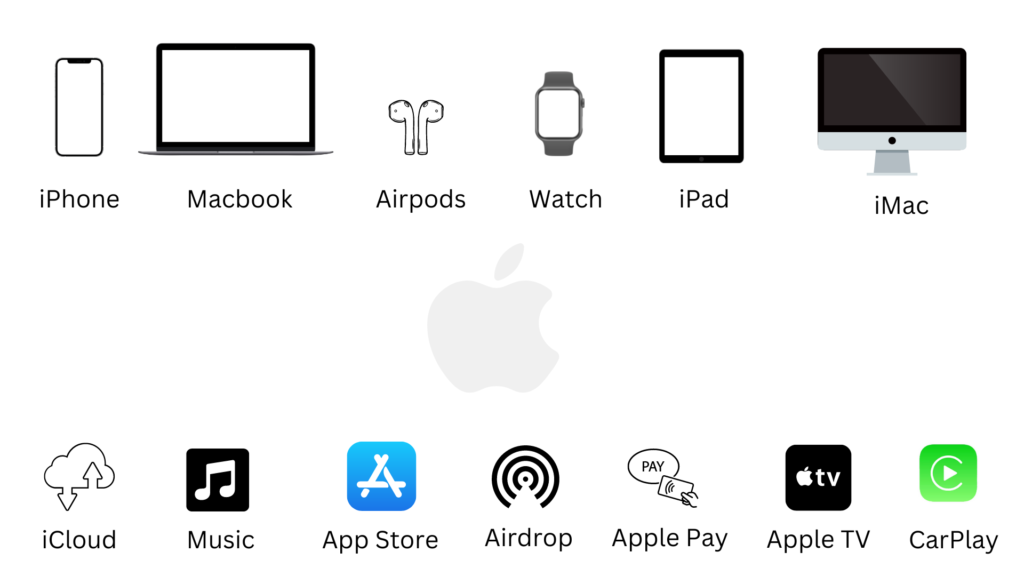
The Apple ecosystem is unmatched by any other.
SCREENSHOT THEPRODUCTHEAD
This perfect combination gives Apple users a convenient and smooth experience, making it difficult for them to 'turn around' to other ecosystems.
Knock on the back of the iPhone
With Back Tap, iPhone users can easily activate their favorite tasks by simply tapping the back of the phone twice or three times. This feature saves time and effort, especially useful when using the iPhone with one hand.

Tapping on the back is an interesting little-known feature on the iPhone
PHONEARENA SCREENSHOT
Automatically delete OTP messages
Authentication codes (OTPs) often flood users' inboxes, causing inconvenience and time-consuming manual deletion. iOS 17 has solved this problem with the automatic deletion of OTP messages. Accordingly, after receiving the OTP code and auto-filling, iOS will help users delete that message from the inbox automatically.
Source link



![[Photo] National Assembly Chairman Tran Thanh Man attends the Policy Forum on Science, Technology, Innovation and Digital Transformation](https://vstatic.vietnam.vn/vietnam/resource/IMAGE/2025/4/13/c0aec4d2b3ee45adb4c2a769796be1fd)
![[Photo] Prime Minister Pham Minh Chinh chairs the Government's special meeting on law-making in April](https://vstatic.vietnam.vn/vietnam/resource/IMAGE/2025/4/13/8b2071d47adc4c22ac3a9534d12ddc17)
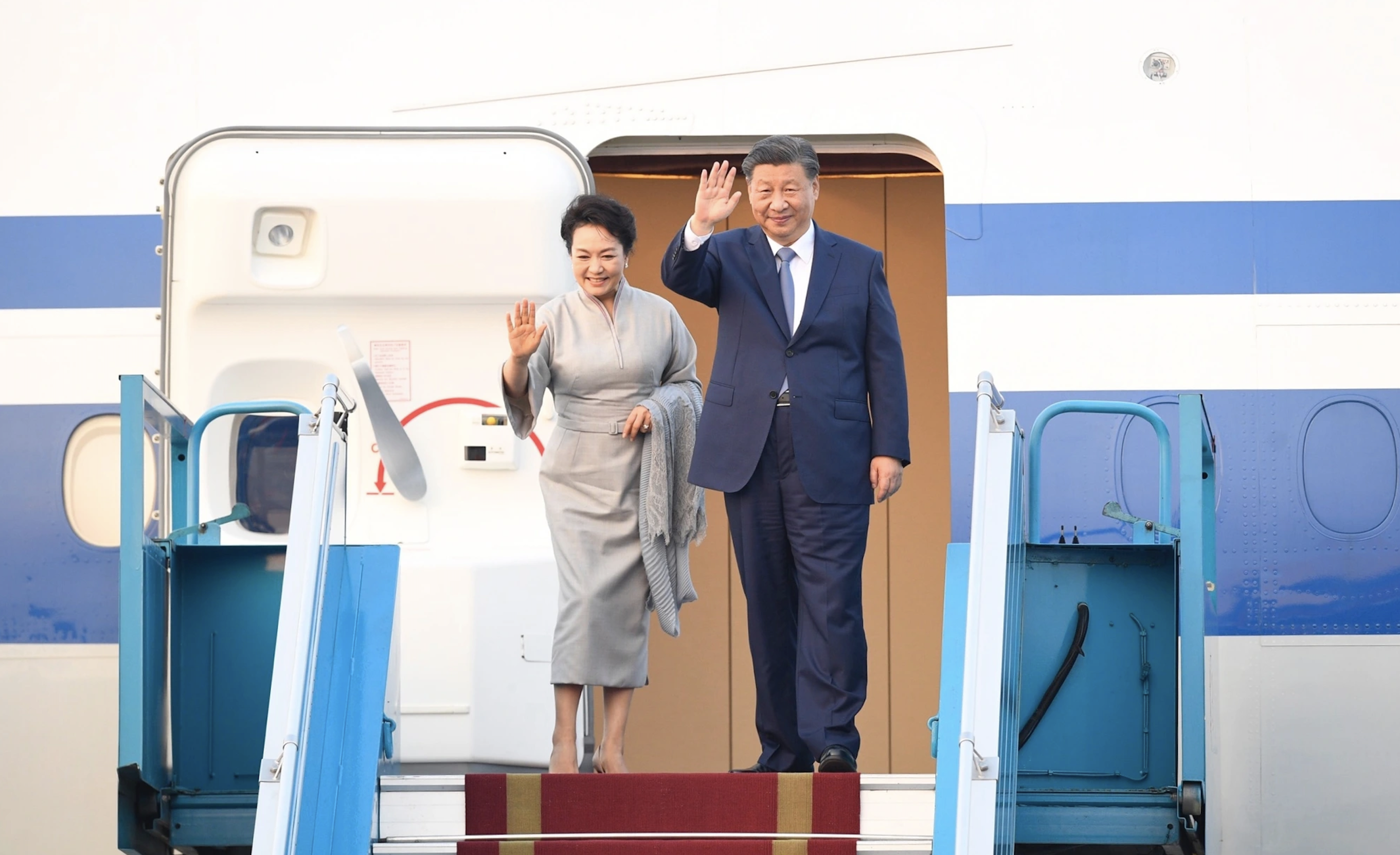
![[Photo] National Assembly Chairman Tran Thanh Man attends the ceremony to celebrate the 1015th anniversary of King Ly Thai To's coronation](https://vstatic.vietnam.vn/vietnam/resource/IMAGE/2025/4/13/6d642c7b8ab34ccc8c769a9ebc02346b)














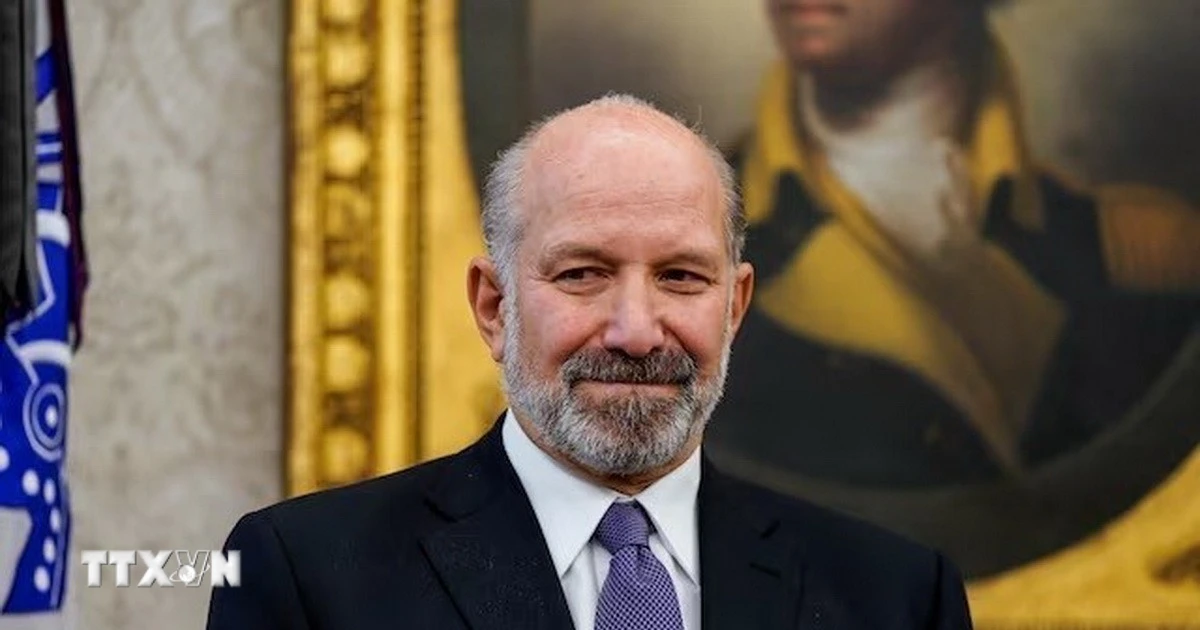



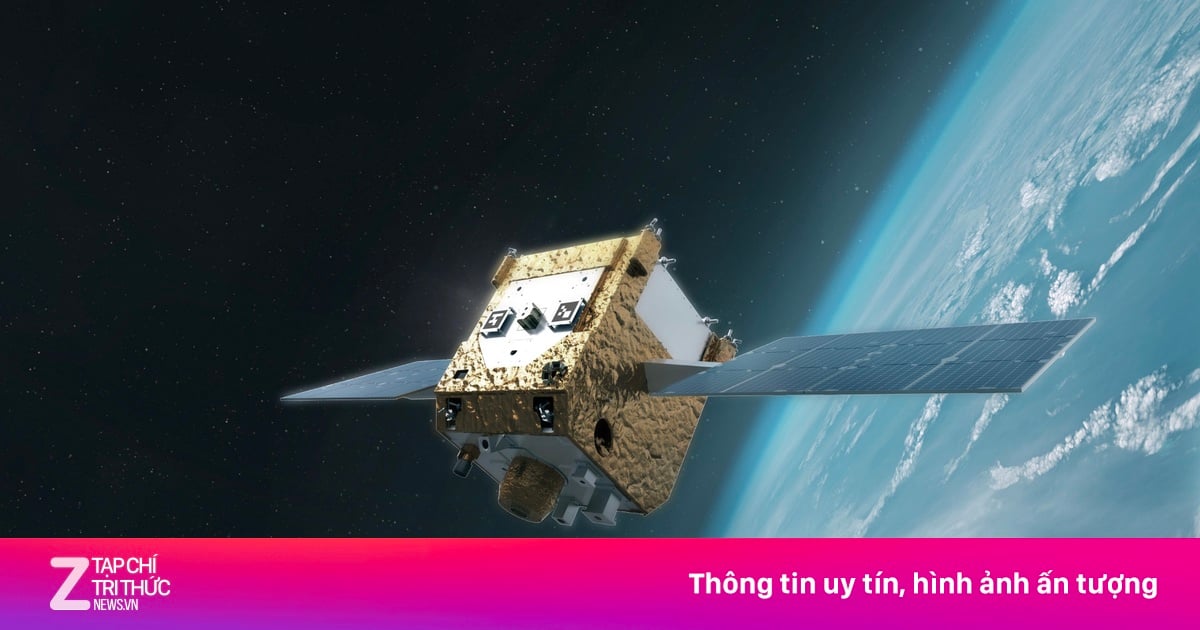





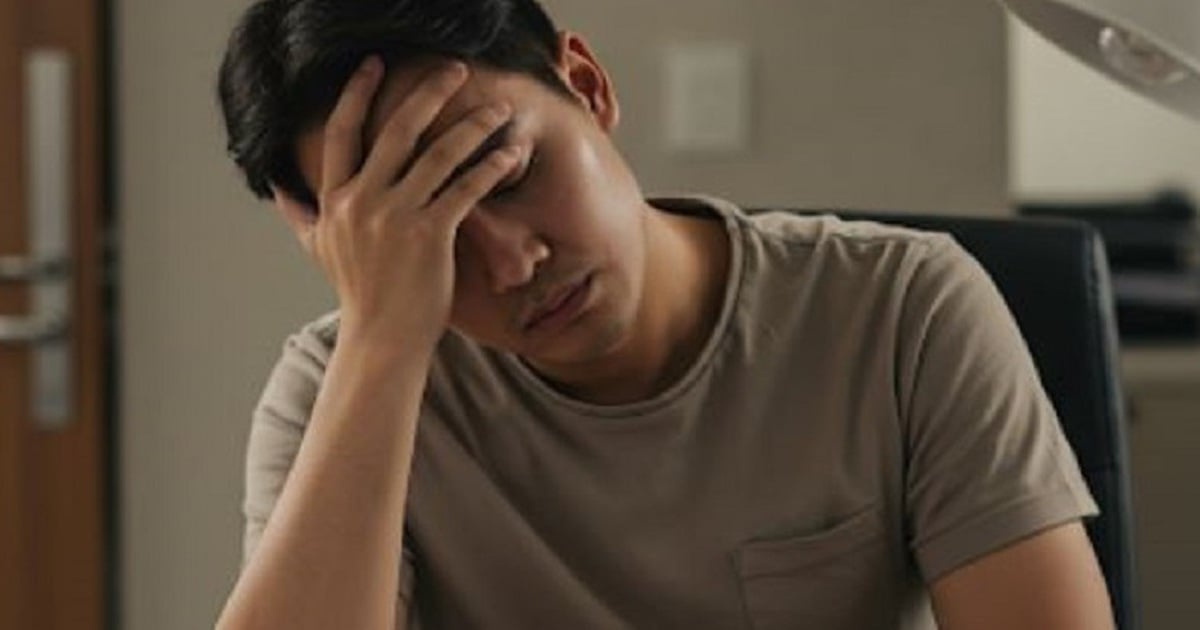




































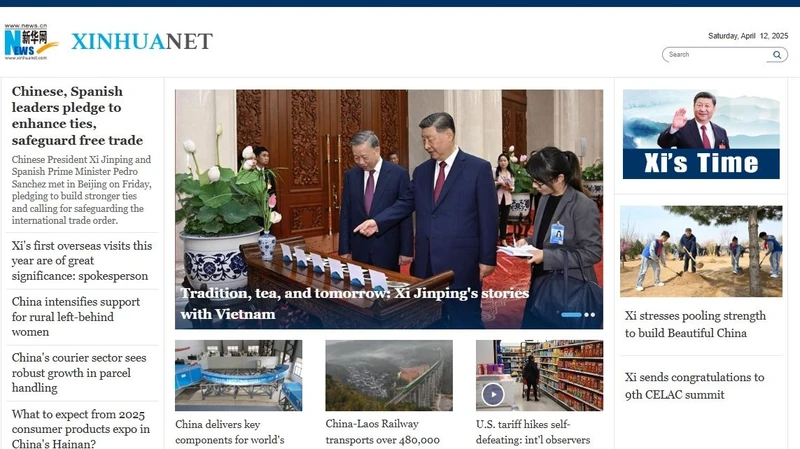
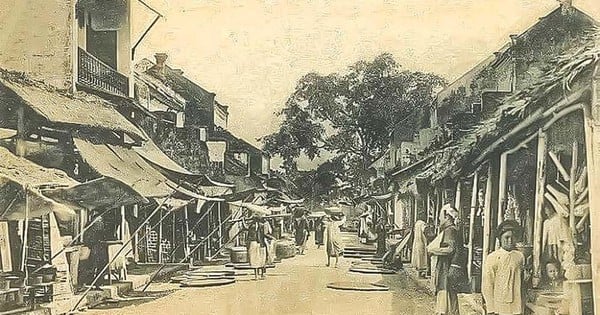




























Comment (0)