Apple has officially released the iOS 18 operating system for iPhone with many important security features and applications to protect users.
Here are some of the most notable security features on iOS 18.
New Password App
For iOS 18, Apple created a separate app to store users' passwords. Previously, passwords were stored in iCloud Keychain. The new, separate Passwords app makes them easier to access.
Users will get alerts if their password or login may have been involved in a data breach. People who frequently use weak passwords or have used them before will also get alerts. The larger goal is to get more users to adopt stronger passwords, said Thorin Klosowski, an activist at the privacy-focused Electronic Frontier Foundation.
These passwords are not visible to Apple, but only to iPhone, iPad, Mac, Apple Vision Pro, and Windows users who have installed the iCloud for Windows app. Passwords of people who use AutoFill will also be automatically added to the app.
New way to hide and lock apps
Apps on iOS 18 can be hidden and locked with a passcode, Touch ID, or Face ID, except for basic functionality. This is a useful tool for people who often lend or let others use their phones, without having to worry about their photos, messages, emails, or social media accounts being seen.
 |
| iOS 18 lets you hide or lock apps with Face ID, Touch ID, or a passcode |
When the app is in hidden or locked mode, content such as messages and emails cannot be searched, and notifications will not be displayed.
According to an Apple spokesperson, the company has added a step to prevent children from using the feature to hide or lock apps, escaping parental controls. Specifically, those under 13 will not be able to use this feature. Those between 13 and 18 can use it, but parents can still see what apps they have downloaded and how long they have used them in the Screen Time app.
Great control over contact sharing
In iOS 18, users can decide exactly what contacts they want to share with apps: all, nothing, or just specific contacts. For example, if you use an app that’s only for work, you’ll only share contacts related to that work.
Know exactly which apps are seeing what data
iPhone users can now quickly see how many apps are accessing data such as location services, files, calendars, folders, contacts, health information, etc. When clicking on a specific category, users will see a list of apps with the same access level (limited or full).
AI Privacy Protection
Apple’s AI suite of iOS 18 features will process requests on-device, so Apple doesn’t collect or store data. These safeguards are important for people who want to use AI but are concerned about privacy, including the personal data used to train models.
To download iOS 18, users go to Settings > General > Software Update . iOS 18 is compatible with iPhone SE 2, iPhone SE 3, and iPhone XR models and later.
Source: https://baoquocte.vn/nhung-tinh-nang-bao-mat-dang-chu-y-nhat-tren-ios-18-286906.html


![[Photo] Closing of the 11th Conference of the 13th Central Committee of the Communist Party of Vietnam](https://vstatic.vietnam.vn/vietnam/resource/IMAGE/2025/4/12/114b57fe6e9b4814a5ddfacf6dfe5b7f)



![[Photo] Overcoming all difficulties, speeding up construction progress of Hoa Binh Hydropower Plant Expansion Project](https://vstatic.vietnam.vn/vietnam/resource/IMAGE/2025/4/12/bff04b551e98484c84d74c8faa3526e0)































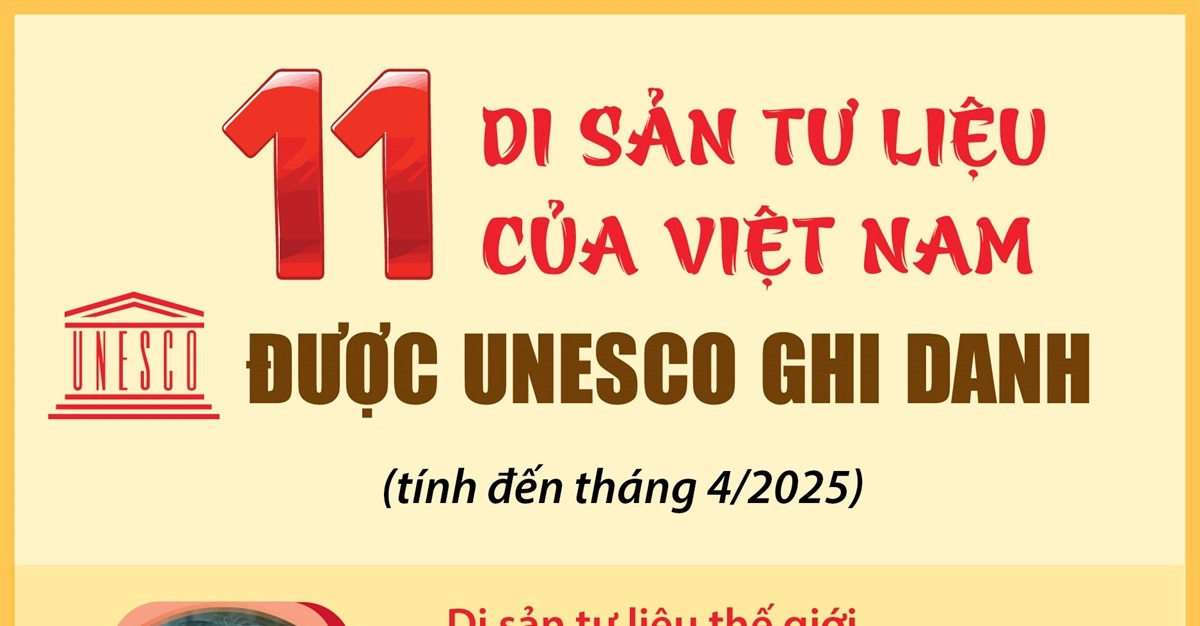













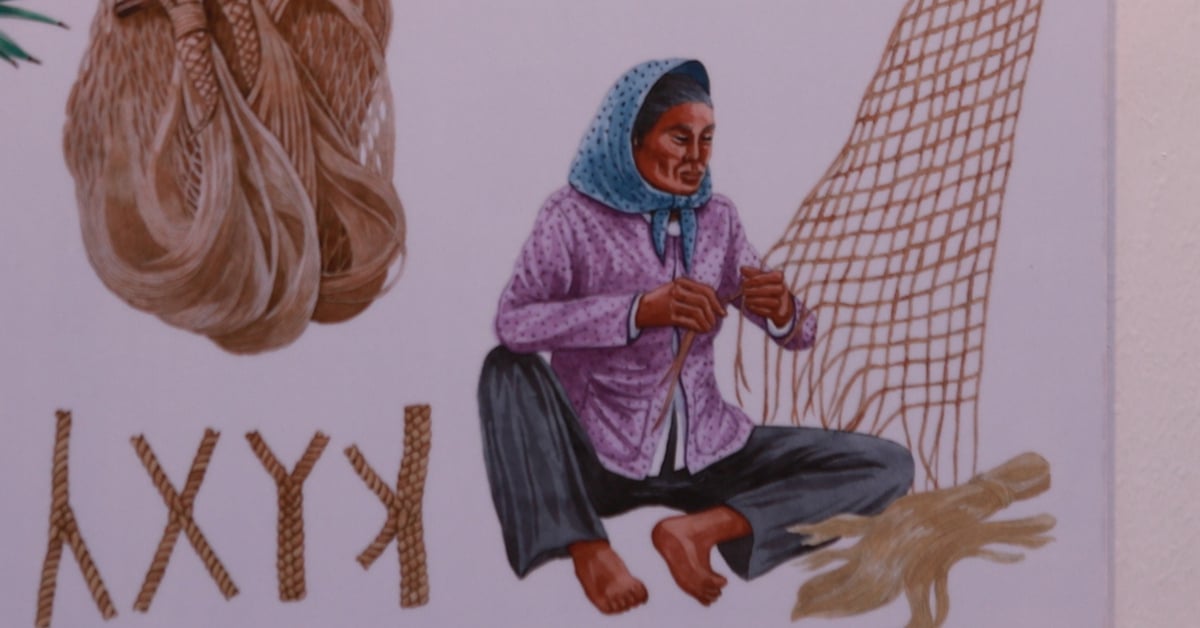












































Comment (0)