According to GizChina , Firefox used to be the leading web browser and dominated the entire internet world. However, the emergence of Google Chrome has completely overshadowed Firefox. Chrome now has an overwhelming user base, with Chrome and Chromium-based browsers accounting for up to 75% of the market. However, Firefox has still stubbornly maintained its own fire, becoming the leading alternative for those who care about privacy and want to escape Google's dominance.
Why choose Firefox over Chrome?
In addition to its independence from Google, Firefox is also strong in protecting user privacy. Mozilla, the organization behind Firefox, has always focused on tracking blocking, encryption, and advanced security tools. Google has also recently raised concerns with changes to the Chrome Extensions API Manifest V3, which could limit its ability to block tracking and protect users.

Firefox is trusted for its privacy advantages.
If you're looking for a secure, privacy-friendly browser, Firefox is a great choice. Here are some ways to make your browser more secure with add-ons and built-in settings.
Multi-Account Containers
Multi-Account Containers is one of the notable Firefox add-ons. This is a tool that helps users improve both privacy and flexibility on the web, through separating different tabs in the same window, called containers.
Each container acts as a separate browser, completely separate from cookies, local storage, and session data. This has huge privacy benefits, can completely limit cookie tracking, and keep problematic websites from being tracked.
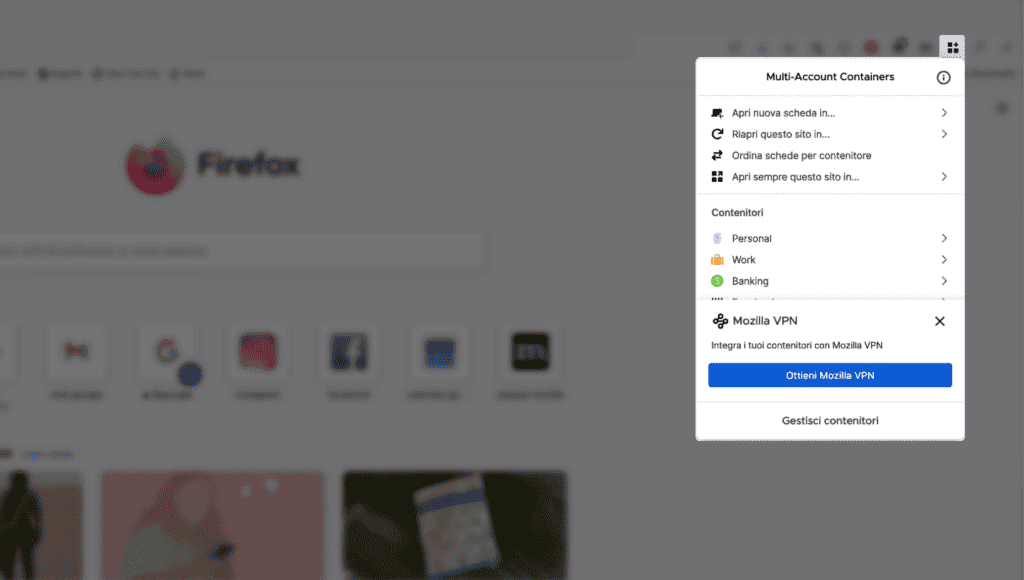
Firefox Multi-Account Containers Add-on
Multi-Account Containers aren't just for private browsing, though. Users can also take advantage of the feature to:
- Log in to multiple accounts on the same website. For example, use separate containers for your personal and work Facebook accounts.
- Separate online “identities”: Keep shopping, entertainment, and work separate in different containers.
- Enhanced tab organization and management: Easily categorize tabs by purpose with an intuitive color system.
To explore Multi-Account Containers, you can install the add-on directly from the Mozilla Add-Ons store. The beauty of this feature is its transparency. The source code for Multi-Account Containers is open sourced on GitHub, allowing experts to easily review any changes and verify the security of the code.
uBlock Origin
uBlock Origin is not only a regular ad blocker, but also an effective privacy shield, worthy of being at the top of the list of essential add-ons for Firefox.
Nowadays, web applications rely heavily on JavaScript, which is why uBlock Origin is so important. Because scripts run directly in the browser, they play a key role in the development of modern web applications. However, this great influence also makes JavaScript a favorite attack point for many bad guys, from cryptocurrency mining to stealing user information.
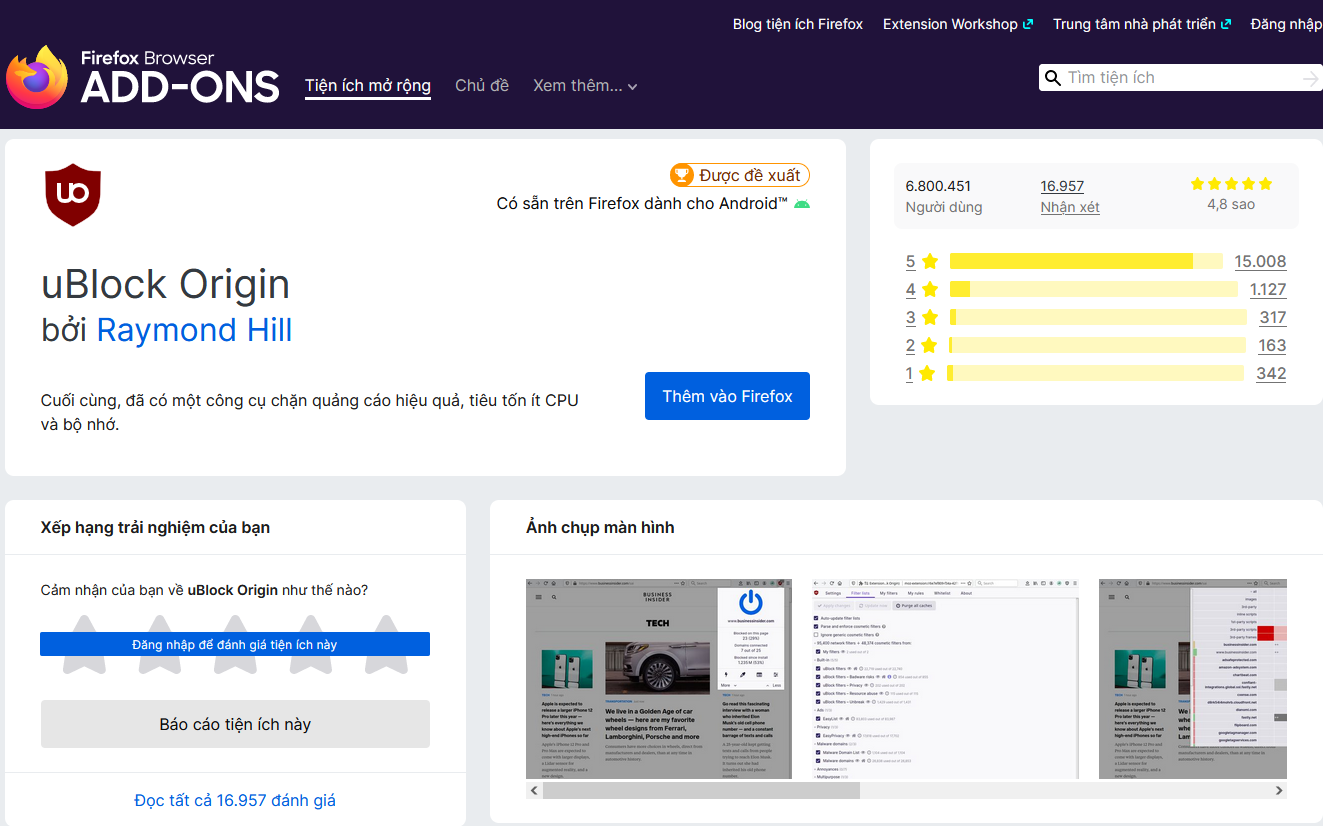
uBlock Origin is more than just an ad blocker
uBlock Origin works by maintaining a large set of rules and filters, ensuring flexible ad and tracker blocking. It is also a highly customizable add-on. You can create your own lists of rules and content filters or set exceptions for trusted sites.
For professional users, uBlock Origin also offers an advanced mode with more complex customizations.
You can easily find uBlock Origin in the Mozilla Add-Ons store. Additionally, the uBlock Origin community subreddit is a rich source of helpful information and tutorials.
HTTPS Everywhere
Safe browsing goes beyond powerful add-ons; the browser itself plays an important role in protecting your personal information. Firefox offers two valuable features that help improve your security: HTTPS-Only Mode and DNS-over-HTTPS.
HTTPS-Only Mode
The HTTPS protocol plays a key role in keeping web browsing as secure as possible. It encrypts all data exchanged between users and websites, preventing bad guys from stealing sensitive information such as passwords or financial information.
To enable HTTPS-Only Mode on Firefox, go to Settings > Privacy & Security > HTTPS-Only Mode and select 'Enable HTTPS-Only Mode in all windows'. This mode will force all websites to use HTTPS, ensuring maximum security for web browsing.
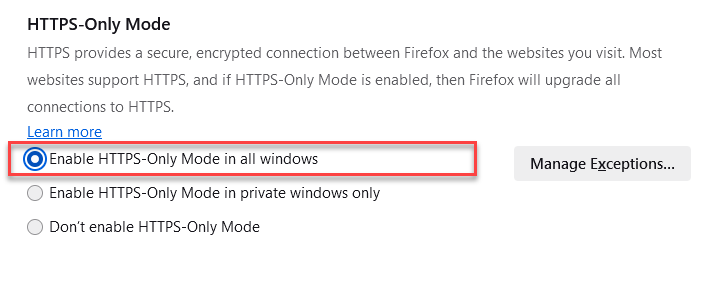
Enable HTTPS-Only mode on Firefox
DNS-over-HTTPS
The Domain Name System (DNS) acts as the internet's phonebook, making it easy to access websites by name instead of remembering IP addresses. However, traditional DNS systems are unencrypted, making query data easily stolen.
Firefox has built-in DNS-over-HTTPS (DoH) that encrypts DNS queries, preventing bad actors from tracking your browsing activity. Although DoH is enabled automatically, you can customize the level of security to your needs.
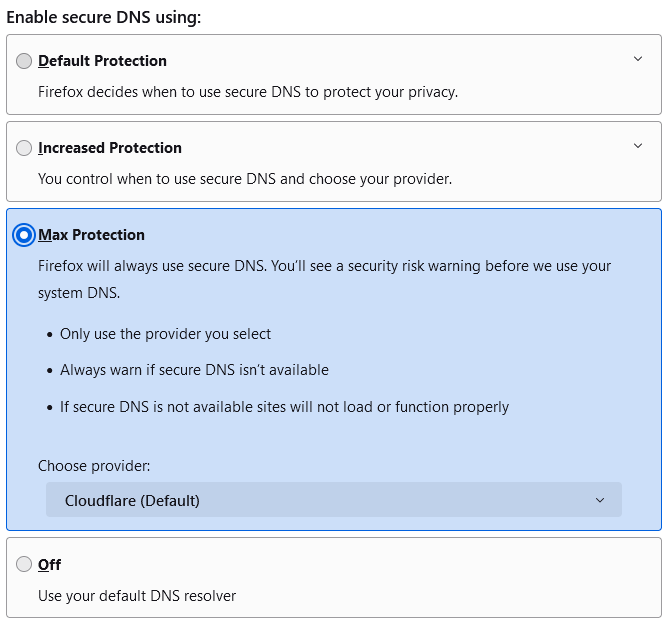
Customize DoH security level on Firefox
To change DoH settings, go to Settings > Privacy & Security > Scroll Down and look for 'DNS Security'. Here, you can choose the level of strictness, from automatically using DoH to always using the DNS resolver you want.
Source link


![[Photo] Prime Minister Pham Minh Chinh receives CEO of Standard Chartered Group](https://vstatic.vietnam.vn/vietnam/resource/IMAGE/2025/4/2/125507ba412d4ebfb091fa7ddb936b3b)
![[Photo] Comrade Khamtay Siphandone - a leader who contributed to fostering Vietnam-Laos relations](https://vstatic.vietnam.vn/vietnam/resource/IMAGE/2025/4/3/3d83ed2d26e2426fabd41862661dfff2)


![[Photo] Special relics at the Vietnam Military History Museum associated with the heroic April 30th](https://vstatic.vietnam.vn/vietnam/resource/IMAGE/2025/4/3/a49d65b17b804e398de42bc2caba8368)
![[Photo] Prime Minister Pham Minh Chinh receives Deputy Prime Minister of the Republic of Belarus Anatoly Sivak](https://vstatic.vietnam.vn/vietnam/resource/IMAGE/2025/4/2/79cdb685820a45868602e2fa576977a0)










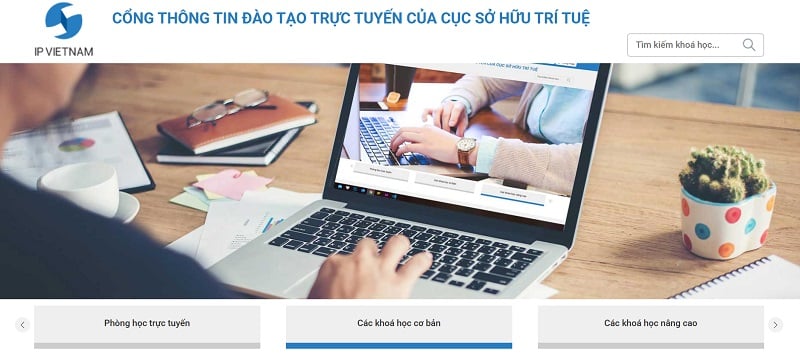











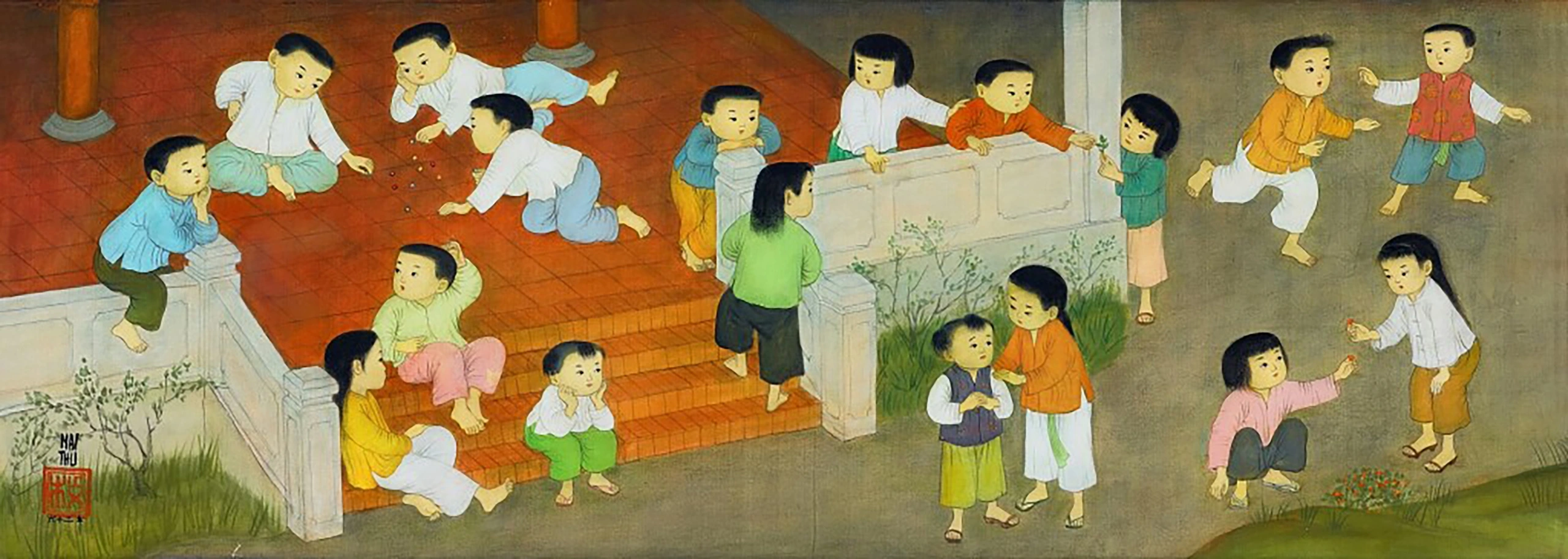

















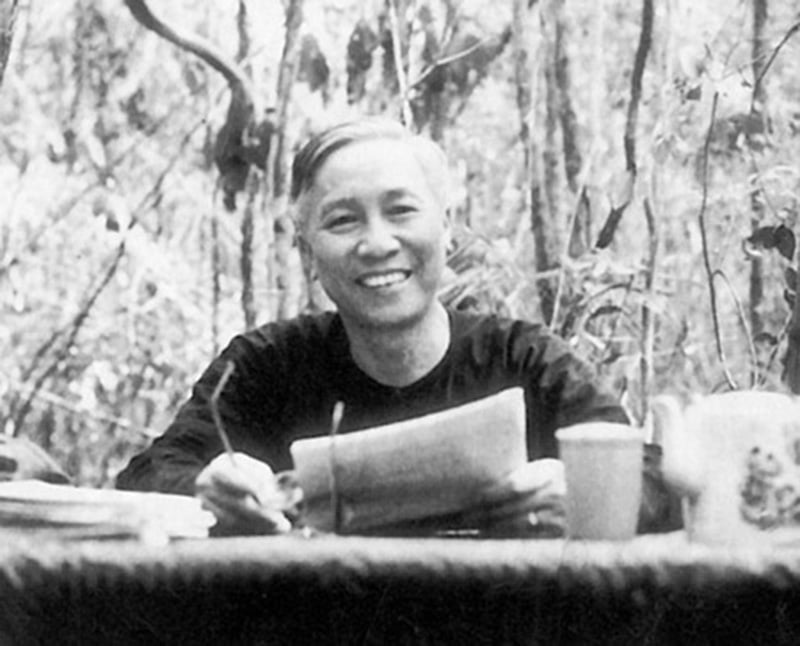
















































Comment (0)