A series of malicious applications containing malicious code on the CH Play app store have just been discovered by cybersecurity experts at McAfee. Users should quickly remove them if they have accidentally installed them.
These malicious softwares contain malicious code that can gain unauthorized access to a lot of sensitive information of users. From there, the data can be stolen and sent to the server.
 |
| Google has removed these malicious apps from Google Play |
The detailed list of 13 newly discovered malicious applications includes:
1. Essential Horoscope for Android (100,000 downloads).
2. 3D Skin Editor for PE Minecraft (100,000 downloads).
3. Logo Maker Pro (100,000 downloads).
4. Auto Click Repeater (10,000 downloads).
5. Count Easy Calorie Calculator (10,000 downloads).
6. Sound Volume Extender (5,000 downloads).
7. LetterLink (1,000 downloads).
8. Numerology: Personal Horoscope & Number Predictions (1,000 downloads).
9. Step Keeper: Easy Pedometer (500 downloads).
10. Track Your Sleep (500 downloads).
11. Sound Volume Booster (100 downloads).
12. Astrological Navigator: Daily Horoscope & Tarot (100 downloads).
13. Universal Calculator (100 downloads).
Currently, all of these malicious applications have been removed from the CH Play store. However, if you have installed them, users need to quickly remove them from their devices.
If users want to check whether their smartphone has accidentally installed any application containing malware, they can use the "Play Protect" feature integrated by Google on CH Play.
To use this useful feature, users open CH Play and click on the account icon in the upper right corner, select "Play Protect" from the menu that appears.
Then click the "Scan" button on the next interface. After scanning, if the message "No harmful applications found" appears, it means that the smartphone is safe and there is no need to worry about anything else.
In the event that Play Protect detects that a smartphone has applications that Google identifies as "malicious" and has removed from CH Play, this feature will automatically disable the malicious applications to protect the device, and also recommend that users remove those applications to ensure safety.
However, the Play Protect feature only protects smartphones from applications that Google has identified as "malicious". In the event that malicious applications are installed on smartphones, and Google cannot identify the malware, Play Protect cannot scan them to send warnings to users.
Source: https://baoquocte.vn/go-bo-ngay-13-ung-dung-doc-hai-nay-khoi-smartphone-cua-ban-275509.html



![[Photo] 2nd Conference of the Party Executive Committee of Central Party Agencies](https://vstatic.vietnam.vn/vietnam/resource/IMAGE/2025/3/31/8f85b88962b34701ac511682b09b1e0d)
![[Photo] Prime Minister Pham Minh Chinh receives delegation of leaders of US universities](https://vstatic.vietnam.vn/vietnam/resource/IMAGE/2025/3/31/8be7f6be90624512b385fd1690124eaa)











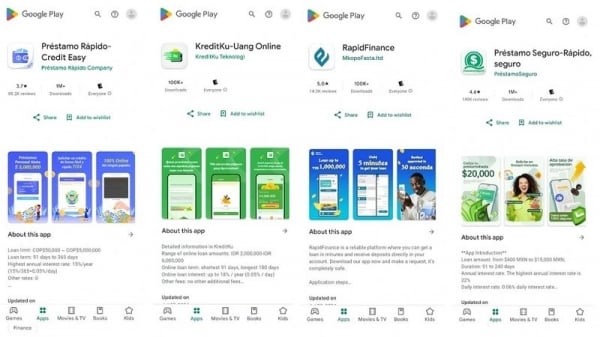













![[Photo] Ministry of Defense sees off relief forces to the airport to Myanmar for mission](https://vstatic.vietnam.vn/vietnam/resource/IMAGE/2025/3/30/245629fab9d644fd909ecd67f1749123)












































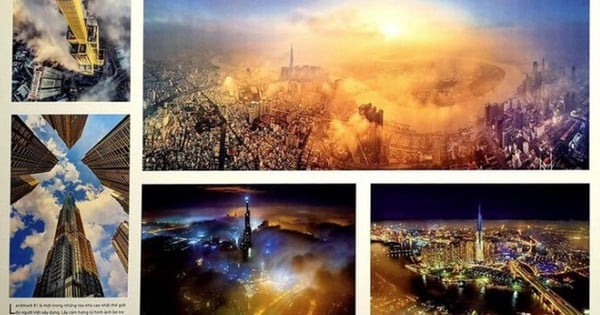




















![[REVIEW OCOP] An Lanh Huong Vet Yen Cat](https://vstatic.vietnam.vn/vietnam/resource/IMAGE/2025/3/27/c25032328e9a47be9991d5be7c0cad8c)

Comment (0)