Want to optimize your iPhone 16 Series photography to create beautiful photos? Discover how to turn every moment into a unique work of art!
 |
How to set up the basic iPhone 16 Series Camera
Make effective use of the "Photography Styles" feature
The "Photo Style" feature on the iPhone 16 Series lets you customize the color and contrast before you take a photo, resulting in unique photos without much editing later. You can choose between styles such as vivid, high contrast, warm or cool, depending on the emotion and scene you want to express. To use this feature, just go to Settings > Camera > Photo Style , then choose a style according to your personal preference.
The great thing is that these adjustments only affect the color processing without reducing the detail or quality of the image. Thanks to the ability to customize your style, you can create photos with your own personal touch without going through complicated editing steps.
Control your phone's exposure
Controlling exposure on the iPhone 16 Series is simple. You just need to touch and hold the screen at the point you want to focus on. When the focus area appears, drag the Sun icon up or down to adjust the brightness. This helps you proactively increase or decrease the amount of light to suit the shooting scene.
Note that increasing the exposure too much can cause the image to be overexposed, especially when shooting in bright light environments such as outdoors. Therefore, it is necessary to adjust to ensure that the details in the image are clear, without losing detail in both the bright and dark areas.
Control Aspect Ratio for Phone
To change the aspect ratio, simply open the Camera app, tap the up arrow icon in the top center of the screen. Next, select the aspect ratio and adjust it to your needs.
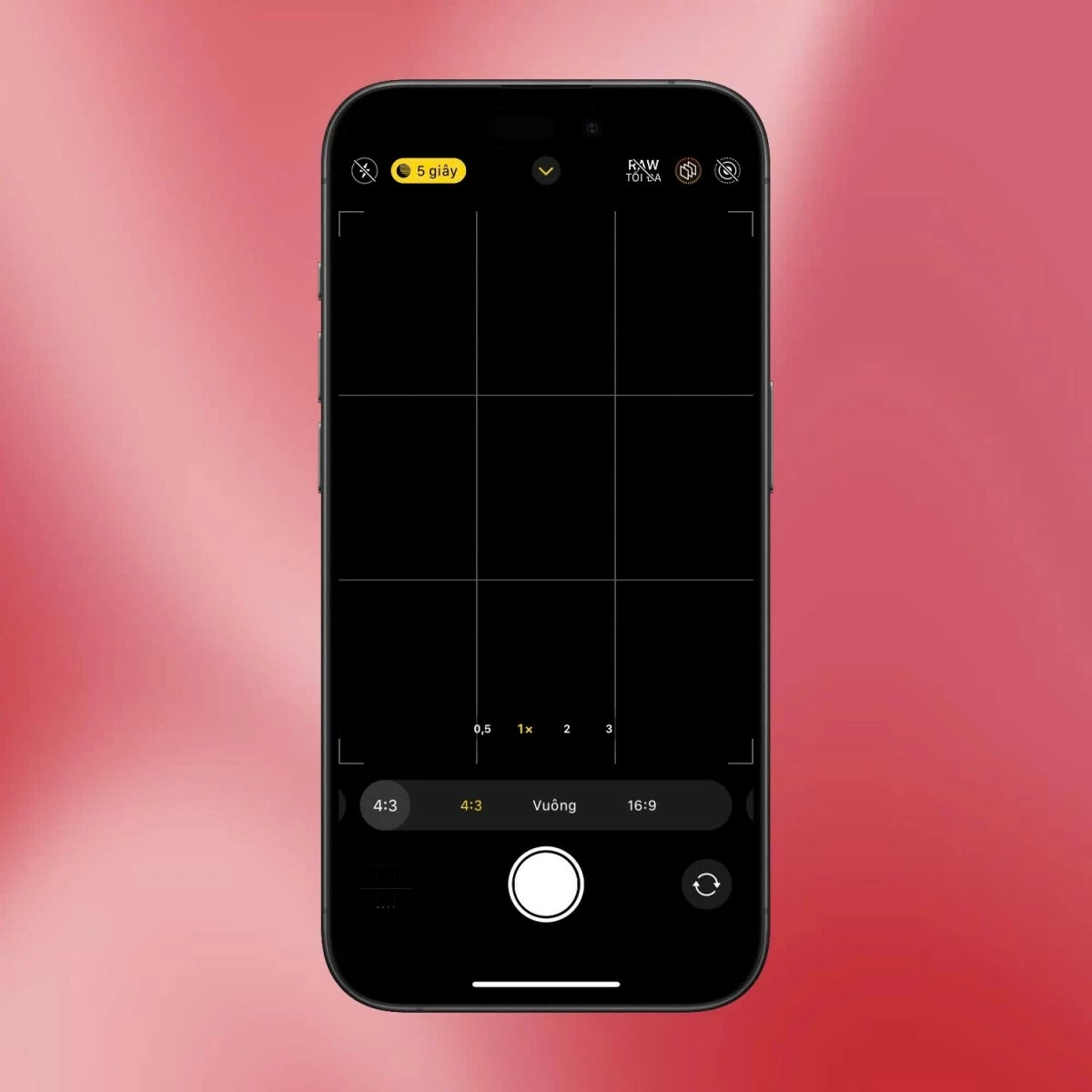 |
Adjusting the aspect ratio is an effective way to optimize the composition for each type of photo. On the iPhone 16 Series, you can choose between options such as 4:3, 16:9, or 1:1 right in the camera interface. The 4:3 ratio is often used for everyday photography, providing a more standard and natural frame. On the other hand, if you want to emphasize the width, the 16:9 ratio is very suitable for outdoor landscape photos or large spaces. Depending on the purpose and type of photo, you can adjust the aspect ratio to create a photo with optimal aesthetic effect.
Make the most of Live Photos and Portrait Mode
Live Photos mode allows you to capture interesting moments without worrying about missing them. When this feature is turned on, each photo will save a short video before and after being taken, creating a vivid animation effect. You can easily activate Live Photos by tapping the circular icon in the upper left corner of the camera interface to experience this interesting feature.
Portrait mode is also a great tool for making your subject stand out. By blurring the background, it adds depth to your photo and draws attention to your subject. You can also adjust the background blur by changing the virtual aperture, creating professional-looking portraits right on your iPhone.
Set up ProRAW format photos
To take higher-quality photos and make editing easier later, you can enable Apple ProRAW mode on your iPhone 16 Series. Just go to Settings, select Camera, then go to Format and turn on ProRAW & Resolution Control. RAW files retain more detail than JPEGs, allowing you to edit photos accurately without losing important information.
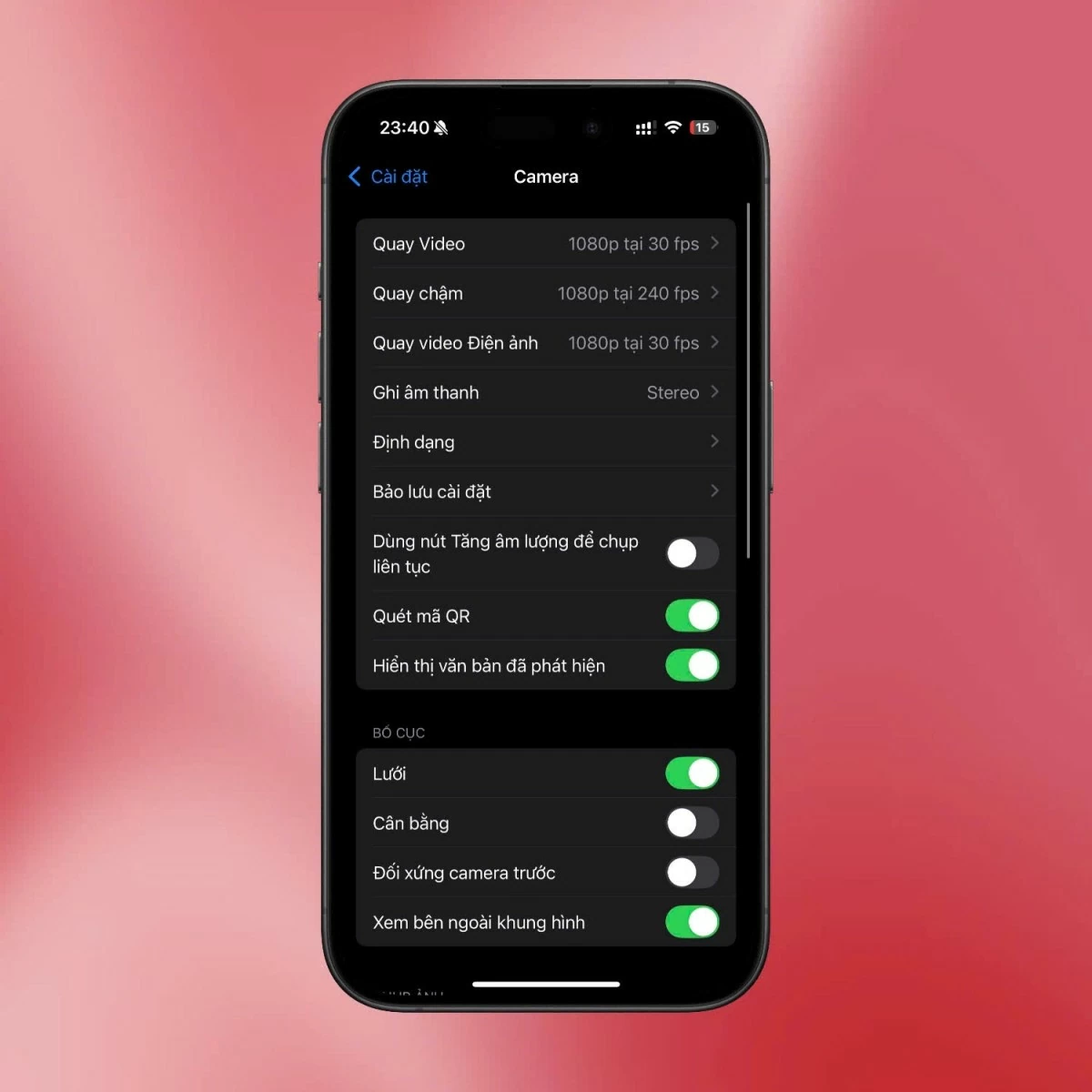 |
ProRAW is the perfect choice when you want to adjust color, contrast, or other elements after you shoot, while still maintaining maximum quality in your photos. It's a powerful tool that helps you create and work with your photos more professionally.
Grid Control
Enabling Grid on the iPhone 16 Series camera will help you align your photo composition more accurately. To activate this feature, go to Settings > Camera and turn on Grid. The grid will divide the frame into sections, helping you apply the rule of thirds to place the subject in prominent positions in the frame, creating balance and appeal for the photo.
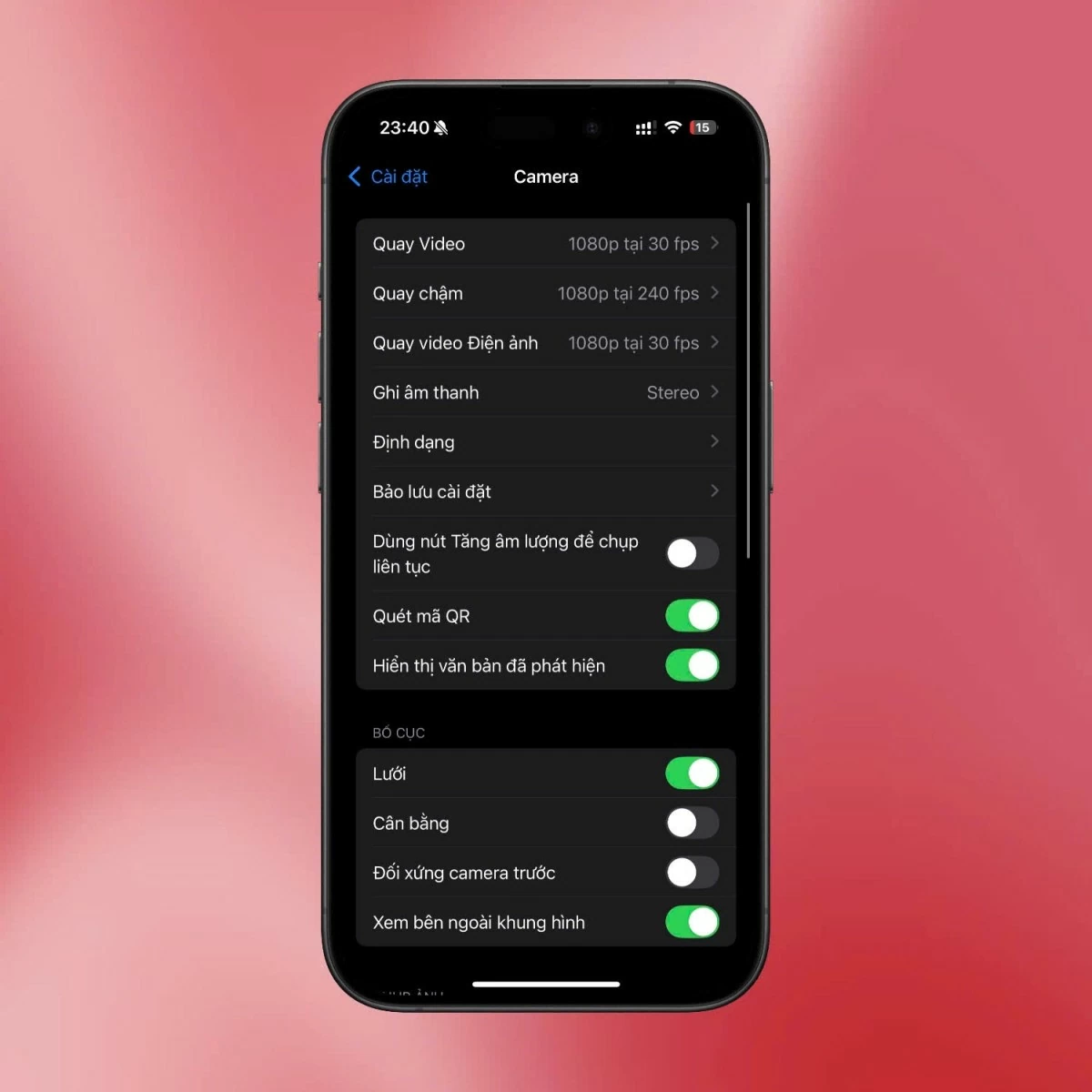 |
This tool is especially useful when you are shooting landscapes, architecture, or when you need to align elements in a photo to create harmony. Using a grid not only improves your photo composition, but also helps you practice your ability to observe and arrange elements in the frame in a more professional way.
Above are the basic settings of the iPhone 16 Series camera to help you create better photos. Don't forget to practice regularly to get familiar with the features and improve your photography skills!
Source


![[Photo] Ministry of Defense sees off relief forces to the airport to Myanmar for mission](https://vstatic.vietnam.vn/vietnam/resource/IMAGE/2025/3/30/245629fab9d644fd909ecd67f1749123)





























![[Photo] Prime Minister Pham Minh Chinh chairs meeting to remove difficulties for projects](https://vstatic.vietnam.vn/vietnam/resource/IMAGE/2025/3/30/7d354a396d4e4699adc2ccc0d44fbd4f)










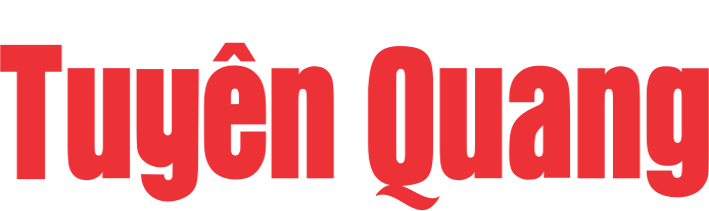





















































![[REVIEW OCOP] An Lanh Huong Vet Yen Cat](https://vstatic.vietnam.vn/vietnam/resource/IMAGE/2025/3/27/c25032328e9a47be9991d5be7c0cad8c)



Comment (0)