Reels on Instagram is a place to share creative short videos. If you want to download these videos to your computer to watch later, follow the detailed instructions on how to download Instagram Reels videos below.
 |
| How to download Instagram Reels videos to your computer |
Currently, the Instagram application does not allow you to download videos directly to your computer, so I will introduce you to a tool that can support you in this process. IG1S is the tool I want to mention. With just a few simple steps, you can download Instagram Reels videos to your computer.
Step 1: First, open Instagram on your computer and select a Reels video you want to download. Click on the 3-dot icon located in the upper right corner of the screen.
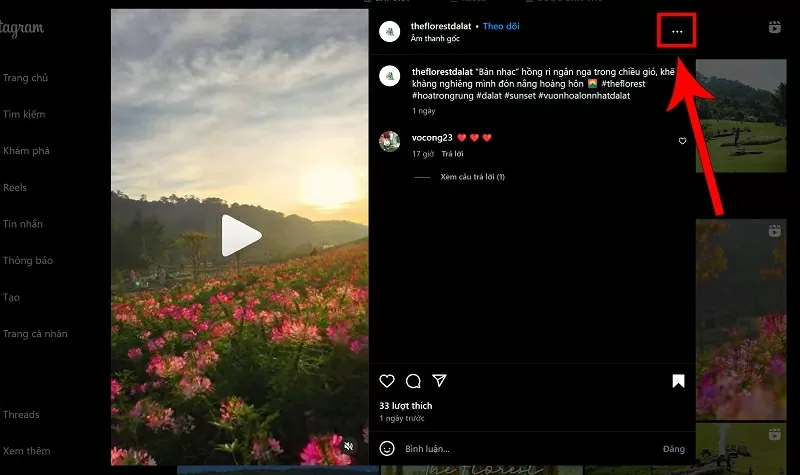 |
| Select 1 Instagram Reels video you want to download to your device |
Step 2: Next, click on Copy link to get the download link.
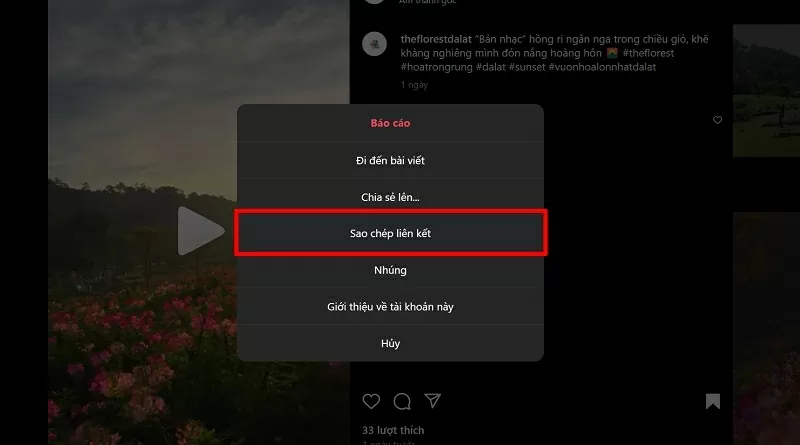 |
| Click on Copy link |
Step 3: Now, access the IG1S website at https://ig1s.com/instagram-reels/vi to download Instagram Reels videos to your device.
 |
| Visit IG1S website |
Step 4: Paste the link you copied into the blank box and click on Download Reels video.
 |
| Paste the copied link into the blank box |
Step 5: The screen will now display the Instagram Reels video you want to download. Click the Download button and you're done.
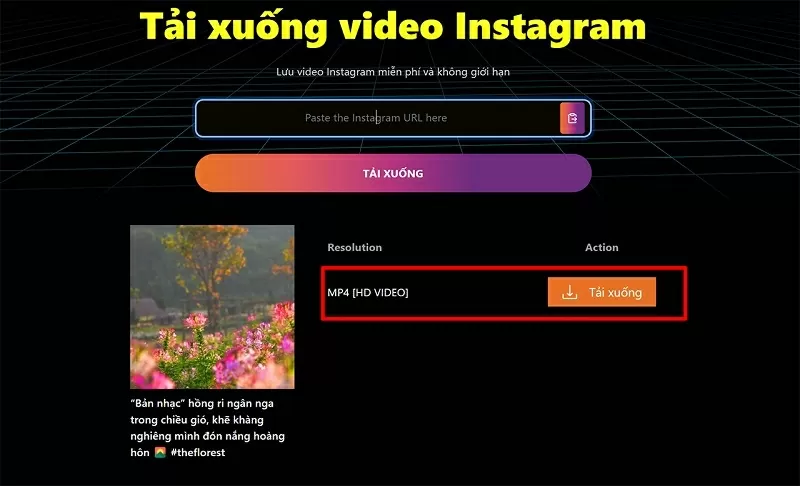 |
| Click the Download button |
With just a few simple steps, you can easily download Reels videos from Instagram to your computer to store or share as you like. Apply it so you don't miss out on interesting and creative videos.
Source



![[Photo] Ministry of Defense sees off relief forces to the airport to Myanmar for mission](https://vstatic.vietnam.vn/vietnam/resource/IMAGE/2025/3/30/245629fab9d644fd909ecd67f1749123)
![[Photo] Prime Minister Pham Minh Chinh chairs meeting to remove difficulties for projects](https://vstatic.vietnam.vn/vietnam/resource/IMAGE/2025/3/30/7d354a396d4e4699adc2ccc0d44fbd4f)























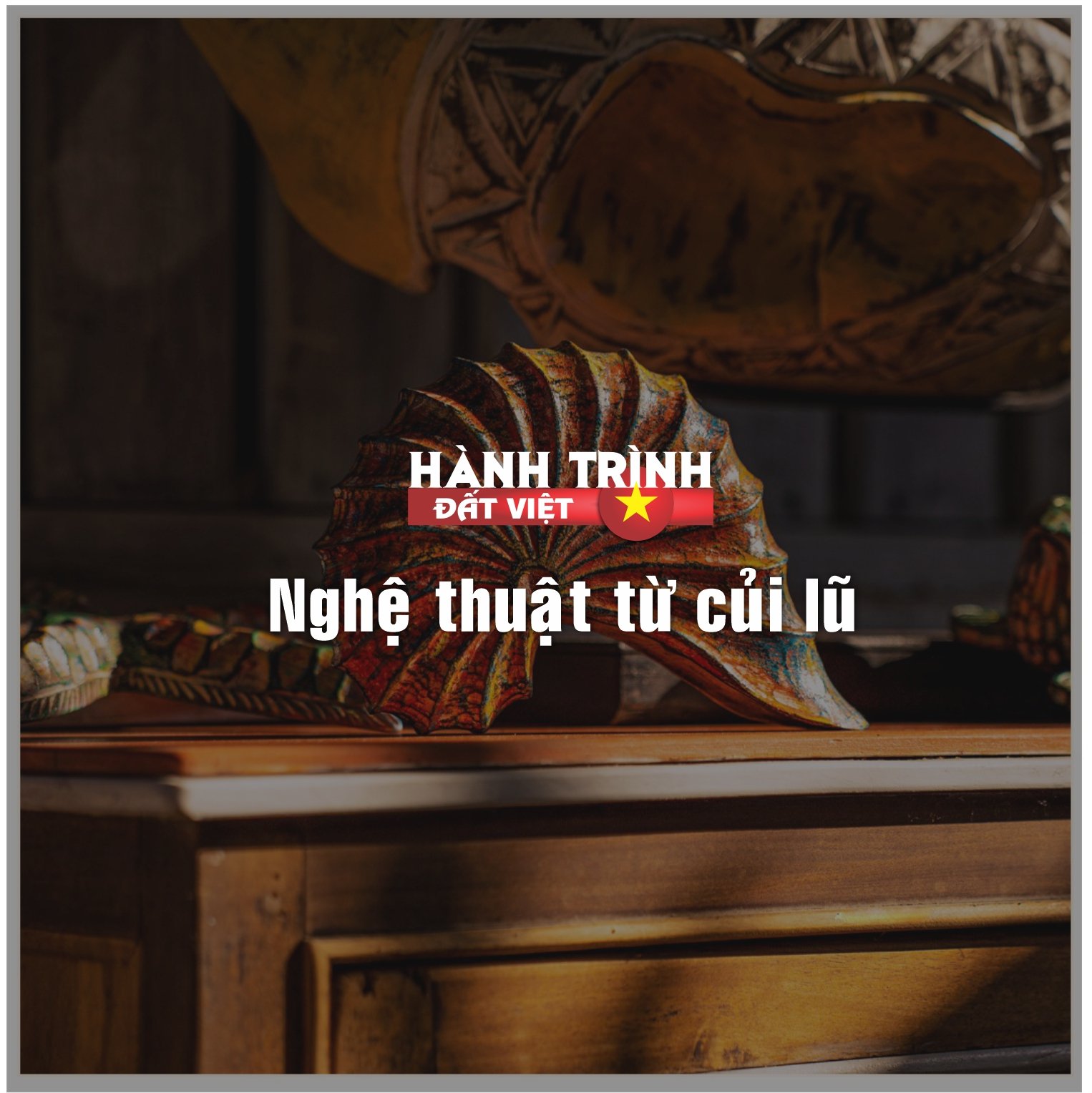



































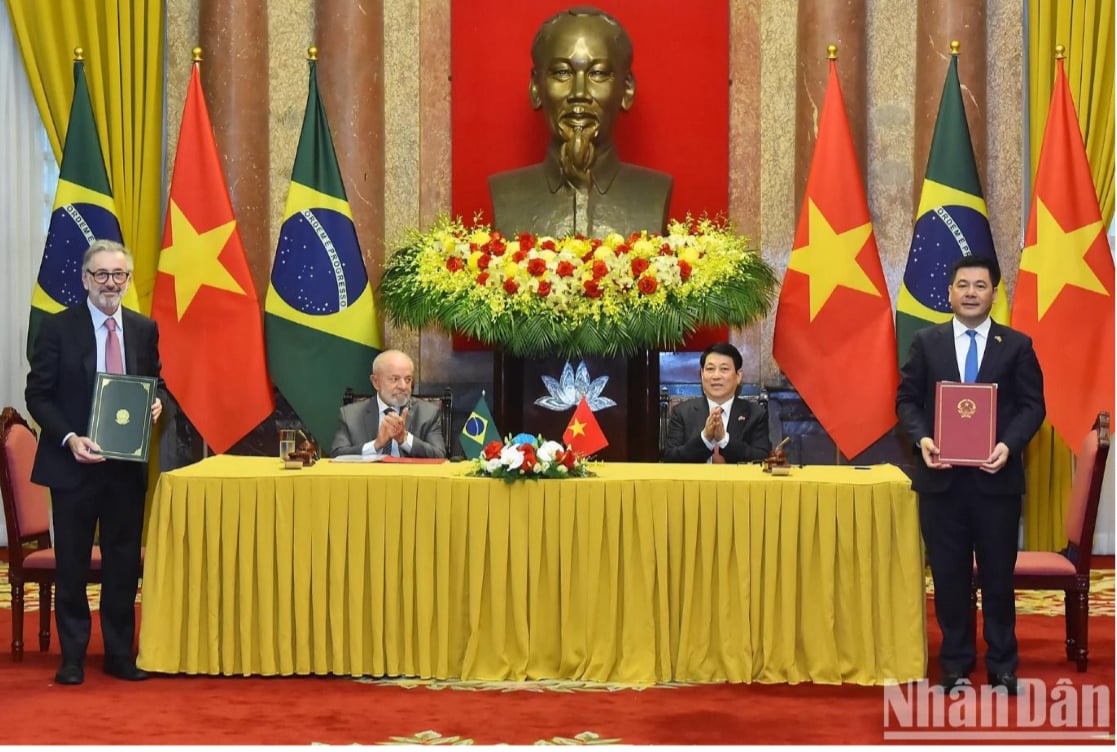



















![[REVIEW OCOP] An Lanh Huong Vet Yen Cat](https://vstatic.vietnam.vn/vietnam/resource/IMAGE/2025/3/27/c25032328e9a47be9991d5be7c0cad8c)







Comment (0)