Try the interesting feature of Galaxy AI on Samsung phones to have a photo as you want. Through a few extremely simple steps below!
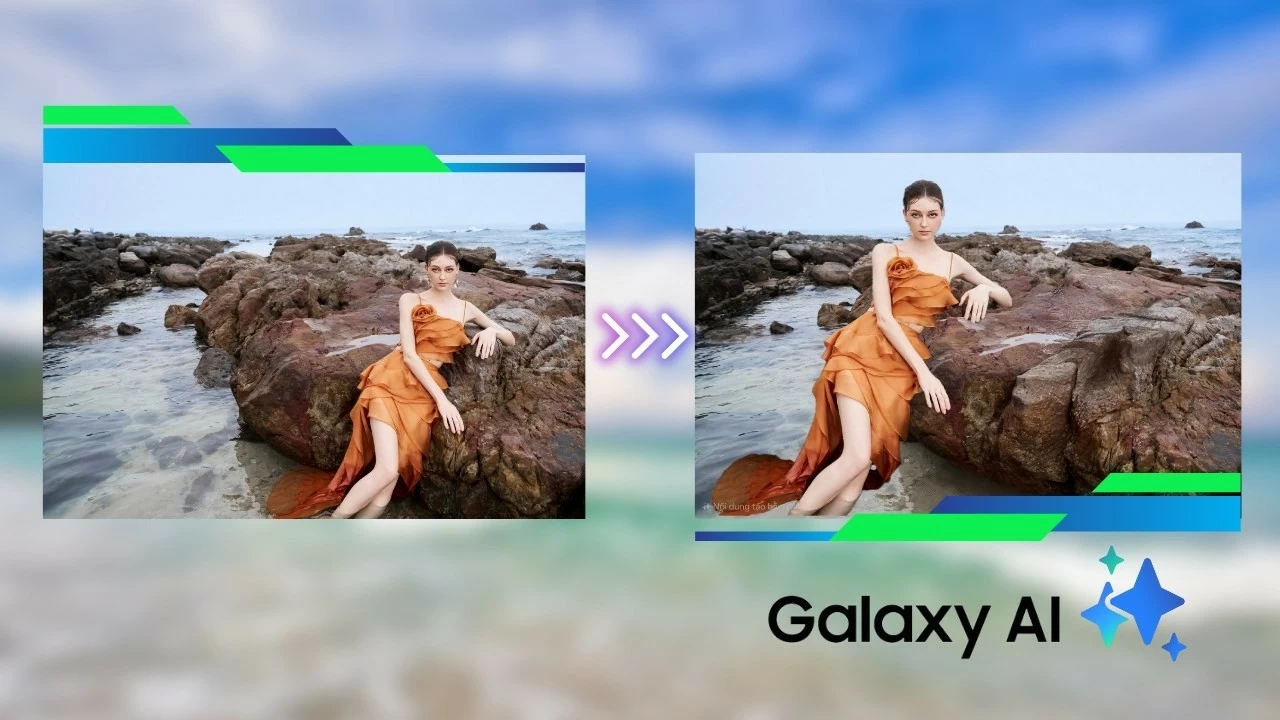 |
With Galaxy AI on Samsung, you can easily move people, objects in photos or sketch quickly. To move people in photos with Galaxy AI, do the following:
Step 1: To move a person or object in a photo using Galaxy AI, open the photo you want to edit, then tap the Galaxy AI icon . Next, tap or draw around the person or object you want to move.
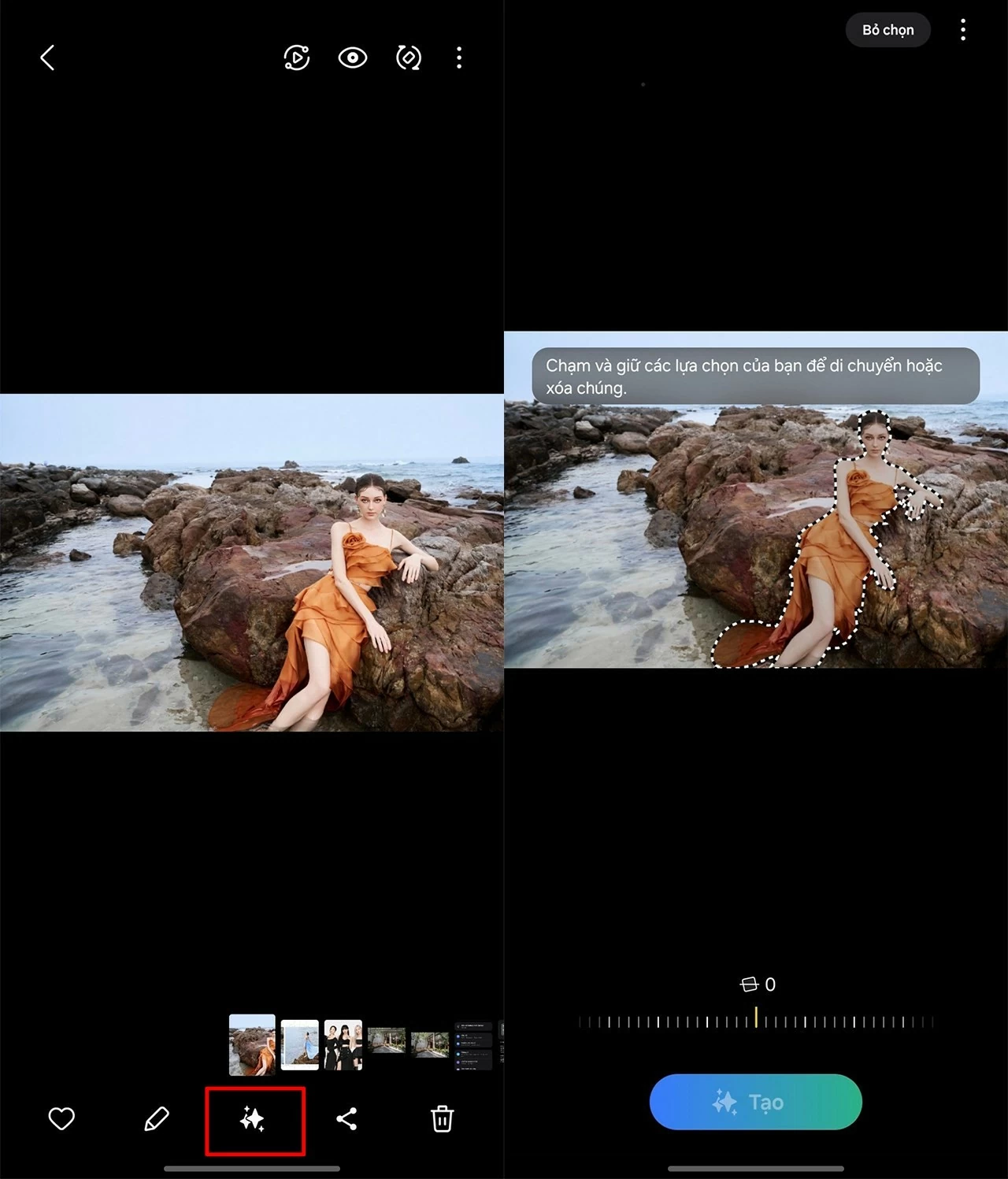 |
Step 2: Tap on the object you want to move and drag it to the desired location. You can also customize the size and tilt angle to your liking. After placing the object in the new location, tap "Create" and wait for Galaxy AI to process. In a few seconds, you will have the perfect photo as desired.
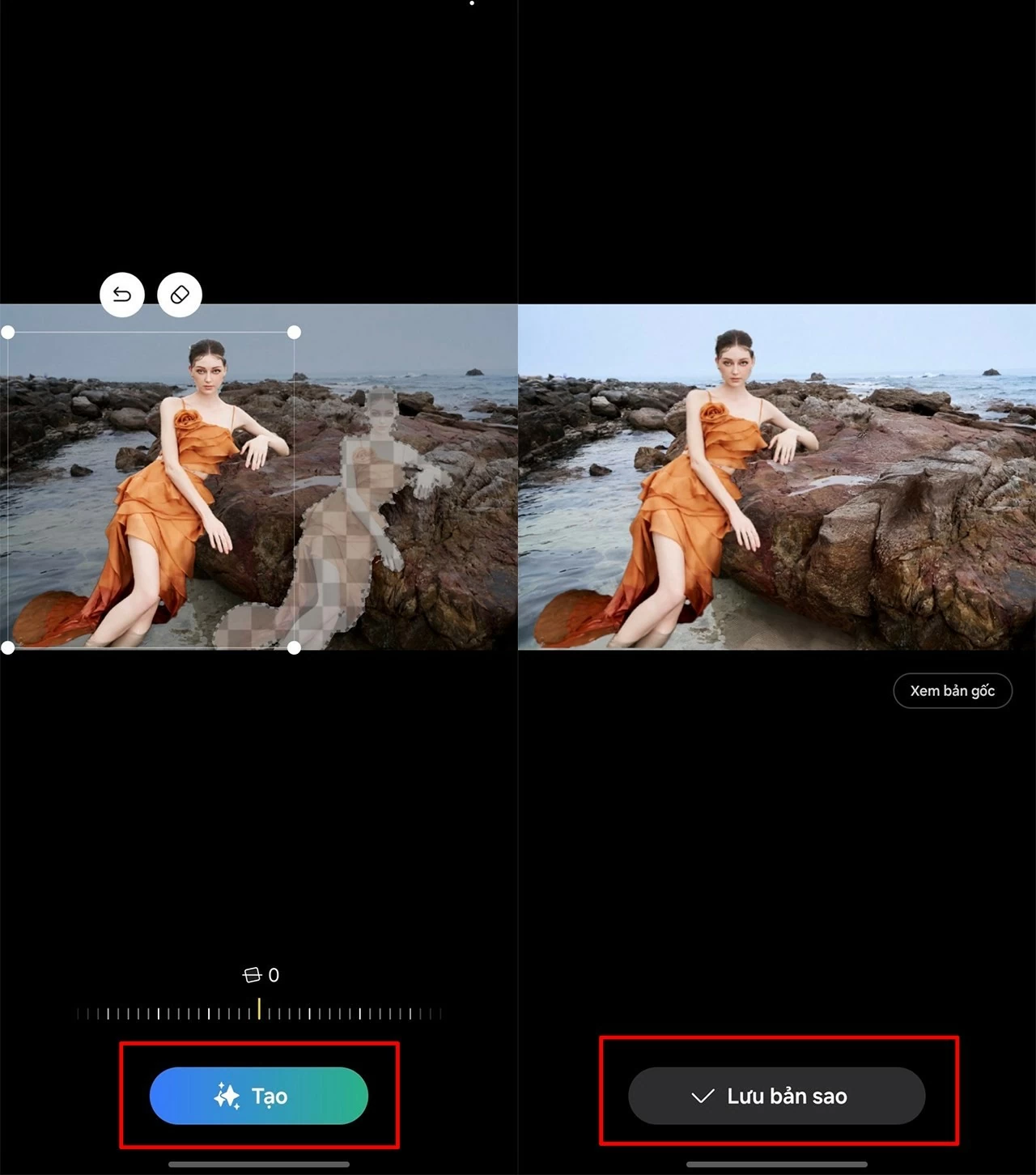 |
Below is a photo where I successfully tested moving objects using Galaxy AI.
 |
With smart and easy-to-use features, Galaxy AI on Samsung phones helps you move people in photos quickly, bringing an interesting creative experience. Explore and take advantage of this technology to make your photos more perfect and unique than ever.
Source: https://baoquocte.vn/su-dung-ai-de-di-chuyen-chu-the-trong-anh-tren-samsung-280633.html


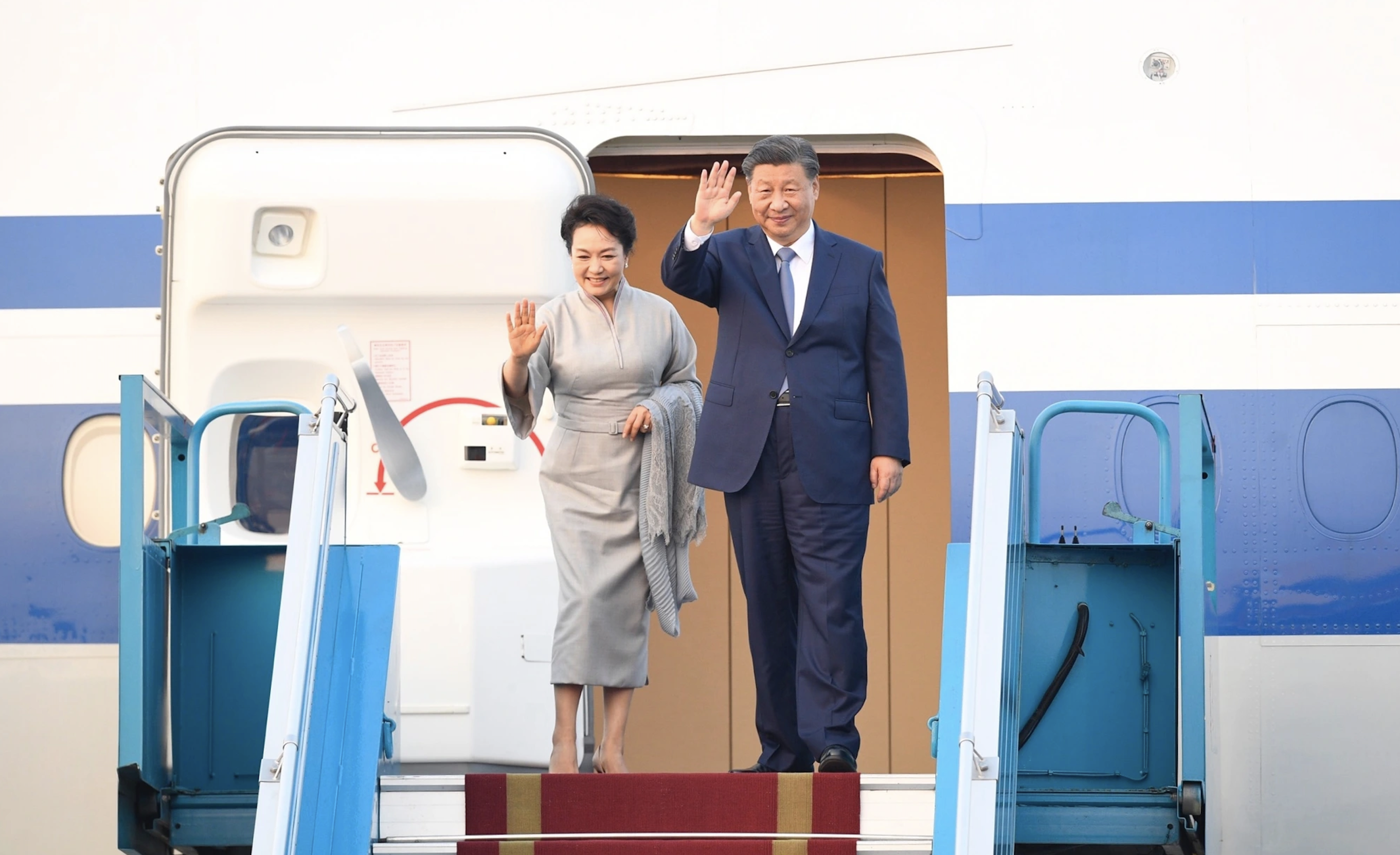
![[Photo] Overcoming all difficulties, speeding up construction progress of Hoa Binh Hydropower Plant Expansion Project](https://vstatic.vietnam.vn/vietnam/resource/IMAGE/2025/4/12/bff04b551e98484c84d74c8faa3526e0)

![[Photo] Closing of the 11th Conference of the 13th Central Committee of the Communist Party of Vietnam](https://vstatic.vietnam.vn/vietnam/resource/IMAGE/2025/4/12/114b57fe6e9b4814a5ddfacf6dfe5b7f)































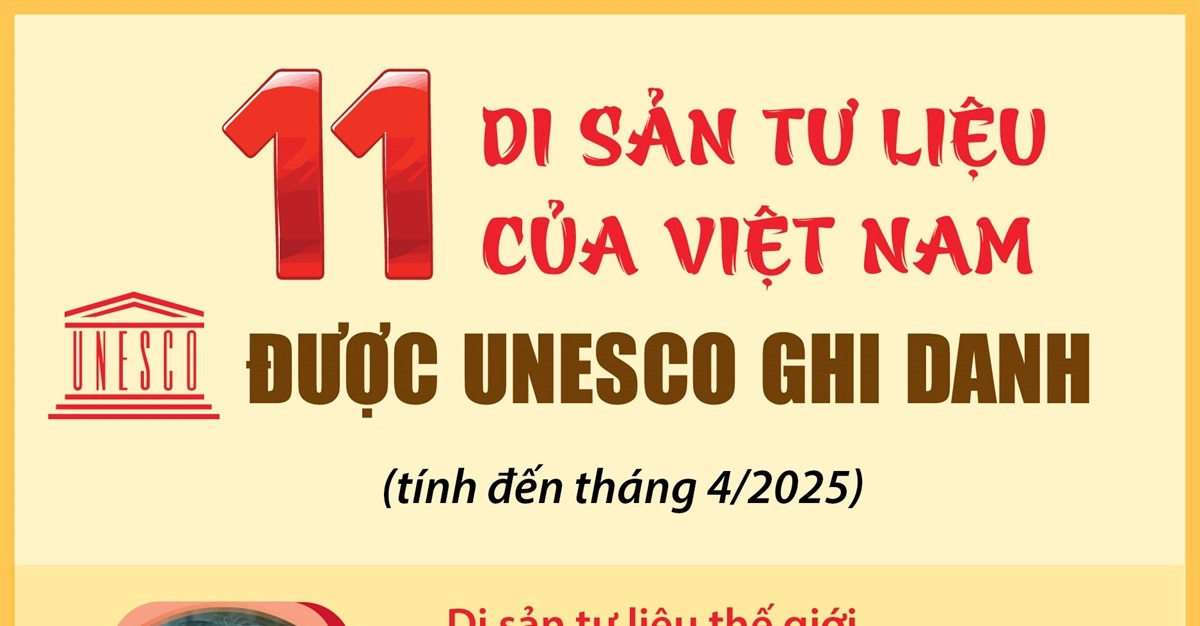














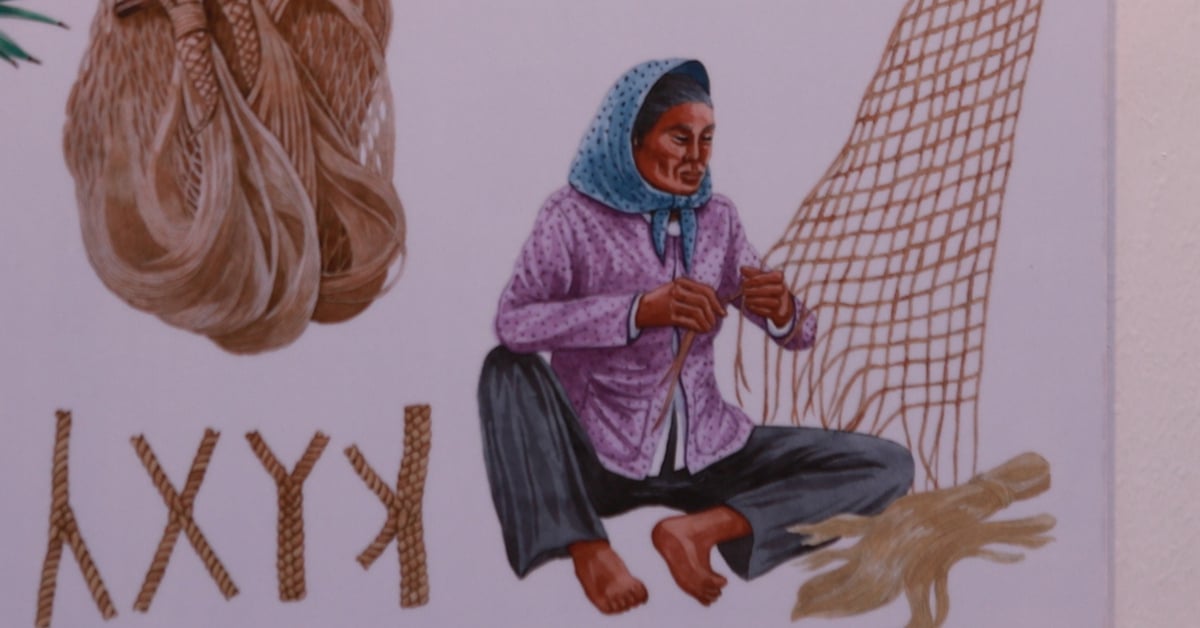


























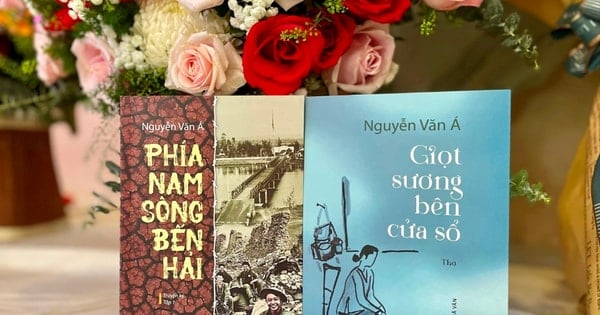




















Comment (0)